private window safari
Private browsing, also known as incognito mode, has become an increasingly popular feature in modern web browsers. It allows users to surf the internet without leaving behind any trace of their online activity, such as browsing history, cookies, or temporary files. Safari , the default web browser for Apple devices, also offers this feature in the form of a “Private Window”. In this article, we will explore what exactly a private window in Safari is, how it works, and its benefits and limitations.
What is a Private Window in Safari?
A private window in Safari is a special browsing mode that does not save any data related to your browsing session. This means that any websites you visit, passwords you enter, or forms you fill out will not be stored on your device. Additionally, any cookies or temporary files that are created during your browsing session will be deleted as soon as you close the private window.
To open a private window in Safari, you can either go to the “File” menu and select “New Private Window” or use the keyboard shortcut “Command + Shift + N”. You can also right-click on the Safari icon in your dock and select “New Private Window” from the menu.
How Does a Private Window Work?
When you open a private window in Safari, the browser creates a separate browsing session that is isolated from your regular browsing session. This means that any data generated during your private browsing session will not be accessible to the regular browsing session and vice versa.
The private window also uses a different set of cookies, which are small files used to store data related to your browsing session. This means that any cookies created during your private browsing session will not be available to websites in your regular browsing session, and vice versa.
Additionally, the private window does not save any data to your device’s local storage. This includes items such as your browsing history, download history, and autofill information. This ensures that none of your sensitive information is stored on your device, reducing the risk of it being accessed by others.
Benefits of Using a Private Window in Safari
There are several benefits to using a private window in Safari, some of which include:
1. Increased Privacy: As mentioned earlier, a private window does not save any data related to your browsing session, making it an ideal choice for those who are concerned about their online privacy. It ensures that your browsing activity is not tracked or monitored by websites or third-party trackers.
2. Avoid Targeted Ads: Websites use cookies to track your browsing behavior and display targeted ads. By using a private window, you prevent websites from collecting this data, making it difficult for them to display targeted ads.
3. Safe Online Shopping: When you shop online, websites often store your personal and financial information, such as credit card details. By using a private window, you ensure that this information is not saved on your device, reducing the risk of it being accessed by hackers or cybercriminals.
4. Test Websites: If you are a web developer or designer, a private window can come in handy when testing websites. Since it does not save any data, you can test websites without affecting your regular browsing session.
5. Avoid Autocomplete Suggestions: Autocomplete suggestions can be annoying, especially when you are filling out forms or searching for something on the internet. By using a private window, you can avoid these suggestions as it does not save any autofill information.
Limitations of Using a Private Window in Safari
While private browsing in Safari offers several benefits, it does have some limitations. Some of these include:
1. Not Completely Private: It is important to note that using a private window does not make your browsing completely private. Your internet service provider (ISP) can still track your online activity, and websites can gather some information about your browsing behavior, such as your IP address.
2. Not a Substitute for VPN: A private window is not a substitute for a virtual private network (VPN). While it may prevent websites from tracking your online activity, it does not encrypt your internet connection, making it vulnerable to hackers or cybercriminals.
3. Bookmarks and Downloads: Any websites you bookmark or files you download during your private browsing session will be saved to your device’s local storage and will be visible in your regular browsing session.
4. Not Available on Mobile Devices: Private browsing in Safari is currently not available on mobile devices, meaning you cannot use it on your iPhone or iPad.
Conclusion
Private browsing in Safari can be a useful tool for users who want to maintain their online privacy and security. It offers several benefits, such as preventing websites from tracking your online activity and avoiding targeted ads. However, it is important to note that it is not a substitute for other privacy measures, such as a VPN, and does have some limitations. Ultimately, it is up to the user to decide whether private browsing fits their needs and preferences.
how to teleport
Teleportation has long been a subject of fascination and wonder in the world of science fiction and fantasy. The idea of being able to instantaneously transport oneself from one location to another has captured the imaginations of people for centuries. From magical spells to advanced technology, there have been many depictions of how teleportation could work. But is teleportation really possible? In this article, we will explore the concept of teleportation, its history, and the current state of teleportation technology.
What is Teleportation?
Teleportation is the theoretical process of moving an object or person from one location to another without physically traversing the space in between. This means that the object or person would seemingly disappear from one location and instantaneously appear in another. The concept of teleportation is often associated with science fiction, but it has also been explored in the fields of quantum mechanics and physics.
History of Teleportation
The concept of teleportation can be traced back to ancient civilizations. In Hindu mythology, the god Vishnu was said to have the power of “distant seeing” and could travel instantaneously from one place to another. In Chinese mythology, the legendary Monkey King was known to use a magical cloud to teleport himself across great distances. These early depictions of teleportation were more mystical and magical in nature.
In the 1800s, the concept of teleportation began to take a more scientific approach. In 1870, French author Louis Figuier published a book called “Mysteries of the Great Explorers of the World” which included a chapter on “instantaneous transportation”. This chapter described a machine that could disintegrate and reintegrate objects at a distance. This was one of the first scientific depictions of teleportation.
In the early 20th century, the idea of teleportation gained more attention with the advancement of technology. In 1931, physicist Albert Einstein and mathematician Nathan Rosen published a paper that proposed the concept of a “wormhole” which could connect two distant points in space-time. This idea was further explored by physicist John Wheeler in the 1950s and became known as the “Einstein-Rosen Bridge”. This theory laid the foundation for the concept of teleportation through the use of wormholes.
Teleportation in Popular Culture
The concept of teleportation has been a popular subject in literature, films, and television shows. In the 1960s, the popular sci-fi television show “Star Trek” introduced the concept of “transporters” which could instantly move people and objects from one place to another. This technology was used by the characters on the show to travel between their spaceship and the surface of a planet.
In the 1986 film “The Fly”, scientist Seth Brundle (played by Jeff Goldblum) accidentally merges his DNA with that of a fly during an experiment involving teleportation. This film explored the consequences and potential dangers of teleportation technology.
More recently, the Marvel Cinematic Universe (MCU) has popularized the concept of teleportation through the character of Doctor Strange. In the film “Avengers: Infinity War”, Doctor Strange uses the power of the Time Stone to teleport himself and other characters to different locations in the universe.
The Current State of Teleportation Technology
Despite the many depictions of teleportation in popular culture, the reality is that teleportation technology is still in its early stages of development. While scientists have been able to teleport particles and small objects, the teleportation of larger objects or living beings is still a long way off.



One of the main challenges in teleportation technology is the ability to accurately capture and transmit all the information of an object or person in order to successfully reconstruct it in another location. This is known as the “no-cloning theorem” and is a fundamental principle in quantum mechanics.
In 2016, a team of researchers from the University of Science and Technology of China successfully teleported a photon from Earth to a satellite in orbit 500km away. This was a significant achievement, but it still falls short of teleporting larger objects or humans.
The Potential Applications of Teleportation
The potential applications of teleportation are vast and could revolutionize the way we live and travel. Imagine being able to instantly commute to work without having to deal with traffic or delays. Or being able to travel to any location in the world without the need for airplanes or other forms of transportation.
Teleportation could also have a significant impact on space exploration. Instead of sending astronauts on long and dangerous journeys to other planets, we could simply teleport them there. This would greatly reduce the risks and costs associated with space travel.
There could also be potential applications in the medical field. Teleportation could allow for the instant transportation of organs or medical supplies to where they are needed, potentially saving countless lives.
The Ethics of Teleportation
As with any new technology, there are ethical considerations to take into account with teleportation. One of the main concerns is the potential for misuse and the violation of personal privacy. If teleportation becomes a reality, there would need to be strict regulations in place to prevent unauthorized teleportation and protect the privacy of individuals.
There are also concerns about the potential impact on the environment. With the ability to instantly travel to any location, there could be a significant increase in carbon emissions and other environmental issues. This would need to be carefully monitored and regulated to minimize any negative effects.
Conclusion
The concept of teleportation has captured our imaginations for centuries and has been depicted in various forms of media. While teleportation technology is still in its early stages, scientists are making progress and it could one day become a reality. The potential applications of teleportation are vast and could greatly impact the way we live and travel. However, there are also ethical considerations that must be taken into account. Only time will tell if teleportation will become a part of our everyday lives.
imessage how to know if blocked
iMessage, the instant messaging service developed by Apple, has become an integral part of our daily communication. With its seamless integration across Apple devices, iMessage has gained immense popularity over the years. However, like any other messaging service, there are times when you may want to block someone on iMessage. It could be an annoying ex, a spammer, or simply someone you no longer want to communicate with. Whatever the reason may be, blocking someone on iMessage is a simple and effective way to avoid unwanted messages and calls.
But how do you know if someone has blocked you on iMessage? Is there a way to find out if you have been blocked by someone on iMessage? In this article, we will discuss everything you need to know about iMessage blocking and how to determine if someone has blocked you on iMessage.
Understanding iMessage Blocking
Before we dive into how to determine if someone has blocked you on iMessage, let’s first understand the concept of iMessage blocking. When you block someone on iMessage, it means that you will no longer receive messages or calls from that person. It also means that the person you have blocked will not be able to contact you through iMessage. The blocked person will not be able to see when you are online or typing a message, and all the messages they send you will be marked as “Delivered” but not “Read.”
Moreover, when you block someone on iMessage, it also means that you will not receive any notifications from that person. This includes notifications for new messages, calls, or even FaceTime requests. In other words, blocking someone on iMessage is a way to completely cut off communication with that person.
How to Block Someone on iMessage
Now that we have a clear understanding of iMessage blocking, let’s take a look at how you can block someone on iMessage. The process is quite simple and can be done in a few easy steps.
1. Open the Messages app on your iPhone or iPad.
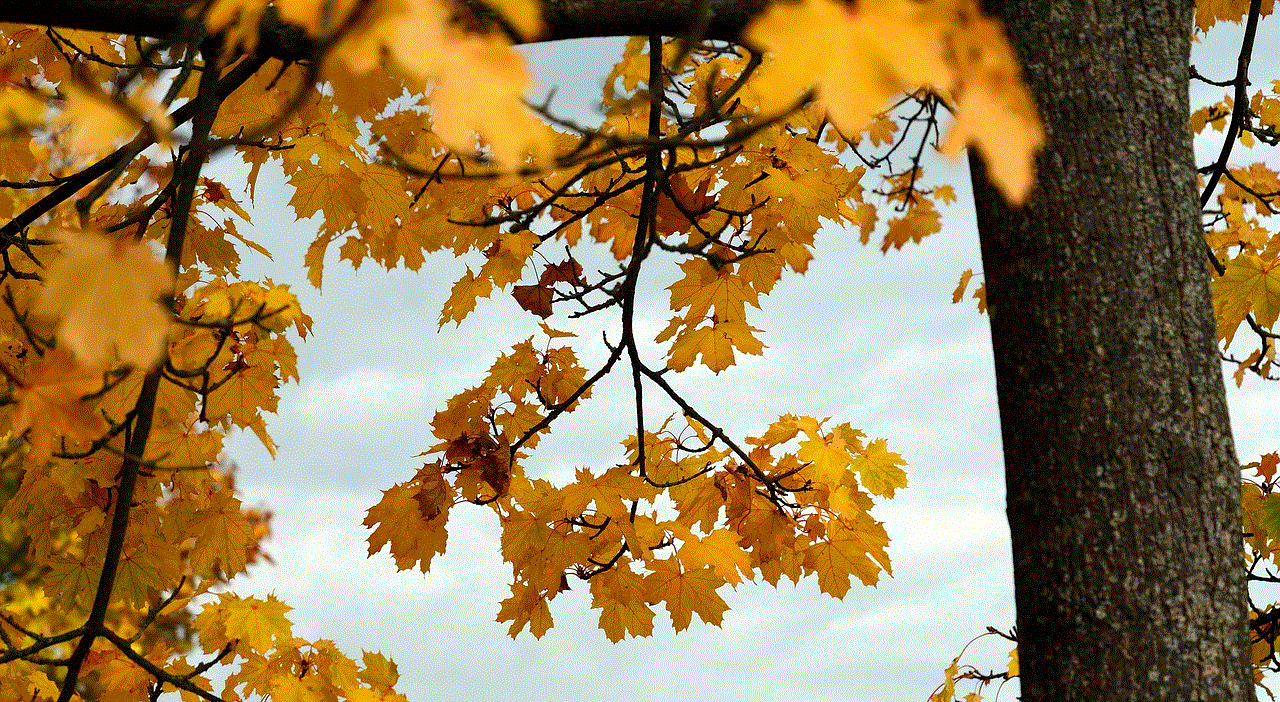
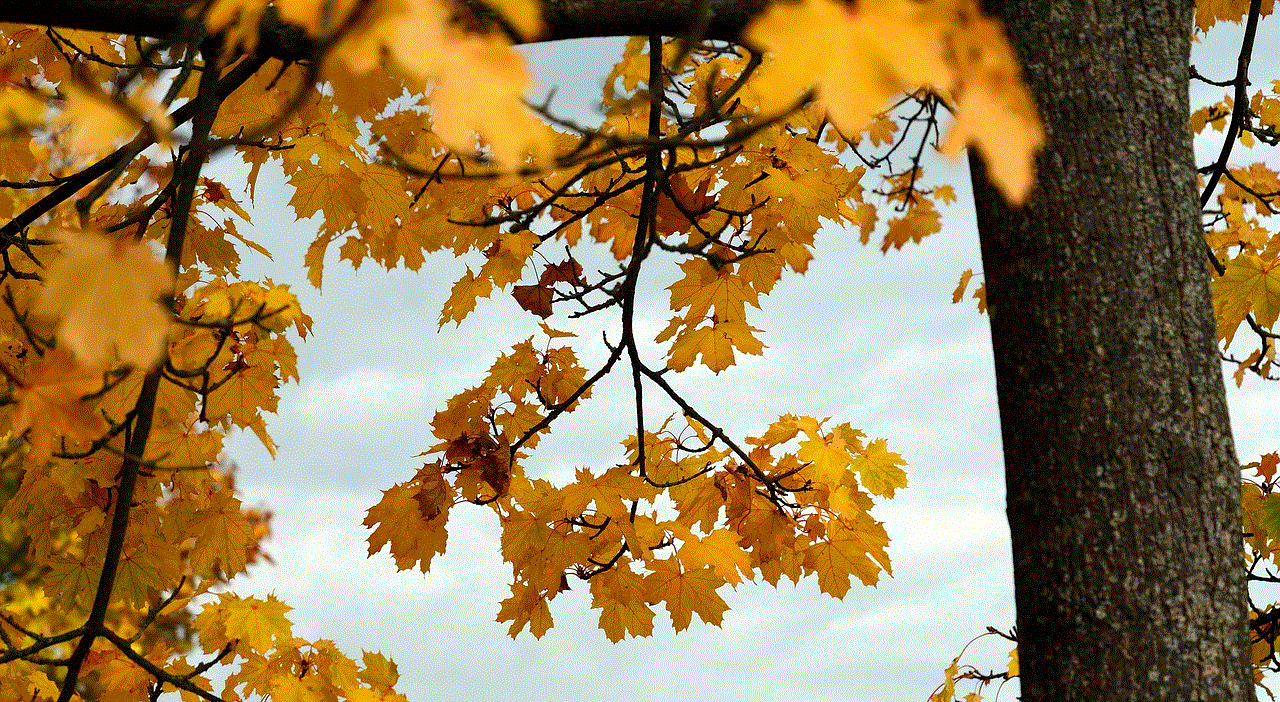
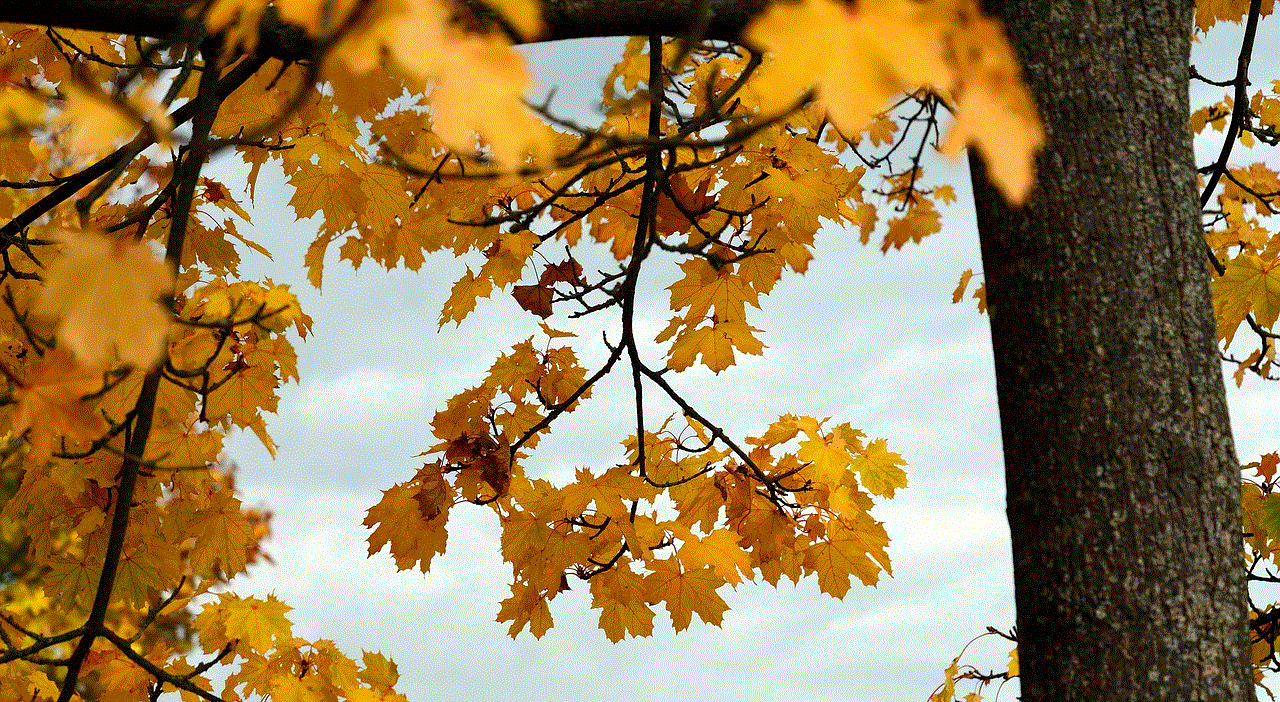
2. Select the conversation with the person you want to block.
3. Tap on the contact’s name at the top of the conversation.
4. Scroll down and tap on “Block this Caller.”
5. Confirm by tapping on “Block Contact.”
That’s it! The person you have blocked will no longer be able to contact you through iMessage.
How to Know if Someone Has Blocked You on iMessage
Now comes the tricky part – how to determine if someone has blocked you on iMessage. Unfortunately, there is no sure-shot way to know if someone has blocked you on iMessage. However, there are a few indicators that could suggest that you have been blocked. Let’s take a look at them.
1. Messages Not Delivered
One of the most obvious signs that you have been blocked on iMessage is when your messages are not getting delivered. When you send a message to someone who has blocked you, it will not be delivered to that person’s device. Instead, it will be marked as “Not Delivered” on your end. If you see this indicator consistently, it could be a sign that you have been blocked.
2. No Reply to Messages
Another sign that could suggest that you have been blocked is when the person you are trying to contact is not responding to your messages. If you have been in regular communication with someone and suddenly stop receiving any replies from them, it could be a sign that you have been blocked. However, there could be other reasons for this as well, such as the person being busy or not having access to their device.
3. No Profile Picture or Last Seen
When you open a conversation with someone on iMessage, you can see their profile picture and their “Last Seen” status. However, if you have been blocked by that person, you will not be able to see their profile picture or their last seen status. So, if you are unable to see these details, it could be an indication that you have been blocked.
4. No Call or FaceTime Option
When you open a conversation with someone on iMessage, you can also see options to call or FaceTime that person. However, if you have been blocked by that person, these options will not be available to you. So, if you are unable to call or FaceTime someone who you were able to do so before, it could be a sign that you have been blocked.
5. No Typing Indicator
When someone is typing a message to you on iMessage, you can see a “Typing…” indicator at the bottom of the screen. However, if you have been blocked by that person, you will not see this indicator when they are typing a message. So, if the person you are trying to contact is not typing a message, it could be a sign that you have been blocked.
6. Try Calling
If you are still unsure whether you have been blocked or not, you can try calling the person. If you have been blocked, your call will not go through. Instead, it will either ring once and then go to voicemail or give you a busy tone. However, if you are able to make a call, it means that you have not been blocked.
7. Create a Group Chat
Another way to determine if you have been blocked is by creating a group chat with the person you suspect has blocked you. If they have not blocked you, you will be able to add them to the group and see their messages. However, if you have been blocked, you will not be able to add them to the group.
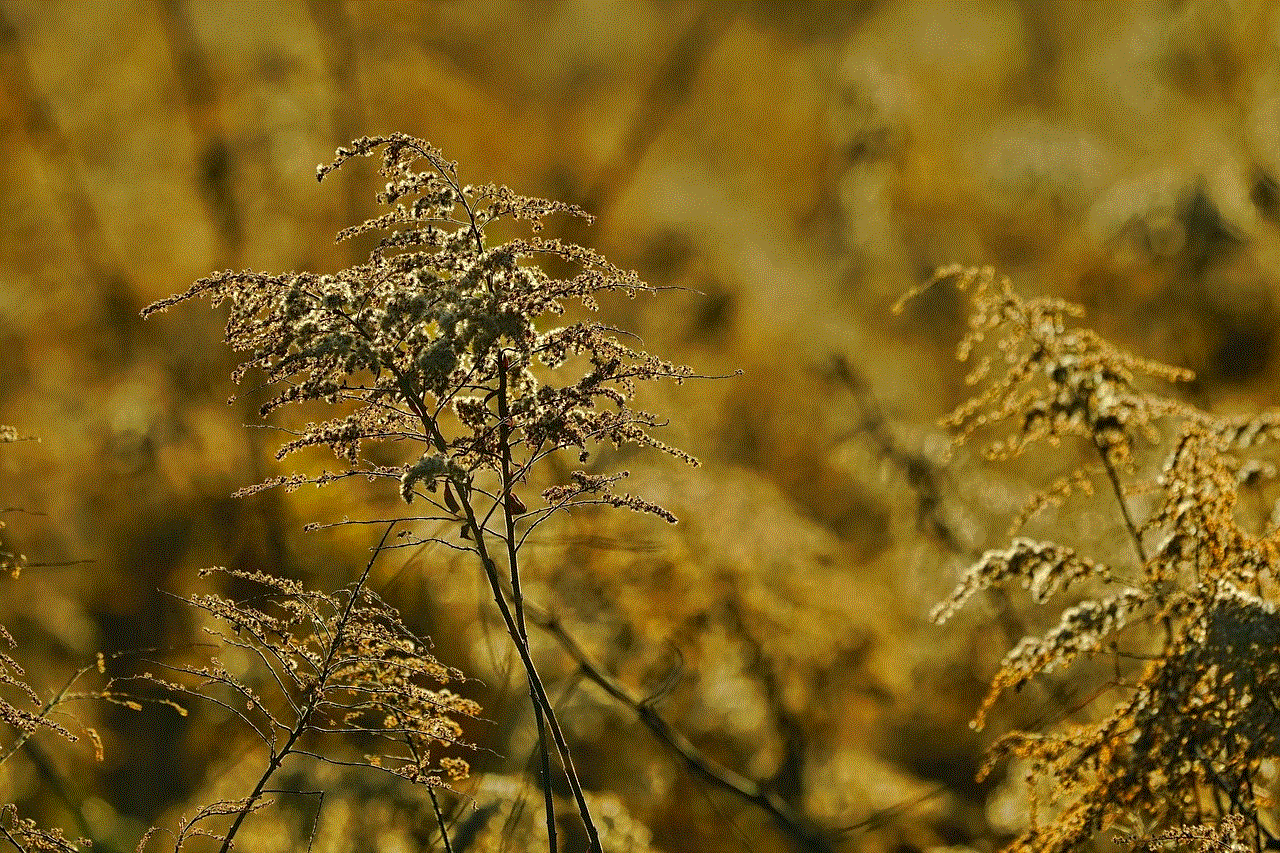
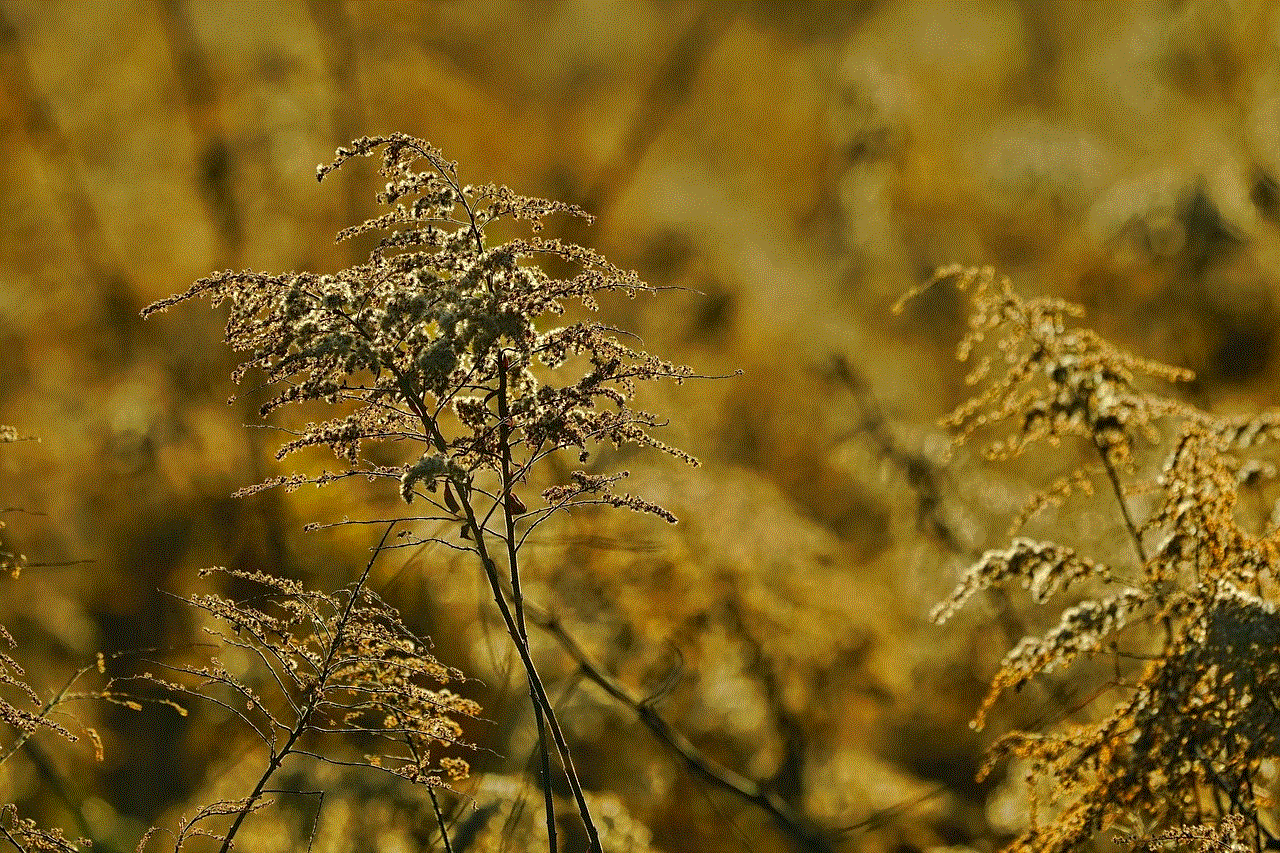
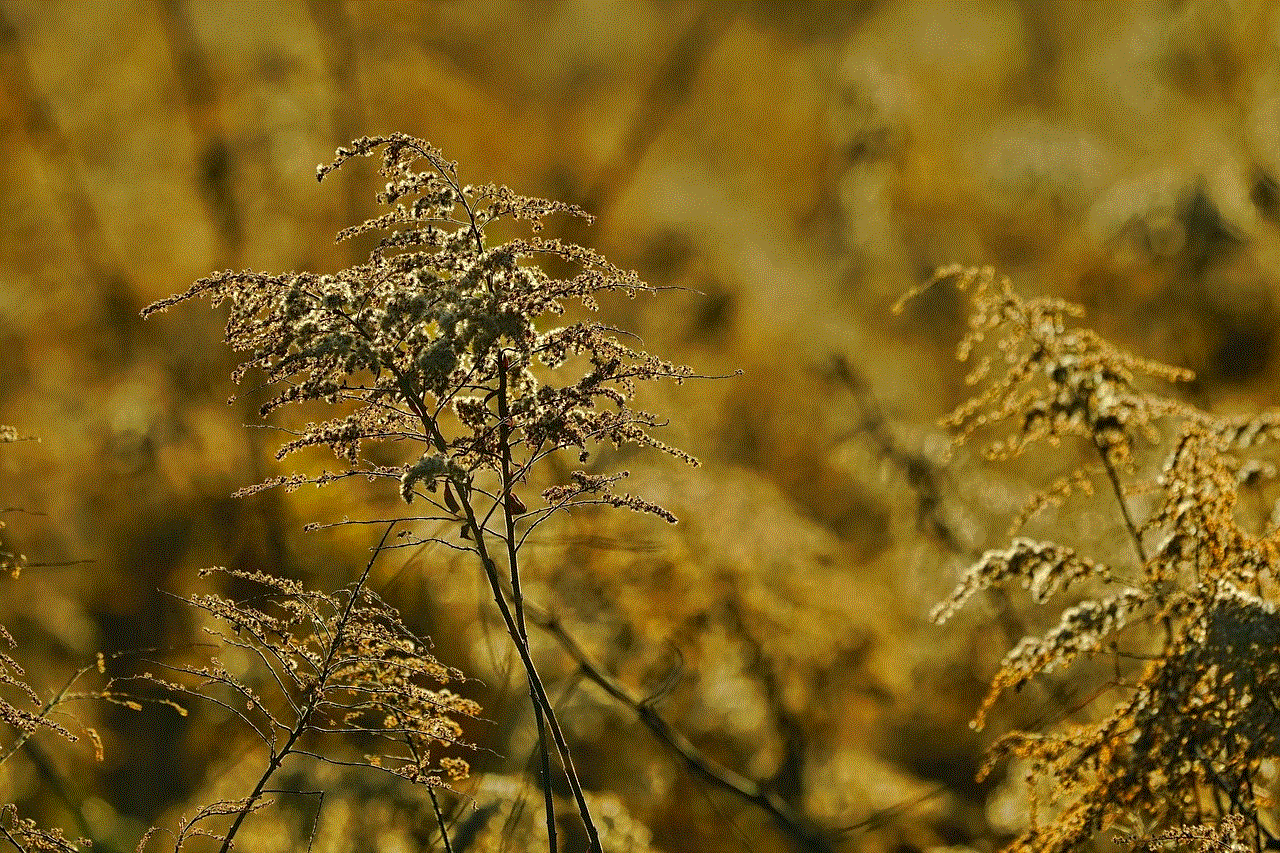
Conclusion
Being blocked on iMessage can be a frustrating experience, but it is a feature that is there for a reason. It allows you to control who can contact you through iMessage and gives you the freedom to block someone if you no longer want to communicate with them. While there is no sure-shot way to know if someone has blocked you on iMessage, the signs mentioned above can help you determine if you have been blocked. So, if you are experiencing any of these signs, it could be a sign that you have been blocked. However, it is always best to communicate openly with the person and address any issues instead of jumping to conclusions. After all, communication is the key to any healthy relationship.