clean my phone
In today’s digital age, our phones have become an integral part of our daily lives. We use them for communication, entertainment, and even managing our daily tasks. However, with all the apps, photos, and data that we accumulate on our phones, it’s easy for them to become cluttered and slow. That’s where the concept of “cleaning” our phones comes in. In this article, we will delve into the importance of keeping our phones clean and organized, and provide tips on how to effectively clean our phones.
Why is it important to clean our phones? The answer is simple – to maintain its performance and longevity. Just like any other electronic device, our phones require regular maintenance to function at their best. When we leave our phones cluttered with unnecessary apps and files, it can slow down the device and drain its battery life. Moreover, with the constant use of our phones, they can become a breeding ground for germs and bacteria. In fact, studies have shown that our phones can harbor more bacteria than a toilet seat! Therefore, it is essential to regularly clean our phones to not only improve its performance but also for our own hygiene.
Now, let’s get into the nitty-gritty of how to clean our phones effectively. The first step is to declutter our device. This means getting rid of any apps, photos, or files that we no longer need. It’s easy to accumulate a lot of unnecessary apps on our phones, especially with the constant bombardment of app suggestions and promotions. Take some time to go through your apps and delete the ones that you haven’t used in a while. Not only will this free up storage space, but it will also make your phone less cluttered and easier to navigate.
Next, let’s focus on the physical aspects of our phones. The screen is the most prone to dirt and grime, as it constantly comes in contact with our fingers and faces. To clean the screen, it’s best to use a microfiber cloth, as it is gentle and does not leave any scratches. Avoid using paper towels or tissues as they can be abrasive and damage the screen. You can also use a screen cleaner specifically designed for phones, but make sure to read the instructions before using it.
Moving on to the body of our phones, which can also accumulate dirt and grime over time. Use a soft, damp cloth to wipe down the body of the phone. Avoid using harsh chemicals or cleaning products as they can damage the phone’s finish. For hard-to-reach areas, use a cotton swab dipped in rubbing alcohol to clean them. Just make sure to be gentle and not apply too much pressure as it can damage the phone’s internal components.
Now, let’s talk about the most dreaded task of cleaning our phones – cleaning the charging port. We all know the struggle of trying to plug in our charger when the port is clogged with lint and dirt. To clean the charging port, use a toothpick or a small brush to gently remove any debris. Be careful not to damage the port while doing so. You can also use compressed air to blow out any stubborn debris. However, it’s important to note that this should be done carefully as excessive use of compressed air can damage the phone’s internal components.
Another essential aspect of cleaning our phones is managing our storage. With the constant use of apps and taking photos and videos, our phones can quickly run out of storage space. To effectively manage storage, go through your apps and delete any that you no longer use. You can also transfer your photos and videos to a computer or a cloud storage service to free up space. Additionally, regularly clear your cache and temporary files to further free up storage.
Moving on to the digital aspect of cleaning our phones – managing our notifications. With the constant influx of notifications from various apps, it’s easy to become overwhelmed and distracted. Take some time to go through your notification settings and turn off notifications for apps that are not essential. This will not only help declutter your phone but also improve your focus and productivity.
Another tip for keeping our phones clean is to use a reputable antivirus app. With the increase in cyber threats, it’s essential to have a reliable antivirus app installed on our phones. This will not only protect our devices from viruses and malware but also help in scanning and removing any potential threats.
Apart from physical cleaning, it’s also essential to regularly update our phones’ software. These updates not only bring new features but also fix any bugs and security vulnerabilities. Make sure to regularly check for updates and install them to keep your phone running smoothly and securely.
Finally, let’s talk about maintaining the cleanliness of our phones. As mentioned earlier, our phones can harbor a lot of germs and bacteria. To keep them in check, it’s essential to regularly disinfect our phones. You can use a disinfectant wipe or a cloth dipped in isopropyl alcohol to clean the phone’s surface. However, it’s important to note that excessive use of alcohol can damage the phone’s finish, so use it sparingly.
In conclusion, cleaning our phones is essential for maintaining its performance and longevity. By regularly decluttering, physically cleaning, managing storage, and updating our devices, we can ensure that our phones are running at their best. Moreover, with the increase in cyber threats, it’s essential to have a reliable antivirus app installed on our phones. By following these tips, we can not only keep our phones clean and organized but also protect them from potential threats. So, the next time someone asks you to “clean your phone,” you’ll know exactly what to do!
how to view liked videos on instagram
Instagram is one of the most popular social media platforms in the world, with over 1 billion active users. It is known for its visual nature, allowing users to share photos and videos with their followers. Along with sharing content, users can also interact with each other through likes, comments, and direct messages. One of the most popular features on Instagram is the ability to save and like posts, including videos. In this article, we will discuss how to view liked videos on Instagram and why this feature is important for users.
Firstly, let’s understand what exactly are “liked videos” on Instagram. Whenever a user comes across a video on their feed that they enjoy or want to save for later, they can simply tap on the heart-shaped icon under the post to like it. This action not only shows appreciation for the content but also saves it to the user’s profile. These liked videos can be viewed anytime by the user, and they can also be organized into collections for easy access.
Now, you might be wondering how to view these liked videos on your Instagram account. The process is quite simple, and there are two ways to do it. The first method is by going to your profile and tapping on the three horizontal lines on the top right corner. This will open a menu, where you can select the “Saved” option. Here, you will find all the posts, including videos, that you have saved or liked on Instagram. The second method is by simply scrolling through your feed until you come across a video that you have liked. Tapping on the heart-shaped icon again will take you to the post, and you can view it anytime.
The ability to view liked videos on Instagram is an essential feature for many reasons. Firstly, it allows users to keep track of the content they have liked and saved. With the abundance of posts on Instagram, it can be challenging to find a specific video that you liked a few weeks ago. By having a separate section for saved posts, users can easily access their favorite videos without scrolling through their entire feed. This feature also comes in handy when users want to revisit a video that they enjoyed but couldn’t save at the moment.
Another reason why viewing liked videos on Instagram is important is that it helps users discover new content. The platform’s algorithm takes into account the posts that a user likes and saves to curate their feed accordingly. This means that the more videos a user likes, the more likely they are to see similar content on their feed. It also allows users to explore new accounts and discover creators whose content they enjoy. With the “Saved” section, users can also categorize their liked videos into different collections, such as travel, food, fashion, etc., making it easier to find specific types of content.
Moreover, viewing liked videos on Instagram can also serve as a source of inspiration for users. Many individuals use the platform to showcase their creativity and talent, whether it be through dance, music, or art. By liking these videos, users can keep them in one place and refer back to them whenever they need motivation or ideas. It can also be a great way to support and appreciate the work of aspiring artists and creators.
In addition to these reasons, the feature of viewing liked videos on Instagram also promotes engagement and interaction among users. When someone likes a video, the creator of that post receives a notification, which can potentially lead to a conversation or even a collaboration. This feature also allows users to see the videos that their friends and followers have liked, giving them a chance to discover new content through their network. It creates a sense of community on the platform, where users can connect and share their favorite videos with each other.
Furthermore, by being able to view liked videos on Instagram, users can also monitor their online activity and preferences. The platform’s “Insights” feature provides users with data and analytics related to their profile, including the posts they have liked and saved. This can help users understand their interests and behavior on the app, which can be useful for personal growth and development. It also allows users to make informed decisions about the content they engage with and the accounts they follow.
In conclusion, the feature of viewing liked videos on Instagram is an essential aspect of the platform that offers numerous benefits to its users. It allows them to organize and access their favorite videos, discover new content, and engage with other users. It also serves as a source of inspiration and promotes community building. With Instagram continuously evolving and introducing new features, the ability to view liked videos will continue to play a significant role in enhancing the user experience.
how do i find sync on my phone
In today’s world, smartphones have become an essential part of our lives. We use them for various purposes like communication, entertainment, and staying organized. With the advancement of technology, smartphones have become more than just a device to make calls and send messages. They have evolved into a mini-computer in our pockets, allowing us to access the internet, download apps, and store important data.
One of the most important features of a smartphone is synchronization, also known as sync. It is a process that enables the user to keep the data on their phone and other devices up to date. With sync, you can access the same data, such as contacts, emails, photos, and calendars, on multiple devices. For example, if you add a new contact on your phone, it will automatically appear on your tablet or laptop.
So, how do you find sync on your phone? In this article, we will discuss the various ways to find sync on your phone and its benefits.
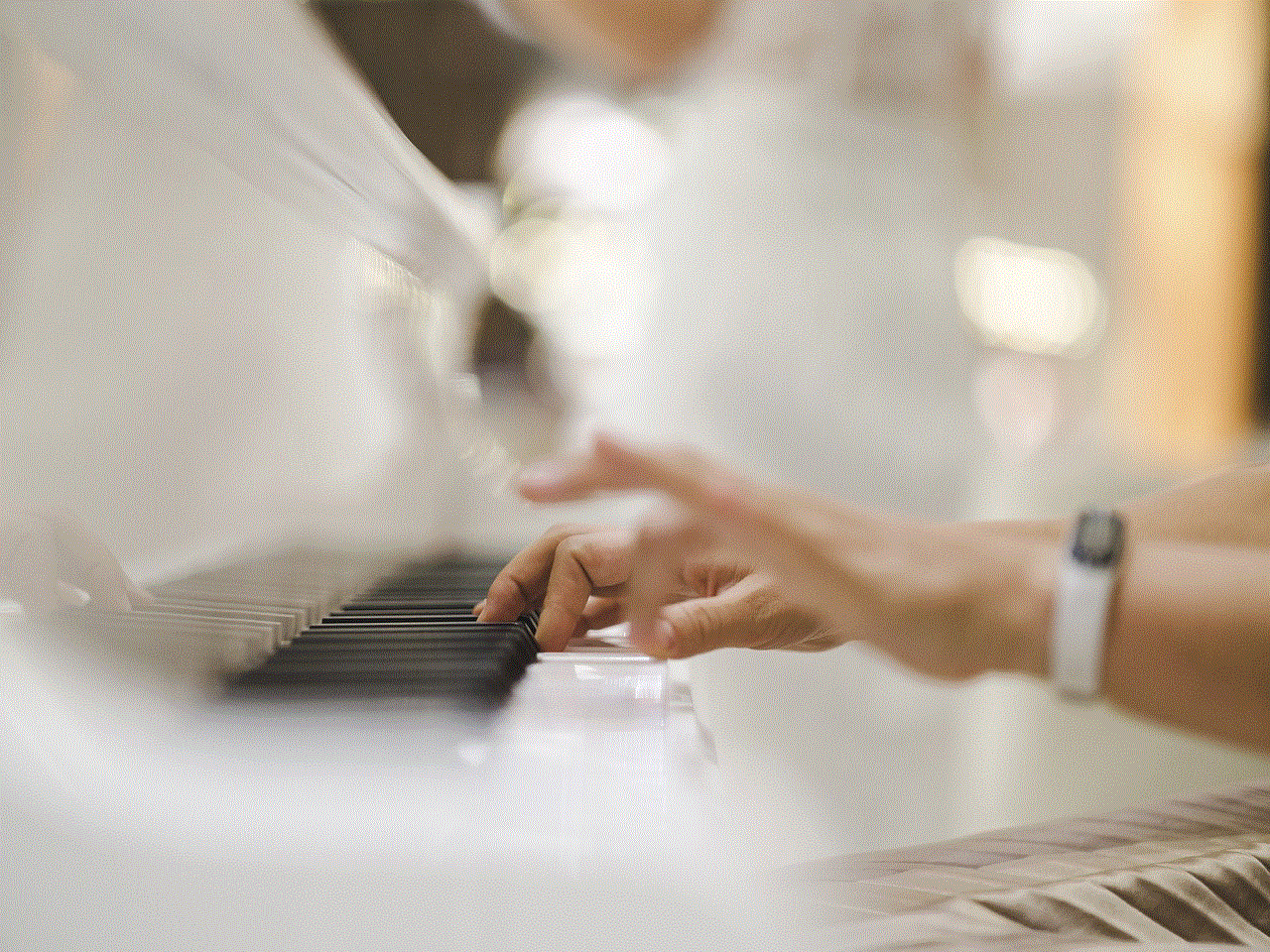
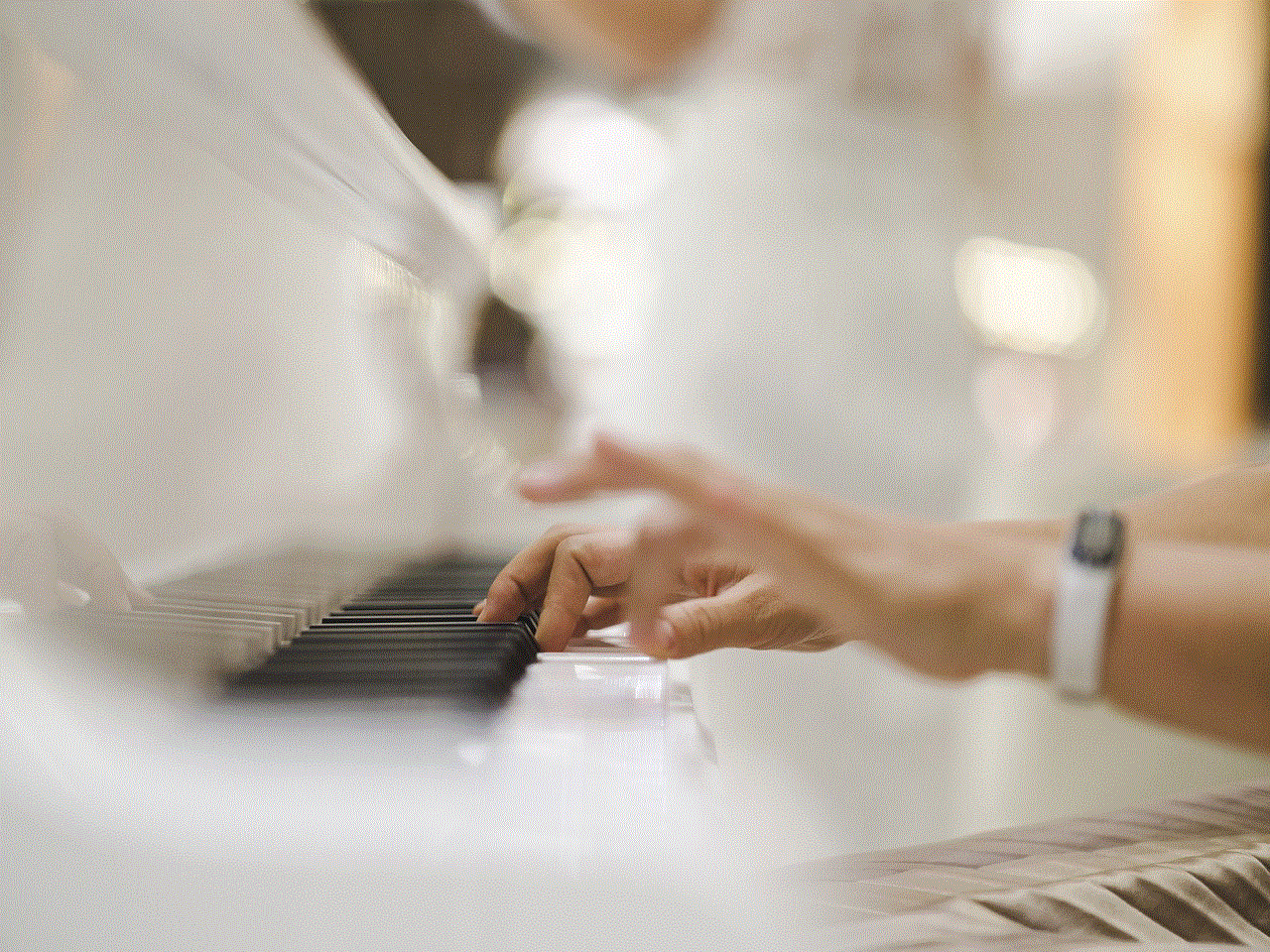
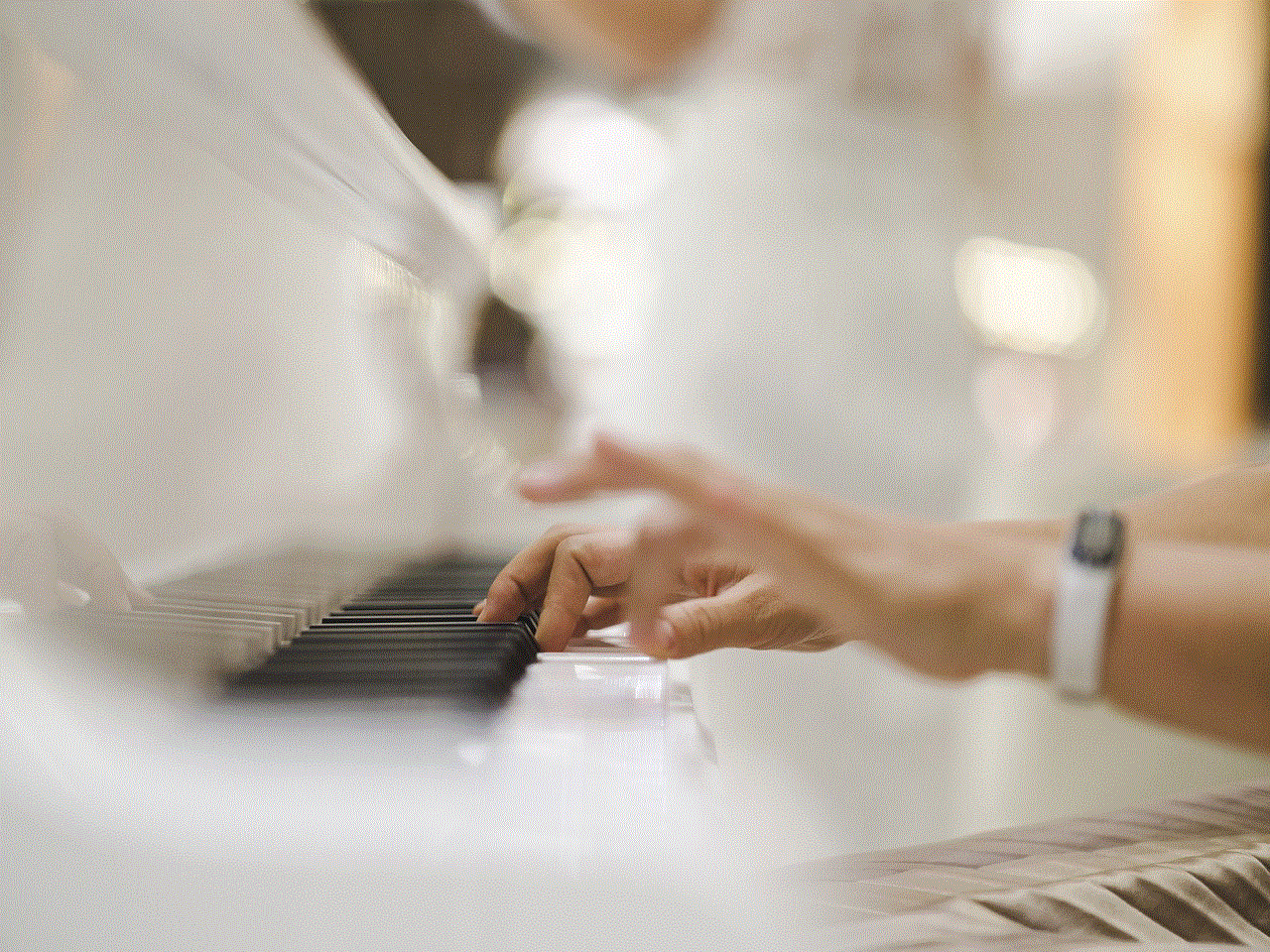
Understanding Sync on Your Phone
Before we dive into the ways to find sync on your phone, let’s first understand what it is and how it works.
Sync is a process that allows your phone to communicate with other devices and keep the data up to date. In simple terms, it is a way to make sure that the same data is available on all your devices. For example, if you take a photo on your phone, it will automatically appear on your laptop through sync.
The process of sync is made possible through cloud technology. Cloud storage is a service that allows you to store data on remote servers and access it from anywhere through an internet connection. When you make any changes to the data on your phone, the changes are automatically reflected on the cloud server, and then it is synced with other devices connected to the same account.
Now that we have a basic understanding of sync let’s explore the ways to find it on your phone.
1. Check the Settings
The first and most obvious place to find sync on your phone is in the settings. The location of the sync option may vary depending on the type of phone you have. However, most smartphones have a similar process to find sync in the settings.
To check for sync on your phone, go to the settings and look for the “Cloud and Accounts” or “Accounts” option. Once you click on it, you will see a list of accounts connected to your phone, such as Google, Samsung, or iCloud. These are the accounts that are synced with your phone. If you want to add a new account, click on the “Add Account” option and follow the instructions.
2. Look for the Sync Icon
Many phones have a sync icon in the notification panel, which is a quick way to access sync settings. The icon looks like two arrows in a circular motion. If you don’t see the icon, you can customize your notification panel and add it.
3. Use the Search Bar
For those who have smartphones with a search bar, you can use it to find sync on your phone. Simply type in “sync” in the search bar, and it will show you the relevant results. Click on the sync option, and it will take you to the settings page where you can manage your sync options.
4. Use the Voice Assistant
If your phone has a voice assistant, you can use it to find sync. Just say “find sync” or “where is sync” and the assistant will take you to the settings page where you can manage your sync options.



5. Check the App Settings
Some apps, such as Google Drive and Dropbox, have their own sync settings that are separate from the phone’s sync settings. If you use these apps, you can find sync in their respective settings. For example, if you want to sync your photos on Google Drive, you need to go to the app’s settings and enable sync for photos.
Benefits of Sync on Your Phone
Now that you know how to find sync on your phone let’s understand why it is beneficial to have it.
1. Access Data on Multiple Devices
The biggest advantage of sync is that it allows you to access the same data on multiple devices. You don’t have to transfer data manually or use a USB cable to transfer files. Sync makes it easier to access your important data, such as contacts, photos, and documents, on any device without any hassle.
2. Backup and Restore Data
Another benefit of sync is that it provides a backup of your data. If you lose your phone or it gets damaged, you can easily restore your data from the cloud. This is especially useful for important documents and files that you don’t want to lose.
3. Save Storage Space
Sync helps save storage space on your phone. Since your data is stored on the cloud, you don’t need to keep multiple copies of the same data on your phone. This also makes it easier to switch between devices without worrying about losing any data.
4. Keep Data Up to Date
With sync, you don’t have to worry about manually updating data on different devices. Any changes made on one device will automatically be reflected on all other devices connected to the same account. This saves time and ensures that you have the most recent version of your data.
5. Collaborate with Others
Sync also allows you to collaborate with others on the same document or file. For example, if you are working on a project with your team, you can all access and make changes to the same document through sync.



Conclusion
In conclusion, sync is an important feature on your phone that helps keep your data up to date and accessible on multiple devices. With the help of cloud technology, it has made our lives easier by eliminating the need for manual data transfer. Now that you know how to find sync on your phone and its benefits, make sure to use this feature to its full potential and stay organized in today’s fast-paced world.