free call blocker app for android
With the growing number of spam and telemarketing calls bombarding our phones every day, it has become a necessity to have a reliable call blocker app on our Android devices. These apps not only save us from the annoyance of unwanted calls, but also protect us from potential scams and frauds. While there are many call blocker apps available on the Google Play Store, finding the right one can be a daunting task. To help you with this, we have researched and tested various options to bring you the best free call blocker app for Android.
1. Truecaller
Truecaller is a popular call blocker app that not only blocks spam calls, but also identifies unknown numbers by searching its vast database. It has a community-based spam list where users can report unwanted numbers, making it more effective in blocking spam calls. The app also has a “block by country” feature, which allows you to block calls from a specific country or region. In addition to call blocking, Truecaller also offers other features such as call recording, flash messaging, and call scheduling.
2. Call Control
Call Control is another top-rated call blocker app that uses a community-based spam list to block unwanted calls. It has a unique feature called “Do Not Disturb,” which automatically blocks all unknown calls. The app also offers a personalized block list where you can add numbers that you want to block permanently. Call Control also has a “reverse phone lookup” feature, which allows you to identify unknown numbers before picking up the call.
3. Mr. Number
Mr. Number is a simple yet effective call blocker app that offers both call blocking and spam protection. It has a “community blacklist” feature where users can report spam numbers, making it more efficient in blocking spam calls. The app also offers a “block by area code” feature, which allows you to block calls from a specific area code or country. Mr. Number also has a “caller ID” feature, which helps you identify unknown numbers by searching its database.
4. Hiya
Hiya is a powerful call blocker app that not only blocks spam calls but also protects you from potential scams and frauds. It has a “spam detection” feature that analyzes incoming calls and alerts you if it detects a potential scam or fraud. The app also has a “neighbor spoof protection” feature, which blocks calls that appear to be from your local area code but are actually scams. Hiya also offers a “reverse phone lookup” feature, which helps you identify unknown numbers.
5. Should I Answer?
Should I Answer? is a user-friendly call blocker app that allows you to block calls from specific numbers and even entire area codes. It has a “community blacklist” feature where users can report spam numbers, making it more effective in blocking spam calls. The app also has a “personal blacklist” feature, which allows you to block numbers that you want to avoid. Should I Answer? also offers a “call recorder” feature, which automatically records all calls from unknown numbers.
6. Call Blocker Free – Blacklist
Call Blocker Free – Blacklist is a simple yet efficient call blocker app that allows you to block calls from specific numbers and contacts. It has a “blacklist” feature where you can add numbers that you want to block permanently. The app also has a “whitelist” feature, which allows calls only from numbers on your contact list. Call Blocker Free – Blacklist also offers a “log” feature, which keeps track of all blocked calls.
7. Call Blocker
Call Blocker is a feature-rich call blocker app that offers both call blocking and spam protection. It has a “community blacklist” feature where users can report spam numbers, making it more effective in blocking spam calls. The app also has a “personal blacklist” feature, which allows you to add numbers that you want to block permanently. Call Blocker also offers a “whitelist” feature, which allows calls only from numbers on your contact list.
8. Whoscall
Whoscall is a popular call blocker app that offers both call blocking and spam protection. It has a “community blacklist” feature where users can report spam numbers, making it more efficient in blocking spam calls. The app also offers a “reverse phone lookup” feature, which helps you identify unknown numbers. Whoscall also has a “real-time caller ID” feature, which identifies unknown numbers in real-time.
9. Call Blocker by Sappalodapps
Call Blocker by Sappalodapps is a simple yet effective call blocker app that allows you to block calls from specific numbers and contacts. It has a “blacklist” feature where you can add numbers that you want to block permanently. The app also offers a “whitelist” feature, which allows calls only from numbers on your contact list. Call Blocker by Sappalodapps also offers a “schedule” feature, which allows you to set specific times to block all calls.
10. Call Blocker by Optinno
Call Blocker by Optinno is a user-friendly call blocker app that offers both call blocking and spam protection. It has a “community blacklist” feature where users can report spam numbers, making it more effective in blocking spam calls. The app also offers a “personal blacklist” feature, which allows you to add numbers that you want to block permanently. Call Blocker by Optinno also offers a “schedule” feature, which allows you to set specific times to block all calls.
In conclusion, having a call blocker app on your Android device is a must to save yourself from the hassle of unwanted calls. With the options mentioned above, you can find the perfect call blocker app that suits your needs and preferences. These apps not only block spam calls but also offer features like call recording, reverse phone lookup, and real-time caller ID, making them a must-have for every Android user. Download one of these free call blocker apps today and enjoy a hassle-free calling experience.
how to level up
Leveling up is a term that is commonly used in the gaming world, but it has also become a popular concept in various aspects of life. Whether it’s in business, fitness, or personal growth, the idea of leveling up has captured the imagination of many people. But what exactly does it mean to level up and how can one achieve it? In this article, we will explore the concept of leveling up and provide practical tips on how to level up in any area of your life.
First, let’s define what leveling up means. In gaming, leveling up refers to the process of gaining experience points (XP) and advancing to the next level. Each level brings new challenges, rewards, and abilities, making the game more exciting and engaging. Similarly, in life, leveling up means making progress, learning new skills, and achieving personal growth. It’s about continuously improving and becoming a better version of yourself.
Now, let’s delve into the steps you can take to level up in any area of your life.
1. Set clear goals
The first step to leveling up is to have a clear understanding of what you want to achieve. Without a goal, it’s like playing a game without knowing the objective. Take some time to reflect on your aspirations and set specific and achievable goals. These goals will serve as your roadmap to leveling up.
2. Create a plan
Once you have set your goals, the next step is to create a plan to achieve them. Break down your goals into smaller, actionable steps and set a timeline for each one. This will help you stay organized and motivated to work towards your goals.
3. Invest in self-improvement
To level up, you need to continuously improve yourself. This can include learning new skills, taking courses, reading books, or seeking mentorship. Investing in yourself will not only help you achieve your goals but also make you more confident and competent.
4. Embrace challenges
Just like in a game, leveling up in life also comes with challenges. Instead of avoiding them, embrace them as opportunities to grow and learn. Challenges push you out of your comfort zone and help you discover your true potential.
5. Learn from your mistakes
Mistakes are inevitable, but it’s how we handle them that matters. Instead of beating yourself up over failures, use them as learning opportunities. Reflect on what went wrong, what you could have done differently, and apply those lessons to your future endeavors.
6. Surround yourself with like-minded people
The people you surround yourself with have a significant impact on your mindset and motivation. Surround yourself with individuals who have similar goals and aspirations as you. Their support and encouragement can push you to reach new heights.
7. Practice self-care
Leveling up requires a lot of hard work and dedication, but it’s also essential to take care of yourself along the way. Make sure to prioritize your physical and mental well-being. Get enough rest, exercise regularly, and practice self-care activities such as meditation or journaling.
8. Embrace a growth mindset
Having a growth mindset means believing that your abilities and intelligence can be developed through hard work and dedication. This mindset allows you to see challenges as opportunities to grow and improve, rather than obstacles. Embracing a growth mindset is crucial for leveling up in any aspect of your life.
9. Celebrate your successes
As you work towards your goals and level up, don’t forget to celebrate your successes. This will not only give you a sense of accomplishment but also motivate you to keep going. It’s essential to acknowledge and appreciate your progress and hard work.
10. Keep setting new goals
Leveling up is not a one-time achievement; it’s an ongoing process. Once you have reached a goal, set new ones to continue your journey of growth and improvement. This will keep you motivated and continuously striving for more.
In conclusion, leveling up is about setting goals, working hard, and continuously improving yourself. It requires dedication, perseverance, and the willingness to step out of your comfort zone. By following these steps, you can level up in any area of your life and reach new heights of success and personal growth. So, what are you waiting for? Start your journey of leveling up today!
how to view someones profile picture on instagram
Instagram has become one of the most popular social media platforms in recent years, attracting millions of users from all over the world. With its visually appealing interface and easy-to-use features, Instagram has become the go-to platform for sharing photos and videos with friends, family, and followers. One of the most interesting features of Instagram is the ability to view someone’s profile picture. In this article, we will explore how to view someone’s profile picture on Instagram and some tips for doing so.
Before we dive into the different methods of viewing someone’s profile picture on Instagram, let’s first understand why someone would want to do so. There are various reasons why someone might want to view someone’s profile picture on Instagram. For instance, you may be curious to see what your favorite celebrity’s profile picture looks like, or you may want to check out the profile picture of someone you just started following. Whatever the reason may be, here’s how you can view someone’s profile picture on Instagram.
Method 1: Using the Instagram App
The most straightforward way to view someone’s profile picture on Instagram is by using the Instagram app. If you already have the app installed on your phone, you can follow these simple steps to view someone’s profile picture:
Step 1: Open the Instagram app on your phone and log in to your account.
Step 2: In the search bar at the top of the screen, type the username of the person whose profile picture you want to view.
Step 3: Once you find the user’s profile, tap on it to open it.
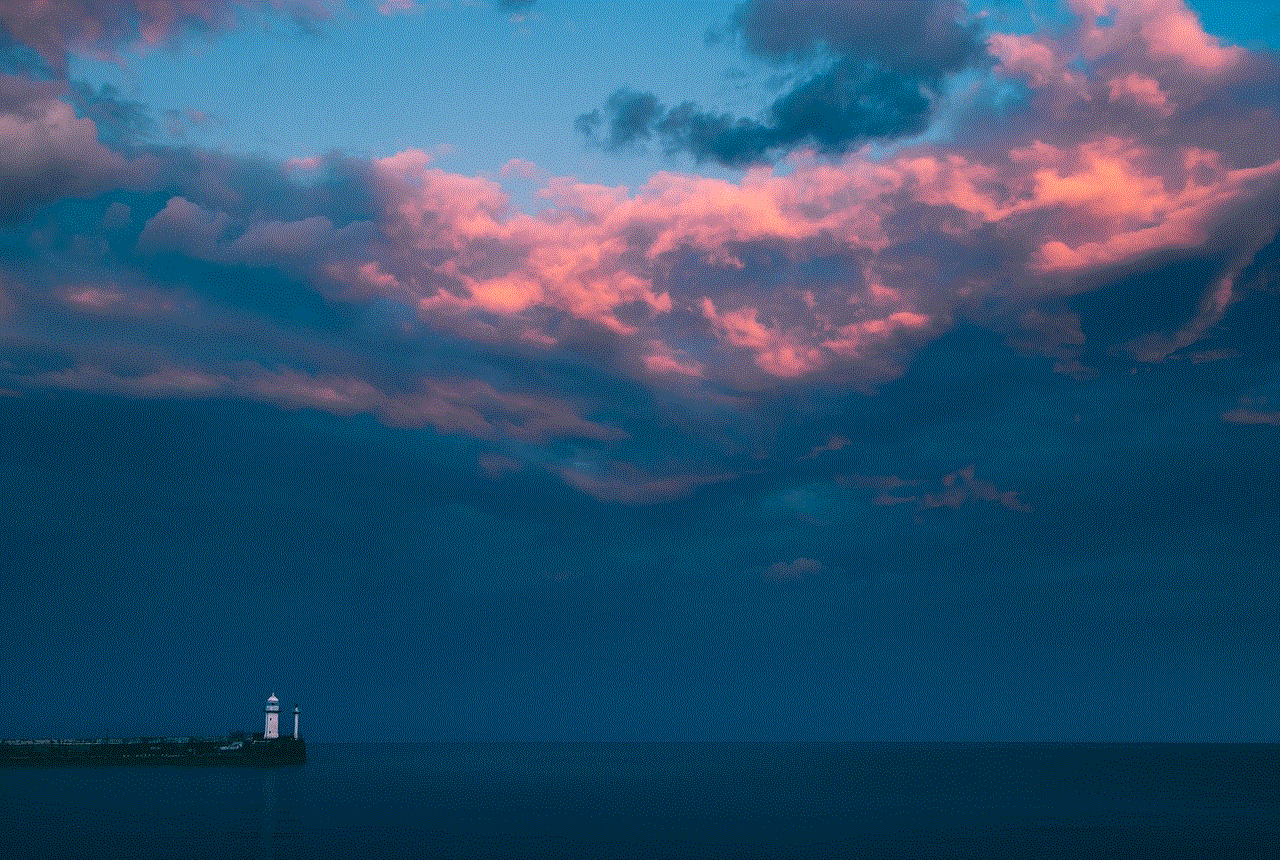
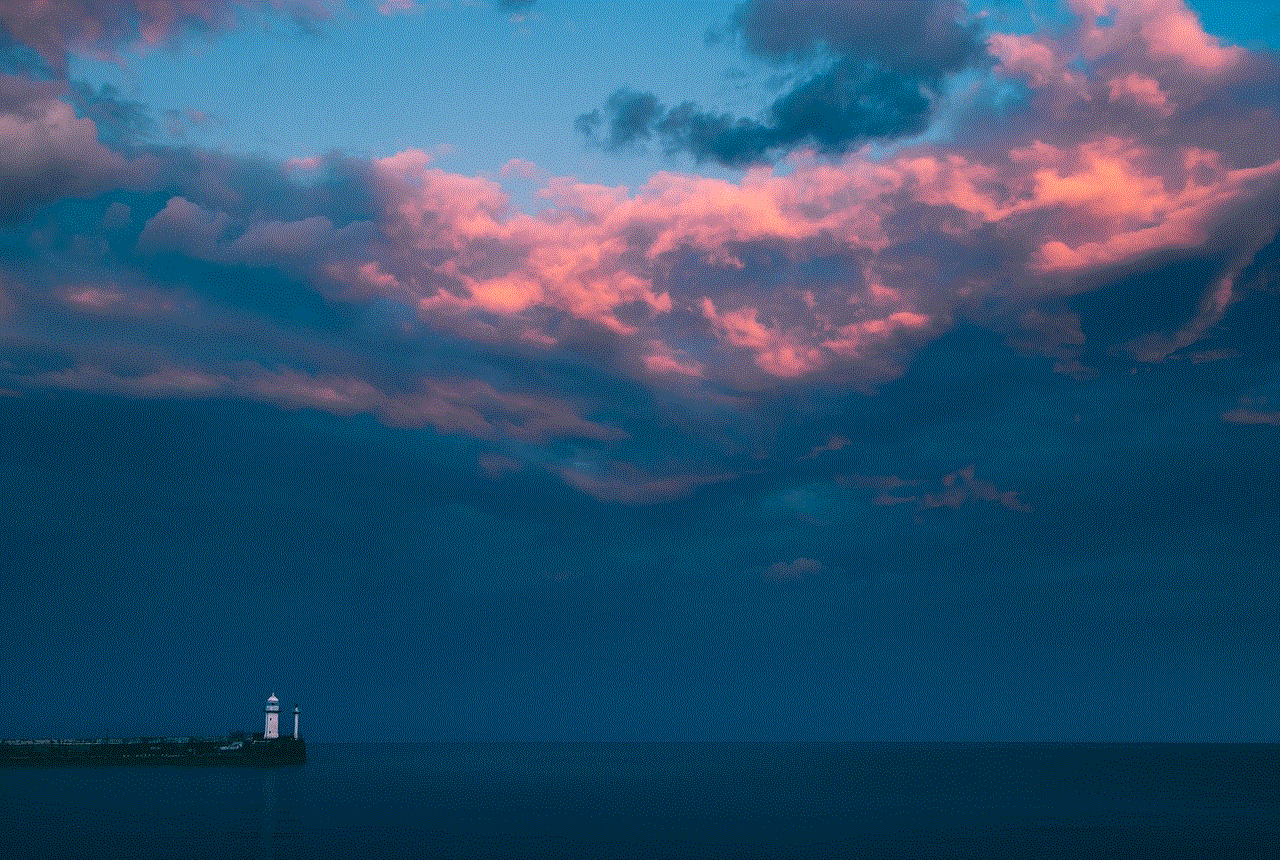
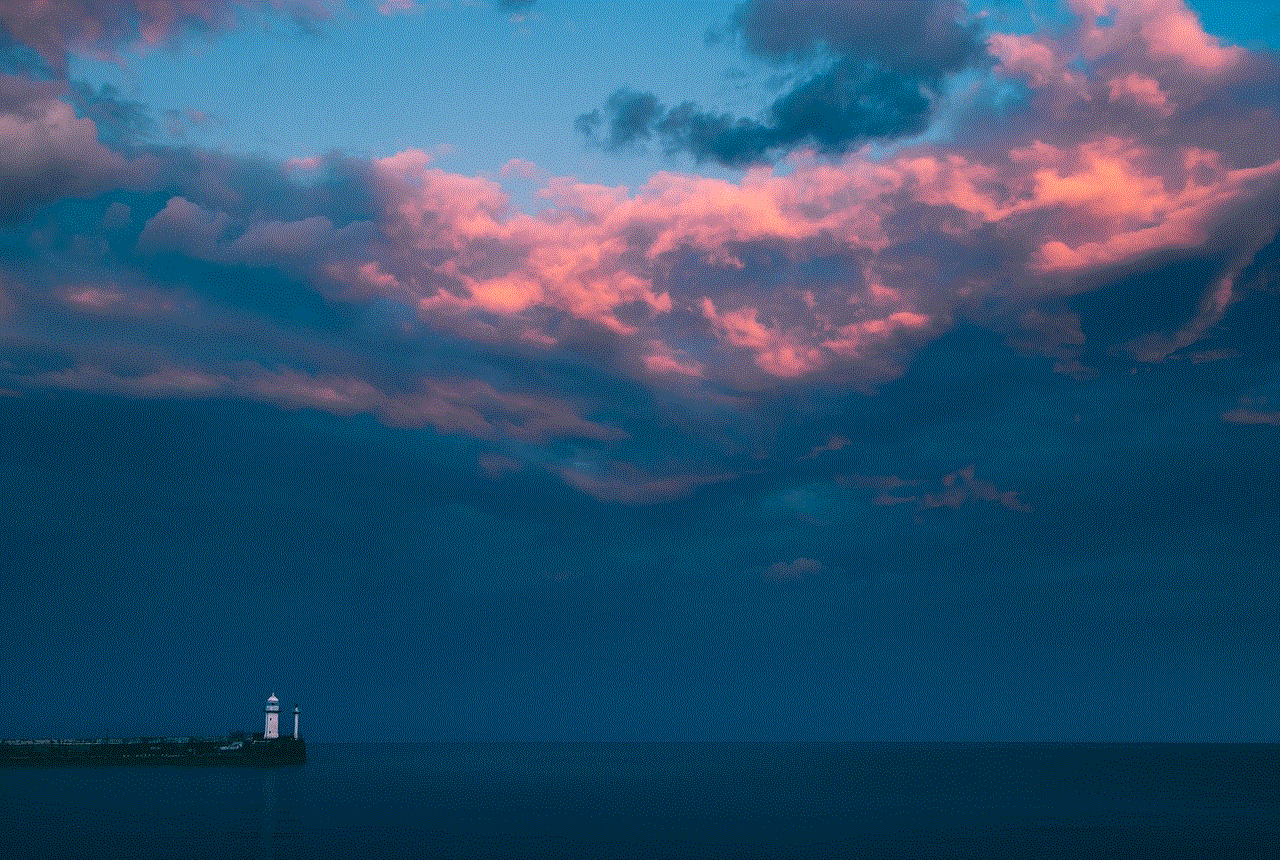
Step 4: On the user’s profile page, you will see their profile picture in a circle. To view the picture in full size, tap on it.
Step 5: You can now zoom in and out on the profile picture to get a better view.
While this method works most of the time, there may be instances where you won’t be able to view someone’s profile picture using the Instagram app. In such cases, you can try using other methods, which we will discuss next.
Method 2: Using a Third-Party Website
If you are unable to view someone’s profile picture using the Instagram app, you can try using a third-party website. There are several websites available that allow you to view someone’s profile picture on Instagram without having to log in to your account. Some popular websites that you can use for this purpose are Instadp, InstaDPdownloader, and InstaProfile. To view someone’s profile picture using these websites, follow these steps:
Step 1: Go to the Instagram website and search for the user whose profile picture you want to view.
Step 2: Once you find the user’s profile, copy the username from the URL.
Step 3: Open one of the third-party websites mentioned above and paste the username in the search bar.
Step 4: Click on the “Search” button, and the website will display the user’s profile picture in full size.
Step 5: You can now save the picture to your device or take a screenshot to view it later.
Using these websites is a quick and easy way to view someone’s profile picture on Instagram. However, some users may have their profiles set to private, which means that you won’t be able to view their profile picture using these methods. In such cases, you can try the next method.
Method 3: Asking the User Directly
If you are unable to view someone’s profile picture using the first two methods, there is always the option of asking the user directly. This method works well if you know the person or if you have mutual friends. You can send the user a direct message requesting them to send you their profile picture. However, this method may not always be successful, especially if the user has their profile set to private.
Method 4: Using a Private Instagram Viewer
Another way to view someone’s profile picture on Instagram is by using a private Instagram viewer. These are third-party tools that allow you to view someone’s profile picture, even if they have a private account. Some popular private Instagram viewers include Private Insta, InstaLooker, and PrivateIG. To use these tools, you will need to provide the username of the person whose profile picture you want to view. The tool will then generate a link that you can use to view the user’s profile picture.
While these tools can be useful, it’s essential to be cautious when using them. Some of these tools may require you to provide personal information or ask you to complete surveys, which could be a potential scam. It’s always best to research and read reviews before using any third-party tool to view someone’s profile picture on Instagram.
Tips for Viewing Someone’s Profile Picture on Instagram
Now that we have discussed the different methods of viewing someone’s profile picture on Instagram let’s go through some tips that can help you get better results.
1. Use a good quality picture: If you want to get a clear view of someone’s profile picture, make sure you use a good quality picture. This will help you get a better view of the picture, even when zoomed in.
2. Use the Instagram app: The Instagram app is the most reliable way to view someone’s profile picture. It is less likely to have any glitches or errors compared to third-party websites or tools.
3. Try different methods: If one method doesn’t work, don’t give up. Try using a different method, and you may be able to view the profile picture successfully.
4. Don’t violate anyone’s privacy: While it may be tempting to try and view someone’s profile picture, it’s essential to respect their privacy. If someone has their profile set to private, it’s best to ask for their permission before trying to view their profile picture.
5. Be cautious with third-party tools: As mentioned earlier, it’s crucial to be cautious when using third-party tools. Always research and read reviews before using any tool to view someone’s profile picture.



In conclusion, viewing someone’s profile picture on Instagram is not rocket science, and there are various methods you can use to do so. However, it’s essential to respect the privacy of others and use these methods responsibly. With the tips mentioned in this article, you should be able to view someone’s profile picture on Instagram successfully.