turn off gps on iphone
With the widespread use of smartphones, GPS has become an essential feature for many users. It allows us to navigate through unfamiliar places, track our fitness activities, and even find nearby restaurants and attractions. However, there are times when we want to turn off GPS on our iPhone for various reasons. In this article, we will discuss why and how to turn off GPS on an iPhone.
What is GPS?
GPS stands for Global Positioning System, which is a network of satellites that provides location and time information to GPS receivers. The GPS system was developed by the United States Department of Defense and was initially used for military purposes. However, in the late 1980s, the system was made available for civilian use, and now it is widely used in smartphones, cars, and other devices.
Why would you want to turn off GPS on your iPhone?
There are several reasons why you might want to turn off GPS on your iPhone. Some of the common reasons include conserving battery life, protecting your privacy, and avoiding location tracking by apps or people. Let’s take a closer look at each of these reasons.
Conserving battery life: GPS is a power-hungry feature, and it can drain your iPhone’s battery quickly. When your GPS is turned on, your phone constantly communicates with the satellites to determine your location. This constant communication requires a lot of energy, which can significantly reduce your battery life. If you are running low on battery and want to make it last longer, turning off GPS can be a smart move.
Protecting your privacy: With GPS turned on, your iPhone can track your every move and share your location with various apps and services. While this can be useful in certain situations, it can also raise privacy concerns. Some apps might use your location data to target you with ads, while others might share it with third parties without your consent. Turning off GPS can help you protect your privacy and control who knows your location.
Avoiding location tracking: In addition to apps and services, some people may try to track your location using your iPhone’s GPS. This could be someone you know or a stranger who has access to your phone. If you don’t want to be tracked, turning off GPS can help you stay off the radar.
How to turn off GPS on an iPhone?
There are a few ways to turn off GPS on an iPhone, depending on your device’s iOS version. Let’s take a look at some of the common methods.
Method 1: Using the Settings app
1. Open the Settings app on your iPhone.
2. Scroll down and tap on “Privacy.”
3. Select “Location Services.”
4. Toggle the button next to “Location Services” to turn it off. This will disable GPS for all apps on your iPhone.
5. If you want to turn off GPS for specific apps, scroll down to the list of apps and choose the ones you want to disable.
Method 2: Using the Control Center
1. Swipe down from the top-right corner of your iPhone’s screen to open the Control Center.
2. Tap and hold the location icon (a small arrow) until the Location Services icon turns gray.
3. This will disable GPS for all apps on your iPhone.
Method 3: Using Siri
1. Activate Siri by holding down the home button or saying “Hey Siri.”
2. Say “Turn off Location Services.”
3. Siri will ask for confirmation, say “Yes” to turn off GPS on your iPhone.
How to turn off GPS on an iPhone temporarily?
If you want to turn off GPS on your iPhone temporarily, you can use the “While Using the App” option in the Location Services settings. This will allow GPS to be used only when you are actively using an app that requires it. Here’s how to do it:
1. Open the Settings app on your iPhone.
2. Scroll down and tap on “Privacy.”
3. Select “Location Services.”
4. Scroll down and choose an app that you want to use GPS for.
5. Tap on “While Using the App” under “Allow Location Access.”
6. Repeat the same process for other apps that you want to use GPS for.
7. When you are done using the app, make sure to change the setting back to “Never” to turn off GPS completely.
How to turn off GPS on an iPhone for specific apps?
If you want to turn off GPS for specific apps, you can do so by following these steps:
1. Open the Settings app on your iPhone.
2. Scroll down and tap on “Privacy.”
3. Select “Location Services.”
4. Scroll down to the list of apps and choose the ones you want to disable GPS for.
5. Tap on the app name and select “Never” under “Allow Location Access.”
6. Repeat the same process for other apps that you want to disable GPS for.
7. When you want to turn on GPS for these apps again, simply go back to the Location Services settings and choose “While Using the App” or “Always” under “Allow Location Access.”
In conclusion, turning off GPS on your iPhone can help you conserve battery life, protect your privacy, and avoid location tracking. Whether you want to turn off GPS for all apps or specific ones, there are multiple methods to do so. We hope this article has helped you understand why and how to turn off GPS on your iPhone. Remember to use GPS responsibly and only turn it on when you need it.
why cant i login into my instagram
Instagram has become one of the most popular social media platforms in the world, with over 1 billion active users as of 2021. It offers a variety of features, such as sharing photos and videos, connecting with friends and family, and following your favorite celebrities and influencers. However, like any other social media platform, Instagram is not immune to technical issues that can prevent users from logging in. In this article, we will explore the various reasons why you may be unable to log in to your Instagram account and provide helpful solutions.
1. Incorrect Username or Password
The most common reason why users are unable to log in to their Instagram account is due to entering an incorrect username or password. This can happen for various reasons, such as forgetting your login credentials or typing them incorrectly. If you are experiencing this issue, the first step is to make sure you are entering the correct username and password. If you have forgotten your password, you can click on the “Forgot password?” link on the login page and follow the steps to reset your password. Instagram will send a password reset link to your email or phone number associated with your account.
2. Account Hacked or Compromised
Another reason why you may not be able to log in to your Instagram account is that it has been hacked or compromised. This can happen if you have a weak password or if you have shared your login credentials with someone else. If you suspect that your account has been hacked, you should immediately try to reset your password and enable two-factor authentication to secure your account. You can also report the issue to Instagram by clicking on the “Need more help?” link on the login page.
3. Account Disabled by Instagram
Instagram has strict community guidelines that users are expected to follow. If you violate these guidelines, your account may be disabled or temporarily blocked. This can happen if you post inappropriate content, engage in spammy behavior, or use third-party apps or bots to increase your followers or likes. If you believe your account has been disabled by mistake, you can submit an appeal to Instagram by filling out a form on the Help Center. Be sure to provide any relevant information or evidence that can help support your case.
4. Server Issues
Sometimes, the reason why you cannot log in to your Instagram account is that the servers are down. This can happen due to maintenance, technical glitches, or high traffic. If this is the case, you can check Instagram’s official Twitter account or DownDetector to see if other users are also experiencing login issues. If the problem is on Instagram’s end, you will have to wait until they fix the issue. In the meantime, you can try to log in again after some time.
5. Outdated App
If you are using the Instagram app on your phone, it is essential to keep it updated to the latest version. An outdated app can cause various issues, including problems with logging in. Go to the App Store or Google Play Store and check if there are any updates available for Instagram. If yes, update the app and try logging in again. If the issue persists, you can try uninstalling and reinstalling the app.
6. Network Connection Issues
Another reason why you may not be able to log in to your Instagram account is that you have a poor network connection. Instagram requires a stable internet connection to function correctly, and if your network is slow or unstable, you may experience difficulties logging in. Try switching to a different network or connecting to Wi-Fi if you are using mobile data. You can also restart your router or try resetting your network settings on your device.
7. Cookies and Cache
If you are using the Instagram website on your computer , the issue may be due to cookies and cache. These are temporary files that are stored on your browser to help websites load faster. However, over time, these files can cause various issues, such as login problems. Clearing your cookies and cache can help resolve the issue. To do this, go to your browser settings and look for the option to clear browsing data. Make sure to select cookies and cache and then restart your browser.
8. Account Blocked by Instagram
If you have been using Instagram for a while, you may have come across a message saying that your account has been blocked. This usually happens if you have violated Instagram’s terms of service or community guidelines repeatedly. If your account is blocked, you will not be able to log in or take any action on the platform. You will have to wait for the temporary block to expire, which can range from a few hours to a few days. If the block is permanent, you will receive a notification from Instagram, and you will have the option to appeal the decision.
9. Account Inactive for a Long Time
If you have not logged in to your Instagram account for a while, it is possible that your account has been deactivated due to inactivity. Instagram has a policy of deactivating accounts that have been inactive for an extended period. To prevent this from happening, make sure to log in to your account at least once every few months. If your account has been deactivated, you can reactivate it by logging in again.
10. Device Compatibility Issues
Sometimes, the reason why you cannot log in to your Instagram account is that your device is not compatible with the app or website. Instagram is continuously updating its platform, and older devices may not be able to support the latest version. If you are using an older phone or operating system, you may encounter login issues. In this case, you can try accessing Instagram from a different device or updating your device’s software.
In conclusion, there can be various reasons why you may be unable to log in to your Instagram account. It is essential to identify the cause of the issue to find the appropriate solution. If you have tried all the troubleshooting steps mentioned above and are still unable to log in, you can contact Instagram’s support team for further assistance. Remember to always keep your login credentials safe and secure and follow Instagram’s community guidelines to avoid any account-related issues in the future.
how to see secret conversations on messenger
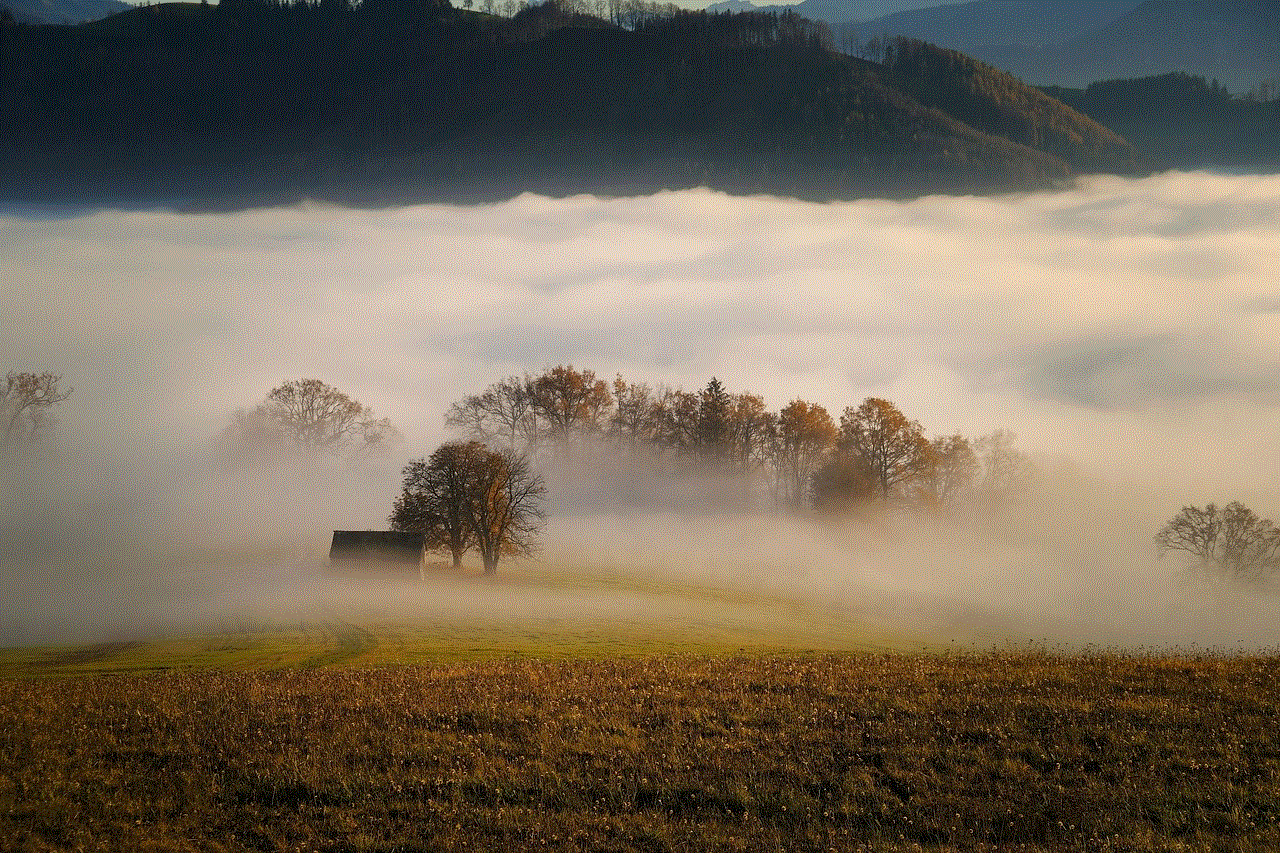
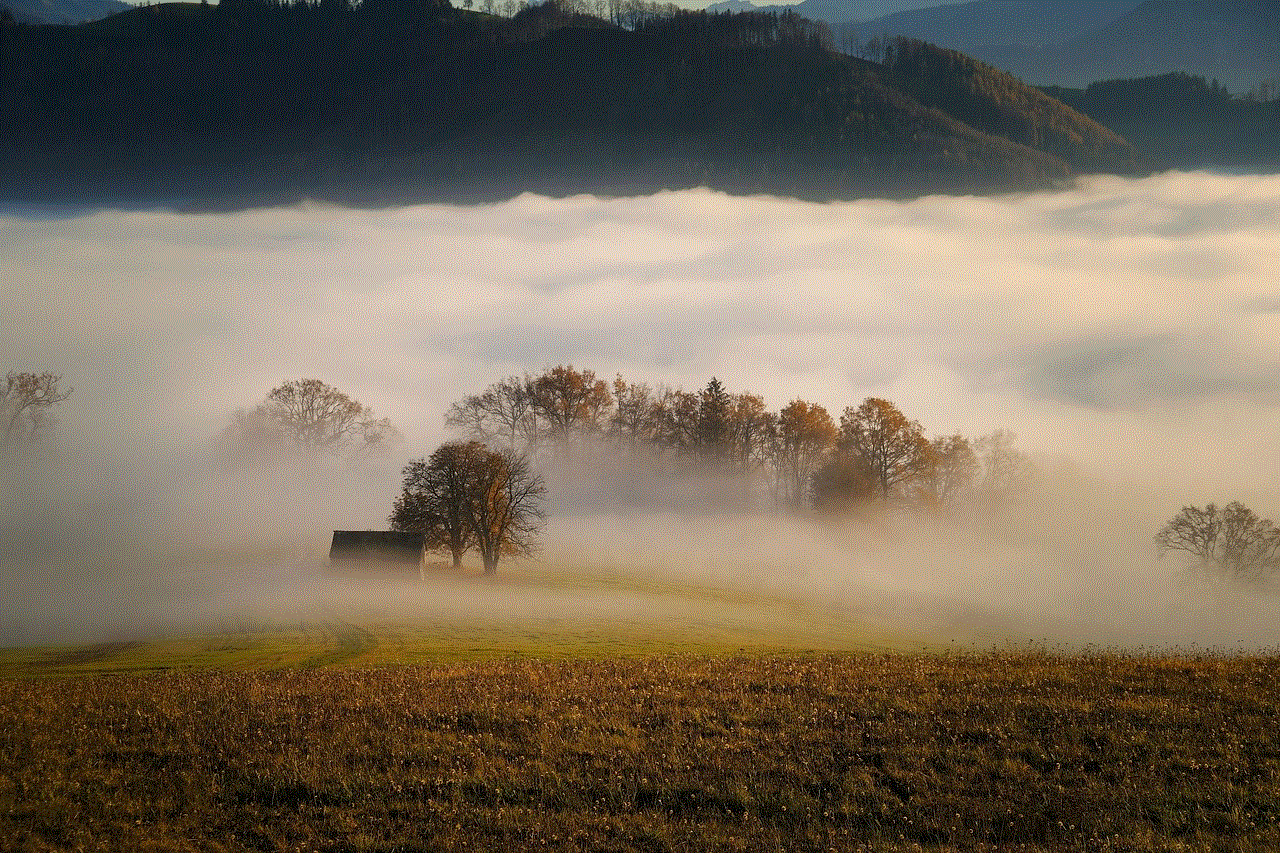
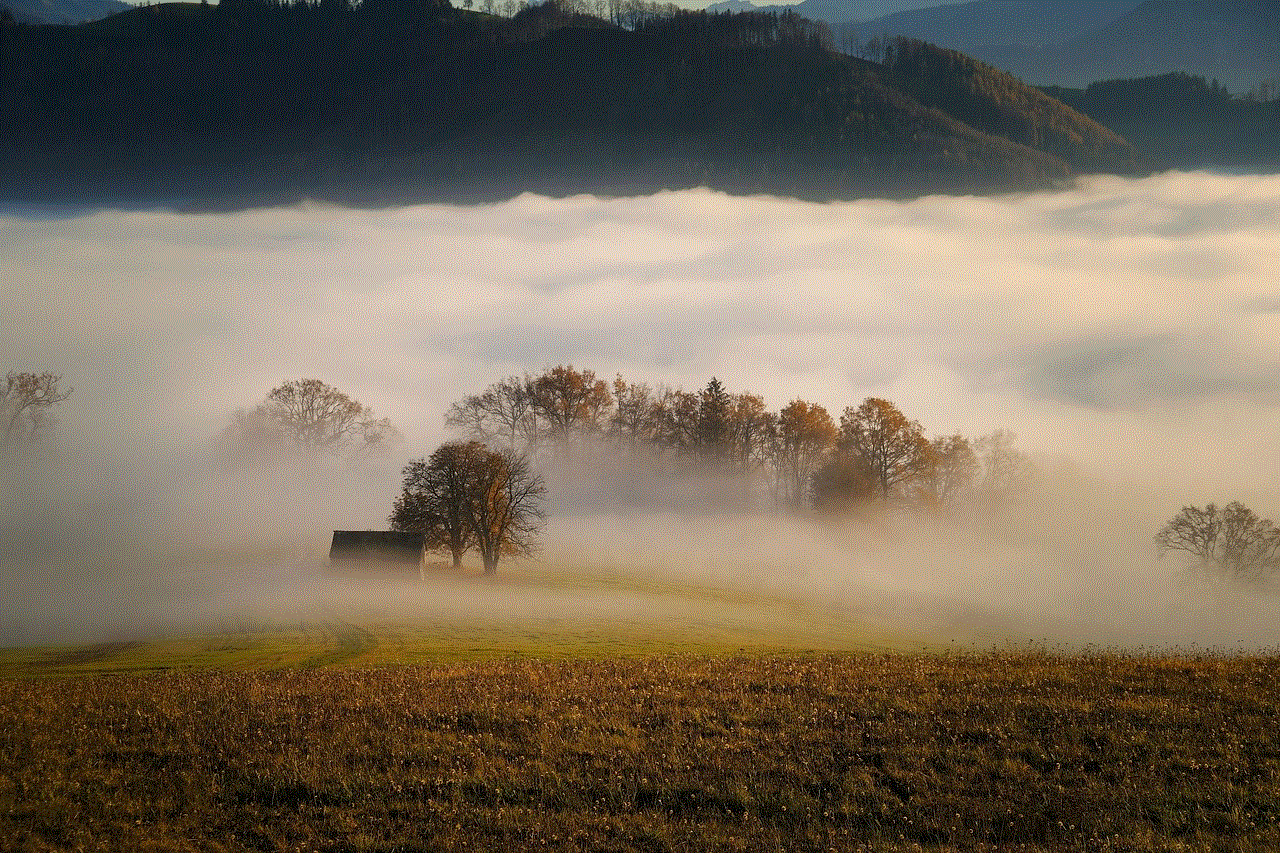
Facebook Messenger is one of the most popular messaging platforms, with over 1.3 billion users worldwide. It allows users to send messages, make voice and video calls, and even send money to friends and family. With so many people using the app, it’s no surprise that there are also some who want to keep their conversations private. This is where Facebook’s “Secret Conversations” feature comes in. In this article, we will discuss what secret conversations are and how you can see them on Messenger.
What are Secret Conversations?
Secret Conversations are a feature on Facebook Messenger that allows users to have end-to-end encrypted conversations. This means that only the sender and the recipient can read the messages, and even Facebook cannot access them. This provides an extra layer of security and privacy for sensitive conversations.
To start a secret conversation, both the sender and the recipient need to have the latest version of the Messenger app on their devices. The feature is only available for one-on-one conversations and not for group chats. It also does not work for messages sent to Facebook Pages or through the Messenger web version.
How to Start a Secret Conversation?
To start a secret conversation on Messenger, follow these steps:
1. Open the Messenger app on your device.
2. Tap on the “New Message” icon on the top right corner.
3. Select the person you want to have a secret conversation with.
4. Tap on the person’s name at the top of the screen.
5. Select “Secret Conversation.”
6. A new chat window will open, and you can start typing your message.
You can also start a secret conversation from an existing chat by tapping on the person’s name at the top of the chat and selecting “Go to Secret Conversation.”
How to Know if a Conversation is Secret?
When you are in a secret conversation, you will notice that the chat window has a black background instead of the usual blue. You will also see a lock icon beside the person’s name at the top of the chat. This indicates that the conversation is end-to-end encrypted and cannot be accessed by anyone else.
Another way to tell if a conversation is secret is by the timer icon that appears beside the message you have sent. This icon indicates that the message will disappear after a certain period, which can be set from 5 seconds to 1 day.
How to View Secret Conversations on Messenger?
If you are wondering how to see secret conversations on Messenger, the answer is that it’s not that straightforward. Since these conversations are encrypted, they cannot be accessed from any other device or the web version of Messenger. You can only view them from the device on which the conversation was initiated.
To view your secret conversations, follow these steps:
1. Open the Messenger app on your device.
2. Tap on your profile picture at the top left corner.
3. Scroll down and select “Secret Conversations.”
4. You will see a list of all the secret conversations you have had.
5. Tap on the conversation you want to view.
If the person has not deleted the conversation, you will be able to see the messages. However, if the conversation has been deleted, you will see a message that says “This conversation has been deleted.”
How to Turn Off Secret Conversations?
If you no longer want to use the secret conversation feature, you can turn it off. This will make all your conversations on Messenger end-to-end encrypted by default. To turn off secret conversations, follow these steps:
1. Open the Messenger app on your device.
2. Tap on your profile picture at the top left corner.
3. Scroll down and select “Secret Conversations.”
4. Toggle off the “Secret Conversations” button.
Note that this will not delete any of your existing secret conversations. To delete a secret conversation, follow these steps:
1. Open the Messenger app on your device.
2. Tap on your profile picture at the top left corner.
3. Scroll down and select “Secret Conversations.”
4. Swipe left on the conversation you want to delete.
5. Tap on “Delete.”
Is it Possible to Hack Secret Conversations on Messenger?
As mentioned earlier, secret conversations on Messenger are end-to-end encrypted, which means that they cannot be accessed by anyone else. This includes Facebook and any hackers who may try to access your conversations. The only way to view secret conversations is from the device on which they were initiated.
However, it is worth noting that even though the conversations are encrypted, they are still vulnerable to hackers if your device is compromised. So, it is essential to keep your device and apps up to date and use strong passwords to prevent any unauthorized access.
Conclusion



Secret conversations on Messenger provide an additional layer of privacy and security for sensitive conversations. They are end-to-end encrypted, which means that only the sender and recipient can access the messages. To view secret conversations, you can follow the steps mentioned above. However, note that they can only be accessed from the device on which they were initiated.
If you are concerned about the privacy of your conversations on Messenger, you can use the secret conversation feature. However, it is essential to keep in mind that it is not foolproof and can be vulnerable if your device is compromised. Therefore, it is crucial to take necessary precautions to ensure the safety of your conversations.