what is jailbreaking iphone
Jailbreaking iPhone: An In-Depth Guide
Jailbreaking has been a popular term in the world of iPhones for quite some time now. It has been a subject of debate among iPhone users, with some seeing it as a way to explore the full potential of their devices, while others view it as a risky and unnecessary process. But what exactly is jailbreaking iPhone, and is it really worth it? In this article, we will delve into the intricacies of jailbreaking and provide you with an in-depth guide to help you make an informed decision.
To understand jailbreaking, we first need to understand the concept of iOS, the operating system that runs on all Apple devices, including the iPhone. iOS is a closed-source operating system, meaning that the source code is not available for public viewing or modification. This restricts users from making any changes to the system, such as installing unauthorized apps or customizing the interface.
Jailbreaking is the process of removing these restrictions imposed by Apple on iOS devices, thereby allowing users to access and modify the system in ways that were previously not possible. It is essentially an act of gaining root access to the iPhone’s file system, which enables users to install apps, tweaks, and themes that are not available on the App Store.
The term “jailbreaking” was first coined in the early days of the iPhone, when it was only possible to install apps through the App Store. Jailbreaking was seen as a way to “break out” of this “jail” and install apps from other sources. However, with the introduction of the App Store in 2008, the need for jailbreaking reduced significantly. But there are still many reasons why people choose to jailbreak their iPhones.
One of the main reasons people jailbreak their iPhones is to gain access to a wider range of apps and tweaks. Apple has strict guidelines for apps that are allowed on the App Store, and many useful and innovative apps are often rejected. Jailbreaking allows users to install apps from third-party sources, which may offer features that are not available on the App Store.
Tweaks are another reason why people jailbreak their iPhones. These are modifications to the iOS system that can change the appearance and functionality of the device. Tweaks can range from simple changes such as customizing the lock screen to more complex modifications like adding new features to the iOS interface.
Another advantage of jailbreaking is the ability to unlock the iPhone. When an iPhone is locked to a specific carrier, it can only be used with that carrier’s SIM card. Jailbreaking allows users to unlock their iPhones, meaning they can use it with any carrier they choose. This is particularly useful for travelers who want to use a local SIM card in a different country.
However, jailbreaking is not without its risks. The most significant risk is that it voids the warranty of the iPhone. Apple does not support jailbreaking, and if something goes wrong during the process, the device may become unusable. In some cases, a jailbroken iPhone may also experience performance issues, crashes, and battery drainage.
There are also security concerns with jailbreaking. By removing the restrictions imposed by Apple, the iPhone becomes vulnerable to malware and other security threats. Since jailbroken devices can install apps from third-party sources, users may unknowingly download malicious apps that can compromise their personal information.
Furthermore, jailbreaking an iPhone is not a simple process. It requires technical knowledge and can be time-consuming. It also involves the risk of bricking the device, which means rendering it permanently unusable. Therefore, it is essential to carefully research and follow the steps involved in jailbreaking to avoid any mishaps.
Now that we have explored the basics of jailbreaking, let’s take a closer look at the process itself. Jailbreaking methods may vary depending on the iOS version and the device model. However, the general steps involved are similar.
The first step is to back up your iPhone. This will ensure that you can restore your device to its original state if something goes wrong during the jailbreaking process. It is also recommended to update your iPhone to the latest iOS version before jailbreaking.
Next, you will need to download a jailbreaking tool. Popular tools include Checkra1n , Unc0ver, and Chimera. These tools are regularly updated to support the latest iOS versions and devices.
Once you have downloaded the jailbreaking tool, you will need to connect your iPhone to a computer and put it into DFU (Device Firmware Update) mode. This is a mode used for restoring or updating the iPhone’s firmware.
After entering DFU mode, you can launch the jailbreaking tool and follow the instructions to jailbreak your iPhone. The process may take a few minutes, and your iPhone may restart multiple times. Once the jailbreaking process is complete, the jailbreak tool will inform you, and you can disconnect your iPhone from the computer.
After jailbreaking, you will have access to a new app called “Cydia,” which is the unofficial App Store for jailbroken devices. From here, you can download apps, tweaks, and themes that are not available on the App Store.
It is essential to note that jailbreaking is a semi-permanent process. This means that if you restart your iPhone, the jailbreak will be disabled, and you will need to re-jailbreak your device to regain access to the apps and tweaks.
In conclusion, jailbreaking iPhone is a process of removing the restrictions imposed by Apple on iOS devices, allowing users to access and modify the system in ways that were previously not possible. While it offers various benefits, such as access to a wider range of apps and tweaks, unlocking the device, and customization options, it also comes with risks such as voiding the warranty, security concerns, and potential performance issues. Therefore, it is essential to thoroughly research and understand the process before attempting to jailbreak your iPhone.
where to catch a ditto in pokemon go
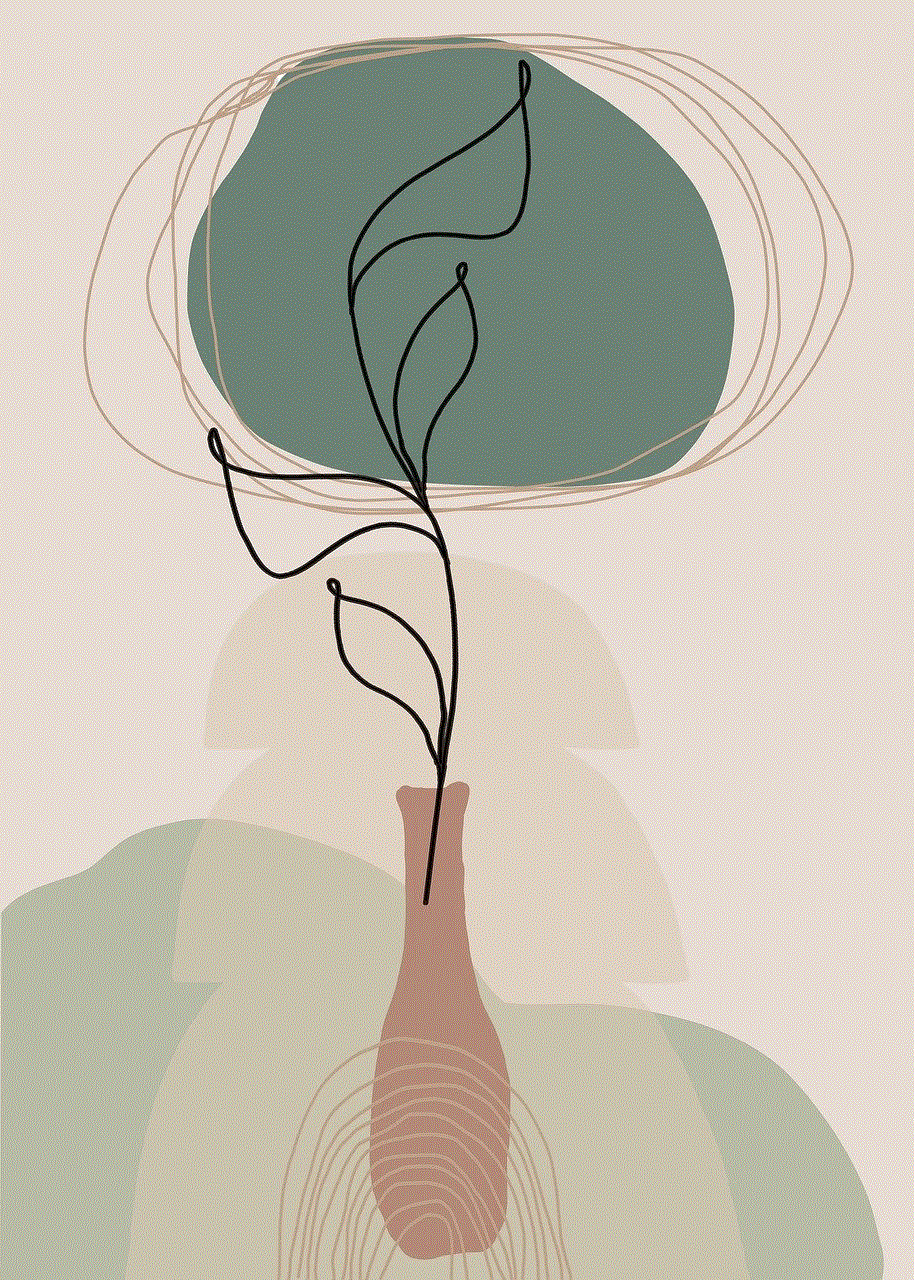
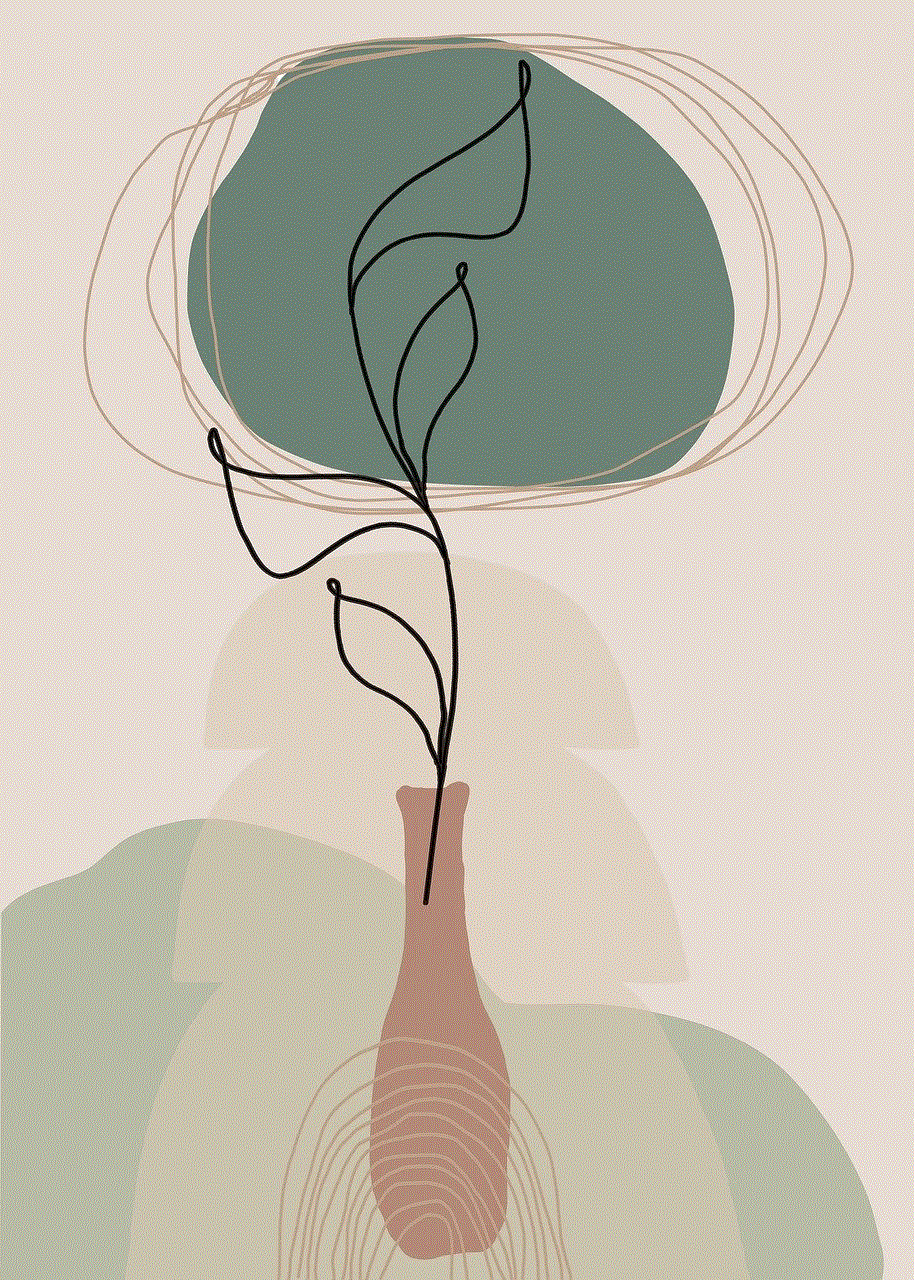
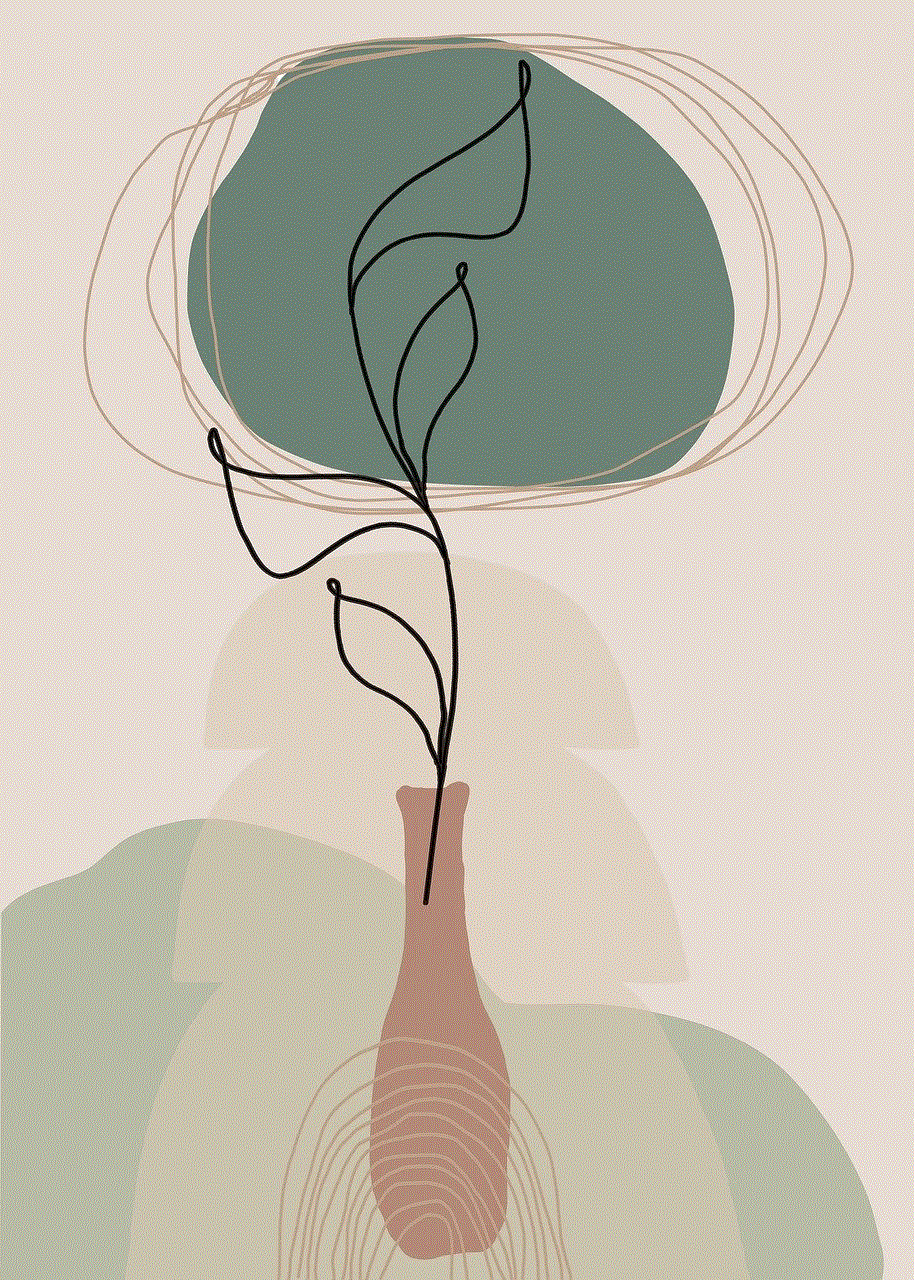
Pokemon Go has taken the world by storm since its release in 2016. With millions of players worldwide, this augmented reality game has captured the hearts of both old and new Pokemon fans. One of the most elusive and sought-after creatures in the game is none other than Ditto.
Ditto is a shape-shifting Pokemon that can transform into any other Pokemon it encounters. This unique ability makes it a valuable addition to any trainer’s collection. However, catching a Ditto is no easy feat. Many players have spent countless hours trying to catch this elusive creature, but to no avail. In this article, we will discuss where to catch a Ditto in Pokemon Go and some tips and tricks to increase your chances of encountering one.
Before we dive into the specific locations where Ditto can be found, it’s essential to understand how it works in the game. Ditto can only be caught by transforming into other Pokemon. It can appear in the wild disguised as common Pokemon such as Pidgey, Rattata, Zubat, and Magikarp. This makes it challenging to identify a Ditto since it will only reveal its true form after it has been caught. However, there are a few tricks that players have discovered to increase their chances of catching a Ditto.
Firstly, Ditto can also be found in raids. These raids are usually tier 3 or 4 and can be soloed by experienced players. However, the chances of encountering a Ditto in a raid are relatively low. It is recommended to team up with other players to increase the chances of catching one. Additionally, Ditto can also be found in research tasks. These tasks are obtained by spinning Pokestops and completing them will reward players with a Ditto encounter. The tasks that reward Ditto are usually marked with a purple exclamation mark.
Now that we know how Ditto works in the game let’s discuss the specific locations where it can be found. One of the most common places to encounter Ditto is in residential areas. As mentioned earlier, Ditto can disguise itself as common Pokemon such as Pidgey and Rattata. These Pokemon are commonly found in residential areas, making it an ideal location to encounter Ditto. Additionally, Ditto can also be found in parks and areas with a high concentration of Pokestops. These areas have a higher chance of spawning Ditto disguised as other Pokemon.
Another location where trainers have reported encountering Ditto is near water bodies. Pokemon such as Magikarp and Psyduck, which Ditto can transform into, are commonly found near lakes, rivers, and oceans. It is also worth mentioning that Ditto has been reported to appear more frequently during rainy weather. So, if you’re living in an area with frequent rain, you might have a better chance of catching a Ditto.
Apart from the locations mentioned above, Ditto can also be found at specific events organized by Niantic, the developers of Pokemon Go. During these events, Niantic increases the spawn rates of certain Pokemon, including Ditto. Keep an eye out for any upcoming events in your area, as they might be your best chance of catching a Ditto.
Now that we know where to find Ditto, let’s discuss some tips and tricks to increase our chances of catching one. As mentioned earlier, Ditto can only be caught by transforming into other Pokemon. This means that players need to catch as many of the common Pokemon that Ditto can disguise itself as. The more Pokemon you catch, the higher your chances of encountering a Ditto. Additionally, having a Pokemon with the move “Transform” in your party can also increase your chances of catching a Ditto. Transform is a move unique to Ditto, and using it in battle can increase the chances of Ditto appearing in the wild.
Another tip is to use an incense or lure module while exploring the locations mentioned earlier. These items attract Pokemon to your location, increasing your chances of encountering a Ditto. Additionally, using a lucky egg can also be beneficial. Lucky eggs double the amount of experience points gained, making it easier to level up and encounter more Pokemon.
In conclusion, Ditto is one of the most elusive Pokemon in Pokemon Go, and catching one can be a daunting task. However, with the right knowledge and strategies, trainers can increase their chances of encountering one. Ditto can be found in residential areas, near water bodies, and during events organized by Niantic. Using tricks such as catching common Pokemon, having a Pokemon with the move “Transform,” and using items like incense and lucky eggs can also increase the chances of catching a Ditto. So, keep exploring, and who knows, you might just catch that elusive Ditto.



how to know if your phone is tapped
In the digital age, our smartphones have become an essential part of our daily lives. We use them to communicate, stay connected with loved ones, access the internet, and even make financial transactions. As technology advances, the concern about phone tapping has also risen. With the rise of cybercrime and surveillance, it is not uncommon for people to worry about their phone being tapped. But how can you know for sure if your phone is tapped? In this article, we will discuss everything you need to know about phone tapping and how to identify if your phone is being monitored.
First, let’s understand what phone tapping is. Phone tapping, also known as wiretapping, is the act of listening to or recording telephone conversations without the consent of the parties involved. It can be done through physical access to the phone or remotely through specialized software. Phone tapping is often associated with government agencies and law enforcement for the purpose of collecting evidence in criminal investigations. However, it can also be used for illegal purposes, such as spying on someone’s personal conversations.
Now that we have a basic understanding of phone tapping let’s explore the signs that may indicate your phone is being tapped. The most obvious sign is a sudden decrease in battery life. If your battery is draining faster than usual, it could be due to a spyware app running in the background , which consumes a significant amount of battery. Another red flag is if your phone is heating up even when you are not using it. This could be a sign of a malware infection or a spyware app running in the background.
Another indicator of phone tapping is unusual background noise during calls. If you hear static, clicking, or any other unusual noise during a call, it could be a sign that someone is listening in. However, it is essential to rule out any network or phone issues before jumping to conclusions. If you hear beeping sounds when your phone is idle, it could also be a sign of a tapped phone. This is because some spyware apps use beeping sounds to alert the person monitoring the phone of an incoming call.
If you notice an increase in data usage on your phone, it could also be a sign of phone tapping. Spyware apps use a lot of data to send the recorded information to the person monitoring the phone. Therefore, if you see a significant increase in your data usage without any valid reason, it is worth investigating further. Another way to identify if your phone is tapped is by checking your call logs. If you notice calls to unknown numbers or numbers that you don’t recognize, it could be a sign of a tapped phone. Spyware apps often make calls to a designated number to transmit the recorded information.
Apart from these signs, there are some physical indicators that your phone may be tapped. If you notice any unusual changes in your phone’s settings, such as new apps installed, unusual icons, or background images, it could be a sign of a malware infection. Another physical sign is if your phone starts behaving erratically, such as turning off on its own or opening apps without your input. These could be signs of a spyware app running in the background and taking control of your phone.
Now that you know the signs of a tapped phone let’s discuss how to confirm your suspicions. The first step is to check for any unfamiliar apps on your phone. Spyware apps are often disguised as regular apps, so it can be challenging to identify them. However, you can check for any unusual permissions granted to apps. If an app has permission to access your microphone, camera, or call logs without any valid reason, it is a red flag. You can also check the apps’ reviews and ratings on the app store to see if other users have reported any issues.
Another way to confirm if your phone is tapped is by checking for any unusual physical changes. For instance, if you notice any new hardware components on your phone, such as a small microphone or camera, it could be a sign of a tapped phone. You can also check for any unusual wires or cables connected to your phone or around it. If you are not tech-savvy, you can seek help from a professional to examine your phone for any signs of tampering.
Now that you have confirmed your phone is being tapped, what can you do about it? The first step is to remove any suspicious apps from your phone. You can also reset your phone to its factory settings to get rid of any malware or spyware. However, in some cases, spyware apps can be deeply rooted in the phone’s system, making it difficult to remove. In such situations, it is best to seek help from a professional to completely eradicate the spyware.
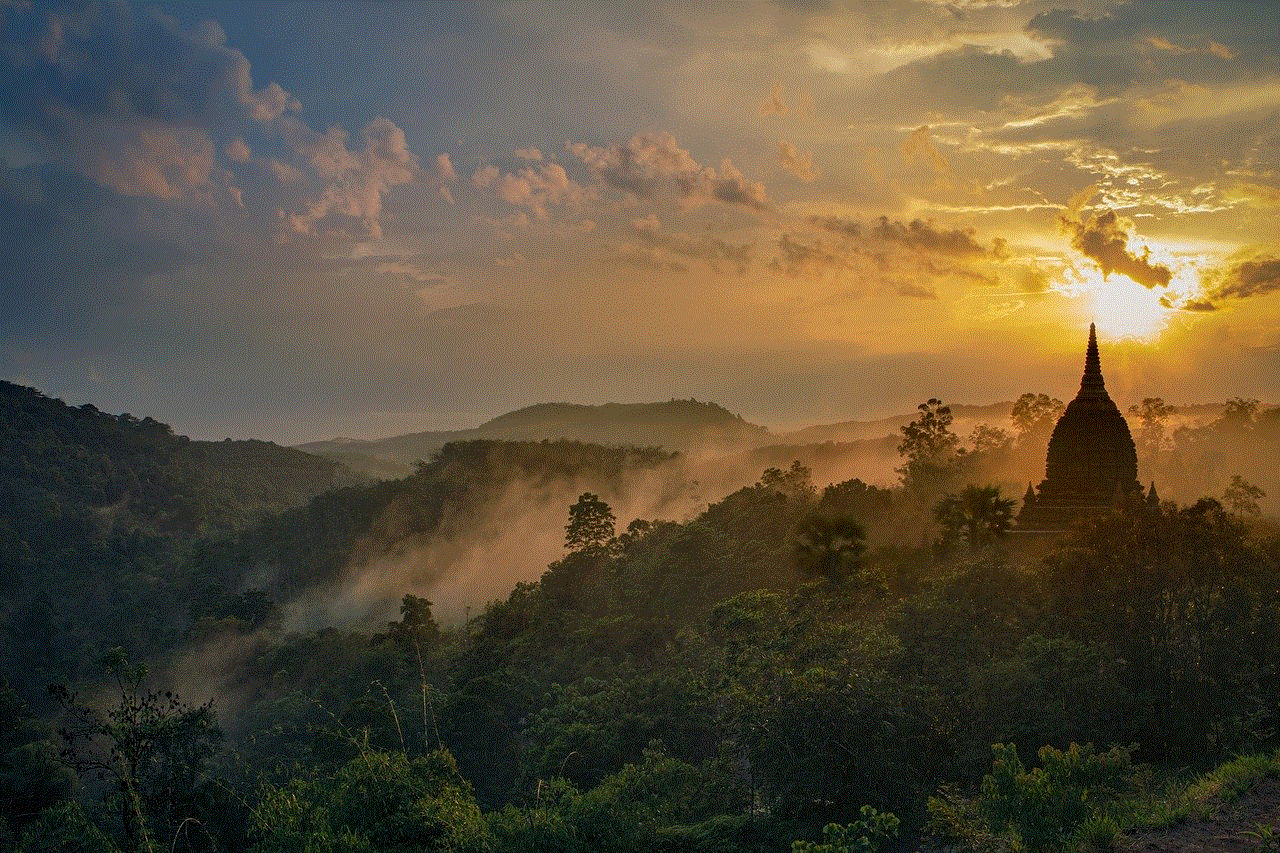
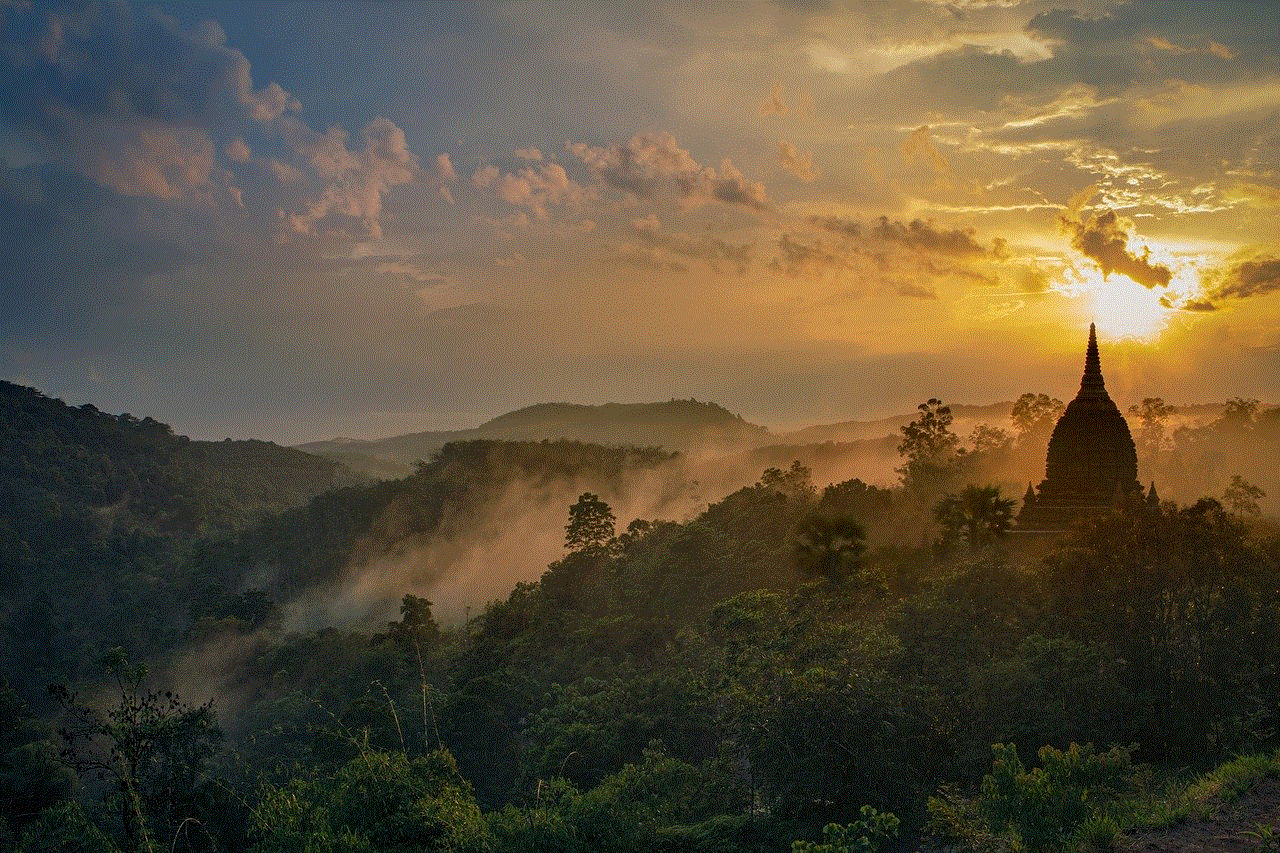
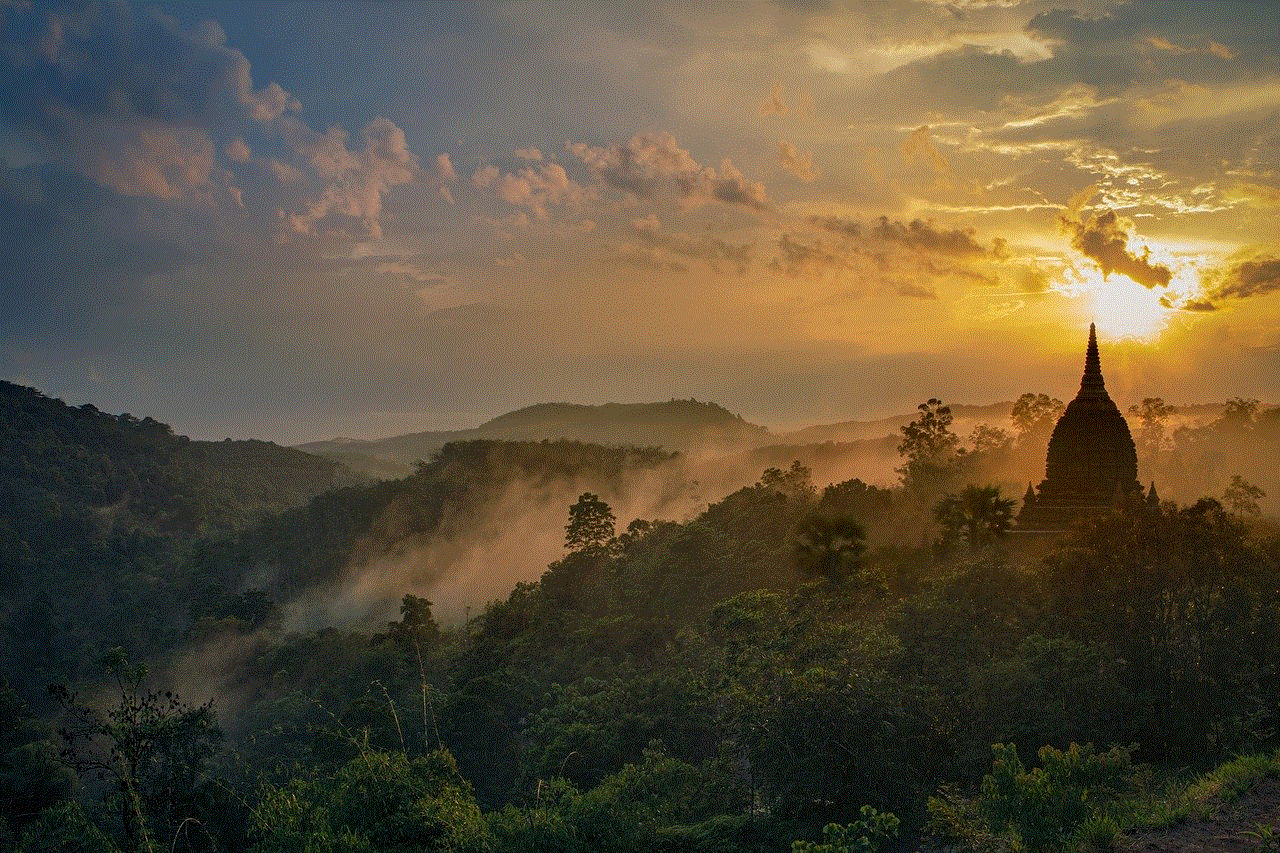
To prevent your phone from being tapped in the future, there are some precautions you can take. First, avoid downloading apps from unknown sources, as they may contain malware or spyware. Stick to trusted app stores like Google Play Store or Apple App Store. You can also install an anti-spyware app on your phone, which can help detect and remove any malicious apps. Additionally, you can enable the security features on your phone, such as passcodes and biometric authentication, to prevent unauthorized access.
In conclusion, phone tapping is a serious invasion of privacy that can have severe consequences. If you suspect your phone is being tapped, it is crucial to take immediate action and confirm your suspicions. By knowing the signs and taking necessary precautions, you can protect your phone from being tapped. Remember to seek professional help if you are not confident in handling the situation on your own. With the advancements in technology, it is essential to be vigilant and take necessary measures to safeguard our privacy.