how to delete account on tiktok
tiktok -parental-control-effectively-in-2023″>TikTok , also known as Douyin in China, is a popular social media platform for sharing short-form videos. With over 800 million active users worldwide, it has become a global sensation, especially among the younger generation. However, for various reasons, some users may want to delete their TikTok account. In this article, we will discuss the steps on how to delete an account on TikTok and explore the reasons behind this decision.
Part 1: Why would someone want to delete their TikTok account?
Before diving into the process of deleting a TikTok account, it is essential to understand the reasons why someone may want to do so. Here are some of the common reasons:
1. Privacy concerns: With the rise of cyberbullying and online harassment, many users have become more conscious of their privacy on social media platforms. TikTok has faced criticism over its data collection policies, making some users uncomfortable with sharing their personal information on the app.
2. Time management: TikTok is highly addictive, and users can spend hours scrolling through the endless feed of videos. For some, this can become a significant distraction and affect their productivity. Deleting the account can help users manage their time better and focus on other things.
3. Content overload: As the app’s algorithm is based on user preferences, it can quickly become overwhelming with the amount of content that is constantly being pushed to users. Some users may want to take a break from the constant stream of videos and delete their account.
4. Change in interests: TikTok is known for its viral trends, challenges, and dance routines. However, some users may find that their interests have changed, and the content on the app no longer appeals to them. In such cases, they may choose to delete their account.
5. Multiple accounts: Many users create multiple accounts on TikTok for various reasons, such as keeping their personal and professional lives separate. However, managing multiple accounts can become tedious, and some users may want to delete one or more of their accounts.
Part 2: Steps to delete a TikTok account
Now that we have explored the reasons why someone may want to delete their TikTok account let’s look at the steps to do so:
Step 1: Open the app and go to your profile page by tapping on the “Me” icon at the bottom right corner of the screen.
Step 2: Tap on the three dots icon at the top right corner to open the settings menu.
Step 3: In the settings menu, select “Manage my account.”
Step 4: Scroll down and tap on “Delete account.”
Step 5: A confirmation message will appear, informing you about the consequences of deleting your account. Tap on “Delete account” again.
Step 6: You will be asked to enter your password to confirm the deletion. Enter your password and tap on “Continue.”
Step 7: A final confirmation message will appear, stating that your account will be deactivated for 30 days before it is permanently deleted. Tap on “Delete account” to proceed.
Step 8: You will receive a message confirming the deactivation of your account. Your profile will no longer be visible to other users, and your videos will be removed from the app.
Part 3: What happens when you delete your TikTok account?
As mentioned earlier, when you delete your TikTok account, it will be deactivated for 30 days before it is permanently deleted. During this period, your account will be invisible to other users, and your videos will not be available on the app. Moreover, you will not be able to log in to your account during this period.
If you change your mind before the 30-day period is over, you can reactivate your account by logging in again. However, after 30 days, your account will be permanently deleted, and there is no way to recover it.
It is essential to note that deleting your TikTok account will not automatically cancel any subscriptions or payments you have made through the app. You will need to cancel them separately by contacting the respective service providers.
Part 4: How to delete a TikTok account without logging in?
In some cases, users may not have access to their account or may have forgotten their login credentials. In such situations, they can still delete their account by following these steps:
Step 1: Go to the TikTok support page and click on “Contact Us.”
Step 2: Under the “Top Solutions” section, select “Delete Account.”
Step 3: Click on “How can I delete my account?” and select “My account is hacked or in danger.”
Step 4: Scroll down and click on “I can’t access my account.”
Step 5: You will be asked to provide the email address or phone number associated with your account. Enter the required details and click on “Submit.”
Step 6: You will receive a verification code on your email or phone number. Enter the code and click on “Submit.”
Step 7: A new page will open, where you can request to delete your account. Click on “Delete Account.”
Step 8: Another page will open, asking you to provide a reason for deleting your account. Select the appropriate reason and click on “Delete Account” again.
Step 9: A final confirmation message will appear, stating that your account will be deactivated for 30 days before it is permanently deleted. Click on “Delete Account” to proceed.
Part 5: Can you recover a deleted TikTok account?
As mentioned earlier, once the 30-day period is over, your account will be permanently deleted, and there is no way to recover it. Therefore, it is crucial to think carefully before deleting your account. If you wish to take a break from the app, you can choose to deactivate your account for 30 days instead.
Part 6: What happens to the videos you posted on TikTok?
When you delete your TikTok account, all the videos you have posted will also be deleted. However, if you have shared your videos on other social media platforms, they will remain there. If you have downloaded your videos from the app, you can keep them even after deleting your account.
Part 7: How to delete a TikTok account on a computer ?
If you primarily use TikTok on your computer, you can also delete your account from there. Here are the steps to do so:
Step 1: Go to the TikTok website and login to your account.
Step 2: Click on the “Me” icon at the top right corner of the screen.
Step 3: From the drop-down menu, click on “Manage my account.”
Step 4: Scroll down and click on “Delete account.”
Step 5: Follow the same steps as mentioned above for deleting the account on the app.
Part 8: How to delete a TikTok account on a third-party app?
Many users log in to their TikTok account using third-party apps like facebook -parental-controls-guide”>Facebook , Instagram, or Google. In such cases, the process of deleting the account may be slightly different. Here’s how you can delete your TikTok account through a third-party app:
Step 1: Open the third-party app through which you have logged in to your TikTok account.
Step 2: Go to the settings or account section of the app.
Step 3: Find the option to manage your connected apps or accounts.
Step 4: Find TikTok from the list and click on it.
Step 5: You will see an option to disconnect or remove the app. Click on it.
Step 6: Once the app is removed, go to the TikTok app and follow the steps mentioned earlier to delete your account.
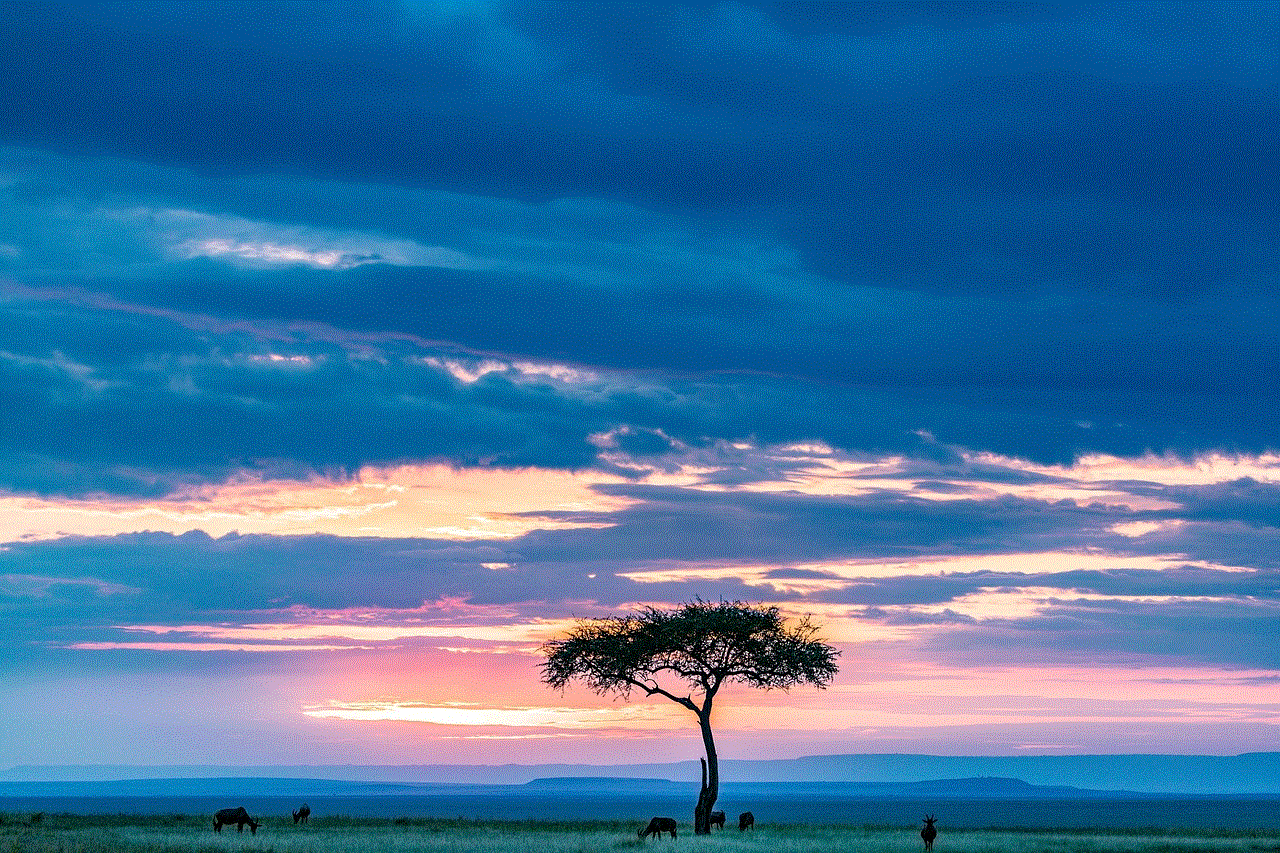
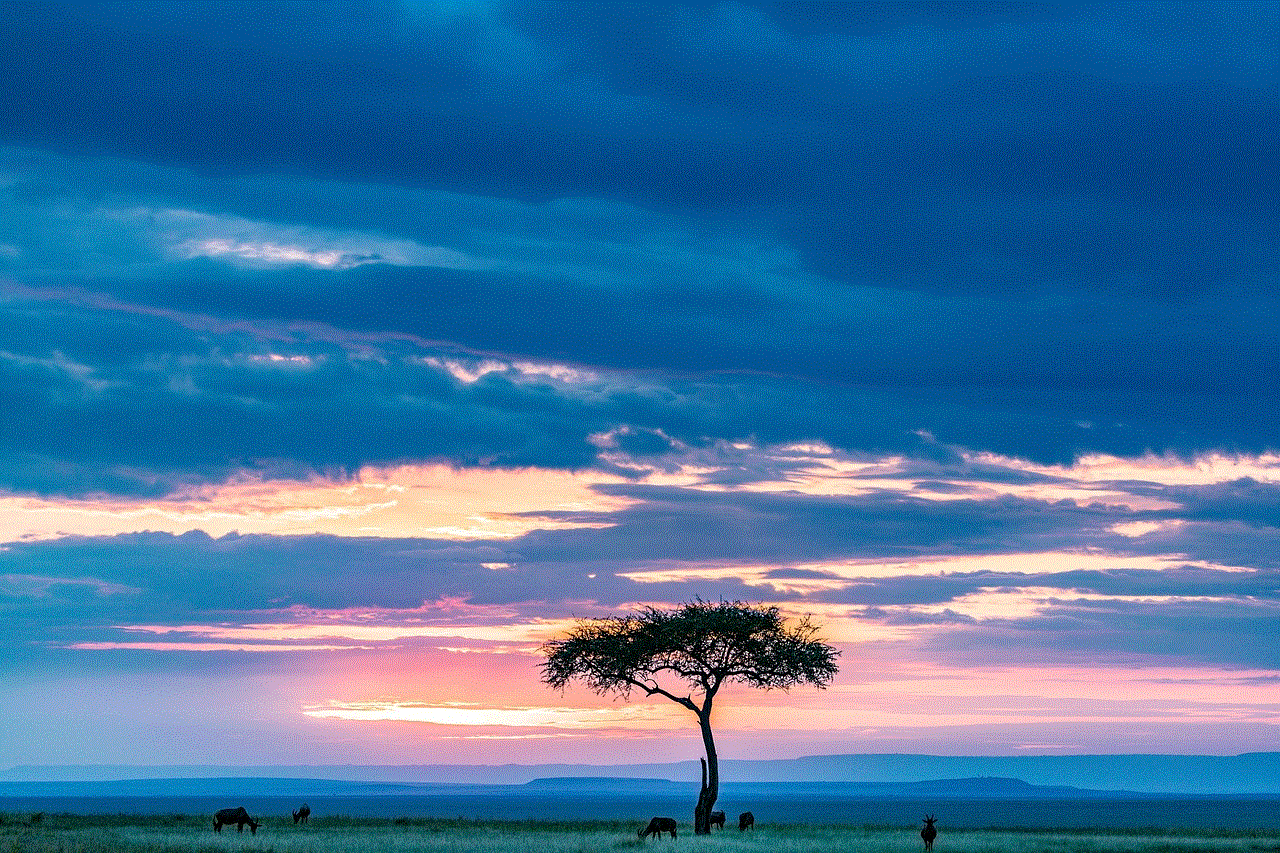
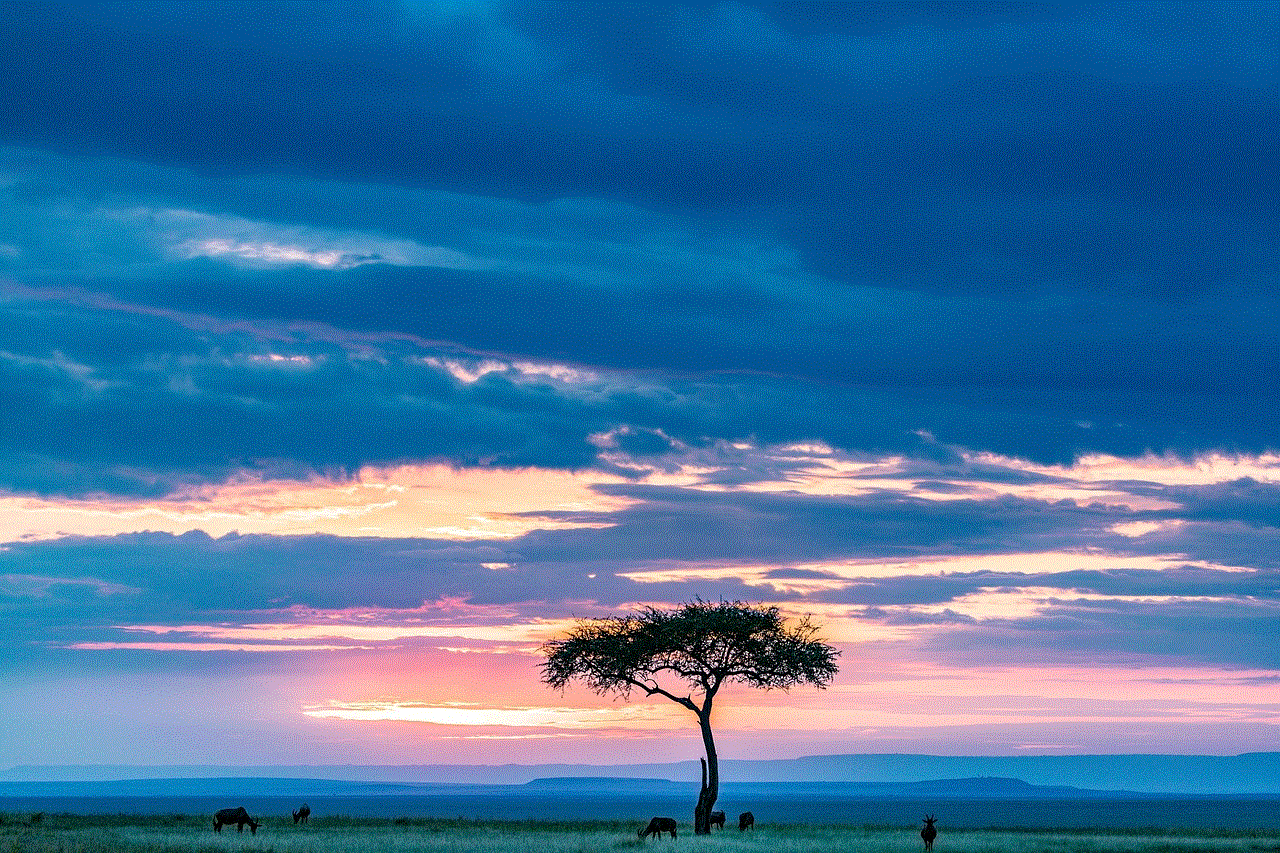
Part 9: Alternatives to deleting a TikTok account
If you are considering deleting your TikTok account due to privacy concerns, here are some alternatives you can try before taking such a drastic step:
1. Change your privacy settings: TikTok allows users to control who can view their videos and send them messages. You can change your privacy settings to “Friends” or “Private” to prevent strangers from viewing your content.
2. Limit your usage: If you are finding it challenging to manage your time while using TikTok, you can set a time limit for yourself. The app has a built-in function that allows you to set a timer for your usage.
3. Create a new account: If you want to take a break from the app, you can always delete your current account and create a new one later. This way, you can start fresh and follow different content creators that align with your interests.
Part 10: Conclusion
In conclusion, deleting a TikTok account is a straightforward process that can be done in a few simple steps. However, it is essential to consider the reasons why you want to delete your account and explore alternative options before making a decision. TikTok is a fun and entertaining app, but it is crucial to use it responsibly and take breaks when needed. We hope this article has provided you with the necessary information on how to delete your TikTok account and the alternatives available.
restricted friends list facebook
Facebook is undoubtedly one of the most popular social media platforms in the world. With over 2.7 billion active users, it has become an integral part of our daily lives. While it allows us to connect with friends and family, share our thoughts and experiences, and discover new things, there are certain features that many users are not aware of. One of these features is the restricted friends list on Facebook.
The restricted friends list is a privacy feature on Facebook that allows users to control the content that is visible to certain friends on their list. In simpler terms, it gives you the option to hide your posts, photos, and other updates from specific people without actually unfriending them. This feature is particularly useful for those who want to maintain a certain level of privacy on their profile.
To access the restricted friends list, you need to go to your Facebook profile, click on “Friends,” and then select “Edit Friends List.” From there, you can choose the option to “Add to Another List” and select “Restricted.” You can then add friends to this list by typing their name or selecting them from your current friends list. Once you have created the restricted list, your posts will not be visible to those friends unless you make them public.
So, why would someone want to use the restricted friends list on Facebook? There are several reasons for this, and we will discuss them in detail in this article.
1. Maintaining Professional Relationships
Many of us have colleagues or acquaintances on our Facebook friends list. While we may be comfortable sharing our personal life with our friends, we may not want our colleagues to have access to the same information. By adding them to the restricted list, you can ensure that they only see what you want them to see, thus maintaining a professional boundary.
2. Avoiding Uncomfortable Interactions
We have all been in a situation where we don’t want to unfriend someone but also don’t want them to see our posts. It could be an ex-partner, an old friend, or a distant relative. By adding them to the restricted list, you can avoid any uncomfortable interactions while still staying connected on Facebook.
3. Protecting Your Privacy
With the rise of cybercrime and identity theft, it has become essential to protect our privacy on social media. By adding people to the restricted list, you can control the amount of information they have access to. This is especially important if you have a public profile, and your posts are visible to anyone on Facebook.
4. Filtering Out Negative Comments
Let’s face it; not everyone on our friends list is supportive and positive. There may be people who constantly leave negative comments on our posts, bringing down our mood. By adding them to the restricted list, you can prevent them from seeing your posts and, in turn, avoid any negative comments.
5. Keeping Certain Information Private
There may be certain information that you only want to share with close friends and family. By adding them to the restricted list, you can ensure that only they have access to that information. This is particularly useful when it comes to sensitive topics such as health issues, financial matters, or personal problems.
6. Controlling What Your Children See
Many parents have concerns about their children’s online activities, especially on social media. By adding them to the restricted list, you can monitor their interactions and make sure they are not exposed to inappropriate content. This gives you peace of mind while still allowing your children to be a part of your Facebook friends list.
7. Avoiding Unnecessary Drama
We all have those friends who love to stir up drama on social media. By adding them to the restricted list, you can prevent them from seeing your posts and avoid any unnecessary drama. This is particularly useful if you have a large friends list and want to keep your feed drama-free.
8. Giving You Control Over Your Profile
The restricted friends list gives you the power to control what content is visible to whom. It allows you to curate your profile and customize it according to your preferences. This gives you a sense of control over your online presence and ensures that you are not sharing anything you are not comfortable with.
9. Maintaining Boundaries in Relationships
In today’s digital age, it has become common for couples to add each other on social media. However, this can also lead to conflicts and misunderstandings. By adding your partner to the restricted list, you can maintain a certain level of privacy in your relationship and avoid any potential issues.
10. Protecting Your Mental Health
In recent years, there has been a growing concern about the impact of social media on our mental health. By adding people to the restricted list, you can filter out any negative or triggering content that may affect your well-being. This allows you to have a more positive and healthy experience on Facebook.
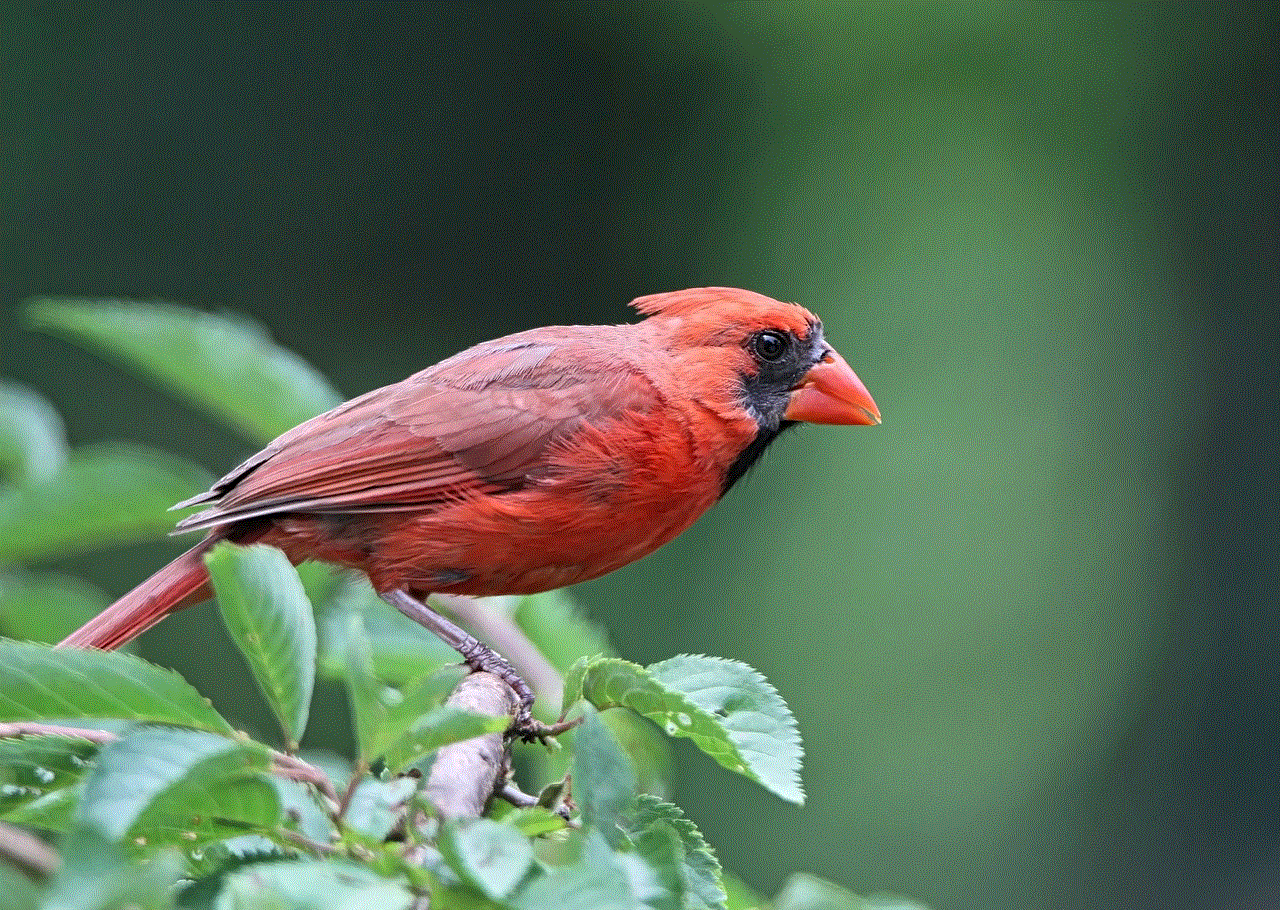
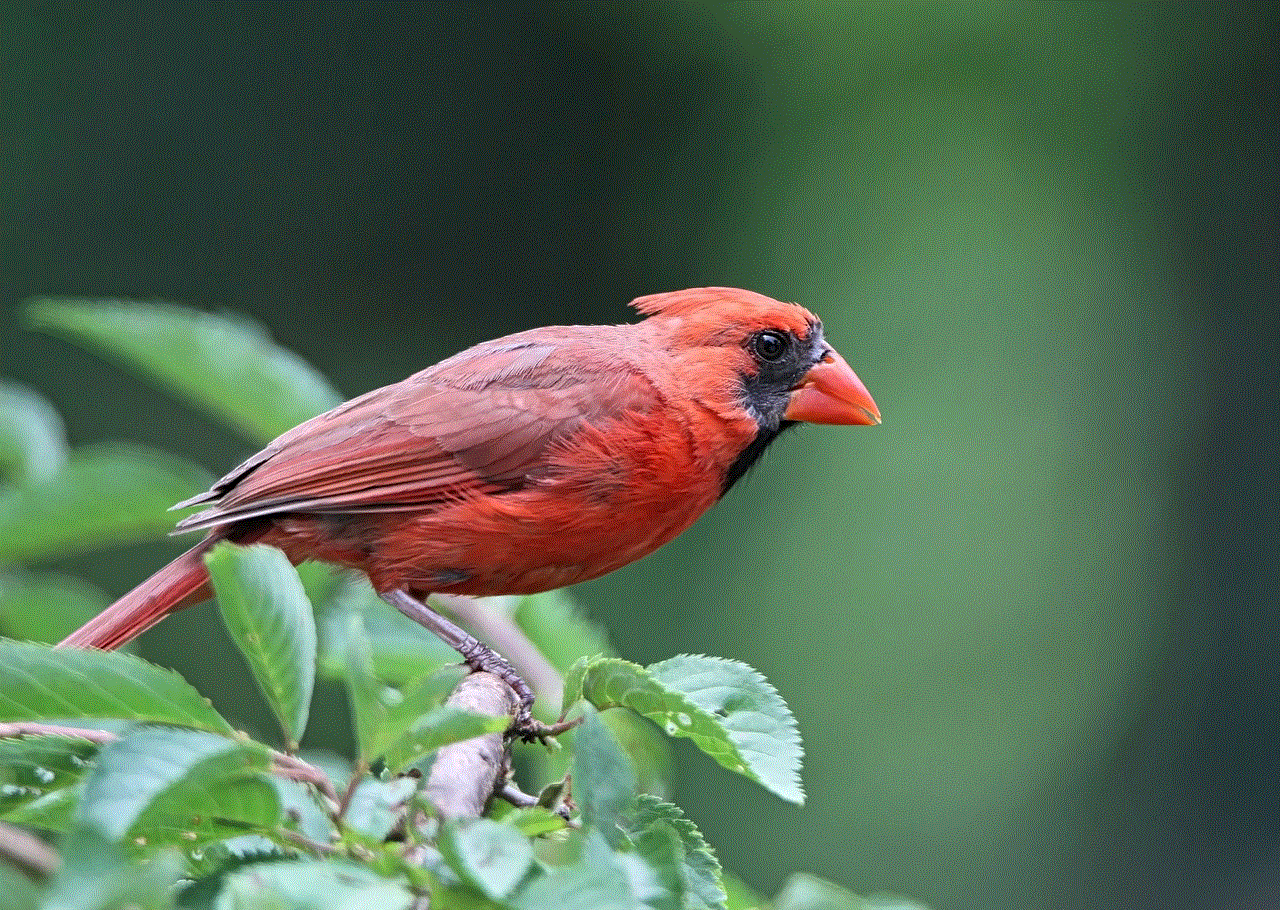
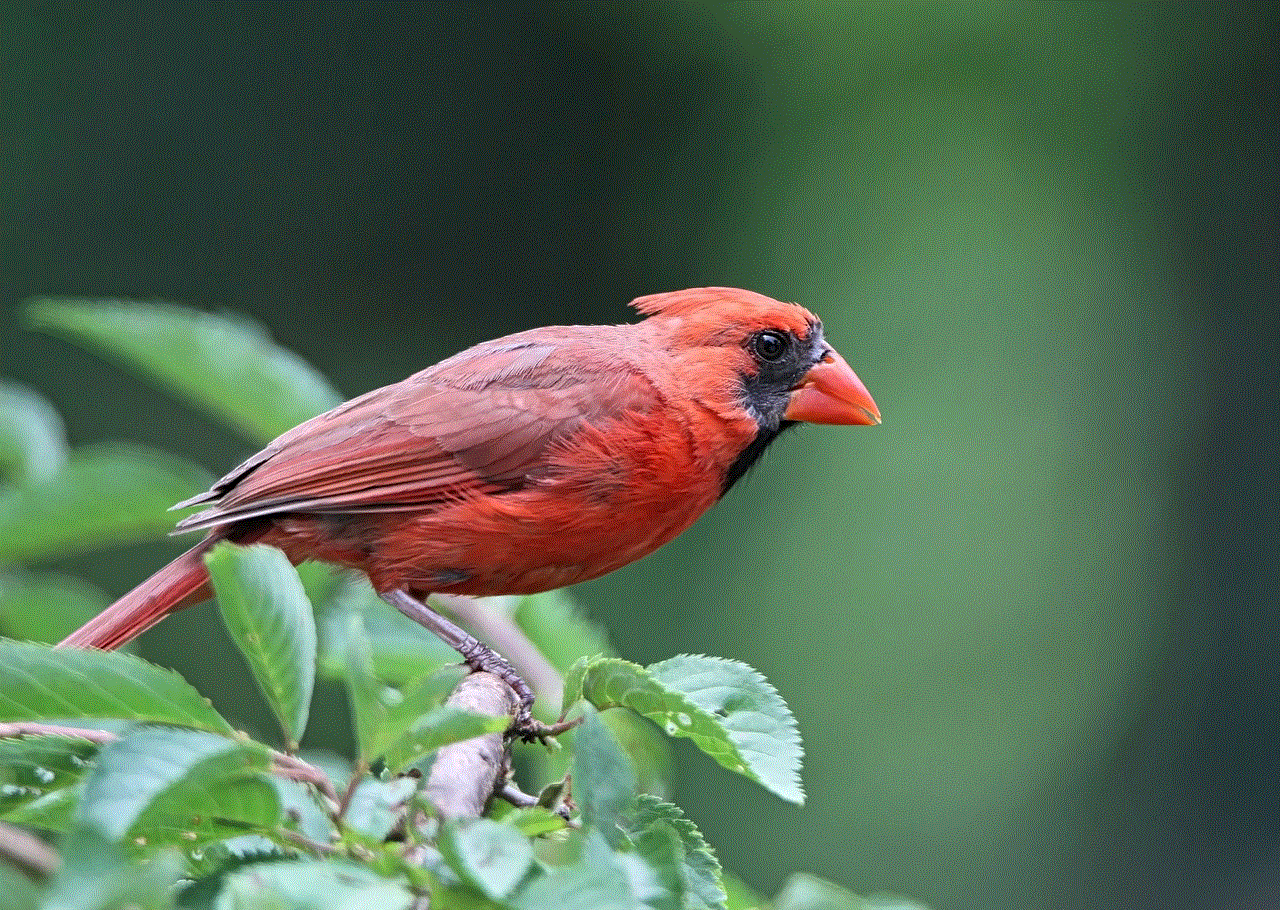
In conclusion, the restricted friends list on Facebook is a useful feature that allows us to maintain our privacy, control our online presence, and avoid unnecessary drama. It gives us the option to share our content with specific people without unfriending them, thus preserving our relationships. Whether it is for personal or professional reasons, this feature has become an essential tool for many users in managing their Facebook profile. So, the next time you want to control who sees your posts, consider using the restricted friends list on Facebook.