how to play roblox at school
Roblox is a popular online gaming platform that allows users to create and play games with each other in a virtual world. With a wide variety of games and endless customization options, it has become a hit among players of all ages. However, many schools have blocked access to Roblox , making it difficult for students to play during their free time or breaks. In this article, we will discuss some ways to play Roblox at school and how to do so responsibly.
Why is Roblox Blocked at School?
Before we dive into the ways to play Roblox at school, it is essential to understand why it is blocked in the first place. Schools have strict internet policies to ensure the safety and productivity of students. Roblox, like other online platforms, can be a distraction and may expose students to inappropriate content or interactions. Therefore, schools often block access to these websites to keep students focused and safe.
However, this does not mean that students cannot play Roblox at all during school hours. With the right methods and precautions, students can still enjoy their favorite games on Roblox without getting into trouble.
1. Use a VPN
One of the most effective ways to play Roblox at school is by using a virtual private network (VPN). A VPN is a service that allows you to connect to the internet through a private server, encrypting your online activities and masking your IP address. This makes it difficult for your school’s network to track your online activities, including playing Roblox.
To use a VPN, you first need to download and install a VPN client on your device. There are many free and paid VPN options available, so choose one that suits your needs and budget. Once the VPN is installed, you can connect to a server of your choice and access Roblox without any restrictions.
However, it is essential to note that some schools have strict policies against using VPNs. Therefore, it is best to check with your school’s IT department before using one. Additionally, make sure to use a trusted VPN service to avoid any security risks.
2. Play on a Mobile Device
Another way to play Roblox at school is by using a mobile device such as a smartphone or tablet. Many schools allow students to use their devices during breaks or free time, making it an ideal option for playing Roblox. You can download the Roblox app from the App Store or Google Play Store and play your favorite games on the go.
However, playing on a mobile device may not provide the same experience as playing on a computer . The screen size may be smaller, and some games may not be available on the app. Nevertheless, it is still a great way to enjoy Roblox at school without any restrictions.
3. Use a Proxy Server
A proxy server acts as an intermediary between your device and the internet. It can hide your IP address and allow you to access websites that are blocked on your school’s network. You can find many free proxy servers online, but be cautious as some may not be secure.
To use a proxy server, you need to enter the IP address and port number in your device’s network settings. However, this method may not always work, as schools often block proxy servers as well. Additionally, using a proxy server may slow down your internet speed, affecting your gameplay.
4. Join a Roblox Club
Many schools have Roblox clubs where students can gather and play together during breaks or after school. If your school has a Roblox club, consider joining it to play with other students who share your interest in the game. It is a great way to make new friends and enjoy Roblox in a safe and supervised environment.
Moreover, being a part of a Roblox club may also give you access to exclusive events and games that are not available to the general public. So, if you are a die-hard Roblox fan, joining a club at school is a must.
5. Play Offline
If all else fails, you can still enjoy Roblox at school by playing offline. Many Roblox games have an offline mode that allows you to play without an internet connection. You can download your favorite games at home and play them during breaks or free time at school.
However, keep in mind that not all games have an offline mode, and you may not be able to save your progress without an internet connection. Additionally, playing offline may limit your ability to play with other players, which is a significant aspect of Roblox’s appeal.
Tips for Playing Roblox at School Responsibly
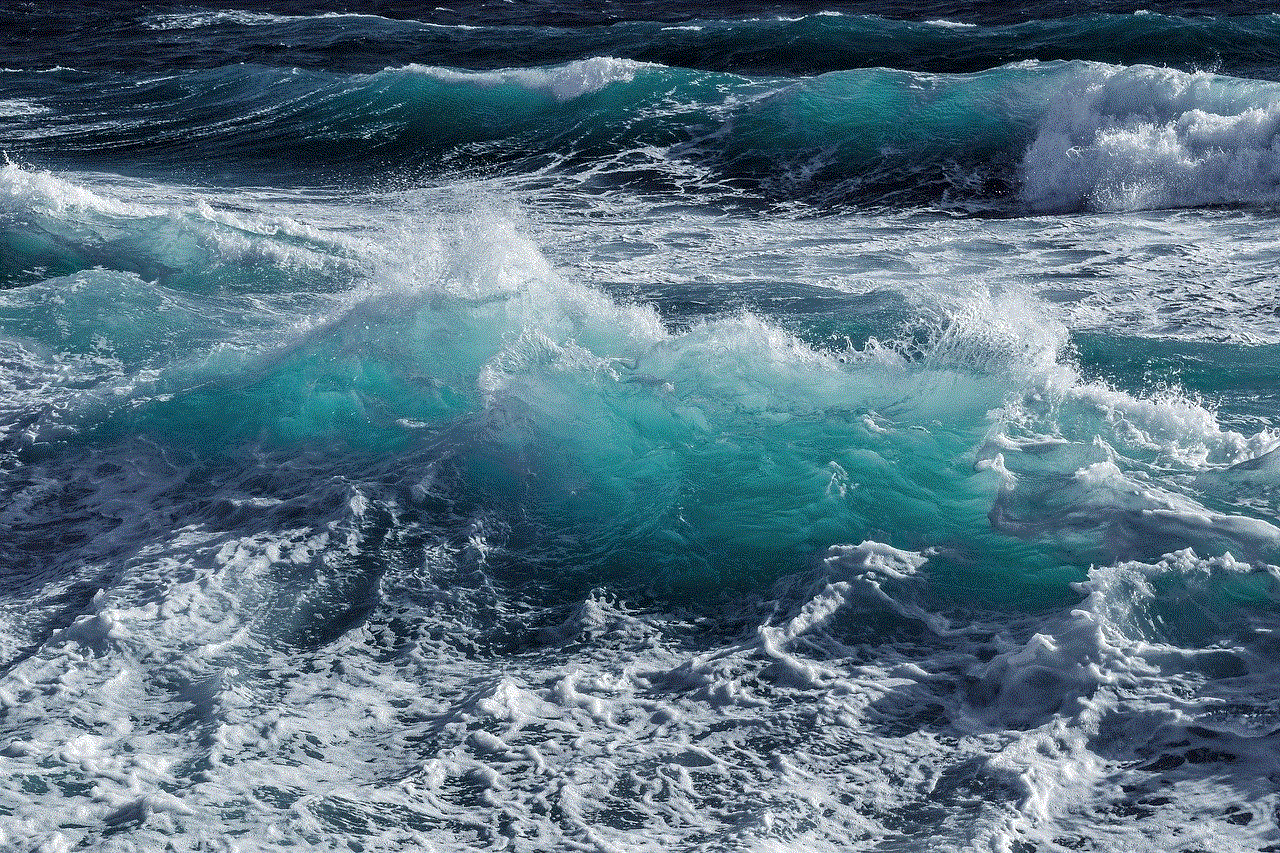
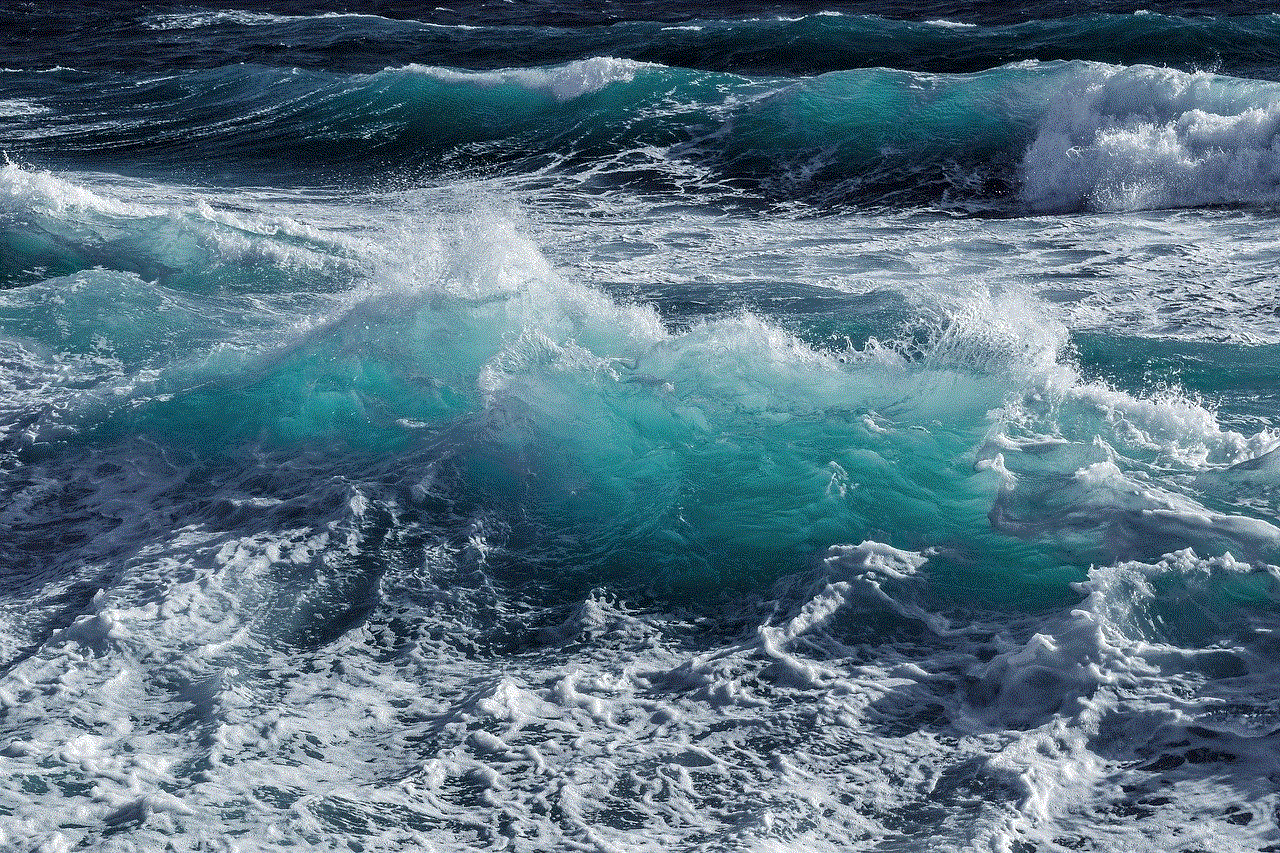
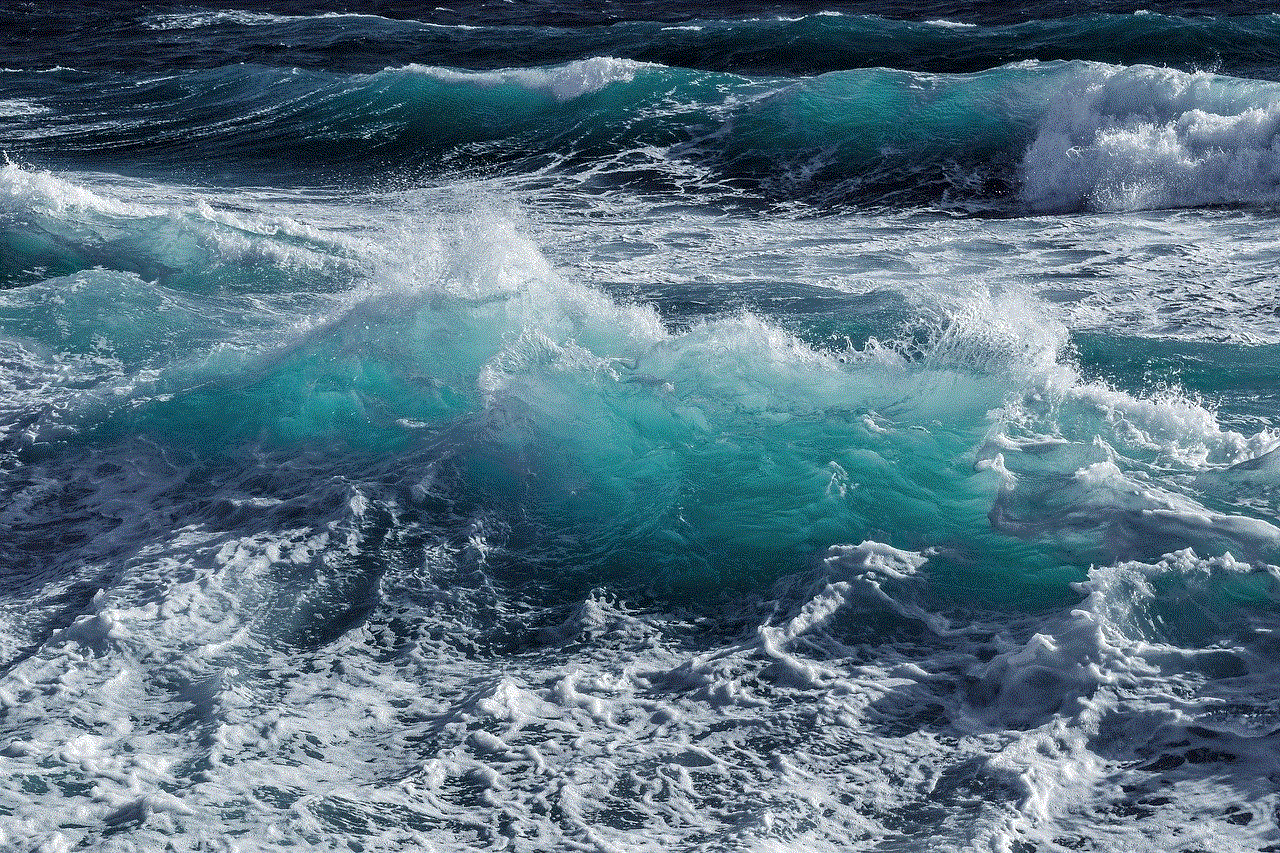
While it is possible to play Roblox at school, it is essential to do so responsibly. Here are some tips to keep in mind:
1. Respect School Rules
It is crucial to respect your school’s rules and policies regarding internet usage. If playing Roblox is strictly prohibited, it is best to find alternative ways to spend your free time at school. Disregarding school rules can lead to consequences, such as losing internet privileges or even facing disciplinary action.
2. Keep Your Gameplay Appropriate
Roblox has a strict policy against inappropriate content and behavior. As a player, it is your responsibility to ensure that your gameplay is appropriate and does not violate these guidelines. Do not engage in any form of bullying, harassment, or sharing of inappropriate content while playing at school.
3. Be Mindful of Your Surroundings
When playing Roblox at school, be mindful of your surroundings. Do not get too engrossed in the game and ignore your surroundings, as it can lead to accidents or disruptions. Also, be considerate of other students who may be studying or working nearby.
4. Limit Your Playtime
It is essential to balance your school work and leisure activities. Do not let playing Roblox at school affect your academic performance or productivity. Set a time limit for yourself and stick to it to ensure that your studies are not compromised.
Conclusion
In conclusion, playing Roblox at school is possible with the right methods and precautions. However, it is essential to remember that your education should always be your top priority. Do not let your love for the game interfere with your studies. Respect your school’s rules and policies, and always play responsibly. With these tips in mind, you can still enjoy Roblox at school without any trouble.
where are blocked numbers on iphone



If you have an iPhone, you may be wondering where you can find information about blocked numbers. Blocking a number on your iPhone can be a useful tool for avoiding unwanted calls and messages, whether they are from telemarketers, spammers, or even someone you no longer want to communicate with. In this article, we will explore the different ways to block numbers on your iPhone and where you can find a list of these blocked numbers.
First, let’s discuss how to block a number on your iPhone. There are a few different methods you can use, depending on the type of call or message you want to block. The first method is to block a number from your recent calls list. To do this, open the Phone app on your iPhone and go to the “Recents” tab. Find the number you want to block and tap on the “i” next to it. Scroll down and select “Block this Caller.” This will block all calls and messages from that specific number.
Another way to block a number is through the Settings app. Go to Settings > Phone > Blocked Contacts and tap on “Add New.” You can then select a contact from your phone’s address book or manually enter a number to block. This method is useful if you want to block a number without having to wait for a call or message from that number.
If you receive a call or message from a number that is not in your contacts, you can still block it. When you receive a call, you will see an option to “Block this Caller” at the bottom of the screen. If you receive a text message, tap on the sender’s number at the top of the screen and select “Block this Caller.” This will add the number to your blocked list.
Now that you know how to block numbers on your iPhone, you may be wondering where you can find a list of these blocked numbers. The answer is in the same place where you go to block a number – the Settings app. Go to Settings > Phone > Blocked Contacts, and you will see a list of all the numbers you have blocked. You can also edit or remove numbers from this list if you change your mind.
But what if you want to see more information about a blocked number, such as when it was blocked or how many times it has tried to contact you? Unfortunately, the iPhone does not provide this level of detail for blocked numbers. You will only see the number itself and not any additional information. This may be disappointing for some users who want to keep track of blocked numbers.
However, there are third-party apps that can provide more information about blocked numbers. For example, the app “Call Blocker” allows you to see the date and time a number was blocked, as well as the number of calls and messages that have been blocked from that number. This app also allows you to set specific rules for blocking numbers, such as only blocking calls during certain hours or allowing calls from certain contacts.
Another app that provides more information about blocked numbers is “Hiya.” This app not only shows the date and time a number was blocked, but it also provides a reason for the block. This can be helpful if you have multiple numbers blocked and can’t remember why a specific number was blocked. Additionally, Hiya has a feature that allows you to block all numbers that are not in your contacts, which can be useful for avoiding spam calls.
It should be noted that these third-party apps are not necessary for blocking numbers on your iPhone. They simply provide more information and customization options for the blocking feature. However, if you are someone who frequently blocks numbers and wants to keep track of them, these apps may be worth considering.
In addition to blocking numbers, there is also a feature on the iPhone called “Silence Unknown Callers.” When this feature is turned on, any calls from numbers that are not in your contacts will be automatically sent to voicemail. This can be a great tool for avoiding unwanted calls, but it may also cause you to miss important calls from numbers that are not saved in your contacts.
To turn on this feature, go to Settings > Phone > Silence Unknown Callers and toggle the switch to on. If you are expecting an important call from a number that is not in your contacts, you can temporarily turn this feature off to ensure you don’t miss the call.
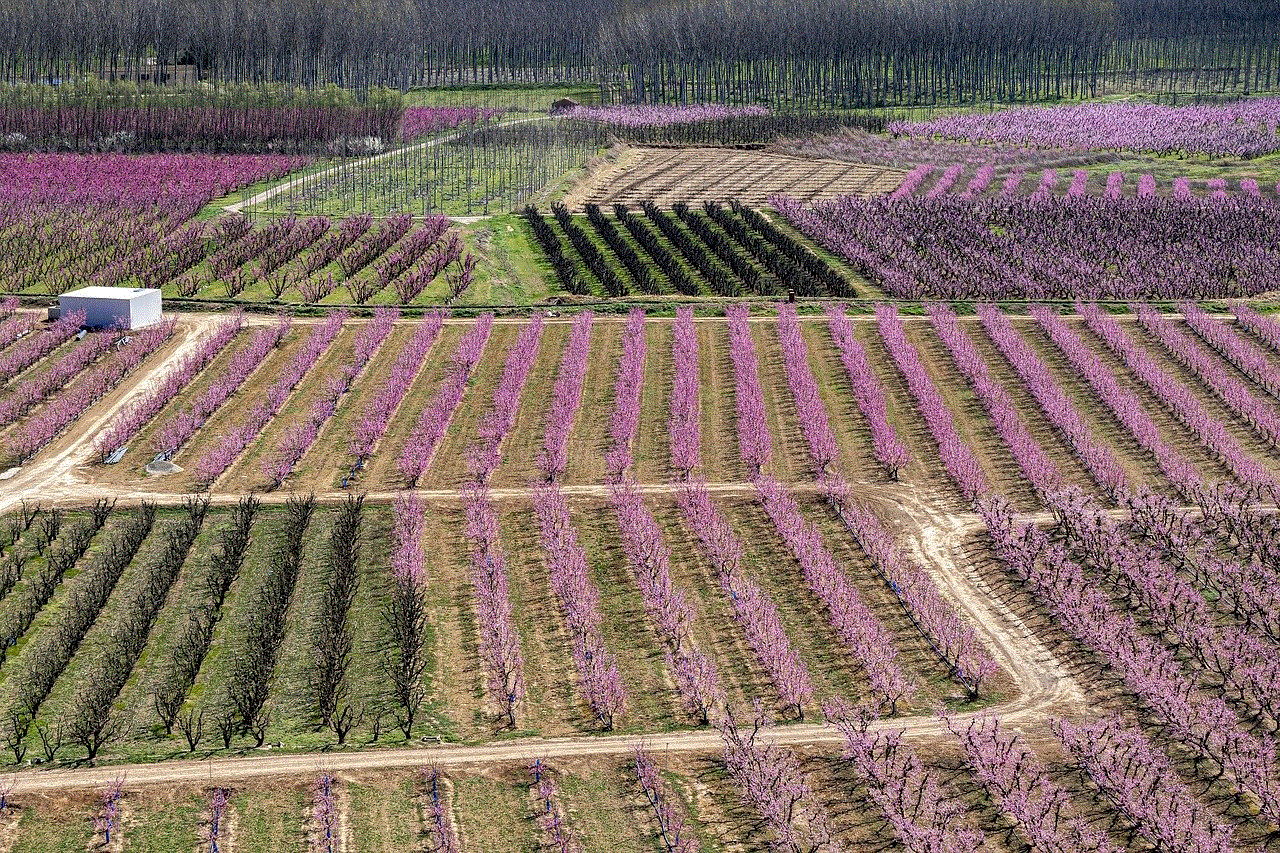
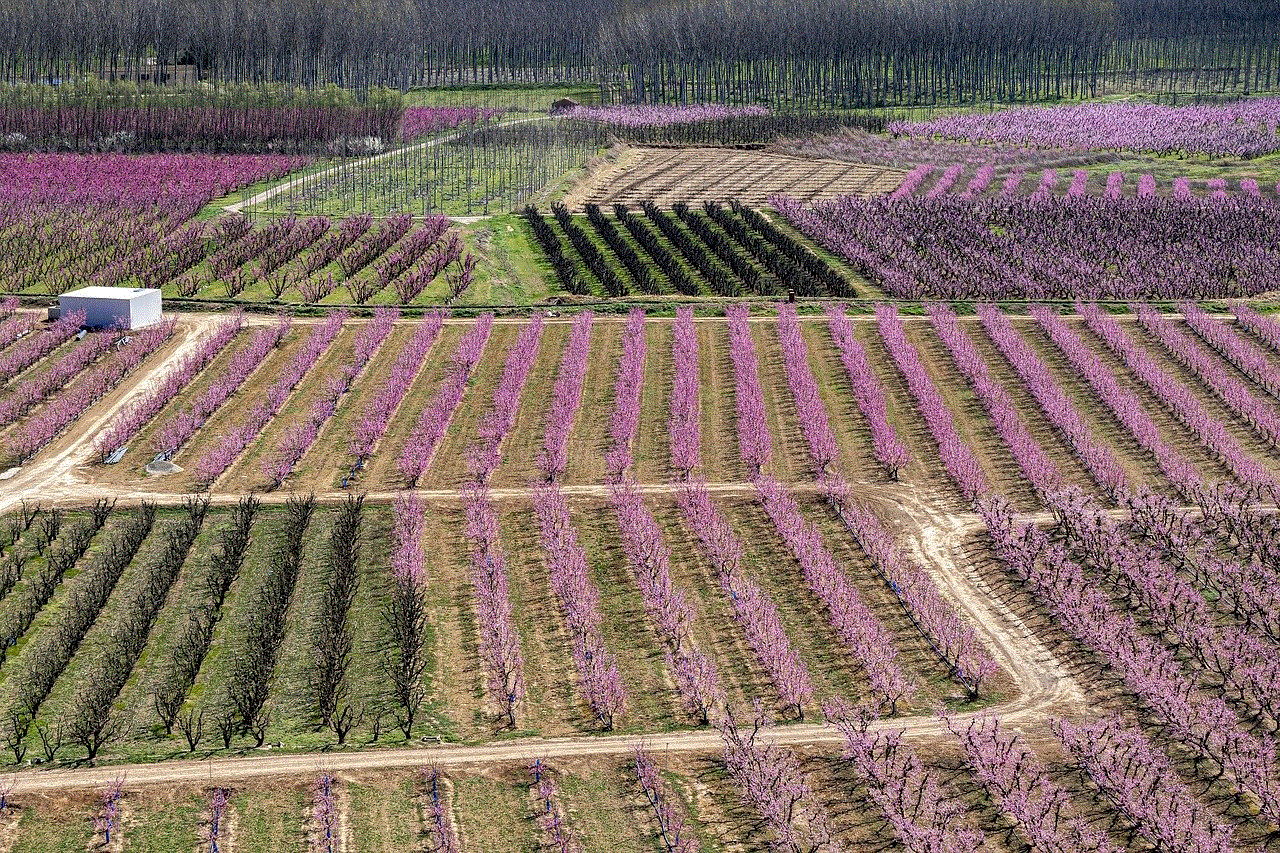
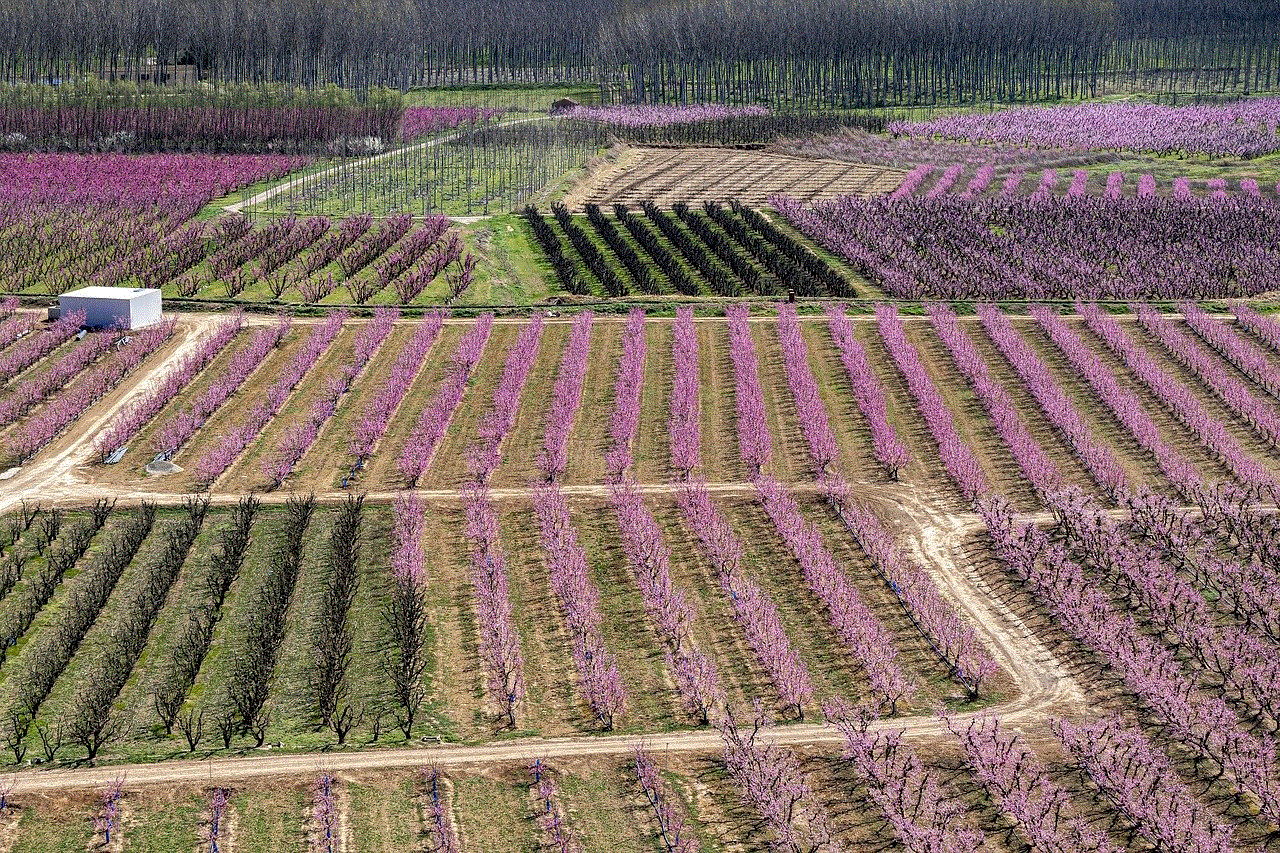
Finally, it is important to note that blocking a number on your iPhone will only block calls and messages from that specific number. If a person is using a different number to contact you, they will still be able to reach you. Additionally, blocked numbers can still leave voicemails, so if you want to completely avoid all contact from a certain person, you may need to take additional steps such as changing your phone number or contacting your service provider.
In conclusion, blocking numbers on your iPhone can be a useful tool for avoiding unwanted calls and messages. You can block numbers from your recent calls list, through the Settings app, or by selecting “Block this Caller” when receiving a call or message. The list of blocked numbers can be found in the Settings app, though it does not provide much detail. Third-party apps can provide more information and customization options for blocked numbers. Additionally, the “Silence Unknown Callers” feature can be helpful for avoiding spam calls, but it may also cause you to miss important calls. By understanding how to block numbers on your iPhone and where to find a list of blocked numbers, you can have more control over who can contact you on your device.