how to make a gacha life video
Gacha Life is a popular mobile game that allows players to create their own anime-style characters and dress them up in various outfits. It also features a unique gameplay mechanic where players can collect and trade virtual items through a “gacha” system, similar to a lottery. This has led to the rise of Gacha Life videos on various social media platforms, where players showcase their characters and stories through animated videos. If you’re interested in making your own Gacha Life video, here are some tips to get you started.
1. Familiarize yourself with the game
Before diving into making a Gacha Life video, it’s important to familiarize yourself with the game itself. This includes understanding the various features and options available, such as character creation, outfit customization, and the gacha system. Spend some time playing the game and experimenting with different features to get a feel for how everything works.
2. Plan your video
Just like any other video, planning is crucial when it comes to making a Gacha Life video. Decide on the theme or story you want to tell and make a rough outline of the scenes you want to include. This will help you stay organized and focused while making your video.
3. Write a script
Once you have a basic idea of your video, it’s time to write a script. This is especially important if you want to create a story-based video. A well-written script will help guide your video and ensure that it flows smoothly. Make sure to include dialogue and actions for your characters in the script.
4. Choose your characters
One of the most exciting parts of making a Gacha Life video is choosing your characters. The game offers a wide range of customization options, allowing you to create unique and diverse characters. You can also use pre-made characters from the game if you prefer. Select characters that fit your video’s theme and story.
5. Create your scenes
Gacha Life has a feature called “Studio Mode” which allows you to create and customize scenes for your video. This includes choosing backgrounds, adding props, and positioning your characters. Take your time with this step to ensure that your scenes look visually appealing and fit your video’s theme.
6. Record your scenes
Once your scenes are set up, it’s time to start recording. You can use the built-in recording feature in Gacha Life to capture your scenes. Make sure to follow your script and include any dialogue or actions you have written. You can also add music or sound effects to enhance your video.
7. Edit your video
After recording your scenes, it’s time to edit your video. You can use video editing software such as iMovie, Windows Movie Maker, or FilmoraGo to edit your video and add effects, transitions, and subtitles. This is also the time to add any background music or sound effects if you didn’t do so while recording.
8. Publish your video
Once you’re happy with your video, it’s time to share it with the world. You can publish your video on social media platforms such as YouTube, Instagram , or tiktok -parental-control-effectively-in-2023″>TikTok . Make sure to use relevant hashtags and catchy titles to attract viewers to your video.
9. Interact with other Gacha Life creators
One of the best ways to improve your Gacha Life videos is by interacting with other creators. Join online communities or forums dedicated to Gacha Life and share your videos. This will not only help you get feedback and tips on your videos but also connect you with other creators and potentially collaborate on future projects.
10. Be creative and have fun!
Lastly, the most important tip for making a Gacha Life video is to be creative and have fun with it. Don’t be afraid to experiment with different ideas and styles. The more you play around with the game, the more you’ll discover new ways to create unique and engaging videos.
In conclusion, making a Gacha Life video requires a combination of planning, creativity, and technical skills. With these tips, you’ll be able to create your own captivating Gacha Life videos that will entertain and engage viewers. So, grab your phone or tablet, open up Gacha Life, and start creating your own animated world today!
how to find instagram account with phone number
Instagram is one of the most popular social media platforms, with over 1 billion active users worldwide. It has become a crucial part of our daily lives, allowing us to connect with friends, family, and even our favorite celebrities. With its user-friendly interface and wide range of features, it’s no wonder that Instagram has gained such immense popularity.
One of the unique features of Instagram is that it allows users to connect their phone number to their account. This feature has many benefits, including increased security, easier account recovery, and the ability to find and follow contacts from your phone’s contact list. However, it has also raised concerns about privacy and the possibility of someone using your phone number to find and access your Instagram account.
So, if you’re wondering how to find an Instagram account using a phone number, you’ve come to the right place. In this article, we’ll explore various methods that can help you find an Instagram account with a phone number.
Method 1: Using Instagram’s “Find Contacts” Feature
The first and most straightforward method to find an Instagram account with a phone number is by using the platform’s built-in feature called “Find Contacts.” This feature allows you to connect your phone’s contact list to your Instagram account and find and follow people you know who are already on Instagram.
To use this feature, follow these steps:
1. Open Instagram and log in to your account.
2. Tap on the profile icon at the bottom right corner of the screen.
3. Then, tap on the three horizontal lines at the top right corner of the screen.
4. From the menu, select “Settings.”
5. Scroll down and tap on “Contacts.”
6. On the next screen, tap on “Connect Contacts.”
7. If prompted, allow Instagram to access your phone’s contacts.
8. Once the contacts are synced, you will see a list of people from your contact list who are already on Instagram.
9. Scroll through the list to find the person you’re looking for.
10. If you find the person, tap on the “Follow” button next to their name to follow them on Instagram.
This method is effortless and can help you find an Instagram account with a phone number quickly. However, it only works if the person you’re searching for has their phone number linked to their Instagram account and is connected to you on your phone’s contact list.
Method 2: Using a Reverse Phone Number Lookup Service
If the first method doesn’t work for you, there are other ways to find an Instagram account with a phone number. One such way is by using a reverse phone number lookup service. These services are available online and can help you find the owner of a phone number, along with their social media profiles, including Instagram.
To use a reverse phone number lookup service, follow these steps:
1. Open your web browser and go to a reverse phone number lookup website, such as Truecaller, Spokeo, or Whitepages.
2. Enter the phone number you want to search for in the search bar.
3. Click on the search button.
4. The website will then provide you with information about the phone number, including the owner’s name, address, and social media profiles.
5. If the person has linked their Instagram account to their phone number, you will be able to find their profile through the reverse phone number lookup service.
However, keep in mind that most of these services are not free, and you may have to pay a fee to access the complete information.
Method 3: Using a People Search Engine
You can also use people search engines, such as Pipl, PeekYou, or Intelius, to find an Instagram account with a phone number. These search engines work similarly to reverse phone number lookup services but provide more in-depth information about the person, including their social media profiles.
To use a people search engine, follow these steps:
1. Go to a people search engine website, such as Pipl, PeekYou, or Intelius.
2. Enter the phone number you want to search for in the search bar.
3. Click on the search button.
4. The website will then provide you with information about the phone number, including the owner’s name, address, and social media profiles.
5. If the person has linked their Instagram account to their phone number, you will be able to find their profile through the people search engine.
Method 4: Using Google Search
Another simple way to find an Instagram account with a phone number is by using Google search. Many people use the same phone number for different social media accounts, including Instagram. So, by searching for the phone number on Google, you might be able to find the person’s Instagram account.
To use this method, follow these steps:
1. Open your web browser and go to Google.
2. In the search bar, enter the phone number you want to search for, along with the country code.
3. Hit enter, and Google will show you the results for that phone number.
4. Look through the results to see if you can find the person’s Instagram account.
However, this method might not always work, as not everyone lists their phone number on their Instagram profile or other social media platforms.
Method 5: Using Social Media
If you know the person’s phone number and they are not on your contact list, you can try searching for their Instagram account on other social media platforms. Many people link their social media accounts together, so if you find the person on another platform, you might be able to find their Instagram account through that platform.
Conclusion
In conclusion, finding an Instagram account with a phone number is not a difficult task. With the methods mentioned above, you can easily find the person you’re looking for and connect with them on the platform. However, it’s important to remember that not everyone links their phone number to their Instagram account, so these methods may not always work.
Additionally, always ensure that you have the person’s consent before trying to find their Instagram account with their phone number. Respecting someone’s privacy is crucial in the age of social media, and it’s always best to ask for permission before trying to connect with someone on any social media platform.
is there a way to forward text messages
In today’s fast-paced world, communication has become a vital aspect of our daily lives. With the rise of technology, text messaging has become one of the most popular and convenient ways to stay connected with our friends, family, and colleagues. However, there are situations where we may need to forward a text message to someone else for various reasons. Whether it’s a piece of important information or a funny meme, forwarding text messages can save us time and effort. But the question remains, is there a way to forward text messages? In this article, we will explore the different ways to forward text messages and how to do it effectively.
Understanding Text Message Forwarding
Before we delve into the different methods of forwarding text messages, it is essential to understand what text message forwarding is. Text message forwarding is the process of sending a text message that you have received to another person or group of people. It is a useful feature that allows us to share information with others without having to type out the entire message manually. This feature is particularly helpful when you receive a message that you want to share with multiple people or when you need to transfer important information quickly.
How to Forward Text Messages
There are several ways to forward text messages, and the method you choose will depend on the device you are using and the messaging app you are using. Let’s take a look at some of the most common methods of forwarding text messages.
1. Forwarding Text Messages on an iPhone
If you are an iPhone user, forwarding text messages is a straightforward process. Here’s how you can do it:
Step 1: Open the Messages app on your iPhone.
Step 2: Select the message that you want to forward by tapping on it and holding it down.
Step 3: A menu will appear, and you will see the option to “Forward.” Tap on it.
Step 4: A new message will open, and the text message you selected will be copied into it.
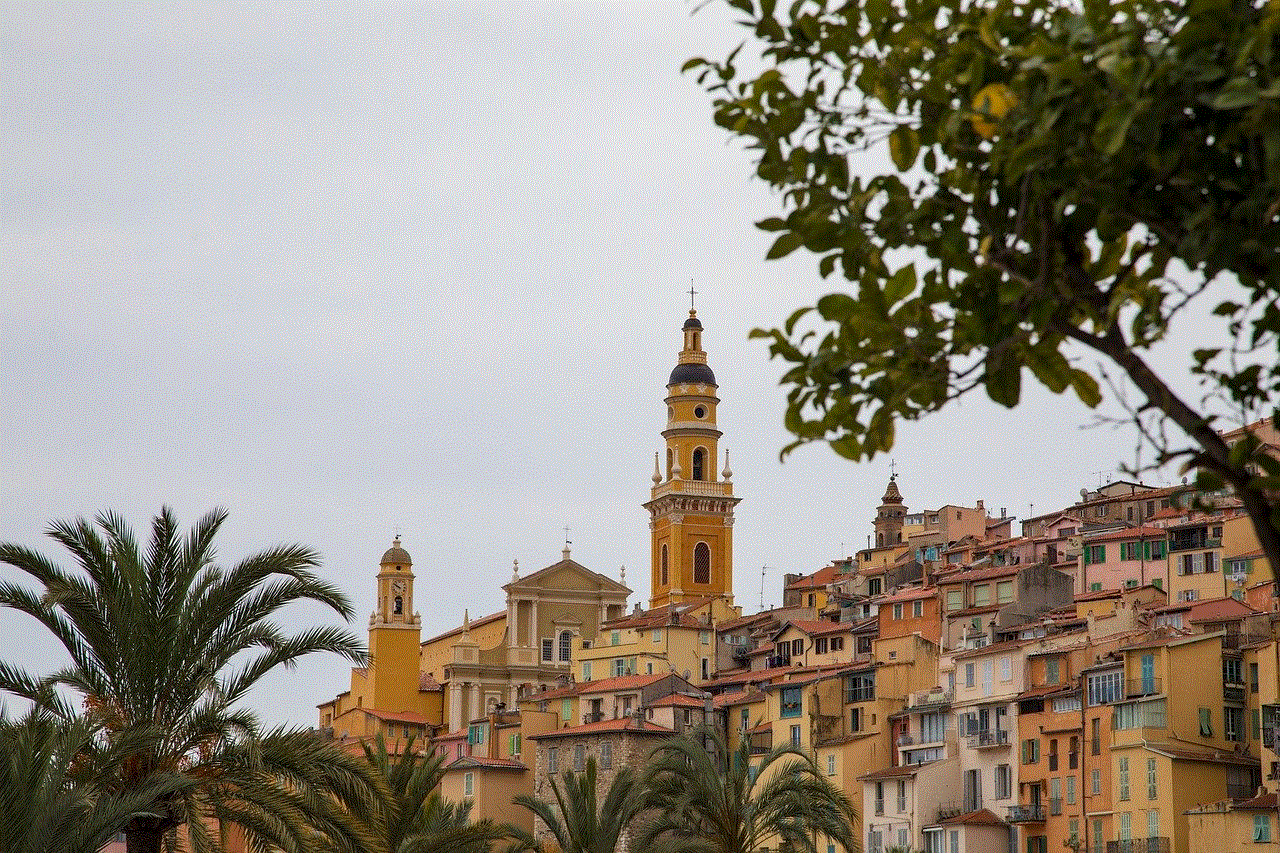
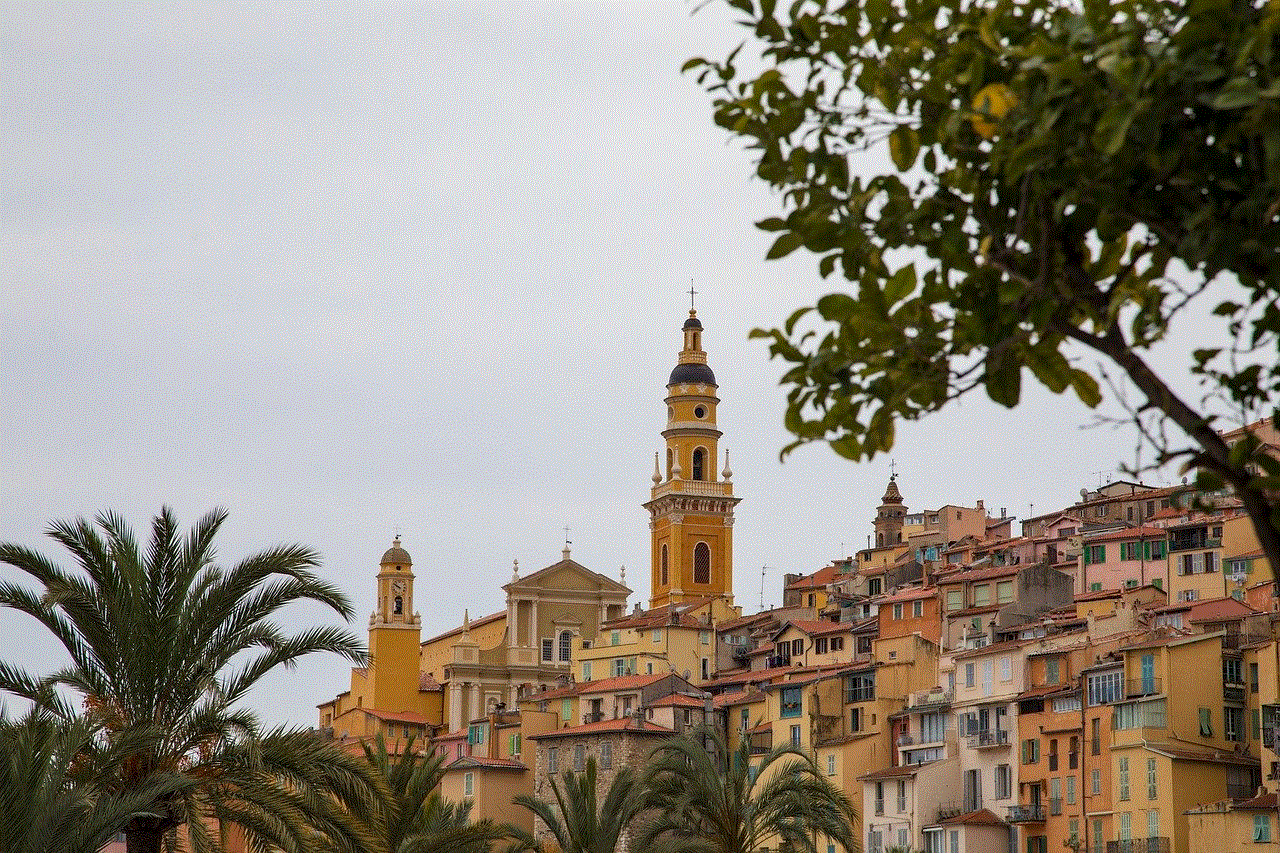
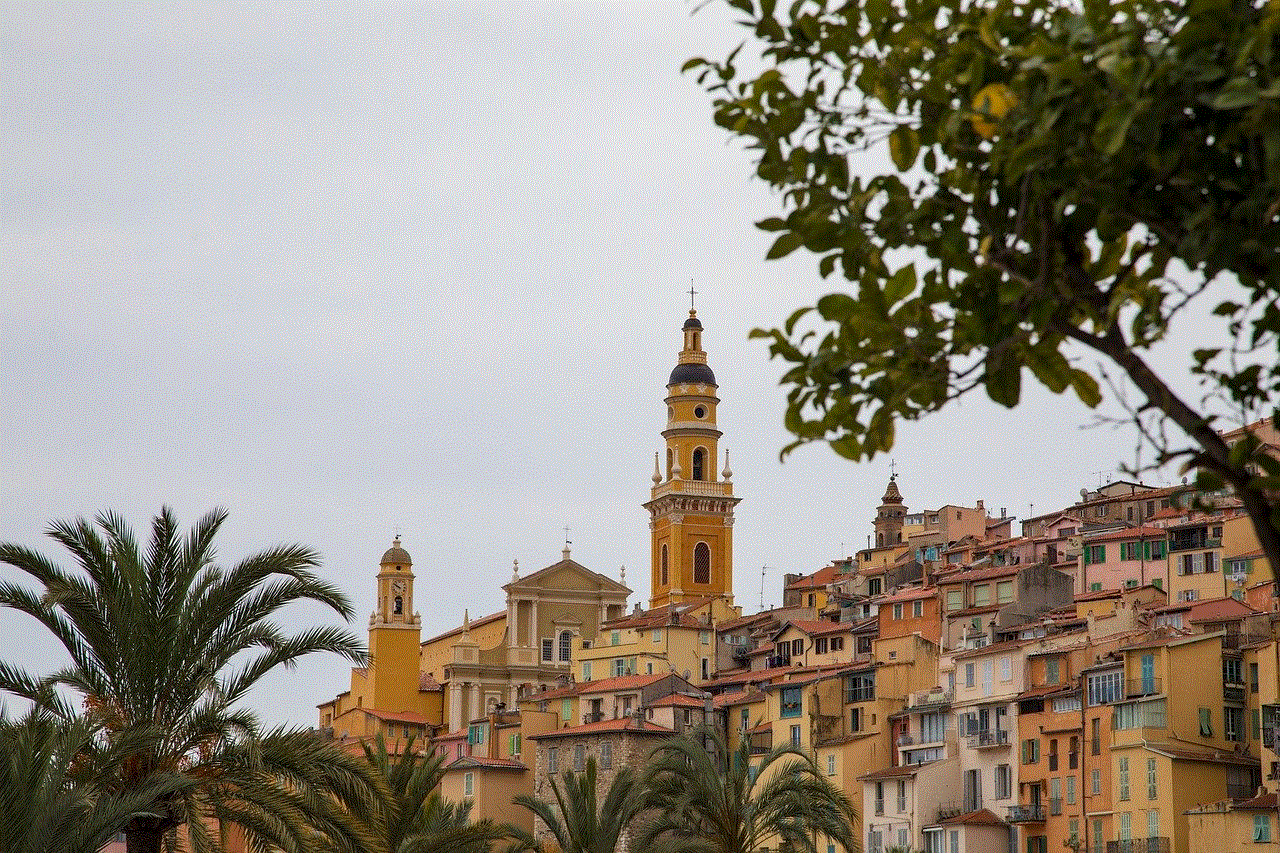
Step 5: Type in the name or phone number of the person you want to forward the message to, or select it from your contacts.
Step 6: Once you have entered the recipient’s details, tap on the send button, and the message will be forwarded.
2. Forwarding Text Messages on an Android Device
The process of forwarding text messages on an Android device is similar to that of an iPhone. Here’s how you can do it:
Step 1: Open the Messages app on your Android device.
Step 2: Select the text message you want to forward by tapping and holding it down.
Step 3: A menu will appear, and you will see the option to “Forward.” Tap on it.
Step 4: A new message will open, and the text message you selected will be copied into it.
Step 5: Enter the name or phone number of the person you want to forward the message to, or select it from your contacts.
Step 6: Once you have entered the recipient’s details, tap on the send button, and the message will be forwarded.
3. Forwarding Text Messages on WhatsApp
WhatsApp is one of the most popular messaging apps, and it also allows users to forward text messages. Here’s how you can do it:
Step 1: Open the WhatsApp conversation where the message you want to forward is located.
Step 2: Tap and hold the message you want to forward.
Step 3: A menu will appear, and you will see the option to “Forward.” Tap on it.
Step 4: A new message will open, and the text message you selected will be copied into it.
Step 5: Enter the name or phone number of the person you want to forward the message to, or select it from your contacts.
Step 6: Once you have entered the recipient’s details, tap on the send button, and the message will be forwarded.
4. Using Third-Party Apps to Forward Text Messages
Apart from the built-in messaging apps on your device, there are also various third-party apps that you can use to forward text messages. These apps offer additional features such as scheduling messages, customizing messages, and forwarding multiple messages at once. Some popular apps for forwarding text messages include GroupMe, Text2Group, and Group Text+.
5. Forwarding Text Messages via Email
Another way to forward text messages is by email. This method can be useful when you need to forward a message to someone who is not in your contacts or if you want to save a message for future reference. Here’s how you can do it:
Step 1: Open the text message you want to forward.
Step 2: Tap on the “More” option (represented by three dots) in the top right corner of the screen.
Step 3: Select the option to “Forward via email.”
Step 4: A new email will open, and the text message will be copied into the body of the email.
Step 5: Enter the recipient’s email address, subject, and any additional message you want to include.
Step 6: Once you are satisfied with the email, tap on the send button, and the message will be forwarded.
The Benefits of Forwarding Text Messages
Now that we have looked at the different ways to forward text messages, let’s explore some of the benefits of using this feature.
1. Saves Time and Effort
The most obvious benefit of forwarding text messages is that it saves us time and effort. Instead of typing out the entire message manually, we can simply forward it to the intended recipient.
2. Helps in Group Communication
Forwarding text messages is especially useful when you are part of a group conversation. Instead of having to repeat the same message to each person individually, you can forward it to the entire group at once.
3. Easy Sharing of Information
Whether it’s an address, a phone number, or a website link, forwarding text messages makes it easy to share information with others. It eliminates the need to copy and paste the information or manually type it out, saving us time and effort.
4. Ideal for Transferring Important Information
There are times when we receive an important message that we need to share with someone else. Forwarding text messages allows us to transfer this information quickly and efficiently.
5. Can Be Used as a Reminder
We have all received messages that we need to respond to or take action on at a later time. Forwarding these messages to ourselves or someone else can serve as a reminder to complete the task.
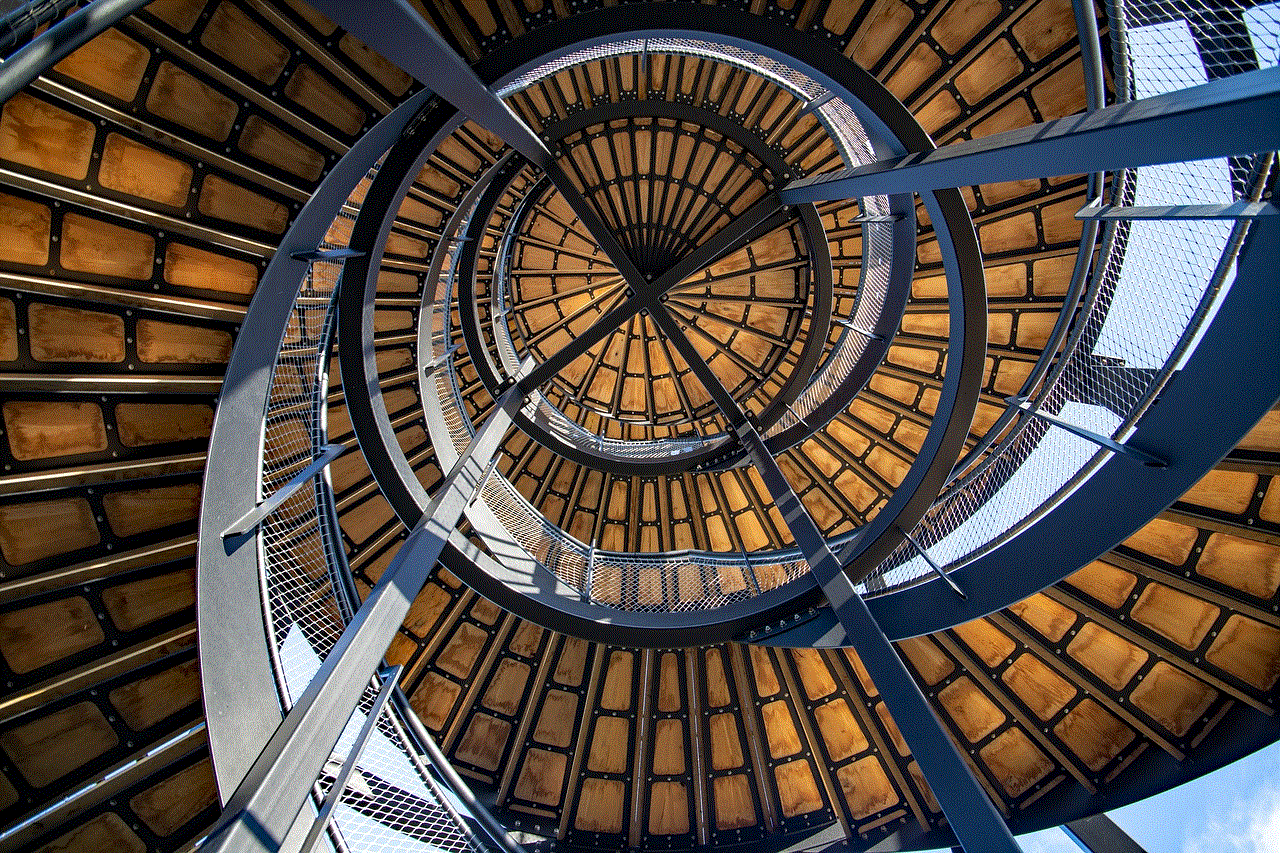
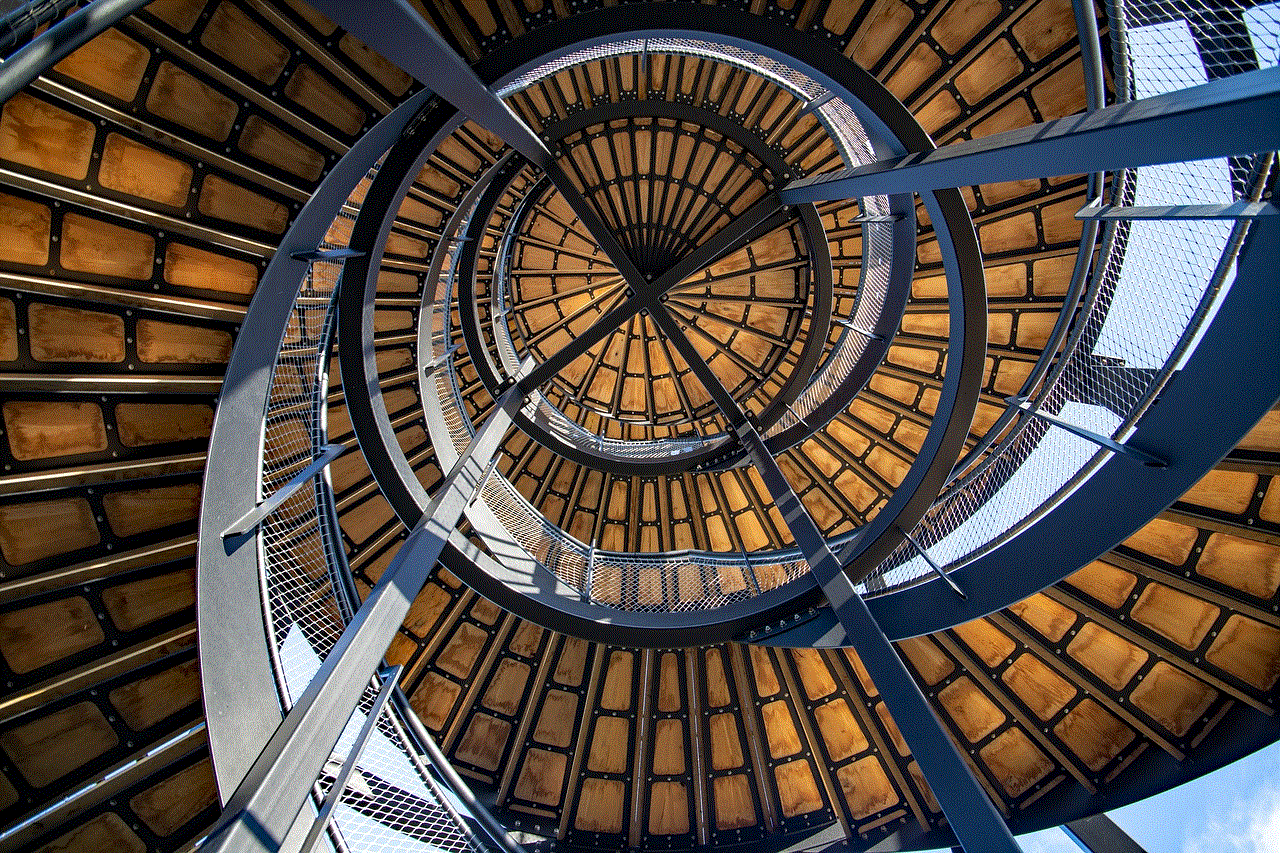
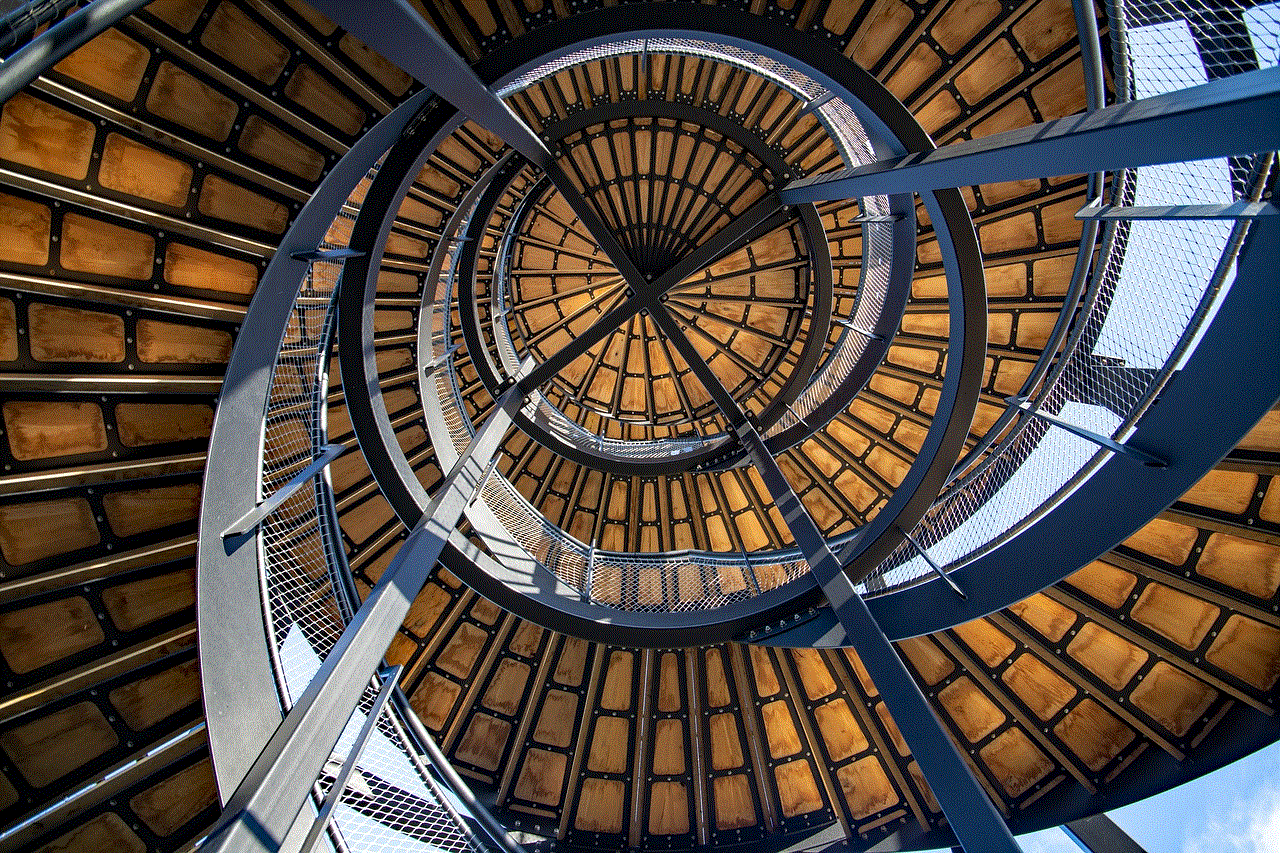
In conclusion, forwarding text messages is a simple and useful feature that allows us to share information quickly and efficiently. Whether you are an iPhone or Android user, or you use a messaging app like WhatsApp, there are various methods available to forward text messages. So, the next time you receive a message that you want to share with someone else, remember these different ways to forward it.