how to play fortnite on ps4
# How to Play Fortnite on PS4: A Comprehensive Guide
Fortnite has taken the gaming world by storm since its launch in 2017. With its vibrant graphics, engaging gameplay, and unique building mechanics, it has attracted millions of players worldwide. For those who own a PlayStation 4 (PS4), diving into the world of Fortnite can be an exhilarating experience. This comprehensive guide will walk you through everything you need to know to start playing Fortnite on PS4, from downloading the game to mastering gameplay strategies.
## Getting Started: Downloading Fortnite
The first step to playing Fortnite on your PS4 is, of course, downloading the game. Luckily, Fortnite is free to play, making it accessible for everyone.
1. **Create a PlayStation Network Account**: If you don’t already have a PSN account, you’ll need to create one. Go to the settings menu on your PS4, select “Account Management,” and then “Create Account.” Follow the prompts to set up your account.
2. **Access the PlayStation Store**: Once your account is set up, navigate to the PlayStation Store on your console. You can find the store icon on the main menu.
3. **Search for Fortnite**: Use the search function in the store to find Fortnite. You might also find it featured on the front page, especially during major events or updates.
4. **Download the Game**: Click on the Fortnite icon and select the download option. The game is relatively large, so make sure you have enough storage space on your PS4. If necessary, consider deleting some old games or data.
5. **Install and Update**: Once the download is complete, the game will install automatically. Make sure to check for any available updates before launching the game for the first time.
## Understanding the Game Modes
Fortnite offers several game modes, each providing a unique gaming experience. Familiarizing yourself with these modes will enhance your enjoyment and effectiveness in the game.
1. **Battle Royale**: The most popular mode where 100 players compete against each other to be the last one standing. Players can land anywhere on the map, scavenge for weapons and resources, and eliminate opponents.
2. **Creative Mode**: This mode allows players to create their own worlds and games. You can build structures, design obstacle courses, or create mini-games to share with friends.
3. **Save the World**: A cooperative mode where players team up to complete missions and fight against AI-controlled enemies. While this mode requires a purchase, it offers a different gameplay experience focusing on teamwork.
4. **Limited-Time Modes (LTMs)**: Epic Games frequently introduces special game modes that change the rules or mechanics temporarily. Keep an eye out for these as they can provide a refreshing twist to the standard gameplay.
## Setting Up Your Controls
Before diving into the game, it’s essential to familiarize yourself with the controls. Here’s a basic rundown of the default controls for Fortnite on PS4:
– **Movement**: Left joystick – Move your character
– **Look/Aim**: Right joystick – Look around and aim
– **Jump**: X button – Jump or build
– **Crouch**: R3 button – Crouch to reduce visibility
– **Fire Weapon**: R2 button – Shoot your weapon
– **Aim Down Sights**: L2 button – Aim your weapon
– **Build**: Circle button – Access the building menu
– **Inventory**: Options button – Open your inventory and manage items
Players can customize their controls in the settings menu to suit their preferences. Experimenting with different control setups can help you find what works best for your playstyle.
## Mastering the Art of Building
One of Fortnite’s defining features is its building mechanics. Understanding how to efficiently build structures can give you a significant advantage over your opponents. Here are some tips to help you master building:
1. **Start with the Basics**: Familiarize yourself with the four main building structures: walls, ramps, floors, and roofs. Practice placing these in various configurations to understand the mechanics.
2. **Use Creative Mode for Practice**: Before jumping into a competitive match, spend time in Creative Mode to practice building without the pressure of combat. This mode allows you to refine your skills at your own pace.
3. **Learn Key Bindings**: While the default controls are effective, learning the quickest ways to build using shortcuts can save crucial seconds during battles. For example, binding your building keys to the D-pad can make accessing them faster.
4. **Build Under Pressure**: In a real match, you won’t have the luxury of time. Practice building while moving and under fire. This can help you react quickly when opponents are shooting at you.
5. **Use High Ground to Your Advantage**: Building ramps to gain high ground can provide a significant tactical advantage. From a higher position, you can shoot down at opponents while being harder to hit.
## Understanding Weapons and Items
Fortnite is filled with a variety of weapons and items, each serving different purposes. Knowing which weapons to use in various situations can significantly enhance your performance.
1. **Weapon Rarity**: Weapons come in different rarities, denoted by color: Common (gray), Uncommon (green), Rare (blue), Epic (purple), and Legendary (gold). Higher rarity weapons usually have better stats.
2. **Types of Weapons**: Familiarize yourself with the different weapon types, including assault rifles, shotguns, sniper rifles, and submachine guns. Each has its strengths and weaknesses, so learn when to use each type effectively.
3. **Healing Items**: Don’t overlook healing items like bandages, medkits, and shields. Keeping your health topped off can be the difference between winning and losing a fight.
4. **Utility Items**: Items such as grenades, traps, and launch pads can be game-changers in specific situations. Learn how to use these items strategically to outsmart opponents.
5. **Loadout Management**: Always be mindful of your loadout. A balanced loadout typically includes a mix of short-range and long-range weapons, healing items, and utility items.
## Effective Strategies for Winning
Winning in Fortnite takes practice, strategy, and sometimes a bit of luck. Here are some essential strategies to keep in mind as you play:
1. **Choose Your Landing Spot Wisely**: The location you choose to land can significantly impact your game. Popular spots tend to have more players, leading to early confrontations, while less popular spots can provide the chance to loot without immediate threats.
2. **Gather Resources Early**: After landing, prioritize gathering materials (wood, brick, metal) for building. The more materials you have, the better equipped you’ll be to defend yourself or engage in fights.
3. **Stay Aware of the Storm Circle**: Always keep an eye on the storm circle. Plan your movements to stay within the safe zone, as being caught in the storm can quickly lead to your demise.
4. **Engage Wisely**: Not every fight is worth taking. Sometimes, it’s smarter to avoid a confrontation, especially if you’re low on health or if you suspect other players are nearby.
5. **Listen for Audio Cues**: Sound plays a crucial role in Fortnite. Use headphones to hear footsteps, gunfire, and other audio cues that can give you an advantage over your opponents.
## Team Play and Communication
Fortnite is often played in squads or duos, which adds an extra layer of strategy and teamwork. Effective communication can turn the tide of a match. Here are some tips for playing with others:
1. **Use Voice Chat**: Utilize the PS4’s built-in voice chat or party system to communicate with your teammates. Callouts about enemy locations or resource needs can be vital.
2. **Stick Together**: Avoid wandering too far from your team. Staying close allows you to support each other in fights and share resources effectively.
3. **Revive and Reboot**: If a teammate is downed, prioritize reviving them if it’s safe. Additionally, learn how to use reboot vans to bring back eliminated teammates.
4. **Distribute Resources**: Share weapons, materials, and healing items among your squad. A well-rounded team with balanced resources can better handle various situations.
5. **Plan Your Strategy**: Before engaging an enemy team, discuss your approach. Decide who will attack first, how to flank, or whether to build for cover. A coordinated effort can lead to victory.
## Keeping Up with Updates and Events



Fortnite is known for its frequent updates and seasonal events that introduce new content, gameplay changes, and limited-time modes. Staying informed can greatly enhance your gaming experience.
1. **Follow Official Channels**: Keep an eye on Fortnite’s official social media channels and website for news on updates, events, and patch notes.
2. **Participate in Events**: Fortnite regularly holds events such as tournaments, concerts, and special challenges. Engaging in these events can provide unique rewards and experiences.
3. **Explore New Seasons**: With each new season comes a fresh Battle Pass filled with exclusive skins, emotes, and challenges. Completing Battle Pass objectives can unlock exciting new content.
4. **Experiment with New Features**: Whenever a new update is released, take time to explore any new features, weapons, or mechanics. Adapting to changes quickly can give you an edge over other players.
5. **Join the Community**: Engage with the Fortnite community through forums, social media, or streaming platforms. Learning from other players and sharing experiences can enhance your skills and keep you motivated.
## Conclusion: Embrace the Fortnite Experience
Playing Fortnite on PS4 can be an incredibly rewarding experience. With its dynamic gameplay, unique mechanics, and vibrant community, there’s always something new to learn and explore. By following the tips and strategies outlined in this guide, you can enhance your skills, improve your gameplay, and ultimately enjoy the game to its fullest.
Whether you’re a casual player or aspiring to be a competitive gamer, remember that practice and persistence are key. So gear up, jump into the Battle Bus, and get ready to build, fight, and conquer in the ever-evolving world of Fortnite! Happy gaming!
secret android apps
In today’s digital age, smartphones have become an essential part of our daily lives. With the increasing popularity of Android devices, the demand for unique and interesting apps has also risen. While there are plenty of well-known and widely used apps available on the Google Play Store, there are also some hidden gems that many users are not aware of. These are the secret Android apps that offer unique features and functionalities, but are often overlooked due to their lack of popularity. In this article, we will explore some of the best secret Android apps that you may not have heard of before.
1. Tasker
Tasker is a powerful automation app that allows you to create custom actions and tasks based on triggers. It uses a simple “If this, then that” logic to automate various tasks on your phone. For example, you can set it to automatically turn off your Wi-Fi when you leave your home or launch a specific app when you connect your headphones. The possibilities are endless with Tasker, and it can greatly improve your productivity and efficiency.
2. Greenify
Battery life is a major concern for most smartphone users, and Greenify is an app that can help you save battery life by putting apps to sleep when they are not in use. It works by detecting apps that are running in the background and consuming battery and puts them into hibernation. This way, the apps won’t drain your battery while still being available when you need them. Greenify is a must-have app for those who want to extend their phone’s battery life.
3. Nova Launcher
Nova Launcher is a highly customizable launcher for Android devices that offers a clean and smooth user interface. It allows you to change the look and feel of your phone, including the home screen, app drawer, icons, and animations. With Nova Launcher, you can personalize your device according to your preferences and make it truly unique.
4. Solid Explorer
Solid Explorer is a powerful and feature-packed file manager for Android devices. It offers a dual-pane interface, which makes it easier to manage files and folders on your phone. The app also supports various cloud storage services, such as Google Drive, Dropbox, and OneDrive, making it easier to access and manage your files from different sources. Solid Explorer also has a built-in FTP server, allowing you to transfer files wirelessly between your phone and computer.
5. Sleep as Android
Sleep as Android is a sleep tracking app that uses your phone’s sensors to monitor your sleep patterns and provide you with detailed insights about your sleep quality. It also comes with a smart alarm feature that wakes you up at the optimal time in your sleep cycle, making you feel more refreshed and energized. The app also offers various features, such as sleep sounds, lullabies, and white noise, to help you fall asleep faster.
6. Twilight
Twilight is another app that can help improve your sleep quality by adjusting the color temperature of your phone’s screen according to the time of day. It reduces the blue light emitted by your phone’s screen, which can disrupt your sleep patterns, especially if you use your phone before going to bed. Twilight also has a timer function that allows you to schedule when the app should activate, making it easier to use.
7. Taskful
Taskful is a to-do list and task management app that helps you stay organized and on top of your daily tasks. It allows you to create tasks, set deadlines, and track your progress. The app also offers a built-in Pomodoro timer, which can help you stay focused and productive. Taskful also syncs with your Google Calendar and provides you with an overview of your tasks for the day, week, or month.
8. Firefox Focus
Firefox Focus is a privacy-focused browser that blocks ads, trackers, and other online threats while you browse the internet. It also automatically deletes your browsing history, cookies, and other data when you close the app. This makes it a great option for those who want to protect their online privacy and security.
9. Solid Explorer Cast Plugin
If you have a Chromecast device, then the Solid Explorer Cast Plugin is a must-have app for you. It allows you to cast videos, photos, and music directly from your phone to your TV using the Solid Explorer file manager. This makes it easier to access and play media files on your TV without having to transfer them to a USB drive or use a separate app.
10. Google Opinion Rewards
Google Opinion Rewards is a unique app that pays you to answer surveys. The surveys are short and usually take less than a minute to complete, and you can earn Google Play Store credits for each survey. This way, you can use the credits to purchase paid apps, games, or in-app purchases without having to spend your own money.
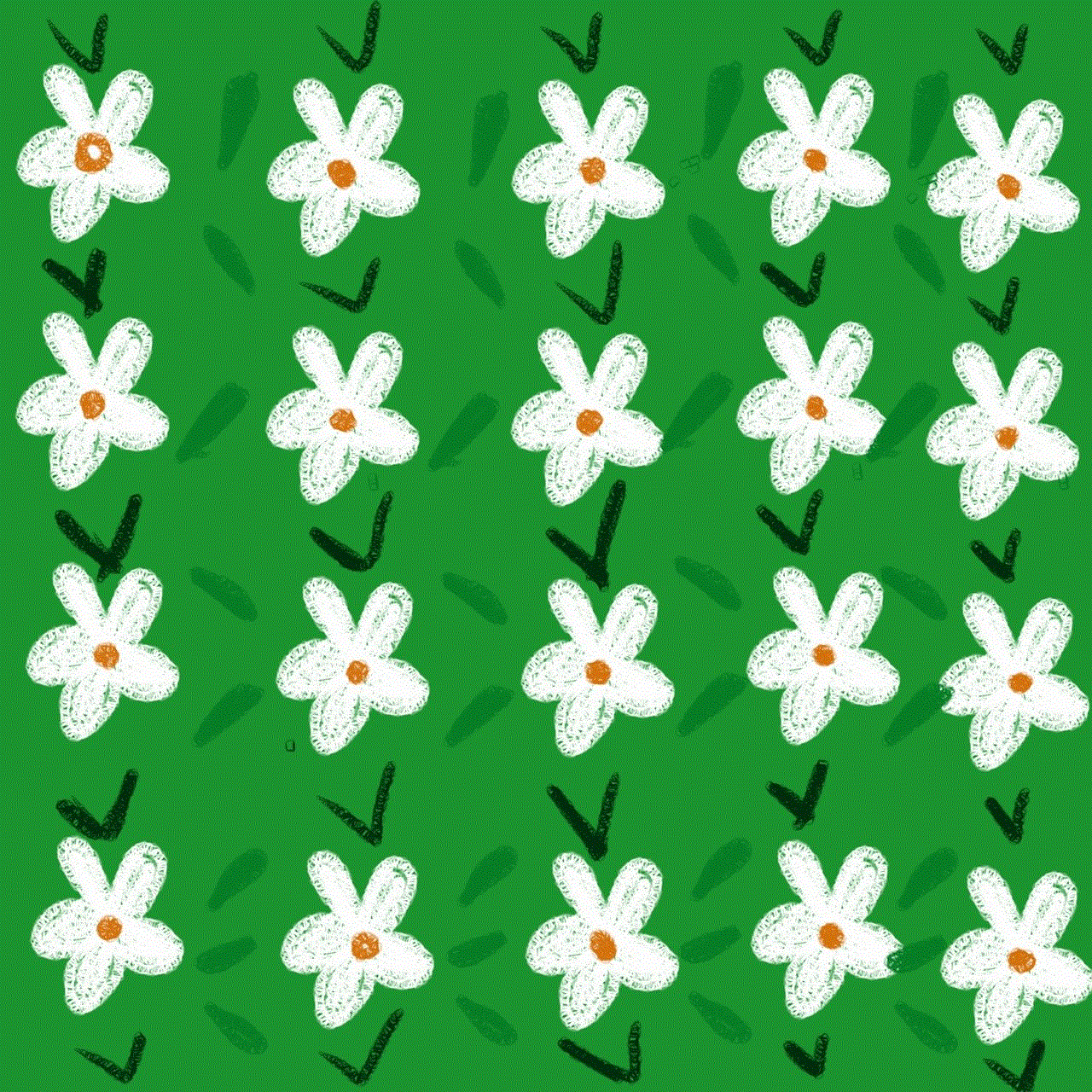
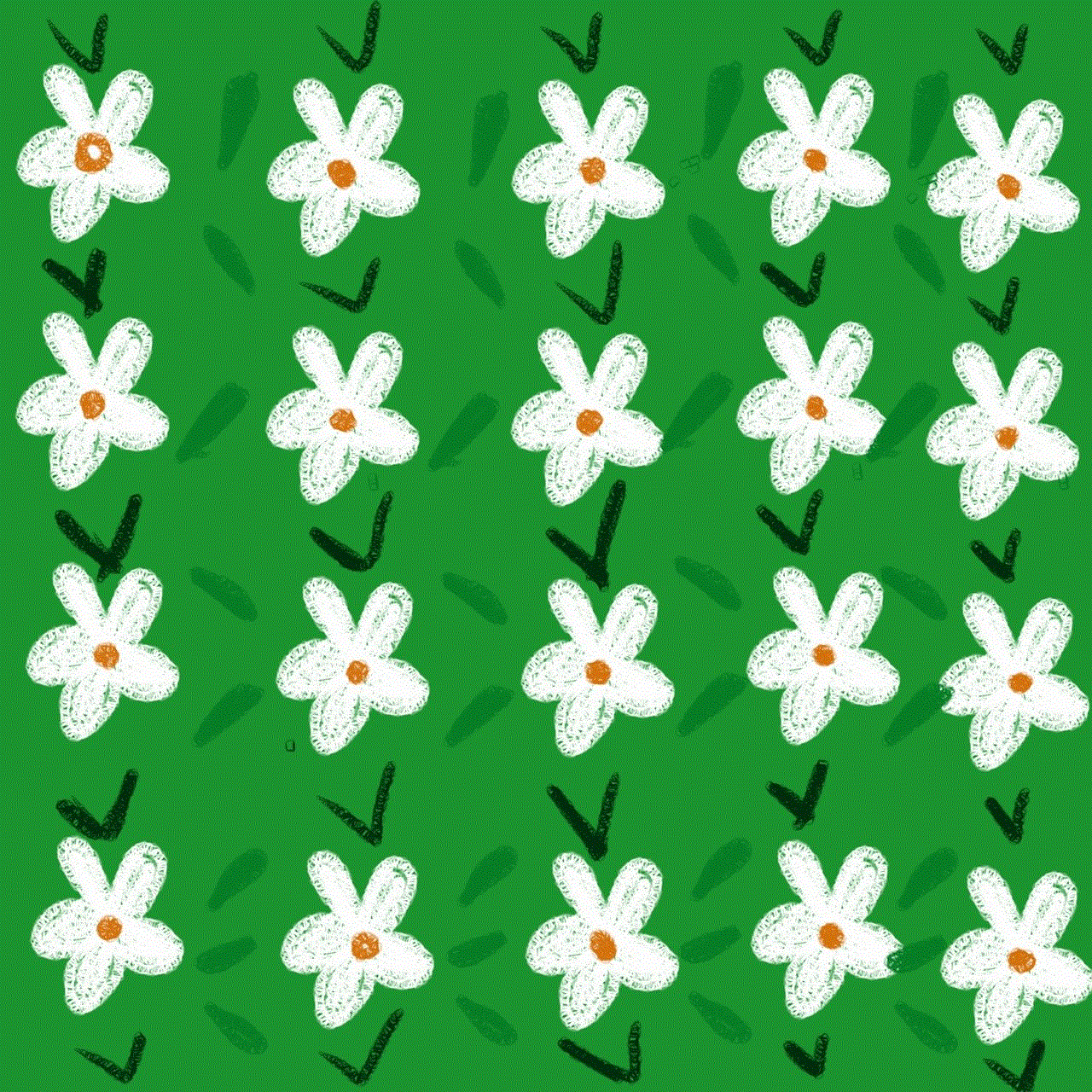
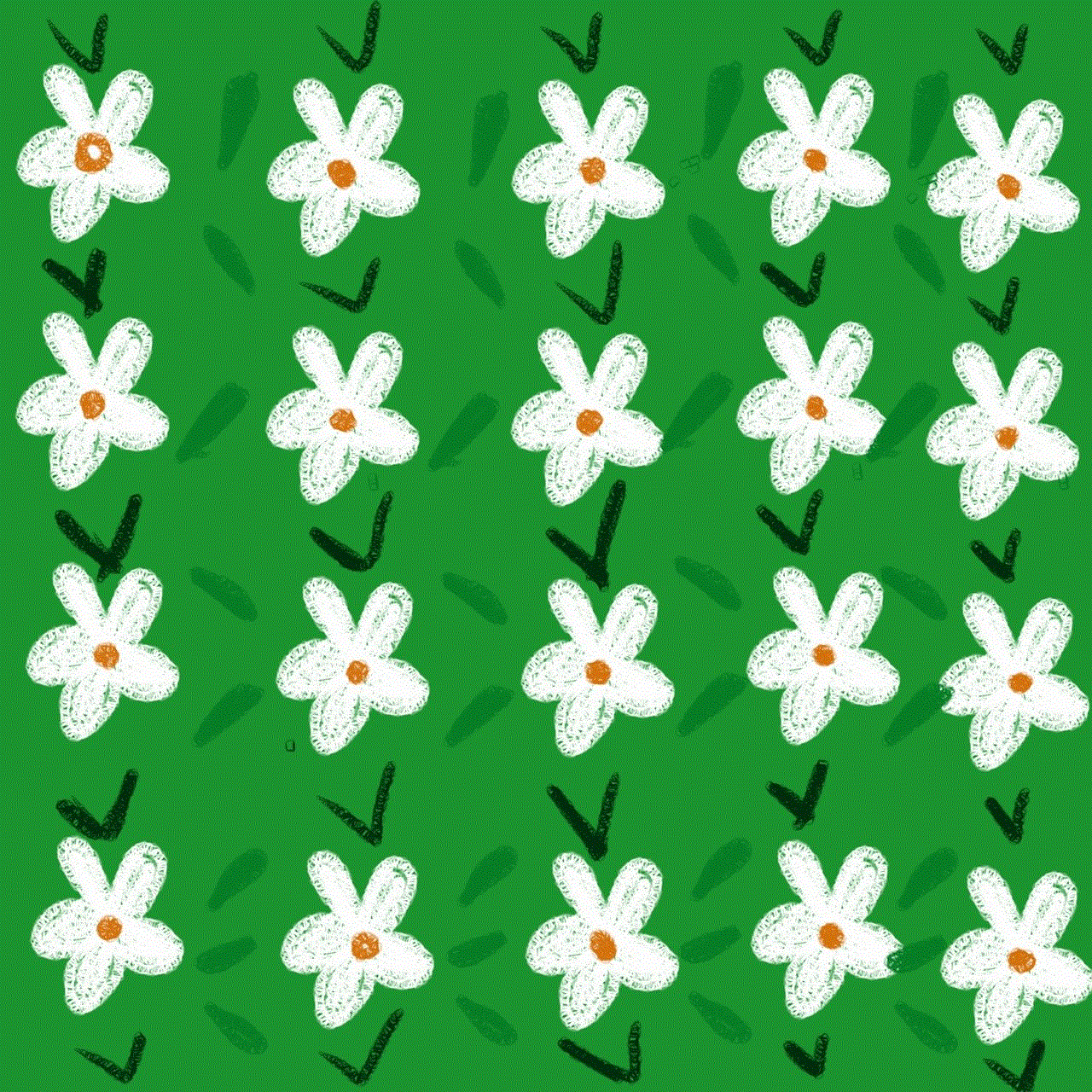
In conclusion, these are just a few of the many hidden gems on the Google Play Store. These secret Android apps offer unique features and functionalities that can greatly enhance your smartphone experience. So, next time you’re browsing through the app store, make sure to keep an eye out for these lesser-known apps that can make a big difference in your daily life.