andrew tate followers
# The Rise of Andrew Tate Followers: Understanding the Phenomenon
## Introduction
In recent years, Andrew Tate, a former professional kickboxer and a self-proclaimed entrepreneur, has garnered significant attention through social media platforms. His controversial statements and lifestyle have attracted a large following, leading many to explore the reasons behind the rise of his followers. This article delves into the ideology that attracts individuals to Tate, the implications of his influence, and the sociocultural factors that contribute to the phenomenon.
## Who is Andrew Tate?
Andrew Tate is a multi-faceted personality known for his flamboyant lifestyle, business ventures, and polarizing views on masculinity, success, and relationships. Born in Washington, D.C., and raised in Luton, England, Tate gained fame as a kickboxer, winning multiple world championships. However, it is his online persona that has catapulted him to notoriety. Utilizing platforms like Twitter, Instagram , and tiktok -parental-control-effectively-in-2023″>TikTok , Tate shares his beliefs on success, wealth, and personal empowerment, often accompanied by a lavish lifestyle that showcases expensive cars, luxury homes, and exotic travel.
## The Appeal of Tate’s Philosophy
At the core of Tate’s appeal is a message that resonates with many young men seeking direction in a world that often feels chaotic and uncertain. His philosophy emphasizes self-reliance, resilience, and the importance of financial independence. Tate frequently advocates for the idea that traditional masculinity is under attack, and he positions himself as a defender of these values. For many of his followers, this perspective provides a sense of belonging and purpose, especially in an era marked by shifting gender norms and societal expectations.
## The Role of Social Media
Social media plays a pivotal role in the rise of Andrew Tate’s followers. Platforms like Instagram , Twitter, and TikTok allow individuals to curate their online presence and disseminate their ideas rapidly. Tate’s content is designed to be provocative and shareable, often featuring bold statements and eye-catching visuals. This viral nature of social media means that even those who may initially disagree with his views are exposed to his ideology, leading to increased visibility and influence. The algorithmic nature of these platforms often amplifies content that generates engagement, further propelling Tate’s message into the mainstream.
## The Cult of Personality
Andrew Tate’s followers exhibit characteristics often associated with a cult of personality. His charisma, confidence, and willingness to challenge societal norms create an allure that draws individuals in. Followers often share a sense of admiration for Tate, viewing him as a mentor or role model. This dynamic fosters a community where loyalty and shared beliefs are paramount. The camaraderie among followers can lead to an echo chamber effect, where dissenting opinions are marginalized and loyalty to Tate’s philosophy is reinforced.
## The Controversy Surrounding Tate
Despite his popularity, Andrew Tate is not without controversy. His views on women, relationships, and success have sparked outrage and criticism from various quarters. Critics argue that his statements perpetuate toxic masculinity and undermine the progress made in gender equality. This backlash, however, can often serve to bolster his following. For some, the controversy positions Tate as a martyr for free speech, enhancing his appeal among those who feel disenfranchised by mainstream narratives. The polarization surrounding his persona creates a sense of community among followers who rally around a shared cause.
## The Psychological Factors at Play
Understanding the psychology behind Tate’s followers is crucial in comprehending the phenomenon. Many young men today grapple with feelings of inadequacy, anxiety, and confusion about their roles in society. Tate’s messages often provide a clear framework for navigating these feelings. His emphasis on personal responsibility and the rejection of victimhood resonates with those who feel powerless in their circumstances. Additionally, the promise of financial success and personal empowerment aligns with the aspirations of many, further solidifying their allegiance to Tate’s ideas.
## The Influence of Masculinity in Modern Society
Tate’s rise is also reflective of broader discussions surrounding masculinity in contemporary culture. As traditional notions of manhood evolve, many individuals seek alternative representations of masculinity. Tate positions himself as a hyper-masculine figure, promoting strength, assertiveness, and dominance. This portrayal appeals to those who feel that modern society diminishes these traits. For some, following Tate is a way to reclaim a sense of masculinity in a world that often appears to challenge or undermine it.
## The Impact on Relationships and Social Dynamics
The influence of Andrew Tate extends beyond personal empowerment; it also impacts relationships and social dynamics. His views on dating, relationships, and gender roles often promote a transactional perspective, where individuals are encouraged to prioritize personal gain over emotional connection. This approach can lead to a shift in how relationships are formed and maintained, with potential implications for the way young men and women interact. Critics argue that such perspectives contribute to unhealthy relationship dynamics, while supporters may view them as pragmatic solutions to a perceived imbalance in modern dating.
## The Future of Tate’s Influence
As Andrew Tate continues to amass followers, the question of his long-term influence looms large. Will his ideology maintain its appeal, or will it wane as societal attitudes evolve? The answer may hinge on several factors, including the reactions of mainstream culture and the ongoing conversations about masculinity, gender roles, and personal responsibility. Moreover, the algorithms of social media platforms will play a critical role in determining the visibility of Tate’s content and the narratives surrounding it.
## Conclusion
The rise of Andrew Tate’s followers is a complex phenomenon influenced by various sociocultural, psychological, and technological factors. While his controversial views may alienate some, they resonate deeply with many who find solace in his messages of empowerment and self-reliance. As discussions around masculinity and societal expectations continue to unfold, the influence of figures like Tate will undoubtedly remain a topic of debate and exploration. Understanding the allure of Andrew Tate and his followers provides valuable insights into the changing landscape of modern masculinity and the search for identity in an increasingly fragmented world.
telegram channel search
Telegram is a popular messaging app that offers a variety of features, including channels. These channels are public chat rooms that allow users to broadcast messages to a large audience. They can be used for various purposes, such as sharing news, updates, and information on a specific topic. In this article, we will take a closer look at Telegram channel search and how it can benefit users.
What is Telegram Channel Search?
Telegram channel search is a feature that allows users to search for channels on the app. It is similar to the search function on other social media platforms, but with a focus on finding channels. With this feature, users can easily find and join channels that match their interests.
Why Use Telegram Channel Search?
There are many reasons why users might want to use the Telegram channel search feature. For starters, it makes it easier to find and join channels that are relevant to their interests. With millions of channels on the app, it can be challenging to discover the right ones without a search function.
Moreover, Telegram channel search allows users to filter their results based on different criteria. For example, users can search for channels based on their language, type (public or private), and number of members. This makes it easier for users to find channels that meet their specific requirements.



Another benefit of using Telegram channel search is that it saves time. Instead of scrolling through numerous channels, users can quickly search for the ones they want to join. This is especially useful for those who are looking for channels related to a specific topic or event.
How to Use Telegram Channel Search?
Using Telegram channel search is straightforward. Users can access it by tapping on the search bar at the top of the app’s interface. Once there, they can type in their search query and hit enter. Telegram will then display a list of channels that match the search terms.
The search results can be further filtered by using the options at the top of the page. Users can select the language, type, and number of members they want their results to include. This allows for a more precise search and helps users find the most relevant channels.
Tips for Finding the Right Channels on Telegram
With millions of channels on Telegram, it can be overwhelming to find the ones that best suit your interests. Here are some tips to help you find the right channels on the app:
1. Know what you are looking for – Before using the search function, have a clear idea of the type of channels you want to join. This will help you narrow down your search and find channels that match your interests.
2. Use keywords – Use specific keywords in your search query to find channels related to your interests. For example, if you are a fan of a particular TV show, use its name in your search to find channels that discuss it.
3. Explore related channels – If you find a channel that you like, check out the similar channels suggested by Telegram. This can help you discover new channels that you might be interested in.
4. Join groups related to your interests – Channels often have associated groups where members can discuss various topics. If you join these groups, you might find more channels that are relevant to your interests.
5. Check the number of members – Channels with a large number of members are usually more active and offer a better experience. When searching for channels, pay attention to the number of members to find the most popular ones.
6. Look for verified channels – Telegram verifies channels that are official or have a large following. These channels are marked with a blue checkmark, making it easier for users to identify them.
7. Follow channels on social media – Many channels have social media accounts where they share updates and announcements. By following them on platforms like Twitter or Instagram, you can stay updated on their latest posts and activities.
8. Join channel directories – There are several websites and apps that list popular Telegram channels. Joining these directories can help you find channels that you might not have discovered otherwise.
9. Use hashtags – Channels often use hashtags to categorize their content. By using hashtags in your search, you can find channels that post about specific topics or events.
10. Ask for recommendations – Lastly, ask your friends or social media followers for recommendations on Telegram channels. They might know of channels that are relevant to your interests and can suggest them to you.



In conclusion, Telegram channel search is a useful feature that makes it easier for users to find and join channels. By following these tips, users can discover channels that match their interests and connect with like-minded individuals. So, if you are looking for a specific topic or want to stay updated on the latest news and updates, be sure to use the Telegram channel search function.
how to access photos in icloud
iCloud is a cloud storage and cloud computing service provided by Apple Inc. It allows users to store photos, videos, documents, and other data on remote servers for download to iOS, macOS or Windows devices. One of the main features of iCloud is its ability to store photos and access them from any device at any time. This convenient feature has made it a popular choice for many users who want to keep their memories safe and easily accessible. In this article, we will discuss how to access photos in iCloud and make the most out of this service.
What is iCloud?
iCloud is a cloud storage platform that was launched by Apple in 2011. It is designed to provide users with a secure and reliable way to store and access data from their various devices. iCloud offers a generous 5GB of free storage to all users, with options to upgrade to higher storage plans for a fee. This service is available on all Apple devices such as iPhones, iPads, Macs, and even Windows PCs. It is seamlessly integrated into the Apple ecosystem, making it easy for users to access their data from any device.
How to Enable iCloud Photo Library
To access photos in iCloud, the first step is to enable iCloud Photo Library on your device. This feature automatically uploads and stores all your photos and videos in iCloud, making them available on all your devices. To enable iCloud Photo Library on an iPhone or iPad, go to Settings > [Your Name] > iCloud > Photos, then toggle on the option for iCloud Photos. On a Mac, go to System Preferences > iCloud > Photos and select the option for iCloud Photos.
Accessing Photos on iPhone and iPad
Once you have iCloud Photo Library enabled on your iPhone or iPad, you can easily access your photos from the Photos app. Open the app and tap on the “Photos” tab at the bottom of the screen. This will display all your photos and videos in chronological order. You can also view your photos in a more organized manner by tapping on the “Albums” tab, which categorizes photos by date, location, and media type. You can also use the search bar at the top of the screen to find specific photos by name, location, or date.
Accessing Photos on Mac
To access photos on a Mac, open the Photos app and click on the “Photos” tab on the left side of the screen. This will display all your photos in the chronological order. You can also view them in the “Moments” tab, which organizes photos by date and location. To search for specific photos, use the search bar at the top right corner of the app. Additionally, you can also access your iCloud photos on a Mac by going to iCloud.com and signing in with your Apple ID.
Accessing Photos on Windows PC
Although iCloud is primarily designed for Apple devices, it is also available for Windows users. To access iCloud photos on a Windows PC, download and install the iCloud for Windows app. Once installed, sign in with your Apple ID and turn on the “Photos” option. This will create an iCloud Photos folder on your computer, which will automatically download all your photos and videos from iCloud. You can access your photos from this folder or through the iCloud Photos app on your PC.
Managing iCloud Storage
As mentioned earlier, iCloud offers 5GB of free storage to all users, but this may not be enough for many people. Fortunately, Apple offers various paid storage plans to choose from. To manage your iCloud storage, go to Settings > [Your Name] > iCloud > Manage Storage on your iPhone or iPad. Here, you can see how much storage you are using and what data is taking up the most space. You can also upgrade to a higher storage plan by tapping on the “Change Storage Plan” option.
Tips for optimizing iCloud Photo Library
To make the most out of iCloud Photo Library, here are some tips and tricks to keep in mind:
1. Use the “Optimize iPhone Storage” option if you have limited storage on your device. This will automatically store high-resolution versions of your photos in iCloud while keeping lower resolution versions on your device.
2. Use the “My Photo Stream” feature to access your most recent photos on all your devices without using iCloud storage.
3. Turn on the “Shared Albums” feature to share photos with friends and family.
4. Make sure to regularly backup your iCloud photos to a separate hard drive or computer to prevent any data loss in case of a technical issue.
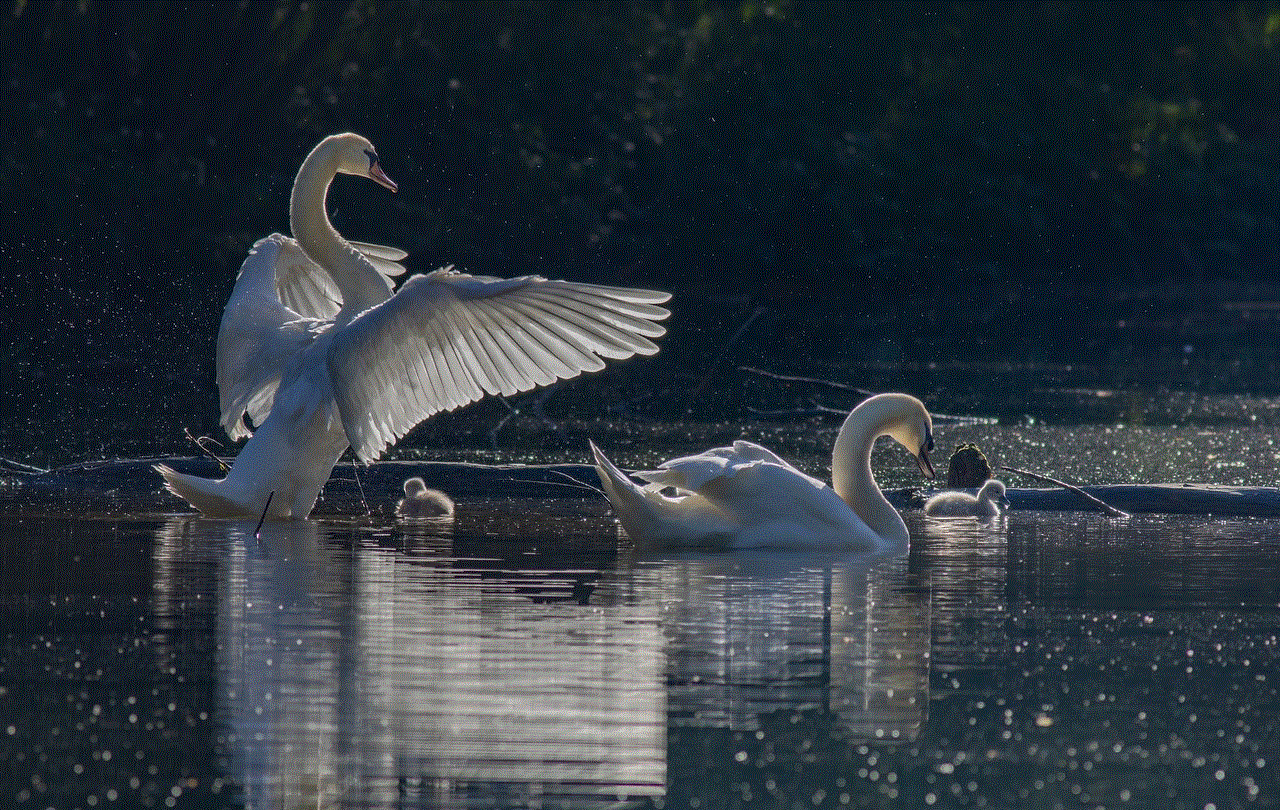
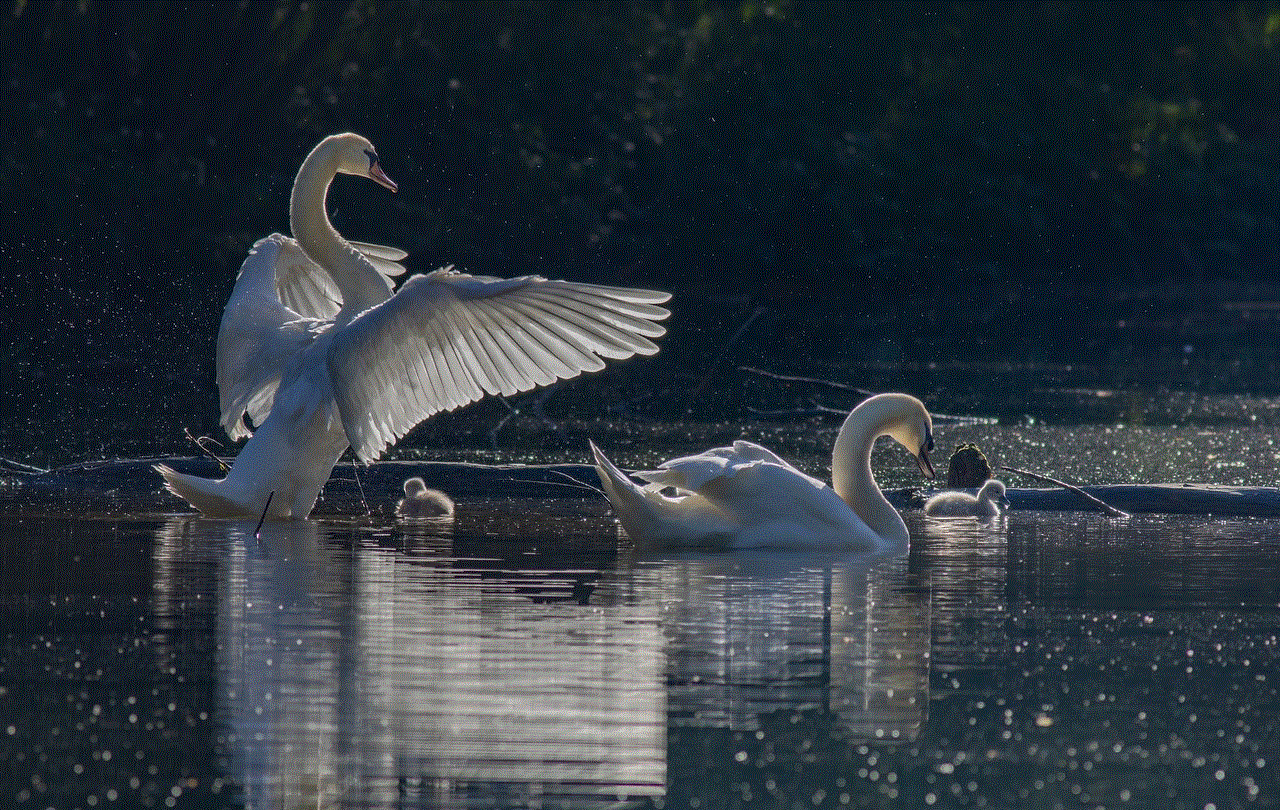
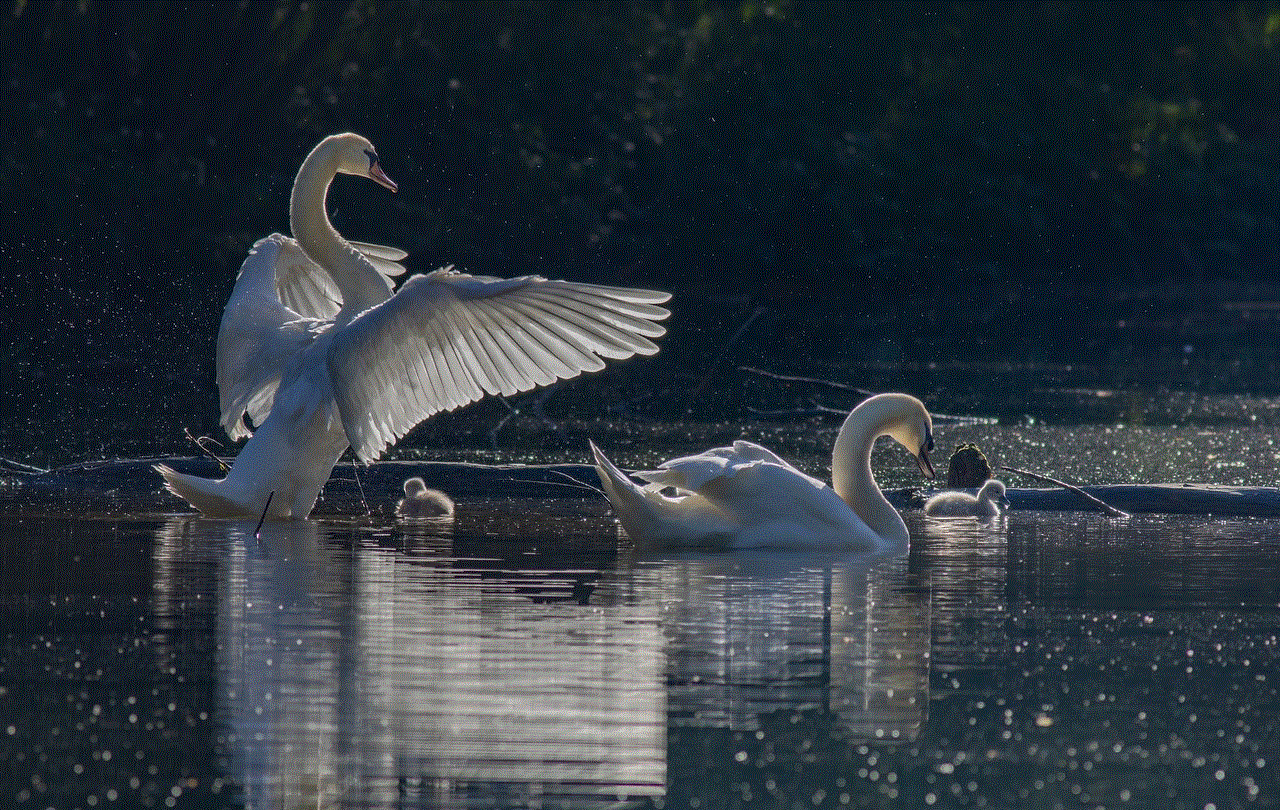
5. Use the “Recently Deleted” album to recover any accidentally deleted photos within 30 days.
In conclusion, iCloud is a convenient and reliable way to store and access photos from any device. By following the steps outlined in this article, you can easily enable iCloud Photo Library and access your photos on all your devices. With some additional tips and tricks, you can optimize your iCloud experience and make the most out of this service. So, go ahead and start using iCloud to store and access your photos anytime, anywhere.