watching something borrowed online
# Watching Something Borrowed Online: A Guide to Enjoying Romantic Comedy Classics
In the digital age, the way we consume media has transformed dramatically. Gone are the days when we had to wait for a specific time to tune into our favorite shows or movies. Now, with the rise of streaming platforms, we can watch our favorite films and shows whenever and wherever we want. One such beloved romantic comedy that has gained renewed interest in recent years is “Something Borrowed.” Based on Emily Giffin’s bestselling novel, this film captures the essence of love, friendship, and the complexities that come with them. In this article, we will delve into the film’s plot, characters, themes, and why it remains a favorite among viewers, along with the various ways to watch it online.
## The Storyline of “Something Borrowed”
“Something Borrowed,” directed by Luke Greenfield and released in 2011, tells the story of Rachel White, portrayed by Ginnifer Goodwin, who finds herself in a complicated love triangle. Rachel is a dedicated, career-focused attorney who has always been the responsible and reliable friend. Her best friend, Darcy, played by Kate Hudson, is the opposite—outgoing, charismatic, and seemingly perfect. The film opens with Rachel celebrating her 30th birthday, where she comes to terms with her feelings for Darcy’s fiancé, Dex (Colin Egglesfield).
The plot thickens when Rachel and Dex share a night together, leading to a series of events that test their loyalty, love, and friendship. As Rachel grapples with her feelings, viewers are taken on an emotional rollercoaster filled with laughter, heartache, and the age-old question of what happens when love and friendship collide. The film explores themes of infidelity, moral dilemmas, and the challenging dynamics of relationships, making it relatable for many.
## The Characters: A Closer Look at the Ensemble
The characters in “Something Borrowed” are crucial to its narrative. Each character brings a unique perspective that adds depth to the story. Rachel White is the quintessential ‘girl next door,’ often overshadowed by her more glamorous friend, Darcy. Rachel’s internal struggle is palpable as she navigates her feelings for Dex while grappling with the ethics of her actions.
Darcy, on the other hand, is portrayed as the quintessential “mean girl” who is used to getting what she wants. Her engaging personality masks deeper insecurities, particularly regarding her relationships. As the story unfolds, viewers witness how her character evolves, revealing layers of complexity that challenge the initial perceptions of her character.
Dex, caught between the two women, is an embodiment of the conflict between duty and desire. His character serves as a catalyst for Rachel’s transformation throughout the film. The supporting cast, including John Krasinski as Ethan, Rachel’s loyal friend, adds comedic relief and wisdom, making the overall experience richer.
## Themes Explored in the Film
“Something Borrowed” explores several themes that resonate with audiences. One of the central themes is the complexity of love. The film questions the traditional notions of romance, friendship, and fidelity. It showcases how love can be messy and how societal expectations often complicate genuine feelings. Rachel’s journey is not just about pursuing her romantic feelings; it is also about understanding herself and what she truly wants.
Another significant theme is the idea of friendship and its boundaries. The film poses questions about loyalty and whether it is ever acceptable to cross certain lines, even in the name of love. Rachel’s internal conflict about her relationship with Darcy adds layers to the narrative, making viewers ponder the nature of their friendships and the sacrifices that often accompany them.
## The Cinematic Experience
From a cinematic perspective, “Something Borrowed” offers a blend of humor and heart. The film’s pacing is well-balanced, allowing moments of tension to coexist with comedic interludes. The cinematography captures the vibrant New York City backdrop, enhancing the romantic atmosphere. The use of bright colors and lively scenes complements the film’s lighthearted tone while also highlighting the emotional stakes involved.
The soundtrack plays a pivotal role in elevating the viewing experience. With a mix of contemporary hits and heartfelt ballads, the music underscores the film’s emotions, helping to establish the mood during key moments. The combination of visuals and music creates a captivating experience that resonates with viewers long after the credits roll.
## The Reception and Impact of “Something Borrowed”
Upon its release, “Something Borrowed” received a mixed reception from critics. While some praised its relatable storyline and strong performances, others felt it fell into clichés common in romantic comedies. However, the film found its audience, particularly among fans of the genre. It became a staple for those seeking lighthearted entertainment mixed with emotional depth.
Over the years, the film has gained a cult following, especially among young adults navigating their relationships. Its themes of love, friendship, and personal growth continue to resonate, making it a go-to choice for movie nights. The film’s ability to spark conversations about love and loyalty further solidifies its place in the romantic comedy canon.
## Watching Something Borrowed Online: The Options
With the ever-expanding world of streaming platforms, watching “Something Borrowed” online is easier than ever. Several platforms offer the film, allowing viewers to choose their preferred service. Here are some popular options:
1. **Netflix**: As one of the leading streaming services, Netflix frequently updates its library. Depending on regional availability, “Something Borrowed” may be accessible to subscribers.
2. **Amazon Prime Video**: Viewers can rent or purchase the film on Amazon Prime Video. This option allows for a one-time payment, making it convenient for those who prefer not to commit to a subscription service.
3. **Hulu **: Similar to Netflix, Hulu offers a variety of films and shows. Depending on licensing agreements, “Something Borrowed” could be available for streaming.
4. **Google Play Movies & TV**: Another platform for renting or buying films, Google Play offers flexibility for viewers to watch the movie on various devices.
5. **Apple iTunes**: For Apple users, iTunes provides a platform for purchasing or renting “Something Borrowed,” allowing seamless integration with their devices.
## Creating the Perfect Movie Night
Watching “Something Borrowed” can be an enjoyable experience, especially when shared with friends or loved ones. To enhance the movie night experience, consider the following tips:
1. **Set the Mood**: Create a cozy atmosphere with dimmed lights, comfortable seating, and warm blankets. A romantic ambiance can enhance the film’s themes and emotions.
2. **Snack Selection**: Prepare a selection of snacks that complement the movie experience. Consider popcorn, candy, or even themed cocktails to add a fun twist.
3. **Discussion Time**: After the film, engage in a discussion about the themes and characters. Sharing thoughts and opinions can lead to deeper insights and a richer viewing experience.
4. **Themed Playlist**: Curate a playlist of songs from the film’s soundtrack or similar romantic comedies to enjoy before or after watching.
5. **Dress Code**: For a fun twist, consider a dress code inspired by the film. Whether it’s casual chic or dressed up for a night out, it adds an extra layer of enjoyment.
## The Legacy of “Something Borrowed”
As time passes, “Something Borrowed” continues to be relevant in discussions about love and relationships. Its exploration of the complexities of friendship and the dilemmas of love resonates with new generations. The film serves as a reminder that love is not always straightforward and that sometimes, the heart wants what it wants, regardless of societal expectations.
The popularity of romantic comedies has fluctuated over the years, but “Something Borrowed” remains a cherished entry in the genre. Its timeless themes and relatable characters ensure its place in the hearts of viewers. As streaming services continue to evolve, it is likely that “Something Borrowed” will remain accessible, allowing future audiences to discover and appreciate its charm.
## Conclusion: A Film Worth Watching
In conclusion, “Something Borrowed” is more than just a romantic comedy; it is a reflection of the complexities of love and friendship. Its engaging storyline, relatable characters, and heartfelt themes make it a classic that resonates with audiences. Watching it online has never been easier, thanks to the various streaming options available.
Whether you are revisiting the film or discovering it for the first time, “Something Borrowed” offers a delightful escape into the world of romantic dilemmas. So, grab your favorite snacks, gather your friends, and prepare for an evening filled with laughter, tears, and a deeper understanding of love and friendship. The film serves as a reminder that sometimes, the most meaningful connections can arise from the most unexpected circumstances.
how do you hide apps on your phone
In today’s digital age, smartphones have become an essential part of our lives. From communication to entertainment, we rely on our phones for various tasks. With the advancement of technology, our smartphones have become more powerful and have a vast array of features and applications. However, not all apps on our phones are used regularly, and some may even be unnecessary or unwanted. In such cases, it is helpful to know how to hide apps on your phone. In this article, we will explore the various methods and techniques to hide apps on different types of smartphones.
Why would you want to hide apps on your phone? The reasons may vary from person to person. Some may want to hide certain apps for privacy reasons, while others may want to declutter their home screen. Whatever the reason may be, hiding apps on your phone can be a useful tool to have. It can also come in handy when you want to restrict access to certain apps, especially if you share your phone with others.
Before we dive into the methods of hiding apps on your phone, it is essential to understand that the process may vary depending on the type of phone you have. For example, the steps to hide apps on an iPhone may differ from those on an Android phone. Moreover, some phones come with built-in features to hide apps, while others may require third-party apps. So, let’s take a look at the different ways to hide apps on your phone.
1. Use the App Drawer
One of the simplest methods to hide apps on your phone is by using the app drawer. The app drawer is an essential part of your phone’s interface, and it contains all the apps installed on your phone. Most phones have a dedicated button or gesture to access the app drawer. You can access it by swiping up from the bottom of the screen or by tapping the app drawer icon.
To hide an app using the app drawer method, follow these steps:
Step 1: Open the app drawer on your phone.
Step 2: Look for the app you want to hide and press and hold on it.
Step 3: A menu will appear with various options. Tap on “Hide” or “Remove” (depending on your phone’s interface).
Step 4: The app will be removed from the app drawer, and you will no longer see it on your home screen.
Please note that this method does not delete the app from your phone. It only removes the app from the app drawer, making it inaccessible from the home screen. You can still access the app through your phone’s settings or by searching for it in the app store.
2. Create Folders
Another way to hide apps on your phone is by creating folders. This method is useful if you want to declutter your home screen. By grouping similar apps into folders, you can reduce the number of icons on your home screen, making it look less cluttered. Moreover, folders can also be used to hide apps that you don’t want others to see.
To create a folder, follow these steps:
Step 1: Press and hold on any app icon on your home screen.
Step 2: Drag the app onto another app that you want to group it with.



Step 3: A folder will be created with both apps inside it.
Step 4: You can rename the folder by tapping on the text field and entering a new name.
Step 5: To add more apps to the folder, simply drag and drop them onto the folder.
Step 6: To access the apps inside the folder, tap on the folder icon.
Step 7: To remove an app from the folder, press and hold on the app and drag it out of the folder.
By creating a folder, you can hide apps in plain sight, making it less likely for someone to stumble upon them.
3. Use a Third-Party App Locker
If you want to hide apps on your phone for privacy reasons, using a third-party app locker can be a useful option. An app locker is an application that allows you to lock apps with a password or a fingerprint. This means that the apps you lock will only be accessible to you, and others won’t be able to open them without the password or fingerprint scan.
There are various app locker apps available on the app store for both Android and iOS devices. Some of the popular ones include AppLock, Norton App Lock, and Smart AppLock. These apps offer a variety of features, such as locking individual apps, hiding app icons, and even taking a photo of the intruder trying to access your locked apps.
To use an app locker, follow these steps:
Step 1: Download and install the app locker of your choice from the app store.
Step 2: Open the app and set a password or enable fingerprint authentication.
Step 3: Select the apps you want to lock and click on the lock button.
Step 4: The selected apps will now be locked and inaccessible without the password or fingerprint scan.
Using an app locker is a secure and efficient way to hide apps on your phone, especially if you want to keep your personal information private.
4. Disable Pre-installed Apps
Most smartphones come with pre-installed apps that cannot be uninstalled. These apps are often referred to as bloatware and can take up a considerable amount of storage space on your phone. In addition, some of these apps may be unnecessary or unwanted, and you may want to hide them from your app drawer.
To disable pre-installed apps, follow these steps:
Step 1: Go to your phone’s settings.
Step 2: Look for the “Apps” or “Application Manager” option and tap on it.
Step 3: You will see a list of all the apps installed on your phone. Look for the app you want to hide.
Step 4: Tap on the app, and you will see the option to “Disable” or “Turn off” the app.
Step 5: Tap on the option, and the app will be disabled, making it inaccessible from the app drawer.
Please note that this method will not completely remove the app from your phone. You can still enable the app from the same settings menu if you wish to use it in the future.
5. Use a Launcher
A launcher is an app that allows you to customize your phone’s home screen and app drawer. It offers a variety of features such as changing the theme, icon style, and even hiding apps. Some launchers come with a built-in feature to hide apps, while others may require you to download a separate plugin or app.
To use a launcher to hide apps, follow these steps:
Step 1: Download and install a launcher of your choice from the app store.
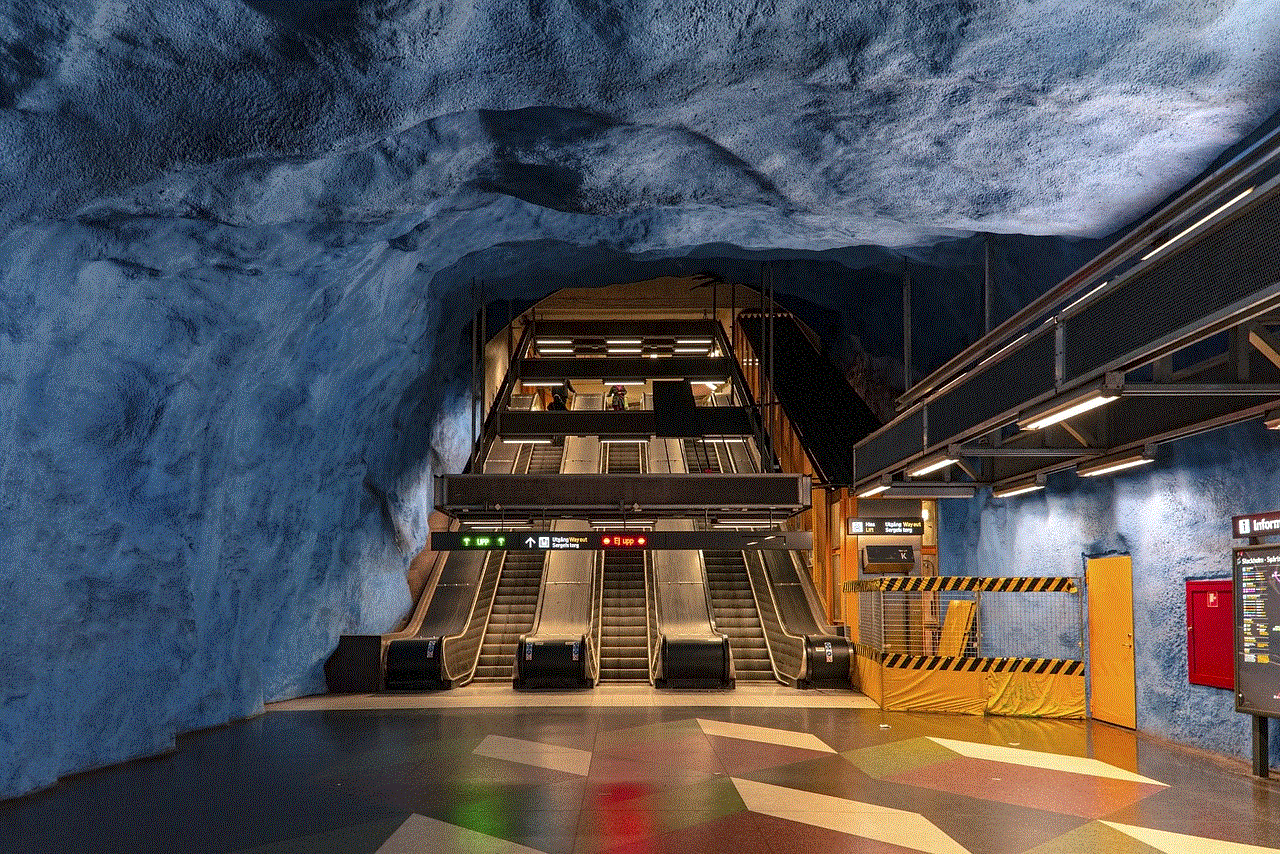
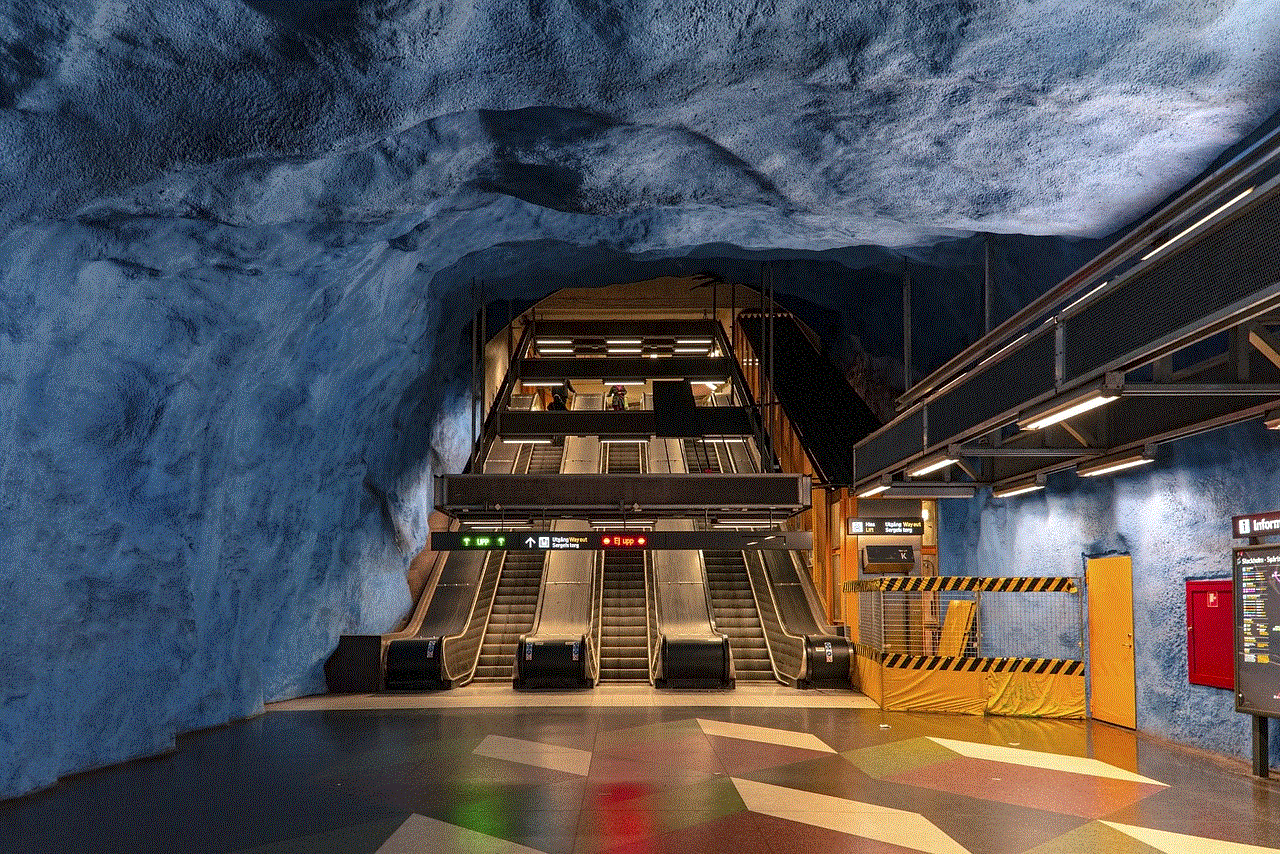
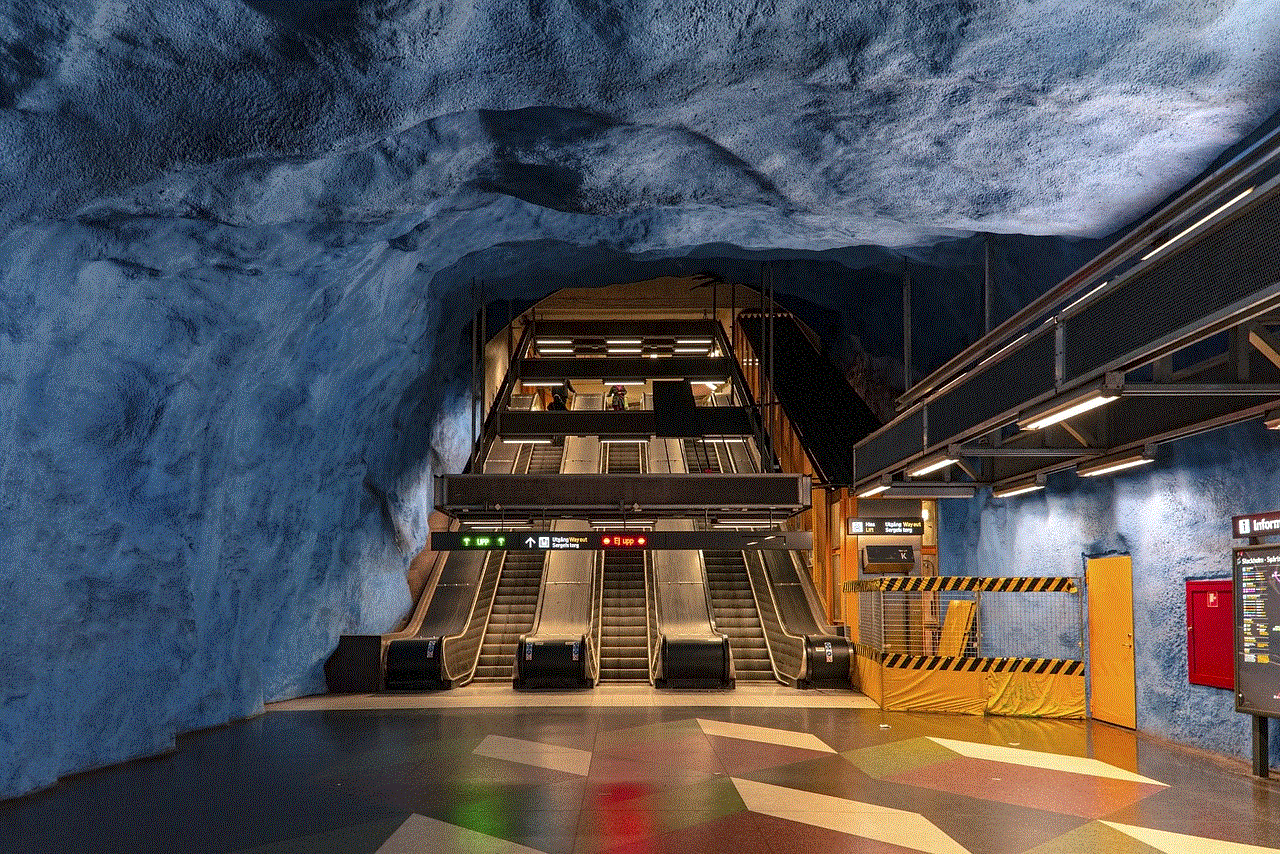
Step 2: Open the launcher and go to its settings.
Step 3: Look for the option to hide apps and enable it.
Step 4: Select the apps you want to hide and save the changes.
Step 5: The apps you selected will now be hidden from the app drawer.
Using a launcher is a great way to personalize your home screen and app drawer while also hiding unwanted apps.
6. Create Multiple User Accounts
If you share your phone with family members or friends, creating multiple user accounts can be a useful way to hide apps. Most modern smartphones come with a feature that allows you to create separate user accounts with different settings and apps. By creating a separate account for yourself, you can hide apps that you don’t want others to see.
To create multiple user accounts, follow these steps:
Step 1: Go to your phone’s settings.
Step 2: Look for the “Users” or “Accounts” option and tap on it.
Step 3: Click on “Add user” or “Add account.”
Step 4: Follow the prompts to set up the new user account.
Step 5: Once the new account is created, you can switch between accounts by going to the drop-down menu in the top right corner of your screen.
Step 6: To hide apps, log in to your new account and uninstall the apps you don’t want others to see.
Creating multiple user accounts can be an effective way to hide apps, especially if you share your phone with others.
7. Use a Secure Folder
Some smartphones come with a built-in feature called a secure folder. It is a protected space on your phone where you can store files, apps, and other data. The contents of the secure folder are only accessible to the user who created it, making it an excellent option to hide apps on your phone.
To use a secure folder, follow these steps:
Step 1: Go to your phone’s settings.
Step 2: Look for the “Secure Folder” option and tap on it.
Step 3: Create a secure folder by following the prompts.
Step 4: Once the secure folder is created, you can move apps to it by pressing and holding on the app icon and selecting “Move to secure folder.”
Step 5: The app will now be hidden from the app drawer and can only be accessed through the secure folder.
Using a secure folder is a secure way to hide apps on your phone, especially if you have sensitive information on them.
8. Jailbreak or Root Your Phone
Jailbreaking an iPhone or rooting an Android phone allows you to gain access to the operating system’s code, giving you more control over your device. It also allows you to modify your phone’s settings and install third-party apps that are not available on the official app store. By jailbreaking or rooting your phone, you can use various apps and tweaks to hide apps on your device.
Please note that jailbreaking or rooting your phone can void its warranty and may also make it more vulnerable to security threats. It is recommended to proceed with caution and only do it if you are comfortable with the process.
9. Use a Hidden Folder App



If all else fails, you can always resort to using a hidden folder app. These apps are specifically designed to hide other apps on your phone. They work by creating a secure folder or vault where you