scary games to play on roblox
# Scary Games to Play on Roblox : A Guide to Frights and Thrills
Roblox is a platform that has captivated millions of players with its vast range of games and experiences. Among the plethora of genres available, horror games have carved out a significant niche, attracting those who seek thrills and chills. This article explores some of the scariest games on Roblox, delving into their mechanics, narratives, and what makes them stand out in the crowded world of horror gaming. Whether you’re a seasoned horror veteran or a newcomer looking to test your nerves, this guide will help you navigate the spine-tingling offerings of Roblox.
## The Allure of Horror Games
Before diving into specific titles, it’s essential to understand why horror games are so compelling. The genre taps into our primal fears, providing an adrenaline rush that few other genres can match. Players often find themselves in tense situations, where the stakes are high, and the atmosphere is thick with suspense. Roblox, with its unique user-generated content, allows creators to experiment with horror elements in ways that traditional gaming platforms might not. This results in a diverse array of scary games that often combine innovative gameplay with engaging narratives.
## 1. **Piggy**
One of the most popular horror games on Roblox, *Piggy* combines elements of survival and puzzle-solving with a gripping narrative. Players are thrown into a world where a character known as Piggy is on the hunt. The objective is simple: escape the map while solving puzzles and avoiding Piggy. The game features a series of chapters, each with its own storyline and setting. The eerie atmosphere, combined with the tension of being hunted, keeps players on the edge of their seats. *Piggy* has spawned numerous fan theories and a dedicated community, further enhancing its replay value.
## 2. **The Mimic**
*The Mimic* is a multi-chapter horror game that draws inspiration from Japanese folklore and urban legends. Players find themselves in a haunting world filled with dark entities and chilling narratives. The game is notable for its immersive atmosphere, detailed environments, and a story that unfolds as players progress through different chapters. Each chapter introduces new horrors, requiring players to solve puzzles and evade terrifying creatures. With its emphasis on storytelling and psychological horror, *The Mimic* is a must-play for those who enjoy a more narrative-driven experience.
## 3. **Alone in a Dark House**
*Alone in a Dark House* offers a unique blend of exploration, mystery, and horror. Players are tasked with investigating a seemingly abandoned house, uncovering secrets and solving puzzles to piece together the story. The game’s unsettling atmosphere is enhanced by its sound design and visuals, creating an experience that often leaves players feeling vulnerable and on edge. The narrative twists and turns, keeping players guessing about what lies around the corner. This game is perfect for those who enjoy a slower-paced horror experience that relies heavily on exploration and discovery.
## 4. **Breaking Point**
While not a traditional horror game, *Breaking Point* incorporates elements of suspense and psychological tension. In this game, players must engage in various mini-games where trust is put to the test. The central mechanic revolves around a “murderer” who is randomly chosen in each round, leading to moments of paranoia and fear among players. The unpredictability of each session, combined with the social dynamics at play, makes *Breaking Point* a thrilling experience that leaves players on edge. The game’s ability to create tense moments among friends and strangers alike adds to its appeal.
## 5. **The Rake**
Based on the popular internet creepypasta, *The Rake* plunges players into a nightmarish world where they must survive the attacks of the titular monster. The gameplay revolves around evasion and teamwork, as players work together to fend off the creature while gathering resources to enhance their chances of survival. The chilling atmosphere, combined with the threat of a relentless predator, creates a palpable sense of fear. The game thrives on its unpredictability, as players never know when the Rake might strike, making every moment tense and engaging.
## 6. **Dead Silence**
Inspired by the horror film of the same name, *Dead Silence* offers players a terrifying experience filled with jump scares and psychological horror. As players explore a creepy town, they encounter various challenges and enemies, all while unraveling the mystery behind the eerie occurrences. The game excels in creating a haunting atmosphere, using sound and visual cues to build tension. With its immersive storytelling and chilling visuals, *Dead Silence* is a standout title for horror enthusiasts seeking a thrilling adventure.
## 7. **Survive the Killer!**
*Survive the Killer!* is a game that pits players against a killer in an intense cat-and-mouse chase. Players can take on the role of either the survivor or the killer, with each role offering a unique gameplay experience. The survivors must work together to escape while completing objectives, while the killer must hunt them down before they can escape. The fast-paced nature of the game, combined with its various maps and challenges, creates a constantly evolving experience filled with suspense and excitement.
## 8. **Bear Alpha**
*Bear Alpha* is a horror game that mixes elements of survival and strategy. Players must navigate through a forest while avoiding a terrifying bear that stalks them. The game features various mechanics that keep players engaged, such as collecting items and working together to outsmart the bear. The combination of suspenseful gameplay and the looming threat of the bear creates a heart-pounding experience. With its unique blend of horror and strategy, *Bear Alpha* is perfect for those who enjoy teamwork in their gaming sessions.
## 9. **Scary Elevator**
For those who enjoy a more lighthearted take on horror, *Scary Elevator* offers a series of mini-experiences within an elevator setting. Players ride the elevator, which stops at different floors, each presenting unique and scary scenarios inspired by popular horror tropes. The game’s randomness ensures that every ride is different, with moments of fun, fear, and surprises. This game is perfect for players looking for a quick scare without the commitment of a longer narrative.
## 10. **The Conjuring Universe: The Game**
Based on the popular horror movie franchise, *The Conjuring Universe: The Game* immerses players in the chilling world of supernatural horror. Players can explore haunted locations, face off against malevolent spirits, and uncover the dark secrets that lie within. The game successfully captures the essence of the films, offering a mix of exploration, puzzle-solving, and thrilling encounters. Fans of the franchise will appreciate the attention to detail and the opportunity to experience the horror in a new way.
## 11. **Horror Tycoon**
For a unique twist on the horror genre, *Horror Tycoon* allows players to build their own horror attractions. Players can create their haunted houses, complete with terrifying features and elements designed to scare others. The game combines creativity with a horror theme, enabling players to design their own scary experiences. While it may not be a traditional horror game, it offers an engaging way to interact with the genre in a different capacity.
## The Community Aspect of Horror Games on Roblox
One of the unique features of Roblox is its community-driven nature. Many of the scariest games on the platform are developed by independent creators who are passionate about horror. This passion often translates into innovative gameplay mechanics, compelling narratives, and immersive atmospheres. Players can also interact with the community through forums, social media, and in-game chat, sharing experiences, tips, and fan theories. This sense of community enhances the overall experience, making horror games on Roblox even more engaging.
## Tips for Playing Scary Games on Roblox
Venturing into the world of horror games can be a thrilling experience, but it’s essential to approach these games with the right mindset. Here are some tips to enhance your gameplay:
1. **Play with Friends:** Many horror games are more enjoyable with friends. Not only does it provide comfort in numbers, but teamwork can also enhance gameplay mechanics.
2. **Set the Mood:** Playing in a dimly lit room with headphones can significantly enhance the horror experience. Sounds and visuals play a crucial role in creating an immersive atmosphere.
3. **Embrace the Fear:** Don’t shy away from the scares. Embracing the horror elements can lead to more memorable experiences and epic moments.
4. **Take Breaks:** If a game becomes too intense, it’s okay to take a break. Stepping away can help you regain composure and prepare for the next round of scares.
5. **Explore Different Games:** The variety of horror games on Roblox means there’s something for everyone. Don’t hesitate to explore various titles to find what resonates with you the most.
## Conclusion
Roblox is a treasure trove of scary games that cater to all types of horror fans. From survival horror to narrative-driven experiences, the platform offers a diverse range of titles that are sure to send shivers down your spine. Whether you’re navigating the eerie corridors of a haunted house or trying to survive the relentless pursuit of a killer, the thrill of Roblox horror games is undeniable. So grab your friends, dim the lights, and prepare for an unforgettable adventure filled with frights and thrills. The world of Roblox horror awaits, and it’s ready to test your nerves!
download app to samsung tv
# Downloading Apps to Your Samsung TV : A Comprehensive Guide
In today’s digital age, smart TVs have revolutionized the way we consume content. Among the most popular smart TV brands is Samsung, known for its innovative technology, high-quality displays, and user-friendly interfaces. One of the standout features of Samsung TVs is their ability to download and run a wide variety of applications, transforming your television into an entertainment hub. Whether you want to enjoy streaming services, games, or lifestyle apps, downloading apps to your Samsung TV is straightforward and accessible. In this article, we will guide you through the process of downloading apps to your Samsung TV and explore some of the most popular applications available.
## Understanding Smart TVs and the Samsung Ecosystem
Before we delve into the specifics of downloading apps, it’s essential to understand what a smart TV is. A smart TV connects to the internet, allowing you to stream content, browse the web, and use various applications directly on your television. Samsung smart TVs come equipped with the Tizen operating system, a Linux-based platform designed to provide a seamless user experience.
Samsung’s ecosystem is robust, offering a wide array of applications available through the Samsung Smart Hub. This hub serves as the central interface for managing apps, settings, and content. Users can easily navigate between their favorite streaming services, games, and social media applications, making it a one-stop shop for all entertainment needs.
## How to Access the Samsung Smart Hub
The first step in downloading apps to your Samsung TV is to access the Smart Hub. Here’s how you can do it:
1. **Turn on the TV**: Ensure your Samsung TV is powered on and connected to the internet.
2. **Press the Home Button**: On your remote control, press the Home button. This will take you to the Samsung Smart Hub, where you can view all available apps and settings.
3. **Navigate to Apps**: Use the remote to scroll down to the ‘Apps’ section on the Smart Hub. This is where you’ll find all the applications you can download and manage.
## Searching for Apps
Once you are in the Apps section, you can browse or search for specific applications. Samsung categorizes apps into several sections, such as Featured, Top Free, Top Paid, and Categories. Here’s how you can search for an app:
1. **Use the Search Function**: Look for a magnifying glass icon or the search bar at the top of the Apps screen. Click on it to type in the name of the app you want to download.
2. **Browse Categories**: If you’re unsure what to download, you can browse through different categories such as Entertainment, Sports, News, and Games. This is a great way to discover new apps that suit your interests.
## Downloading Apps to Your Samsung TV
Downloading apps to your Samsung TV is a relatively simple process. Here’s a step-by-step guide:
1. **Select the App**: Once you find the app you want, click on it to view more details.
2. **Click on Install**: If the app is free, you will see an ‘Install’ button. Click on it, and the app will begin downloading. For paid apps, you’ll need to purchase it before downloading.
3. **Wait for Installation**: The download process should only take a few moments, depending on your internet speed. Once the app is installed, you will see an option to ‘Open’ the app or ‘Add to Home.’
4. **Open the App**: You can either open the app immediately or return to the Smart Hub to access it later.
## Managing Your Apps
Once you’ve downloaded your desired apps, you may want to manage them for optimal use. Samsung provides several options to manage your apps:
1. **Rearranging Apps**: You can easily rearrange the order of your apps by selecting an app, pressing and holding the enter button on your remote, and then dragging it to your preferred position.
2. **Deleting Apps**: If you find that you no longer need an app, you can delete it by selecting the app, pressing and holding the enter button, and choosing the ‘Delete’ option.
3. **Updating Apps**: Keeping your apps updated is crucial for security and performance. Samsung usually updates apps automatically, but you can manually check for updates in the settings menu.
## Popular Apps to Download on Samsung TV
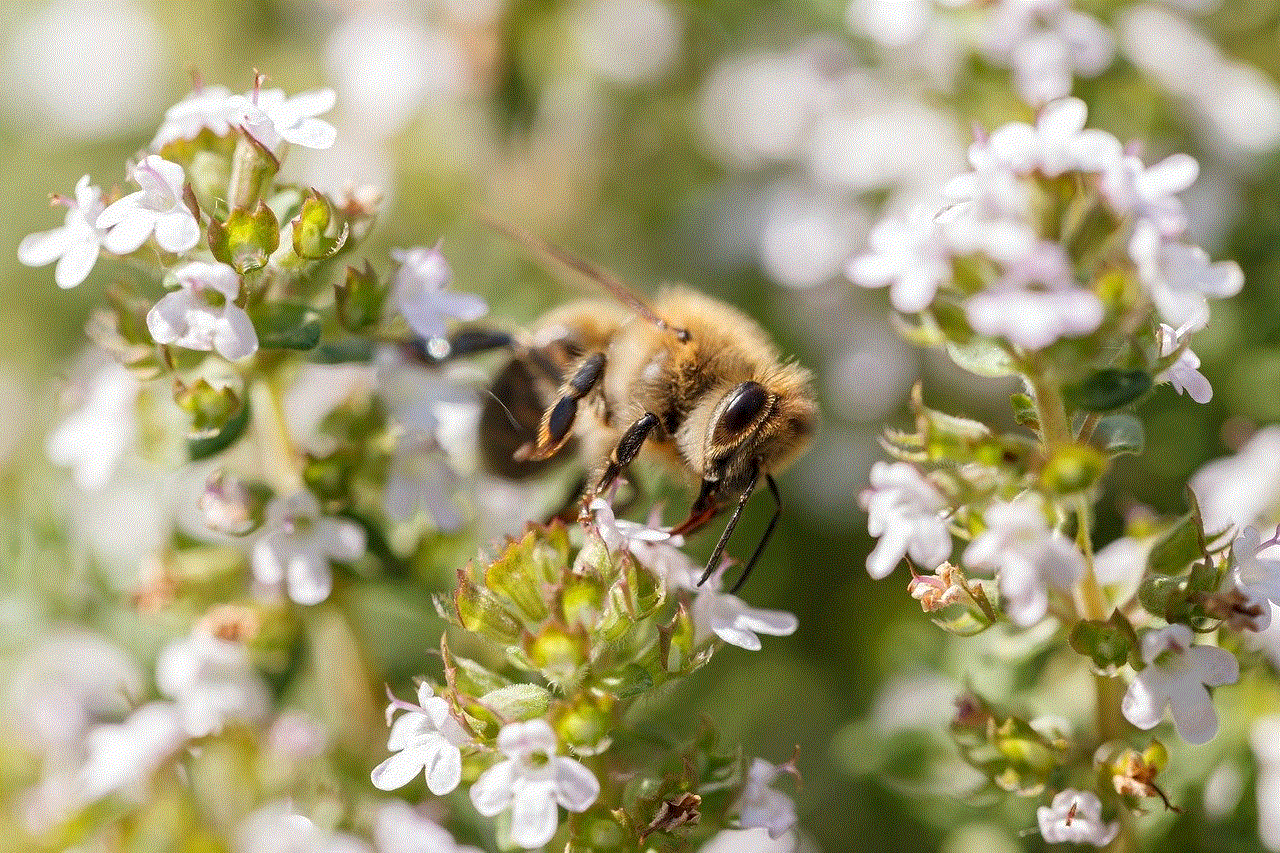
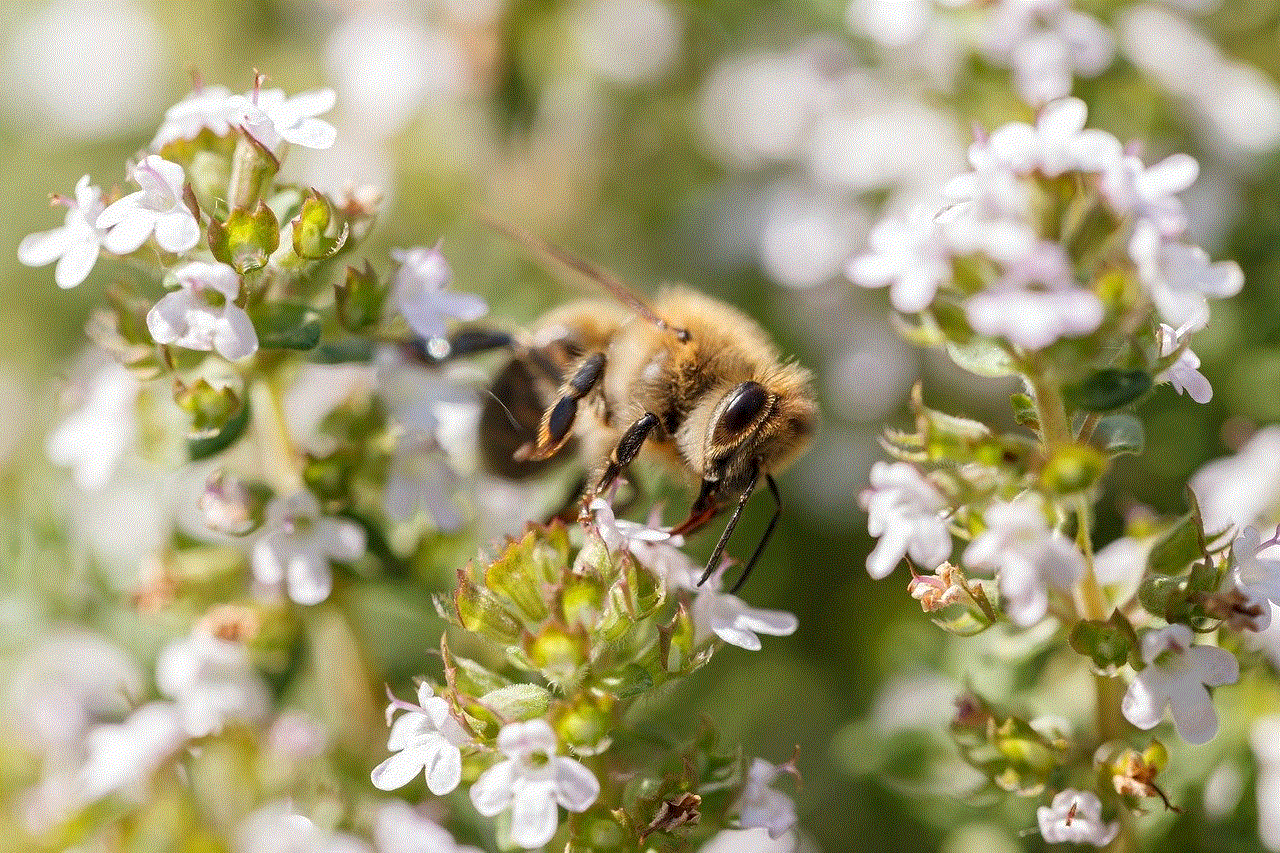
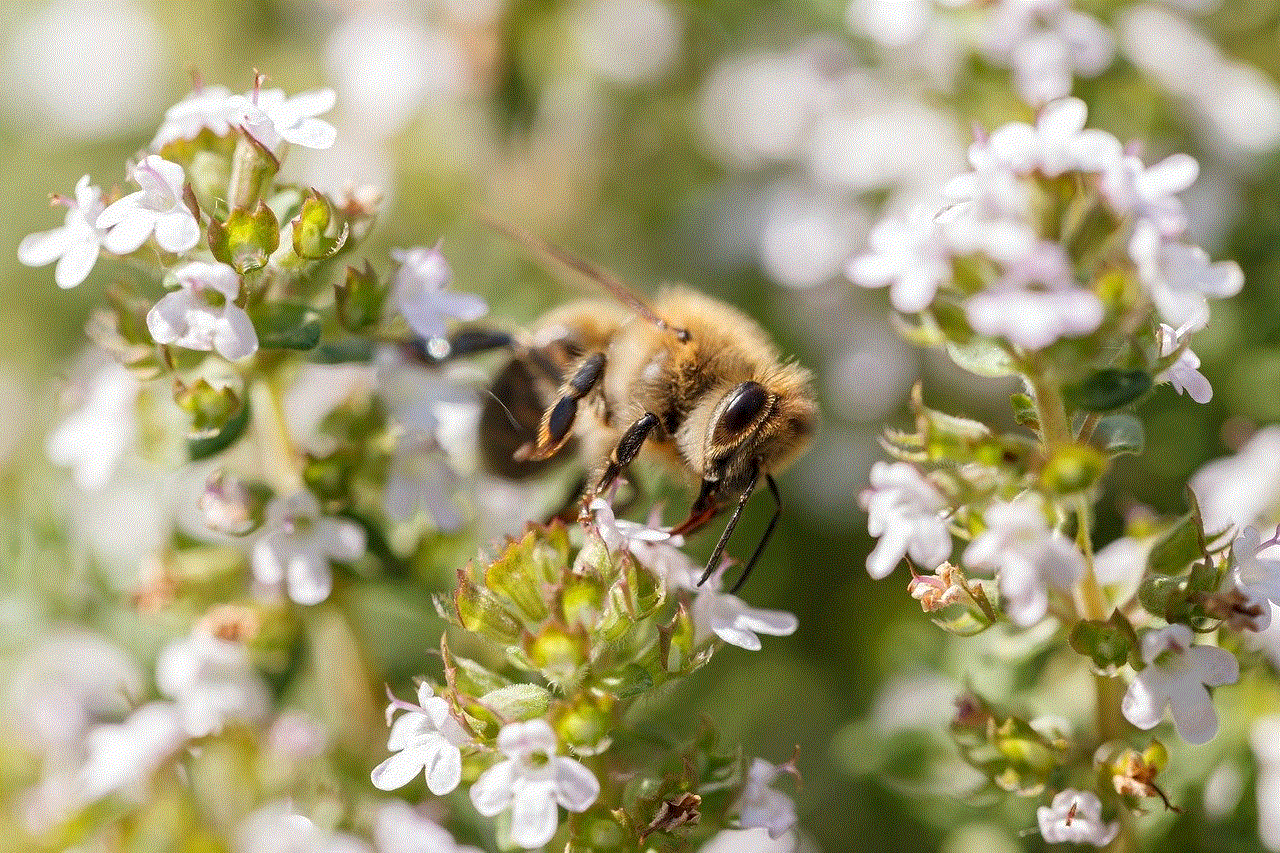
Now that you know how to download and manage apps on your Samsung TV, let’s explore some of the most popular applications that enhance the viewing experience:
### 1. **Netflix**
Netflix is one of the most popular streaming services worldwide, offering a vast library of movies, TV shows, documentaries, and original content. The app provides a user-friendly interface and supports 4K streaming on compatible Samsung TVs.
### 2. **YouTube**
YouTube is another essential app for any smart TV user. With millions of videos ranging from music, tutorials, and vlogs, the YouTube app allows you to explore a vast array of content. You can also create playlists and subscribe to channels for easy access to your favorites.
### 3. **Prime Video**
Amazon’s Prime Video offers a wealth of content, including popular movies, TV shows, and exclusive series. The app is easy to navigate, and if you’re an Amazon Prime member, you can access a vast library of content at no additional cost.
### 4. **Hulu **
Hulu is an excellent choice for those who enjoy on-demand streaming and live TV. The app allows users to access a variety of shows, movies, and live channels, making it a versatile option for entertainment.
### 5. **Disney+**
For families and fans of Disney content, Disney+ is a must-have app. It offers a comprehensive collection of Disney classics, Pixar films, Marvel superhero movies, and Star Wars content. The app is well-optimized for smart TVs, providing a seamless viewing experience.
### 6. **Spotify**
If you love music, downloading the Spotify app is essential. You can stream millions of songs and create your playlists. The app also allows you to discover new music based on your listening habits.
### 7. **Plex**
For those who have a collection of personal media, the Plex app allows you to stream your local files to your Samsung TV. You can organize your photos, music, and videos and access them easily from your TV.
### 8. **Twitch**
Gamer? The Twitch app is perfect for streaming live gameplay and watching gaming content. You can follow your favorite streamers and engage with a community of gamers.
### 9. **Vudu**
Vudu is a great option for renting or purchasing movies and TV shows. Unlike subscription services, Vudu allows you to pay only for what you want to watch, making it a flexible choice.
### 10. **Apple TV**
The Apple TV app provides access to Apple’s original content and allows you to subscribe to various streaming services in one place. This app is perfect for those who are already integrated into the Apple ecosystem.
## Troubleshooting App Download Issues
While downloading apps to your Samsung TV is usually a smooth process, you may occasionally encounter issues. Here are some common problems and their solutions:
### 1. **App Not Available**
If you cannot find a specific app in the Smart Hub, it might not be available for your model or region. Check the Samsung website for a list of supported apps for your specific TV model.
### 2. **Slow Download Speeds**
Slow download speeds can hinder the app installation process. Ensure that your TV is connected to a stable internet connection. Consider restarting your router or moving closer to your Wi-Fi source.
### 3. **Insufficient Storage**
If you receive a message about insufficient storage, you may need to delete unused apps or clear the cache. Navigate to the apps section, select the app you want to delete, and choose the delete option.
### 4. **App Crashing or Freezing**
If an app crashes or freezes, try restarting your Samsung TV. If the problem persists, check for any available updates for the app or the TV’s operating system.
## Conclusion
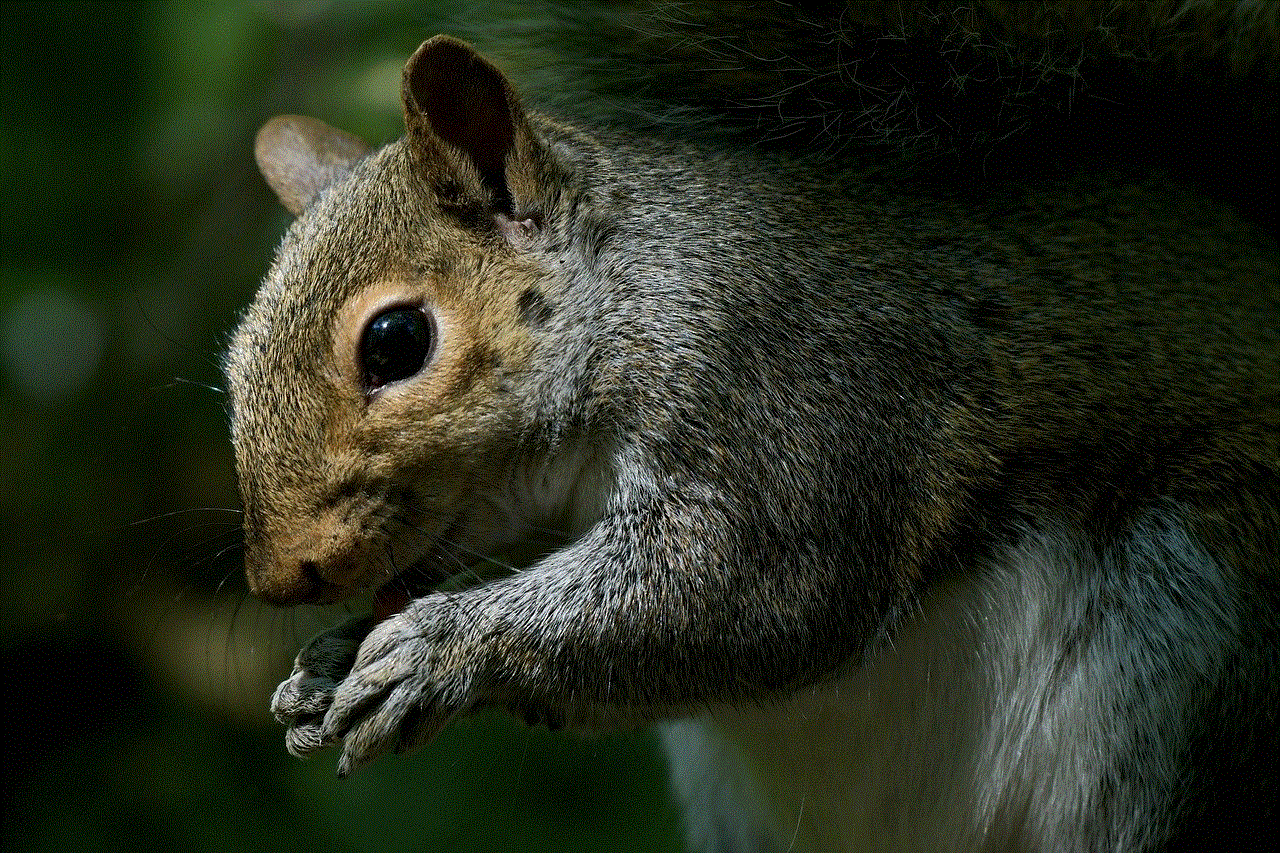
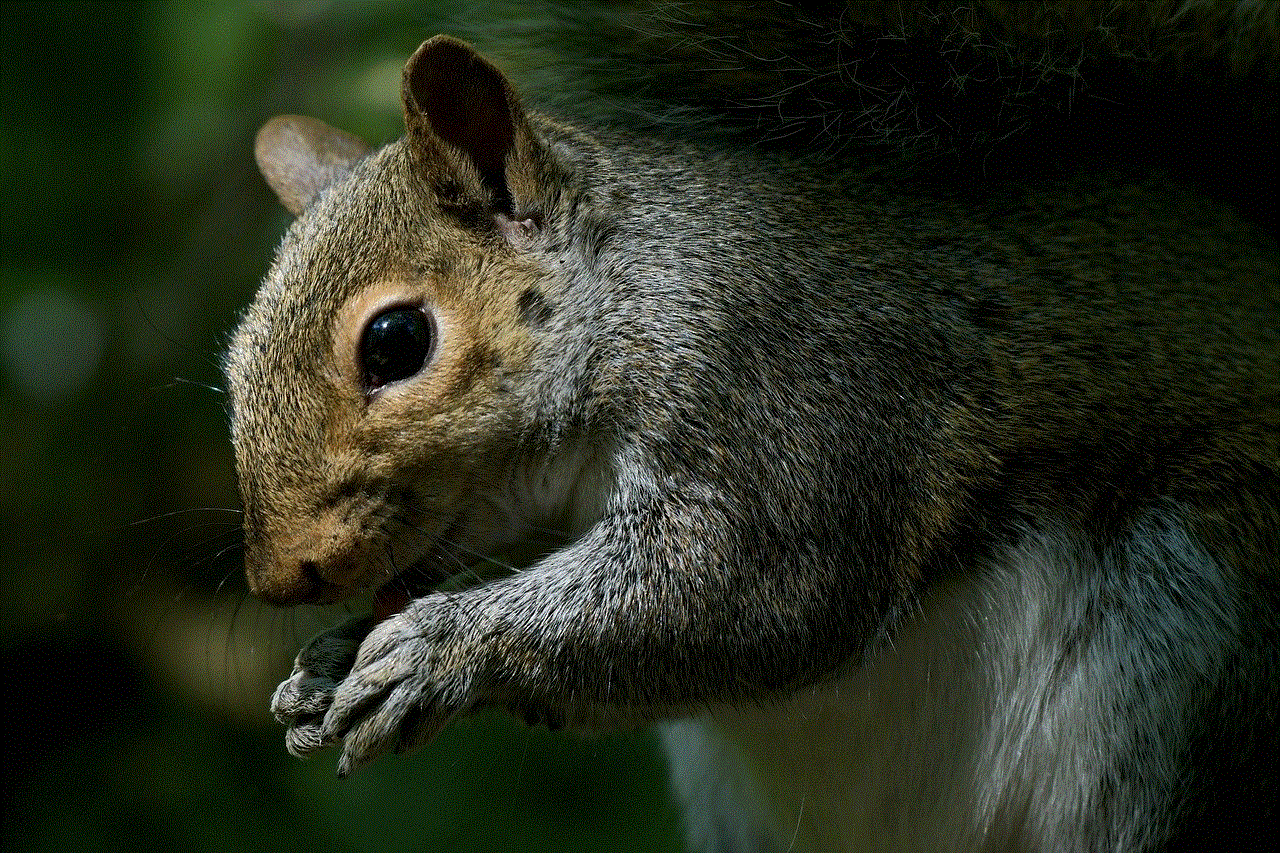
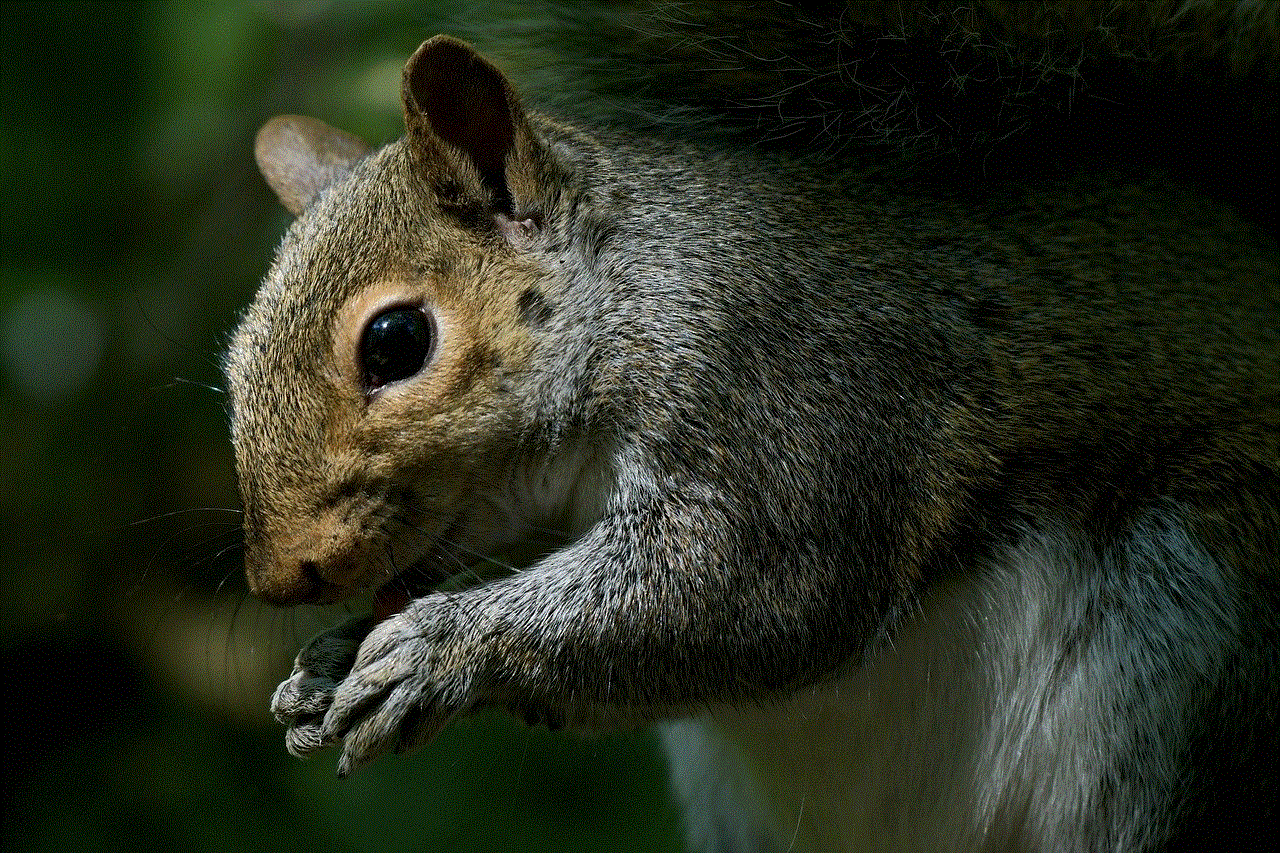
Downloading apps to your Samsung TV opens up a world of entertainment possibilities. From streaming your favorite shows to listening to music and playing games, the variety of applications available enhances the viewing experience. By following the steps outlined in this guide, you can easily access the Samsung Smart Hub, search for apps, and manage your downloads efficiently.
As the world of digital entertainment continues to evolve, staying informed about new apps and features is essential. Regularly check the Smart Hub for updates and new releases to keep your entertainment options fresh. With the right applications, your Samsung TV can become the ultimate entertainment center in your home, providing you with endless hours of enjoyment.