social media quiz
# The Evolution and Impact of Social Media Quizzes
## Introduction
In the digital age, social media has become a cornerstone of communication, entertainment, and information sharing. One of the most engaging and interactive features that have emerged from social media platforms is the quiz. Social media quizzes have proliferated across platforms like facebook -parental-controls-guide”>Facebook , Instagram , and Twitter, captivating users of all ages. These quizzes are not just simple questionnaires; they often reflect personality, preferences, and even future predictions. In this article, we will explore the evolution of social media quizzes, their psychological impacts, how they function as marketing tools, their role in community building, and their potential downsides.
## The Evolution of Social Media Quizzes
The roots of quizzes can be traced back to traditional forms of entertainment and education. However, the advent of the internet revolutionized how quizzes are created and shared. Early online quizzes were often simple HTML forms that users could fill out. As social media gained traction, quizzes evolved into shareable experiences that could go viral. Platforms like BuzzFeed and PlayBuzz pioneered this transformation, creating quizzes that not only entertained but also encouraged users to share their results with friends, thereby increasing engagement and reach.
With the rise of mobile technology, quizzes became more accessible. Users could take quizzes on-the-go, and the integration of multimedia elements like images, GIFs, and videos made them more appealing. This transformation has led to a significant increase in the number of quizzes available online and their popularity among users.
## The Psychological Appeal of Quizzes
One of the reasons quizzes have gained immense popularity is their psychological appeal. Humans have an inherent desire to learn more about themselves, and quizzes provide a fun and engaging way to do so. They tap into our curiosity, encouraging users to explore their personality traits, preferences, and even past experiences.
Psychologically, quizzes offer instant gratification. Users receive immediate feedback in the form of results, which can evoke various emotions, from joy and pride to surprise and even disappointment. This immediate response creates a feedback loop that encourages users to participate in more quizzes, further enhancing their appeal.
Moreover, quizzes often incorporate elements of gamification, such as scoring systems and playful language, which can make the experience more enjoyable. When users feel entertained, they are more likely to share the experience with others, thereby amplifying the quiz’s reach.
## Quizzes as Marketing Tools
Businesses have recognized the potential of social media quizzes as effective marketing tools. Brands leverage quizzes to engage their audience, promote products, and gather valuable data about consumer preferences. By creating quizzes that are relevant to their products or services, brands can attract potential customers and drive traffic to their websites.
For instance, a cosmetics brand might create a quiz titled “Find Your Perfect Lipstick Shade” that asks users a series of questions about their skin tone, style, and preferences. Upon completion, users receive personalized recommendations, along with links to purchase the suggested products. This not only enhances user engagement but also increases the likelihood of conversion.
Additionally, quizzes can be used to build email lists. By requiring users to provide their email addresses to receive quiz results, brands can grow their customer database for future marketing campaigns. This dual-purpose functionality makes quizzes an attractive option for businesses seeking innovative ways to engage consumers.
## Community Building Through Quizzes
Quizzes also play a crucial role in community building on social media platforms. They create a sense of shared experience among users, fostering connections and conversations. When users share their quiz results, it often sparks discussions about the outcomes, allowing individuals to bond over shared traits or preferences.
For example, a quiz titled “Which Disney Character Are You?” can lead to a flurry of discussions among friends and family as they compare their results. This communal aspect of quizzes enhances user engagement and encourages users to return to the platform for more interactions.
Additionally, quizzes can create niche communities centered around specific interests. For instance, a quiz focused on “Which Harry Potter House Do You Belong In?” can attract fans of the franchise, leading to the formation of groups and discussions among like-minded individuals. This sense of belonging can enhance user loyalty to the platform and the brand behind the quiz.
## The Role of Quizzes in Education
While quizzes are often seen as entertainment, they also have valuable applications in education. Educators have begun to leverage social media quizzes as a tool for formative assessment, allowing students to gauge their understanding of subjects in a fun and interactive way. Platforms like Kahoot! and Quizizz have gained popularity in classrooms, enabling teachers to create engaging quizzes that encourage participation.
Social media quizzes can also serve as an informal way to reinforce learning outside the classroom. Students can take quizzes related to their subjects, share them with peers, and discuss the results, fostering collaborative learning. This approach can make education more engaging and accessible, particularly for younger generations who are accustomed to digital interaction.
## The Dark Side of Quizzes
Despite their many benefits, social media quizzes are not without their downsides. The simplicity of quizzes can sometimes lead to oversimplification of complex topics, reducing nuanced issues to binary choices. This can result in misleading conclusions and reinforce stereotypes.
Additionally, privacy concerns arise with the sharing of personal data. Many quizzes require users to provide personal information, which can be misused if not handled properly. Users may not always be aware of how their data is being collected and utilized, leading to potential breaches of privacy.
Moreover, the addictive nature of quizzes can lead to excessive screen time. Users may find themselves spending hours scrolling through quizzes and sharing results, which can detract from more meaningful activities and relationships. Balancing entertainment with responsible consumption is essential to mitigate these potential issues.
## The Future of Social Media Quizzes
As technology continues to evolve, the future of social media quizzes looks promising. We can expect to see advancements in artificial intelligence and machine learning, leading to more personalized and adaptive quiz experiences. For instance, quizzes may become capable of analyzing user responses in real-time to adjust questions based on individual preferences, creating a truly personalized experience.
Additionally, the integration of augmented reality (AR) and virtual reality (VR) could revolutionize how quizzes are experienced. Imagine taking a quiz that immerses you in a virtual environment where you can interact with elements related to the quiz topic. This innovative approach could enhance user engagement and create unforgettable experiences.
Furthermore, the rise of social media influencers and content creators presents new opportunities for quizzes. Brands may collaborate with influencers to create quizzes that resonate with their audiences, leveraging their reach and credibility to enhance engagement.
## Conclusion
Social media quizzes have become a cultural phenomenon, captivating users across the globe. Their evolution from simple questionnaires to interactive experiences reflects the changing landscape of digital engagement. While quizzes offer numerous benefits, such as entertainment, community building, and marketing opportunities, it is essential to remain aware of their potential downsides.
As we look to the future, the integration of new technologies will likely transform quizzes into even more engaging and personalized experiences. By harnessing the power of quizzes responsibly, we can continue to enjoy their benefits while mitigating potential risks. Whether for fun, education, or marketing, social media quizzes are here to stay, and their impact on our digital lives will only continue to grow.
user accounts control windows 7
# Understanding User Account Control in Windows 7
User Account Control (UAC) is a crucial security feature in Windows 7 that aims to improve the security of the operating system by preventing unauthorized changes to the system. It serves as a barrier between the user and potential threats, ensuring that only authorized users can make changes that could affect the computer ‘s operation. This article delves into the intricacies of UAC, its functionality, benefits, drawbacks, and how to effectively manage it in Windows 7.
## What is User Account Control?
User Account Control is a security feature introduced in Windows Vista and carried forward into Windows 7. Its primary purpose is to reduce the exposure of administrative privileges by notifying users when a program attempts to make changes to the system. This could include installing software, modifying system settings, or even altering files that could impact the system’s performance. UAC prompts users for permission or an administrator password before allowing such changes to proceed, thus acting as a safeguard against unauthorized actions.
## How UAC Works
When UAC is enabled, any action that requires administrative privileges triggers a UAC prompt. This prompt appears as a dialog box that informs the user about the action being requested and asks for confirmation to proceed. There are two main types of prompts:
1. **Standard User Prompt**: If a standard user tries to perform an action that requires administrative privileges, UAC will display a prompt asking for an administrator’s credentials. The standard user cannot proceed without entering these credentials.
2. **Administrator Prompt**: If an administrator attempts to perform an action that requires elevated privileges, UAC will still prompt for confirmation but will not require additional credentials. The administrator can simply click “Continue” to proceed with the action.
This layered approach ensures that users are aware of changes being made to the system, helping to prevent unintentional modifications or malware from executing without the user’s knowledge.
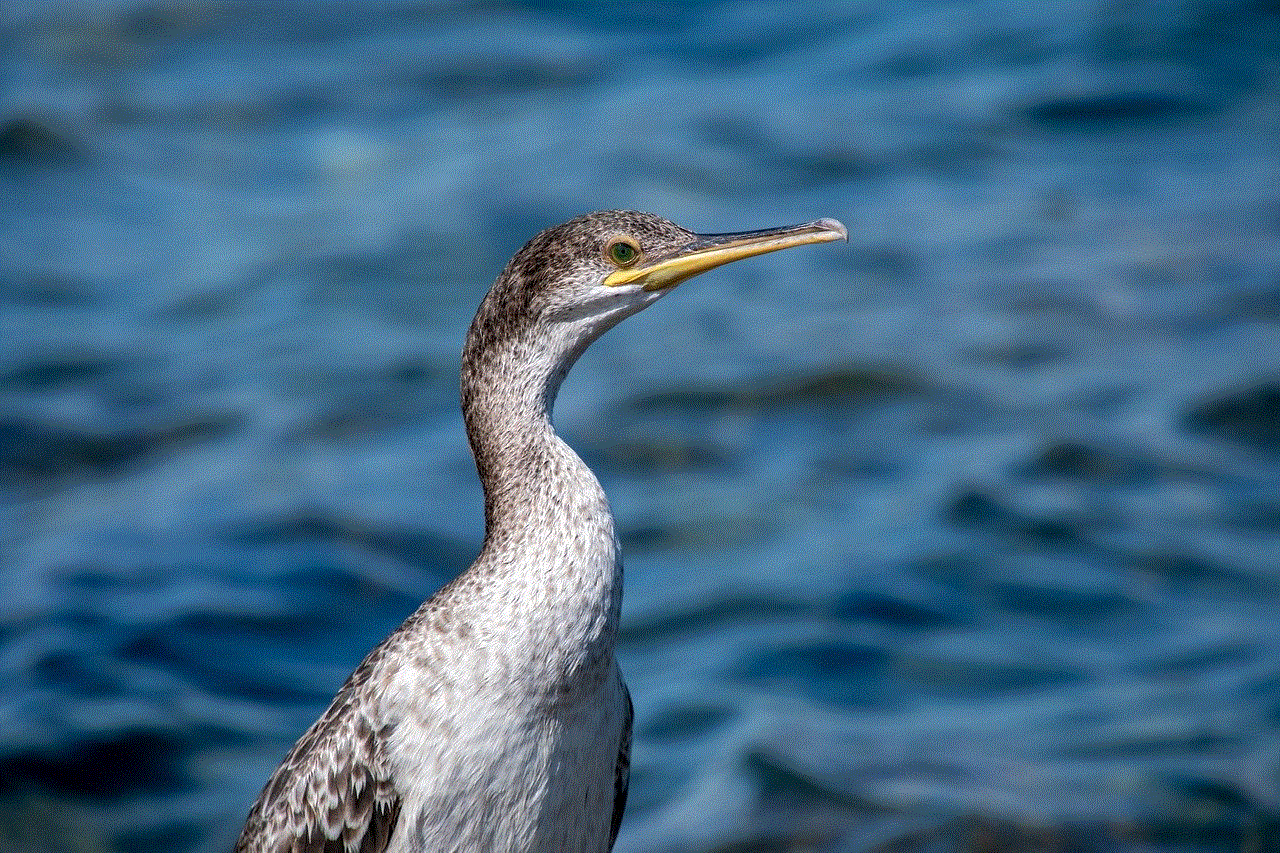
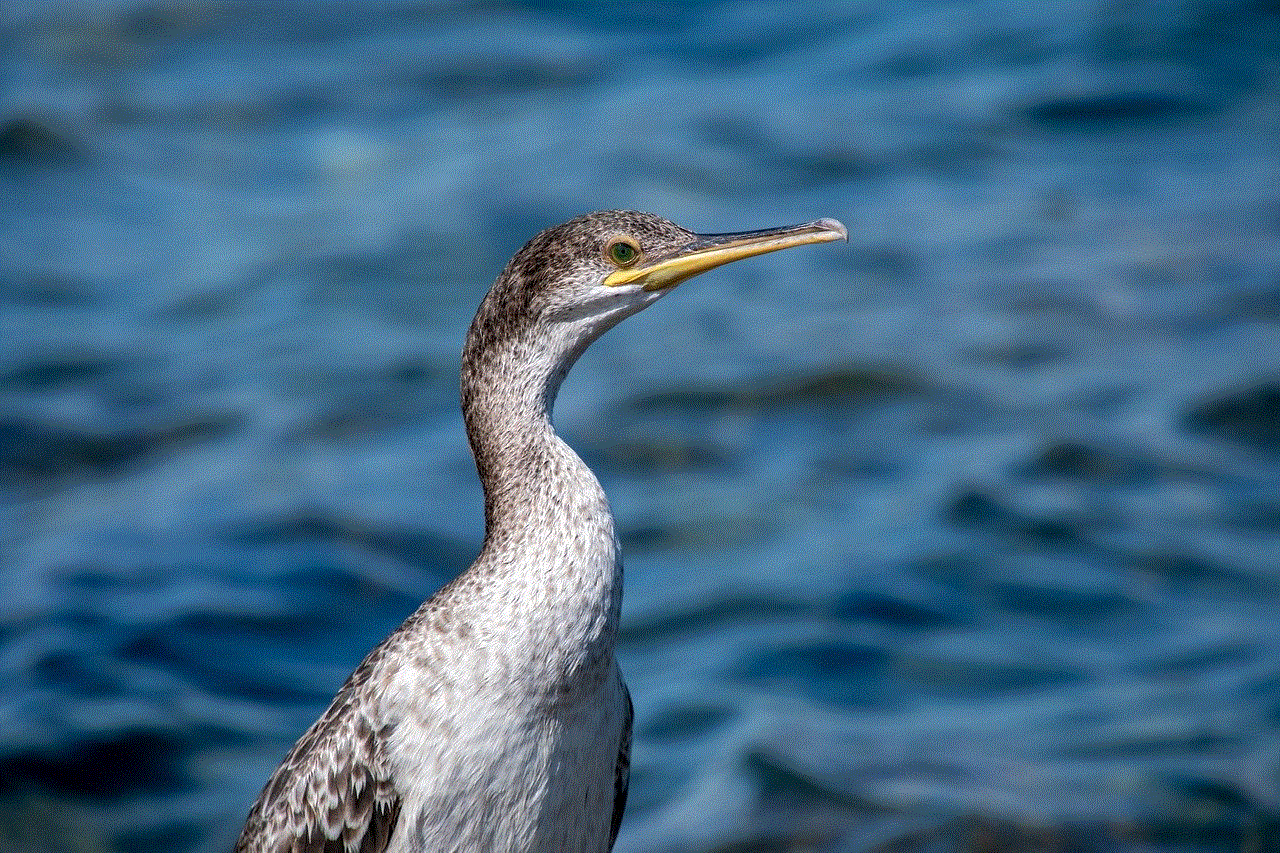
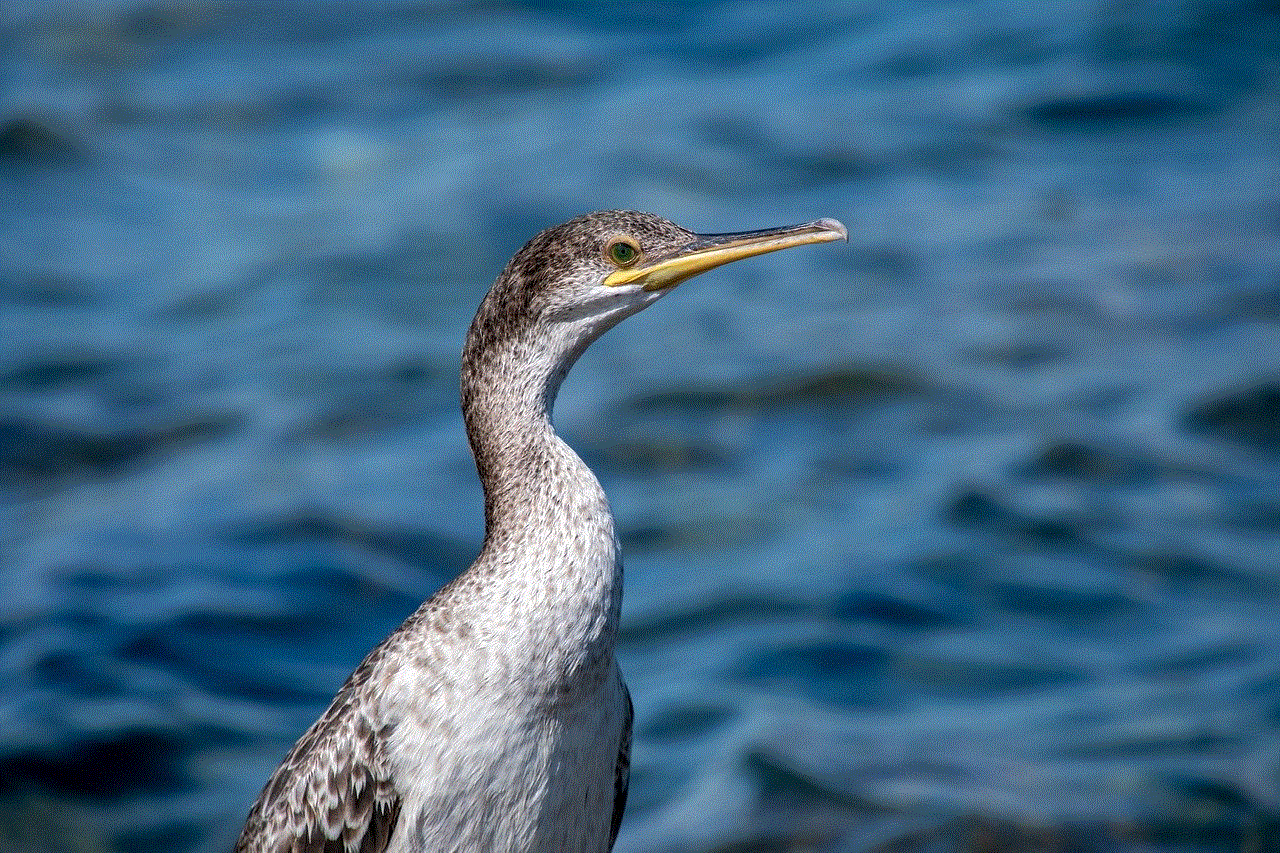
## Benefits of User Account Control
### Enhanced Security
The most significant benefit of UAC is the increased security it offers. By requiring user confirmation for actions that could affect the system, UAC helps to prevent unauthorized changes made by malicious software or unintentional actions by the user. This is particularly important in a world where cyber threats are prevalent.
### User Awareness
UAC prompts educate users about the importance of administrative privileges and the potential risks involved in granting them. By making users aware of the actions being performed on their systems, UAC encourages a more cautious approach to software installation and system changes.
### Limited Administrative Privileges
UAC promotes the principle of least privilege, which suggests that users should operate with the least amount of privilege necessary to perform their tasks. By separating standard user tasks from administrative tasks, UAC helps to limit the potential damage that can occur if a user’s account is compromised.
## Understanding UAC Levels in Windows 7
Windows 7 provides users with several UAC settings, allowing them to customize the level of protection based on their needs. The following are the UAC levels available in Windows 7:
1. **Always Notify**: This setting prompts the user for consent or credentials whenever a program attempts to install software or make changes to the system. This is the most secure setting and is recommended for users who want maximum protection.
2. **Notify Me Only When Programs Try to Make Changes to My Computer**: This setting prompts the user for consent when a program tries to make changes but does not notify the user when they themselves make changes to Windows settings. This is a balanced approach that offers good security without being overly intrusive.
3. **Notify Me Only When Programs Try to Make Changes to My Computer (Do Not Dim My Desktop)**: Similar to the previous setting but without the dimming effect of the desktop, which some users may find distracting.
4. **Never Notify**: This setting disables UAC completely, allowing programs to run without prompts for consent. This is the least secure option and is not recommended for most users, as it leaves the system vulnerable to unauthorized changes.
To adjust UAC settings, users can navigate to the Control Panel, click on “User Accounts,” and then select “Change User Account Control settings.” From there, they can choose the desired level of protection.
## Managing UAC in Windows 7
### Adjusting UAC Settings
As mentioned, users can easily adjust UAC settings through the Control Panel. However, it is essential to understand the implications of changing these settings. For example, setting UAC to “Never Notify” may make the system more susceptible to malware, while the highest setting may lead to frequent interruptions and may frustrate users who perform various administrative tasks.
### UAC and Compatibility
Some applications may not function correctly with UAC enabled, leading to errors or crashes. In such cases, users can choose to run the application as an administrator by right-clicking on the application’s icon and selecting “Run as administrator.” This provides a temporary elevation of privileges without permanently altering UAC settings.
### Disabling UAC
In certain scenarios, users may opt to disable UAC entirely. While this may improve compatibility with specific applications, it also poses security risks. Users should weigh the benefits against the potential dangers before making this decision. To disable UAC, users can follow the same path to the UAC settings in the Control Panel and move the slider to “Never Notify.”



### Creating a UAC Exception
For applications that need elevated privileges without prompting every time, users can create a UAC exception. This can be done by adjusting the shortcut properties of the application. Right-click the shortcut, select “Properties,” go to the “Shortcut” tab, and click on “Advanced.” From there, check the box for “Run as administrator.” This method can streamline workflows for frequently used applications that require elevated privileges.
## Common UAC Issues and Troubleshooting
Despite its benefits, users may encounter issues with UAC in Windows 7. Some common problems include:
### Frequent UAC Prompts
If users find themselves constantly facing UAC prompts, it may be a sign that they are running applications that require administrative privileges frequently. Users can either adjust the UAC settings to a lower level or consider running specific applications as administrators.
### UAC Disabled but Still Prompting
In some cases, users may disable UAC but continue to receive prompts. This could be due to group policies, especially in corporate environments where IT administrators enforce specific settings. Users should consult with their IT department if they face such issues.
### Compatibility Problems
Some older applications may not be fully compatible with UAC, leading to crashes or functionality issues. In such cases, users can try running the application in compatibility mode by right-clicking the application icon, selecting “Properties,” and navigating to the “Compatibility” tab.
### UAC and Malware
While UAC can help prevent malware from making unauthorized changes, it is not foolproof. Some sophisticated malware can bypass UAC prompts altogether. Therefore, users should complement UAC with additional security measures, such as antivirus software and safe browsing practices.
## Best Practices for Using UAC
To maximize the effectiveness of UAC, users should adhere to the following best practices:
1. **Keep UAC Enabled**: Unless absolutely necessary, keep UAC enabled to protect against unauthorized changes.
2. **Use Standard Accounts**: For daily tasks, operate under a standard user account instead of an administrator account. This limits the risk of unintentional changes or malware infections.
3. **Educate Yourself About UAC Prompts**: Understand the difference between legitimate UAC prompts and potential malware attempts to gain access. Always review the prompt details before granting permissions.
4. **Regularly Update Software**: Keep all software, including the operating system, up to date. Updates often include security patches that enhance the overall protection against threats.
5. **Employ Additional Security Measures**: Utilize antivirus software, firewalls, and anti-malware tools to create multiple layers of security beyond UAC.
## Conclusion
User Account Control in Windows 7 plays a vital role in safeguarding the operating system from unauthorized changes and threats. By requiring user consent for actions that could affect the system, UAC enhances security and raises user awareness about the importance of administrative privileges. While UAC may present some challenges, particularly with compatibility, understanding how to manage and configure it effectively can significantly improve the overall security posture of a Windows 7 system.



As users navigate the digital landscape, it is crucial to remain vigilant about security practices. UAC is just one tool in the arsenal against cyber threats, and when used in conjunction with other security measures, it can help create a safer computing environment. By embracing the principles of least privilege, remaining informed about potential risks, and actively managing UAC settings, users can protect their systems while enjoying the benefits of a robust operating system.