how to unblock people on pinterest
# How to Unblock People on Pinterest: A Comprehensive Guide
Pinterest has become one of the most popular social media platforms, allowing users to discover, share, and save creative ideas ranging from home decor to fashion and DIY projects. However, as with any social platform, interactions with other users can sometimes lead to disagreements or unwanted connections. If you’ve found yourself in a situation where you’ve blocked someone on Pinterest and now wish to unblock them, you’re in the right place. This guide will provide you with everything you need to know about unblocking users on Pinterest, including the reasons for blocking, the steps to unblock someone , and tips for managing your Pinterest interactions effectively.
## Understanding Blocking on Pinterest
Before diving into the unblocking process, it’s essential to understand what blocking means on Pinterest. When you block someone, that user can no longer see your profile, follow you, or interact with your pins. Blocking can be a useful feature for maintaining a positive experience on the platform. It allows you to take control of your interactions and create a more enjoyable environment for yourself.
### Reasons for Blocking Someone
There are various reasons why you might choose to block someone on Pinterest:
1. **Inappropriate Content**: If a user is posting inappropriate or offensive content that doesn’t align with your interests or values, blocking them can help you curate a more positive feed.
2. **Spam Accounts**: Sometimes, users come across spam accounts that continuously post irrelevant content. Blocking these accounts ensures a clutter-free experience.
3. **Personal Conflicts**: In some cases, personal disagreements or conflicts may lead you to block someone. It’s a way of establishing boundaries in your online interactions.
4. **Privacy Concerns**: If you feel uncomfortable with a particular user viewing your content, blocking them can enhance your privacy on the platform.
5. **Unwanted Interactions**: If someone is persistently commenting on your pins in a negative or hostile manner, blocking them can stop the unwanted interaction.
While blocking can be a useful feature, there may come a time when you want to reverse that decision and reconnect with the blocked user.
## Steps to Unblock Someone on Pinterest
Unblocking someone on Pinterest is a straightforward process. Here’s a step-by-step guide to help you through it:
### Step 1: Log into Your Pinterest Account
To start the unblocking process, log into your Pinterest account using your preferred device, whether it’s a computer , tablet, or smartphone. Ensure you have a stable internet connection for a seamless experience.
### Step 2: Go to Your Profile
Once logged in, navigate to your profile by clicking on your profile picture located in the top-right corner of the screen. This action will take you to your Pinterest profile page, where you can view your boards, pins, and followers.
### Step 3: Access Account Settings
On your profile page, look for the three-dot menu (or the gear icon) to access your account settings. Click on it to reveal a dropdown menu.
### Step 4: Select “Settings”
From the dropdown menu, click on “Settings.” This section contains various options related to your Pinterest account.
### Step 5: Find Blocked Accounts
In the settings menu, scroll down until you find the “Privacy and Data” section. Under this section, you should see an option labeled “Blocked Accounts.” Click on it to view the list of users you have previously blocked.
### Step 6: Unblock the User
Once you’re in the “Blocked Accounts” section, you’ll see a list of users you’ve blocked. Find the individual you wish to unblock and click the “Unblock” button next to their name. A confirmation message may appear, asking if you’re sure you want to unblock this user. Confirm your decision, and the user will be unblocked.
### Step 7: Check Your Feed
After unblocking, you can check your feed to see if the user’s content appears again. Keep in mind that unblocking someone does not automatically make them your follower again. If you want to follow them, you’ll need to do so manually.
## Frequently Asked Questions About Unblocking on Pinterest
### Can I Block Someone Again After Unblocking Them?
Yes, you can block someone again after unblocking them. If you find that unblocking doesn’t improve your experience or if you feel uncomfortable with the user again, you have the option to block them once more.
### Will Unblocking Someone Notify Them?
No, Pinterest does not send notifications to users when they are unblocked. However, the user will be able to see your profile and pins again, and they may notice if you start following them again.
### What Happens to My Interactions with the Unblocked User?
Unblocking someone allows you to interact with their content again. You can see their pins, follow them, and comment on their posts. However, any interactions that occurred while they were blocked will not be visible to you.
### Can I See the Pins of a User I Unblocked?
Yes, once you unblock a user, their pins will appear in your feed, provided they post new content. You’ll also be able to search for their boards and pins directly.
## Managing Your Pinterest Interactions
Now that you know how to unblock someone on Pinterest, it’s crucial to manage your interactions effectively. Here are some tips to enhance your Pinterest experience:
### 1. Regularly Review Your Blocked Users
It’s good practice to periodically review the list of users you’ve blocked. Over time, your interests may change, and you might decide to unblock some users you initially blocked.
### 2. Use the Mute Feature
If you want to take a break from someone’s content without blocking them entirely, consider using the mute feature. Muting a user allows you to stop seeing their pins without cutting off all interactions.
### 3. Engage Positively
Pinterest is a platform built on creativity and inspiration. Engage positively with users by commenting on their pins and sharing your thoughts. This interaction can lead to a more enriching experience for both parties.
### 4. Report Inappropriate Behavior
If you encounter users who consistently post inappropriate or harmful content, consider reporting them instead of blocking. Reporting helps Pinterest maintain a safe and respectful environment.
### 5. Customize Your Feed
Pinterest allows you to customize your feed based on your interests. Take advantage of this feature to ensure you see content that resonates with you. Follow boards and users that align with your interests to create a more tailored experience.
## Conclusion
In conclusion, unblocking someone on Pinterest is a simple yet effective way to manage your interactions on the platform. Whether you blocked someone due to a misunderstanding or simply to take a break, the ability to reconnect is an essential feature that enhances user experience. By following the steps outlined in this guide, you can easily unblock users and improve your Pinterest experience.
Remember that social media is about connection, creativity, and inspiration. Use Pinterest to discover new ideas, engage with like-minded individuals, and share your passions. By managing your interactions thoughtfully, you can create a positive and fulfilling experience on Pinterest that aligns with your interests and values. Happy pinning!
how to change game center name
# How to Change Your Game Center Name: A Comprehensive Guide
Game Center is a feature provided by Apple for iOS devices that allows users to connect with friends, track achievements, and compete on leaderboards in various games. While the functionality of Game Center is robust, many users often find themselves wanting to change their Game Center name for various reasons, such as wanting to use a different alias, needing a more professional name for competitive play, or simply desiring a fresh start. In this guide, we will explore the steps to change your Game Center name, the implications of changing it, and tips for choosing the right name.
## Understanding Game Center
Before diving into how to change your Game Center name, it’s crucial to understand what Game Center is and why it matters. Game Center serves as a social hub for gamers on iOS devices, providing a platform to connect with friends, track gaming progress, earn achievements, and share scores. The Game Center name is your identity in this network, representing you in games and to other players.
From casual games to competitive tournaments, your Game Center name can influence how others perceive you. A name that resonates with your gaming style can make a difference in how you interact with other players. Therefore, changing your Game Center name can have both personal and social implications, making it an essential consideration for any gamer.
## Why Change Your Game Center Name?
There are numerous reasons someone might want to change their Game Center name:
1. **Personal Branding**: Gamers often wish to present a specific persona or brand. A name that reflects your gaming style can enhance your identity in the gaming community.



2. **Privacy Concerns**: Some players may want to change their name to protect their identity or keep their personal life separate from their gaming life.
3. **Outdated Names**: As people grow and change, they may want their gaming name to reflect their current interests or personality.
4. **Competition**: In competitive gaming, having a name that instills confidence or fear in opponents can be strategic.
5. **New Beginnings**: Sometimes, a fresh start is what you need to reignite your passion for gaming.
6. **Mistakes**: Typos or poor name choices made during initial setup can prompt a name change.
7. **Team Alignment**: If you are joining a gaming team or guild, changing your name to align with team branding can be beneficial.
8. **Cultural Sensitivity**: Players may want to adjust their names to avoid cultural misunderstandings or to be more inclusive.
9. **Popularity**: Following trends or adopting a name that resonates with current gaming culture can also motivate a name change.
10. **Community Feedback**: Input from friends or fellow gamers might encourage a name change for better social interaction.
## Step-by-Step Guide to Change Your Game Center Name
Changing your Game Center name is a straightforward process, but it’s essential to follow the steps carefully to ensure that the change is successful. Here’s how to do it:
### Step 1: Open Settings
Start by unlocking your iOS device and navigating to the “Settings” app. This app is typically represented by a gear icon and is where you can manage various aspects of your device, including your Game Center settings.
### Step 2: Access Your Apple ID
Scroll down and tap on your name at the top of the Settings menu. This will take you to your Apple ID settings, where you can manage your account details, including Game Center.
### Step 3: Open Game Center
In the Apple ID settings, look for the option labeled “Game Center.” Tap on it to access the Game Center settings. Here, you will find your current Game Center name, along with other options such as friends and game activity.
### Step 4: Change Your Name
To change your Game Center name, tap on your current name. This will allow you to edit it. Enter your desired new name in the text field. Remember to consider the guidelines for naming, such as avoiding inappropriate language or offensive terms.
### Step 5: Save Changes
Once you have entered your new Game Center name, look for the “Done” button or an option to save your changes. Tap it to confirm your new name. The change should take effect immediately across all games linked to your Game Center account.
### Step 6: Verify the Change
To ensure that your Game Center name has been updated, you can open a game that uses Game Center and check your profile or leaderboard standings. Your new name should now appear, confirming that the change was successful.
## Implications of Changing Your Game Center Name
Changing your Game Center name is not just a cosmetic change; it can have various implications that you should consider before making the switch.
### Social Connections
One of the most significant impacts of changing your Game Center name relates to social connections. If you have friends or other players who know you by your old name, they may have difficulty finding or recognizing you under your new name. It’s advisable to inform your gaming friends of the change, especially if you play frequently together.
### Game Progress and Achievements
Your achievements and game progress are tied to your Game Center account. While changing your name won’t affect your saved games or achievements, it’s worth noting that other players may reference your achievements using your old name. If you are in a competitive environment, this could lead to confusion.
### Leaderboards and Rankings
For competitive gamers, leaderboards can be a vital part of the gaming experience. Changing your name may impact how you are viewed in the competitive landscape. If you have built a reputation under your old name, be prepared for a transition period where you may need to re-establish your standing.
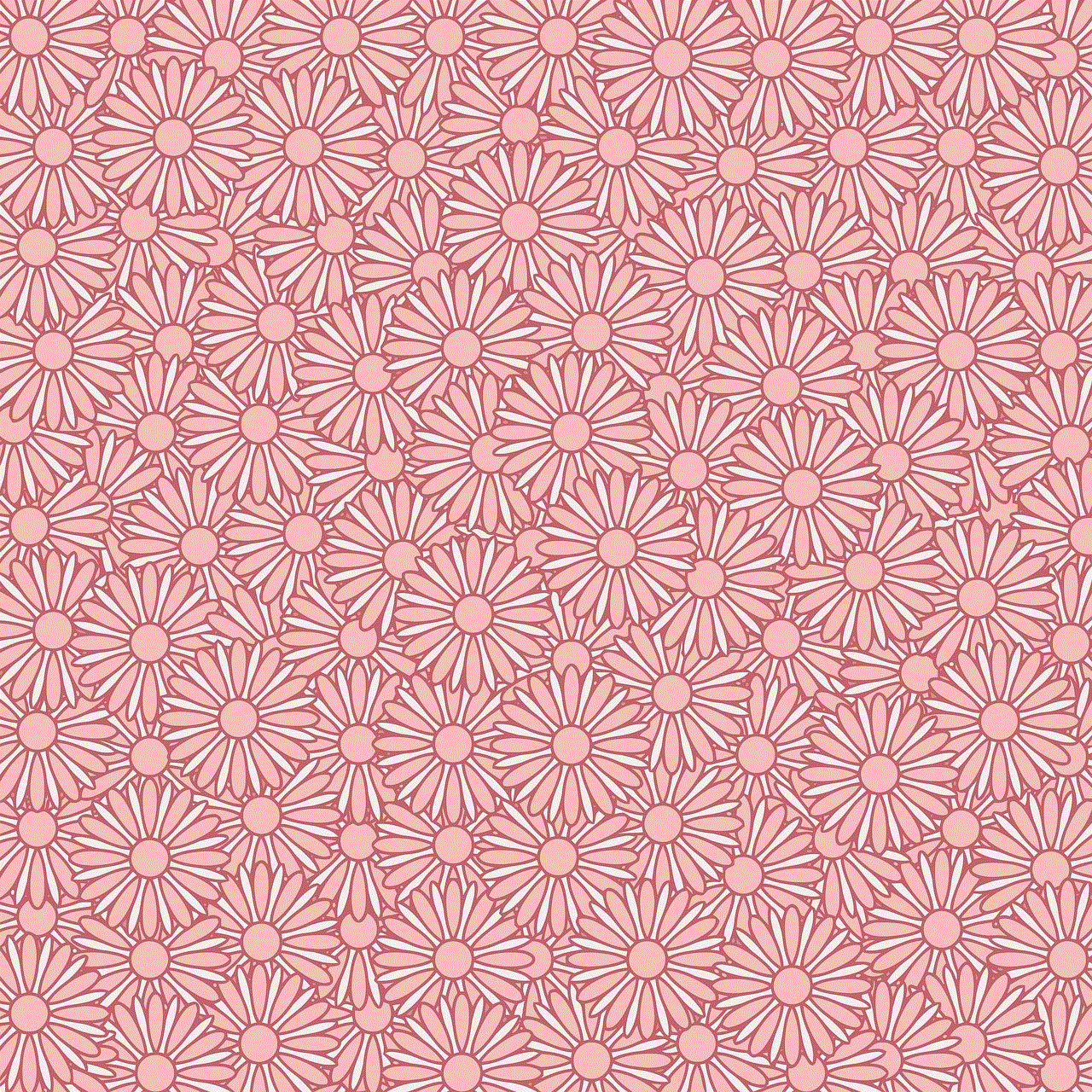
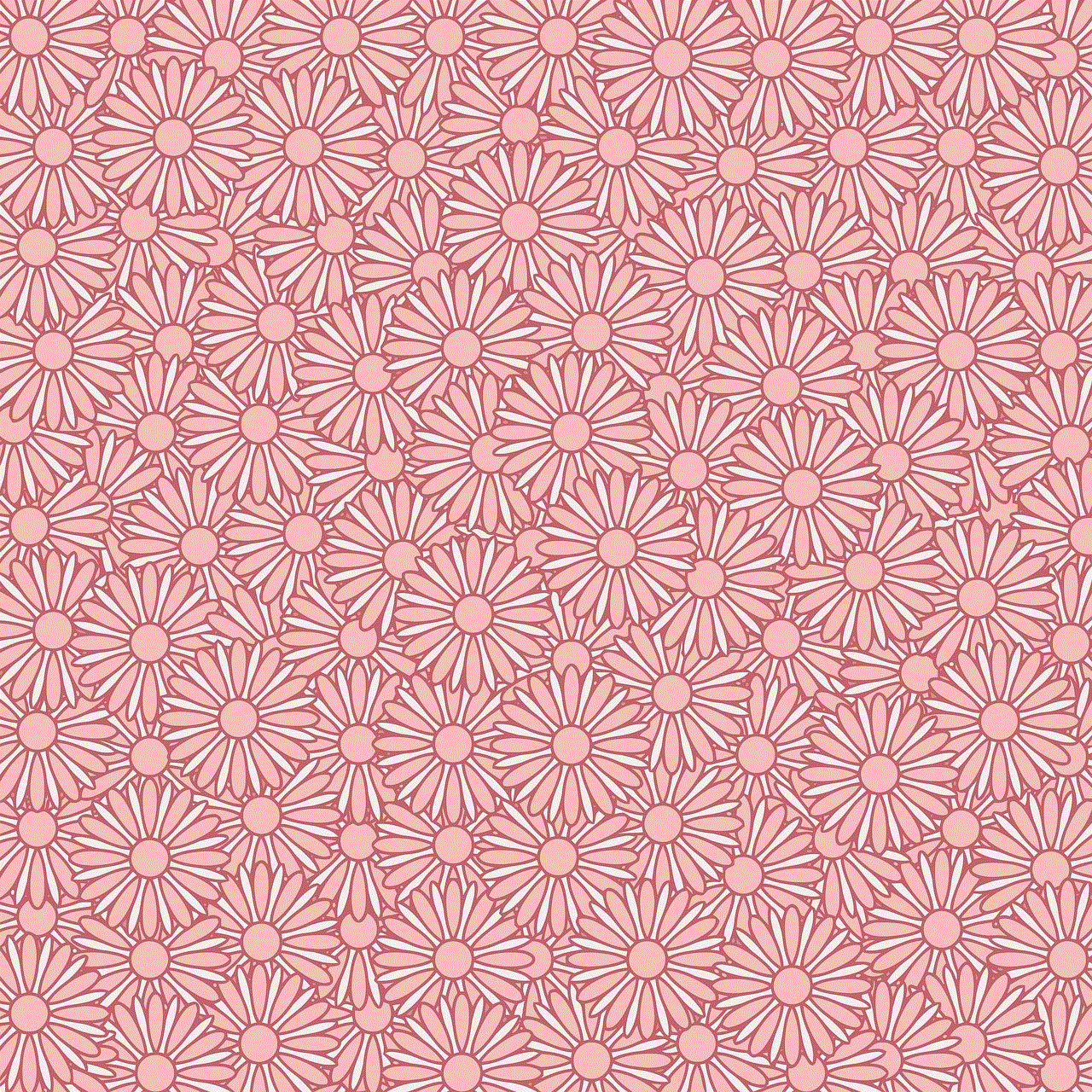
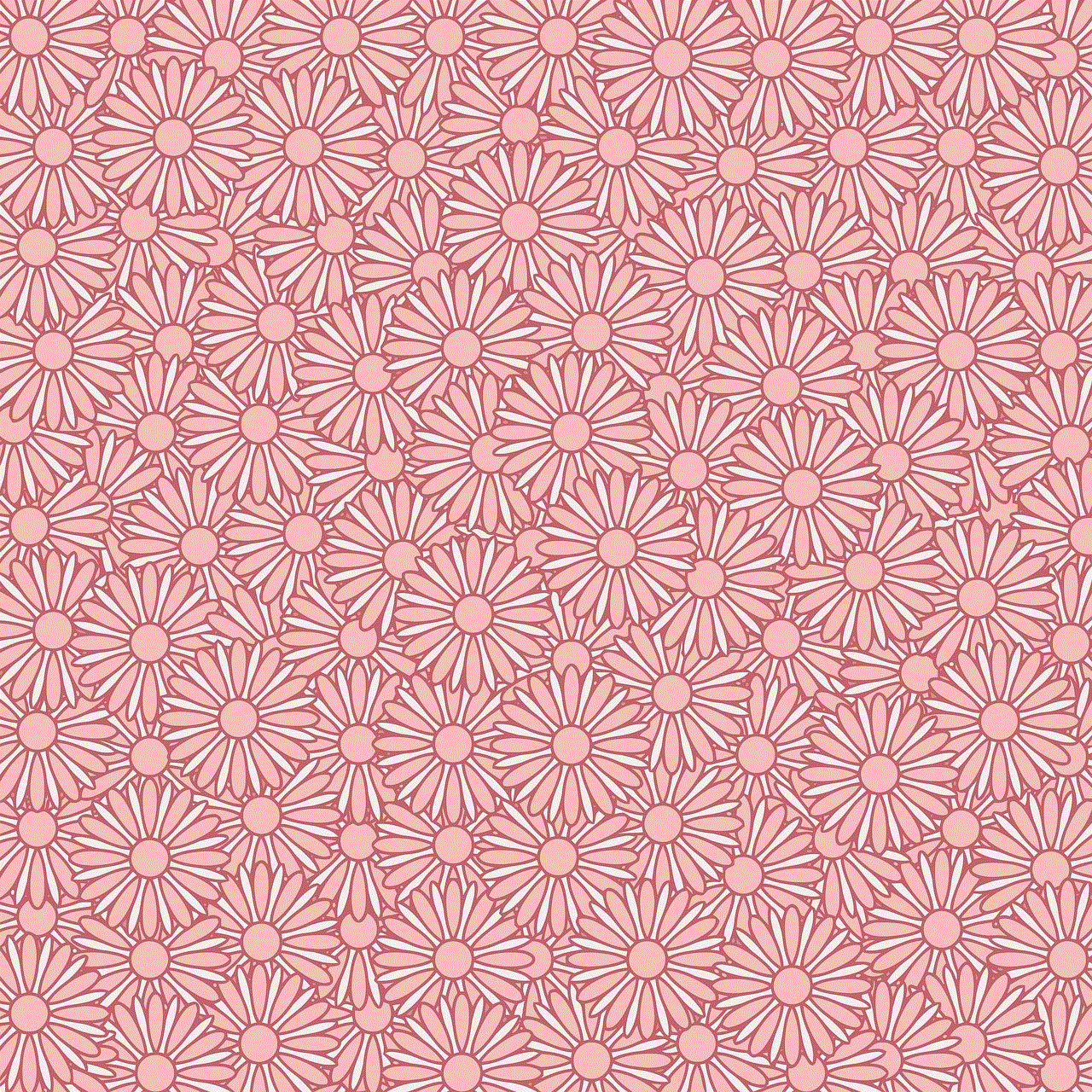
### Name Availability
When choosing a new name, you might encounter issues with availability. Game Center names must be unique, so it is possible that your first choice may already be taken. Consider having a few alternative names in mind to ensure you find one that fits your style and is available for use.
## Tips for Choosing the Right Game Center Name
Choosing the right Game Center name is crucial for establishing your identity within the gaming community. Here are some tips to help you select a name that represents you well:
### Reflect Your Gaming Style
Consider how you play games and what your gaming persona is. Are you a strategic player, a casual gamer, or a fierce competitor? Your name can reflect your style and approach to gaming.
### Keep It Simple
Opt for a name that is easy to remember and spell. Complicated names or those with unusual spellings may lead to misunderstandings or difficulties when friends try to find you.
### Avoid Inappropriate Content
While it might be tempting to use edgy or provocative names, it’s essential to avoid anything offensive or controversial. This could lead to being flagged or banned from certain games or communities.
### Be Unique
Strive for originality in your name choice. A unique name can make you more memorable and can help you stand out in the gaming community.
### Consider Future Growth
Choose a name that you won’t outgrow. As you evolve as a gamer or as a person, you want a name that will still resonate with you down the line.
### Test It Out
Before finalizing your name, consider testing it out with friends or in gaming forums. Getting feedback can help you gauge how others perceive your name.
### Check Availability
Ensure that the name you want is available. You can do this during the name change process in Game Center or by checking the names of other players in games you frequently play.
## Common Mistakes to Avoid
When changing your Game Center name, there are some common pitfalls to watch out for:
### Not Informing Friends
As mentioned earlier, failing to inform your friends about your name change can lead to confusion. Make sure to communicate your new name to those you play with regularly.
### Choosing a Name Too Quickly
Take your time when selecting a new name. Rushing can lead to poor choices that you may regret later.
### Overcomplicating Your Name
Avoid overly complex names with numbers, special characters, or long phrases. Simple, catchy names are often more effective.
### Ignoring Guidelines
Always adhere to the guidelines set forth by Apple for Game Center names. Ignoring these rules can result in your name being rejected or your account facing penalties.
### Focusing Solely on Popularity
While it’s tempting to choose a trending name, remember that trends come and go. Select a name that will stand the test of time rather than one that may quickly become outdated.
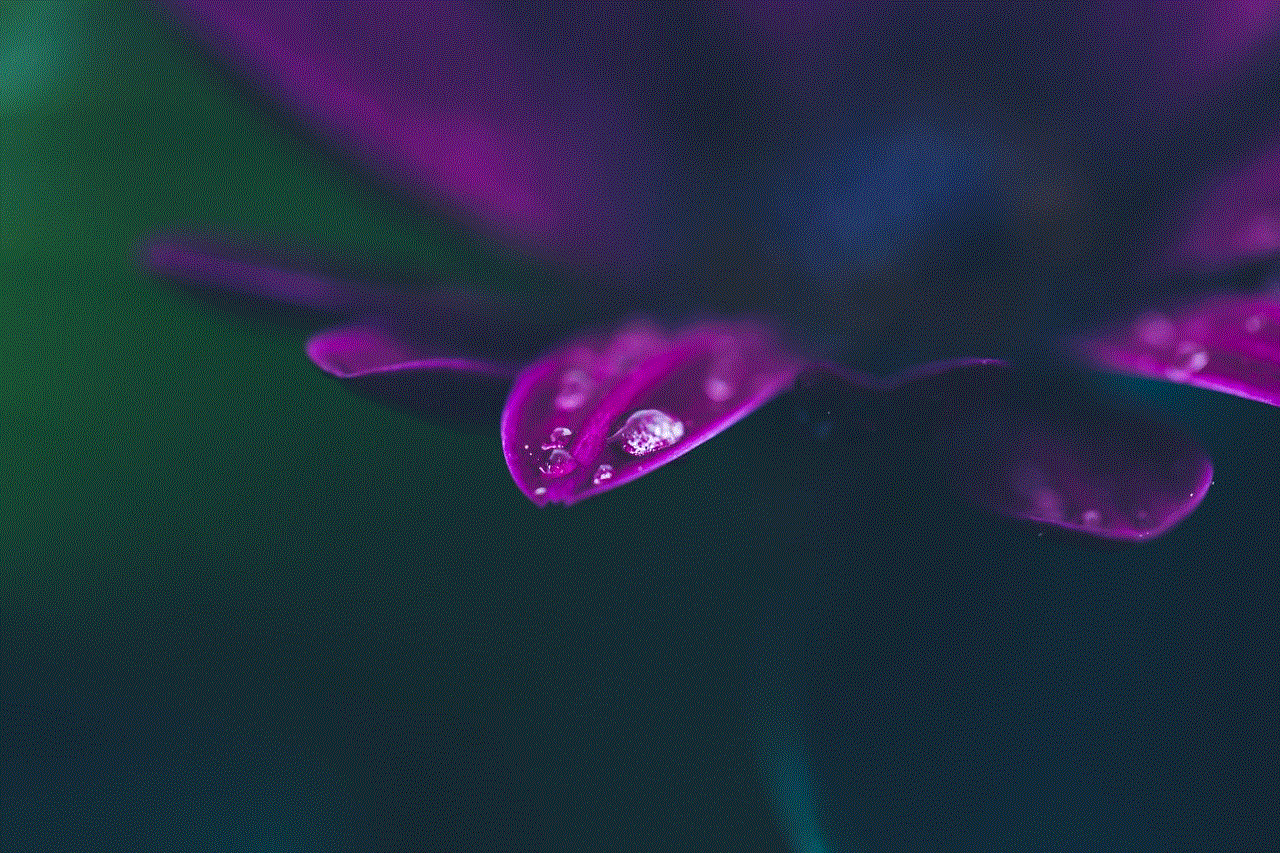
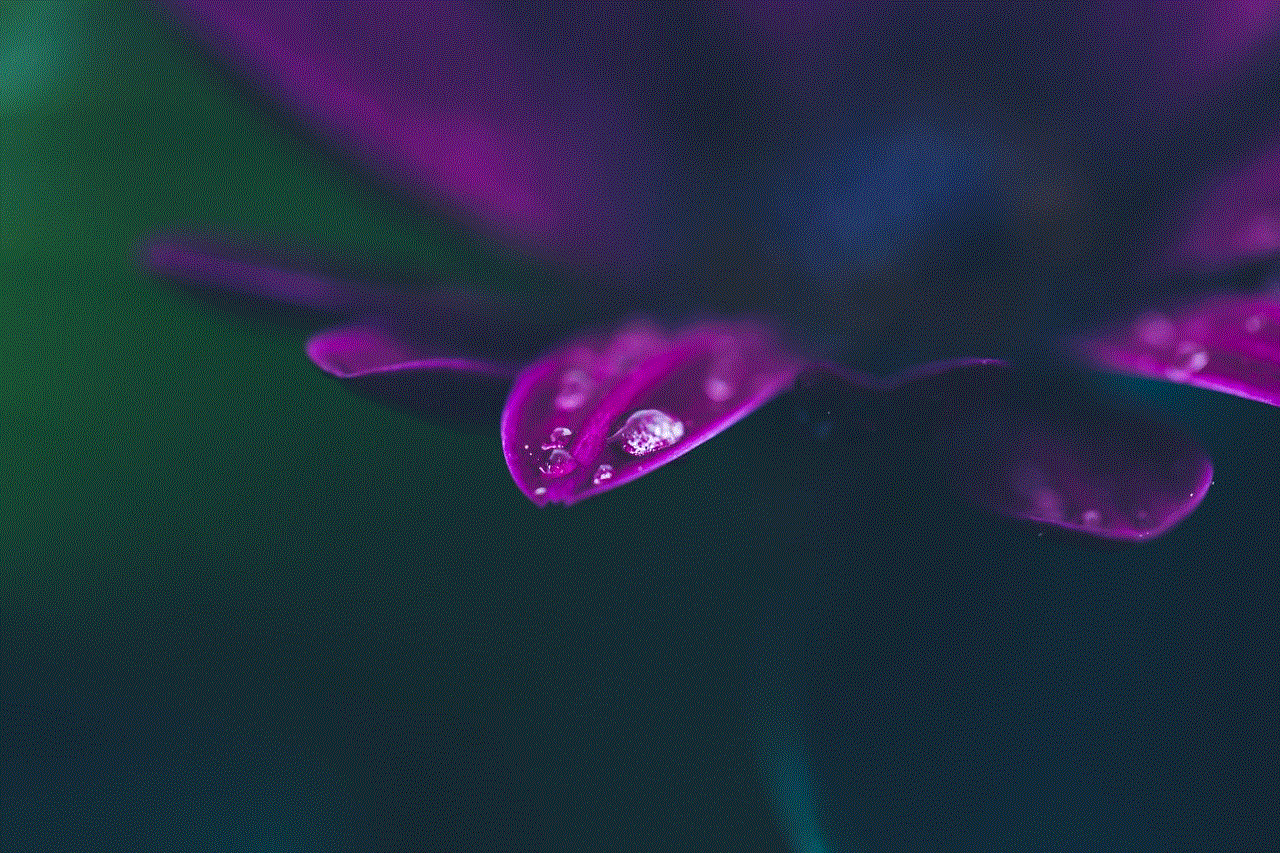
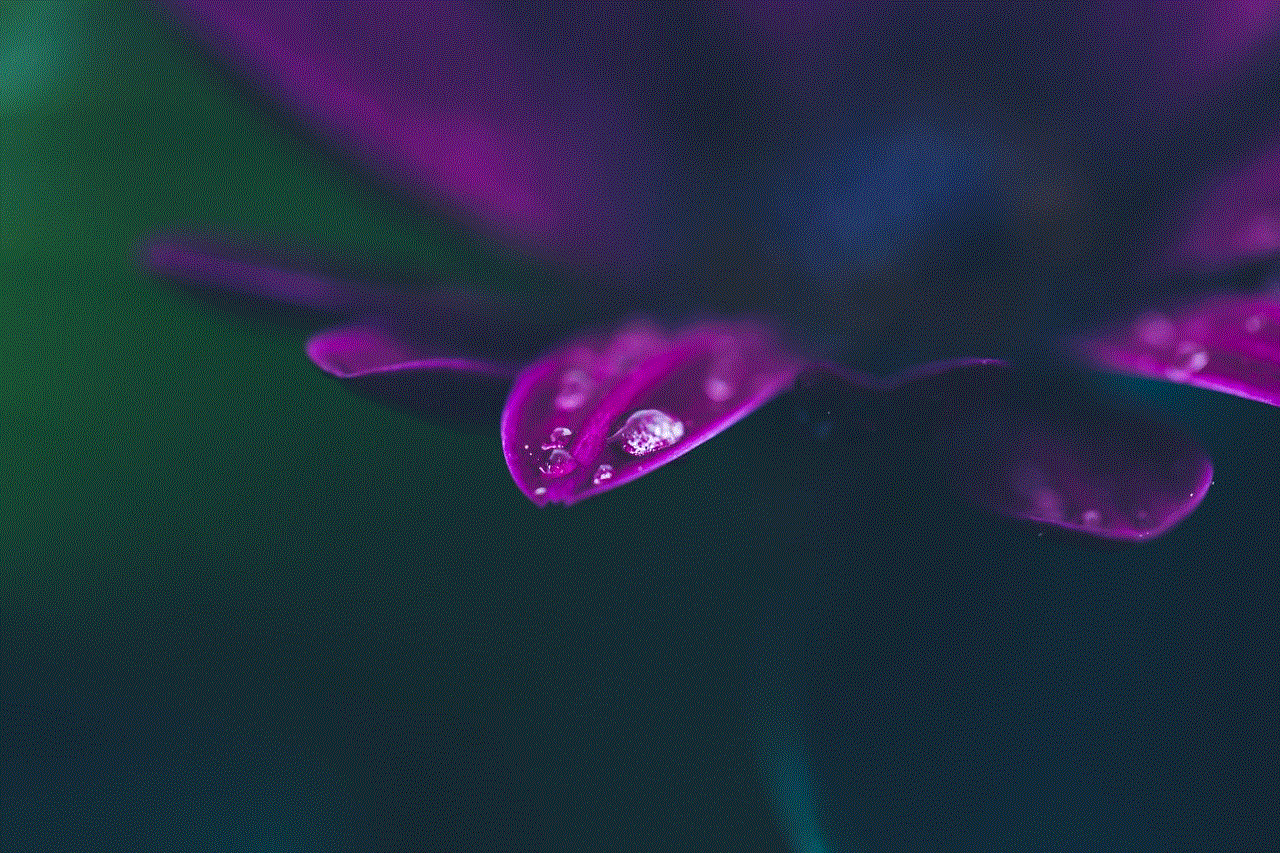
## Conclusion
Changing your Game Center name can be a refreshing and empowering experience, allowing you to redefine your gaming identity. By following the steps outlined in this guide and considering the implications and tips provided, you can successfully navigate the name change process. Whether you’re doing it for personal branding, privacy, or simply for fun, a new Game Center name can enhance your gaming experience and allow you to connect with others in a more meaningful way. Remember, your name is your gaming identity—choose wisely!