how to switch business account to personal instagram
# How to Switch Your Business Account to a Personal Instagram Account
In the digital age, social media platforms have become essential tools for individuals and businesses alike. Instagram, one of the leading platforms, offers various account types tailored to different user needs. While many users begin their Instagram journey with personal accounts, others opt for business accounts to promote their brands, products, or services. However, there may come a time when you feel that a business account no longer serves your needs, or perhaps you want to return to a more private, personal experience. In this article, we’ll explore how to Switch your Instagram business account back to a personal account, the benefits of doing so, and the implications of this change.
## Understanding Instagram Account Types
Before diving into the switch, it’s essential to understand the different account types Instagram offers. Instagram provides three main account types:
1. **Personal Account**: This is the default account type for users. It allows you to share photos and videos, follow friends, and engage with content without any business tools or analytics.
2. **Business Account**: Aimed at brands and creators, business accounts provide additional features suited for marketing purposes. These include access to insights, advertising options, and contact buttons for customer engagement.
3. **Creator Account**: This is tailored for influencers and content creators. It offers similar tools to business accounts but is designed with creators in mind, providing more detailed insights into follower demographics and engagement metrics.
Switching from a business account to a personal one can be a straightforward process, but it’s important to recognize what this change entails.
## Reasons to Switch from a Business Account to a Personal Account
There are several reasons why individuals or brands might choose to switch back to a personal account:
1. **Privacy Concerns**: With a personal account, you can control who sees your content. If you’ve been using a business account publicly, you may feel the need to revert to a personal account to regain privacy.
2. **Reduced Pressure**: Managing a business account comes with expectations around engagement and growth. Switching to a personal account can relieve some of that pressure, allowing you to focus more on sharing content that you enjoy.
3. **Simplified Experience**: Business accounts come with additional features that may not be necessary for all users. If you find these features overwhelming or unnecessary, a personal account may be more suitable.
4. **Rebranding or Changing Focus**: If your business has shifted focus or you’re no longer interested in maintaining a brand presence, a personal account can better align with your current goals.
5. **Less Algorithmic Scrutiny**: Business accounts are often subjected to different algorithm dynamics than personal accounts. Some users prefer the organic reach and engagement that can come with personal accounts.
## What Happens When You Switch Accounts?
Before you make the switch, it’s important to understand the implications. When you switch from a business account to a personal account, here’s what to expect:
– **Loss of Analytics**: Business accounts have access to Instagram Insights, which provide valuable data on post performance, audience demographics, and engagement metrics. Transitioning to a personal account means you will lose access to these analytics.
– **Contact Options Removal**: Business accounts can include contact buttons that allow users to email or call directly from the profile. These will be removed when you switch back to a personal account.
– **Advertising Features**: If you’ve been running ads through your business account, you’ll no longer have access to these features. You’ll need to set up a business account again if you decide to run ads in the future.
– **Verification**: If your business account is verified, switching to a personal account will likely result in losing that verification. Instagram has specific criteria for maintaining verification for personal accounts.
## How to Switch Your Business Account to a Personal Account
Now that you understand the implications of switching your account, let’s walk through the steps to switch your business account back to a personal account.
### Step 1: Open the Instagram App
Begin by launching the Instagram app on your mobile device. Ensure you are logged into the business account you wish to switch.
### Step 2: Go to Your Profile
Tap on the profile icon located at the bottom right corner of the screen. This will take you to your profile page where you can see your posts and account details.
### Step 3: Access Settings
Next, look for the three horizontal lines (menu icon) in the top right corner of your profile. Tap on this icon to open the menu, and then select “Settings” at the bottom of the menu.
### Step 4: Navigate to Account Settings
Once you’re in the settings menu, look for the “Account” option. This section contains various account settings that you can modify.
### Step 5: Switch to a Personal Account
In the Account settings, scroll down until you find the option labeled “Switch to Personal Account.” Tap this option, and Instagram will prompt you to confirm your choice.
### Step 6: Confirm Your Decision
After tapping the option, a confirmation message will appear. Read the information carefully, as it outlines the implications of switching your account type. If you’re sure about your decision, proceed to confirm the switch.
### Step 7: Review Your Profile
After confirming, your account will switch to a personal account. Take a moment to review your profile to ensure everything looks as you expect. Check your bio, posts, and settings to make any necessary adjustments.
### Step 8: Inform Your Followers (Optional)
If you feel it’s necessary, consider informing your followers about the change. This can be done through a post or a story, letting them know why you’ve made the switch and what they can expect moving forward.
## Post-Switch Considerations
After switching back to a personal account, there are several considerations to keep in mind:
### 1. Content Strategy
Without the business tools and analytics, you may want to rethink your content strategy. Focus on what you enjoy sharing and what resonates with your audience. This is an opportunity to connect on a more personal level.
### 2. Privacy Settings



Take advantage of privacy settings available for personal accounts. You can make your account private, allowing only approved followers to see your content. This is particularly useful if you want to share more personal moments or thoughts.
### 3. Engagement with Followers
Consider how you want to engage with your followers moving forward. You might want to prioritize personal interactions over promotional content, fostering a more authentic connection with your audience.
### 4. Explore New Features
Personal accounts may not have access to business-specific features, but they do offer unique opportunities for storytelling and creativity. Explore new ways to engage through stories, reels, and IGTV.
### 5. Monitor Your Mental Well-being
The transition from a business to a personal account can also have psychological effects. Be mindful of your mental well-being as you adjust to the change in focus and engagement on your account.
## Conclusion
Switching from a business account to a personal Instagram account can be a refreshing change for many users. Whether you seek privacy, a simplified experience, or a more personal connection with your followers, this transition allows you to regain control over your Instagram presence. By following the steps outlined in this article, you can effortlessly switch your account type and begin a new chapter in your Instagram journey.
Ultimately, the key to a fulfilling Instagram experience is to use the platform in a way that aligns with your personal goals and values. Enjoy the freedom of sharing your life, interests, and creativity on your terms, and remember that your Instagram account is a reflection of you—make it count!
tiktok notifications but no messages
# TikTok Notifications but No Messages: Understanding the Phenomenon
In the rapidly evolving world of social media, platforms like TikTok have captured the attention of millions worldwide. With its addictive short-form videos and engaging content, TikTok has become a cornerstone of digital entertainment. However, many users have experienced a curious phenomenon: receiving notifications from TikTok but finding no corresponding messages or interactions. This article delves into this phenomenon, exploring its implications, the psychology behind it, and tips for managing notifications effectively.
## The Rise of TikTok
TikTok has transformed the landscape of social media since its launch in 2016. Originally launched as Douyin in China, it was rebranded as TikTok for international markets after merging with the lip-syncing app Musical.ly in 2018. The platform allows users to create, share, and discover short videos, often set to music. Its algorithm, which curates content based on user preferences, ensures a highly personalized experience, leading to increased user engagement.
However, with this surge in popularity comes an influx of notifications. Whether it’s likes, comments, new followers, or mentions, users are often bombarded with alerts. But what happens when notifications appear without any clear message or interaction? This curious situation has left many users puzzled.
## Understanding Notifications
Notifications are integral to the user experience on TikTok and other social media platforms. They serve to alert users to new interactions, updates, and trends. However, the nature of these notifications can vary widely. Some may be straightforward, such as a direct message or comment on a video, while others may be less transparent.
When users receive notifications but find no accompanying messages, it can be frustrating. This inconsistency may stem from various factors, including glitches, algorithm changes, or even user behavior. Understanding the mechanics behind notifications can help demystify this phenomenon.
## Common Reasons for Notifications Without Messages
1. **Glitches and Bugs**: Like any app, TikTok is not immune to technical issues. Glitches can result in users receiving notifications for actions that do not occur. For example, a notification may alert a user to a comment that has been deleted or a like that was retracted.
2. **Algorithm Updates**: TikTok’s algorithm is constantly evolving to enhance user experience. Changes in how interactions are measured or displayed can lead to notifications that do not correspond to any visible messages.
3. **Inactive Accounts**: Sometimes, notifications may be generated by interactions from inactive or shadow accounts. For instance, if a user receives a notification about a follower who has since deactivated their account, the notification may remain without a clear message.
4. **Hidden Messages**: TikTok also allows users to filter messages, which can lead to confusion. A user may receive a notification about a message, but if they have settings that hide certain messages (such as from users they do not follow), the notification may appear misleading.



5. **Bots and Spam**: The prevalence of bots and spam accounts on social media can also contribute to this phenomenon. A user may receive a notification from a bot account that has since been removed, resulting in a notification without a corresponding message.
## The Psychological Impact of Notifications
The psychology behind notifications is complex and multifaceted. Notifications can trigger various emotional responses, from excitement to anxiety. When users receive notifications but find no messages, it can lead to feelings of confusion and frustration. This lack of clarity can also affect users’ overall perception of the platform.
1. **Anticipation and Disappointment**: Notifications often create a sense of anticipation. Users may feel excited about the possibility of new interactions, only to be met with disappointment when no messages are found. This cycle can diminish the overall enjoyment of using the platform.
2. **FOMO (Fear of Missing Out)**: The nature of social media fosters a sense of urgency and fear of missing out. Users may feel compelled to check their notifications frequently, leading to increased screen time and potential addiction.
3. **Social Validation**: Notifications provide a sense of social validation. They affirm that users are engaging with others and that their content is being acknowledged. When notifications do not lead to tangible interactions, it can undermine this validation and impact self-esteem.
4. **Cognitive Dissonance**: The discrepancy between receiving notifications and finding no messages can create cognitive dissonance. Users may struggle to reconcile their expectations with reality, leading to frustration and confusion.
## Managing Notifications Effectively
Given the complexities and potential psychological impacts of notifications, managing them effectively is essential for a healthy social media experience. Here are some tips for users to consider:
1. **Customize Notification Settings**: TikTok allows users to customize their notification settings. Users can choose which types of notifications they want to receive, helping to reduce unnecessary alerts and focus on meaningful interactions.
2. **Limit Screen Time**: Setting boundaries on screen time can help mitigate the anxiety associated with frequent notifications. Users can allocate specific times to check their notifications rather than feeling compelled to do so constantly.
3. **Engage Mindfully**: Instead of reacting to every notification, users can practice mindful engagement. Taking a moment to assess the relevance of a notification before responding can lead to a more fulfilling experience on the platform.
4. **Take Breaks**: Regular breaks from TikTok can help users reset their relationship with the platform. Stepping away from notifications can provide perspective and reduce anxiety related to social interactions.
5. **Seek Support**: If the psychological impact of notifications becomes overwhelming, seeking support from friends, family, or mental health professionals can be beneficial. Discussing feelings and experiences can provide clarity and help users navigate their emotions.
## The Future of Notifications on TikTok
As TikTok continues to grow and evolve, the way notifications are handled may also change. With advancements in technology and user experience design, platforms may find more effective ways to manage notifications and enhance user satisfaction.
1. **Improved Algorithms**: Future updates to TikTok’s algorithms may lead to more accurate and meaningful notifications. By refining how interactions are measured and displayed, the platform can reduce the occurrence of misleading alerts.
2. **Enhanced User Control**: Offering users more control over their notifications can empower them to curate their social media experience. Features that allow users to filter notifications based on their preferences could lead to a more satisfying engagement.
3. **Mental Health Initiatives**: As awareness of mental health continues to grow, social media platforms may implement initiatives to promote healthier usage patterns. This could include features that remind users to take breaks or encourage mindful engagement.
4. **Transparency in Notifications**: Improving transparency around notifications can help users understand why they are receiving alerts. Providing context for notifications may reduce confusion and enhance user satisfaction.
## Conclusion
The phenomenon of receiving TikTok notifications without corresponding messages is a multifaceted issue that reflects the complexities of social media engagement. As users navigate this landscape, understanding the mechanics behind notifications and their psychological impacts is crucial. By managing notifications effectively and engaging mindfully, users can create a healthier relationship with TikTok and enjoy a more fulfilling experience on the platform.
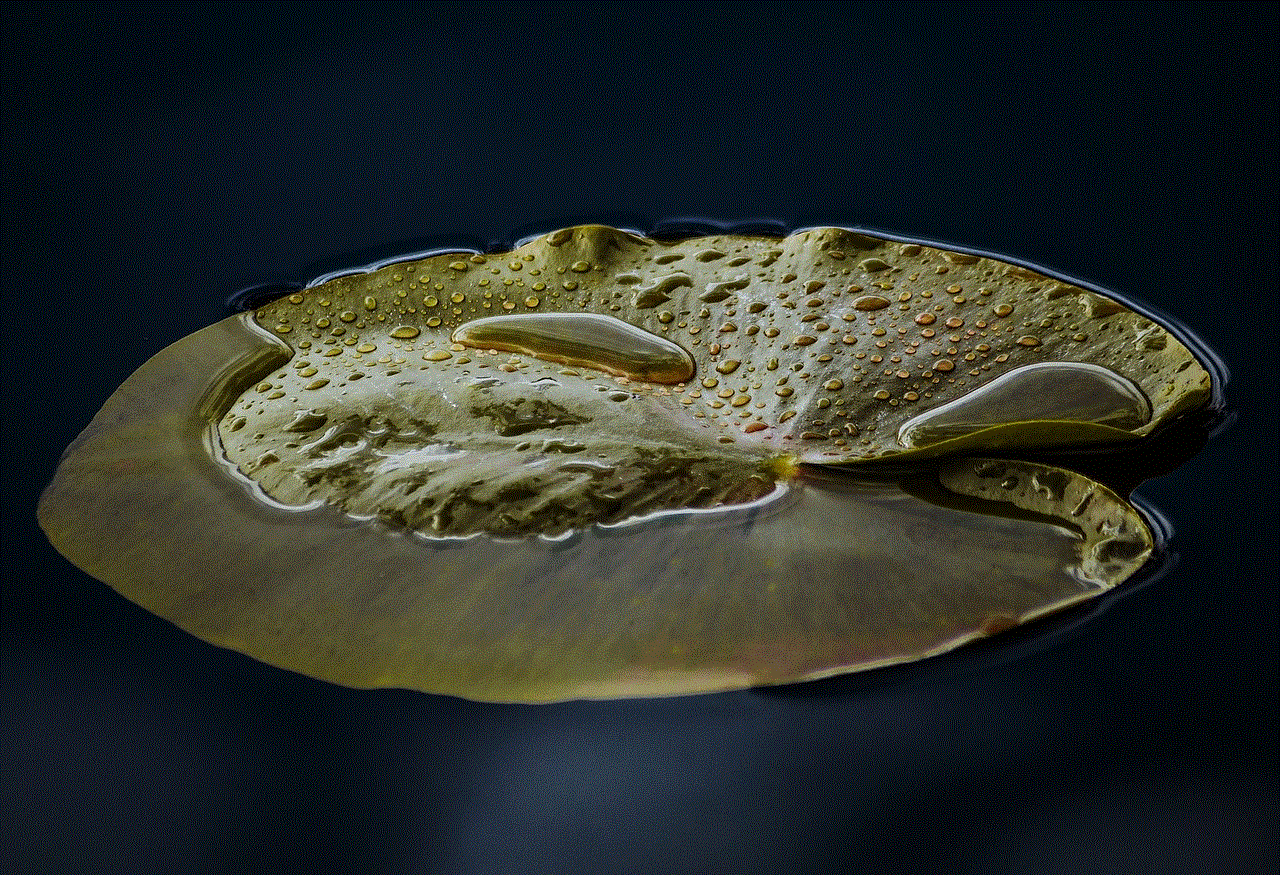
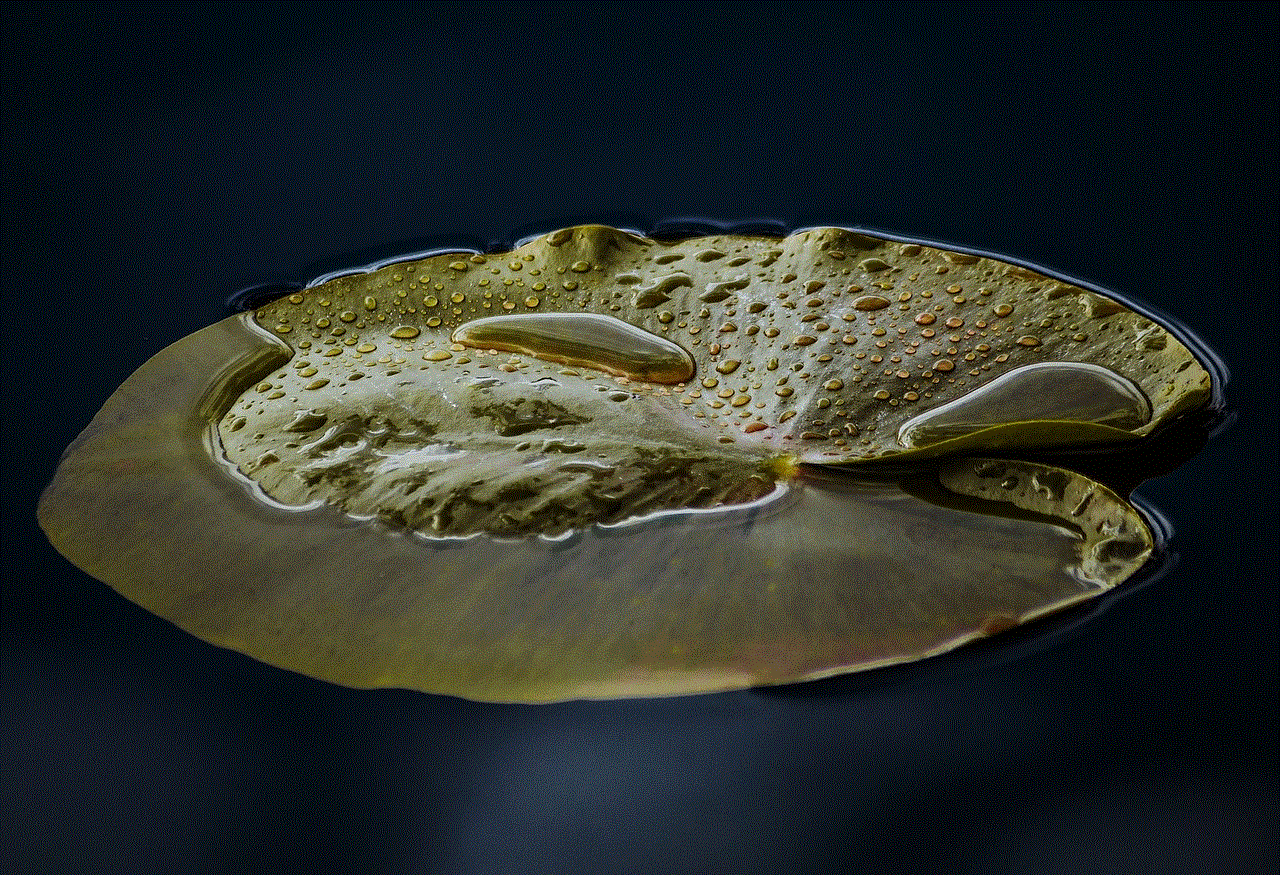
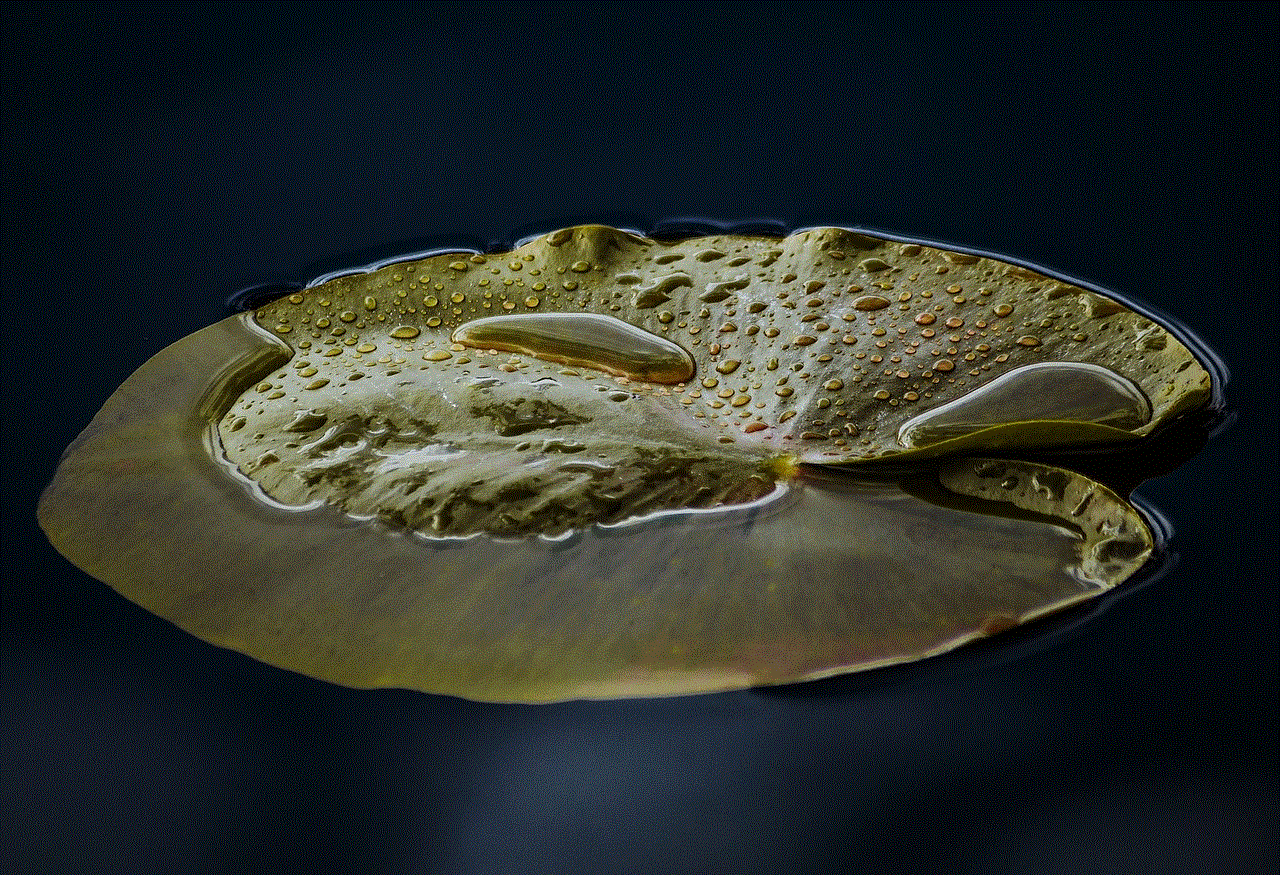
As TikTok continues to innovate and evolve, the future of notifications may become more user-friendly and transparent. Ultimately, the key to a positive social media experience lies in finding balance, setting boundaries, and prioritizing mental well-being in the digital age.