sign out of instagram
# How to Sign Out of Instagram: A Comprehensive Guide
Instagram, one of the most popular social media platforms globally, has revolutionized how we share and consume visual content. With over a billion monthly active users, it has become an essential tool for personal branding, marketing, and social interaction. However, there may be times when you want to sign out of your Instagram account for various reasons. In this article, we will delve deeply into the process of signing out of Instagram, the reasons behind doing so, and additional tips related to account management.
## Understanding the Need to Sign Out
Before we dive into the practical steps of signing out, it’s essential to understand why you might want to do so. There are several reasons:
1. **Privacy Concerns**: If you are using a public computer or a shared device, signing out of your Instagram account helps prevent unauthorized access to your personal information.
2. **Account Security**: Regularly signing out can enhance security, especially if you suspect that your account may be at risk or if you have shared your login details with others.
3. **Multiple Accounts**: Many users manage multiple Instagram accounts—personal, professional, or business-related. Signing out of one account allows you to log into another without confusion.
4. **Screen Time Management**: If you’re trying to reduce your screen time, signing out of social media apps can help you resist the temptation of endless scrolling.
5. **Device Management**: For those who frequently Switch devices, signing out ensures that your account remains secure across various platforms.
6. **Troubleshooting**: Sometimes, logging out and back in can resolve issues with the app or account performance.
Now that we understand the reasons behind signing out, let’s proceed with a step-by-step guide on how to do it effectively.
## Signing Out of Instagram on Mobile Devices
### Step 1: Open the Instagram App
The first step is to locate and open the Instagram app on your smartphone. It is available for both iOS and Android devices. Make sure you are logged into the account you wish to sign out from.
### Step 2: Navigate to Your Profile
Once the app is open, tap on your profile icon located at the bottom right corner of the screen. This action takes you to your personal profile page, where you can see your posts, followers, and other relevant information.
### Step 3: Access Settings
In the profile view, look for the three horizontal lines (hamburger menu) in the top right corner. Tapping on this icon will open a side menu. From this menu, select “Settings” located at the bottom of the list.
### Step 4: Log Out
Within the settings menu, scroll down until you see the “Log Out” option. Tap on it, and Instagram may ask you to confirm your decision. After confirming, you will be signed out of your account.
### Step 5: Confirm Sign Out
If you have multiple accounts logged in, Instagram will prompt you to select which account you want to log out of. Choose the desired account, and the app will log you out.
### Step 6: Close the App
To ensure that your session is completely terminated, it’s a good idea to close the app. You can do this by swiping up (on iOS) or tapping the “Recent Apps” button (on Android ) and swiping Instagram away.
## Signing Out of Instagram on Desktop
Instagram is primarily a mobile app, but it also has a web version that allows users to sign in and manage their accounts from a desktop. Here’s how to sign out of Instagram on a computer:
### Step 1: Open Instagram on Your Browser
Start by opening your preferred web browser and navigating to the Instagram website. Log in to your account if you haven’t already.
### Step 2: Go to Your Profile
Once logged in, click on your profile icon located in the top right corner of the page. This action will direct you to your profile page.
### Step 3: Access Settings
Next, click on the gear icon (settings) next to your profile name. This will take you to your account settings.
### Step 4: Log Out
Scroll to the bottom of the settings menu, where you will find the “Log Out” option. Click on it to sign out of your account.
### Step 5: Close the Browser
After signing out, it’s a good practice to close your web browser, especially if you are using a public or shared computer. This extra step helps protect your account from unauthorized access.
## Signing Out of Instagram on Other Devices
### Signing Out of Instagram on Tablets
The process for signing out of Instagram on tablets is similar to that on mobile devices. Open the Instagram app, go to your profile, access settings, and tap on “Log Out.”
### Signing Out of Instagram on Smart TVs
If you access Instagram through a smart TV, the process may differ slightly based on your device’s interface. Generally, you will find the option to log out within the settings or account section of the app.
### Using Third-party Apps
If you are using Instagram through a third-party app or service, the sign-out process may vary. Check the specific app’s help section for detailed instructions on how to log out.
## Troubleshooting Common Issues
While signing out of Instagram is typically straightforward, you may encounter issues. Here are some common problems and their solutions:
### Problem 1: Unable to Find the Log Out Option
If you can’t locate the log out option, make sure you are in the correct settings menu. Sometimes, the app may not display the latest updates, causing glitches. Restarting the app might help.
### Problem 2: Logged Out Automatically
If you find yourself being logged out automatically, it could be due to a lack of activity, security settings, or issues with your internet connection. Ensure that your app is updated, and consider re-logging in to see if the problem persists.
### Problem 3: Forgetting Your Password
If you are concerned about signing out but have forgotten your password, you can reset it using the “Forgot Password?” link on the login screen. Follow the prompts to receive a password reset link via email or SMS.
## Managing Multiple Accounts
For users who manage multiple Instagram accounts, the platform allows you to Switch between accounts without the need to sign out each time. Here’s how to set it up:



### Adding Multiple Accounts
1. **Go to Your Profile**: Open your profile and tap on the three horizontal lines for the menu.
2. **Settings**: Select “Settings” and scroll down to find the “Add Account” option.
3. **Log In**: Enter the login credentials for the additional account you want to add.
### Switching Between Accounts
To switch accounts, simply tap on your username at the top of your profile page. A drop-down menu will appear with all your linked accounts. Select the account you want to switch to, and you’ll be logged in instantly.
This feature is particularly useful for influencers, marketers, and businesses that operate multiple profiles. It saves time and enhances user experience by eliminating the need to log in and out repeatedly.
## Security Tips for Your Instagram Account
Signing out is just one way to enhance your account’s security. Here are additional tips to keep your Instagram account safe:
1. **Enable Two-Factor Authentication **: This adds an extra layer of security by requiring a code sent to your phone each time you log in from a new device.
2. **Use Strong Passwords**: Create a unique password that combines letters, numbers, and symbols. Avoid using easily guessable information.
3. **Be Cautious of Third-party Apps**: Only use trusted apps that comply with Instagram’s policies. Some third-party apps may compromise your account’s security.
4. **Regularly Review Account Activity**: Check your account activity and log out of any devices you don’t recognize.
5. **Keep Your Email Secure**: Since your email is linked to your Instagram account, ensure that it is secure and up to date.
## Conclusion
Signing out of Instagram is a simple yet crucial task that helps maintain your privacy and security, especially in today’s digital age. Whether you are using the app on your smartphone, desktop, or other devices, the process is straightforward and can be completed in just a few taps or clicks.
Understanding the reasons for signing out and the different methods available can empower you to manage your accounts effectively. As you navigate the complexities of social media, remember the importance of security and privacy. Regularly signing out, especially on shared devices, and taking additional security measures will ensure a safer online experience.
By following the steps outlined in this article, you can easily sign out of Instagram whenever necessary. Whether it’s for privacy, security, or simply to manage multiple accounts, being informed allows you to use Instagram more effectively and responsibly. Enjoy your Instagram journey and stay safe online!
what does s mean on kik
# Understanding the Meaning of “S” on Kik: A Comprehensive Guide
Kik is a popular messaging app that allows users to communicate with friends and strangers alike through text, images, and video. It has gained a substantial following, particularly among younger audiences, due to its anonymity and ease of use. However, like many social platforms, Kik has its own set of abbreviations, slang, and symbols that can sometimes leave users confused. One such symbol is the letter “S.” In this article, we will explore what “S” means on Kik, its implications, and the broader context of communication within the app.
## The Basics of Kik
Before delving into the specifics of the “S” symbol, it is essential to understand Kik as a platform. Launched in 2010, Kik Messenger was designed to provide a more private and streamlined messaging experience compared to traditional SMS services. Users can register with just a username and do not need to provide a phone number, which adds a layer of anonymity. This attracts many users, particularly teenagers, who may be looking for a space to connect without revealing their personal information.
## The Significance of Abbreviations and Slang
In the digital age, language evolves rapidly, especially on platforms like Kik, where conversations are often brief and fast-paced. Abbreviations and slang terms have become commonplace as users aim to communicate efficiently. Understanding these terms is crucial for effective communication, as they can change the context of a message significantly.
## What Does “S” Mean on Kik?
The letter “S” can stand for several different things depending on the context in which it is used. Here are some of the most common meanings:
1. **Social**: In many situations, “S” can simply represent “social.” Users might initiate conversations about social events or activities with this abbreviation.
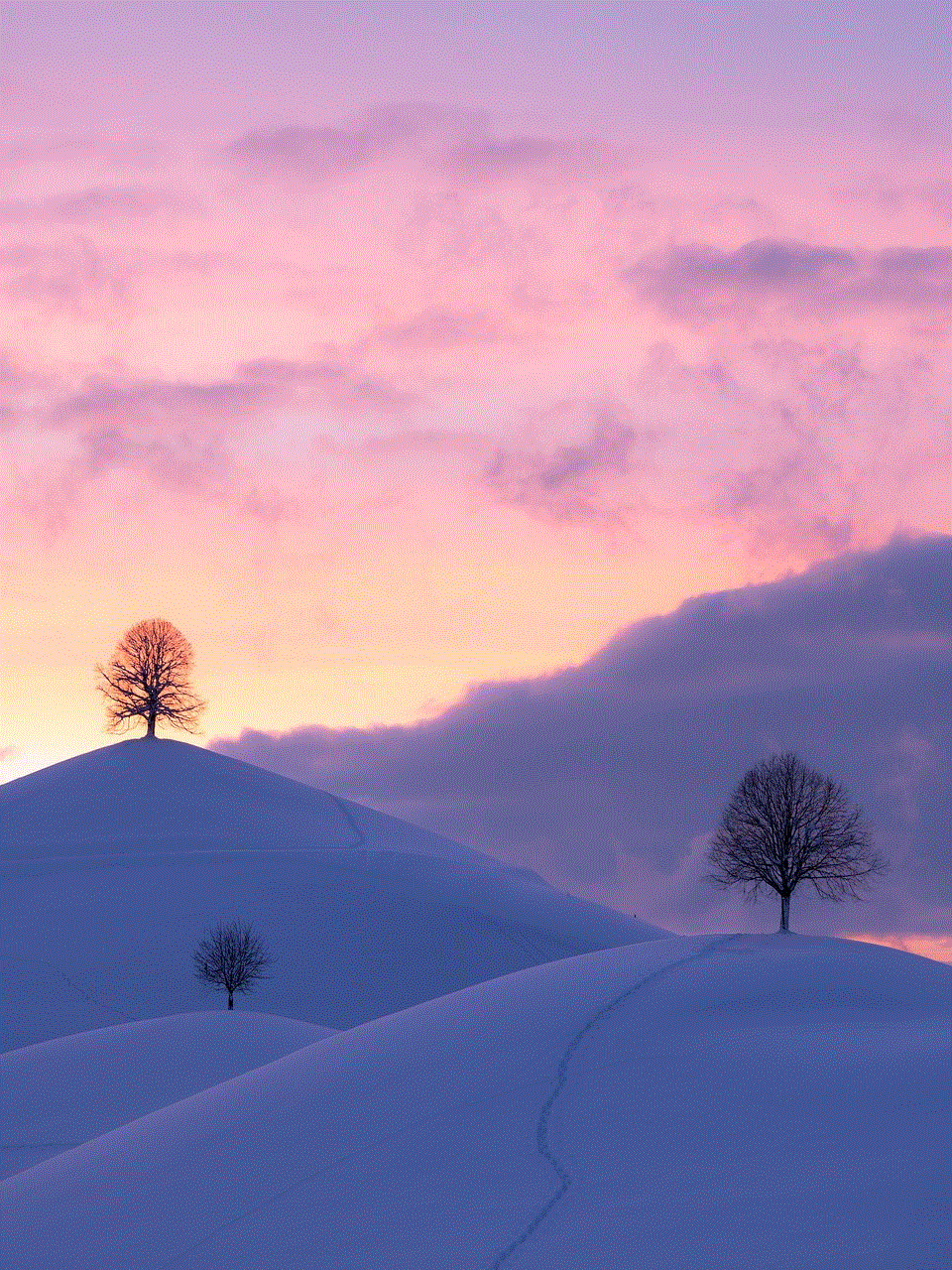
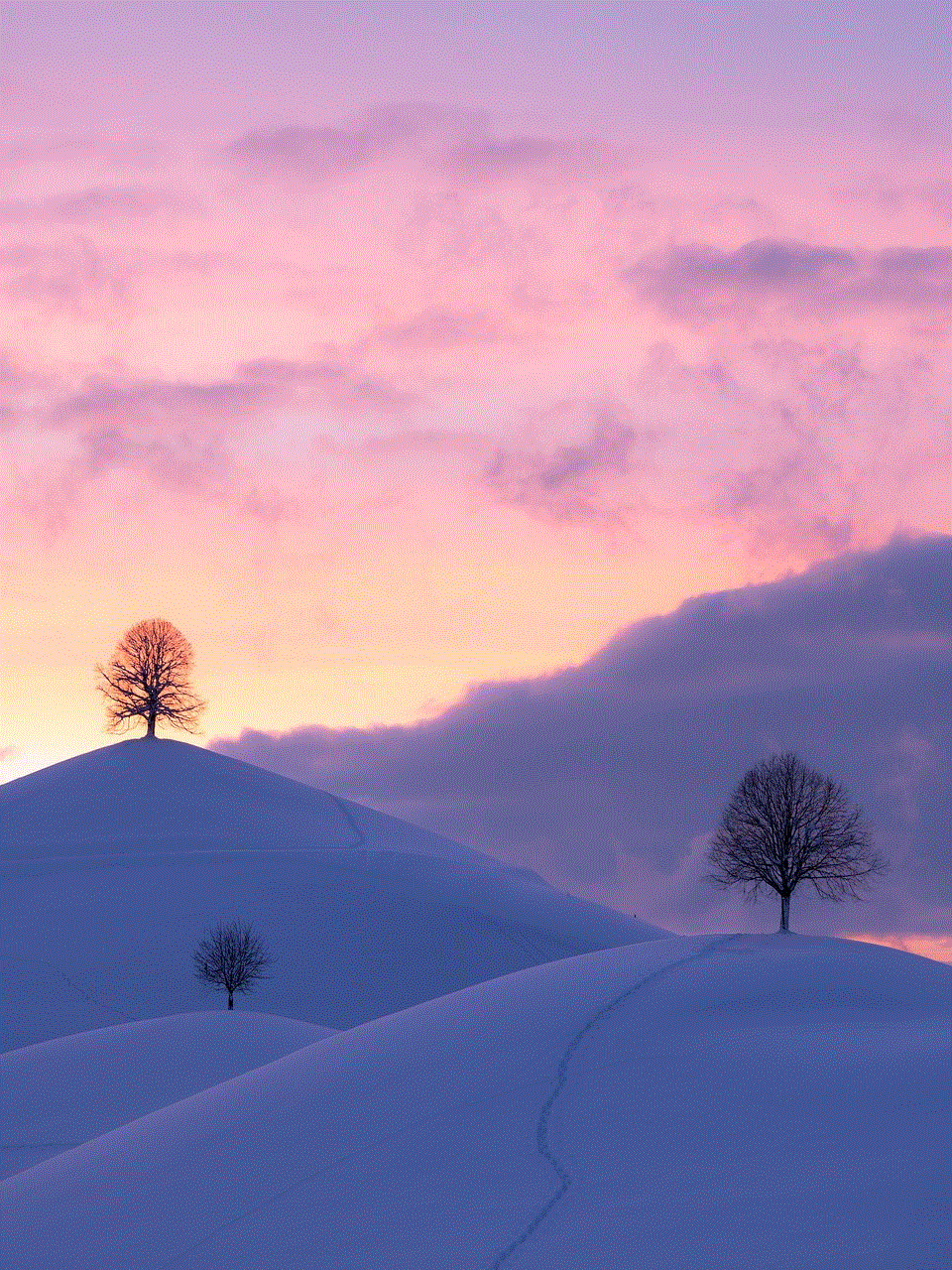
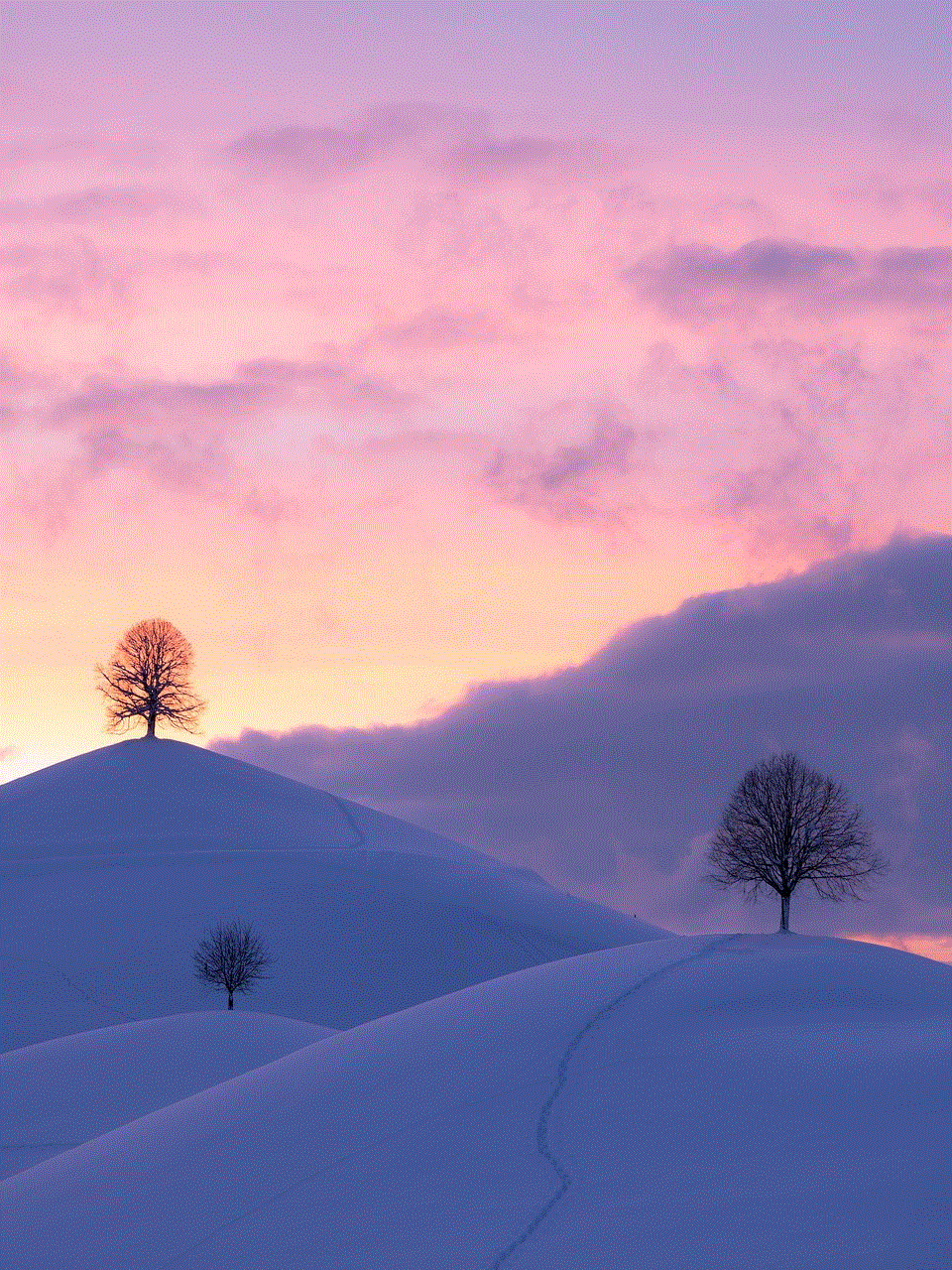
2. **Sad**: In emotional contexts, “S” might be shorthand for “sad.” If someone is sharing a troubling experience or feeling down, a simple “S” can convey their mood without elaborating.
3. **Shoutout**: In a more celebratory context, “S” could mean a shoutout, where one user acknowledges another in a public or semi-public space, often to promote them or express appreciation.
4. **Sexual Content**: Unfortunately, in some instances, “S” can serve as a euphemism for sexual content or conversations. This is particularly relevant in discussions where users may be exploring intimate topics.
5. **Sister or Sibling**: In a familial context, “S” might refer to a sister or sibling, especially in chats discussing family matters or relationships.
6. **Simp**: In slang, “simp” has gained popularity, often used to describe someone who shows excessive sympathy and attention towards someone, typically in a romantic context. “S” could be a shorthand way to refer to this term.
7. **Score**: In gaming or competitive discussions, “S” might refer to a score, especially when discussing achievements or outcomes in games.
8. **Stupid**: In a more negative context, “S” could stand for “stupid,” often used in a derogatory manner to describe an action or comment.
## Context Matters
The key to understanding the meaning of “S” on Kik is context. A single letter can have multiple interpretations based on the conversation’s tone, the relationship between users, and the subject matter being discussed. For instance, if two friends are discussing a recent event and one of them uses “S,” it is likely referring to “social.” However, if someone is confiding in another about a breakup, “S” may denote “sad.”
## The Role of Emojis and Other Symbols
In addition to textual abbreviations, Kik users frequently employ emojis and other symbols to convey emotions and nuances that letters alone may not capture. For example, if “S” is accompanied by a sad face emoji, its meaning is likely leaning towards “sad.” Similarly, a thumbs-up emoji following “S” could imply approval or a shoutout.
## Communication Styles on Kik
Kik, like other messaging platforms, has fostered unique communication styles. Users often adopt a casual tone, relying heavily on abbreviations, emojis, and memes. This casual approach can lead to misunderstandings, especially for new users who may not be familiar with the specific terminologies employed by the Kik community.
### The Impact of Anonymity
Kik’s anonymity can also influence how users communicate. Many feel freer to express their thoughts and feelings without the fear of being judged. However, this can also lead to the spread of inappropriate content and cyberbullying. Understanding the implications of abbreviations like “S” becomes crucial in navigating both positive and negative interactions on the app.
## Navigating Conversations
For those new to Kik or unfamiliar with its lingo, navigating conversations can be daunting. Here are some tips for understanding and engaging in Kik chats:
1. **Ask for Clarification**: If you encounter an abbreviation or term you don’t understand, don’t hesitate to ask the other person what they mean. Most users are happy to explain.
2. **Observe Contextual Clues**: Pay attention to the surrounding messages to gauge the meaning of “S.” The context can often provide significant insight into its intended use.
3. **Familiarize Yourself with Common Slang**: Take time to learn the most commonly used abbreviations and slang on Kik. This will enhance your ability to communicate effectively.
4. **Be Cautious with Sensitive Topics**: When discussing emotional matters, be mindful of how your words and abbreviations may be interpreted. What might seem like a harmless abbreviation to you could carry a heavier weight for someone else.
5. **Use Emojis Wisely**: Emojis can enhance communication but can also create confusion if overused or misused. Use them to clarify your messages rather than complicate them.
## The Evolution of Language on Kik
As with any platform, the language used on Kik is continually evolving. New slang terms and abbreviations emerge while others fade into obscurity. Staying updated on these changes can be challenging, especially for new users. Following social media trends and engaging with various user communities can help in understanding the latest lingo and how it applies to Kik.
## The Broader Cultural Context
The language and communication styles on Kik are not isolated phenomena but rather part of a broader cultural shift towards digital communication. As more people rely on messaging apps for interaction, the need for shorthand and efficient communication grows. This cultural shift reflects changes in how we relate to one another, share information, and express our identities online.
## Conclusion
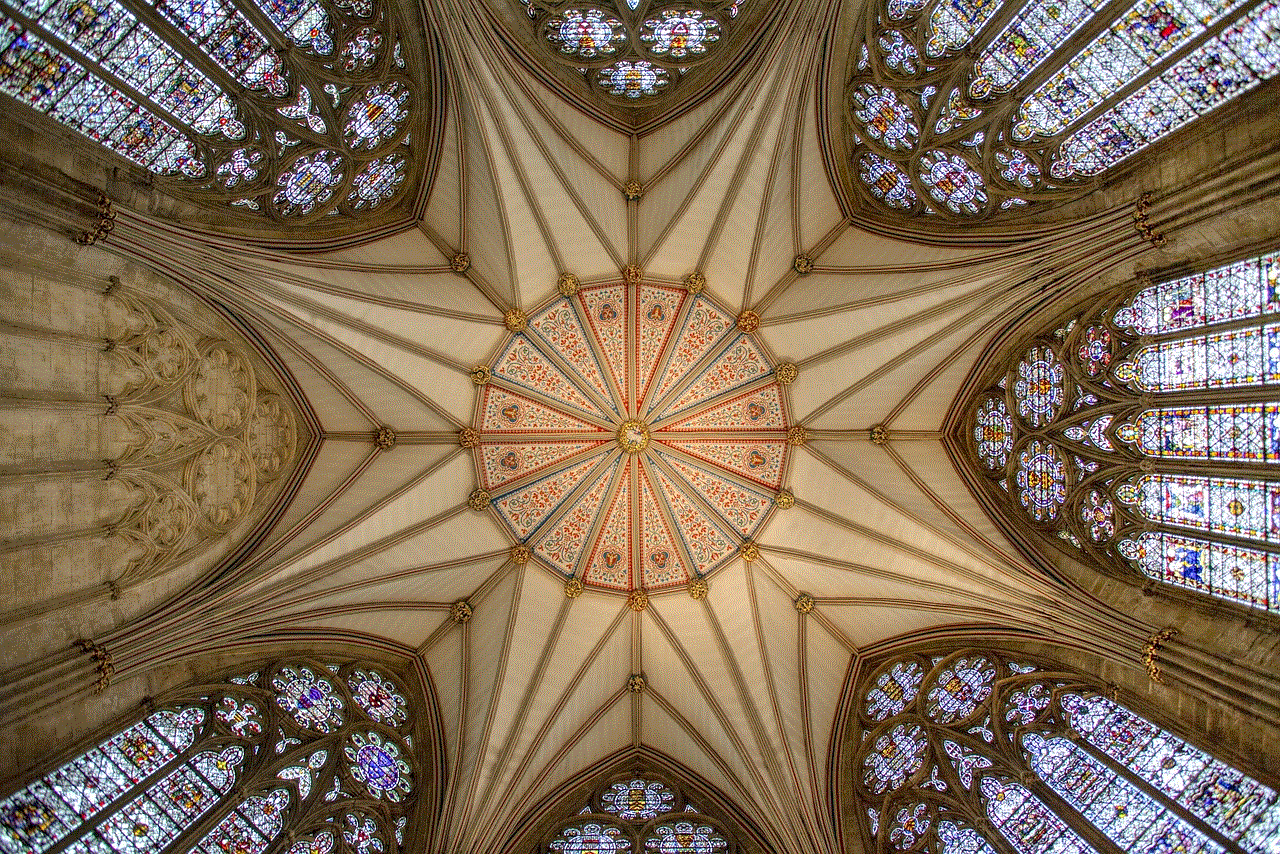
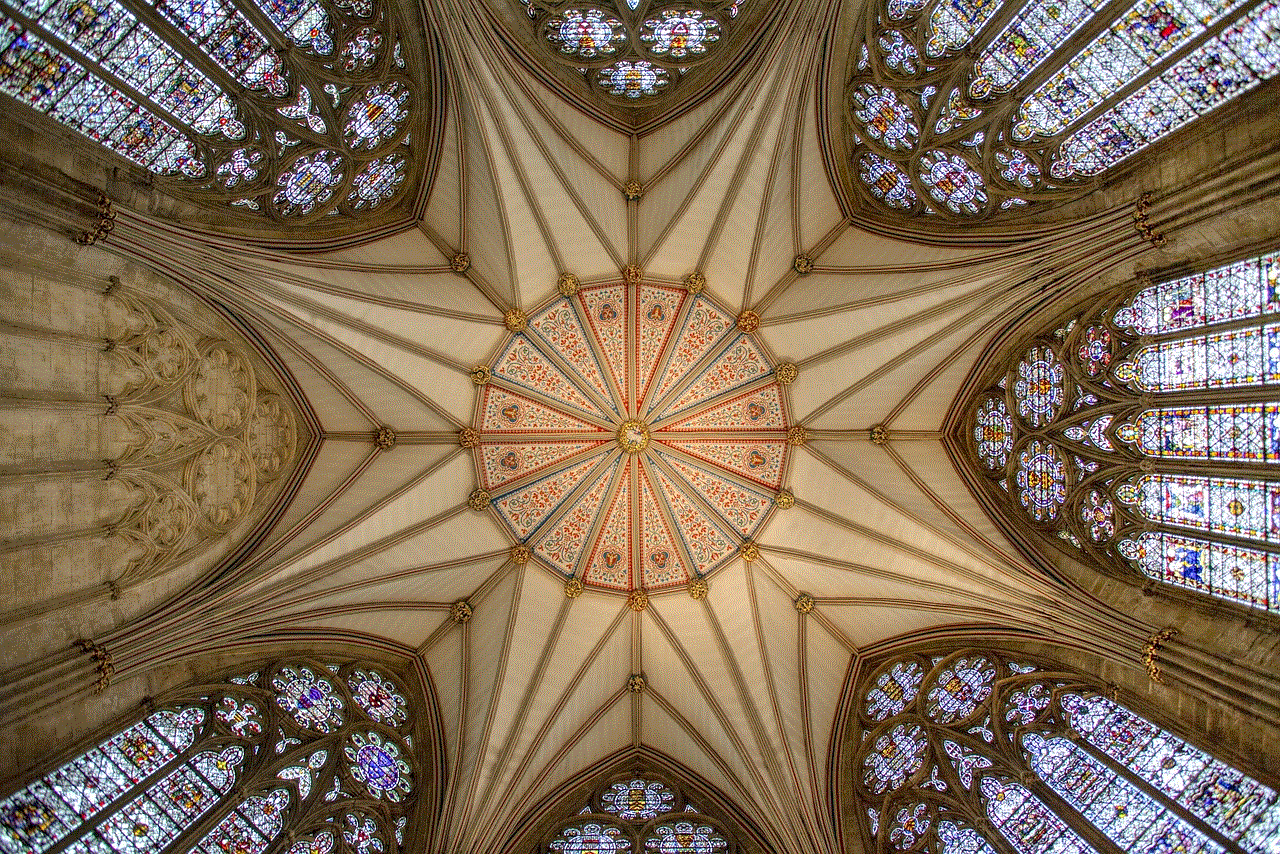
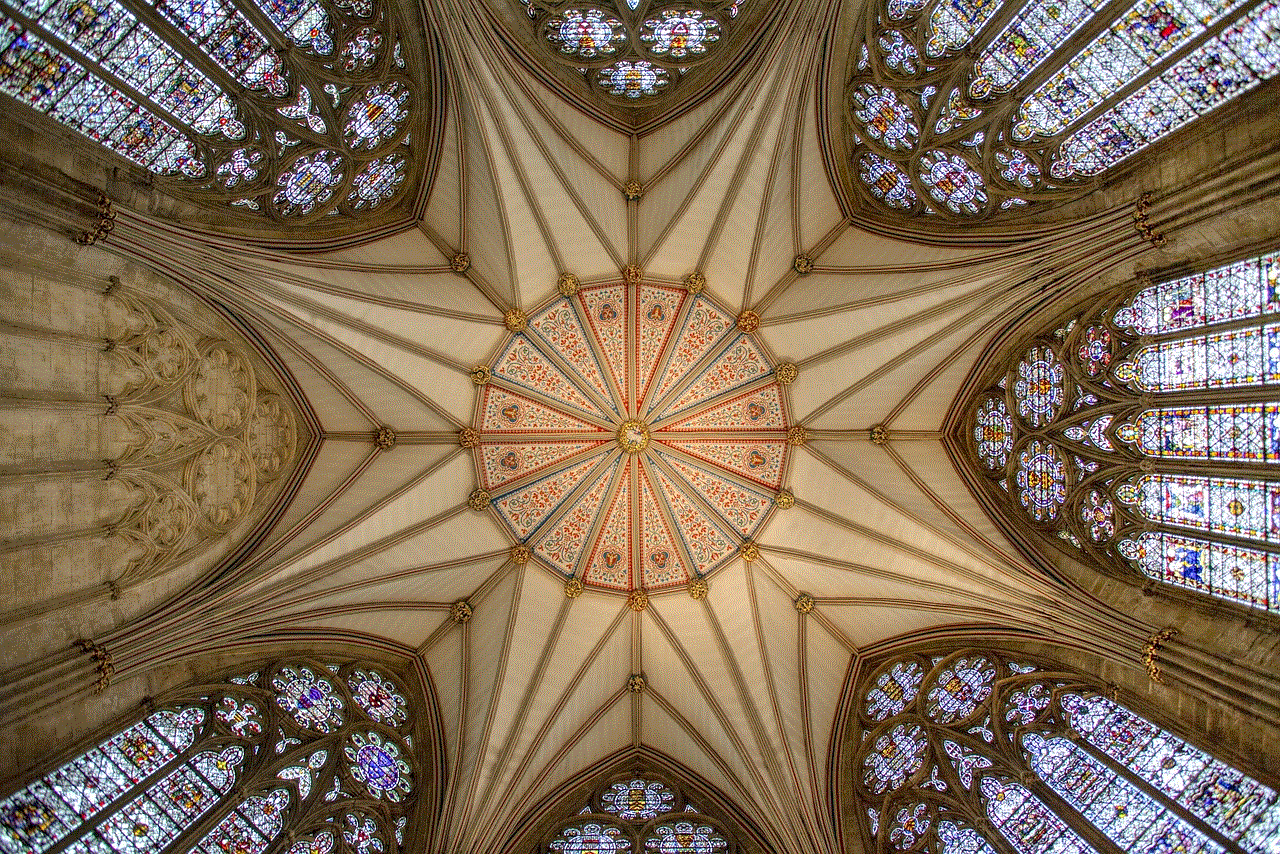
In summary, the letter “S” on Kik can have multiple meanings, including social, sad, shoutout, and even sexual connotations, depending on the context of the conversation. Understanding these nuances is essential for effective communication on the platform. As Kik continues to evolve, so too will the language and abbreviations used within its community. For users, staying informed about these changes and being mindful of the context can enhance their experience and foster better interactions with others.
Navigating Kik—or any messaging platform—requires not only familiarity with its unique language but also an understanding of the social dynamics at play. By engaging thoughtfully and being attentive to the nuances of communication, users can create a more enjoyable and meaningful experience for themselves and others on Kik.