lifelock identity protection
# LifeLock Identity Protection: Safeguarding Your Digital Identity
In a world where technology has permeated every aspect of our lives, the importance of protecting our digital identity cannot be overstated. With the rise in online transactions, social media interactions, and the extensive sharing of personal information, identity theft has become a significant concern for individuals and businesses alike. LifeLock, a leader in identity theft protection services, offers a comprehensive solution to safeguard one’s digital identity. In this article, we will explore the features, benefits, and effectiveness of LifeLock’s identity protection services, as well as some important considerations for consumers.
## Understanding Identity Theft
Before delving into LifeLock’s services, it’s crucial to understand what identity theft is and why it poses such a threat. Identity theft occurs when someone uses another person’s personal information—such as Social Security numbers, bank account details, or credit card information—without their consent to commit fraud or other crimes. This can lead to significant financial loss, damage to one’s credit score, and a long, arduous process to restore one’s identity.
According to the Federal Trade Commission (FTC), millions of Americans fall victim to identity theft each year. The repercussions can be devastating, affecting not just financial stability but also emotional well-being. This alarming trend has prompted the need for robust identity protection solutions like LifeLock.
## What is LifeLock?
LifeLock is a service designed to help individuals protect their personal information and mitigate the risks associated with identity theft. Founded in 2005 and later acquired by NortonLifeLock Inc., LifeLock offers various features that monitor personal data, alert users to suspicious activities, and assist in recovery efforts should identity theft occur.
LifeLock operates on the premise that prevention is better than cure. By leveraging advanced technology and a team of specialists, LifeLock aims to provide a comprehensive identity protection service that addresses the multifaceted challenges of modern identity theft.
## Key Features of LifeLock
LifeLock offers a range of features designed to protect consumers from identity theft. Here are some of the most notable:
### 1. Identity Theft Monitoring
One of the cornerstone features of LifeLock is its identity theft monitoring service. LifeLock continuously scans thousands of databases and websites for any signs of unauthorized use of personal information. This includes monitoring the dark web, social media platforms, and public records to detect potential identity theft.
### 2. Alerts and Notifications
When LifeLock detects any suspicious activity, users receive immediate alerts via email, text, or app notifications. This timely communication allows individuals to take swift action to protect their identities. For instance, if someone attempts to open a new credit line in your name, LifeLock will notify you, enabling you to intervene before any damage is done.
### 3. Credit Monitoring
LifeLock provides credit monitoring services that keep track of changes to your credit report. This includes alerts for new accounts opened in your name, changes in credit scores, and any inquiries made by creditors. By staying informed about changes to your credit profile, you can quickly identify and address potential fraudulent activity.
### 4. Identity Restoration Services
In the unfortunate event that your identity is compromised, LifeLock offers identity restoration services. A dedicated identity theft recovery specialist will work with you to resolve the issues arising from identity theft. This can include filing reports, contacting creditors, and assisting in the restoration of your identity.
### 5. Financial Fraud Protection
LifeLock also offers financial fraud protection, which includes monitoring bank accounts and credit cards for unauthorized transactions. Users are alerted to any unusual activity, allowing them to take immediate action to secure their finances.
### 6. Insurance Coverage
LifeLock provides insurance coverage for eligible losses resulting from identity theft. This coverage can help offset the costs associated with recovering from identity theft, including legal fees, lost wages, and expenses incurred while restoring one’s identity.
### 7. Social Media Monitoring
Given the prevalence of social media in today’s digital landscape, LifeLock includes social media monitoring as part of its services. This feature scans social media platforms for any unauthorized use of your personal information, helping to protect your online reputation.
### 8. Lost Wallet Protection
LifeLock offers lost wallet protection, which assists users in canceling and replacing lost or stolen credit cards, insurance cards, and other essential documents. This service streamlines the often tedious process of reporting lost items and prevents further misuse of your information.
### 9. Secure VPN and Antivirus Software
As part of its comprehensive protection suite, LifeLock also offers a secure VPN (Virtual Private Network) and antivirus software, particularly for subscribers of higher-tier plans. This adds an extra layer of security while browsing the internet, protecting users from malware and cyber threats.
### 10. Family Plans
Recognizing that identity theft can affect entire households, LifeLock offers family plans that extend protection to multiple family members. This option allows parents to safeguard their children’s identities, which is especially crucial given the increasing number of child identity theft cases.
## Benefits of Using LifeLock
Utilizing LifeLock for identity protection comes with numerous benefits. Here are some key advantages:
### 1. Peace of Mind
Knowing that your personal information is being monitored and protected can significantly reduce anxiety related to identity theft. LifeLock provides users with peace of mind, allowing them to focus on other aspects of their lives without the constant worry of becoming a victim.
### 2. Proactive Protection
LifeLock’s proactive monitoring and alert system mean that potential threats can be addressed quickly, often before any damage occurs. This proactive approach is a crucial advantage over traditional identity theft recovery methods, which often involve reactive measures after the fact.
### 3. Expert Support
In the event of identity theft, LifeLock provides access to expert support through dedicated recovery specialists. This personalized assistance can make a significant difference in navigating the complicated process of restoring one’s identity.
### 4. Comprehensive Coverage
With features that encompass monitoring, alerts, restoration services, and insurance coverage, LifeLock offers a comprehensive identity protection package that addresses various aspects of identity theft.
### 5. Family Protection
The availability of family plans ensures that entire households can benefit from identity protection services, making it easier for parents to safeguard their children’s identities.
## Effectiveness of LifeLock
While LifeLock offers a robust suite of identity protection services, it’s essential to understand how effective these services are in preventing identity theft. LifeLock’s proactive monitoring and alert system can significantly reduce the risk of identity theft, but no system can guarantee complete protection.
### Limitations and Considerations
1. **No Guarantee Against Identity Theft**: Despite LifeLock’s extensive monitoring, it cannot prevent identity theft from occurring altogether. Users should remain vigilant and practice good online security habits alongside using LifeLock services.
2. **Cost**: LifeLock’s services come at a price. While the cost may be justified for those concerned about identity theft, potential users should consider whether they can afford the subscription fees.
3. **Variable Coverage Levels**: LifeLock offers different subscription tiers, each with varying levels of coverage and features. Users should carefully assess their needs and choose the plan that best fits their situation.
4. **Service Availability**: LifeLock services may vary by location, and not all features may be accessible to users in every region.
## The Importance of Personal Responsibility
While LifeLock provides valuable services for identity protection, personal responsibility remains a critical component in safeguarding one’s identity. Here are some essential practices individuals should adopt:
1. **Strong Passwords**: Use complex passwords that include a mix of letters, numbers, and symbols. Avoid using easily guessable information, such as birthdays or names.
2. **Two-Factor Authentication **: Enable two-factor authentication on accounts whenever possible. This adds an extra layer of security by requiring additional verification beyond just a password.
3. **Regular Monitoring**: Regularly check bank statements, credit reports, and social media accounts for any signs of unauthorized activity.
4. **Educate Yourself**: Stay informed about the latest identity theft trends and scams. Awareness is key to prevention.
5. **Shred Personal Documents**: Shred any documents containing sensitive information, such as Social Security numbers or financial details, before disposing of them.
6. **Be Cautious with Personal Information**: Limit the amount of personal information shared online and be cautious about revealing sensitive data, even to friends and family.
## Conclusion
In an age where identity theft is a growing concern, services like LifeLock offer invaluable protection for individuals seeking to safeguard their personal information. With a range of features including monitoring, alerts, restoration services, and insurance coverage, LifeLock presents a comprehensive solution for identity protection. However, it is essential for users to remain vigilant and take personal responsibility in protecting their identities, as no service can provide complete immunity against identity theft.
Ultimately, LifeLock stands out as a reliable choice for those looking to enhance their identity protection strategy. By combining LifeLock’s services with proactive personal security measures, individuals can create a robust defense against the threats posed by identity theft in the digital age. As technology continues to evolve, so too will the methods employed by identity thieves, making it all the more critical to prioritize identity protection in our increasingly connected world.
why doesn’t my phone work without wifi
# Why Doesn’t My Phone Work Without Wi-Fi?
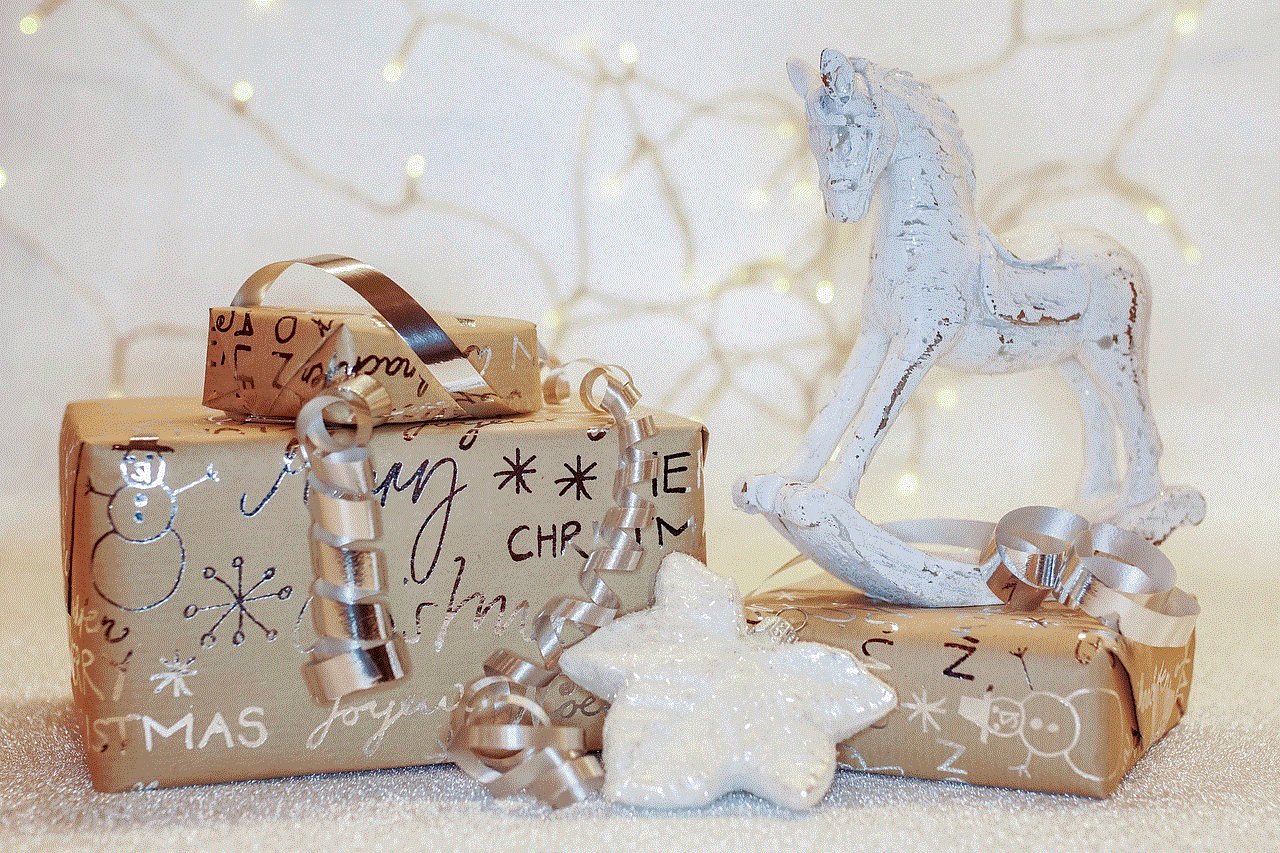
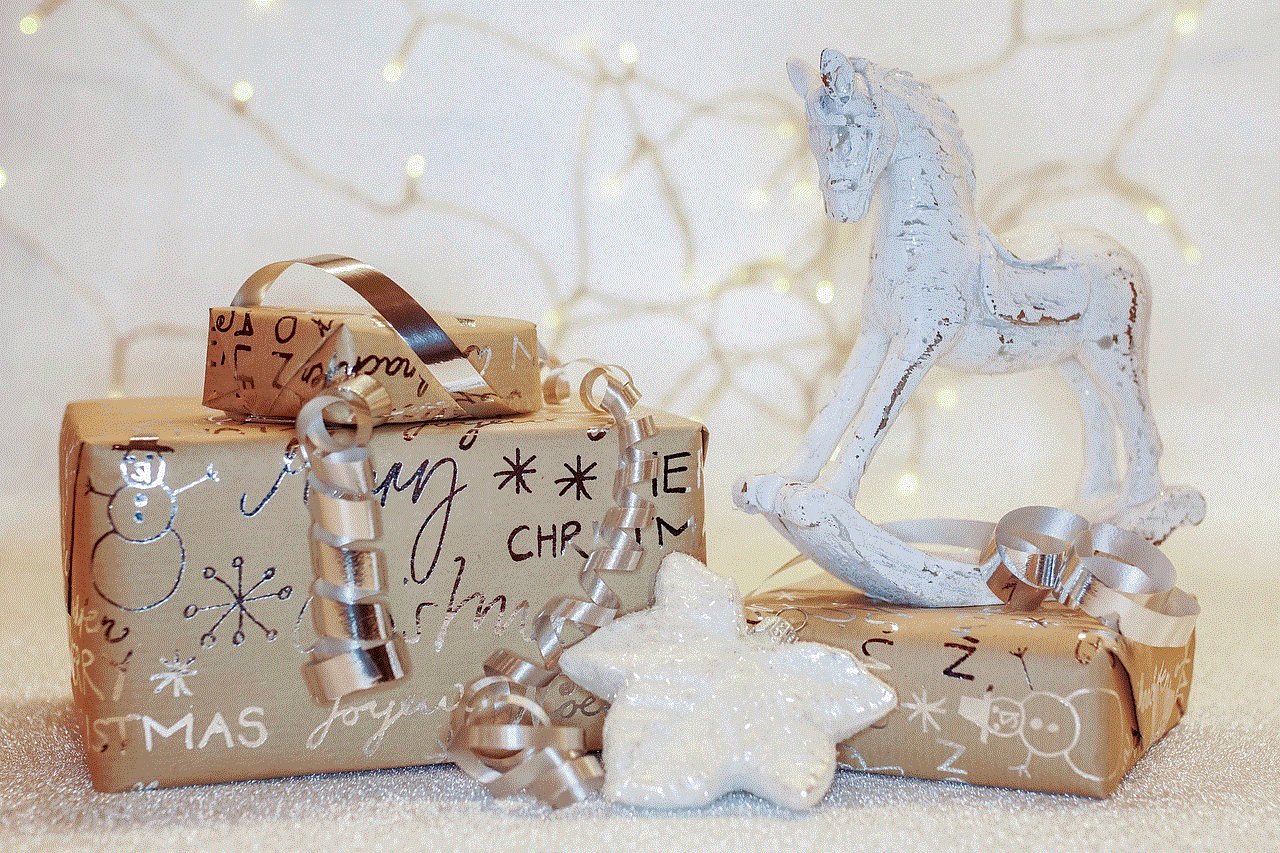
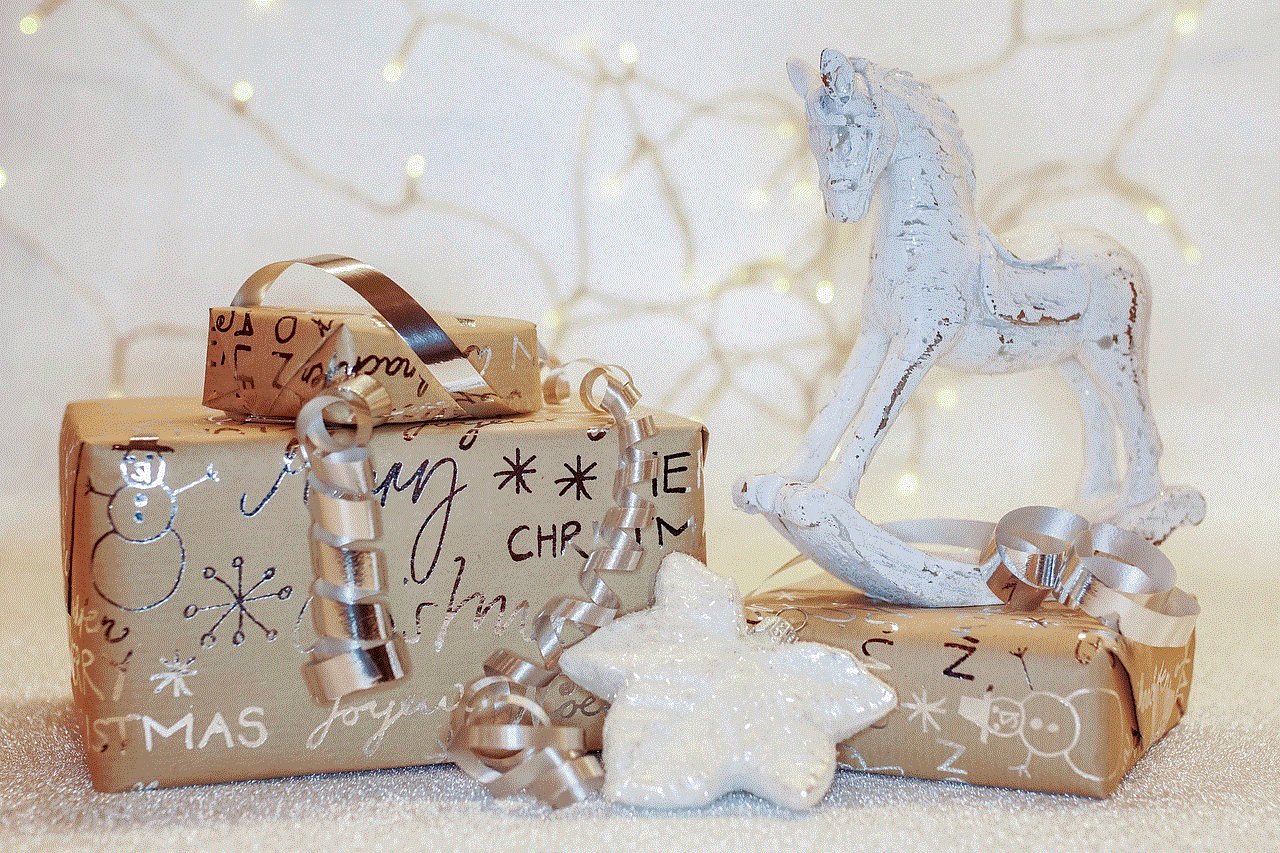
In today’s hyper-connected world, smartphones have become indispensable tools for communication, entertainment, and productivity. However, many users find themselves frustrated when their devices fail to perform certain functions without a Wi-Fi connection. This article explores the reasons behind this phenomenon, examining the role of Wi-Fi and mobile data, the implications of relying on these technologies, and the potential solutions for a seamless mobile experience.
## Understanding the Basics of Smartphone Connectivity
To comprehend why a smartphone may not function effectively without Wi-Fi, it is essential to understand the two primary means of connectivity: Wi-Fi and mobile data. Wi-Fi is a wireless networking technology that allows devices to connect to the internet via a local router. It enables fast internet speeds and is typically more stable than mobile data. Mobile data, provided by cellular networks, allows users to access the internet on the go, but it can be subject to limitations such as data caps, speed throttling, and signal strength.
Both connectivity types serve distinct purposes, and while mobile data can provide internet access virtually anywhere, Wi-Fi is often preferred due to its speed and reliability. When users rely on Wi-Fi, they may inadvertently disable or neglect their mobile data settings, leading to confusion when Wi-Fi is unavailable.
## The Role of Internet Access in Smartphone Functionality
Many applications and services on smartphones require an internet connection to function correctly. For instance, social media platforms, streaming services, cloud storage, and real-time communication apps depend on constant internet access. When Wi-Fi is unavailable, these applications may not work, leading users to believe their phones are malfunctioning.
Additionally, many operating system features and updates require an internet connection to function. For example, software updates, app updates, and even system settings synchronization often necessitate a connection to the internet. Without Wi-Fi, users may miss out on important updates or experience degraded performance.
## Mobile Data vs. Wi-Fi: Limitations and Differences
While mobile data can provide internet access, it comes with its own set of limitations. Users often face data caps set by their carriers, meaning they can only use a certain amount of data each month before incurring additional charges or experiencing reduced speeds. This limitation can make users hesitant to use mobile data for tasks that require significant bandwidth, such as streaming videos or downloading large files.
Moreover, mobile data is generally slower than Wi-Fi, especially in areas with poor cellular coverage. This discrepancy can frustrate users who expect their phone to work seamlessly without Wi-Fi. In contrast, Wi-Fi networks can provide faster speeds and higher stability, particularly in urban areas with dense populations and numerous competing signals.
## App Behavior Without Wi-Fi
When users attempt to access applications without Wi-Fi, they may encounter various behaviors that can lead to confusion. Some apps may refuse to load altogether, while others may display error messages indicating that a connection is required. Certain applications, particularly those that rely on real-time data, such as navigation apps or weather services, may become unusable without an internet connection.
Additionally, many apps are designed to prioritize Wi-Fi over mobile data for data-intensive tasks. For instance, streaming services like Netflix or Spotify may only stream high-quality content when connected to Wi-Fi, automatically downgrading quality on mobile data to conserve bandwidth. This built-in preference can lead users to believe that their phones are malfunctioning when, in reality, it is the app settings that dictate functionality.
## Notifications and Real-Time Services
Notifications serve as a vital component of smartphone functionality, alerting users to messages, updates, and other important information. However, many notification systems rely on an active internet connection. Without Wi-Fi, users may not receive push notifications from messaging apps, social media platforms, or email services, leading to a perception that their phone is not working correctly.
Real-time services, such as online gaming or live-streaming applications, also require a stable internet connection. The absence of Wi-Fi means that these services may lag, buffer, or cease to function altogether, further contributing to user frustration. For those who rely on their phones for work or communication, this can be particularly inconvenient.
## Impacts on Cloud Services
Cloud services have become increasingly popular for data storage, file sharing, and collaboration. Many users store important documents, photos, and videos in the cloud, relying on services like Google Drive, Dropbox, or iCloud. However, accessing these files typically requires an internet connection. Without Wi-Fi, users may find themselves unable to retrieve essential documents or collaborate with others in real-time.
Moreover, cloud-based applications often perform background syncing to keep data up to date. When Wi-Fi is unavailable, syncing may be delayed or halted, leading to outdated information being displayed on the device. This can be particularly problematic for users who depend on cloud services for work, as it can hinder productivity and collaboration.
## The Importance of Settings and Configuration
One common reason users experience connectivity issues is misconfigured settings on their devices. Smartphones often have options to prioritize Wi-Fi over mobile data or may have specific settings that limit app functionality without an internet connection. Ensuring that mobile data is enabled and that applications are configured to function without Wi-Fi can mitigate many of these issues.
Additionally, users should regularly check their data usage settings and limits to avoid exceeding their mobile data allowances. Many smartphones offer data-saving modes that restrict background data usage when not connected to Wi-Fi. While these settings can help conserve data, they may also lead to the perception that the phone is not working correctly when, in reality, it is functioning as intended.
## The Impact of Location and Environment
Location plays a significant role in smartphone connectivity. In urban areas, Wi-Fi networks are abundant, and cellular coverage is typically strong. However, in rural or remote locations, users may encounter limited access to both Wi-Fi and mobile data. This disparity can lead to frustrations when users find themselves in areas with poor connectivity, leading them to question the functionality of their devices.
Environmental factors also influence connectivity. Physical barriers, such as walls and buildings, can weaken Wi-Fi signals, while natural obstacles can interfere with cellular signals. Users in these situations may find their phones struggling to maintain a connection, further complicating their reliance on internet access.
## Solutions for Improved Connectivity
To enhance smartphone functionality without Wi-Fi, users can consider several strategies. First and foremost, enabling mobile data can help bridge the gap when Wi-Fi is unavailable. Users should familiarize themselves with their device settings to ensure that mobile data is activated and that apps are permitted to use it.
Additionally, users can download content for offline access, such as music, videos, and documents. Many streaming services offer the option to download content for offline viewing, allowing users to enjoy their favorite media without needing an internet connection. Similarly, cloud services often provide offline access to files, enabling users to work without being tethered to Wi-Fi.
Lastly, users can invest in mobile data plans that cater to their needs. Options such as unlimited data plans or plans with higher data caps can alleviate concerns about running out of data and promote a more seamless experience when Wi-Fi is unavailable.
## Conclusion
In conclusion, the frustration of smartphones not functioning properly without Wi-Fi is a common experience for many users. Understanding the interplay between Wi-Fi, mobile data, and app functionality is crucial for maximizing the potential of these devices. By recognizing the limitations of both connectivity types, users can make informed decisions about their smartphone usage and settings.



As technology continues to evolve, the reliance on internet connectivity will only grow. However, with the right strategies and a better understanding of how smartphones work, users can navigate the complexities of connectivity and ensure that their devices remain functional, regardless of their internet access. Whether it’s enabling mobile data, downloading content for offline use, or adjusting settings to optimize performance, users have the power to enhance their smartphone experience and stay connected in an increasingly digital world.