why is my password not working
# Why Is My Password Not Working? Understanding the Common Issues and Solutions
In today’s digital age, passwords are a fundamental aspect of our online security. They serve as a gatekeeper to our personal information, financial data, and various accounts, making it crucial for them to be both secure and memorable. However, many users often find themselves frustrated when their passwords suddenly stop working. This article explores the myriad reasons why passwords may fail, offering insights into how to troubleshoot these issues and secure your accounts effectively.
## The Importance of Strong Passwords
Before delving into the reasons why your password might not be working, it’s essential to understand the importance of a robust password. A strong password typically consists of a combination of uppercase and lowercase letters, numbers, and special characters. It should be at least 12 characters long and avoid easily guessable information, such as birthdays or names. The more complex your password, the harder it is for malicious actors to access your accounts.
However, the complexity that makes a password strong can also make it challenging to remember. This is where the problems often begin. When users forget their passwords, they may attempt to reset them, only to encounter further frustrations.
## Common Reasons for Password Failures
### 1. Typographical Errors
One of the most frequent reasons passwords fail is simple human error. A misplaced character, an unintentional space, or a caps lock that’s accidentally triggered can lead to frustration when trying to log in. It’s essential to double-check your entry, especially on mobile devices, where keyboards can be cluttered and easily mis-tapped.
### 2. Case Sensitivity
Passwords are case-sensitive, meaning that “Password” and “password” are considered two entirely different entries. Many users may forget this and inadvertently enter their passwords in the wrong case. Always ensure that you are using the correct capitalization for each character.
### 3. Forgotten Passwords
It’s entirely possible to forget your password, especially if you haven’t used the account in a while. In this situation, most platforms offer a password reset option. However, the process usually requires access to the email or phone number linked to the account, which can pose its challenges if you no longer have access to those.
### 4. Outdated Passwords
Some services require users to change their passwords periodically for security reasons. If you haven’t logged into your account for an extended period, your password may have expired. In such cases, you will typically need to follow the site’s protocol for recovering or resetting your password.
### 5. Account Lockout
Many platforms implement security measures that lock accounts after a certain number of failed login attempts. This is designed to prevent unauthorized access but can be a nuisance if you simply forgot your password. If you find yourself locked out, you will likely need to follow the site’s recovery process, which may involve answering security questions or receiving a verification code via email or SMS.
## Security Measures and Best Practices
### 6. Two-Factor Authentication
To enhance security, consider enabling two-factor authentication (2FA) on your accounts. This feature requires not only your password but also a second form of identification, usually a code sent to your phone or email. Even if your password is compromised, this added layer of security can help protect your account.
### 7. Password Managers
For users who struggle to remember complex passwords, a password manager can be a lifesaver. These tools store and encrypt your passwords, allowing you to use strong, unique passwords for every account without the need to memorize them. Some popular options include LastPass, 1Password, and Bitwarden.
### 8. Regularly Update Passwords
It’s a good practice to change your passwords regularly, especially for sensitive accounts like banking or email. Regularly updating your passwords can help mitigate risks associated with potential data breaches. When changing passwords, ensure that you do not use similar patterns that could be easily guessed.
## Troubleshooting Password Issues
### 9. Recovering Forgotten Passwords
If you find yourself unable to remember your password, the first step is to look for the “Forgot Password?” link on the login page. Most services will guide you through a recovery process, which may include sending a reset link to your registered email or text message. Make sure you have access to the recovery options set up for your account.
### 10. Contacting Customer Support
If you’ve tried all of the above and still can’t log in, it may be time to contact customer support. Be prepared to verify your identity, which can include providing personal information or answering security questions. Customer support can assist you in regaining access to your account, but this process may take time.
## The Role of Cybersecurity
### 11. Understanding Data Breaches
In an era where data breaches are increasingly common, it’s essential to understand the implications of using weak or reused passwords. If a company you use experiences a data breach, hackers may gain access to your credentials. If you’ve used the same password across multiple sites, this can lead to widespread account compromises. Therefore, using unique passwords for different accounts is crucial.
### 12. Keeping Software Updated
Another aspect of cybersecurity that can affect your passwords is the software you use. Keep your operating system, browsers, and applications updated to ensure you have the latest security patches. Outdated software can be vulnerable to exploits that may jeopardize your account security.
## Conclusion: Password Management in the Digital Age
In conclusion, the reasons behind a non-functioning password can range from simple typographical errors to more complex issues like account lockouts and data breaches. Understanding these various factors can help you troubleshoot password issues effectively. By employing best practices, such as using strong, unique passwords, enabling two-factor authentication, and utilizing password managers, you can significantly enhance your online security.
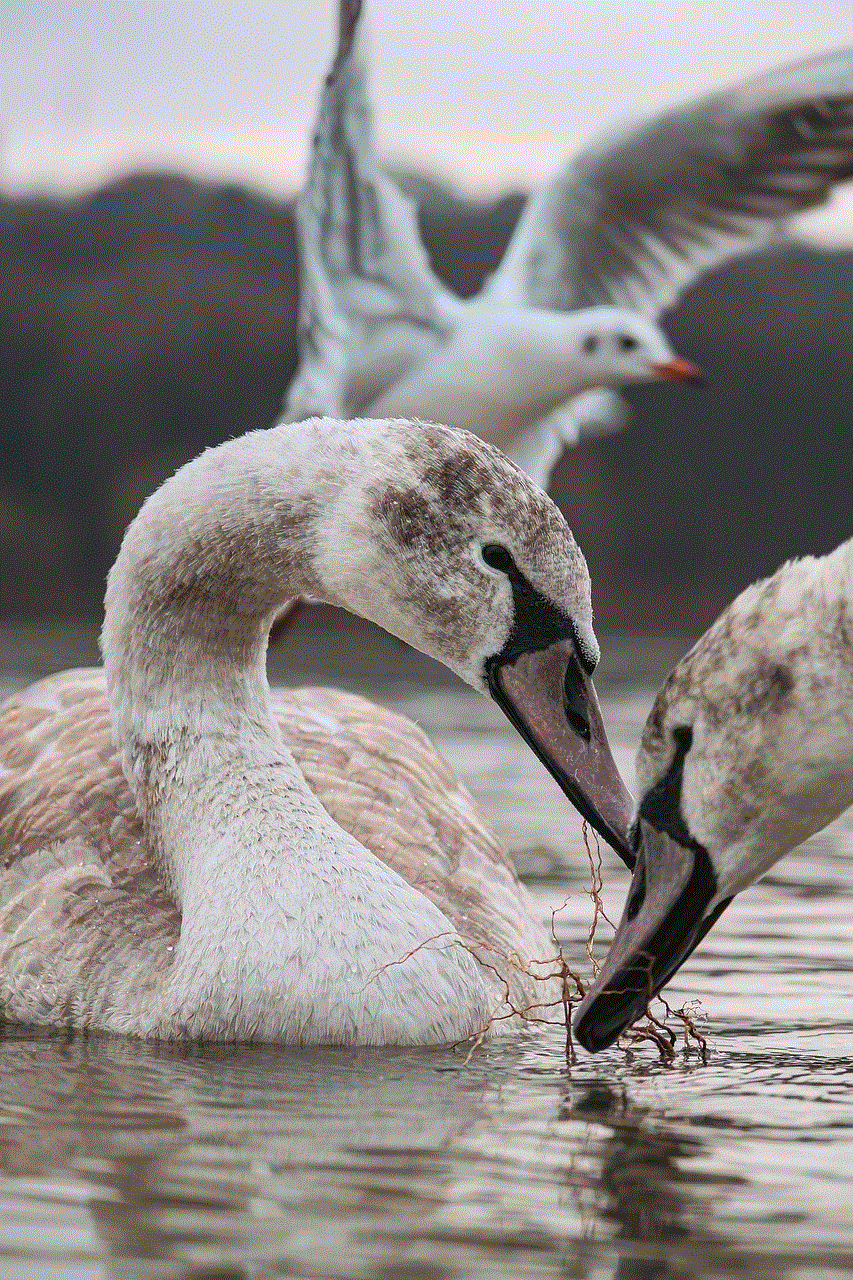
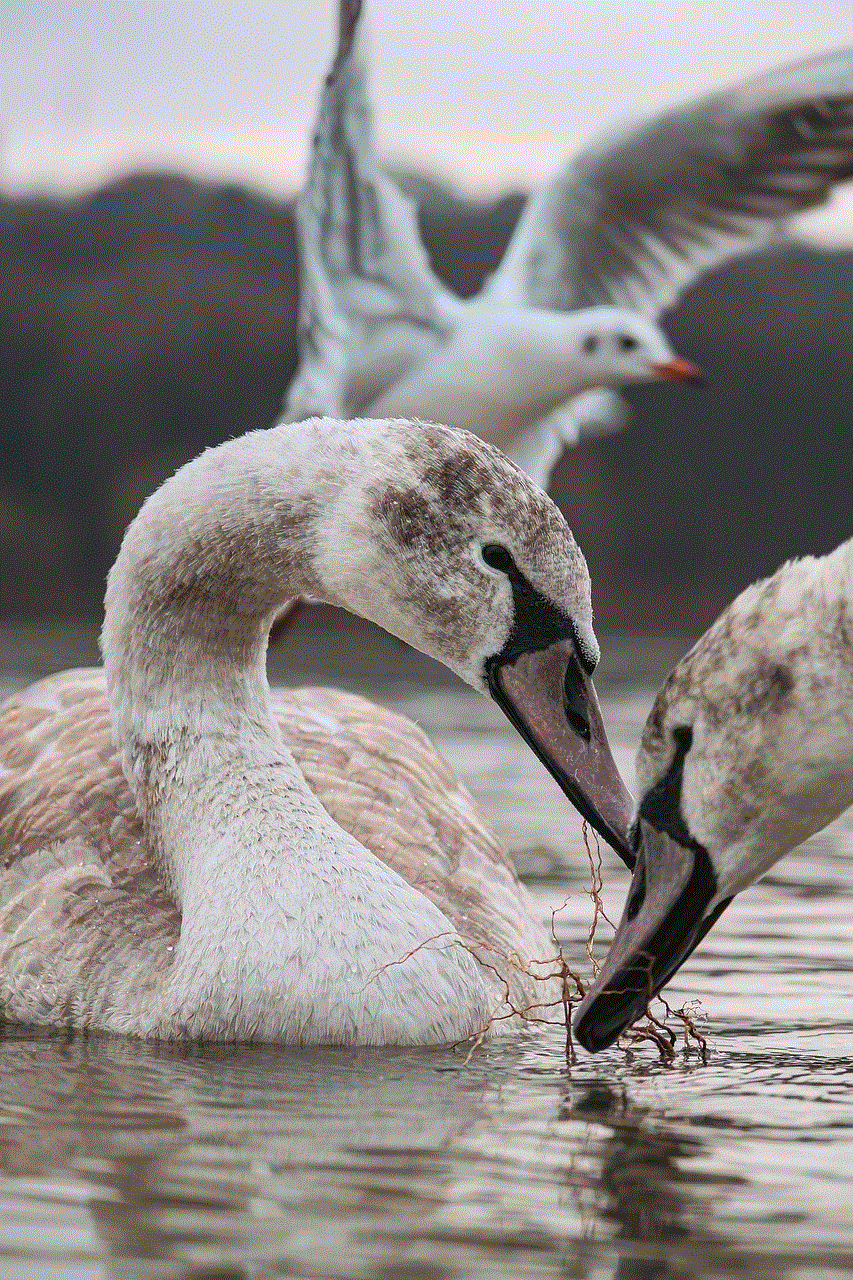
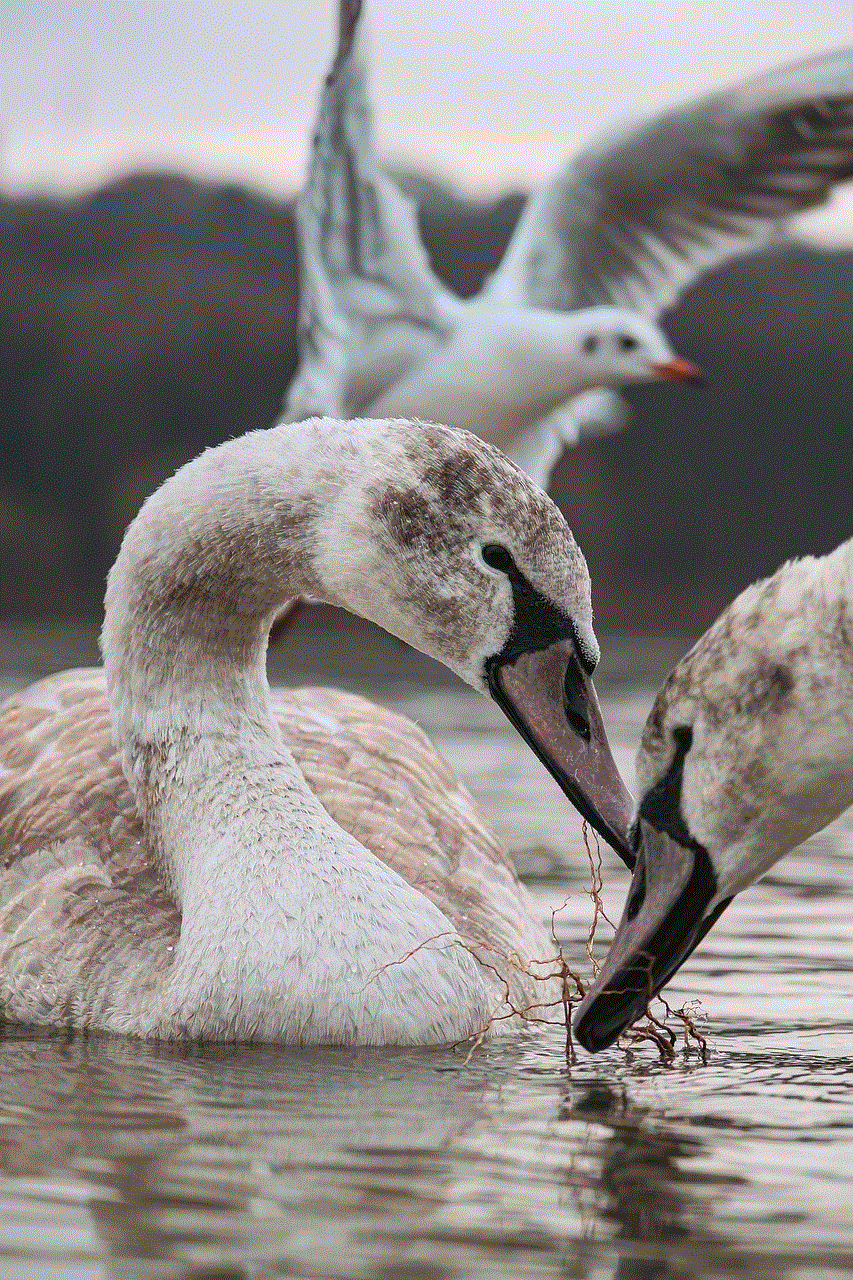
In a world where our online presence is ubiquitous, maintaining secure and functional passwords is more important than ever. Whether it’s for social media, banking, or email, ensuring that your passwords work—and are secure—protects not just your information but also your peace of mind. If you find yourself frequently struggling with passwords, take the time to implement the strategies discussed in this article, and you’ll find that managing your digital security becomes a much more manageable task.
if you delete a message on google chat does it disappear
# Understanding Message Deletion in Google Chat: What Happens When You Hit Delete?
In the modern age of digital communication, the convenience and immediacy of messaging applications have transformed the way we interact with one another. Google Chat, a prominent messaging platform developed by Google, allows users to communicate in real-time through text, voice, and video. However, one question that often arises among users is: “If I delete a message on Google Chat, does it disappear?” This article seeks to delve into the intricacies of message deletion on Google Chat, exploring its functionalities, implications, and best practices for effective communication.
## The Basics of Google Chat
Before we address the question of message deletion, it is essential to understand the fundamental features of Google Chat. Launched as a part of Google Workspace (formerly G Suite), Google Chat provides users with a platform to collaborate through direct messaging, group chats, and integrated file sharing. Its user-friendly interface and seamless integration with other Google services, such as Google Drive and Google Meet, make it a popular choice for both personal and professional communication.
One of the key features of Google Chat is its ability to facilitate real-time conversations, allowing users to send and receive messages instantly. Users can create chat rooms for group discussions, share files, and even schedule meetings directly through the platform. As with any messaging application, the ability to manage conversations and control the visibility of messages is of utmost importance.
## The Mechanics of Message Deletion
When a user sends a message on Google Chat, it is stored on Google’s servers and is accessible to all participants in the conversation. However, Google Chat provides users with the option to delete messages that they no longer wish to retain in the chat history. The deletion of a message can often raise concerns about whether the message is truly gone or if it still exists in some form.
When a user deletes a message in Google Chat, the action is immediate. The message is removed from the chat window, and other participants in the conversation will no longer see it. In this sense, the deletion process is straightforward. However, it is essential to note that while the message is removed from the chat interface, there may be implications regarding message retention on Google’s servers.
## Does Deletion Mean Disappearance?
The question of whether a deleted message truly disappears is nuanced. When a user deletes a message in Google Chat, it is deleted from their view and the views of other participants in the conversation. However, the message may still be retained in Google’s system for a certain period, depending on their data retention policies. This raises important considerations about privacy and data management in the digital age.
Google has a comprehensive privacy policy that outlines how user data is handled, including messages sent through Google Chat. While deleted messages may not be accessible through the user interface, they could potentially be stored in backup systems or logs for a limited time. Therefore, it is essential for users to understand that deleting a message does not necessarily equate to permanent removal from all systems.
## Implications for Personal and Professional Communication
The ability to delete messages on Google Chat has significant implications for both personal and professional communication. In personal conversations, users may choose to delete messages to remove sensitive information, correct mistakes, or maintain a certain level of privacy. For instance, if a user accidentally sends a message containing personal information, they may feel compelled to delete it to protect their privacy.
In professional settings, the ability to delete messages can also be beneficial. Team members may delete messages that contain incorrect information or that were sent in error. However, it is important for professionals to consider the context and potential repercussions of deleting messages, particularly in collaborative environments where information accuracy is critical.
## Best Practices for Message Management
Given the complexities surrounding message deletion in Google Chat, it is advisable for users to adopt best practices for effective message management. Here are some recommendations:
### 1. Think Before You Send
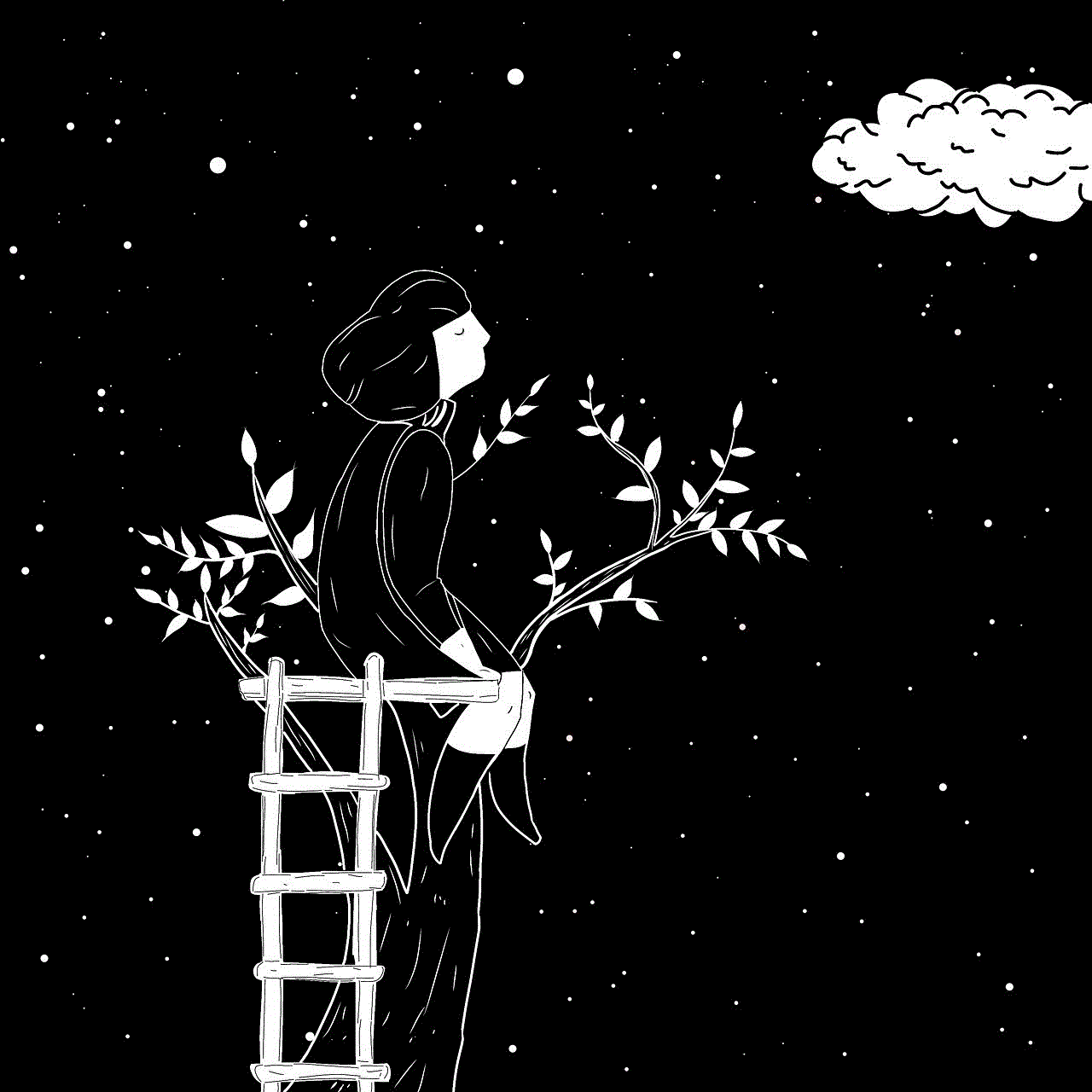
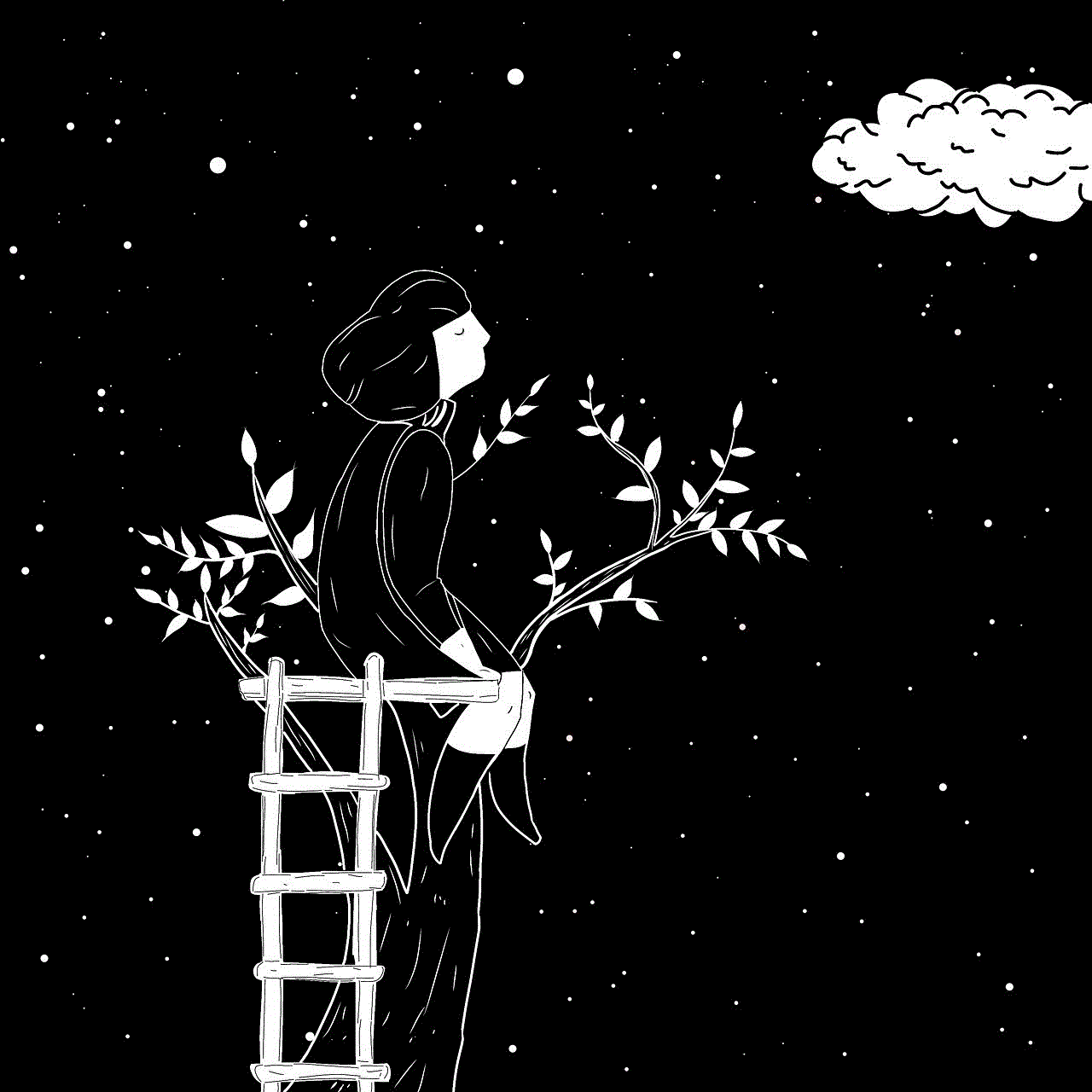
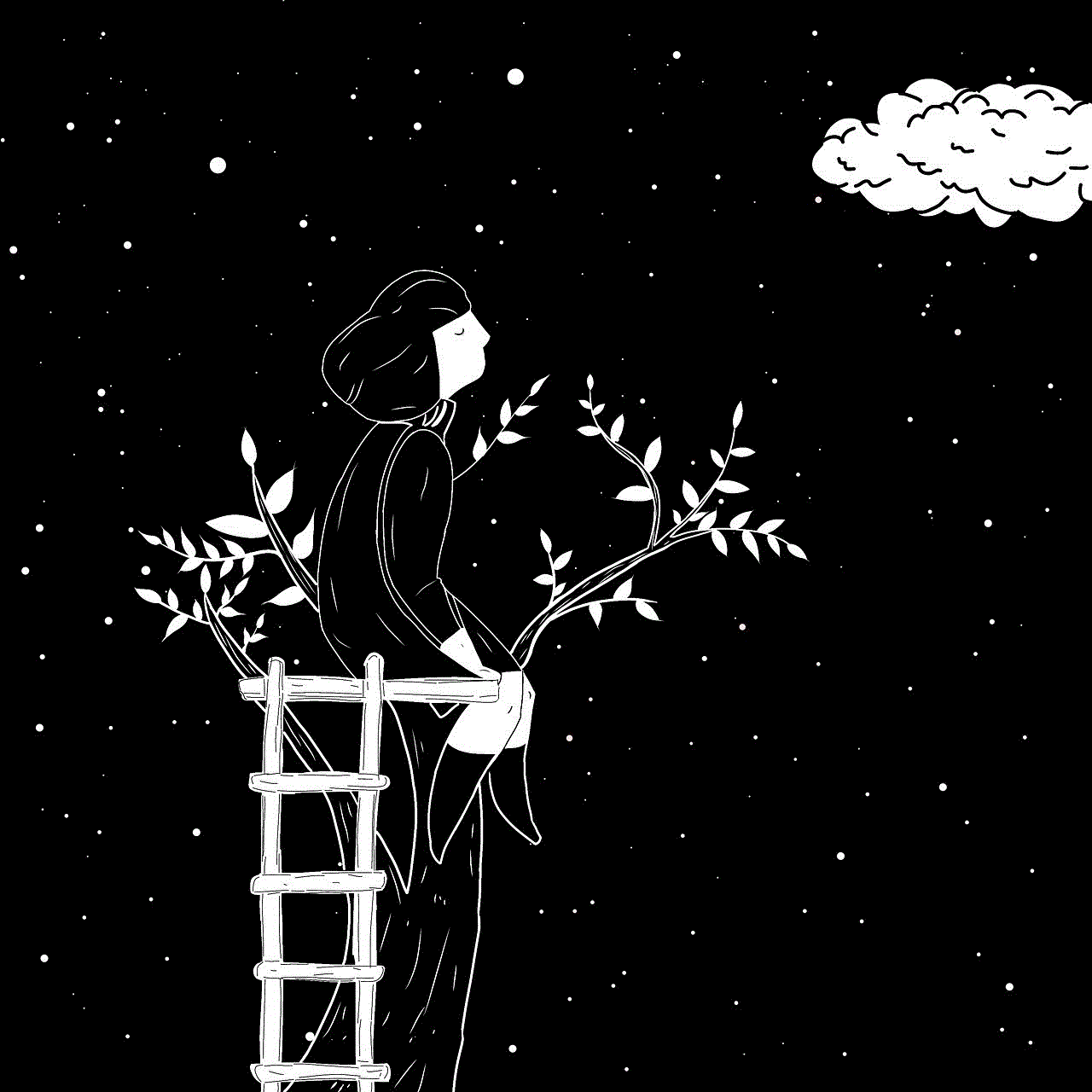
Before hitting the send button, take a moment to consider the content of your message. Is the information sensitive? Could it be misinterpreted? Thinking carefully before sending can help reduce the likelihood of needing to delete messages later.
### 2. Use the Edit Function
If you realize that you have made a mistake in a message, consider using the edit function instead of deleting the entire message. Google Chat allows users to edit messages after they have been sent, providing a way to correct any inaccuracies without removing the entire communication thread.
### 3. Communicate Clearly
Clear communication is key to minimizing misunderstandings. Being concise and direct can help ensure that your messages are understood as intended, reducing the need for deletions.
### 4. Establish Guidelines for Team Communication
In professional environments, it can be helpful to establish guidelines for communication within teams. By setting expectations around message clarity and appropriateness, team members can reduce the frequency of deletions and maintain a more organized chat history.
### 5. Regularly Review Chat History
Regularly reviewing chat history can help users stay organized and informed about ongoing conversations. If certain messages are no longer relevant, consider deleting them to declutter the chat interface.
## The Role of Context in Message Deletion
Context plays a crucial role in understanding the implications of message deletion. In some situations, deleting a message may be entirely appropriate, while in others, it could lead to misunderstandings or confusion. For example, in a fast-paced project environment, team members may frequently share updates that later become obsolete. Deleting outdated messages can help keep the conversation focused and relevant.
Conversely, in personal conversations, deleting messages can sometimes lead to complications. For instance, if a message containing important information is deleted, it may leave the other participant confused or unaware of critical details. Therefore, users should consider the context of their conversations when deciding whether to delete a message.
## The Impact of Digital Communication on Relationships
The dynamics of digital communication, including the ability to delete messages, can significantly impact personal and professional relationships. In personal relationships, the act of deleting messages can sometimes lead to feelings of mistrust or insecurity. If one party frequently deletes messages, the other may wonder what information is being hidden. Transparency and open communication are vital to maintaining trust in relationships, especially in digital contexts.
In professional settings, the impact of message deletion can vary depending on the organizational culture. Some companies may encourage open dialogue and transparency, while others may foster an environment of caution and discretion. Understanding the cultural context of communication can help users navigate the complexities of message deletion effectively.
## Conclusion: Navigating the Digital Landscape
In conclusion, the ability to delete messages in Google Chat raises important questions about data retention, privacy, and communication practices. While deleting a message removes it from view in the chat interface, users should be aware that it may still exist in some form on Google’s servers. Understanding the implications of message deletion is crucial for both personal and professional communication.
By adopting best practices for message management, considering the context of conversations, and fostering open communication, users can navigate the complexities of digital communication more effectively. As we continue to rely on messaging platforms like Google Chat for our daily interactions, being mindful of how we communicate and manage our messages will ultimately enhance our relationships and collaboration efforts.



In an era where digital footprints are ever-present, the choices we make in our online communications can have lasting effects. Therefore, it is vital to approach messaging with care, ensuring that our interactions reflect our intentions and maintain the trust and clarity essential for healthy relationships.