is twitch streaming worth it
Is Twitch Streaming Worth It?
In the realm of online entertainment, Twitch has emerged as a formidable force, providing a platform for individuals to showcase their gaming skills and build a community around shared interests. As the popularity of Twitch streaming continues to grow, many aspiring gamers and content creators are left wondering if investing their time and effort into this platform is truly worth it. In this article, we will delve into the world of Twitch streaming, exploring its potential benefits, drawbacks, and the factors to consider before diving into this exciting venture.
To fully understand the worthiness of Twitch streaming, it is essential to examine the platform’s unique features and advantages. Twitch allows users to broadcast their gameplay live, providing an interactive experience for both streamers and viewers. This live interaction fosters a sense of community as viewers can engage in real-time conversations through chat, making Twitch streaming a highly immersive form of entertainment.
One of the primary benefits of Twitch streaming is the potential for monetization. Twitch offers multiple avenues for streamers to generate income, including subscriptions, donations, sponsorships, and advertisements. Successful streamers can earn a significant income through these revenue streams, making Twitch streaming a viable career option for those who are dedicated and passionate about gaming.
Moreover, Twitch streaming serves as an excellent platform for building a personal brand. Streamers can establish a unique identity and cultivate a loyal following by consistently delivering high-quality content and engaging with their viewers. The ability to connect with an audience on a personal level can open doors to exciting opportunities, such as collaborations, partnerships, and even brand endorsements.
Another advantage of Twitch streaming is the potential for growth and exposure. Twitch has a massive user base, with millions of active viewers tuning in daily. By consistently streaming and producing engaging content, streamers have the opportunity to attract new viewers and expand their audience significantly. This increased exposure can lead to greater opportunities within the gaming industry, such as invitations to gaming events, participation in tournaments, or even the chance to join professional esports teams.
However, before jumping headfirst into the world of Twitch streaming, it is essential to acknowledge the challenges and drawbacks that come with it. Firstly, Twitch streaming requires a significant investment of time and effort. Building a successful streaming career demands consistent streaming schedules, engaging content creation, and active community management. Streamers must be prepared to dedicate countless hours to their craft, often sacrificing personal time and social activities.
Additionally, the competition on Twitch is fierce. With millions of streamers vying for attention, standing out from the crowd can be a daunting task. Streamers must possess a unique selling point, whether it be exceptional gameplay skills, entertaining commentary, or a charismatic personality. It is crucial to approach Twitch streaming with a clear differentiation strategy to attract and retain viewers in such a saturated market.
Furthermore, the income potential on Twitch is highly variable and unpredictable. While some streamers enjoy substantial financial success, the majority may struggle to make a sustainable income. Earning money on Twitch often requires a significant initial investment in high-quality equipment and software, as well as consistent and engaging content production. Streamers must be prepared for potential fluctuations in revenue and be willing to explore alternative income streams to supplement their Twitch earnings.
Another challenge that streamers face is the potential for burnout. The demanding nature of Twitch streaming, coupled with the pressure to constantly produce content and maintain viewer engagement, can lead to physical and mental exhaustion. Streamers must prioritize self-care and find a healthy balance between streaming and personal well-being to avoid the pitfalls of burnout.
In conclusion, the question of whether Twitch streaming is worth it ultimately depends on the individual’s goals, dedication, and passion for gaming. Twitch presents a unique opportunity for gamers to showcase their talents, build a community, and potentially earn a living doing what they love. However, it is crucial to approach Twitch streaming with realistic expectations, acknowledging the challenges and uncertainties that come with it. By investing time, effort, and careful planning, Twitch streaming can be a rewarding and fulfilling venture for those who are willing to put in the work.
cool birthday themes for 13 year olds
When it comes to planning a birthday party for a 13-year-old, choosing the right theme can make all the difference. A well-thought-out theme can set the tone for the entire celebration and make it a memorable event for the birthday boy or girl and their friends. If you’re looking for cool birthday themes for 13-year-olds, you’ve come to the right place. In this article, we will explore a wide range of exciting and age-appropriate themes that are sure to delight any teenager.
1. Outdoor Adventure: For the adventurous souls, an outdoor-themed party can be a perfect choice. Plan a day filled with exciting activities like hiking, rock climbing, or even a scavenger hunt. Consider renting a campsite or a local park to host the celebration, and don’t forget to provide camping-style food and snacks.
2. Glow-in-the-Dark: Create an otherworldly atmosphere with a glow-in-the-dark party theme. Set up blacklights, neon decorations, and provide glow sticks, bracelets, and face paint for everyone to enjoy. Encourage your guests to wear white or neon-colored clothing to enhance the glow effect. Dance to pulsating music and let the neon lights create a vibrant and unique ambiance.
3. Hollywood Red Carpet: Make your teenager feel like a star with a Hollywood red carpet-themed party. Roll out an actual red carpet and have a photographer capture the guests’ arrivals. Set up a photo booth with props for fun and memorable snapshots. Encourage guests to dress up in their finest attire and hold an award ceremony to recognize their achievements throughout the year.
4. Decades Party: Take a nostalgic trip through time by throwing a decades-themed party. Let the birthday boy or girl choose their favorite era, such as the ’80s or ’90s, and decorate accordingly. Play popular music from that era, set up a dance floor, and encourage guests to come dressed in outfits inspired by the chosen decade. It’s a great way to introduce younger teens to the music and fashion of their parents’ generation.
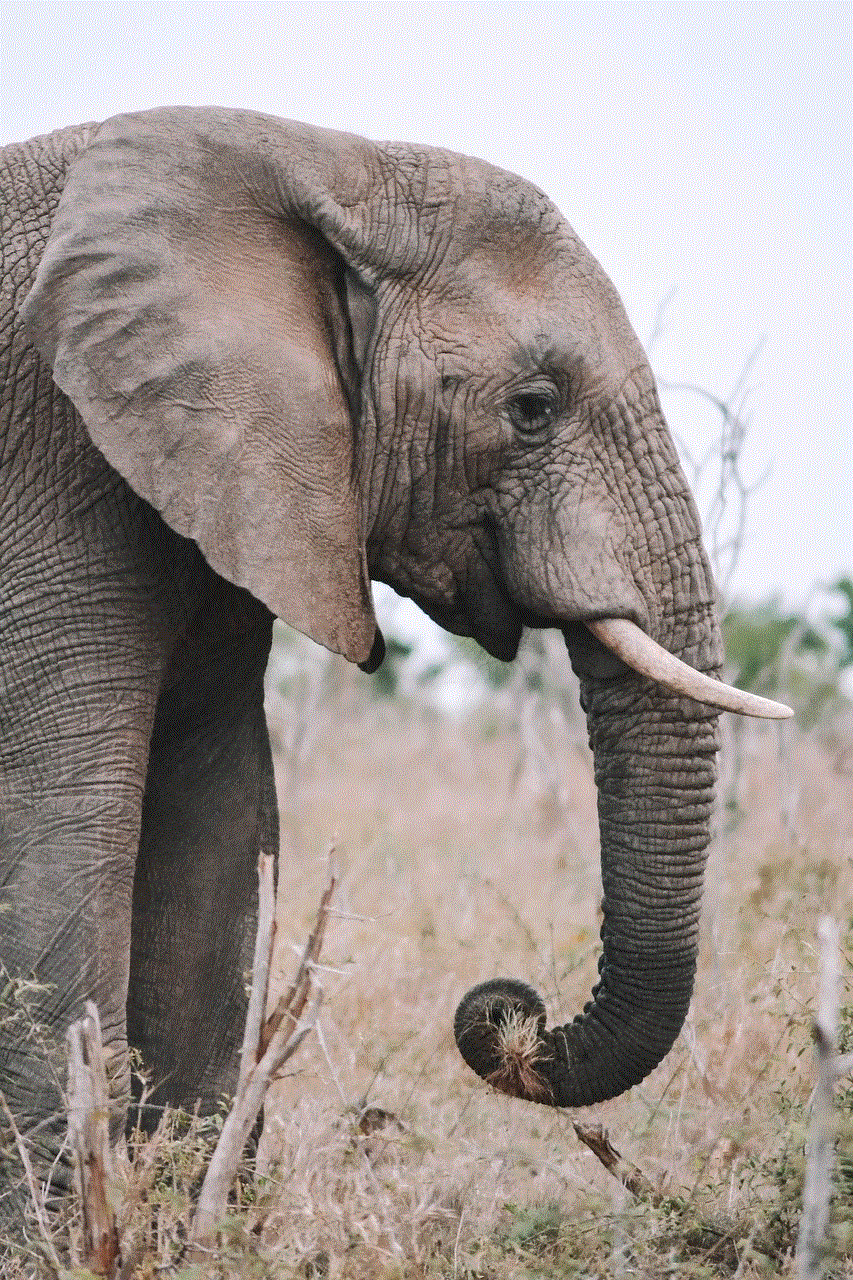
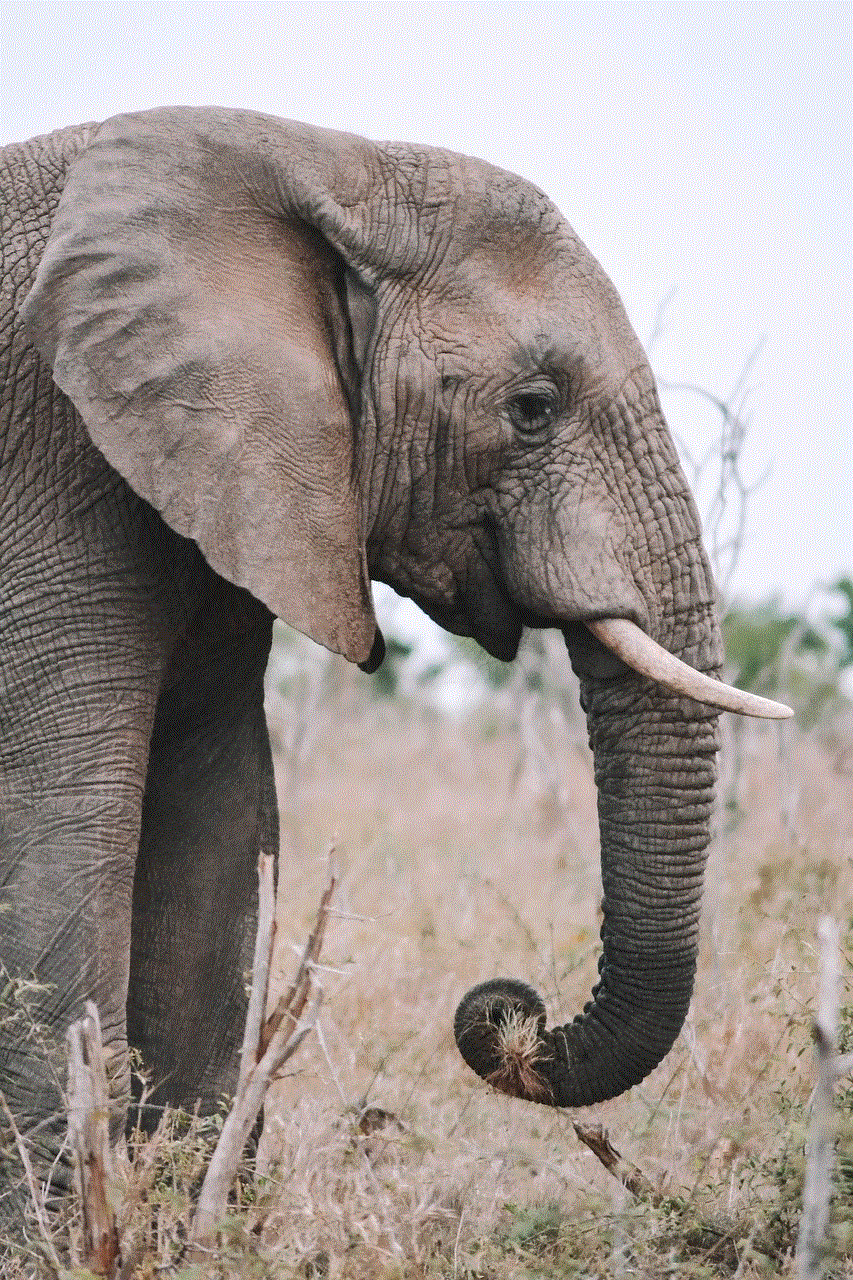
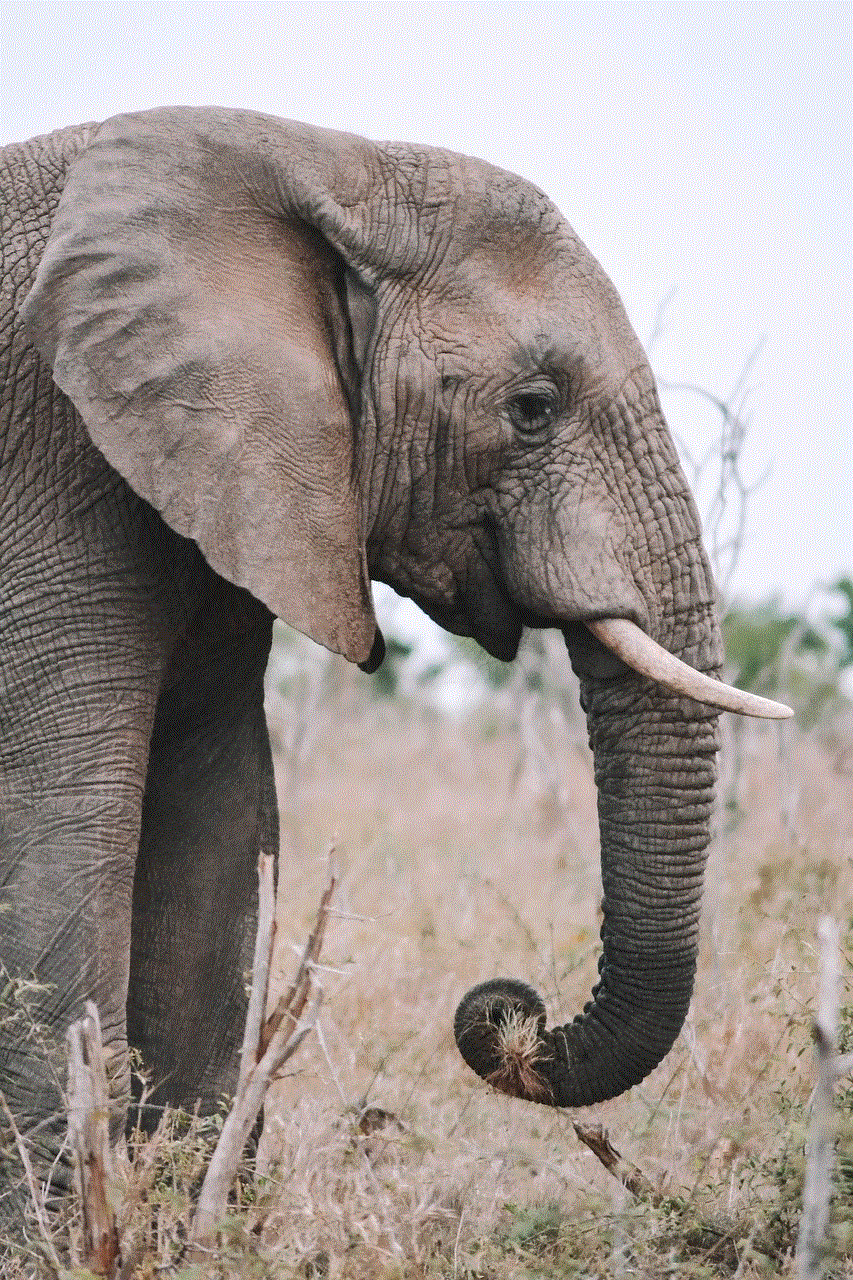
5. Game Night: If the birthday teen loves board games or video games, why not have a game night party? Set up multiple gaming stations with a variety of games for everyone to enjoy. Provide snacks and drinks to keep the energy up throughout the night. You can even host a gaming tournament with prizes for the winners.
6. Sports Extravaganza: For the sports enthusiasts, a sports-themed party is a guaranteed hit. Choose a specific sport or have a multi-sport celebration. Set up different stations where guests can participate in mini-games like basketball shooting, soccer penalty kicks, or a baseball pitching challenge. Decorate the venue with sports-related items and provide jerseys or team t-shirts for everyone to wear.
7. Science Party: For the budding scientists, a science-themed party can be both educational and entertaining. Set up various science experiments for the guests to try out, such as creating slime, volcano eruptions, or homemade rockets. Hire a science entertainer or conduct science demonstrations to engage and fascinate the attendees. Provide lab coats and safety goggles for added authenticity.
8. Tropical Luau: Transform your backyard into a tropical paradise with a luau-themed party. Decorate with tropical flowers, tiki torches, and colorful banners. Provide grass skirts, leis, and Hawaiian shirts for the guests to wear. Serve fruity mocktails in coconut cups and offer a buffet of Hawaiian-inspired cuisine. Set up games like limbo or hula dancing competitions to keep the party lively.
9. Artistic Expression: If the birthday teen is creative and loves all forms of art, consider hosting an artistic expression-themed party. Set up various art stations where guests can try their hand at different art forms like painting, sculpting, or pottery. Hire an art instructor to guide the attendees and provide the necessary materials. Display the finished artworks as a gallery exhibition at the end of the party.
10. Escape Room Adventure: For a unique and thrilling experience, organize an escape room adventure for the birthday celebration. Rent a mobile escape room or set up your own with puzzles, clues, and challenges for the guests to solve. Divide them into teams and see who can escape the room in the fastest time. It’s an interactive and engaging activity that will keep everyone on their toes.
11. Carnival Celebration: Bring the fun of a carnival to your backyard with a carnival-themed party. Set up game booths with classic carnival games like ring toss, duck pond, or balloon darts. Offer a variety of carnival food like cotton candy, popcorn, and snow cones. Hire entertainers like face painters, balloon artists, or a magician to add to the festive atmosphere.
12. Superhero Party: Celebrate the birthday teen’s favorite superheroes by throwing a superhero-themed party. Encourage guests to come dressed as their favorite characters and provide superhero masks and capes for those who don’t have costumes. Set up an obstacle course or a superhero training station where attendees can test their agility and strength. Have a photo booth where everyone can strike their best superhero poses.
In conclusion, planning a 13th birthday party with a cool theme can make the celebration extra special for the teenager and their friends. Whether it’s an outdoor adventure, a glow-in-the-dark extravaganza, or a Hollywood red carpet event, there are plenty of exciting themes to choose from. Consider the birthday teen’s interests and preferences when selecting the theme, and don’t forget to incorporate age-appropriate activities and decorations. With a bit of creativity and planning, you can create a memorable birthday party that the teenager will cherish for years to come.



samsung galaxy note 8 apps not working
Samsung Galaxy Note 8 is a popular smartphone that offers a range of exciting features and functionalities. However, like any other device, it may encounter issues from time to time. One common problem faced by users is when apps on the Samsung Galaxy Note 8 stop working. This can be frustrating, especially if you heavily rely on certain apps for your daily tasks. In this article, we will explore the reasons behind this issue and provide potential solutions to get your apps back up and running.
Before diving into the solutions, it is important to understand why apps may stop working on the Samsung Galaxy Note 8. There can be several reasons behind this problem, including software glitches, outdated apps, insufficient storage, or conflicts with other apps or the operating system. Let’s delve deeper into each of these factors to gain a better understanding of the issue.
Software glitches are one of the most common reasons why apps stop working on the Samsung Galaxy Note 8. Occasionally, the operating system may encounter bugs or errors that can affect the functionality of certain apps. These glitches can be fixed by performing a software update on your device. Samsung regularly releases updates for its devices, including the Galaxy Note 8, to address such issues and improve overall performance. To check for updates, go to the Settings menu, select Software Update, and tap on Download and Install if an update is available.
Another reason behind app malfunctions can be outdated apps. Developers frequently release updates for their applications to introduce new features, fix bugs, and enhance security. If you haven’t updated your apps in a while, they may not be compatible with the latest version of the operating system, leading to performance issues. To update your apps, open the Google Play Store, tap on the Menu icon (three horizontal lines), go to My apps & games, and select Update All to update all your installed apps simultaneously.
Insufficient storage can also cause apps to stop working on the Samsung Galaxy Note 8. If your device’s internal storage is full, it can hinder app performance, as there is not enough space for the app to function properly. To free up space, you can uninstall apps that you no longer use, delete unnecessary files and media, or transfer data to an external storage option, such as an SD card or cloud storage. To uninstall apps, go to the Settings menu, select Apps, choose the app you want to uninstall, and tap on Uninstall.
Conflicts between apps or with the operating system can also lead to app malfunctions on the Samsung Galaxy Note 8. Sometimes, certain apps may have compatibility issues with others, resulting in crashes or freezes. Similarly, conflicts with the operating system can disrupt app functionality. To identify if conflicting apps are causing the problem, try booting your device into Safe Mode. In Safe Mode, only pre-installed apps are allowed to run, disabling any third-party apps that may be causing conflicts. To enter Safe Mode, press and hold the Power button until the Power options menu appears, then press and hold the Power off option until the Safe Mode prompt appears. Tap on OK to enter Safe Mode. If the apps work fine in Safe Mode, it confirms that a third-party app is causing the problem. You can uninstall recently installed apps one by one to identify the culprit.
If none of the above solutions work, you can try clearing the cache and data of the problematic app. Over time, apps accumulate cache files and data, which can become corrupted and affect their performance. Clearing the cache and data can help resolve issues related to app crashes, freezes, or slow performance. To clear the cache and data of an app, go to the Settings menu, select Apps, choose the app you want to clear cache and data for, and tap on Storage. From there, you can select Clear Cache and Clear Data.
In some cases, a factory reset may be necessary to fix app malfunctions on the Samsung Galaxy Note 8. A factory reset erases all data and settings on your device, returning it to its original state. This can be an effective solution if all other troubleshooting methods fail. However, before performing a factory reset, it is crucial to back up all your important data, as it will be erased during the process. To perform a factory reset, go to the Settings menu, select General Management, choose Reset, and tap on Factory Data Reset. Follow the on-screen instructions to complete the reset.



If you have tried all the solutions mentioned above and your apps are still not working on the Samsung Galaxy Note 8, it is advisable to seek professional help. Contact Samsung support or visit a certified service center to get your device examined by experts who can diagnose and fix the issue.
In conclusion, app malfunctions on the Samsung Galaxy Note 8 can be caused by various factors, including software glitches, outdated apps, insufficient storage, or conflicts with other apps or the operating system. Fortunately, there are several troubleshooting methods that can help resolve these issues. By performing a software update, updating apps, freeing up storage space, identifying conflicting apps, clearing cache and data, or performing a factory reset, you can potentially get your apps back up and running smoothly. If all else fails, seeking professional assistance is recommended. Remember to always keep your device and apps updated to ensure optimal performance and avoid potential issues in the future.