amazon fire tablet how to use
If you are a new owner of an Amazon Fire tablet, you may be wondering how to use it to its full potential. With its compact size and affordable price, the Amazon Fire tablet has become a popular choice for many users around the world. Whether you want to use it for reading, streaming, or browsing the internet, this versatile device has a lot to offer. In this article, we will guide you through the basics of using an Amazon Fire tablet and help you make the most out of your new gadget.
1. Setting up your Amazon Fire tablet
The first step in using your Amazon Fire tablet is setting it up. Once you have unboxed your tablet, press and hold the power button to turn it on. You will be prompted to choose your language and connect to a Wi-Fi network. Make sure to connect to a secure network to ensure your device’s safety.
After connecting to Wi-Fi, you will be asked to sign in with your Amazon account. If you don’t have one, you can create one for free. This account will give you access to a wide range of Amazon services, such as the Kindle Store, Amazon Prime Video, and Amazon Music.
2. Understanding the home screen
Once you have set up your Amazon Fire tablet, you will be taken to the home screen. The home screen is the central hub of your device, where you can access all the apps and features. It is divided into different sections, such as Recent, Home, Books, Videos, Games, and Apps. You can swipe left or right to navigate through these different sections.
The Recent section displays the apps and content that you have used recently, making it easier for you to access them again. The Home section displays your most used apps, as well as suggestions based on your browsing history and Amazon purchases. The Books, Videos, Games, and Apps sections are self-explanatory and will show you the content you have downloaded in each category.
3. Downloading apps and content
The Amazon Fire tablet comes with a limited number of pre-installed apps, but you can download more from the Amazon Appstore. The Appstore offers a variety of apps, including games, social media, and productivity tools. To download an app, tap on the Appstore icon on your home screen, and browse through the different categories or search for a specific app using the search bar.
To download a book, video, or music, you can use the Kindle Store, Prime Video, or Amazon Music apps, respectively. These apps are also available on the home screen, and you can browse through their libraries to find the content you want.
4. Customizing your home screen
One of the best features of the Amazon Fire tablet is its ability to customize the home screen. You can rearrange the apps and content in any order you want, and even create folders to keep them organized. To move an app, press and hold it until it starts to shake, then drag it to a new position. To create a folder, drag one app on top of another, and a folder will be automatically created.
You can also change the wallpaper of your home screen by pressing and holding on an empty space and selecting “Wallpapers.” The Amazon Fire tablet offers a wide range of pre-installed wallpapers, or you can use your own photos.
5. Using the Silk browser
The Amazon Fire tablet comes with its own web browser, called Silk. You can access it by tapping on the Silk icon on your home screen. The Silk browser is fast and easy to use, and it also has a feature called “Reading View,” which removes distractions from a webpage and makes it easier to read.
You can also save articles to read later by tapping on the bookmark icon and selecting “Save for Later.” This feature is useful if you come across an interesting article but don’t have the time to read it at that moment.
6. Reading on your Amazon Fire tablet
The Amazon Fire tablet is an excellent device for reading, thanks to its high-resolution display and access to the Kindle Store. To access the Kindle Store, tap on the Books icon on your home screen. You can browse through a vast selection of books, magazines, and comics, and purchase or download them for free if you have an Amazon Prime membership.
Once you have downloaded your desired books, you can read them in the Kindle app, which offers a comfortable reading experience with adjustable font sizes and background colors. You can also highlight passages, take notes, and look up words in the dictionary while reading.
7. Watching videos and listening to music
The Amazon Fire tablet also offers a great multimedia experience. You can access the Prime Video and Amazon Music apps on your home screen to watch movies, TV shows, and listen to music. If you have an Amazon Prime membership, you can access a vast library of content for free.
You can also download videos and music to watch or listen to offline by tapping on the download icon next to the content. This feature is useful when you are traveling or don’t have access to Wi-Fi.
8. Using the camera
The Amazon Fire tablet comes with a front and rear-facing camera, making it suitable for video calls and taking photos. You can access the camera by tapping on the Camera icon on your home screen. The camera app offers various shooting modes, such as Panorama, HDR, and Live Filter, to enhance your photos.
9. Managing your storage
As with any electronic device, it is essential to manage your storage to ensure your Amazon Fire tablet runs smoothly. You can do this by going to Settings > Storage. Here, you can see how much storage you have used and what type of content is taking up the most space. You can also clear the cache of your apps to free up some space.
10. Using parental controls
If you are giving your Amazon Fire tablet to a child, you can enable parental controls to restrict access to certain content and set time limits. You can do this by going to Settings > Parental Controls and creating a profile for your child. You can also set a password to prevent your child from changing the settings.
In conclusion, the Amazon Fire tablet is a versatile and affordable device that can be used for various purposes. With its easy-to-use interface and access to a wide range of apps and content, it is an excellent choice for anyone looking for a compact and budget-friendly tablet. By following the tips mentioned in this article, you can make the most out of your Amazon Fire tablet and enjoy all its features and functions.
call a number anonymously
In today’s digital age, it has become increasingly common for individuals to communicate through various forms of technology. From texting to social media, it seems as though the art of making a phone call has been lost. However, there are still times when making a phone call is necessary, whether it be for personal or professional reasons. But what happens when you need to make a call, but want to keep your identity anonymous? This is where the concept of calling a number anonymously comes into play.
First and foremost, let’s define what it means to call a number anonymously. Simply put, it is the act of making a phone call without revealing your identity or personal information. This can be achieved in a number of ways, such as using a blocked or private number, using a third-party app or service, or using a disposable phone or SIM card. Whatever the method may be, the goal remains the same – to keep your identity hidden from the person on the other end of the line.
There are many reasons why someone may want to call a number anonymously. It could be for safety reasons, such as when dealing with a potentially dangerous or hostile individual. It could also be for personal reasons, such as wanting to surprise someone or play a prank. In some cases, it may also be for professional reasons, such as conducting market research or gathering information without revealing your identity. Whatever the reason may be, the ability to call a number anonymously can come in handy in various situations.
One of the most common ways to call a number anonymously is by using a blocked or private number. This can be done by dialing *67 before the desired phone number on most phone carriers. This will block your caller ID from being displayed to the person you are calling. However, it is worth noting that some phone carriers may charge a fee for this service, and some individuals may have their phone set to automatically reject blocked or private numbers. Therefore, this method may not always be effective in keeping your identity hidden.
Another way to call a number anonymously is by using a third-party app or service. These are often available for download on smartphones and allow users to make calls without revealing their personal information. Some of these apps also offer additional features, such as voice changing or call recording. However, it is important to research and choose a reputable app or service to ensure the privacy and security of your information.
For those who want to take extra precautions, using a disposable phone or SIM card is another option. These can be purchased at various stores and allow users to make calls without revealing their personal information. Once the phone or SIM card is no longer needed, it can simply be disposed of, eliminating any trace of the call.
Aside from the methods mentioned above, there are also some tips and tricks that can be used to make a call anonymously. For example, one can use a payphone or a friend’s phone to make the call instead of using their own. Another tip is to use a public phone booth or a phone with no caller ID display. However, with the rise of smartphones, payphones and public phone booths are becoming increasingly rare.
One may wonder, is it legal to call a number anonymously? The answer to this question is not a simple yes or no. In most cases, it is not illegal to call a number anonymously. However, there are some exceptions. For example, if the purpose of the call is to harass or threaten someone, then it is considered illegal. Additionally, some countries have laws that require individuals to provide their identity when making a phone call. Therefore, it is important to research the laws and regulations in your area before making an anonymous call.
There are also some potential drawbacks to calling a number anonymously. One of the main concerns is the potential for misuse or abuse of this feature. As mentioned earlier, some individuals may use it to harass or threaten others, which is not only illegal but also unethical. Additionally, some may use it for fraudulent or illegal activities, such as scamming or extortion. Therefore, it is important to use this feature responsibly and only for legitimate reasons.
On the other hand, there are also some benefits to calling a number anonymously. As mentioned earlier, it can be useful for personal safety, privacy, and professional purposes. It can also be a way to maintain boundaries and avoid unwanted calls or messages. For example, if an individual is being constantly bothered by a telemarketer or an ex-partner, calling them anonymously can prevent them from obtaining your personal information and contacting you again.
In conclusion, the ability to call a number anonymously can be a useful tool in today’s society. With the rise of technology and the increasing need for privacy, this feature provides individuals with a way to communicate without revealing their identity. However, it is important to use this feature responsibly and for legitimate reasons. It is also important to research and understand the laws and regulations in your area regarding anonymous calls. Ultimately, the decision to call a number anonymously should be made carefully and with consideration for the potential consequences.
how to get peoples ip
In today’s digital world, the internet plays a significant role in our daily lives. With just a few clicks, we can access a vast amount of information, connect with people from all over the world, and even make online transactions. But have you ever wondered how it all works? How do we communicate with people online and how can we trace their location? The answer lies in their IP address. In this article, we will delve into the topic of how to get people’s IP addresses and explore its importance in the online world.
Before we begin, let’s first understand what an IP address is. IP stands for Internet Protocol, and an IP address is a unique numerical label assigned to every device connected to the internet. It serves as the device’s identification number and enables it to communicate with other devices on the network. Just like how we have a home address for our physical location, an IP address acts as an address for our online presence.
Now, you might be wondering why someone would want to know another person’s IP address. Well, there are various reasons why someone would want to obtain an IP address, ranging from security concerns to tracking online activities. Let’s explore some of the ways in which you can get people’s IP addresses.
1. Through Email
One of the most common ways to get someone’s IP address is through email. Whenever someone sends you an email, their IP address is attached to the message. You can view the IP address by checking the email’s header information. Different email services have different ways of accessing the header information, but it usually involves right-clicking on the email and selecting the option to view the source code. The IP address will be listed under the “Received From” or “X-Originating-IP” section.



2. Through Social Media
Social media platforms such as Facebook, Twitter, and Instagram also have ways to access a person’s IP address. On Facebook, for example, you can obtain someone’s IP address by using the Facebook messenger app. When you are chatting with someone, you can click on the “i” icon on the top right corner of the chat window and select “See Shared Content.” The IP address will be displayed under the “Received From” section. However, it is worth noting that this method will only work if the person is using the messenger app and not the Facebook website.
3. Through Online Gaming
If you are an avid online gamer, then you might already know that gaming platforms such as Steam, Xbox, and PlayStation have features that allow you to see the IP addresses of other players. This feature is primarily used for gaming purposes, such as hosting game servers or connecting with friends. However, it can also be used to track the location of other players.
4. Through Website Visitors
If you own a website, you can track the IP addresses of your visitors through the website’s server logs. The server logs contain all the information about the visitors, including their IP addresses, the pages they accessed, and the time of their visit. This information can be useful for website owners to analyze their website traffic and track suspicious activities.
5. Through Online Tools
There are numerous online tools available that can help you obtain someone’s IP address. These tools work by sending a link to the person that, when clicked, will reveal their IP address. However, this method is not always accurate, as some people may not click on the link, and the IP address might not be revealed.
6. Through Hacking
Hacking is an illegal method of obtaining someone’s IP address. It involves using specialized software and techniques to exploit vulnerabilities in a person’s computer or network and gain access to their IP address. Hacking is a serious offense and can lead to severe consequences, including legal charges.
7. Through Law Enforcement Agencies
In some cases, law enforcement agencies can obtain a person’s IP address with a court order or warrant. This method is used for tracking criminal activities and is only accessible to authorized personnel.
Now that we have explored the ways to get people’s IP addresses, let’s understand its significance in the online world.
1. Security
One of the main reasons people want to know someone’s IP address is for security purposes. Knowing someone’s IP address can help identify potential threats, such as hackers and cybercriminals, and take necessary precautions to protect oneself.
2. Location Tracking
IP addresses can also be used to track a person’s location. This feature is particularly useful for businesses to analyze their website traffic and target specific regions for marketing purposes. However, it can also be misused to track someone’s whereabouts without their consent.
3. Online Transactions
When making online transactions, it is essential to verify the recipient’s IP address to ensure the safety of the transaction. This method is commonly used in online banking and e-commerce websites.
4. Online Gaming
As mentioned earlier, IP addresses play a crucial role in online gaming. It allows players to connect with each other and host game servers. It also enables gaming companies to track players’ activities and prevent cheating.
5. Social Engineering
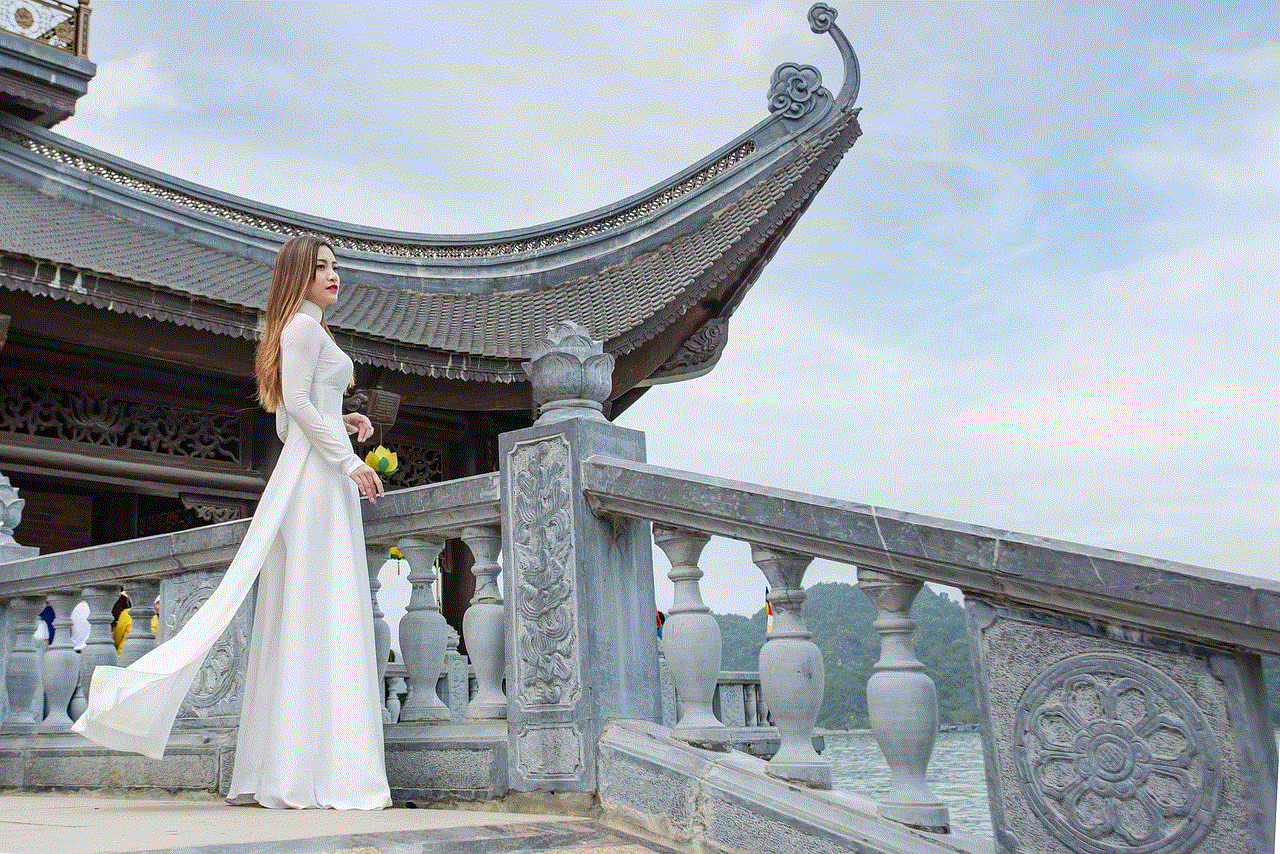
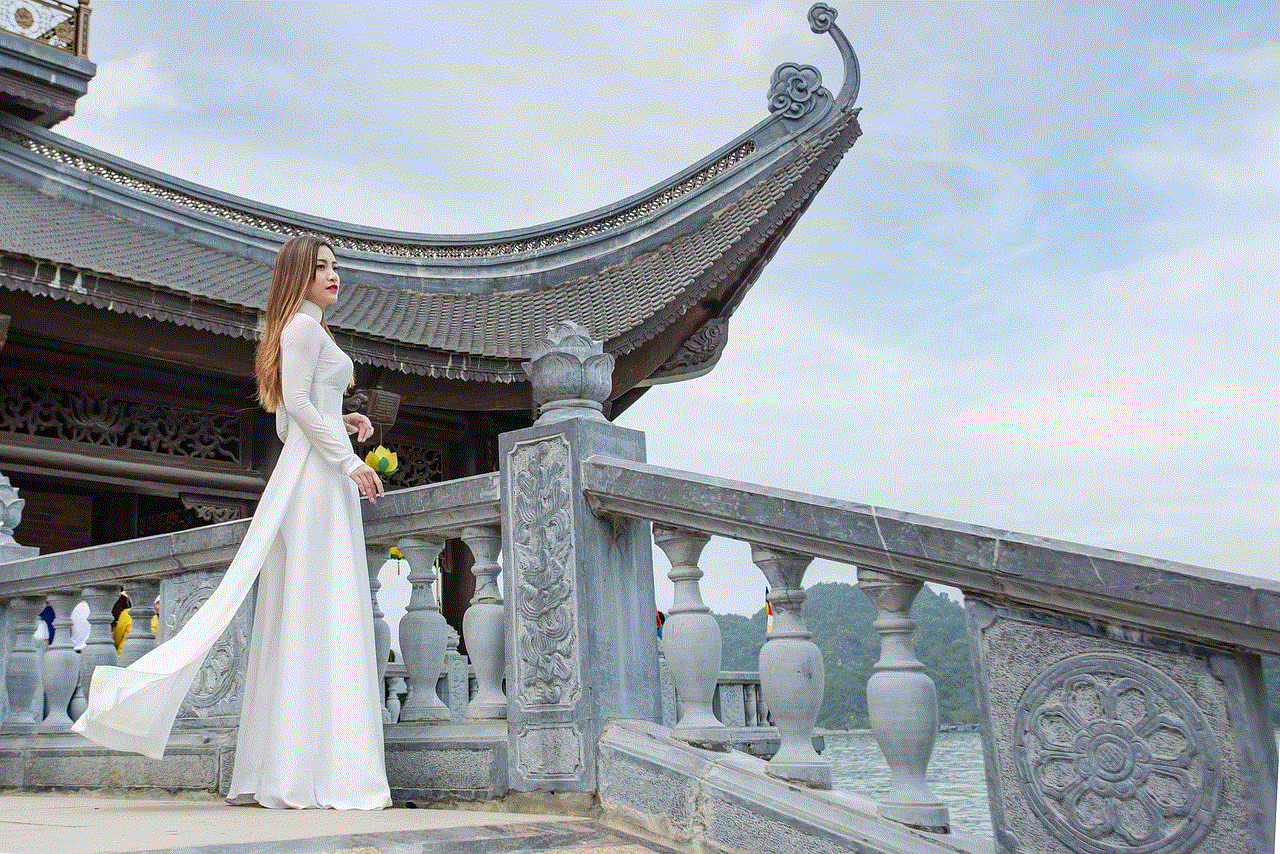
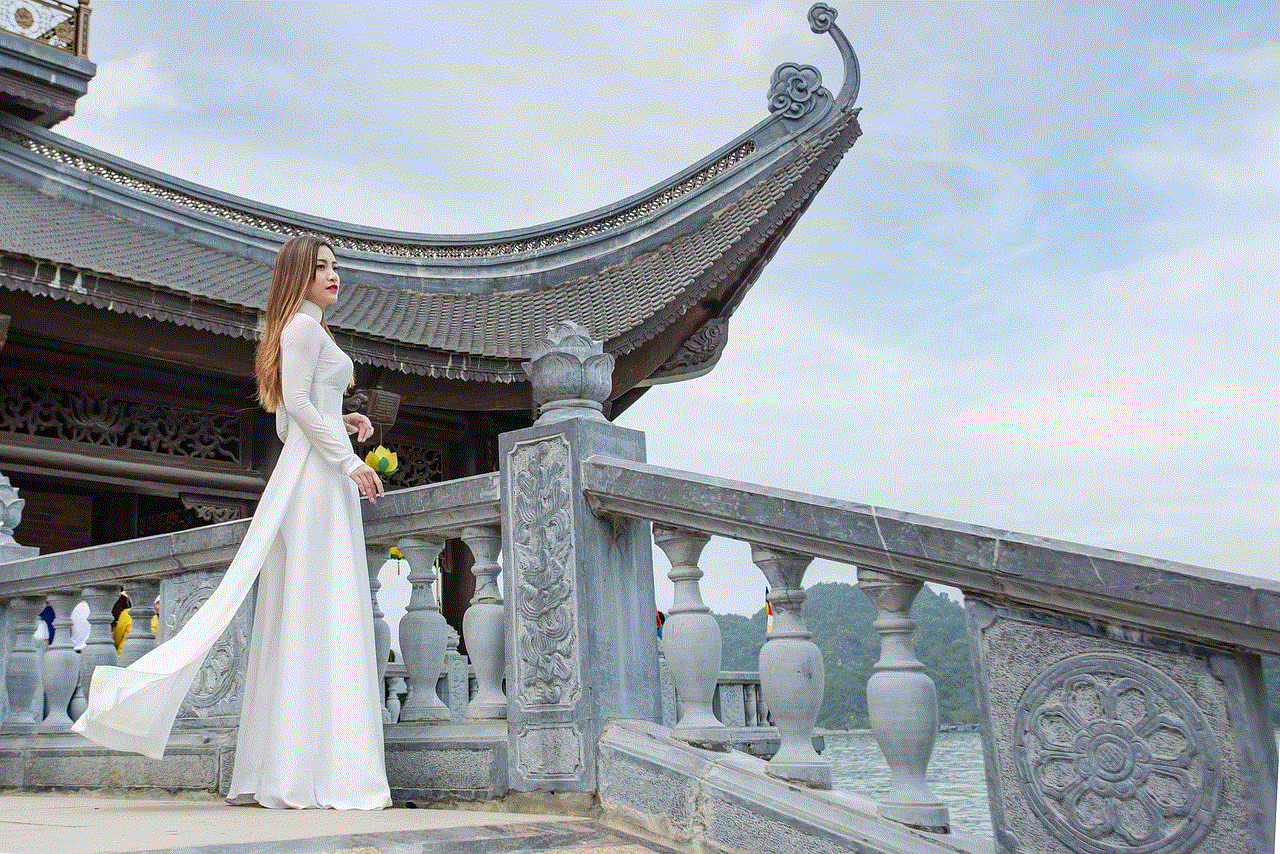
Social engineering is a technique used by hackers to manipulate people into revealing sensitive information, such as their IP address. By obtaining someone’s IP address, hackers can gain access to their network and personal information.
In conclusion, IP addresses play a significant role in our online activities. They serve as the backbone of the internet and enable us to communicate and access information. While there are various ways to obtain someone’s IP address, it is essential to use this information responsibly and not engage in any illegal activities. As technology continues to advance, it is crucial to understand the importance of online privacy and take necessary measures to protect our personal information.