android get date and time
In the ever-evolving world of technology, our smartphones have become an integral part of our daily lives. From managing our schedules and connecting with others to accessing information and entertainment, our phones have become a one-stop-shop for all our needs. One of the most useful features of our smartphones is the ability to get the date and time instantly, with just a few taps. In this article, we will delve deeper into how our Android devices get the date and time, and the various methods used to ensure accuracy.
Understanding the Importance of Accurate Date and Time
Before we dive into how our Android devices obtain the date and time, it is essential to understand why having an accurate date and time is crucial. In this fast-paced world, where every second counts, having the correct date and time is essential for numerous reasons. Firstly, it allows us to keep track of our daily schedules and appointments, ensuring that we do not miss any important events. Secondly, it helps us stay connected with people around the world, as knowing the time in different time zones is crucial for effective communication. Finally, accurate date and time are essential for various applications and services to function correctly, such as online banking, navigation, and social media platforms.
How Android Devices Get the Date and Time
Now, let’s explore the various methods used by our Android devices to obtain the date and time.
1. Network Time Protocol (NTP)
One of the most common methods used by Android devices to get the date and time is through the Network Time Protocol (NTP). NTP is a networking protocol that allows devices to synchronize their clocks to a time server over a network. When we first set up our Android devices, they automatically connect to an NTP server to obtain the current date and time. After the initial synchronization, our devices periodically check in with the NTP server to ensure that the time remains accurate. This method is highly reliable and ensures that our devices have the correct date and time, even if we travel to different time zones.
2. Global Positioning System (GPS)
Another method used by our Android devices to obtain the date and time is through the Global Positioning System (GPS). GPS is a satellite-based navigation system that provides location and time information to devices with GPS receivers. When we turn on our device’s GPS, it communicates with multiple satellites to determine our device’s location and obtain the current time. This method is especially useful when our device is not connected to a network, such as when we are in remote areas.
3. Cellular Network Time
Apart from NTP and GPS, our Android devices can also obtain the date and time from the cellular network. Similar to NTP, when we first set up our device and insert a SIM card, it automatically connects to the network’s time server to synchronize its clock. This method is useful when our device does not have access to a Wi-Fi network or GPS signal.
4. Manual Setting
In some cases, our Android devices may not be able to obtain the date and time automatically, such as when we are in a remote area with no network or GPS signal. In such situations, we can manually set the date and time on our device. However, it is crucial to ensure that we set the date and time accurately to avoid any discrepancies in our device’s functions.
5. Time Zones
As mentioned earlier, accurate date and time are crucial for effective communication, especially when dealing with people in different time zones. Our Android devices automatically adjust the date and time according to the time zone we are in. This feature is particularly useful for travelers who frequently move between different time zones.
6. Daylight Saving Time
Many countries around the world observe Daylight Saving Time (DST), where the clocks are adjusted forward by one hour during summer. Our Android devices are programmed to automatically adjust the time for DST based on our location. This ensures that we do not have to manually change the time, saving us the hassle of keeping track of DST changes.
7. Battery Backup
In case of a power outage or when our device’s battery dies, our Android devices have a battery backup that maintains the date and time. This ensures that our device’s clock does not reset to the default date and time, and we do not miss any important events or appointments.
8. Third-Party Apps
Apart from the built-in methods, there are also numerous third-party apps available on the Google Play Store that offer date and time services. These apps use various methods, such as NTP, GPS, or manual setting, to obtain the date and time. Some of these apps also offer additional features, such as alarms, countdown timers, and world clocks.
9. Connected Devices
Our Android devices can also obtain the date and time from other connected devices, such as smartwatches or fitness trackers. These devices have their own timekeeping systems, which are synced with our smartphones when connected. This ensures that all our devices have the same accurate date and time.
10. Automatic Date and Time Setting
Lastly, our Android devices have an option to automatically set the date and time based on our location. This feature is useful when we frequently travel to different time zones, as it eliminates the need to manually adjust the time. Our device will automatically adjust the time based on our current location, ensuring accuracy at all times.
Conclusion
In conclusion, our Android devices use various methods, such as NTP, GPS, cellular network, manual setting, and others, to obtain the date and time. With these methods in place, we can be assured that our devices will always have the correct date and time, ensuring seamless functioning of various applications and services. As technology continues to advance, we can expect even more accurate and efficient ways for our devices to obtain the date and time, making our lives easier and more convenient.
watching tv too close
Title: The Effects of Watching TV Too Close: A Comprehensive Analysis
Introduction:
In today’s digital era, television has become an integral part of our daily lives, providing entertainment, information, and connectivity. However, the excessive and close-range use of television may have adverse effects on our health, particularly on our eyesight. This article aims to explore the potential risks and consequences of watching TV too close, shedding light on the importance of maintaining a safe viewing distance.
Paragraph 1: Understanding the Basics of Eye Anatomy
To comprehend the impact of watching TV too close, it is essential to understand the basic anatomy of the eye. The eye consists of various components, including the cornea, lens, and retina. When we stare at a nearby object, the eye’s muscles work harder to adjust focus, leading to strain and potential damage.
Paragraph 2: The Recommended Viewing Distance
According to optometrists and ophthalmologists, the optimal viewing distance for watching television is typically five times the diagonal length of the screen. For example, with a 40-inch television, the ideal viewing distance would be around 8 feet. This distance allows the eyes to relax and reduces strain, minimizing the risk of long-term damage.
Paragraph 3: Potential Risks of Watching TV Too Close
Watching TV from an extremely close range can lead to several risks and complications. The most common issue is eye strain or fatigue, which may manifest as dry eyes, blurred vision, headaches, or discomfort. Moreover, continuous close-range viewing may also contribute to myopia (nearsightedness) development, particularly in children and adolescents.
Paragraph 4: Impact on Children’s Eye Health
Children are particularly vulnerable to the effects of watching TV too close. Their eyes are still developing, making them more susceptible to eye strain and myopia progression. Studies have shown a correlation between excessive TV viewing at a close range and an increased risk of myopia development in children. Therefore, it is crucial for parents to monitor their children’s television habits and encourage healthy viewing practices.
Paragraph 5: Blue Light Exposure and its Consequences
Another significant concern associated with watching TV too close is excessive exposure to blue light. Modern televisions emit blue light, which can disrupt the body’s natural sleep-wake cycle and cause eye strain. Long-term exposure to blue light has also been linked to retinal damage, potentially leading to vision problems such as macular degeneration.
Paragraph 6: Tips for Maintaining a Safe Viewing Distance
To mitigate the risks of watching TV too close, it is crucial to follow some simple guidelines. Firstly, ensure that the distance between your eyes and the television screen is appropriate. Secondly, take regular breaks during extended viewing sessions to give your eyes a chance to rest. Lastly, consider investing in blue light-blocking glasses or screen protectors to minimize the impact of blue light on your eyes.



Paragraph 7: Alternatives to Close-Range TV Viewing
Instead of watching TV too close, individuals can explore alternative activities that are less straining to the eyes. Engaging in physical exercise, reading books, socializing, or pursuing hobbies can provide a healthier balance and reduce the overall time spent in front of the television.
Paragraph 8: The Role of Technology in Eye Health
While excessive close-range television viewing has its drawbacks, technology has also brought about advancements that can benefit eye health. For instance, modern televisions often offer built-in features like eye-saver mode, which reduces blue light emission and enhances viewing comfort. Additionally, there are smartphone apps and software available that remind users to take periodic eye breaks.
Paragraph 9: The Importance of Regular Eye Exams
Regular eye exams are crucial for maintaining good eye health, especially for individuals who frequently watch TV or use screens for extended periods. Eye exams can detect early signs of eye strain, myopia, or other eye conditions, allowing for timely intervention and prevention of potential long-term damage.
Paragraph 10: Conclusion
In conclusion, while television is a valuable source of entertainment and information, watching TV too close can have detrimental effects on our eye health. Eye strain, myopia, and exposure to blue light are among the potential risks associated with close-range TV viewing. By adopting healthy viewing habits, maintaining a safe distance, and seeking regular eye check-ups, we can protect our eyes and enjoy television without compromising our long-term eye health.
no hangout notifications
Title: The Importance of Managing Hangout Notifications: Staying Focused and Productive
Introduction (Approximately 150 words):
In today’s digitally interconnected world, notifications have become an integral part of our daily lives. Whether it’s emails, text messages, or social media updates, notifications constantly demand our attention. However, when it comes to hangout notifications, managing them effectively becomes crucial for maintaining focus and productivity. In this article, we will explore the impact of hangout notifications, discuss the downsides of excessive notifications, and provide practical strategies for minimizing distractions to enhance our overall well-being and work efficiency.
1. The Rise of Hangout Notifications (Approximately 200 words):
Hangout notifications have become increasingly popular as a means of communication, particularly in professional settings. With the ability to instantly connect with colleagues, clients, and friends, hangout apps like Google Hangouts, Slack, and microsoft -parental-controls-guide”>Microsoft Teams have transformed the way we collaborate. However, the constant flood of notifications can be overwhelming and detrimental to our well-being. It’s essential to strike a balance between staying connected and being able to focus on our tasks.
2. The Downsides of Excessive Notifications (Approximately 250 words):
While hangout notifications may seem harmless, they can have significant negative consequences on our mental health and productivity. Constant interruptions disrupt our concentration, making it difficult to engage in deep work or complete complex tasks efficiently. Moreover, excessive notifications can lead to burnout, anxiety, and decreased job satisfaction. The constant need to respond to messages can create a sense of urgency, making it challenging to disconnect and find time for relaxation and self-care.
3. The Importance of Setting Boundaries (Approximately 250 words):
To manage hangout notifications effectively, it’s crucial to establish clear boundaries. This includes defining specific times for checking and responding to messages, turning off notifications during focused work, and setting expectations with colleagues regarding response times. By taking control of our notifications, we regain control of our time and mental energy, allowing us to be more present and engaged in our work.
4. Strategies for Managing Hangout Notifications (Approximately 300 words):
Numerous strategies can help us manage hangout notifications more effectively. Firstly, it’s important to customize notification settings according to our preferences, enabling only essential alerts. We can also leverage features like “Do Not Disturb” mode, which silences notifications during specific periods or when engaged in critical tasks. Additionally, creating dedicated time blocks for checking and responding to messages ensures uninterrupted focus outside those periods.
5. Developing Healthy Communication Habits (Approximately 300 words):
Effective communication is a two-way street. By encouraging healthy communication habits within teams, we can reduce unnecessary notifications. For instance, establishing clear guidelines for when to use hangout notifications versus email or scheduling regular team check-ins can help minimize interruptions. Moreover, encouraging concise and relevant messages fosters efficient communication, reducing the need for excessive back-and-forth exchange.
6. The Benefits of Disconnecting (Approximately 250 words):
In today’s hyperconnected world, it’s crucial to prioritize disconnecting from notifications. Taking regular breaks from hangout notifications and digital devices allows us to recharge, reduce stress, and maintain a healthy work-life balance. By setting aside time for self-care, exercise, and leisure activities, we can enhance our overall well-being and prevent burnout.
7. Implementing Mindfulness Practices (Approximately 250 words):
Mindfulness practices can be instrumental in managing hangout notifications and enhancing our ability to stay focused. Techniques such as meditation, deep breathing, and mindful awareness help cultivate a present-moment mindset, reducing the tendency to react impulsively to notifications. Incorporating mindfulness into our daily routine can significantly improve our ability to manage distractions and increase our productivity.
8. Cultivating a Positive Digital Culture (Approximately 250 words):
Creating a positive digital culture within organizations is crucial for managing hangout notifications effectively. Employers should promote a healthy work environment by encouraging employees to set boundaries, providing training on managing notifications, and leading by example. By fostering a culture that values focused work and respects individual boundaries, organizations can enhance employee well-being and productivity.
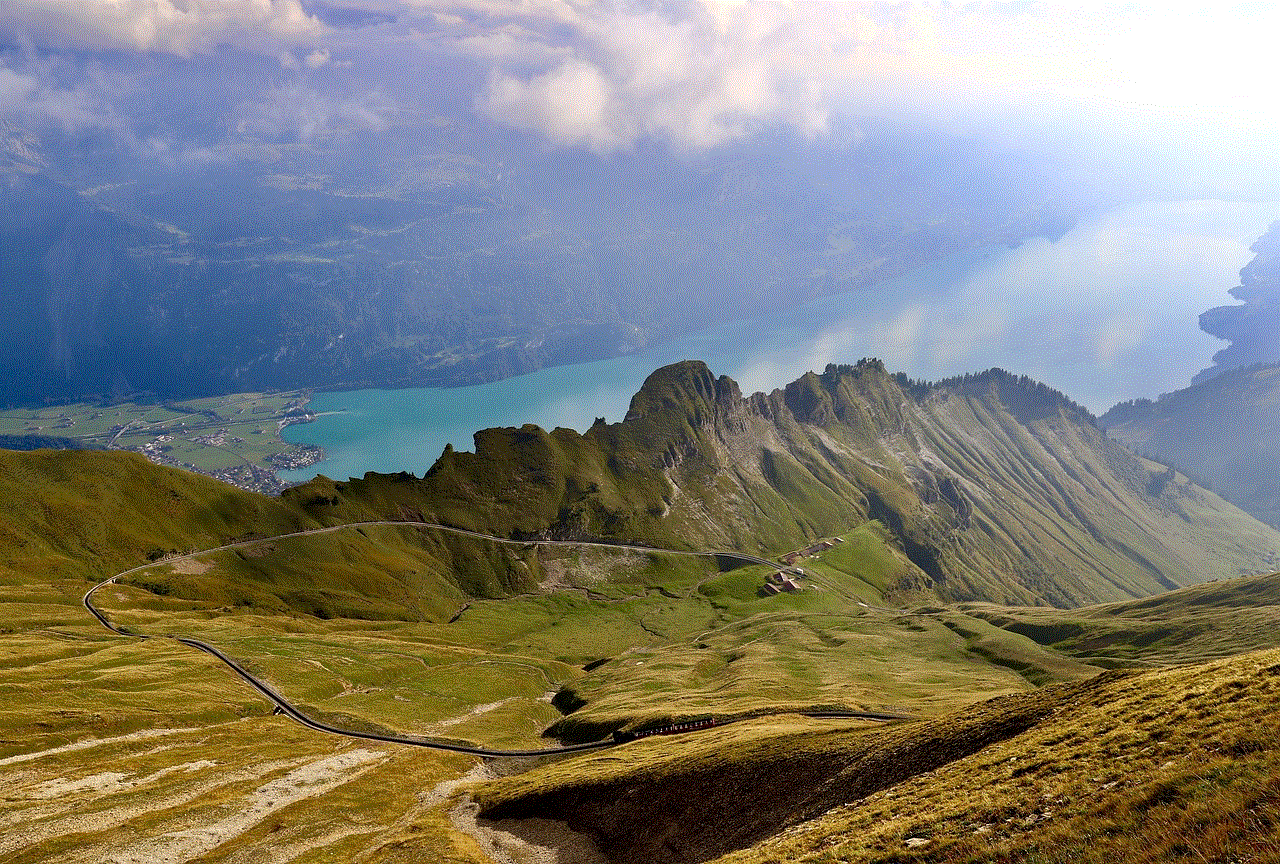
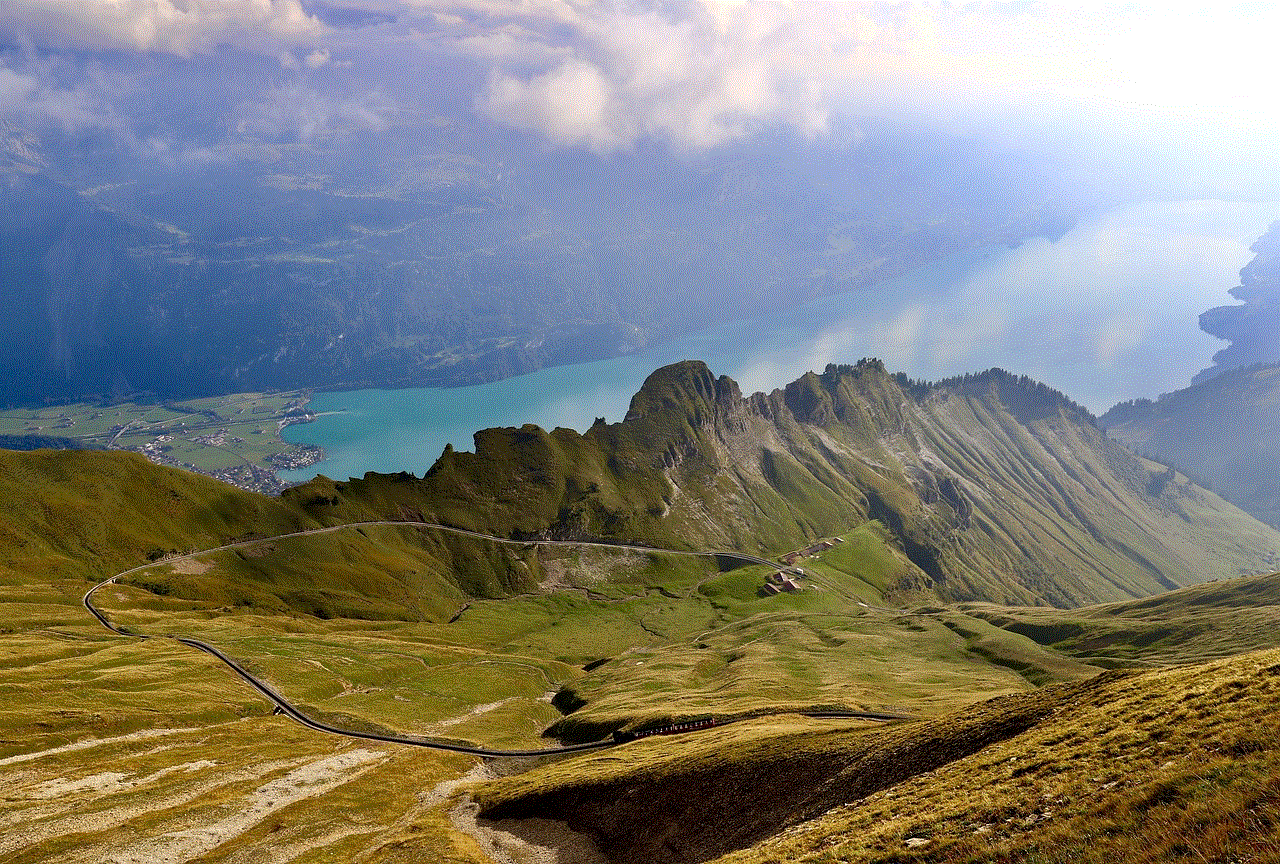
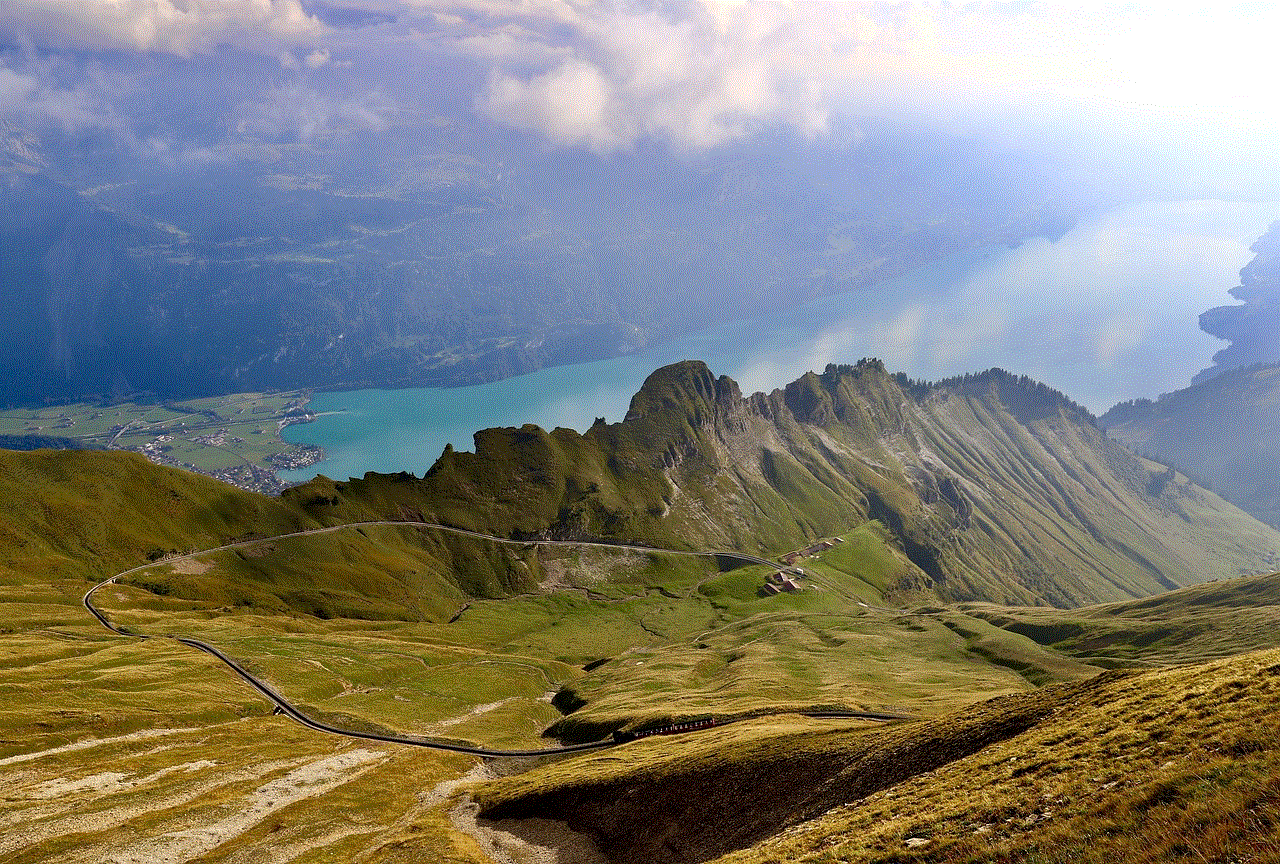
Conclusion (Approximately 150 words):
In the era of constant connectivity, managing hangout notifications has become essential for maintaining focus, productivity, and overall well-being. By setting boundaries, implementing effective strategies, and cultivating healthy digital habits, we can regain control over our notifications and improve our work-life balance. Taking regular breaks, practicing mindfulness, and fostering a positive digital culture are all key steps towards a more productive and fulfilling professional life. So, let’s take charge of our hangout notifications and embrace a healthier and more intentional approach to communication in the digital age.