apple app refund request
If you have recently purchased an app from the Apple App Store and are experiencing issues with it, you may be wondering about the refund process. While Apple has a strict no-refund policy for app purchases, there are certain circumstances in which you may be eligible for a refund. In this article, we will discuss everything you need to know about the Apple App Store refund process and how to request a refund for your purchased app.
What is the Apple App Store Refund Policy?
According to the Apple App Store refund policy, all sales are final and non-refundable. This means that once you purchase an app, you cannot return or exchange it for a refund. However, there are some exceptions to this policy. Apple may issue a refund for an app purchase if the app is faulty, does not perform as advertised, or if you accidentally purchased the app multiple times.
In addition, if you have a valid reason for not being able to use the app, such as compatibility issues with your device or if the app does not meet your expectations, you may also be eligible for a refund. However, it is important to note that Apple will only consider a refund request if it is submitted within a specific timeframe.
Submitting an App Refund Request
If you believe that you are eligible for an app refund from the Apple App Store, you can submit a request by following these simple steps:
Step 1: Open the App Store on your device and click on your profile picture.
Step 2: Scroll down and select “Purchased” from the list of options.
Step 3: Find the app that you want to request a refund for and click on “Report a Problem” next to it.
Step 4: Select the reason for your refund request from the list provided and click on “Submit.”
Step 5: You will receive a response from Apple regarding your refund request within a few days.
It is important to note that if you have purchased the app through a third-party vendor, such as a carrier or a reseller, you will need to contact them directly for a refund. Apple will not be able to process a refund for purchases made through third-party vendors.
Common Reasons for App Refunds
As mentioned earlier, there are certain circumstances in which you may be eligible for a refund for your app purchase. Some of the most common reasons for app refunds include:
1. Faulty or Malfunctioning App: If you have purchased an app that does not function properly or crashes frequently, you may be eligible for a refund. This can be due to a bug or technical issue with the app.
2. Inaccurate App Description: If the app does not perform as advertised or does not have the features that were described in the app description, you may be eligible for a refund.
3. Multiple Purchases: If you accidentally purchased an app multiple times, you can request a refund for the extra purchases.
4. Unauthorized Purchase: If someone else has made a purchase on your account without your consent, you can request a refund for the unauthorized purchase.
5. Compatibility Issues: If the app is not compatible with your device, you may be eligible for a refund. This can happen if you have an older device or if the app is not optimized for your device’s operating system.
6. In-App Purchases: If you have made an in-app purchase and did not receive the item or the item was not as described, you can request a refund for the purchase.
7. Change of Mind: If you have purchased an app but have changed your mind about it, you may be able to get a refund. However, this is not a guaranteed reason for a refund and Apple will review each request on a case-by-case basis.
Important Things to Keep in Mind
When submitting a refund request for an app purchase, there are a few important things to keep in mind:
1. Timeframe: As mentioned earlier, Apple will only consider refund requests that are submitted within a specific timeframe. This timeframe varies depending on the country and region, so it is important to check with Apple’s support page for more information.
2. Reasons for Refund: You will need to provide a valid reason for your refund request. If you do not provide a reason or if your reason is not valid, your request may be denied.
3. Previous Refunds: If you have previously requested a refund for an app, Apple may not issue another refund for the same app.
4. Refund Method: If your refund request is approved, the refund will be issued to the original payment method used for the purchase. If the original payment method is no longer valid, the refund will be issued as store credit.
5. In-App Purchases: In-app purchases are non-refundable, except in certain cases where the item was not received or was not as described.
Conclusion
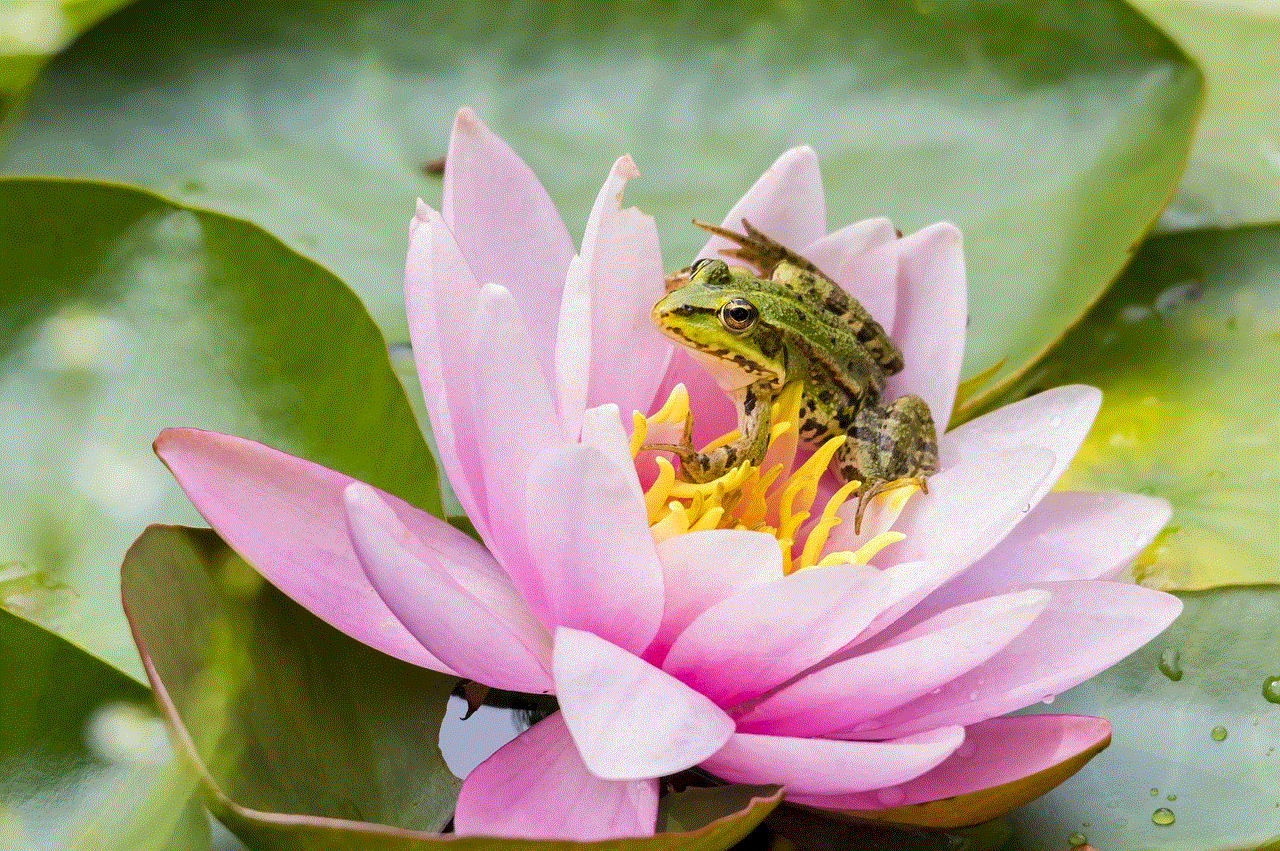
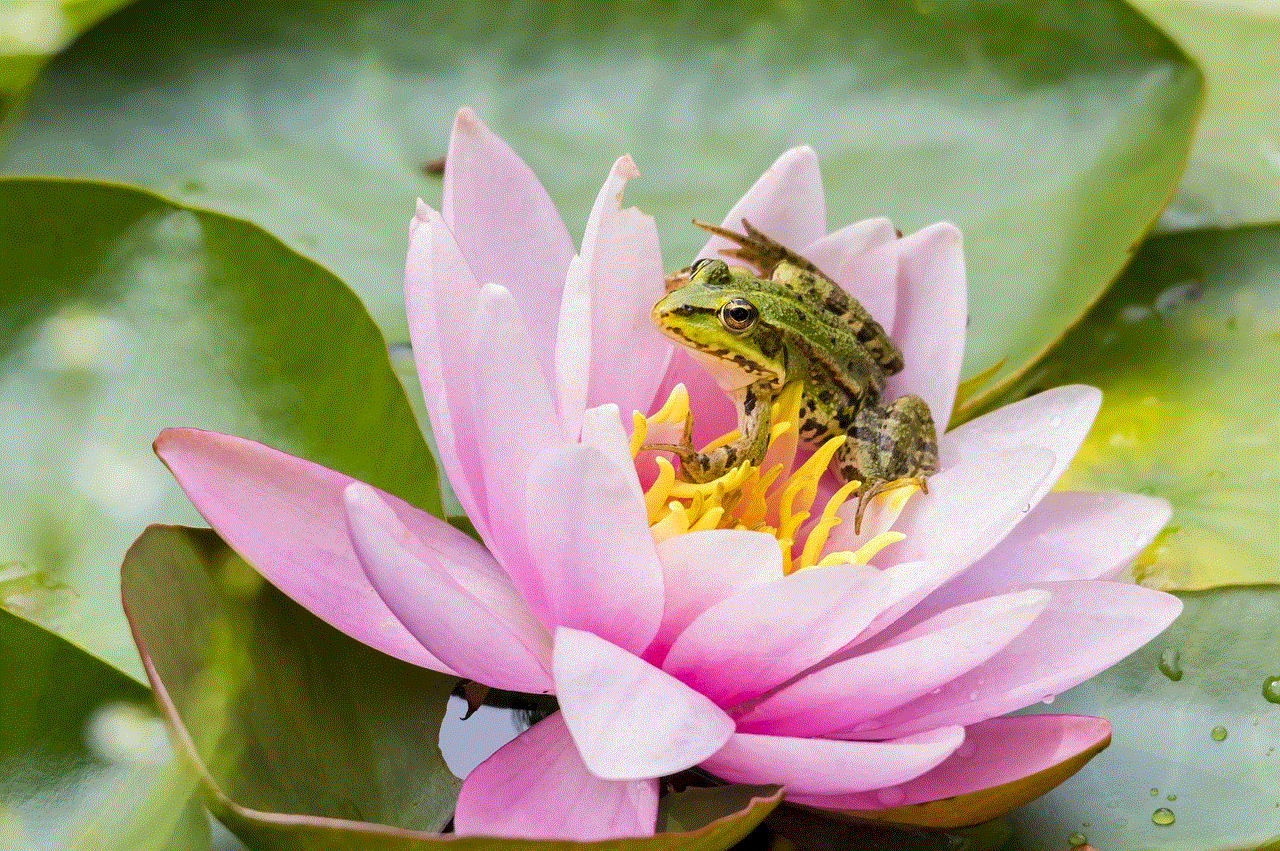
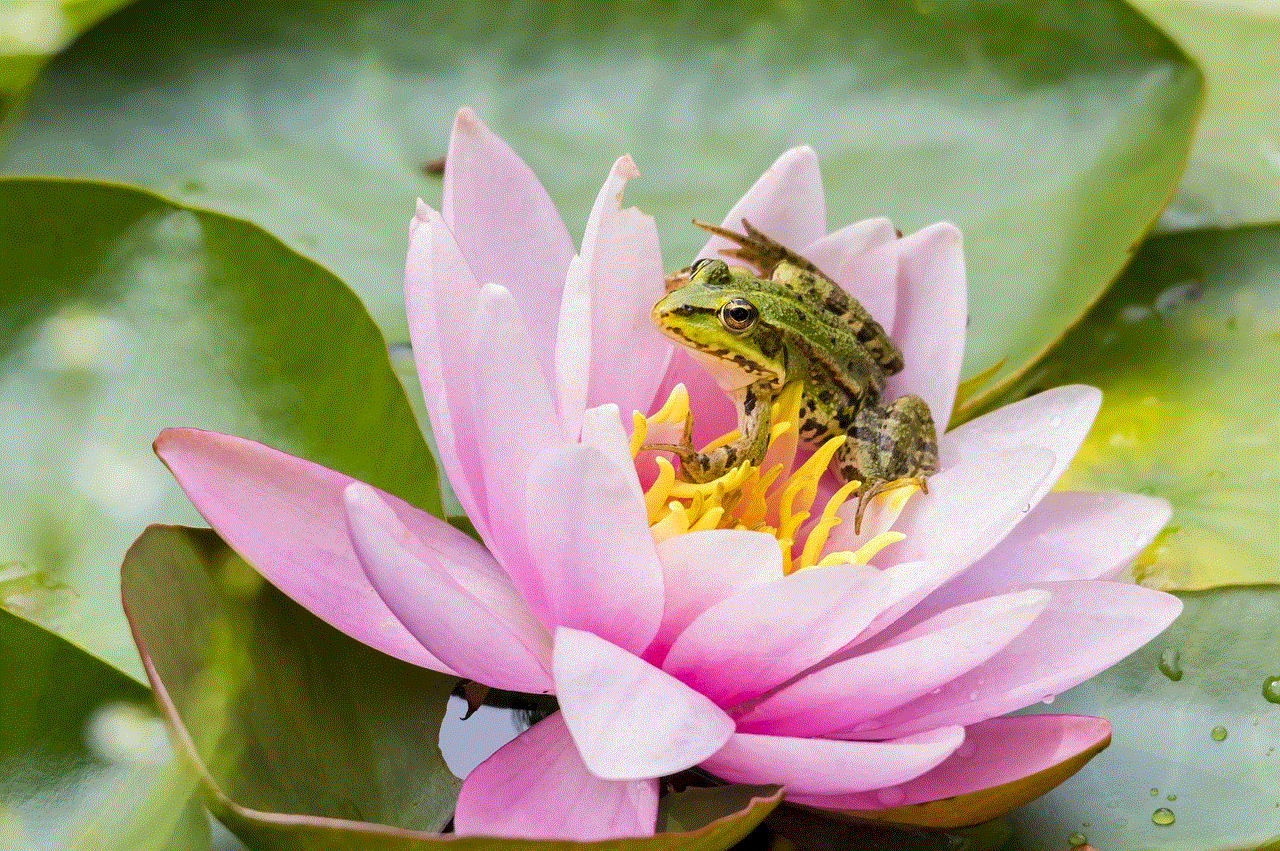
In conclusion, while the Apple App Store has a strict no-refund policy, there are certain circumstances in which you may be eligible for a refund for your app purchase. If you have experienced issues with the app or have a valid reason for not being able to use it, you can submit a refund request through the App Store. Make sure to provide a valid reason and submit your request within the specified timeframe for the best chance of getting a refund. We hope this article has provided you with all the information you need to know about the Apple App Store refund process.
parental control netflix
Title: Parental Control on Netflix : Ensuring a Safe and Secure Streaming Experience for Families
Introduction:
In today’s digital age, streaming platforms like Netflix have revolutionized the way we consume entertainment. With an extensive library of movies, TV shows, and documentaries, Netflix has become a popular choice for families to enjoy quality content together. However, with such vast content available, it becomes essential to have proper parental control measures in place to ensure a safe and secure streaming experience for children. In this article, we will explore the various parental control features offered by Netflix and discuss other ways parents can protect their children from inappropriate content.
1. Understanding the Importance of Parental Control on Netflix:
Parents have a responsibility to shield their children from inappropriate content, and proper parental control tools are vital in achieving this. Netflix acknowledges this need and provides a range of features to help parents create a safe environment for their children to explore and enjoy content without exposure to mature or unsuitable material.
2. Setting Up Parental Controls on Netflix:
Netflix offers parents the ability to set up individual profiles for family members, including kids. These profiles can be customized with age restrictions and content filters. By creating a separate kids’ profile, parents can ensure that their children only have access to age-appropriate content.
3. Age Restrictions and Content Filters:
Netflix allows parents to set age restrictions for each profile, based on different maturity levels. This ensures that children are only exposed to content suitable for their age group. Additionally, parents can activate content filters that prevent kids from accessing titles that have been flagged as potentially unsuitable for their age.
4. PIN Protection and User Authentication:
Netflix provides an extra layer of security through PIN protection. Parents can set up a four-digit PIN to prevent children from accessing specific profiles or making changes to the parental control settings. Furthermore, Netflix also offers user authentication, requiring the account holder to enter their password periodically to ensure that children are not accessing the platform unsupervised.
5. Browsing Restrictions and Viewing History:
Netflix enables parents to restrict browsing options for children, ensuring they cannot stumble upon adult-oriented content. Additionally, parents can view the viewing history of each profile to monitor their children’s activities and identify any potential issues.
6. Third-Party Parental Control Apps:
While Netflix’s built-in parental control features are robust, some parents may prefer additional control options. Several third-party apps specialize in providing enhanced parental control for streaming platforms, including Netflix. These apps offer advanced features such as time limits, app blocking, and detailed content filtering, providing parents with even more control over their children’s viewing habits.



7. Communication and Education:
Parental control tools alone cannot replace open communication and education regarding appropriate content consumption. Parents should have regular conversations with their children, discussing the importance of responsible viewing and online safety. By establishing a trustful relationship, parents can guide their children towards making informed choices while using streaming platforms like Netflix.
8. Monitoring and Moderation:
While parental control tools on Netflix are effective, they are not foolproof. Parents should remain vigilant and regularly monitor their children’s activities on the platform. It is crucial to ensure that the content being consumed aligns with the family’s values and standards.
9. Reporting Inappropriate Content:
Netflix takes user feedback seriously and encourages parents to report any inappropriate content they come across. By promptly reporting such instances, parents contribute to making Netflix a safer platform for families.
10. Conclusion:
Parental control on Netflix is essential to protect children from accessing inappropriate content while enjoying the vast variety of entertainment available. By utilizing the built-in parental control features, setting up separate kids’ profiles, and employing additional third-party apps if desired, parents can create a safe and secure streaming experience for their families. Through open communication, education, and monitoring, parents can help their children develop responsible viewing habits and ensure that Netflix remains an enjoyable and beneficial platform for the entire family.
whats a qr code on cash app
A QR code on Cash App is a quick and convenient way to send and receive money using your mobile device. Cash App is a popular mobile payment service that allows users to send and receive money from friends, family, and businesses. With the use of QR codes, users can easily make transactions without the need to manually enter account details or phone numbers. In this article, we will explore what a QR code on Cash App is, how it works, and the benefits of using QR codes for transactions.
A QR code, short for Quick Response code, is a two-dimensional barcode that can be scanned using a smartphone camera. It contains information such as a website URL, contact details, or in the case of Cash App, payment details. QR codes are widely used in various industries for different purposes, including marketing, ticketing, and payment transactions. Cash App utilizes QR codes to simplify the process of sending and receiving money.
To use a QR code on Cash App, both the sender and receiver need to have the Cash App installed on their mobile devices. Once installed, users can generate a unique QR code that contains their payment information. This code can be scanned by another Cash App user to initiate a transaction. The QR code acts as a link between the sender’s and receiver’s Cash App accounts, allowing for a seamless and secure transfer of funds.
To generate a QR code on Cash App, users can follow a few simple steps. First, open the Cash App on your mobile device and navigate to the “Send” tab. Next, enter the amount you want to send and select the “Scan QR Code” option. Cash App will then activate your smartphone camera, allowing you to scan the QR code of the person or business you want to send money to. Once the code is successfully scanned, you can review the transaction details and confirm the payment.
One of the main advantages of using a QR code on Cash App is the convenience it offers. With a simple scan, users can quickly send money to others without the need to manually enter account information. This saves time and reduces the chance of errors when typing in long strings of numbers. Moreover, QR codes can be easily shared and scanned, making it a user-friendly method for transferring funds.
Another benefit of using QR codes on Cash App is the added layer of security. QR codes are unique to each user and transaction, making it difficult for unauthorized individuals to intercept or replicate the payment information. Additionally, Cash App employs several security measures, such as encryption and authentication protocols, to protect user data and prevent fraudulent activities. This ensures that your funds and personal information are kept safe during transactions.
QR codes on Cash App also enable users to make contactless payments, which have become increasingly popular in recent years. With the rise of mobile payment services, people are looking for faster and more convenient ways to make purchases. By scanning a QR code at a store or business, users can quickly pay for goods and services without the need for physical cash or credit cards. This not only simplifies the payment process but also reduces the risk of spreading germs through physical contact.



Furthermore, Cash App offers additional features and benefits that enhance the user experience with QR codes. For example, users can create personalized QR codes with their unique $Cashtag, a username that represents their Cash App account. This makes it easier for others to scan and send money directly to your account. Additionally, Cash App provides a transaction history that allows users to track their payments and review past transactions made using QR codes.
In conclusion, a QR code on Cash App is a convenient and secure way to send and receive money using your mobile device. By generating a unique QR code, users can easily initiate transactions and complete payments without the need for manual entry of account details. The use of QR codes simplifies the payment process, saves time, and enhances security. With the rise of mobile payment services, QR codes have become an essential tool in facilitating contactless payments and improving the overall user experience. Whether you are paying a friend or making a purchase at a store, Cash App’s QR codes make transactions quick, easy, and secure.