apps similar to abcmouse
In today’s world, technology has become an integral part of our lives, and it has also made its way into education. With the rise of online learning, there has been an increase in the popularity of educational apps for children. These apps not only make learning fun and engaging for children but also allow them to learn at their own pace. One such app that has gained immense popularity is ABCmouse. However, with the ever-growing market of educational apps, there are many similar apps to ABCmouse that offer a variety of features and benefits. In this article, we will explore some of the top-rated apps that are similar to ABCmouse.
1. Reading Eggs
Reading Eggs is an award-winning educational app that focuses on developing reading and literacy skills in children. It is designed for children aged 2-13 years and offers a comprehensive curriculum that covers phonics, sight words, reading comprehension, and more. The app uses games, activities, and interactive lessons to make learning fun and engaging for children. It also offers progress tracking and personalized learning plans for each child. Reading Eggs has been praised by parents and educators for its effectiveness in improving children’s reading abilities.
2. Khan Academy Kids
Khan Academy Kids is a free educational app specifically designed for children aged 2-7 years. It offers a wide range of subjects, including math, reading, writing, and social-emotional learning. The app uses a mix of videos, games, and interactive activities to make learning fun and engaging for children. It also offers a personalized learning experience and allows parents to track their child’s progress. Khan Academy Kids has been recognized for its quality educational content and is trusted by millions of parents and educators worldwide.
3. Homer
Homer is an early learning app for children aged 2-8 years. It offers a comprehensive curriculum that covers reading, math, social-emotional learning, and more. The app uses a mix of songs, stories, and games to make learning fun and engaging for children. It also offers personalized learning plans and progress tracking for each child. Homer has been praised for its high-quality educational content and has won multiple awards, including a Parents’ Choice Award.
4. PBS Kids Games
PBS Kids Games is an educational app that offers a variety of games and activities based on popular PBS Kids shows. The app covers a wide range of subjects, including math, science, reading, and creativity. It also offers a parent section where parents can track their child’s progress and set learning goals. PBS Kids Games has been loved by children for its fun and engaging games, and it has been recognized for its educational value by parents and educators.
5. Endless Alphabet
Endless Alphabet is an educational app that focuses on teaching children the alphabet and building their vocabulary. It uses colorful and interactive animations to teach children the letters and their corresponding sounds. The app also offers a variety of games and puzzles to reinforce learning. Endless Alphabet has been praised for its engaging content and has won multiple awards, including a Children’s Technology Review Editor’s Choice Award.
6. Teach Your Monster to Read
Teach Your Monster to Read is a highly-rated educational app that focuses on teaching children how to read. It uses a series of mini-games to help children learn letter sounds, blending, and sight words. The app also offers progress tracking and personalized learning plans. Teach Your Monster to Read has been praised for its effectiveness in teaching children how to read and has won multiple awards, including a BAFTA Children’s Award.
7. Starfall ABCs
Starfall ABCs is an educational app that teaches children the alphabet and early reading skills. It uses a mix of songs, games, and interactive activities to make learning fun and engaging for children. The app also offers progress tracking and personalized learning plans. Starfall ABCs has been praised for its high-quality educational content and has won multiple awards, including a Parents’ Choice Award.
8. Epic !
Epic! is an educational app that offers a wide range of books and audiobooks for children aged 2-12 years. It covers a variety of subjects, including fiction, non-fiction, and educational books. The app also has a reading log feature that allows parents and educators to track children’s reading progress. Epic! has been praised for its vast library and has won multiple awards, including a Parents’ Choice Award.
9. BrainPOP Jr.
BrainPOP Jr. is an educational app that offers animated videos and quizzes on a variety of subjects, including math, science, social studies, and more. It is designed for children aged 5-9 years and covers a wide range of topics in an engaging and entertaining way. The app also offers progress tracking and personalized learning plans for each child. BrainPOP Jr. has been recognized for its high-quality educational content and has won multiple awards, including a Parents’ Choice Award.
10. Funbrain Jr.
Funbrain Jr. is an educational app that offers a variety of games and activities to teach children the alphabet, counting, and other early learning skills. It is designed for children aged 2-6 years and uses a mix of fun and interactive games to make learning enjoyable for children. The app also offers progress tracking and personalized learning plans. Funbrain Jr. has been praised by parents and educators for its engaging content and has won multiple awards, including a Children’s Technology Review Editor’s Choice Award.
In conclusion, there are many educational apps available in the market that are similar to ABCmouse. These apps offer a variety of features and benefits that cater to different learning styles and age groups. Whether you are looking for an app to improve your child’s reading abilities or to introduce them to new subjects, there is an app out there that will meet your needs. With the help of these apps, children can learn and have fun at the same time, making their educational journey a more enjoyable and rewarding experience.
spotify data leak 2022
Title: Spotify Data Leak 2022: Protecting User Privacy in the Age of Cyber Threats
Introduction:
In the digital age, data breaches and privacy concerns have become an unfortunate reality. Recently, the popular music streaming platform Spotify faced a significant setback as news of a data leak in 2022 sent shockwaves throughout the tech industry. This incident has raised serious questions about the security of user data and the measures taken by companies to protect their customers’ privacy. In this article, we will delve into the Spotify data leak of 2022, its implications for user privacy, and the steps that both companies and individuals can take to safeguard their data in this increasingly interconnected world.
1. The Spotify Data Leak: An Overview
The Spotify data leak refers to the unauthorized access and exposure of sensitive user information stored within Spotify’s databases. In early 2022, an unknown group of hackers managed to breach Spotify’s security protocols, compromising a significant amount of user data, including email addresses, usernames, and encrypted passwords. The leak affected millions of Spotify users, leading to widespread concern about the safety of personal information and the potential misuse of such data.
2. The Implications for User Privacy



The Spotify data leak highlights the ever-growing threat posed by cybercriminals who seek to exploit vulnerabilities in the digital landscape. The compromised user data can be used for various malicious purposes, including identity theft, phishing attacks, and credential stuffing. Users are now facing heightened risks, such as unauthorized account access, financial fraud, or even reputational damage. This incident serves as a reminder that even seemingly secure platforms can fall victim to cyberattacks, emphasizing the need for robust security measures.
3. Spotify’s Response and Damage Control
Following the data leak, Spotify swiftly responded by initiating an investigation into the breach and implementing additional security measures to prevent future incidents. The company promptly notified affected users, encouraging them to change their passwords and remain vigilant for any suspicious activity. Spotify also reinforced its commitment to user privacy and data protection, promising to enhance its security infrastructure and invest in advanced cybersecurity technologies.
4. Lessons Learned: The Importance of Secure Passwords
One crucial lesson from this incident is the significance of strong, unique passwords. Many users tend to reuse passwords across multiple platforms, making them vulnerable to credential stuffing attacks. To mitigate such risks, individuals should adopt strong, complex passwords and consider using password managers to ensure unique logins for each service they use. Additionally, enabling two-factor authentication can add an extra layer of security, preventing unauthorized access even if passwords are compromised.
5. The Role of Encryption in Data Protection
Encryption plays a vital role in safeguarding user data, as it secures information by converting it into an unreadable format. Spotify employs encryption to protect sensitive data, ensuring that even if a breach occurs, the stolen information remains indecipherable to unauthorized parties. However, this incident highlights the need for continuous evaluation and improvement of encryption protocols to stay ahead of emerging cyber threats.
6. Cybersecurity Best Practices for Users
To fortify their digital defenses, Spotify users and individuals in general should adopt cybersecurity best practices. This includes regularly updating software and applications, using reputable antivirus software, being cautious of suspicious emails or messages, and refraining from clicking on unknown links. Additionally, individuals should exercise caution when sharing personal information online and review privacy settings on social media platforms to limit the exposure of sensitive data.
7. Regulatory Frameworks and Government Intervention
The Spotify data leak raises questions about the adequacy of existing regulatory frameworks concerning data protection. Governments worldwide are under increasing pressure to enact robust legislation to protect user privacy and ensure stricter enforcement against companies that fail to adequately secure user data. This incident may serve as a catalyst for regulatory reforms aimed at holding companies accountable for data breaches and fostering a culture of accountability in the tech industry.
8. The Ongoing Battle Against Cyber Threats
The Spotify data leak is just one of many examples of data breaches that have occurred in recent years. The growing frequency and severity of cyber threats necessitate continuous innovation and collaboration between companies, government bodies, and cybersecurity experts. Regular security audits, threat intelligence sharing, and staying informed about emerging cybersecurity trends are crucial in the ongoing battle to protect user privacy.
9. The Future of Data Security
As technology continues to advance, so do the techniques employed by cybercriminals. The Spotify data leak serves as a stark reminder that no system is completely foolproof. Companies must invest in cutting-edge security measures, such as artificial intelligence-driven threat detection systems and biometric authentication, to stay ahead of evolving cyber threats. Users, too, must remain vigilant, adopt robust security practices, and prioritize their privacy in an increasingly interconnected world.
Conclusion:
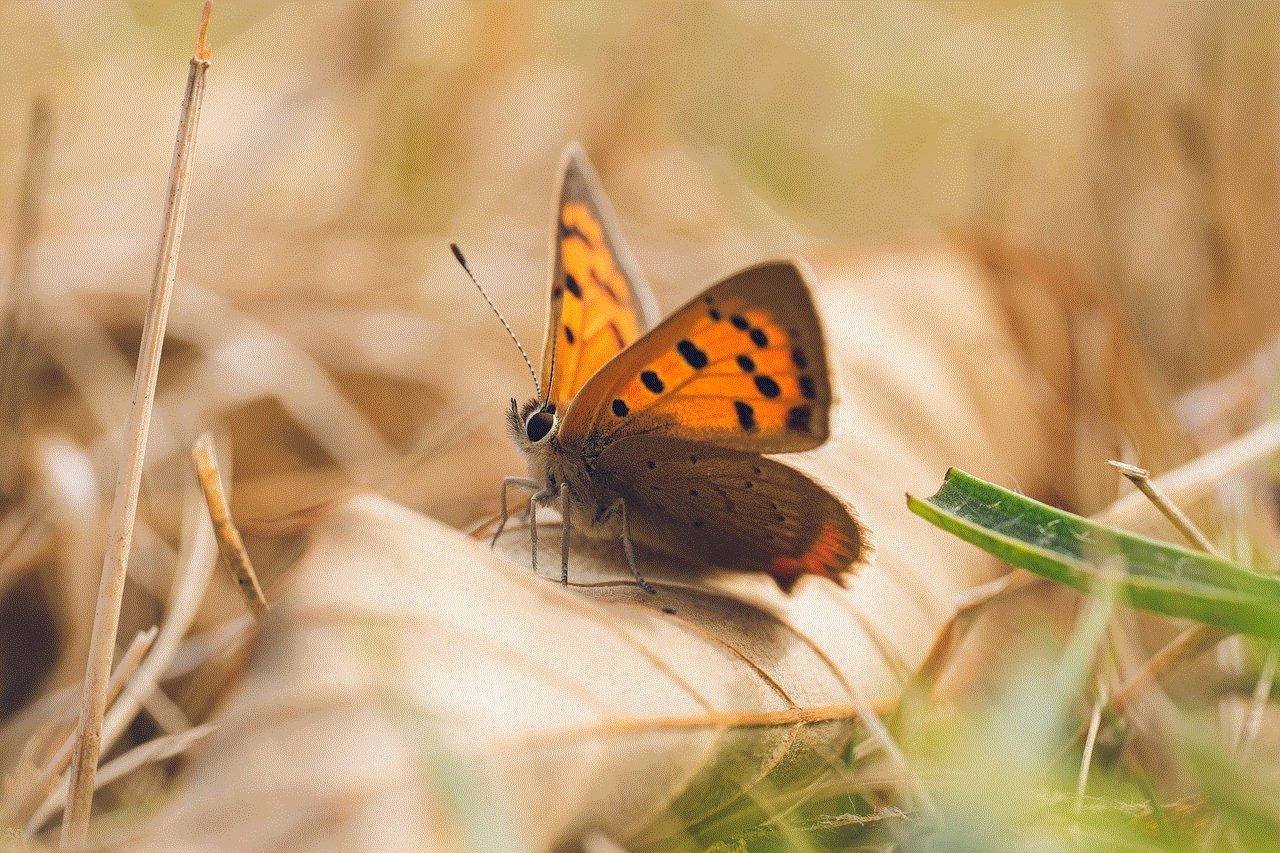
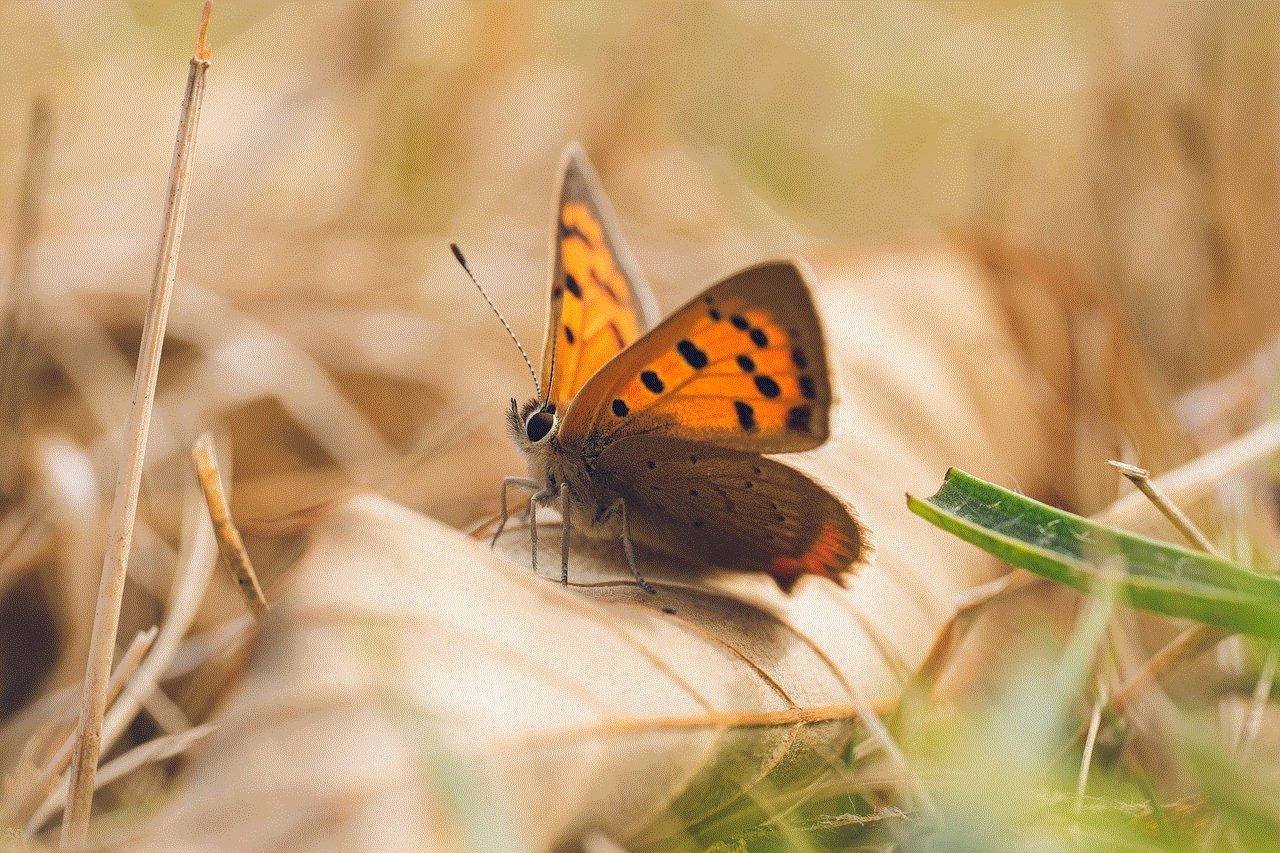
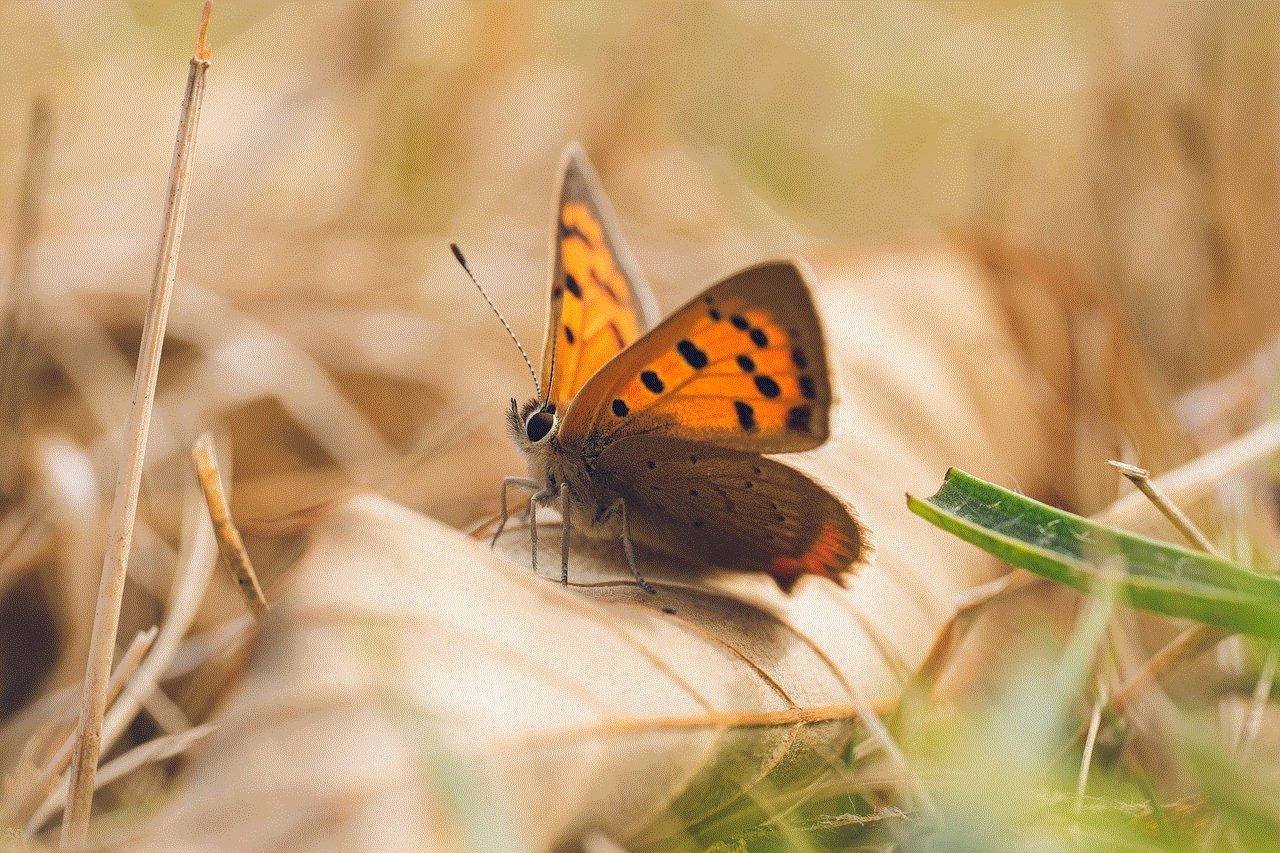
The Spotify data leak of 2022 highlights the pressing need for enhanced data security measures and user privacy protections. This incident serves as a wake-up call for both companies and individuals to prioritize cybersecurity and implement best practices to safeguard sensitive information. By continually evolving security protocols, investing in advanced technologies, and fostering a collective commitment to data privacy, we can mitigate the risks of data breaches and ensure a safer digital future for all.
how to configure comcast router
How to Configure Your Comcast Router: A Comprehensive Guide
In today’s digital age, having a reliable and secure internet connection is essential. Comcast is one of the leading providers of internet services in the United States, offering high-speed internet connectivity to millions of households. To take full advantage of your Comcast internet connection, it’s important to properly configure your Comcast router. This guide will walk you through the process step by step, ensuring that you have a smooth and seamless internet experience.
1. Understand Your Comcast Router: Before we dive into the configuration process, let’s take a moment to understand what a Comcast router is and how it works. A router is a device that connects your local network to the internet. Comcast provides a router as part of its internet service, allowing you to connect multiple devices to the internet simultaneously. It acts as a central hub, directing internet traffic to the appropriate devices.
2. Determine Your Router Model: The first step in configuring your Comcast router is to determine the model you have. This information can typically be found on the bottom or back of the router. It is important to know the model because different models may have different configuration processes and features. Once you have identified the model, you can move on to the next step.
3. Connect to the Router: To configure your Comcast router, you need to connect to it. Begin by connecting your computer or laptop to the router using an Ethernet cable. Plug one end of the cable into the router’s Ethernet port and the other end into the Ethernet port on your computer . This wired connection ensures a stable and reliable connection during the configuration process.
4. Access the Router’s Control Panel: To access the router’s control panel, you need to open a web browser on your computer and enter the default IP address of the router. The default IP address for most Comcast routers is 10.0.0.1. Type this address into the address bar of your browser and press Enter. If the IP address is correct, you should see a login page for the router’s control panel.
5. Log in to the Control Panel: Once you have accessed the router’s control panel, you will be prompted to enter your login credentials. The default username and password for Comcast routers are typically “admin” and “password,” respectively. However, it is recommended to change these default credentials to enhance security. If you have changed the default credentials and cannot remember them, you may need to reset the router to its factory settings.
6. Configure Basic Network Settings: After logging in to the control panel, you will be presented with various configuration options. Start by navigating to the “Basic” or “Network” settings section. Here, you can configure basic network settings such as the network name (SSID) and password. Choose a unique and secure network name and password that will be easy for you to remember but difficult for others to guess.
7. Set up Wireless Network: If you want to utilize the wireless capabilities of your Comcast router, you need to set up a wireless network. Navigate to the “Wireless” or “Wi-Fi” settings section in the control panel. Enable the wireless network and customize the wireless settings to your preference. It is recommended to enable WPA2 encryption for enhanced security.
8. Configure Advanced Settings: In addition to basic network and wireless settings, your Comcast router may offer various advanced configuration options. These options allow you to fine-tune your network settings for optimal performance. Some of the advanced settings you may encounter include port forwarding, IP address reservation, and quality of service (QoS) settings. Explore these options if you are comfortable with advanced networking concepts.
9. Update Firmware: Firmware is the software that runs on your router, controlling its functionality and performance. It is important to keep your router’s firmware up to date to ensure optimal performance and security. Check for firmware updates in the control panel and install any available updates. This process may take a few minutes, so be patient.
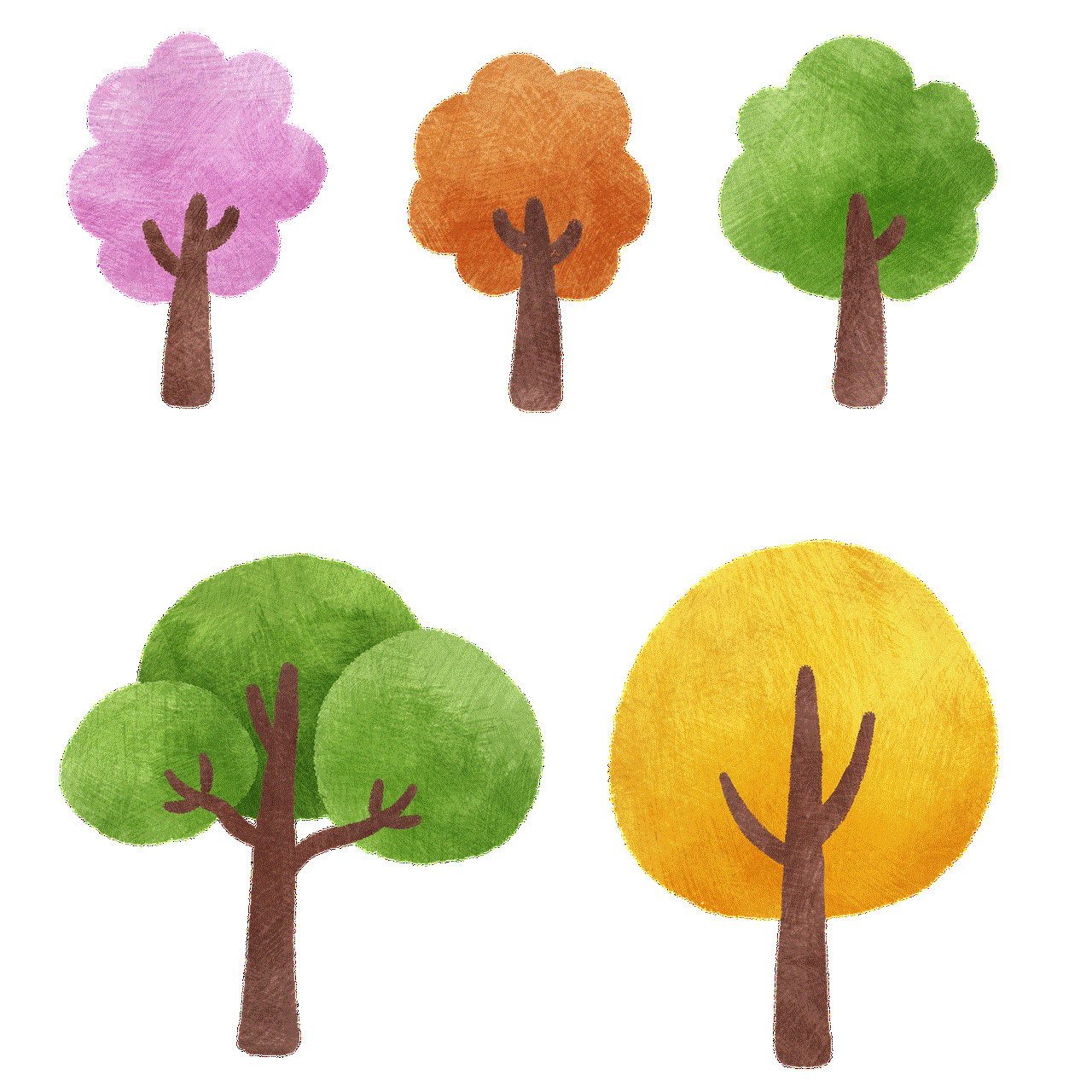
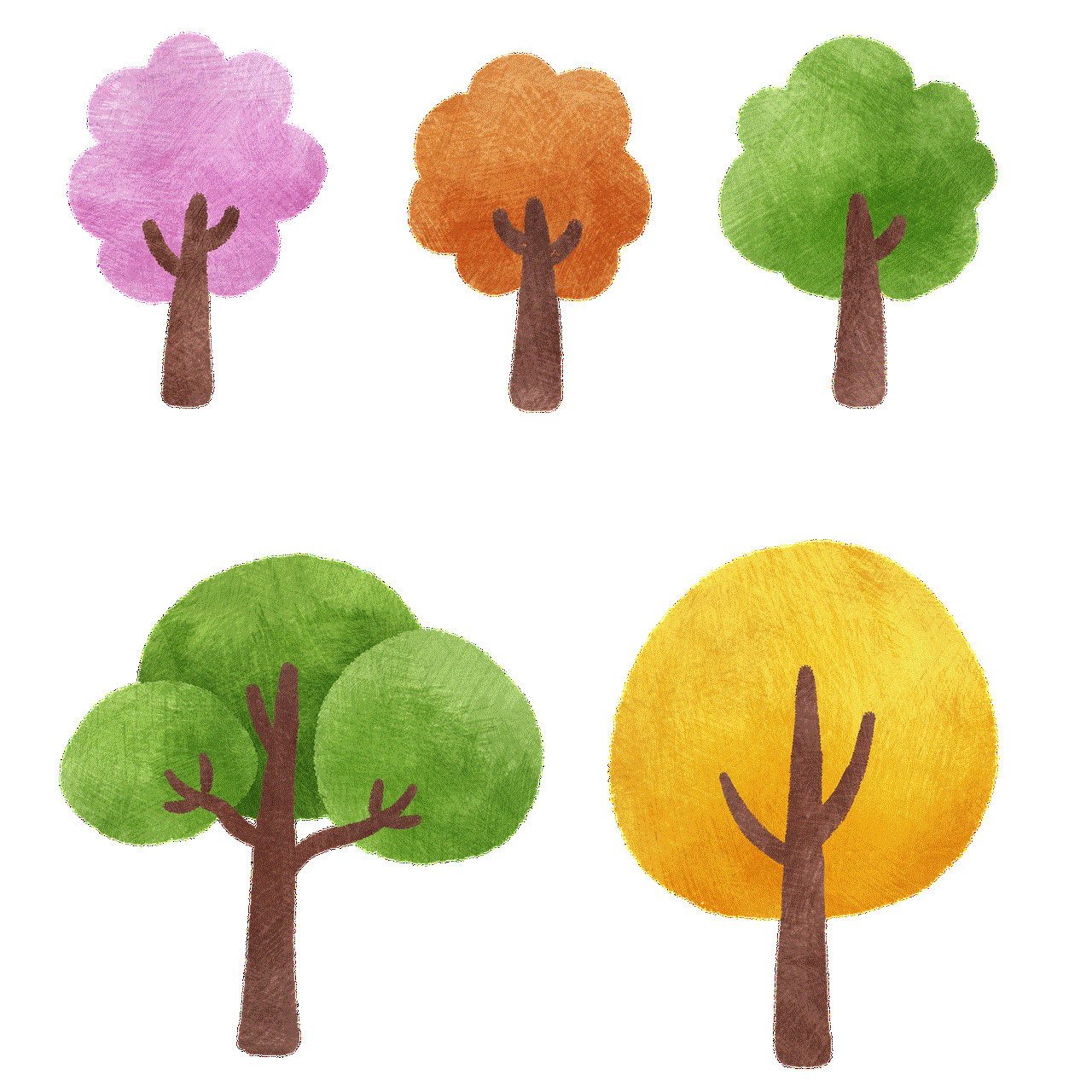
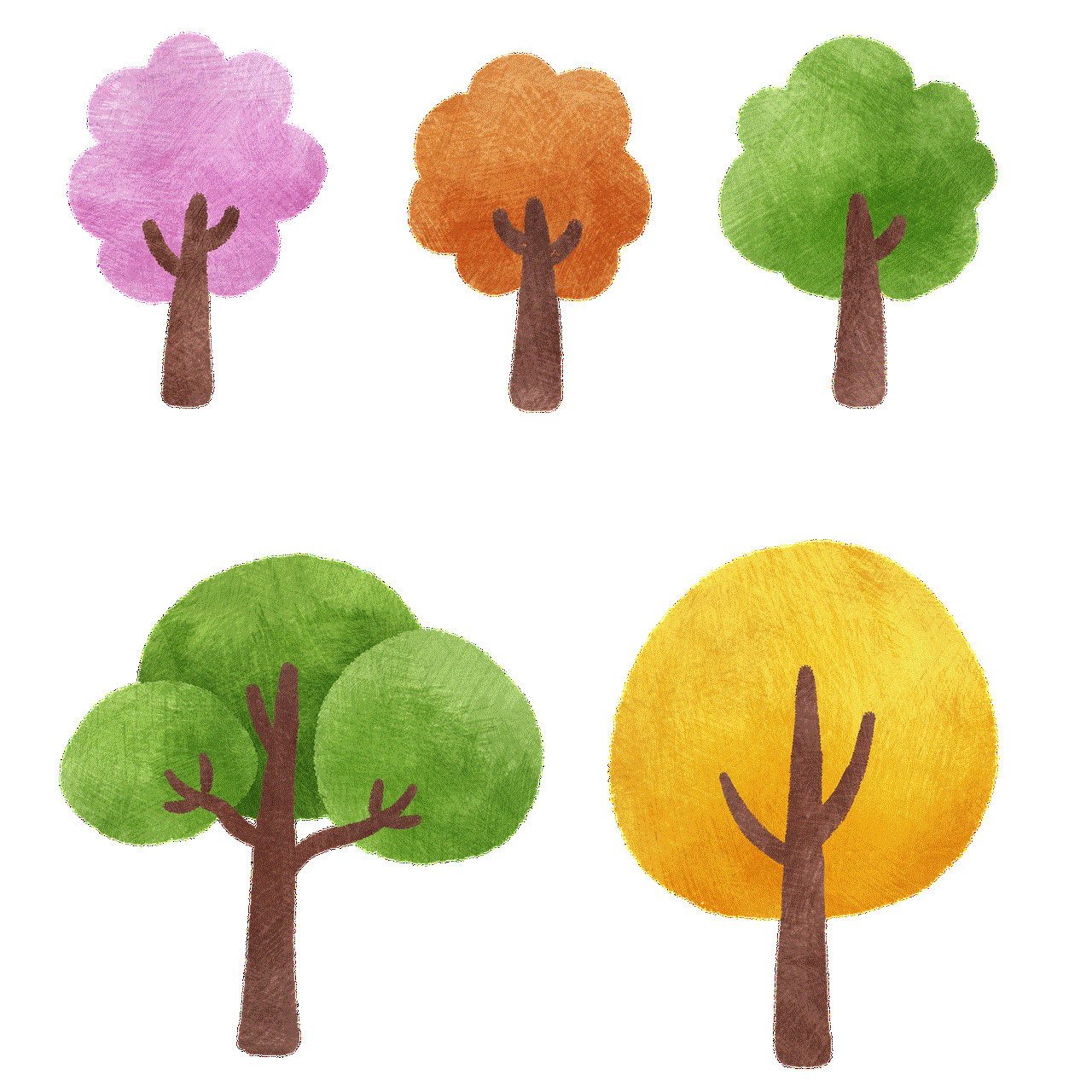
10. Test Your Connection: Once you have configured your Comcast router, it is important to test your internet connection to ensure everything is working properly. Disconnect the Ethernet cable from your computer and connect to the wireless network using the network name and password you set up earlier. Open a web browser and visit a few websites to confirm that you have an active and stable internet connection.
In conclusion, configuring your Comcast router is an essential step in optimizing your internet experience. By following the steps outlined in this guide, you can easily configure your Comcast router and enjoy a fast, reliable, and secure internet connection. Take the time to understand your router, access the control panel, configure basic and advanced settings, update firmware, and test your connection. With a properly configured Comcast router, you can make the most of your internet service and stay connected in today’s digital world.