archived messages whatsapp
In today’s digital age, it’s hard to imagine a world without WhatsApp. This popular messaging app has revolutionized the way we communicate, allowing us to stay connected with friends and family no matter where we are in the world. With its user-friendly interface and wide range of features, it’s no wonder that WhatsApp has become the go-to messaging app for over 2 billion people around the globe.
One of the most useful features of WhatsApp is the ability to archive messages. This feature allows users to hide specific conversations from their main chat list without deleting them. Archived messages can be accessed at any time and can be unarchived with just a few taps. This feature is especially useful for keeping our chats organized and clutter-free, but it also raises questions about the privacy and security of our archived messages.
So, what exactly are archived messages on WhatsApp? How do they work, and what are the benefits and drawbacks of using this feature? In this article, we’ll explore everything you need to know about archived messages on WhatsApp, including how to use them, their potential impact on privacy, and some tips for managing your archived messages.
What are archived messages on WhatsApp?
As the name suggests, archived messages are conversations that have been hidden from your main chat list and moved to a separate “archived chats” folder. This feature was introduced by WhatsApp in 2014, and it allows users to declutter their chat list without permanently deleting any conversations.
To archive a chat on WhatsApp, simply swipe left on the chat and tap on the “archive” button. This will move the conversation to the archived chats folder, and it will no longer appear in your main chat list. You can also archive multiple chats at once by long-pressing on a chat and selecting the other chats you want to archive.
How do archived messages work?
Archived messages on WhatsApp work differently depending on the device you’re using. On Android devices, archived messages will stay in the archived chats folder until you receive a new message from that contact. Once you receive a new message, the conversation will automatically be unarchived and moved back to your main chat list.
On iOS devices, archived messages will stay in the archived chats folder even if you receive new messages from that contact. This means that you can access your archived messages at any time without them being automatically unarchived.
Benefits of using archived messages
One of the main benefits of using archived messages on WhatsApp is the ability to declutter your chat list. With the increasing number of messages and group chats we receive on a daily basis, it can be overwhelming to constantly scroll through our chat list to find specific conversations. By archiving less important chats, we can keep our main chat list organized and easily find the conversations that matter.
Another benefit of using archived messages is the ability to hide sensitive or private conversations from prying eyes. We all have those chats that we’d rather keep hidden from our friends, family, or even our partners. By archiving these conversations, we can ensure that they are not accidentally seen by others when they use our phones.
Drawbacks of using archived messages
While the feature of archived messages may seem like a convenient and harmless way to declutter our chat list, it does raise concerns about privacy and security. As mentioned earlier, archived messages can be accessed at any time, even if you receive new messages from that contact. This means that if someone gains access to your phone, they can easily scroll through your archived chats and read your private conversations.
Furthermore, any media files (photos, videos, voice notes) that were sent or received in an archived chat will still be saved in your phone’s gallery or media folder. This means that even if you delete the conversation from your main chat list, the media files will still be accessible in your phone’s storage. This can potentially lead to privacy breaches if someone gains access to your phone.
Tips for managing your archived messages
To ensure the privacy and security of your archived messages, here are some tips for managing them:
1. Use a secure lock screen: To prevent unauthorized access to your archived messages, make sure to use a secure lock screen (e.g. fingerprint, face recognition, PIN).
2. Regularly clear your archived chats: To avoid clutter, it’s a good idea to regularly clear out your archived chats. You can do this by selecting “clear all chats” in the archived chats folder.
3. Avoid archiving sensitive conversations: If you have a highly sensitive conversation, it’s best to avoid archiving it altogether. Instead, you can delete the conversation and use a more secure messaging app for those types of conversations.
4. Use the “delete for everyone” feature: If you accidentally send a message to the wrong person, you can use the “delete for everyone” feature to delete the message from both your chat and the recipient’s chat. This way, you won’t have to archive the conversation to hide the message.
In conclusion, archived messages on WhatsApp are a useful feature for decluttering our chat list and hiding private conversations. However, it’s important to be aware of the potential privacy and security risks associated with this feature. By following the tips mentioned in this article, you can ensure that your archived messages remain private and secure.
how to delete message on instagram
Instagram is a popular social media platform where users can share photos and videos with their followers. With over 1 billion active users, it has become an integral part of our daily lives. However, as with any social media platform, there may come a time when you want to delete a message on Instagram . Whether it’s because you sent a message to the wrong person or you simply want to remove a conversation from your inbox, it’s important to know how to delete messages on Instagram. In this article, we will discuss the various methods for deleting messages on Instagram and provide some tips on managing your messages effectively.
Before we dive into the steps for deleting messages on Instagram, it’s important to understand that there are two types of messages on the platform: direct messages and group messages. Direct messages are private conversations between you and another user, while group messages involve three or more users. The steps for deleting messages in each of these types may vary, so it’s essential to know which type of message you want to delete before proceeding.
Now, let’s get into the various methods for deleting messages on Instagram.
Method 1: Deleting Direct Messages
To delete a direct message on Instagram, follow these steps:
1. Open the Instagram app on your smartphone and go to your inbox by tapping the paper plane icon at the top right corner of the screen.
2. Find the conversation that you want to delete and swipe left on it. This will bring up a menu with different options.
3. Tap on the “Delete” option, and a pop-up will appear asking you to confirm the deletion. Tap on “Delete” again, and the conversation will be permanently deleted.
It’s worth noting that deleting a direct message will only remove it from your inbox. The other person will still be able to see the message unless they have also deleted it. If you want to delete the message from both sides, you can ask the other person to do the same.
Method 2: Deleting Group Messages
Deleting group messages on Instagram is similar to deleting direct messages, with a slight variation in the steps. Here’s what you need to do:
1. Open the Instagram app and go to your inbox.
2. Find the group conversation that you want to delete and tap on it to open it.
3. Tap on the three dots at the top right corner of the screen, and a menu will appear.
4. Tap on “Delete Chat” from the options, and a pop-up will appear asking you to confirm the deletion.
5. Tap on “Delete” again, and the entire conversation will be deleted from your inbox.
Like direct messages, group messages can only be deleted from your end. The other members of the group will still be able to see the conversation unless they also delete it.
Method 3: Deleting Individual Messages
Instagram also allows you to delete individual messages within a conversation. This can come in handy if you want to get rid of a particular message without deleting the entire conversation. Here’s how you can do it:
1. Open the Instagram app and go to your inbox.
2. Find the conversation that contains the message you want to delete and tap on it to open it.
3. Find the message you want to delete and press and hold on it. This will bring up a menu with different options.
4. Tap on “Delete” from the options, and the message will be deleted from the conversation.
Method 4: Archiving Messages
If you don’t want to delete a conversation permanently but still want to get it out of your inbox, you can archive it. Archiving a conversation will hide it from your inbox, but you can still access it later if you want. Here’s how you can archive a conversation on Instagram:
1. Open the Instagram app and go to your inbox.
2. Find the conversation you want to archive and swipe left on it.
3. Tap on the “Archive” option, and the conversation will be moved to your archived messages.
To access your archived messages, go to your inbox and tap on the “Archive” option at the top of the screen. From there, you can see all your archived conversations and even unarchive them if you want.
Tips for Managing Your Messages Effectively
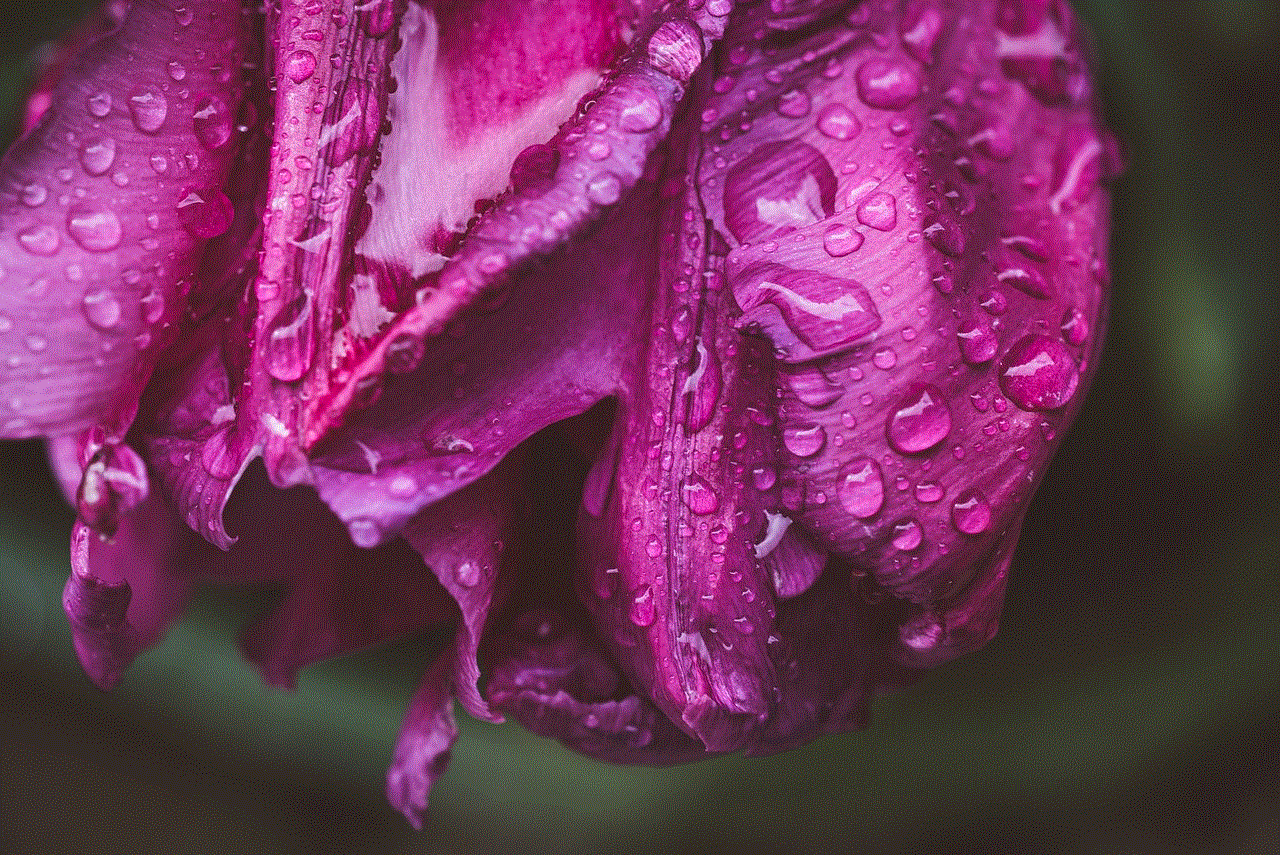
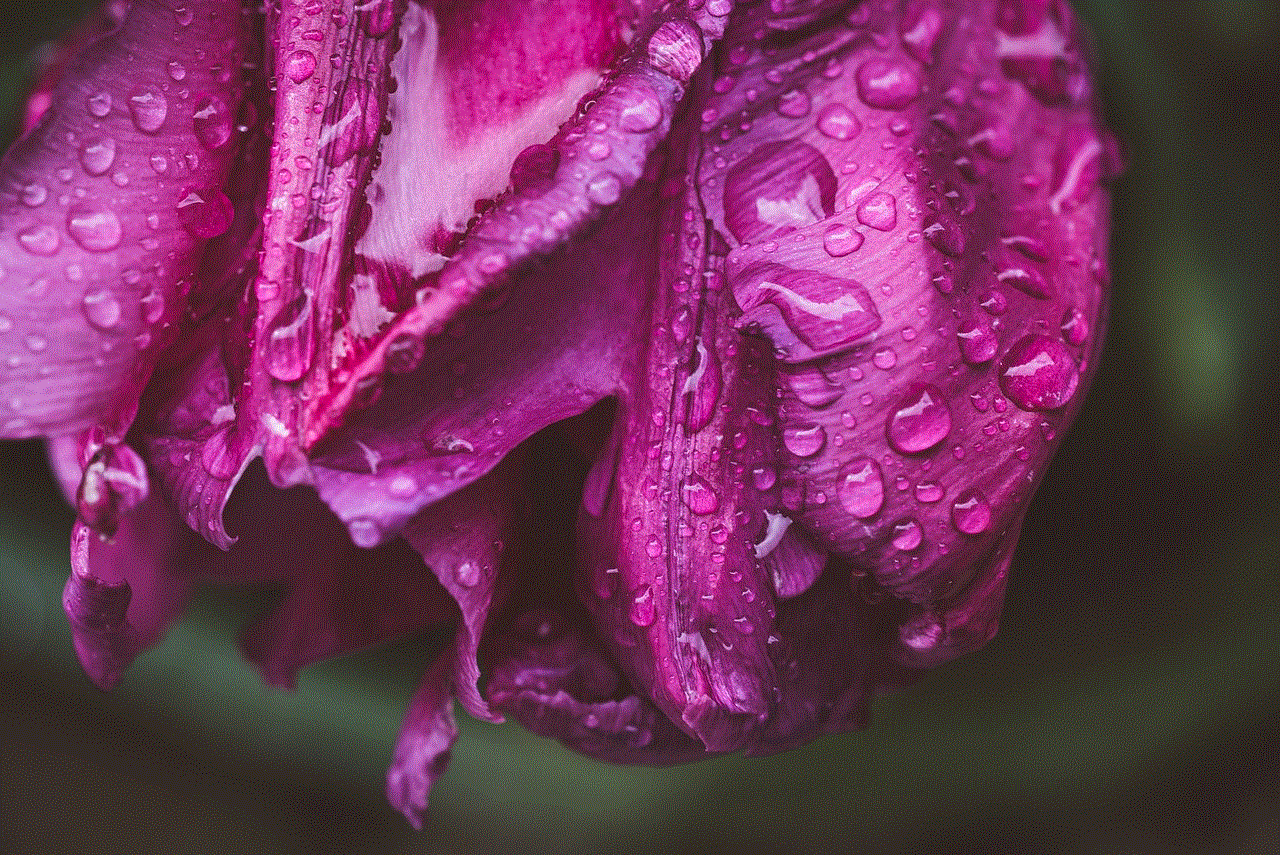
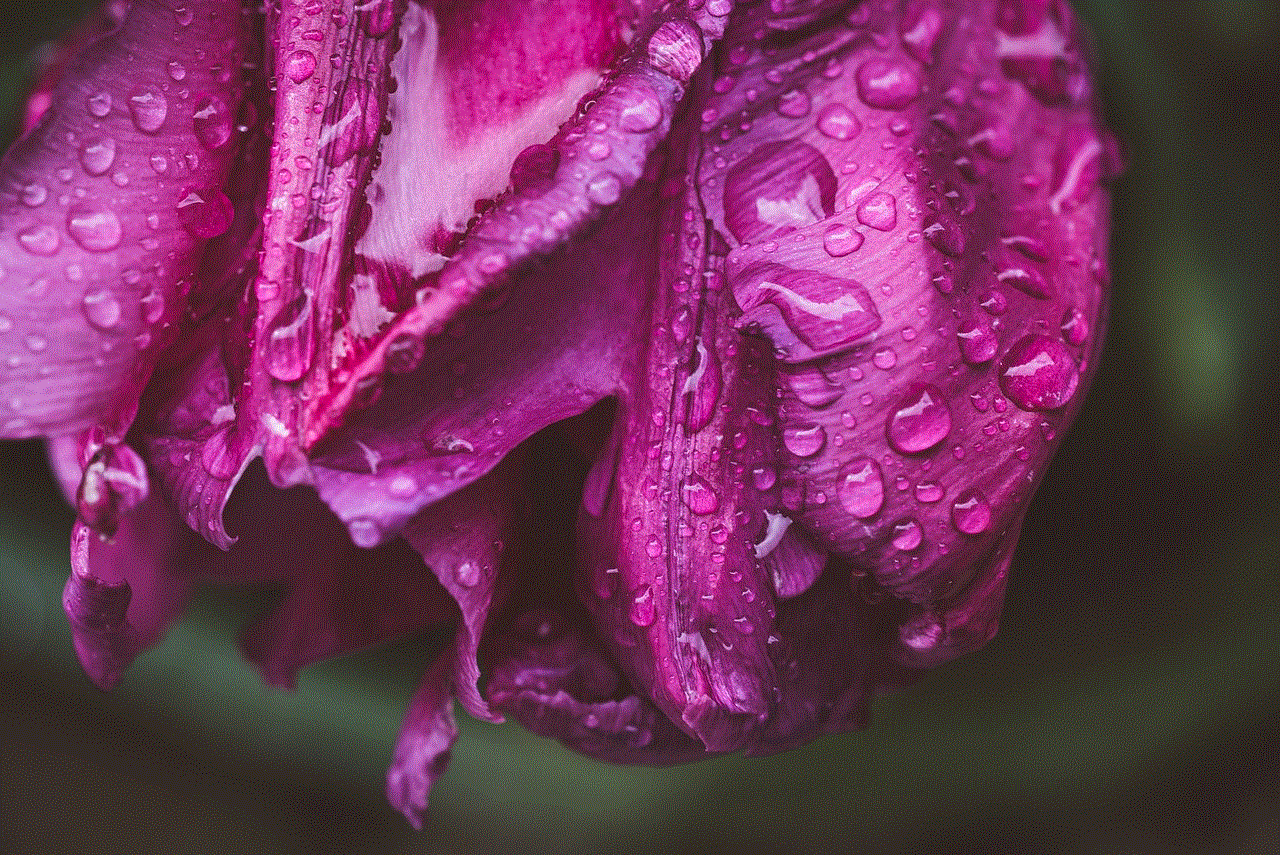
Now that you know how to delete messages on Instagram let’s discuss some tips for managing your messages effectively:
1. Use the search bar: If you have a lot of conversations on Instagram, it can be challenging to find a specific message. Thankfully, Instagram has a search bar that allows you to search for keywords or usernames within your messages. This can be helpful when you want to find a particular message quickly.
2. Mute conversations: If you’re in a group conversation that gets too noisy, you can mute it. This will prevent you from getting notifications every time someone sends a message in the group. To mute a conversation, open it, tap on the three dots at the top right corner of the screen, and select “Mute Notifications.”
3. Delete old conversations: It’s a good idea to delete conversations that you no longer need. This will help to declutter your inbox and make it easier to find important messages.
4. Turn off read receipts: By default, Instagram shows the other person when you have read their message. If you want to keep your privacy, you can turn off read receipts by going to Settings > Privacy > Messages > Turn off “Read Receipts.”
5. Block unwanted messages: If you receive unwanted messages from someone, you can block them. This will prevent them from sending you messages or seeing your profile. To block someone , go to their profile, tap on the three dots at the top right corner, and select “Block.”
Conclusion
Deleting messages on Instagram is a simple process, and there are various methods to do it. Whether you want to delete an entire conversation, a particular message, or archive a conversation, Instagram provides options to help you manage your messages effectively. By following the tips mentioned in this article, you can keep your inbox organized and avoid any unwanted messages. So, the next time you want to delete a message on Instagram, you know exactly how to do it.
tiktok view history
TikTok has become one of the most popular social media platforms in the world, with over 689 million active users. Launched in 2016 by the Chinese company ByteDance, TikTok has taken the world by storm with its short-form videos that have captured the attention of millions. From dance challenges to lip-syncing and comedy skits, TikTok has become the go-to app for entertainment and creativity.
With the rise in popularity of TikTok, users have become curious about their view history on the app. In this article, we will explore the TikTok view history feature, how it works, and the impact it has on the platform’s users.
What is TikTok View History?
TikTok view history is a feature on the app that allows users to see a list of videos they have watched in the past. This feature was introduced in 2020 and can be accessed by tapping on the “Me” tab and then selecting “History”. Users can then view their recently watched videos, as well as their liked videos and the videos they have commented on.
The view history feature is not available on the main feed of the app, but only on the user’s profile page. This means that other users cannot see what videos a person has watched, giving users a sense of privacy and control over their viewing habits.
How Does TikTok View History Work?
The algorithm behind TikTok’s view history feature is quite complex. It takes into account the videos a user has watched, liked, commented on, and shared to create a personalized feed for each user. This means that the videos shown in a user’s view history are tailored to their interests and preferences.
The algorithm also takes into account the amount of time a user spends on a video, whether they watch it till the end, and if they interact with it in any way. This data is then used to suggest similar videos to the user, creating a never-ending stream of content that is highly relevant to them.
The Impact of TikTok View History on Users
The TikTok view history feature has had a significant impact on the platform’s users. Firstly, it has allowed users to easily find and re-watch videos that they enjoyed in the past. This has made it easier for users to keep up with their favorite creators and content.
Secondly, the view history feature has made it easier for users to discover new content that they may not have come across otherwise. By analyzing a user’s viewing history, TikTok can suggest videos that are similar to those they have watched in the past, exposing users to new content and creators.
However, the view history feature has also raised concerns among some users about privacy. The idea of a platform keeping track of what videos a user has watched can be unsettling for some. To address these concerns, TikTok has made the view history feature optional, giving users the choice to enable or disable it.
The Impact of TikTok View History on Creators
TikTok view history has also had a significant impact on creators on the platform. With the algorithm taking into account a user’s view history, creators have to ensure that their content is engaging and relevant to their target audience. This has led to an increase in the quality of content on the platform, as creators strive to keep their audience engaged and interested.
Additionally, the view history feature has allowed creators to get a better understanding of their audience and what type of content resonates with them. This data can be used to create more targeted content, which can lead to an increase in followers and engagement.
However, the view history feature has also created a competitive environment for creators. With the algorithm favoring popular and engaging content, creators may feel pressured to constantly create viral content to stay relevant on the platform. This can lead to burnout and a decline in the quality of content being produced.
Controversies Surrounding TikTok View History
Like any other social media platform, TikTok has faced its fair share of controversies, with the view history feature being at the center of some of them. In 2020, there were allegations that TikTok was collecting user data without their consent, including their view history. This led to a ban on the app in India and a potential ban in the United States.
To address these concerns, TikTok released a statement saying that the data collected from the view history feature is used to improve the app’s algorithm and provide users with a better experience. They also assured users that their data is not shared with any third party.



In conclusion, TikTok’s view history feature has had a significant impact on the platform’s users and creators. It has allowed for a more personalized and engaging user experience, but has also raised concerns about privacy and created a competitive environment for creators. Whether you love it or hate it, the view history feature is here to stay, and we can expect to see it evolve and improve as TikTok continues to grow in popularity.