best free habit tracker app
In today’s fast-paced world, it can be difficult to keep track of all the things we need to do on a daily basis. From work tasks to personal goals, it’s easy to get overwhelmed and forget important tasks. This is where habit tracking apps come in. These apps are designed to help us stay on top of our habits and routines, making it easier for us to achieve our goals and become more productive. In this article, we will be discussing the best free habit tracker apps available on the market.
1. Habitica
Habitica is a unique habit tracker app that takes a gamified approach to habit tracking. It turns your daily tasks and habits into a game, making it more fun and engaging. With Habitica, you create an avatar and gain experience points by completing tasks and forming good habits. The app also allows you to join groups and compete with your friends to see who can complete the most tasks and form the most habits.
2. Loop Habit Tracker
Loop Habit Tracker is a simple and intuitive habit tracker app that allows you to track your habits and routines on a daily, weekly, or monthly basis. The app has a clean and user-friendly interface, making it easy to use for beginners. It also allows you to set reminders for your habits, so you never forget to complete them.
3. HabitBull
HabitBull is another popular habit tracker app that uses a calendar-based approach to track your habits. The app allows you to set reminders, track your progress, and even add notes to your habits. It also has a feature called “streaks” which motivates you to keep up with your habits by showing you how many days in a row you have completed them.
4. Strides
Strides is a versatile habit tracker app that allows you to track anything from daily tasks to long-term goals. You can set reminders, track your progress, and even add notes to your habits. The app also has a feature called “Habit Starter” which helps you create new habits by providing you with a set of pre-defined goals.
5. Productive
Productive is a beautifully designed habit tracker app that focuses on helping you build good habits and break bad ones. The app allows you to set reminders, track your progress, and even add notes to your habits. It also has a feature called “Habit Trends” which shows you how your habits have changed over time.
6. Coach.me
Coach.me is a habit tracker app that not only tracks your habits but also provides you with coaching and personal support to help you achieve your goals. The app has a community of coaches and users who can offer advice and support to help you stay on track. You can also set reminders and track your progress on a daily, weekly, or monthly basis.
7. Tally
Tally is a simple and minimalist habit tracker app that focuses on tracking your daily habits and routines. The app allows you to add habits, set reminders, and track your progress. It also has a feature called “Trends” which shows you how your habits have changed over time.
8. Done
Done is a habit tracker app that uses a color-coded system to help you track your habits and routines. The app has a simple and intuitive interface, making it easy to use for beginners. It also has a feature called “Streaks” which motivates you to keep up with your habits by showing you how many days in a row you have completed them.
9. TickTick
TickTick is a popular to-do list app that also has a habit tracking feature. The app allows you to set reminders, track your progress, and add notes to your habits. It also has a feature called “Habit Score” which rates your habits based on how often you complete them.
10. MyFitnessPal
MyFitnessPal is a fitness app that also has a habit tracking feature. The app allows you to track your exercise, food intake, and water intake, as well as set reminders for your habits. It also has a feature called “Streaks” which motivates you to keep up with your habits by showing you how many days in a row you have completed them.
Conclusion
Habit tracking apps are a great tool for anyone looking to improve their productivity and achieve their goals. They provide you with a visual representation of your habits and routines, making it easier for you to identify areas for improvement. With the help of these apps, you can form new habits, break bad ones, and become more productive in your daily life. So why not give one of these free habit tracker apps a try and see the positive impact it can have on your life?
how to find out who hacked my gmail account
In today’s digital age, our email accounts are often the gateway to our personal and professional lives. We use them to communicate with friends and family, conduct business transactions, and store important information. So, when we discover that our Gmail account has been hacked, it can feel like a serious violation of our privacy and security. But the question remains, how can we find out who hacked our Gmail account? In this article, we will explore the steps you can take to identify the culprit and protect yourself from future attacks.
1. Change Your Password Immediately
The first step in finding out who hacked your Gmail account is to regain control of it. If you are still able to access your account, change your password immediately. Make sure to choose a strong and unique password that includes a combination of letters, numbers, and special characters. This will make it harder for the hacker to gain access again.
2. Check Your Account Activity
Once you have changed your password, the next step is to check your account activity. Gmail keeps track of all the devices and IP addresses that have recently accessed your account. To view this information, scroll down to the bottom of your inbox and click on “Details” under the “Last account activity” section. This will show you a list of recent activity on your account, including the devices used, the IP addresses, and the date and time of access.
3. Look for Suspicious Activity
As you review the account activity, look for any devices or IP addresses that you do not recognize. This could be an indication that someone else has accessed your account without your knowledge. If you see any suspicious activity, click on the “Sign out of all other web sessions” button to log out from all other devices except your current one.
4. Enable Two-Factor Authentication
To further secure your account, consider enabling two-factor authentication. This adds an extra layer of security by requiring you to enter a code sent to your phone or an authenticator app in addition to your password. This way, even if a hacker manages to obtain your password, they will still need the code to access your account.
5. Contact Google Support
If you are unable to access your account or notice any suspicious activity even after changing your password, it is best to contact Google support. They have a dedicated team that can help you regain access to your account and investigate any security breaches. To contact Google, go to the Gmail Help Center and click on the “Contact us” button.
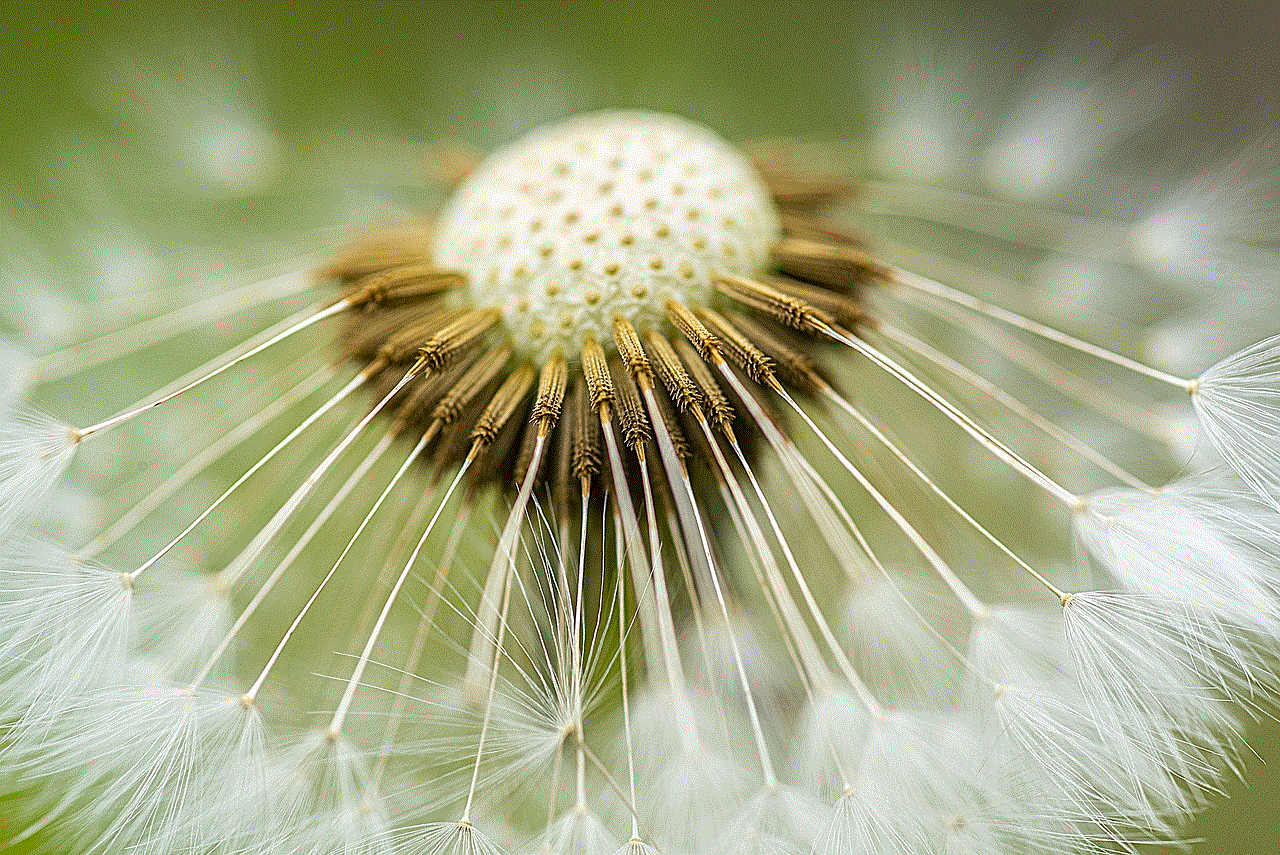
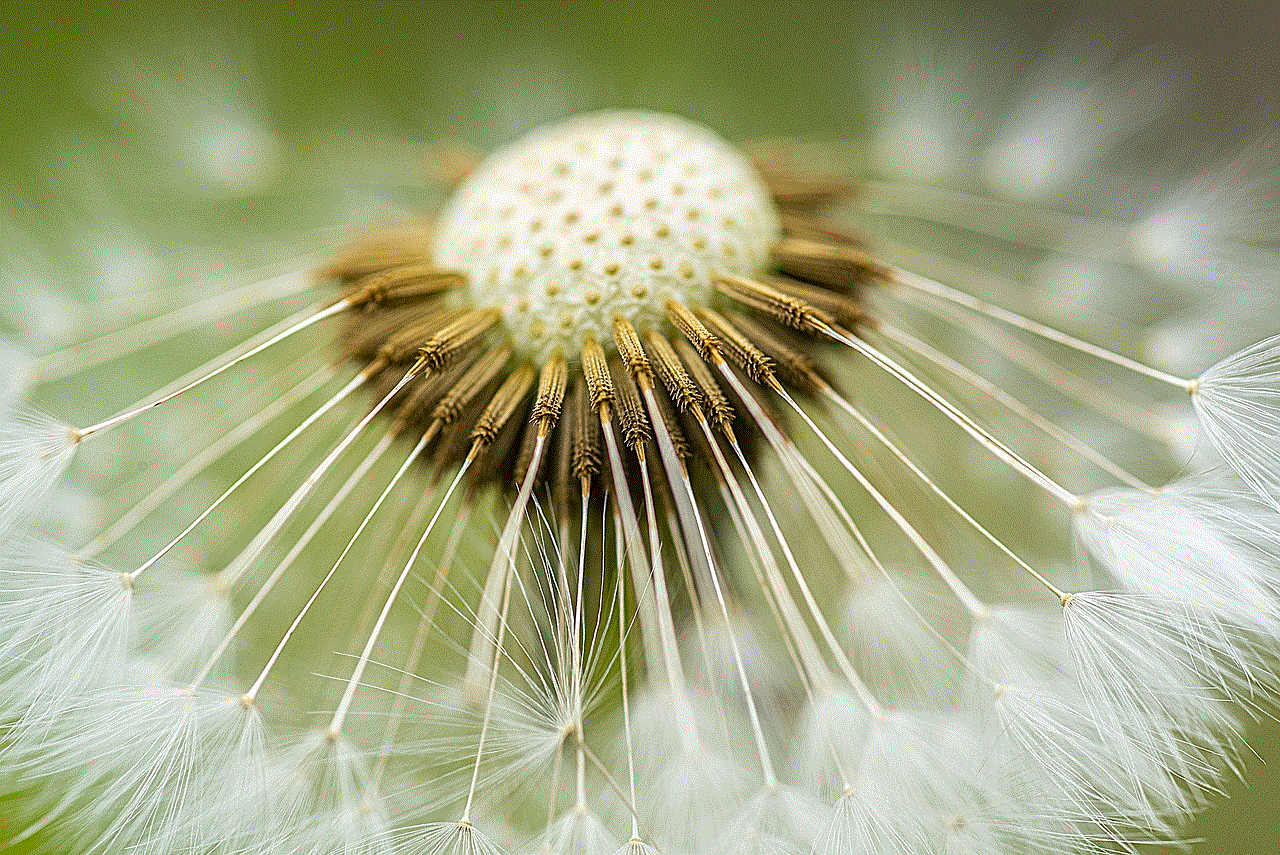
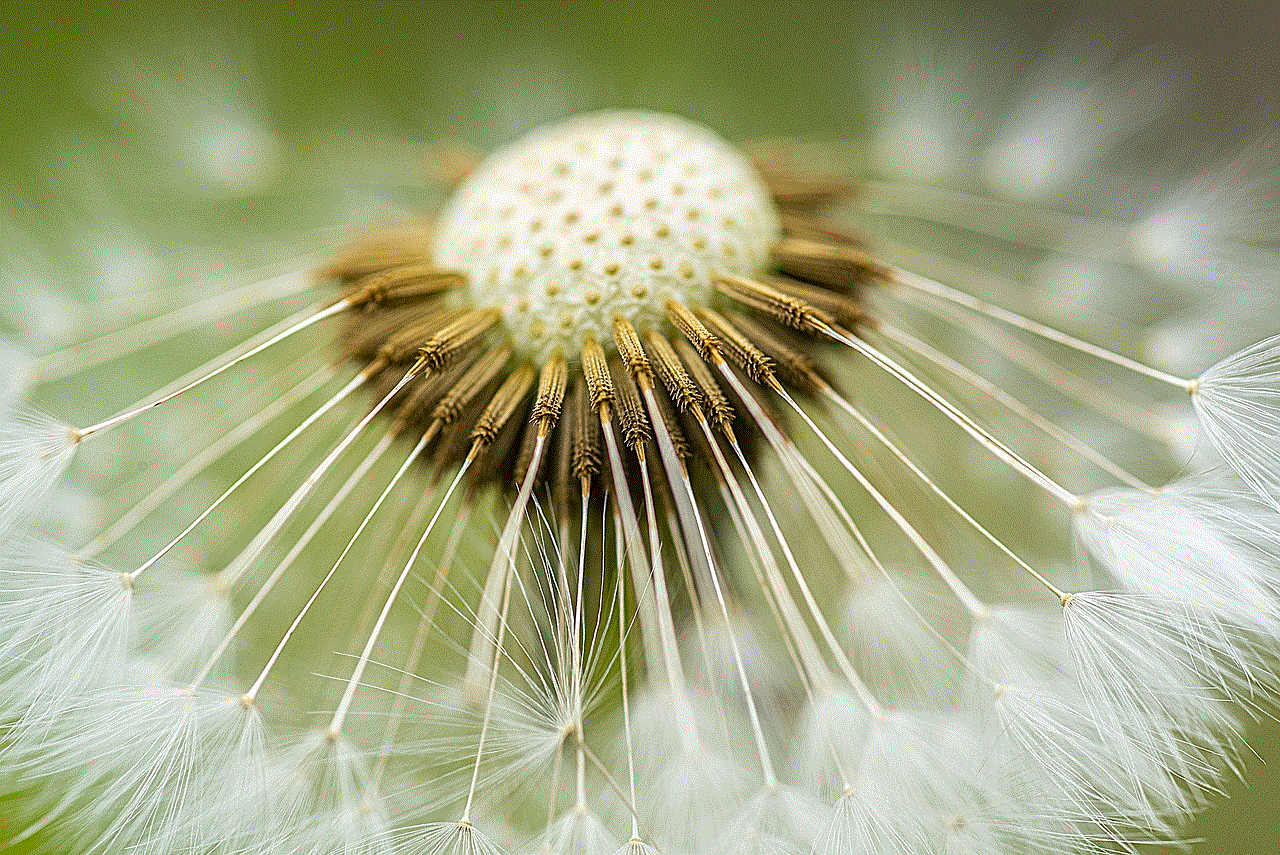
6. Check Your Email Forwarding Settings
Another way a hacker can gain access to your account is by setting up email forwarding. This means that all your emails will be forwarded to another email address without your knowledge. To check your email forwarding settings, go to the “Forwarding and POP/IMAP” tab in your Gmail settings. Make sure that there are no email addresses listed under the “Forwarding” section that you do not recognize.
7. Report the Incident to the Authorities
If you suspect that your Gmail account has been hacked, it is important to report the incident to the authorities. You can file a complaint with the Federal Trade Commission (FTC) and the Internet Crime Complaint Center (IC3). This will not only help you in recovering your account but also assist in the investigation of the hacker.
8. Check Your Other Accounts
If your Gmail account has been hacked, there is a possibility that your other accounts have also been compromised. It is essential to check all your other accounts, such as social media, online banking, and shopping sites, and change the passwords immediately. This will prevent the hacker from accessing any other sensitive information.
9. Be Aware of Phishing Attempts
Phishing is a common tactic used by hackers to gain access to your account. They may send you emails or messages that appear to be from a legitimate source, asking you to provide your login credentials. Be wary of such attempts and never click on suspicious links or enter your password on unfamiliar websites.
10. Use Security Software
To prevent future hacking attempts, it is crucial to use security software on your devices. This includes antivirus software, firewalls, and anti-malware programs. These tools will help protect your devices from malicious attacks and keep your personal information safe.
In conclusion, finding out who hacked your Gmail account can be a challenging and frustrating process. However, by taking the necessary steps, you can regain control of your account and prevent future attacks. Remember to change your password regularly, enable two-factor authentication, and be cautious of suspicious emails or messages. If you are unable to access your account, seek help from Google support, and report the incident to the authorities. By staying vigilant and taking these precautions, you can protect yourself and your personal information from being hacked.
what do messages look like when blocked
In today’s digital world, communication has become instantaneous and effortless. With just a click of a button, we can connect with our loved ones and friends, no matter where they are in the world. However, this ease of communication also comes with its negatives, such as the unwanted messages from unknown or unwanted sources. In order to combat this, many messaging platforms and apps have the option to block these messages from reaching us. But have you ever wondered, what do messages look like when they are blocked? In this article, we will explore the various aspects of blocked messages and how they differ from regular messages.
Before delving into the specifics, let’s first understand what it means to block a message. Blocking a message is a way to prevent unwanted messages from reaching you. It could be from a particular person or a group of people. When you block someone , they are no longer able to send you messages, make calls, or see your online status. Essentially, they are restricted from any form of communication with you.
Now, let’s take a look at what messages look like when they are blocked on different platforms.
1. Text messages on a smartphone
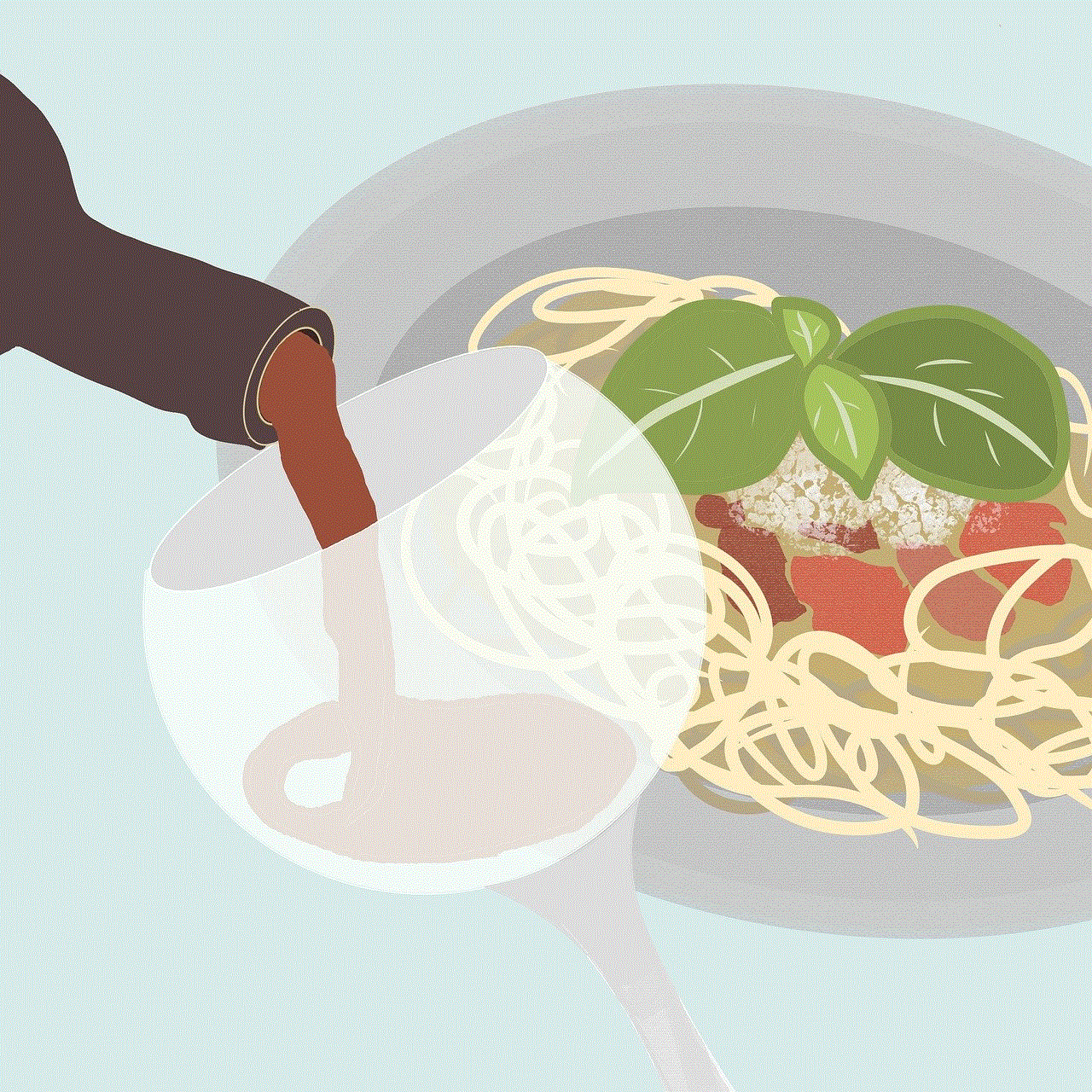
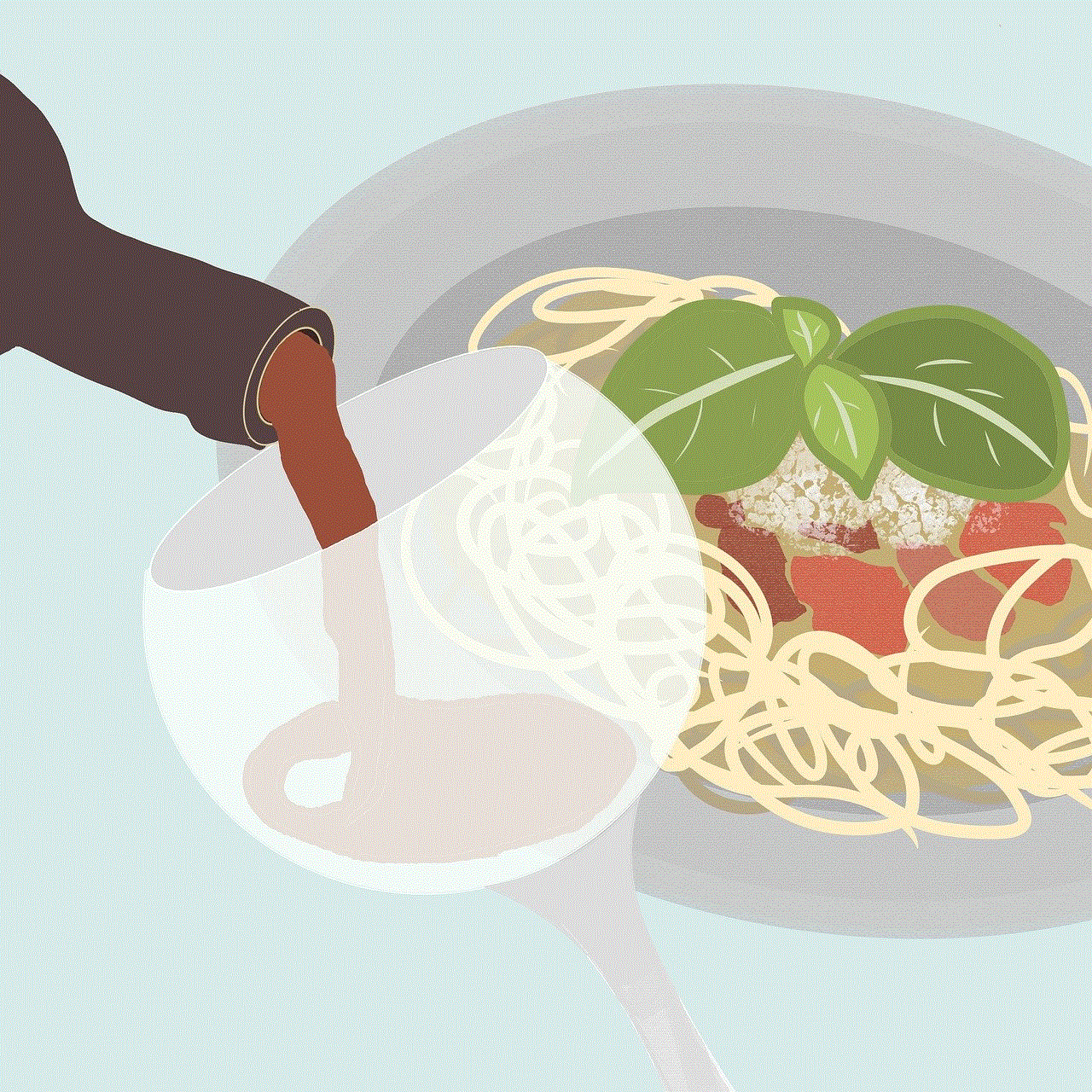
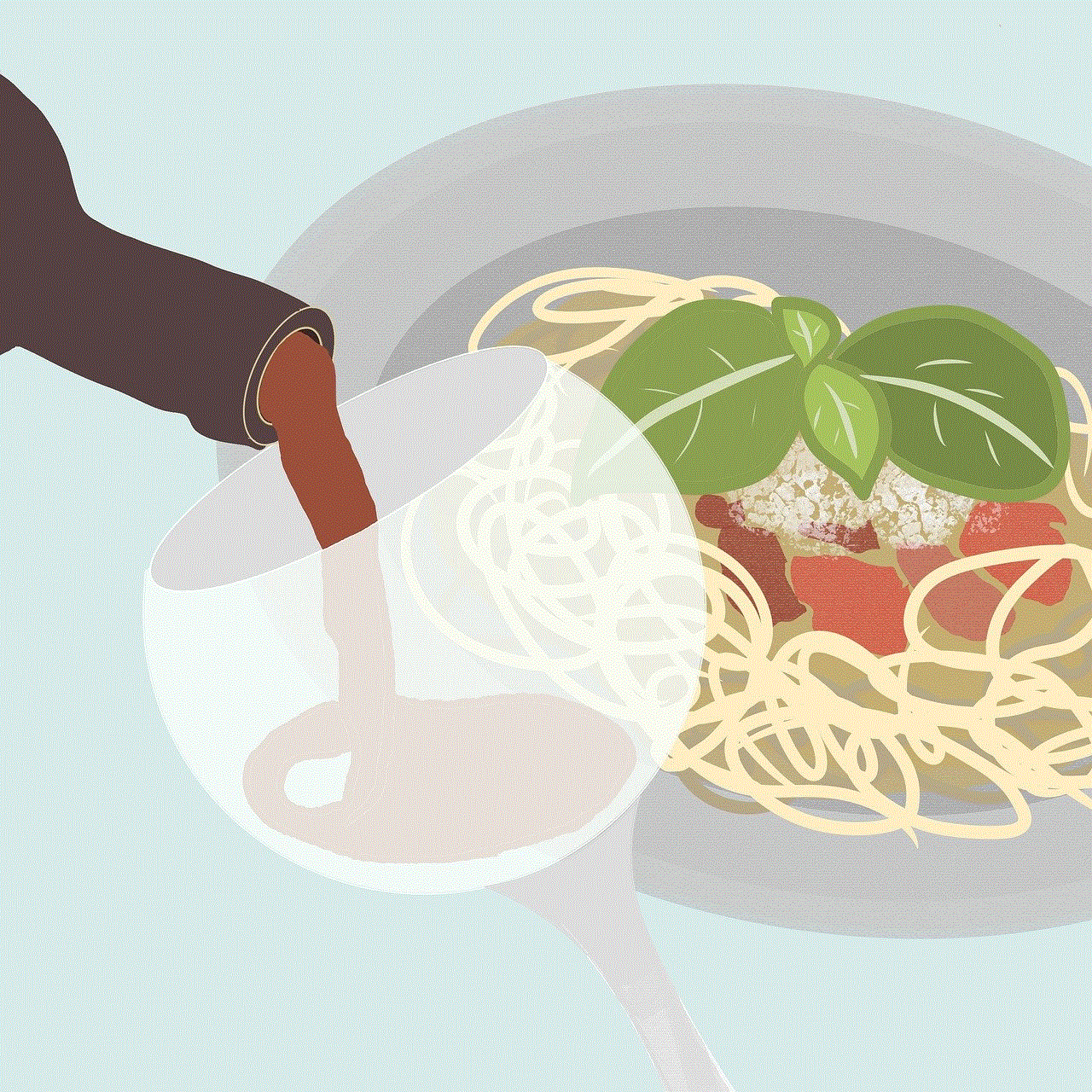
When you block a contact on your smartphone, you won’t receive any messages or calls from them. However, on the sender’s end, it may seem like the message has been delivered. This is because the message is sent from their phone but is not delivered to your device. The sender may also see a ‘Delivered’ status, giving them the false impression that the message has been successfully sent.
2. iMessage on an iPhone
If you have an iPhone and have blocked a contact on iMessage, the messages sent by them will not show up on your device. They will not receive any notification that the message was not delivered, making it seem like the message was sent successfully. However, if the sender tries to send an image or a media file, they will receive an error message stating that the message was not delivered.
3. WhatsApp
WhatsApp is one of the most popular messaging apps, and it also has the option to block messages. When you block someone on WhatsApp, they will not be able to send you messages or see your profile picture, status, or last seen. The messages sent by them will not be delivered to you, and they will not receive any notification about it. However, they will see a single grey tick, indicating that the message was sent but not delivered.
4. Facebook Messenger
Facebook Messenger also has a block option, and when you block someone, they will no longer be able to send you messages or call you. The messages sent by them will be marked as ‘sent’ on their end, but they will not be delivered to you. The sender will not receive any notification about the message not being delivered.
5. Instagram Direct Messages
Instagram Direct Messages also have the option to block messages. When you block someone, they will not be able to send you messages or see your posts and stories. The messages sent by them will not be delivered to you, and they will not receive any notification about it. However, they will see a ‘message failed to send’ notification on their end.
6. Snapchat
Snapchat is known for its disappearing messages, but it also has the option to block messages. When you block someone on Snapchat , they will not be able to send you messages or view your stories. The messages sent by them will not be delivered to you, and they will not receive any notification about it. However, they will see a ‘message failed to send’ notification on their end.
7. Email
Emails are a common form of communication, and even they have the option to block messages. When you block someone’s email address, the messages sent by them will not be delivered to your inbox. The sender will not receive any notification about it, making it seem like the message was sent successfully. However, they will receive a ‘delivery failure’ notification if they try to send an email.
8. Messaging on a website or app
Many websites and apps have an inbuilt messaging system, and they also have the option to block messages. When you block someone on these platforms, they will not be able to send you messages through the messaging system. The sender will not receive any notification about the message not being delivered.
9. Voicemail
Voicemail is a feature that allows callers to leave a voice message when you are unable to answer the phone. However, you can also block voicemail from specific numbers. When you block someone’s voicemail, they will not be able to leave a message, and they will not receive any notification about it.
10. Landline phones
Even landline phones have the option to block messages from specific numbers. When you block someone’s number, they will not be able to leave a voicemail, and they will not receive any notification about it. However, they may still hear a busy tone or a generic message stating that the number is not reachable.
Blocked messages may seem like a simple concept, but there are many intricacies involved. For instance, some platforms give the sender the impression that the message was delivered successfully, while others show an error message. Moreover, the blocked messages may be saved on the sender’s device, and they may be able to view them if the block is removed.



Another aspect to consider is that blocked messages may not always be intentional. In some cases, a message may be blocked due to network issues, technical glitches, or even a mistake from the user’s end. Hence, it is always advisable to double-check if a message has been blocked before assuming it to be so.
In conclusion, messages look different when they are blocked, depending on the platform and device being used. However, the underlying concept remains the same – the messages are not delivered to the intended recipient. Blocking messages is a useful tool to combat spam, harassment, and unwanted communication. It gives users control over who they want to communicate with and helps maintain their privacy and peace of mind. So, the next time you block a message, you know what happens on both ends of the communication.