can you block someone on pinterest
Pinterest is a popular social media platform that allows users to discover and save images, videos, and other multimedia content on virtual pinboards. With millions of users worldwide, Pinterest has become a hub for inspiration, creativity, and idea-sharing. However, like any other social media platform, there may be instances where you want to block someone on Pinterest.
Blocking someone on Pinterest essentially means that you are preventing them from viewing your profile, content, and pins. This can be useful in various situations, such as dealing with harassment, unwanted attention, or simply wanting to control who can see your content. In this article, we will explore in detail how you can block someone on Pinterest and what happens after you block them.
How to block someone on Pinterest
Blocking someone on Pinterest is a straightforward process. Here’s how you can do it:
Step 1: Log into your Pinterest account
First and foremost, you need to log into your Pinterest account using your username and password. Once you are logged in, you will be directed to your home feed.
Step 2: Go to the profile of the user you want to block
Next, go to the profile of the user you want to block. You can find their profile by searching for their name in the search bar or by clicking on their username if you have interacted with them before.
Step 3: Click on the three dots on the top right corner of their profile
On the top right corner of the user’s profile, you will see three dots. Click on it, and a drop-down menu will appear.
Step 4: Select “Block”
From the drop-down menu, select the “Block” option. A pop-up window will appear, asking you to confirm your action.
Step 5: Confirm blocking the user
Click on “Block” in the pop-up window to confirm that you want to block the user. Once you do this, the user will be blocked, and they will no longer be able to view your profile, pins, or boards.
What happens after you block someone on Pinterest
After you block someone on Pinterest, there are a few things that will happen:
1. The user will be removed from your followers and following list
When you block someone on Pinterest, they will be automatically removed from your followers and following list. This means that they will no longer be able to see your activity on Pinterest, and you will not be able to see theirs.
2. The user will not be able to view your profile or your pins
As mentioned earlier, blocking someone on Pinterest prevents them from viewing your profile, pins, and boards. This means that the user will not be able to see any of your content, even if it appears on their home feed through the algorithm.
3. The user will not be able to send you messages or comments
Another consequence of blocking someone on Pinterest is that they will not be able to send you messages or leave comments on your pins. This can be useful if you are dealing with harassment or unwanted attention from the user.
4. The user will not be able to save your pins to their boards
When someone blocks you on Pinterest, they will not be able to save your pins to their boards. This means that they will not be able to share your content with their followers or save it for their own use.
5. The user will not be able to mention you in their pins or comments
If the user tries to mention you in their pins or comments, they will receive an error message stating that you have blocked them. This ensures that they are unable to interact with you in any way on the platform.
How to unblock someone on Pinterest
If you have blocked someone on Pinterest but have changed your mind, you can unblock them by following these steps:
Step 1: Go to your settings
On your Pinterest home feed, click on the three dots on the top right corner, and select “Settings” from the drop-down menu.
Step 2: Click on “Privacy and data”
From the settings menu, click on “Privacy and data” on the left-hand side.
Step 3: Scroll down to “Blocked accounts”
Scroll down on the “Privacy and data” page until you reach the “Blocked accounts” section.
Step 4: Click on “Unblock” next to the user’s name
In the “Blocked accounts” section, you will see a list of all the users you have blocked. Click on “Unblock” next to the name of the user you want to unblock.
Step 5: Confirm unblocking the user
A pop-up window will appear, asking you to confirm your action. Click on “Unblock” to confirm unblocking the user.
What happens after you unblock someone on Pinterest
After you unblock someone on Pinterest, they will be able to view your profile, pins, and boards again. They will also be able to follow you, send you messages, comment on your pins, and save your pins to their boards. However, you will need to manually follow them back if you want to see their activity on your home feed.
What to do if someone blocks you on Pinterest
If you have been blocked by someone on Pinterest, there are a few things you can do:
1. Respect their decision
First and foremost, it’s essential to respect the user’s decision to block you. They have the right to control who can view their content, and if they have chosen to block you, you should respect that.
2. Reflect on your actions
If you have been blocked, it’s important to reflect on your actions and consider why the user may have chosen to block you. If it was due to harassment or unwanted attention, it’s crucial to address and change your behavior.
3. Reach out to them through other means
If you feel like you have been wrongly blocked, you can try reaching out to the user through other means, such as email or other social media platforms. However, it’s essential to do so respectfully and without pressuring them to unblock you.



4. Move on
If the user does not respond or chooses not to unblock you, it’s important to move on. There are plenty of other users on Pinterest who you can interact with and share content with.
In conclusion, blocking someone on Pinterest is a simple and effective way to control who can view your content and interact with you on the platform. It can be useful in situations where you are dealing with harassment or unwanted attention. However, it’s important to use this feature responsibly and respect other users’ decisions to block you.
amazon gift card pop up android
The digital age has brought about a significant shift in the way we shop and conduct transactions. With the rise of e-commerce platforms, buying and selling goods and services have become more convenient and accessible than ever before. One of the most popular forms of digital transactions is the use of gift cards, and in recent years, Amazon has emerged as a leader in this market. However, with the increasing popularity of Amazon gift cards, there has also been a rise in scams and fraudulent activities related to these cards, such as the infamous “Amazon gift card pop up” on Android devices. In this article, we will delve deeper into the world of Amazon gift cards, the risks and rewards associated with them, and how to stay safe from potential scams.
But first, let’s understand what exactly is an Amazon gift card. It is essentially a prepaid card that can be used to make purchases on Amazon’s website or app. These cards come in different denominations and can be purchased from various retailers or directly from Amazon. The concept of gift cards is not new, but Amazon’s dominance in the e-commerce market has made their gift cards a popular choice for both buyers and sellers. They offer a hassle-free and convenient gifting option, and with the wide range of products available on Amazon, the recipient can choose something they truly want or need.
Now, coming to the main topic – the “Amazon gift card pop up” on Android devices. Many Android users have reported encountering a pop-up window while using their device, claiming to offer a free Amazon gift card. This pop-up often appears while browsing the internet or using certain apps and prompts the user to click on it to claim the gift card. While it may seem like a tempting offer, it is crucial to understand that this pop-up is not associated with Amazon in any way. It is a scam designed to trick users into providing their personal information or downloading malicious software.
So, how does this pop-up work, and how can you avoid falling prey to it? Let’s break it down step by step. First, you will see a pop-up window on your Android device claiming to offer a free Amazon gift card, often with a catchy headline like “Congratulations, you have won a $100 Amazon gift card!” This pop-up may also come in the form of a banner ad or an email. The scammers use enticing offers to lure users into clicking on the pop-up. Once you click on it, you will be directed to a website that may look similar to Amazon’s official site, but it is a fake one. On this website, you will be asked to provide personal information like your name, email address, phone number, and even credit card details. The scammers may also ask you to complete surveys or download apps before claiming your gift card.
Now, you may wonder, what do these scammers do with your personal information? They can use it for various illegal activities, such as identity theft, credit card fraud, or selling it to other scammers. They may also install malware on your device by asking you to download certain apps, giving them access to your device and all the information stored on it.
So, how can you avoid falling victim to this scam? Firstly, it is essential to understand that Amazon does not offer free gift cards through pop-ups or unsolicited emails. If you come across such an offer, do not click on it and do not provide any personal information. Secondly, make sure to have a reliable antivirus or anti-malware software on your device to prevent any malicious software from being installed. It is also advisable to update your device’s operating system and apps regularly to stay protected from potential security threats.
Moreover, if you do receive an email or pop-up claiming to offer a free Amazon gift card, cross-check its legitimacy by contacting Amazon’s customer support. They will be able to confirm whether the offer is genuine or not. Additionally, it is crucial to be cautious while browsing the internet or using apps, especially when it comes to clicking on suspicious links or pop-ups. Always double-check the website’s URL before entering any personal information or making any transactions.
In conclusion, while Amazon gift cards are a convenient and popular gifting option, it is crucial to be aware of potential scams and fraudulent activities associated with them, such as the “Amazon gift card pop up” on Android devices. It is essential to remember that Amazon does not offer free gift cards through pop-ups or unsolicited emails, and any such offer should be considered a scam. By following the precautions mentioned in this article, you can ensure a safe and enjoyable shopping experience on Amazon. Happy gifting!
monitorar conversas facebook android
With the increasing use of social media platforms, such as Facebook, it has become easier than ever to connect with people all around the world. However, with this convenience comes a concern for privacy and security. Many parents and employers are worried about the conversations that take place on Facebook, especially on the Android platform. This has led to the need for monitoring these conversations to ensure the safety and well-being of individuals. In this article, we will discuss the importance of monitoring conversations on Facebook for Android and explore the various methods and tools available for this purpose.
Why Monitor Conversations on Facebook for Android?
Facebook is one of the most popular social media platforms, with over 2.7 billion monthly active users. It allows individuals to connect with friends and family, share photos and videos, and join communities of like-minded people. However, with the widespread use of this platform, there has been an increase in cyberbullying, online predators, and other online threats. This is particularly concerning for parents who want to protect their children from these dangers.
Moreover, employers are also worried about their employees spending too much time on Facebook during work hours and leaking confidential information through private conversations. This can not only affect productivity but also jeopardize the company’s reputation. Therefore, monitoring conversations on Facebook for Android has become a necessary step for parents and employers to ensure the safety and security of their loved ones and businesses.
How to Monitor Conversations on Facebook for Android?
There are various methods and tools available for monitoring conversations on Facebook for Android. Let’s take a look at some of the most effective ways.
1. Use a Parental Control App



One of the most convenient and efficient ways to monitor conversations on Facebook for Android is by using a parental control app. These apps allow parents to track their child’s activity on social media platforms, including Facebook. They provide features such as monitoring private messages, viewing photos and videos shared, and even blocking certain contacts or keywords to prevent cyberbullying. Some popular parental control apps for Android include Qustodio, Net Nanny, and Norton Family Premier.
2. Facebook Messenger Monitoring Tools
Another way to monitor conversations on Facebook for Android is by using Facebook Messenger monitoring tools. These tools are specifically designed to track conversations on Facebook Messenger, which is the messaging app associated with Facebook. They allow you to view all the messages, photos, and videos exchanged on the app, even if they have been deleted. Some popular options include Spyzie, mSpy, and FlexiSPY.
3. Use a Keylogger
A keylogger is a software program that records every keystroke made on a device, including the messages typed on Facebook. This can be an effective way to monitor conversations on Facebook for Android, as it allows you to see what is being typed even if the messages are deleted. However, it is essential to use this method with caution as it can also record sensitive information such as passwords. Some keylogger apps that are compatible with Android include Hoverwatch, KidLogger, and mSpy.
4. Manually Check the Device
If you have access to the target device, you can manually check the conversations on Facebook for Android. However, this can be a time-consuming process, and there is a chance that some messages may have been deleted before you check. Moreover, if the person is aware of you monitoring their conversations, they may delete any incriminating messages before you have a chance to see them.
5. Use the Facebook “Secret Conversations” Feature
Facebook has a feature called “Secret Conversations” that allows users to have encrypted conversations on the Messenger app. This means that even if you have access to the target device, you will not be able to see these messages. However, if you are a parent or an employer, you can disable this feature on the target device by changing the settings in the Messenger app.
6. Hire a Professional
If you are not tech-savvy or do not have the time to monitor conversations on Facebook for Android, you can consider hiring a professional to do it for you. There are many companies and individuals who offer services to monitor social media platforms, including Facebook. They have the expertise and resources to track all conversations and provide you with a detailed report.
7. Talk to Your Children or Employees
While monitoring conversations on Facebook for Android can be an effective way to ensure safety and security, it is also essential to have open and honest communication with your children or employees. Talk to them about the potential dangers of social media and the importance of responsible online behavior. This will not only help to build trust but also educate them about staying safe online.
8. Set Guidelines and Rules
As a parent or employer, it is crucial to set guidelines and rules for the use of social media platforms, including Facebook. This can include limiting the amount of time spent on these platforms, not accepting friend requests from strangers, and not sharing personal information online. By setting these rules, you can help prevent any potential dangers and also make it easier to monitor conversations on Facebook for Android.
9. Stay Informed
Social media platforms are continuously evolving, and new features and updates are introduced regularly. It is essential to stay informed about these changes, especially when it comes to monitoring conversations on Facebook for Android. This will help you to stay ahead of any potential threats and ensure that you are using the most effective methods and tools for monitoring.
10. Respect Privacy
While it is necessary to monitor conversations on Facebook for Android for safety and security reasons, it is also important to respect privacy. Avoid invading someone’s privacy without their knowledge or consent, and only monitor conversations when necessary. It is also important to keep any information obtained from monitoring confidential and not share it with anyone else.
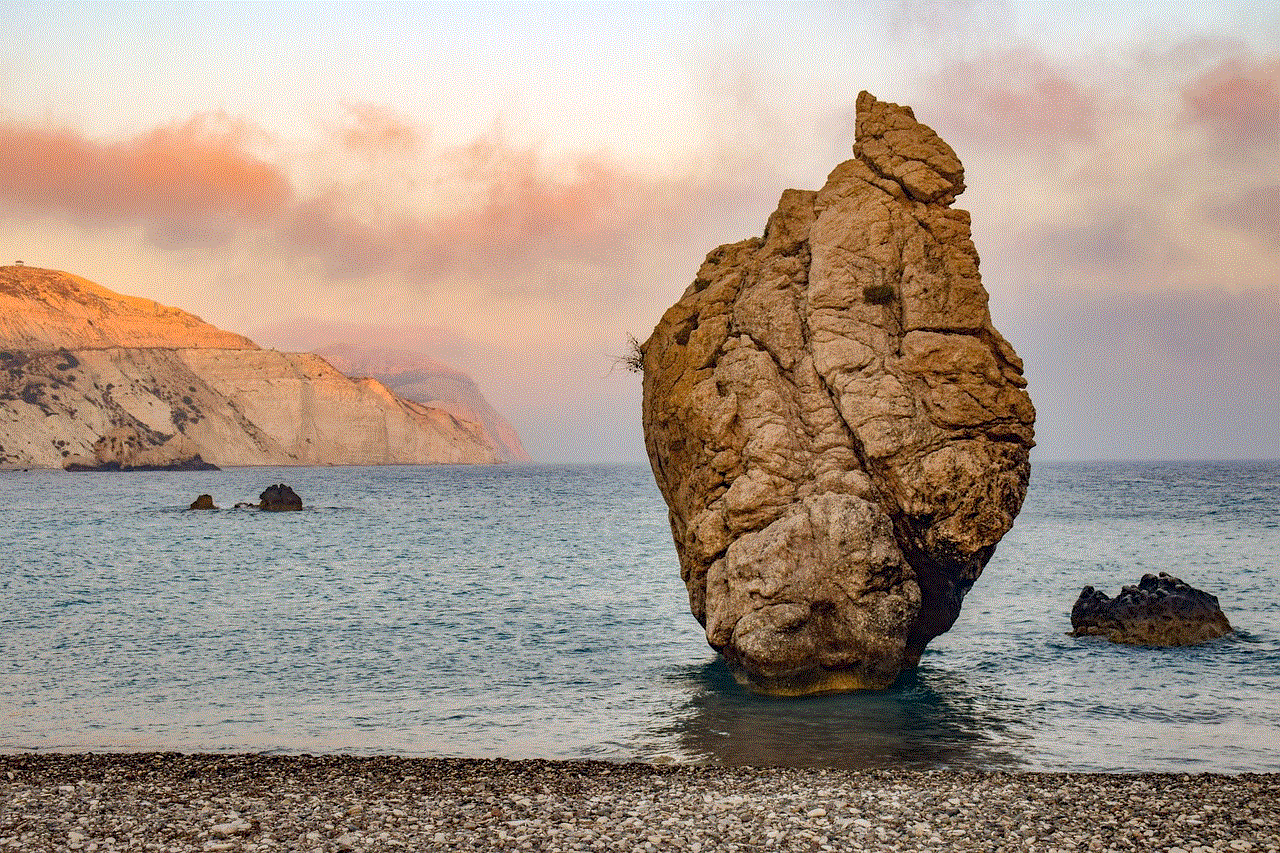
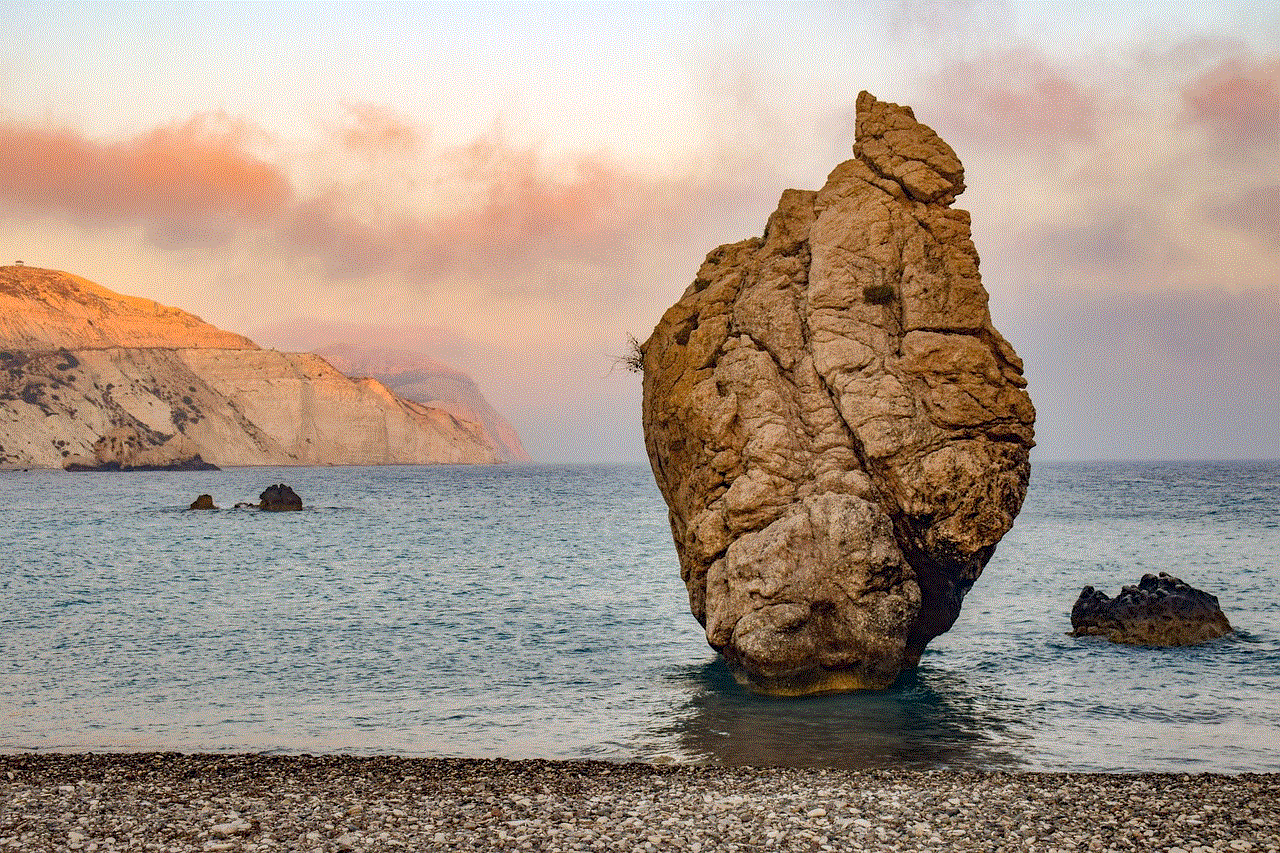
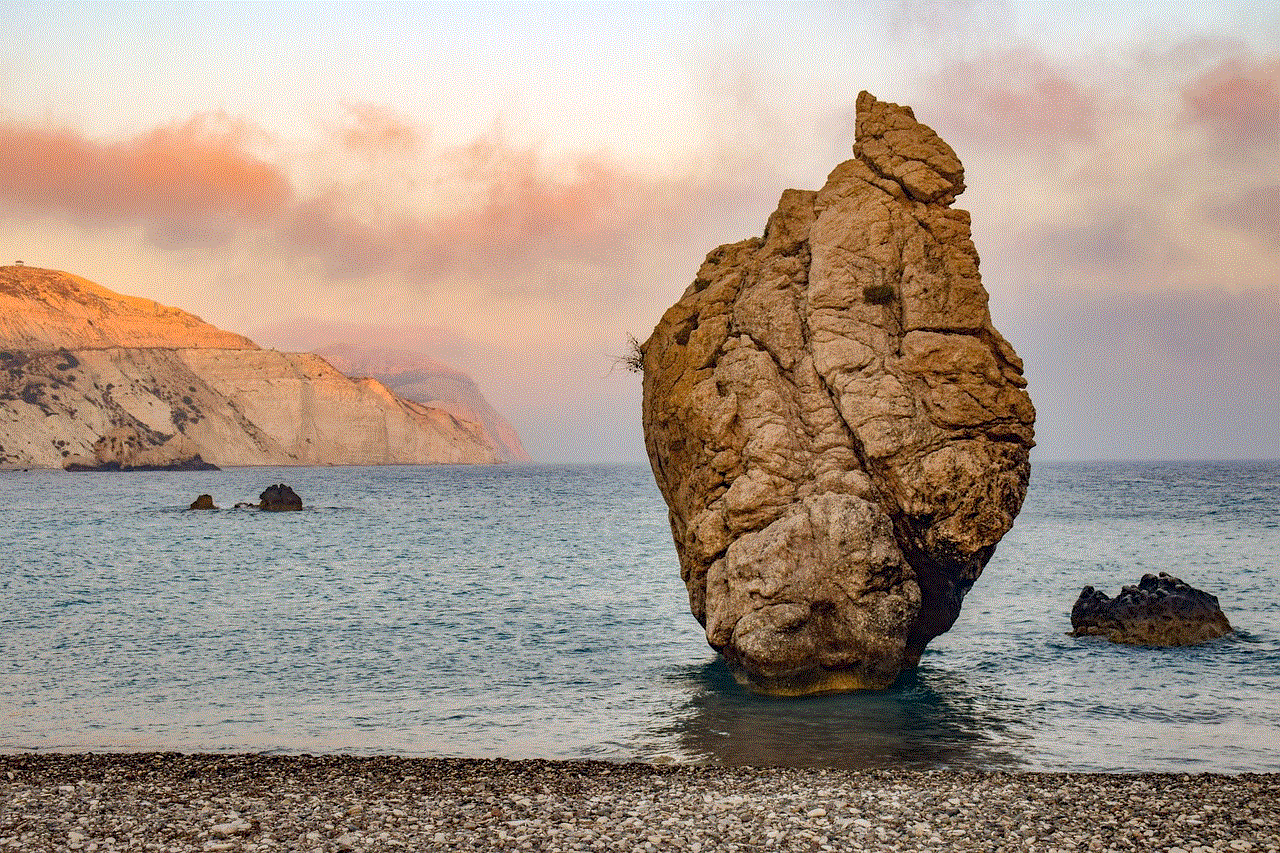
In conclusion, monitoring conversations on Facebook for Android has become a necessary step for parents and employers to ensure the safety and security of their loved ones and businesses. With the various methods and tools available, it is now easier than ever to keep a check on the conversations taking place on this popular social media platform. However, it is essential to use these methods responsibly and respect the privacy of others. By doing so, we can create a safer online environment for everyone.