challenges of parenthood
Parenthood is a beautiful and rewarding journey, but it also comes with its fair share of challenges. From sleepless nights to financial responsibilities, raising a child can be a daunting task. In this article, we will explore some of the major challenges of parenthood and discuss strategies to overcome them.
1. Lack of sleep: One of the most common challenges faced by new parents is sleep deprivation. Babies have erratic sleep patterns and often wake up multiple times during the night. This can leave parents exhausted and struggling to function during the day. To overcome this challenge, parents can take turns taking care of the baby at night, establish a bedtime routine, and consider sleep training methods.
2. Financial responsibilities: Another significant challenge of parenthood is the financial burden it brings. Raising a child is expensive, from diapers and formula to education and extracurricular activities. It is essential for parents to create a budget, save money, and prioritize their expenses. They can also explore government assistance programs and seek out affordable childcare options.
3. Balancing work and family: Many parents struggle with finding the right balance between their careers and family life. Long work hours and demanding jobs can make it challenging to spend quality time with children. It is crucial for parents to establish boundaries, communicate with their employers about their needs, and find flexible work arrangements if possible. Time management skills and prioritizing family activities can also help in achieving a healthy work-life balance.
4. Lack of personal time: Parenthood often leaves little time for personal pursuits and self-care. Parents may feel overwhelmed with the constant demands of their children and neglect their own needs. It is important for parents to carve out some time for themselves, whether it’s engaging in a hobby, exercising, or simply taking a break. Support from family and friends can also provide some respite and allow parents to recharge.
5. Parenting styles and disagreements: Parents may have different parenting styles and approaches, leading to disagreements and conflicts. It is essential for couples to have open and honest communication about their parenting philosophies and find common ground. Respect and compromise are key in navigating these differences and maintaining a united front for the well-being of the child.
6. Dealing with tantrums and behavior issues: Children, especially toddlers, often display challenging behaviors such as tantrums and defiance. Parents can find it stressful and exhausting to manage these outbursts. Understanding child development, setting clear boundaries, and using positive discipline techniques can help in handling behavior issues effectively. Seeking professional help, such as parenting classes or therapy, can also be beneficial.
7. Maintaining a healthy relationship: Parenthood can put a strain on a couple’s relationship, as they devote most of their time and energy to their children. It is crucial for parents to prioritize their relationship and make time for each other. Regular date nights, open communication, and expressing appreciation for each other can help in maintaining a healthy and strong partnership.
8. Dealing with societal expectations: Society often places unrealistic expectations on parents, leading to feelings of inadequacy and self-doubt. Parents may feel pressured to have the perfect home, raise well-behaved children, and excel in their careers. It is important to remember that every family is unique, and there is no one-size-fits-all approach to parenting. Being confident in one’s own abilities and seeking support from like-minded communities can help in overcoming societal pressures.
9. Managing sibling dynamics: Sibling rivalry and conflicts are common in many families. Parents may find it challenging to navigate these dynamics and ensure fairness and harmony. Encouraging open communication, teaching conflict resolution skills, and fostering a sense of individuality and shared responsibility can help in creating a positive sibling relationship.
10. Coping with parental guilt: Parents often experience guilt for various reasons, whether it’s not spending enough time with their children or feeling like they’re not doing enough. It is important to recognize that no parent is perfect and that self-compassion is essential. Making a conscious effort to be present and engaged with children, seeking support from other parents, and practicing self-care can help in alleviating parental guilt.
In conclusion, parenthood is a journey filled with joys and challenges. While the challenges may seem overwhelming at times, with patience, support, and a positive mindset, parents can overcome them and create a loving and nurturing environment for their children. Remember, every challenge is an opportunity for growth and learning, and the rewards of parenthood far outweigh the difficulties.
how to find gps tracker
How to Find a GPS Tracker: A Comprehensive Guide
Introduction
In today’s fast-paced world, GPS technology has become an integral part of our lives. From tracking our vehicles and personal belongings to ensuring the safety of our loved ones, GPS trackers have proven to be an invaluable tool. However, with so many options available in the market, finding the right GPS tracker can be a daunting task. In this comprehensive guide, we will explore various methods to find a GPS tracker that suits your specific needs.
1. Determine your requirements
Before diving into the world of GPS trackers, it’s essential to assess your needs. Are you looking to track your vehicle’s location? Do you need a tracker for your personal belongings? Are you interested in monitoring the activities of your loved ones? Identifying your requirements will help narrow down your options and make the search more manageable.
2. Research online
The internet is a treasure trove of information when it comes to finding GPS trackers. Start by conducting a simple search using keywords like “GPS tracker” or “best GPS tracker.” This will provide you with a list of websites and online stores that sell GPS trackers. Visit these websites, read product descriptions, compare features, and make a note of any trackers that catch your interest.
3. Read customer reviews
Once you have shortlisted a few GPS trackers, take the time to read customer reviews. Websites like Amazon, Best Buy, and CNET offer detailed user reviews for almost every product. These reviews can provide valuable insights into the product’s performance, reliability, and customer satisfaction. Pay attention to both positive and negative reviews to get a well-rounded perspective.
4. Seek recommendations
If you know someone who already uses a GPS tracker, don’t hesitate to seek their recommendations. Friends, family, and colleagues can provide first-hand experiences and guide you towards reliable brands or models. Additionally, online forums and social media groups dedicated to GPS tracking can be excellent resources for gathering recommendations and advice.
5. Visit local stores
While online research is convenient, visiting local stores can provide a hands-on experience. GPS trackers are available in many electronics stores, as well as specialty stores that cater specifically to tracking devices. Speak with the store representatives, ask questions, and request demonstrations to get a better understanding of the available options.
6. Consider the features
GPS trackers come with a wide range of features, so it’s essential to consider what features are most important to you. Some common features include real-time tracking, geofencing, SOS alerts, speed alerts, and battery life. Make a list of features that are essential and prioritize them based on your needs. This will help you find a GPS tracker that aligns with your requirements.
7. Look for compatibility
Before making a purchase, ensure that the GPS tracker you choose is compatible with your devices. Some GPS trackers require a smartphone app or specific software to access the tracking data. Check if the tracker supports your operating system (iOS, Android, etc.) and if it requires a subscription to a particular service.
8. Consider the tracker’s size and design
The size and design of the GPS tracker can be crucial depending on its intended use. If you plan to track your vehicle discreetly, a small and compact tracker might be ideal. On the other hand, if you want to monitor your child’s activities, a wearable tracker that is comfortable and inconspicuous would be preferable. Consider factors like weight, dimensions, and mounting options when making your decision.
9. Evaluate the tracking accuracy
One of the most critical aspects of a GPS tracker is its tracking accuracy. A reliable tracker should provide precise location information, both indoors and outdoors. Look for trackers that utilize multiple positioning technologies like GPS, GLONASS, or Galileo for improved accuracy. Additionally, consider trackers that offer real-time tracking updates for up-to-the-minute location information.
10. Compare prices
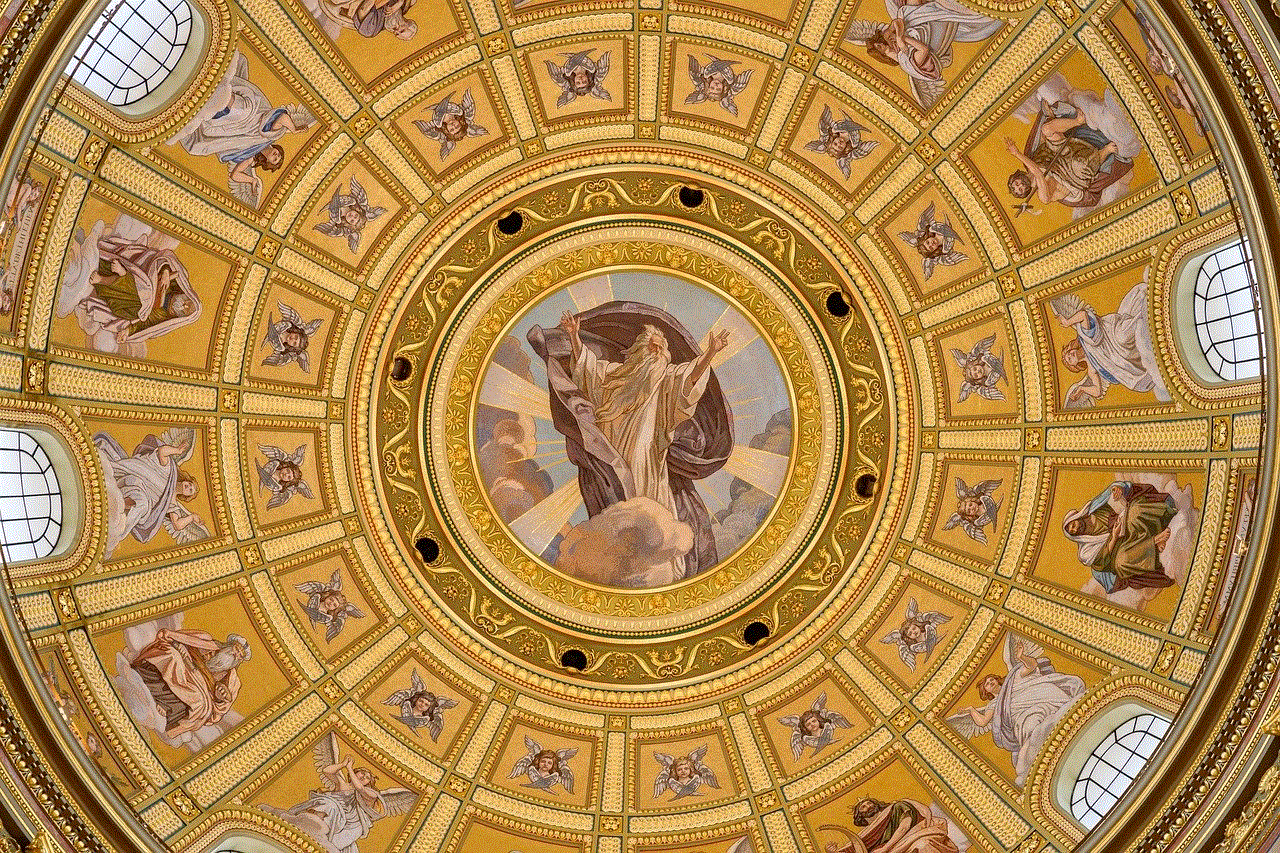
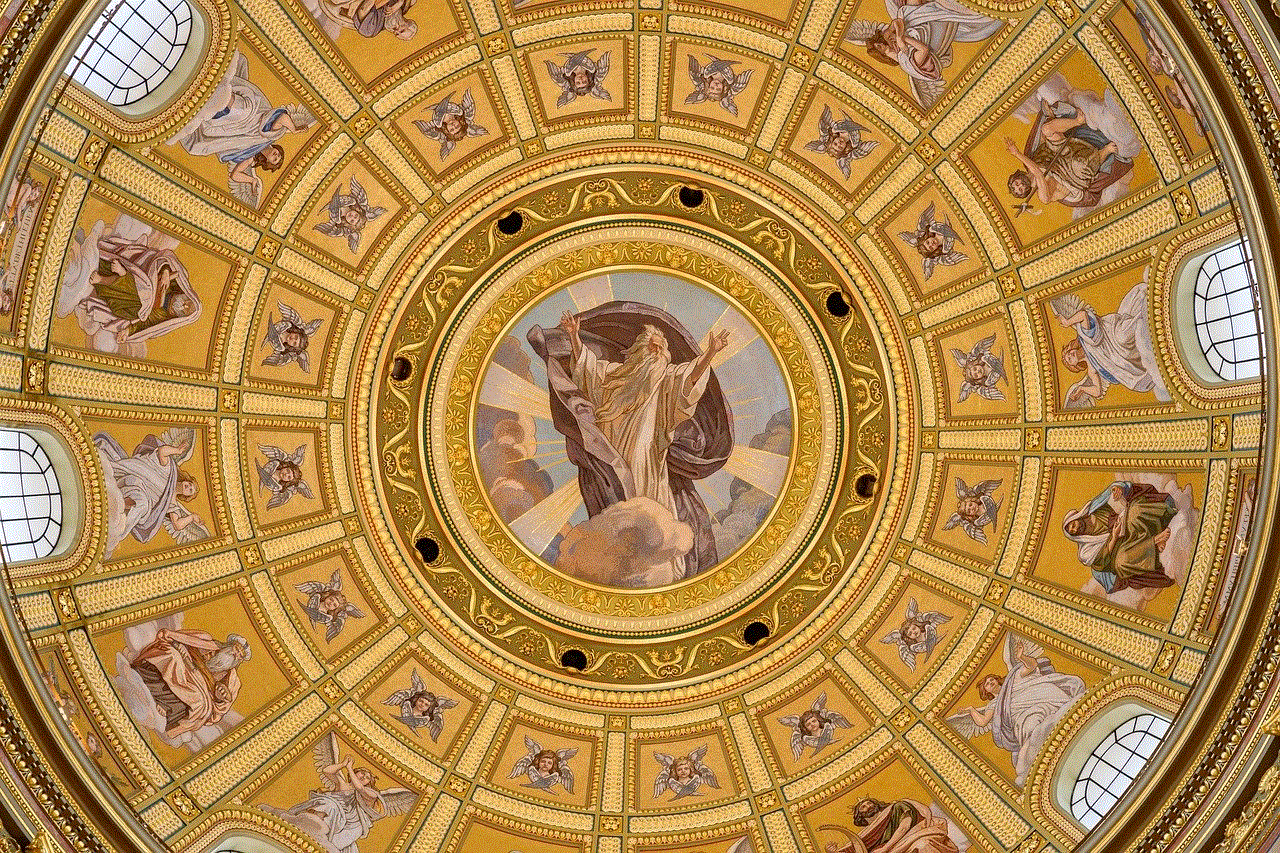
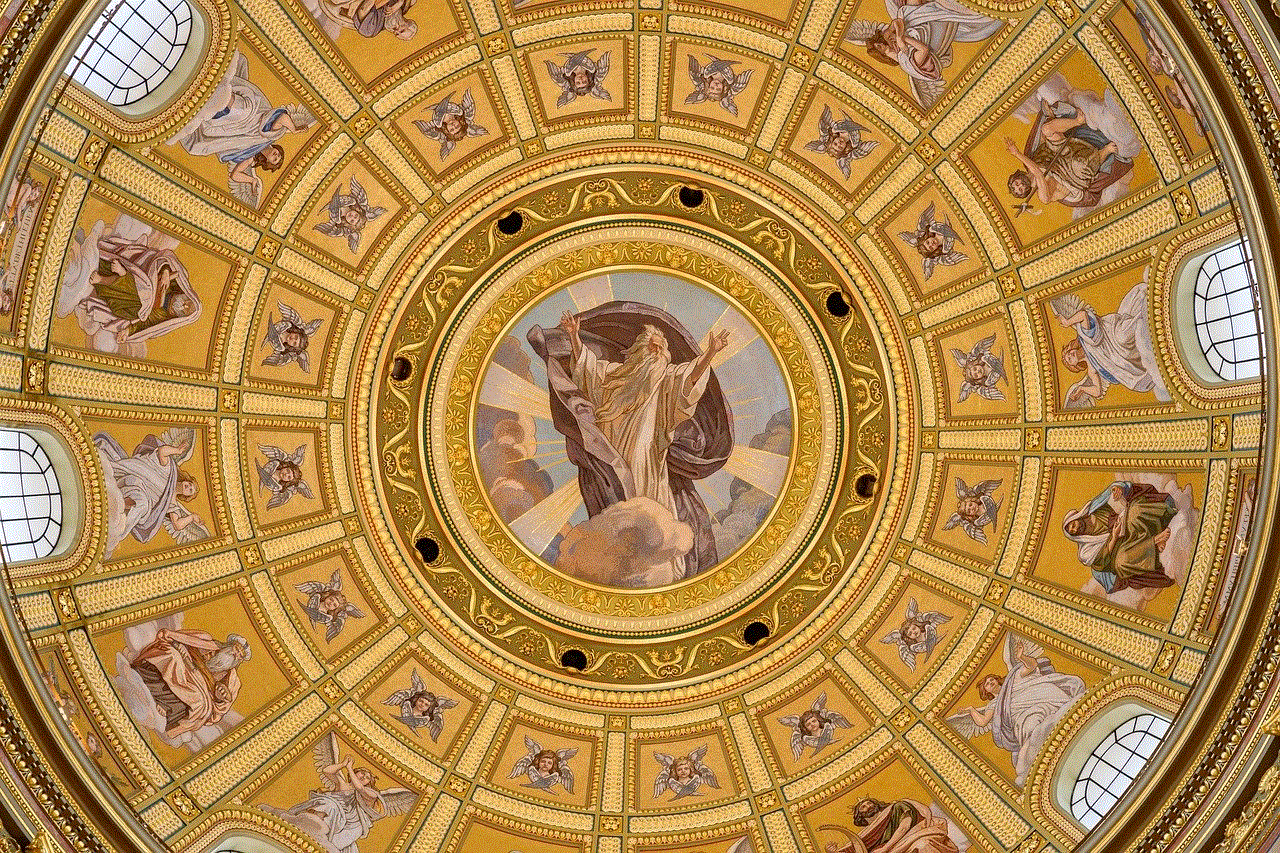
Once you have narrowed down your options based on the above factors, it’s time to compare prices. GPS trackers vary significantly in price, depending on their features, brand, and quality. Set a budget and look for trackers that fall within your price range. However, keep in mind that compromising quality for a lower price may not be the best long-term investment.
Conclusion
Finding the right GPS tracker requires careful consideration of your specific needs, thorough research, and evaluation of various factors like features, compatibility, size, design, accuracy, and price. By following the steps outlined in this comprehensive guide, you can make an informed decision and find a GPS tracker that meets your requirements while providing peace of mind and security. Remember, investing time and effort in finding the right tracker is a small price to pay for the benefits it can bring to your life.
how to remove games from google play games
Title: A Comprehensive Guide on How to Remove Games from Google Play Games
Introduction:
Google Play Games is a popular platform that allows users to discover, download, and play various games on their Android devices. However, as time goes on, you may find yourself wanting to remove certain games from your Google Play Games library. Whether you want to declutter your collection, free up storage space, or simply no longer have an interest in a particular game, this guide will provide you with step-by-step instructions on how to remove games from Google Play Games.
1. Understanding Google Play Games:
Google Play Games is an app that serves as a hub for all your gaming activities on Android devices. It provides features like achievements, leaderboards, multiplayer support, and cloud saves. However, it primarily acts as a library and launcher for your installed games.
2. Removing Games from Your Device:
Before removing a game from Google Play Games, it is important to note that you are not uninstalling the game itself from your device. Removing a game from Google Play Games simply removes it from your library in the app. To uninstall a game from your device, you can follow these steps:
– Open your device’s Settings.
– Go to Apps or Application Manager.
– Locate the game you want to remove and tap on it.
– Tap on the Uninstall button.
3. Removing Games from Google Play Games Library:
To remove a game from your Google Play Games library, you can follow these steps:
– Open the Google Play Games app on your Android device.
– Tap on the Menu icon (three horizontal lines) in the top-left corner.
– Select My games & apps from the sidebar.
– Swipe left or right to navigate through the Installed, Library, or Beta tabs.
– Locate the game you want to remove and tap on it.
– Tap the Remove button to confirm.
4. Clearing Game Data and Cache:
Removing a game from your Google Play Games library does not necessarily delete all associated data from your device. To completely clear the game’s data and cache, follow these steps:
– Go to your device’s Settings.
– Tap on Apps or Application Manager.
– Locate the game you want to remove and tap on it.
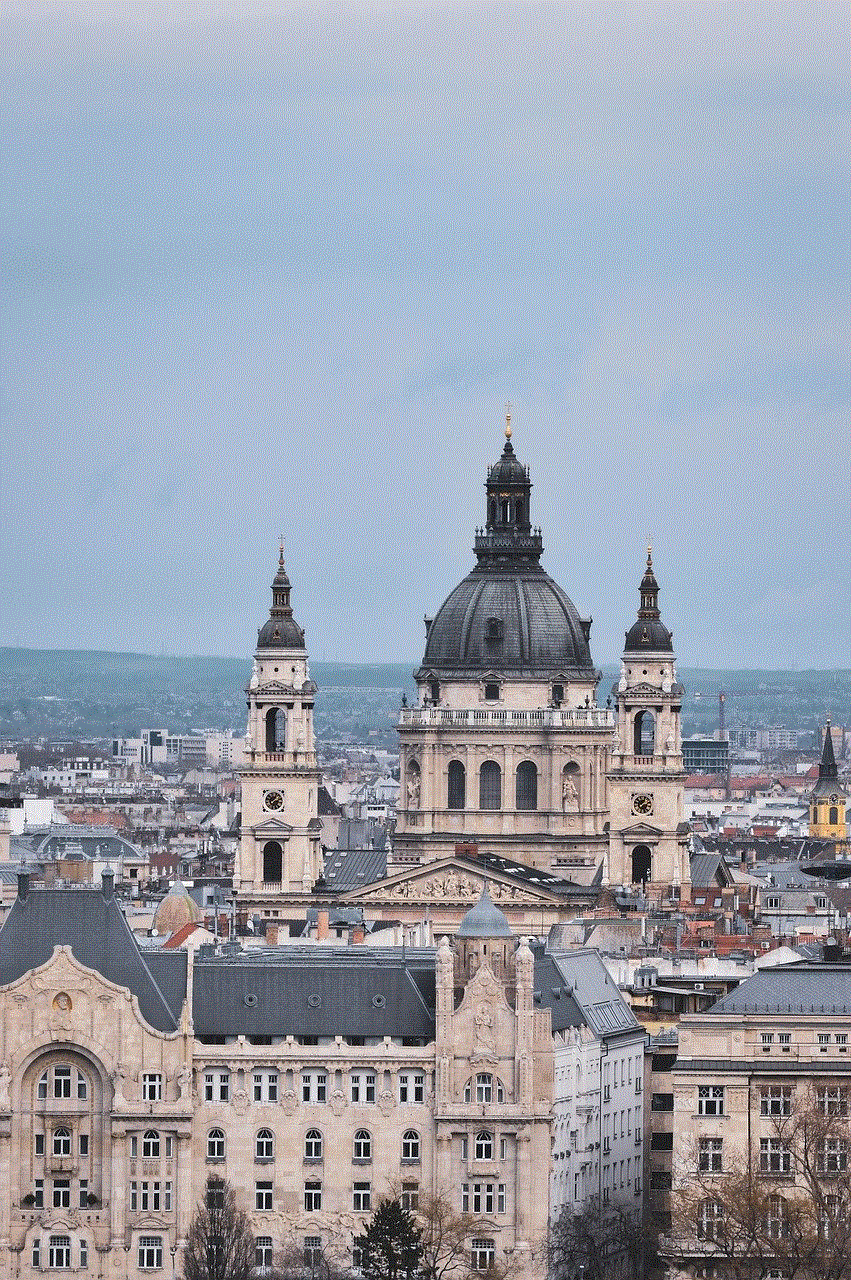
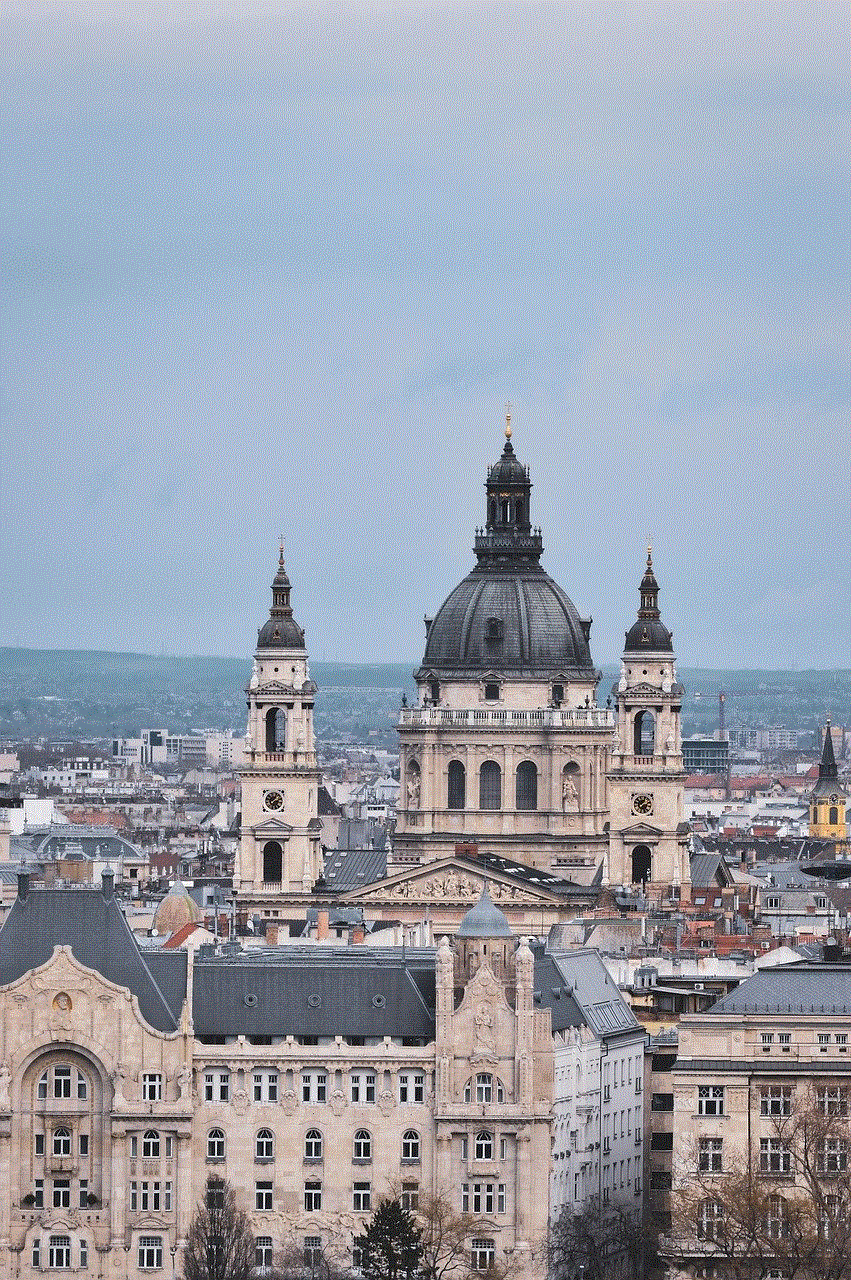
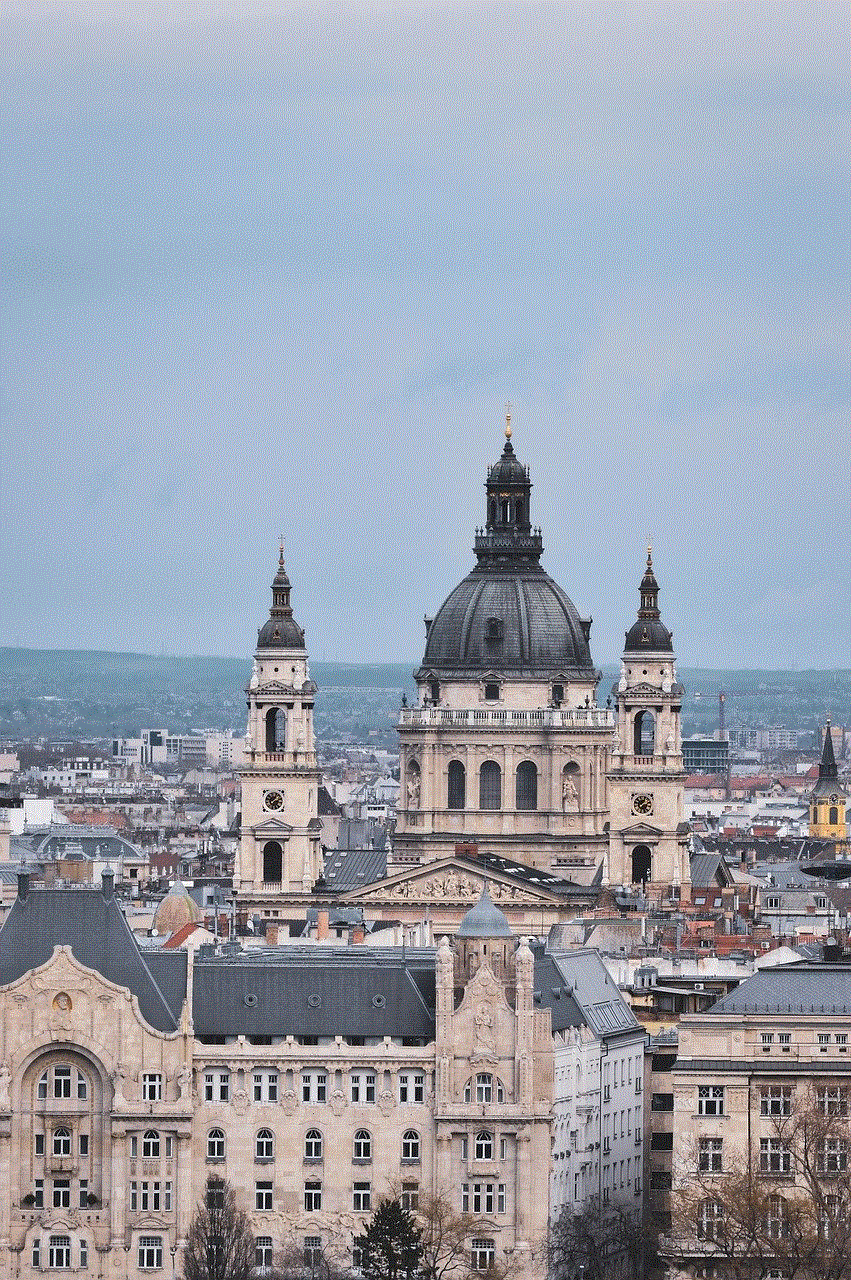
– Tap on Storage.
– Tap on Clear Data and Clear Cache, respectively.
5. Removing Games from Other Devices:
If you want to remove a game from your Google Play Games library on multiple devices, you need to follow the same steps mentioned above on each device individually. Google Play Games does not offer a centralized way to remove games across all devices.
6. Hiding Games from Your Library:
If you don’t want to completely remove a game from your Google Play Games library but prefer to hide it, Google Play Games provides an option to archive games. This feature allows you to remove the game from your visible library while retaining your progress. To archive a game, follow these steps:
– Open the Google Play Games app on your Android device.
– Tap on the Menu icon in the top-left corner.
– Select My games & apps from the sidebar.
– Swipe left or right to navigate through the Installed, Library, or Beta tabs.
– Locate the game you want to hide and tap on it.
– Tap the Archive button to confirm.
7. Restoring Archived Games:
If you change your mind and want to restore an archived game, follow these steps:
– Open the Google Play Games app on your Android device.
– Tap on the Menu icon in the top-left corner.
– Select My games & apps from the sidebar.
– Tap the Archive tab.
– Locate the game you want to restore and tap on it.
– Tap the Unarchive button to confirm.
8. Disabling Game Notifications:
If you have removed or archived a game, but still receive notifications from it, you can disable game notifications from the Google Play Games app. Follow these steps:
– Open the Google Play Games app on your Android device.
– Tap on the Menu icon in the top-left corner.
– Select Settings from the sidebar.
– Tap on Notifications.
– Toggle off the switch next to Game-related notifications.
9. Using Third-Party Apps to Manage Games:
Apart from the built-in features of Google Play Games, you can also utilize third-party apps available on the Play Store to manage your game library. These apps can offer additional functionalities, such as batch removal, sorting options, backups, and more.



Conclusion:
Removing games from Google Play Games is a straightforward process that can help you organize your gaming library and free up storage space on your device. Whether you choose to completely remove a game or archive it for future access, this guide has provided you with detailed steps to accomplish your desired outcome. Don’t forget to regularly review your library and remove games that no longer align with your interests or storage requirements.