change country iphone
The iPhone is undoubtedly one of the most popular and highly sought-after smartphones in the world. With its sleek design, advanced features, and user-friendly interface, it has become a must-have device for people of all ages and backgrounds. However, one aspect that often goes unnoticed is the ability to change the country on an iPhone. This feature allows users to not only travel with their device but also access different app stores and content from around the world. In this article, we will delve deeper into the process of changing country on an iPhone and its benefits.
Before we dive into the nitty-gritty of changing country on an iPhone, let’s first understand why someone would want to do so. The primary reason is for travel purposes. As we all know, different countries have different app stores and content restrictions. For instance, certain apps or games may not be available in your home country, but they may be accessible in another country. By changing the country on your iPhone, you can access these apps and games without any restrictions.
Another reason for changing country on an iPhone is to avail of better pricing. App prices can vary significantly from country to country, and by switching to a different country, you may be able to save a few bucks on your favorite apps. This is particularly useful for those who regularly purchase apps or in-app purchases. Moreover, some apps may offer different features or bonuses for users in different countries, so by changing your country, you can take advantage of these benefits.
Now that we have established the reasons, let’s move on to the process of changing country on an iPhone. The steps may vary slightly depending on the version of iOS you are using, but the general process remains the same. Firstly, open the ‘Settings’ app on your iPhone and tap on your name at the top of the screen. This will take you to your Apple ID settings. Next, tap on ‘iTunes & App Store’ and then on your Apple ID at the top of the screen. Here, you will see an option to ‘View Apple ID.’ Tap on it and enter your Apple ID password when prompted.
After entering your password, you will be taken to the ‘Account Settings’ page. Here, you will see an option to ‘Country/Region.’ Tap on it, and you will be presented with a list of countries. Scroll through the list and select the country you want to switch to. You will then need to agree to the terms and conditions for that particular country’s app store. Once you have agreed, your country will be changed, and you will be taken back to the ‘Account Settings’ page. You can now go back to the ‘iTunes & App Store’ settings, and you will see that your country has been updated.
It is essential to note that changing country on an iPhone will not affect your Apple ID or any of your purchases. Your Apple ID will remain the same, and you will still be able to access all your apps and content from your previous country. The only difference is that you will now have access to the app store and content of your new country. This also means that any apps or content that you have purchased in your previous country may not be available in your new country’s app store. However, you can still access them by going to the ‘Purchased’ section in the app store and redownloading them.
Now that you know how to change country on an iPhone let’s explore some of its benefits. As mentioned earlier, one of the significant advantages is being able to access different app stores and content from around the world. This can come in handy when traveling, as you can download apps or games that are only available in the country you are visiting. Moreover, if you are an expat living in a different country, changing your country on your iPhone will allow you to access all the content and apps from your home country.
Changing country on an iPhone also gives you access to different language options. For instance, if you are learning a new language, you can switch to the app store of a country that speaks that language and download apps to help you learn. This is also useful for those who prefer to use their native language in their apps. Additionally, by changing country on your iPhone, you can access different music, movies, and TV shows that may not be available in your home country. This allows you to discover new content and expand your entertainment options.
Moreover, as mentioned earlier, changing country can also help you save money. Many apps offer different pricing in different countries, and by switching to a country with lower app prices, you can save a significant amount of money in the long run. This is particularly useful for students or those on a tight budget who want to purchase apps or in-app purchases at a lower cost. Furthermore, some countries have lower taxes or no taxes on digital purchases, so by changing your country, you can take advantage of these savings.
In conclusion, changing country on an iPhone is a simple and useful feature that can open up a world of possibilities for users. Whether you are a frequent traveler, an expat, or simply looking for ways to save money, changing your country on your iPhone can provide you with access to a variety of apps, content, and languages. It is also worth noting that you can change your country back to your home country at any time by following the same steps mentioned above. So, next time you find yourself wanting to access content or apps from a different country, remember that you have the option to change your country on your iPhone.
encontrar mi dispositivo samsung
En la era de la tecnología y la conectividad, los dispositivos móviles se han vuelto una parte esencial de nuestra vida diaria. Desde teléfonos inteligentes hasta tabletas y relojes inteligentes, estos dispositivos nos mantienen conectados con el mundo y nos brindan una amplia gama de funciones y servicios. Sin embargo, con la creciente dependencia de estos dispositivos, también aumenta el riesgo de perderlos o que sean robados. En situaciones como estas, es importante saber cómo encontrar nuestro dispositivo Samsung y proteger nuestra información personal.
Samsung es una de las marcas líderes en el mercado de dispositivos móviles, ofreciendo una amplia gama de productos de alta calidad y con una gran cantidad de usuarios en todo el mundo. Por lo tanto, es importante saber cómo encontrar un dispositivo Samsung en caso de que se pierda o sea robado. Afortunadamente, Samsung ofrece varias opciones y herramientas para ayudar a los usuarios a localizar sus dispositivos perdidos o robados.
Una de las primeras opciones que debemos tener en cuenta es el servicio Find My Mobile de Samsung. Este servicio viene preinstalado en la mayoría de los dispositivos Samsung y permite a los usuarios rastrear la ubicación de su dispositivo, hacer sonar una alarma, bloquearlo o borrar remotamente su contenido. Para utilizar este servicio, los usuarios deben tener una cuenta de Samsung y haber activado la función de seguimiento de ubicación en su dispositivo. Además, también deben haber iniciado sesión en su cuenta de Samsung en el dispositivo antes de que se pierda o sea robado.
Otra opción para encontrar un dispositivo Samsung es a través de la aplicación Find My Mobile. Esta aplicación se puede descargar de forma gratuita desde Google Play Store y ofrece características similares al servicio Find My Mobile. Al igual que con el servicio, los usuarios deben tener una cuenta de Samsung y haber activado la función de seguimiento de ubicación en su dispositivo para utilizar la aplicación.
Una característica interesante de Find My Mobile es que también permite a los usuarios bloquear su dispositivo con un PIN, patrón o contraseña, incluso si no tenían una configurada previamente. Esto puede ser útil en caso de que el dispositivo sea robado y los ladrones intenten acceder a la información personal del usuario. Además, la aplicación también ofrece la opción de hacer sonar una alarma en el dispositivo, lo que puede ser útil si se ha perdido en un lugar cercano.
Si los usuarios no tienen acceso a su teléfono inteligente, pueden acceder a Find My Mobile a través del sitio web de Samsung. Aquí, pueden iniciar sesión en su cuenta de Samsung y realizar las mismas acciones que con la aplicación o el servicio. Esto es útil si el dispositivo se ha perdido o ha sido robado y no se tiene acceso a otro dispositivo para descargar la aplicación.
Además de las opciones de Samsung, también existen aplicaciones de terceros disponibles para encontrar dispositivos Samsung perdidos o robados. Estas aplicaciones pueden ofrecer características adicionales, como la toma de fotos de los posibles ladrones o la posibilidad de bloquear el dispositivo de forma remota. Sin embargo, es importante tener en cuenta que estas aplicaciones pueden no ser tan confiables como las opciones proporcionadas por Samsung y pueden requerir el pago de una tarifa.
Otra forma de encontrar un dispositivo Samsung es a través del servicio de ubicación de Google. Si el dispositivo está conectado a una red Wi-Fi o datos móviles, se puede acceder a su ubicación a través de la cuenta de Google asociada al dispositivo. Para utilizar este servicio, los usuarios deben haber activado la opción de ubicación en su dispositivo y haber iniciado sesión en su cuenta de Google antes de que se pierda o sea robado.
Además de encontrar un dispositivo Samsung, también es importante tomar medidas para proteger la información personal en el dispositivo perdido o robado. Una forma de hacerlo es a través del servicio de bloqueo de Samsung. Este servicio permite a los usuarios bloquear el dispositivo con una contraseña y borrar remotamente todo el contenido. Para utilizar este servicio, los usuarios deben haber activado la función de seguimiento de ubicación en su dispositivo y haber iniciado sesión en su cuenta de Samsung antes de que se pierda o sea robado.



Otra opción para proteger la información personal en un dispositivo Samsung perdido o robado es a través del cifrado de datos. Esto asegura que nadie pueda acceder a los datos almacenados en el dispositivo sin la contraseña correcta. Para cifrar los datos en un dispositivo Samsung, los usuarios deben ir a la sección de seguridad en la configuración del dispositivo y activar la función de cifrado de datos. Sin embargo, es importante tener en cuenta que este proceso puede tardar varias horas y es necesario tener suficiente batería en el dispositivo.
Además de los servicios y funciones mencionados anteriormente, también es importante tomar medidas de precaución para evitar perder o que roben un dispositivo Samsung. Algunas de estas medidas incluyen:
– Mantener el dispositivo siempre con uno mismo y evitar dejarlo sin supervisión en lugares públicos.
– No guardar contraseñas o información confidencial en el dispositivo.
– Siempre tener una copia de seguridad de los datos importantes en un lugar seguro.
– Utilizar una contraseña segura para desbloquear el dispositivo.
– Activar la función de bloqueo automático después de un período de inactividad.
– Siempre tener la función de seguimiento de ubicación activada en el dispositivo.
– Instalar aplicaciones de seguridad y antivirus confiables en el dispositivo.
En resumen, perder o que roben un dispositivo Samsung puede ser una experiencia estresante y preocupante. Sin embargo, con las opciones y herramientas proporcionadas por Samsung, así como medidas de precaución adecuadas, es posible encontrar y proteger la información personal en el dispositivo perdido o robado. Además, es importante recordar que la seguridad y la protección de nuestros dispositivos móviles también dependen en gran medida de nuestras acciones y decisiones. Por lo tanto, es esencial tomar medidas de precaución y ser consciente de la seguridad de nuestros dispositivos en todo momento.
hacked pokemon go
Pokémon Go has taken the world by storm, with millions of players around the globe joining in on the augmented reality gaming sensation. With its unique mix of real-world exploration and virtual creatures, it has captured the attention and imagination of people from all walks of life. However, with its massive success also comes the inevitable downside – the rise of hacked Pokémon Go accounts.
Hacking in Pokémon Go refers to the act of using third-party software or tools to gain an unfair advantage in the game. This can include using GPS spoofing techniques to trick the game into thinking the player is in a different location, allowing them to catch rare Pokémon that are not available in their area. It can also involve using bots or scripts to automate gameplay, making it easier for players to level up and collect resources without actually having to play the game.
The rise of hacked Pokémon Go accounts has caused a lot of controversy and concern among both players and the game developers, Niantic . On one hand, players who use hacked accounts argue that it allows them to enjoy the game without having to spend countless hours walking around to catch Pokémon or battling in gyms. On the other hand, legitimate players feel that these hackers are cheating and ruining the game for everyone else.



One of the main reasons for the popularity of hacked Pokémon Go accounts is the difficulty level of the game. Unlike traditional Pokémon games, where players can easily catch and train their creatures, Pokémon Go requires a lot of time and effort. The game is designed to encourage players to explore their surroundings and interact with others, as catching Pokémon and battling in gyms require physical movement.
However, for some players, this can be a barrier to enjoying the game. They may not have the time or physical ability to walk around for hours, and so they turn to hacking as a way to level the playing field. This is especially true for players who live in rural areas with limited access to PokéStops and gyms, making it difficult to progress in the game without resorting to hacks.
Another reason for the rise of hacked Pokémon Go accounts is the lure of rare and powerful Pokémon. Some players are willing to do whatever it takes to catch these coveted creatures, even if it means breaking the rules. Hacking allows them to bypass the random nature of Pokémon spawns and catch specific Pokémon that they may not otherwise have access to in their area.
Moreover, the competitiveness of the game also drives some players to use hacks. With gyms being a key aspect of the game, many players want to be at the top of the leaderboard and hold control over the gyms in their area. Hacking allows them to easily defeat other players and claim gyms without putting in the time and effort to train their Pokémon.
While hacking may seem like a harmless way to enhance the Pokémon Go experience, it has serious consequences. Niantic has a strict policy against cheating and hacking, and they have taken various measures to combat it. This includes issuing permanent bans to players caught using hacks, limiting access to certain features for players suspected of cheating, and constantly updating the game to make it more difficult for hackers to exploit.
Furthermore, using hacked Pokémon Go accounts not only goes against the fair play aspect of the game, but it also poses security risks. Players who use hacks are required to provide their login information to third-party websites or apps, which puts their personal data at risk of being stolen. This can lead to serious consequences, such as identity theft or unauthorized access to other personal accounts.
In addition to the risks and consequences, hacking also takes away from the true essence of Pokémon Go – the sense of adventure and exploration. The game was designed to encourage players to get out, explore their surroundings, and interact with others. Hacking takes away the excitement and satisfaction of catching a rare Pokémon or conquering a gym through hard work and dedication.
Moreover, hacked Pokémon Go accounts can also have a negative impact on the game’s economy. Niantic relies on in-game purchases for revenue, and when players use hacks to obtain resources, they are essentially taking away potential profits from the developers. This can lead to a decline in the game’s development and updates, ultimately affecting the overall gaming experience for all players.
So, what can be done to combat hacked Pokémon Go accounts? The first and most important step is for players to resist the temptation of using hacks. While it may seem like a quick and easy way to progress in the game, it ultimately ruins the experience for both the player and others. Instead, players can focus on finding creative ways to enjoy the game, such as organizing Pokémon hunting groups or participating in events organized by Niantic.
Niantic also plays a crucial role in addressing the issue of hacked accounts. They have been actively taking steps to identify and ban hackers, but they can also work towards making the game more accessible for all players. This can include introducing more in-game events and bonuses for players in rural areas, as well as implementing stricter security measures to prevent hacks.
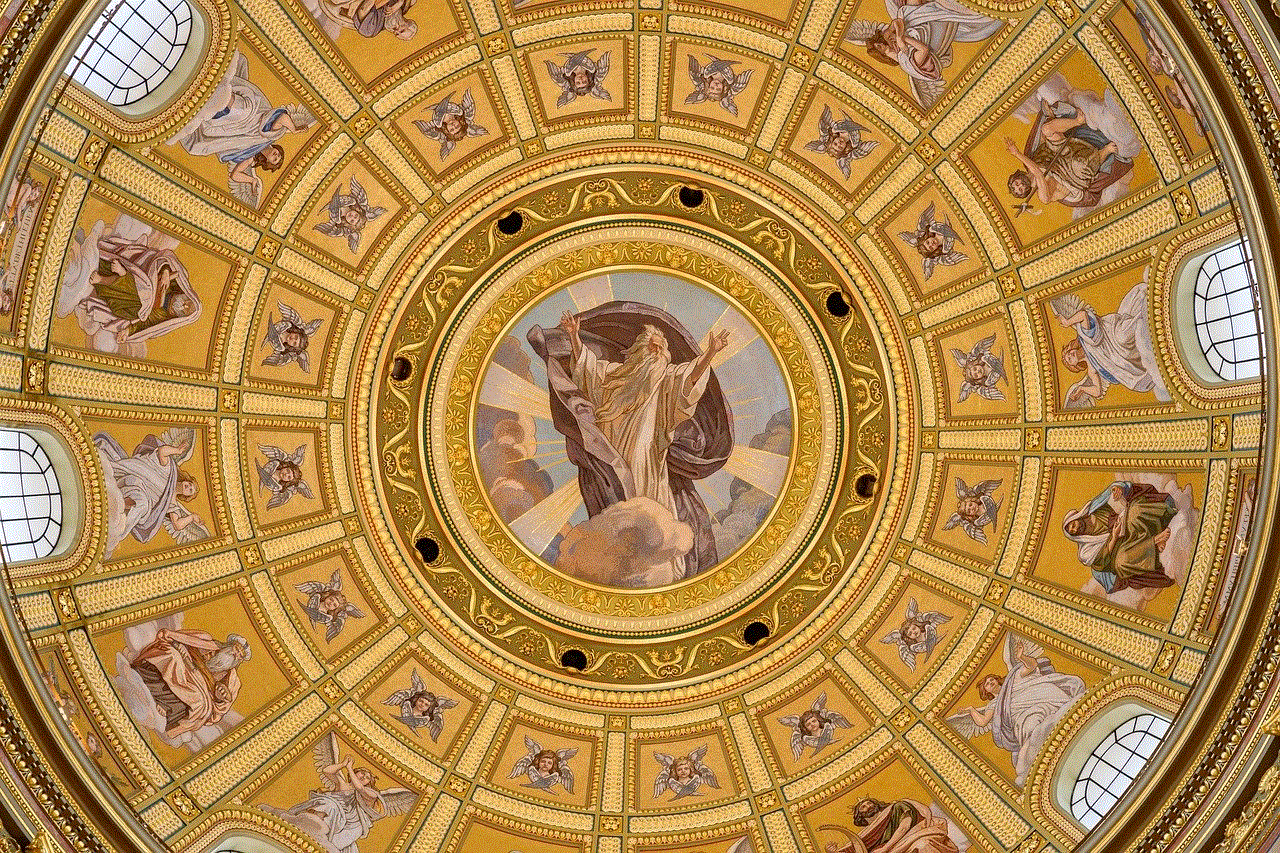
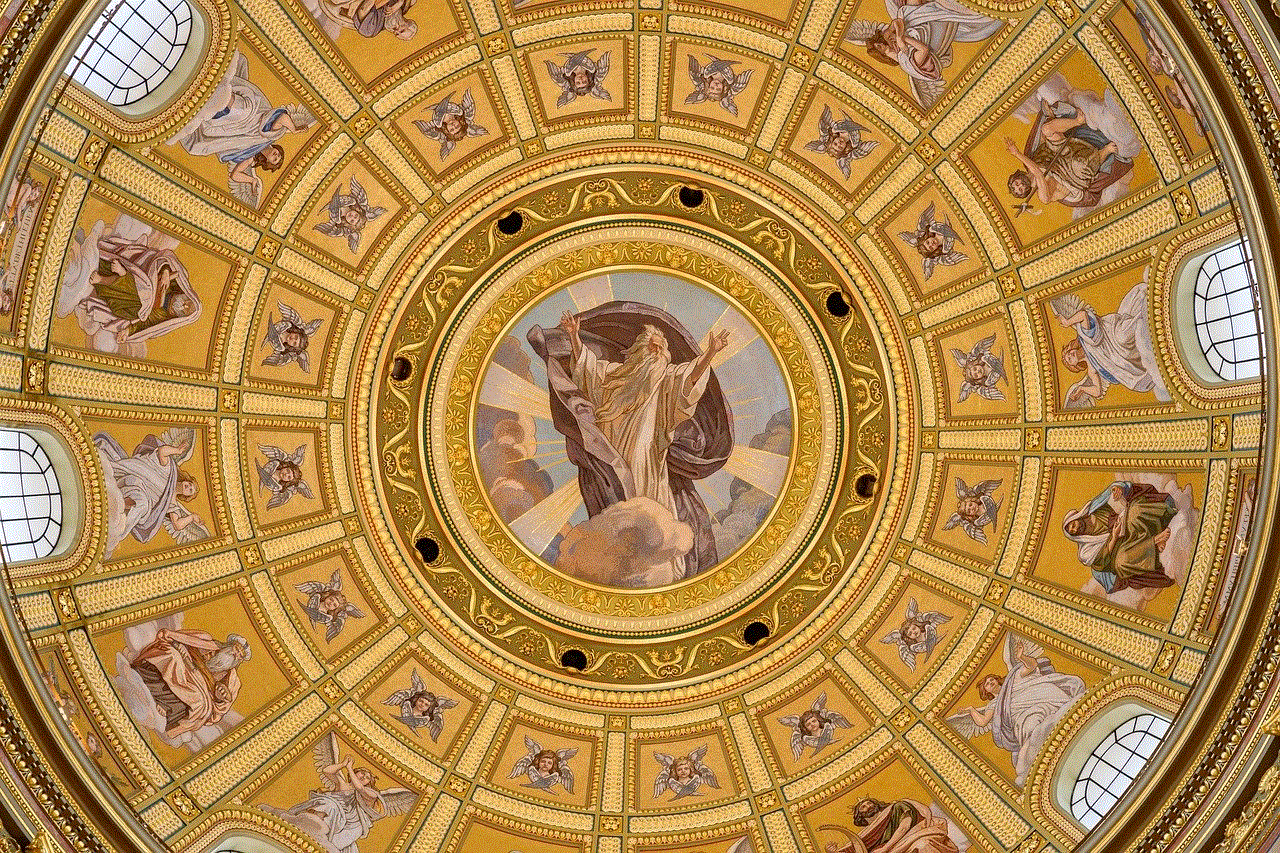
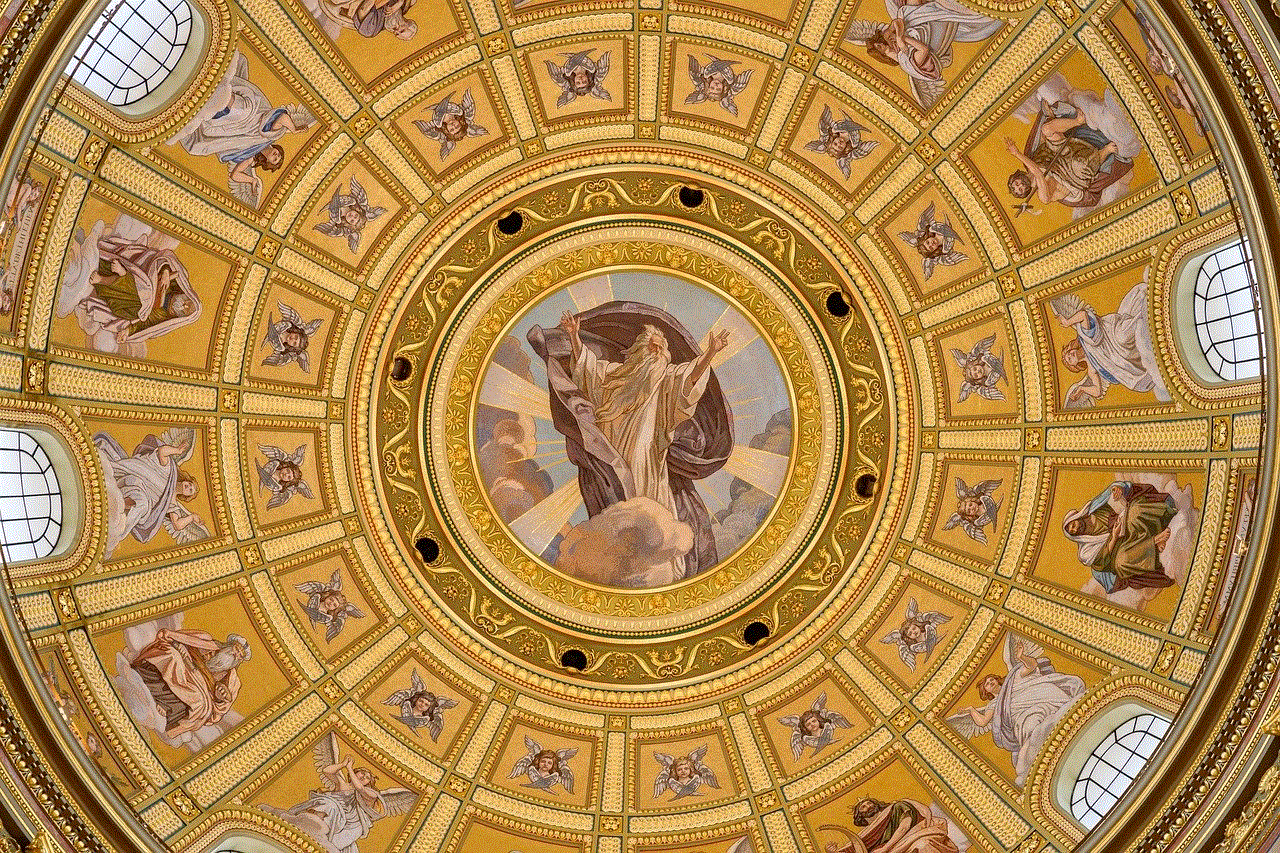
In conclusion, while the rise of hacked Pokémon Go accounts may be tempting for some players, it ultimately takes away from the true essence of the game. It goes against the fair play aspect and poses security risks, while also affecting the game’s economy. Players and developers alike need to work together to combat hacking and ensure that Pokémon Go remains a fun and fair experience for all. Let’s keep the adventure alive and catch ’em all without resorting to cheats and hacks.