como borrar llamadas de instagram
Las redes sociales se han convertido en una parte integral de nuestras vidas, y una de las más populares es Instagram . Con más de mil millones de usuarios activos mensuales, esta plataforma de fotos y videos se ha convertido en una forma de comunicación y entretenimiento para personas de todo el mundo. Una de las características más utilizadas de Instagram es su función de llamadas, que permite a los usuarios realizar llamadas de voz y video a otros usuarios de la plataforma. Sin embargo, ¿qué sucede cuando deseamos borrar esas llamadas de nuestro historial? En este artículo, exploraremos todo lo que necesitas saber sobre cómo borrar llamadas de Instagram.
Primero, es importante tener en cuenta que Instagram no ofrece una opción directa para borrar llamadas en su plataforma. A diferencia de otras aplicaciones de mensajería como WhatsApp o Messenger, donde puedes eliminar fácilmente tu historial de llamadas, Instagram no tiene una función similar. Entonces, ¿cómo podemos borrar las llamadas de Instagram? La respuesta es un poco más complicada, pero no imposible.
Antes de profundizar en cómo borrar llamadas de Instagram, es importante comprender por qué esta función es tan importante para los usuarios. Como mencionamos anteriormente, Instagram se ha convertido en una forma de comunicación para muchas personas, especialmente para aquellos que tienen amigos y familiares en diferentes partes del mundo. Las llamadas de Instagram ofrecen una forma gratuita y conveniente de mantenerse en contacto con ellos, sin importar la distancia. Sin embargo, a veces podemos tener llamadas no deseadas o simplemente deseamos borrar nuestro historial por razones de privacidad. En tales casos, saber cómo borrar llamadas de Instagram puede ser útil.
Ahora, veamos cómo podemos borrar llamadas de Instagram. La forma más sencilla y directa de hacerlo es eliminando la conversación completa en la que se encuentra la llamada. Para hacer esto, simplemente debes seguir estos pasos:
1. Abre la aplicación de Instagram en tu teléfono móvil.
2. Dirígete a tu bandeja de entrada de mensajes directos tocando el icono del avión de papel en la esquina superior derecha de tu pantalla.
3. Busca el mensaje de la persona con la que realizaste la llamada que deseas borrar.
4. Mantén presionado el mensaje hasta que aparezcan varias opciones en la parte inferior de la pantalla.
5. Selecciona “Eliminar” y confirma la acción cuando se te solicite.
Con estos simples pasos, puedes borrar la conversación completa y, por lo tanto, eliminar la llamada de tu historial. Sin embargo, esto también eliminará todos los demás mensajes y medios compartidos en esa conversación, por lo que debes tenerlo en cuenta antes de realizar esta acción.
Otra forma de borrar llamadas de Instagram es a través del archivo de la aplicación. Esta función te permite archivar conversaciones completas, lo que significa que no se eliminarán por completo, pero se ocultarán de tu bandeja de entrada. Para archivar una conversación en Instagram, sigue estos pasos:
1. Abre la aplicación de Instagram en tu teléfono móvil.
2. Dirígete a tu bandeja de entrada de mensajes directos tocando el icono del avión de papel en la esquina superior derecha de tu pantalla.
3. Busca el mensaje de la persona con la que realizaste la llamada que deseas borrar.
4. Mantén presionado el mensaje hasta que aparezcan varias opciones en la parte inferior de la pantalla.
5. Selecciona “Archivar” y confirma la acción cuando se te solicite.
Una vez que hayas archivado la conversación, la llamada también se archivará y no será visible en tu historial de llamadas. Para acceder a tus conversaciones archivadas, ve a tu bandeja de entrada y desliza hacia la izquierda hasta que veas la opción “Archivado”. Allí encontrarás todas las conversaciones que has archivado y podrás restaurarlas a tu bandeja de entrada si lo deseas.
Además de estas dos opciones, también puedes borrar llamadas de Instagram a través de tu historial de llamadas en tu teléfono móvil. Si realizaste una llamada de Instagram y aparece en tu historial de llamadas, puedes eliminarla de la misma manera que borrarías una llamada telefónica normal. Esto puede variar según el sistema operativo de tu teléfono, pero generalmente puedes hacerlo manteniendo presionada la llamada en tu historial y seleccionando la opción “Eliminar” o deslizando la llamada hacia la izquierda y seleccionando “Borrar”.
Por último, si estás recibiendo llamadas no deseadas de un usuario específico en Instagram, también puedes bloquear su cuenta. Esto evitará que esa persona te llame y te envíe mensajes directos. Para bloquear a alguien en Instagram, sigue estos pasos:
1. Ve a la cuenta del usuario que deseas bloquear.
2. Toca los tres puntos en la esquina superior derecha de su perfil.
3. Selecciona “Bloquear” y confirma la acción cuando se te solicite.
Una vez que hayas bloqueado a alguien, no recibirás más llamadas ni mensajes de esa cuenta en Instagram.
En conclusión, aunque Instagram no ofrece una opción directa para borrar llamadas en su plataforma, hay varias formas de hacerlo. Ya sea eliminando la conversación completa, archivándola o borrándola de tu historial de llamadas en tu teléfono móvil, puedes borrar esas llamadas no deseadas o mantener tu historial de llamadas privado. También puedes bloquear a usuarios específicos si estás recibiendo llamadas no deseadas. Esperamos que este artículo te haya sido útil y puedas utilizar esta información para borrar llamadas de Instagram según tus necesidades. Recuerda siempre revisar la política de privacidad y términos de servicio de Instagram para comprender completamente tus opciones y cómo proteger tu privacidad en la plataforma.
malware caught using macos zeroday take
In recent years, cyber attacks have become increasingly prevalent and sophisticated. With the rise of technology, hackers are constantly finding new ways to exploit vulnerabilities and infiltrate systems. One such example is the use of zero-day exploits, which are attacks that take advantage of unknown or previously undiscovered vulnerabilities in software or operating systems. Recently, a zero-day exploit targeting MacOS was discovered, and it was used to distribute malware. This news has sent shockwaves through the technology community, as MacOS is known for its solid security features. In this article, we will delve into the details of this incident and explore the implications it has for the future of cybersecurity.
Firstly, let us understand what exactly a zero-day exploit is. As the name suggests, it is an attack that takes advantage of a security vulnerability that is unknown to the developers of the software or operating system. This means that the developers have zero days to fix the issue before it is exploited. Zero-day exploits are highly prized by hackers because they provide them with an advantage over security measures that are in place. Once the exploit is discovered and used, it becomes known to the developers, and they can work on a fix to prevent future attacks.
The MacOS zero-day exploit was first discovered by the security research team at Jamf in late 2019. The exploit was found to be targeting the macOS Catalina 10.15.6 operating system. It was a type of malware known as a Shlayer Trojan, which is designed to deliver adware to infected systems. The exploit was able to bypass the security measures in place, including the Gatekeeper feature, which is designed to prevent the installation of malicious software. This shows the sophistication of the attack and the level of expertise of the hackers behind it.
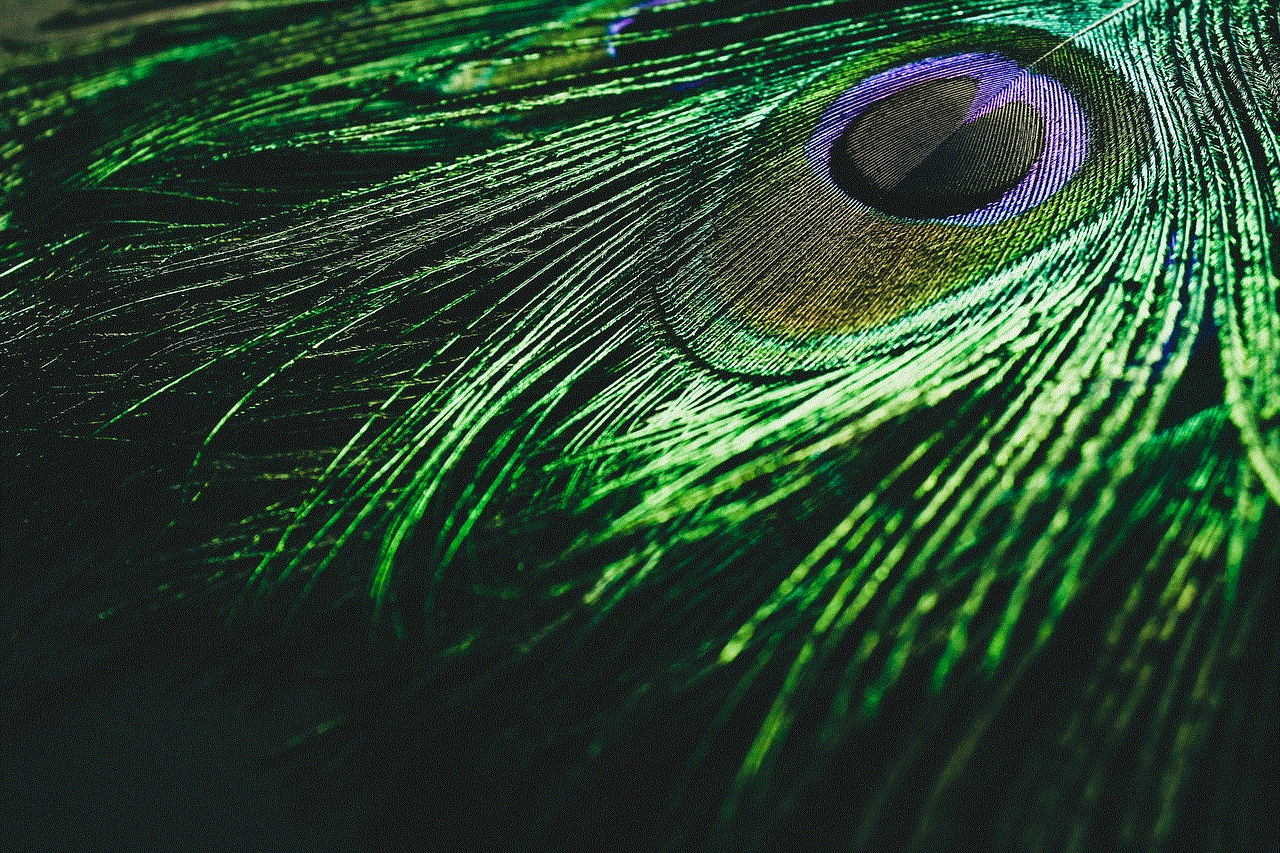
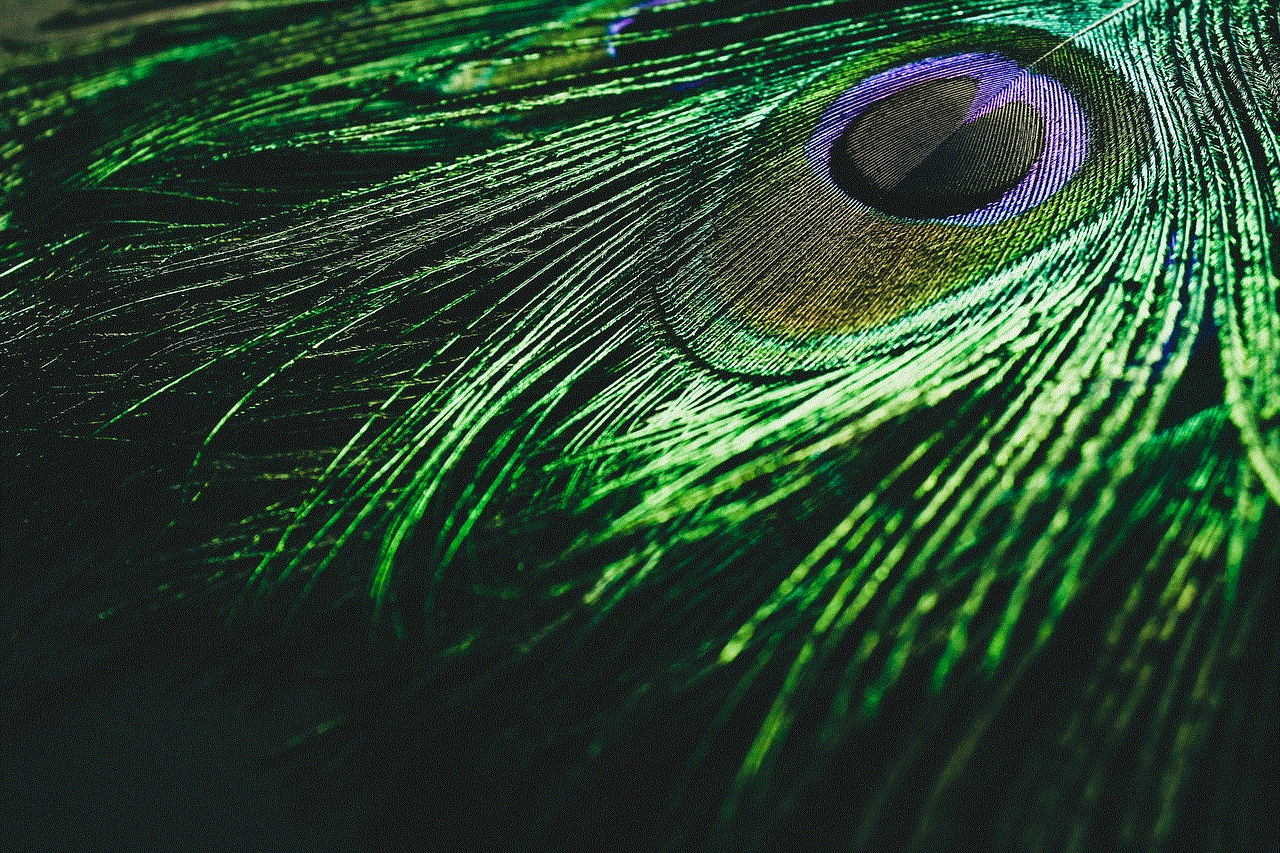
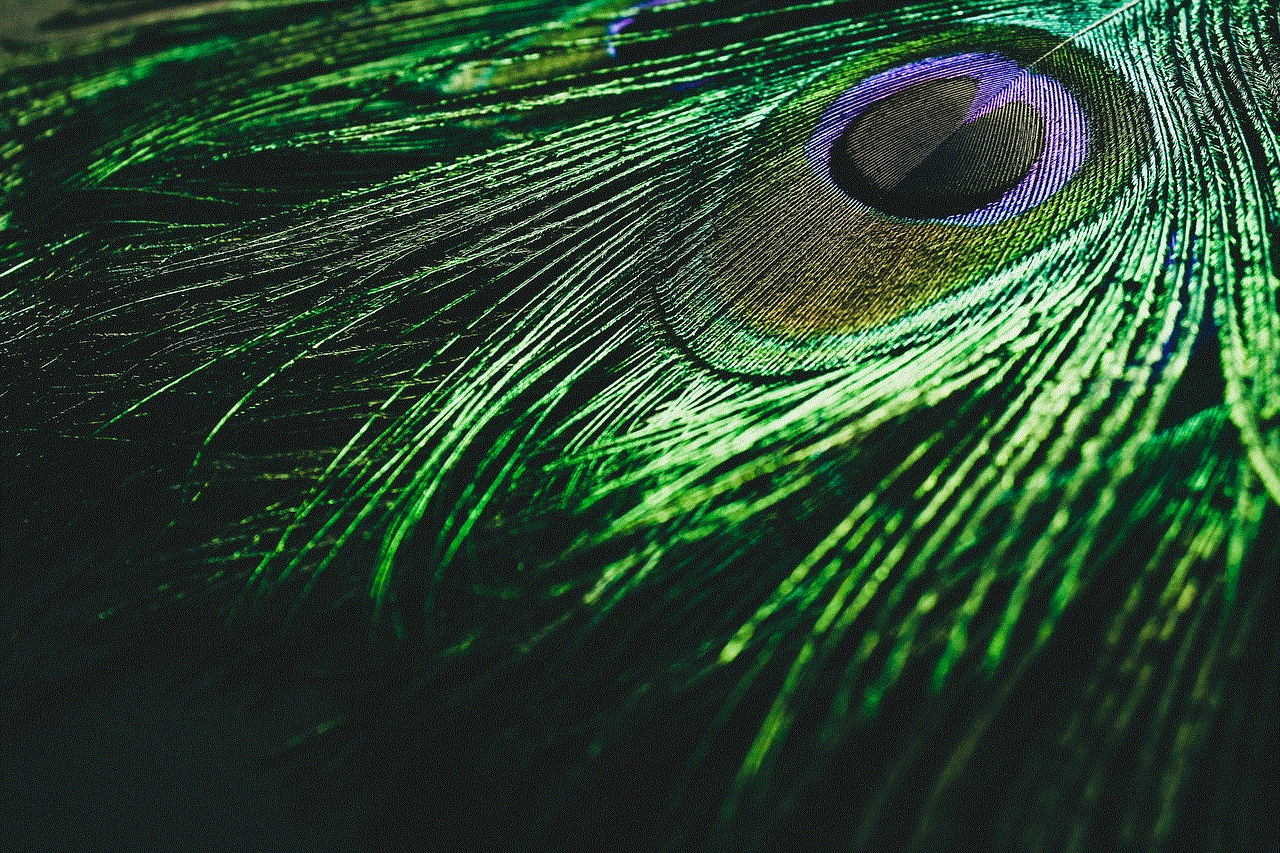
One of the most concerning aspects of this incident is that the exploit was being used in the wild, meaning that it was actively being used to target unsuspecting users. The Shlayer Trojan was being distributed through fake Adobe Flash Player updates, which prompted users to enter their system password for the update to be installed. This is a common tactic used by hackers to trick users into giving them access to their system. Once the Trojan was installed, it would then deliver adware to the infected system, generating revenue for the hackers.
The discovery of this zero-day exploit has raised many questions about the security of MacOS. For a long time, MacOS has been considered a relatively secure operating system, and the use of zero-day exploits has been rare. However, this incident has shown that MacOS is not immune to such attacks and that it needs to constantly evolve and update its security measures to keep up with the ever-changing landscape of cyber threats. It has also brought into question the effectiveness of the Gatekeeper feature in preventing the installation of malicious software.
Apple, the company behind MacOS, has been quick to respond to the issue. They released an emergency update to fix the vulnerability, and it is recommended that all users update their systems immediately to protect themselves from potential attacks. They have also stated that they are continuously working on improving the security of their operating system and that they take the threat of zero-day exploits very seriously. However, this incident has shown that even with all the security measures in place, there is always a chance that a vulnerability will be discovered and exploited.
One of the main concerns raised by this incident is the potential impact it could have had on businesses and organizations that heavily rely on MacOS. With the rise of remote work and the increased use of personal devices, many companies have adopted a BYOD (bring your own device) policy, which allows employees to use their personal devices for work purposes. This means that if an employee’s personal MacBook was infected with the Shlayer Trojan, it could potentially spread to the company’s network, compromising sensitive information and causing significant damage to the organization.
The discovery of this zero-day exploit also highlights the importance of regular software updates and patches. Many users tend to ignore or delay software updates, which can leave their systems vulnerable to attacks. It is crucial for users to keep their operating systems and software up to date to ensure that any known vulnerabilities are patched and that their systems are protected from potential attacks.
In conclusion, the MacOS zero-day exploit has raised important questions about the security of the operating system and the effectiveness of its security measures. While Apple has taken swift action to fix the vulnerability, this incident serves as a reminder that no system is completely secure, and hackers are constantly looking for ways to exploit vulnerabilities. It is crucial for users to stay vigilant and ensure that their systems are regularly updated to protect themselves from such attacks. As technology continues to advance, it is imperative that we also evolve our security measures to keep up with the ever-evolving landscape of cyber threats.
kids mobile devices on spectrum
In today’s digital age, it is no surprise that children are becoming more and more reliant on mobile devices for entertainment, education, and communication. With the rise of mobile technology, parents are faced with the decision of whether or not to allow their children to have their own mobile devices. This decision becomes even more complex when considering which mobile device is the best for kids. One popular option for parents is to choose a mobile device that operates on spectrum, a type of wireless communication frequency. In this article, we will explore the benefits and potential drawbacks of kids using mobile devices on spectrum.
First, let’s define what is meant by “spectrum.” Spectrum refers to the range of frequencies used for wireless communication. These frequencies are divided into different bands, and each band is assigned to a specific use, such as television broadcasting or cell phone services. The spectrum used for mobile devices is often referred to as “mobile spectrum” or “wireless spectrum.”
One of the main benefits of kids using mobile devices on spectrum is the wide range of options available. Spectrum is used by a variety of mobile devices, from smartphones to tablets to smartwatches. This allows parents to choose a device that best suits their child’s needs and interests. For example, a child who is interested in gaming may benefit from a tablet with a larger screen, while a child who loves music and videos may prefer a smartphone for its portability.
Moreover, using mobile devices on spectrum can also provide children with a sense of independence and responsibility. By having their own device, children can learn how to manage and take care of their belongings. They can also learn how to use the device responsibly, such as setting screen time limits and practicing good online etiquette. These skills are important for children to develop as they grow and become more independent.
Another advantage of using mobile devices on spectrum is the wide range of educational opportunities available. With access to the internet and various educational apps, children can learn and explore a variety of subjects and topics. From math and science to language and history, there are countless educational resources available on mobile devices. This can be particularly beneficial for children who may struggle with traditional learning methods or who are homeschooled.
In addition to educational opportunities, mobile devices on spectrum can also provide children with a means of staying connected with friends and family. With social media and messaging apps, children can easily communicate with their peers and loved ones. This can be especially helpful for children who may have relatives living far away or who may struggle with social interactions in person. However, it is important for parents to monitor their child’s online activities and set appropriate boundaries.
On the other hand, there are also potential drawbacks to kids using mobile devices on spectrum. One concern is the potential for overexposure to screens and the negative effects it can have on children’s health. Excessive screen time has been linked to issues such as obesity, poor sleep habits, and behavioral problems. It is important for parents to set limits on screen time and encourage children to engage in other activities, such as outdoor play and reading.
Another concern is the potential for children to access inappropriate or harmful content on their mobile devices. While there are parental controls and filters available, it is not foolproof and children may still be exposed to inappropriate content. It is crucial for parents to regularly monitor their child’s device usage and have open and honest conversations about internet safety.



Furthermore, there is the issue of cost. Mobile devices on spectrum can be quite expensive, and it may not be feasible for all families to provide their children with their own device. In addition to the upfront cost of purchasing the device, there are also ongoing expenses such as data plans and app purchases. Parents should carefully consider their budget and whether or not they can afford to provide their child with a mobile device.
In conclusion, there are both advantages and challenges to kids using mobile devices on spectrum. On one hand, it can provide children with a wide range of educational opportunities, a sense of independence, and a means of staying connected with others. On the other hand, there are concerns about overexposure to screens, access to inappropriate content, and the cost involved. As with any parenting decision, it is important for parents to carefully consider the pros and cons and make a decision that is best for their child and family.