create psn account
# How to Create a PSN Account: A Comprehensive Guide
The PlayStation Network (PSN) is an online gaming service provided by Sony Interactive Entertainment for PlayStation consoles. Whether you own a PlayStation 4, PlayStation 5, or any other PlayStation device, creating a PSN account is essential for accessing a variety of features, including online multiplayer gaming, digital game downloads, and a plethora of entertainment services. In this guide, we will walk you through the entire process of creating a PSN account, detailing each step and providing tips to ensure a smooth experience.
## Understanding the Importance of a PSN Account
Before diving into the account creation process, it’s important to understand why having a PSN account is beneficial. A PSN account allows you to:
1. **Access Online Multiplayer**: Many of the most popular PlayStation games require an active PSN account to play online with friends or against players worldwide.
2. **Purchase and Download Games**: The PlayStation Store offers a vast library of games, DLCs, and other content that you can purchase and download directly to your console.
3. **Engage with the Community**: With a PSN account, you can connect with friends, join gaming communities, and share your gaming achievements.
4. **Utilize PlayStation Plus**: This subscription service offers free monthly games, exclusive discounts, and additional features for online play.
5. **Access Entertainment Services**: Your PSN account also allows you to access streaming services like Netflix , Hulu , and PlayStation Vue, among others.
Having a PSN account enhances your overall gaming experience by providing you with access to these essential features.
## Step-by-Step Guide to Creating a PSN Account
Creating a PSN account is a straightforward process, but it’s crucial to follow each step carefully to ensure that your account is set up correctly. Here’s how to do it:
### Step 1: Prepare Your Information
Before starting the account creation process, gather the necessary information:
– **Email Address**: You will need a valid email address that you have access to. This will be used for account verification and recovery.
– **PlayStation ID**: This is your unique online identifier. Choose a name that reflects your gaming persona, but ensure it adheres to the PSN guidelines.
– **Password**: Create a strong password that includes a mix of letters, numbers, and symbols to enhance security.
– **Personal Information**: You’ll need to provide some personal details, including your name, date of birth, and country of residence.
### Step 2: Access the PSN Account Creation Page
You can create a PSN account directly from your PlayStation console or through a web browser. Here’s how to do it via both methods:
#### On Your PlayStation Console:
1. **Turn on your PlayStation Console**: Boot up your PS4 or PS5.
2. **Go to the User Menu**: If you are not logged in, you will be prompted to create a new user. Select “New User” and then “Create an Account.”
3. **Select ‘Sign Up for PSN’**: Follow the on-screen instructions to begin the account creation process.
#### Via Web Browser:
1. **Visit the PlayStation Website**: Navigate to the [PlayStation sign-up page](https://www.playstation.com/).
2. **Click on ‘Sign Up for PSN’**: You will find an option to create a new account on the homepage.
3. **Select Your Region**: Choose your country and language to proceed.
### Step 3: Fill in Your Information
Once you access the account creation page, you will be prompted to fill in your information:
1. **Email Address**: Enter your valid email address.
2. **Password**: Create a strong password.
3. **PlayStation ID**: Choose your unique online ID.
4. **Personal Information**: Fill in your name, date of birth, and country.
5. **Agree to Terms and Conditions**: Read through the terms and conditions and privacy policy, then check the box to agree.
### Step 4: Verify Your Email Address
After submitting your information, Sony will send a verification email to the address you provided. Follow these steps:
1. **Check Your Email**: Open your email inbox and look for an email from PlayStation.
2. **Click the Verification Link**: Open the email and click on the link to verify your account.
3. **Return to PSN**: Once verified, return to the PlayStation Network to complete the account setup.
### Step 5: Configure Account Settings
After verifying your email, you will be redirected to the PSN account settings page. Here, you can customize various settings:
1. **Profile Picture**: Upload a profile picture to represent your gaming persona.
2. **Privacy Settings**: Adjust your privacy settings to control who can see your activity, friends list, and profile information.
3. **Two-Step Verification**: For added security, enable two-step verification. This will require you to enter a code sent to your mobile device whenever you log in from a new device.
### Step 6: Add Payment Information (Optional)
If you plan to purchase games or other content from the PlayStation Store, you can add payment information:
1. **Select ‘Payment Methods’**: From the account settings, navigate to the payment methods section.
2. **Add a Payment Method**: You can add a credit card, debit card, or link to PayPal.
3. **Save Your Information**: Ensure your payment details are saved securely.
### Step 7: Explore the PlayStation Network
Now that your PSN account is set up, it’s time to explore! Here are a few suggestions to get started:
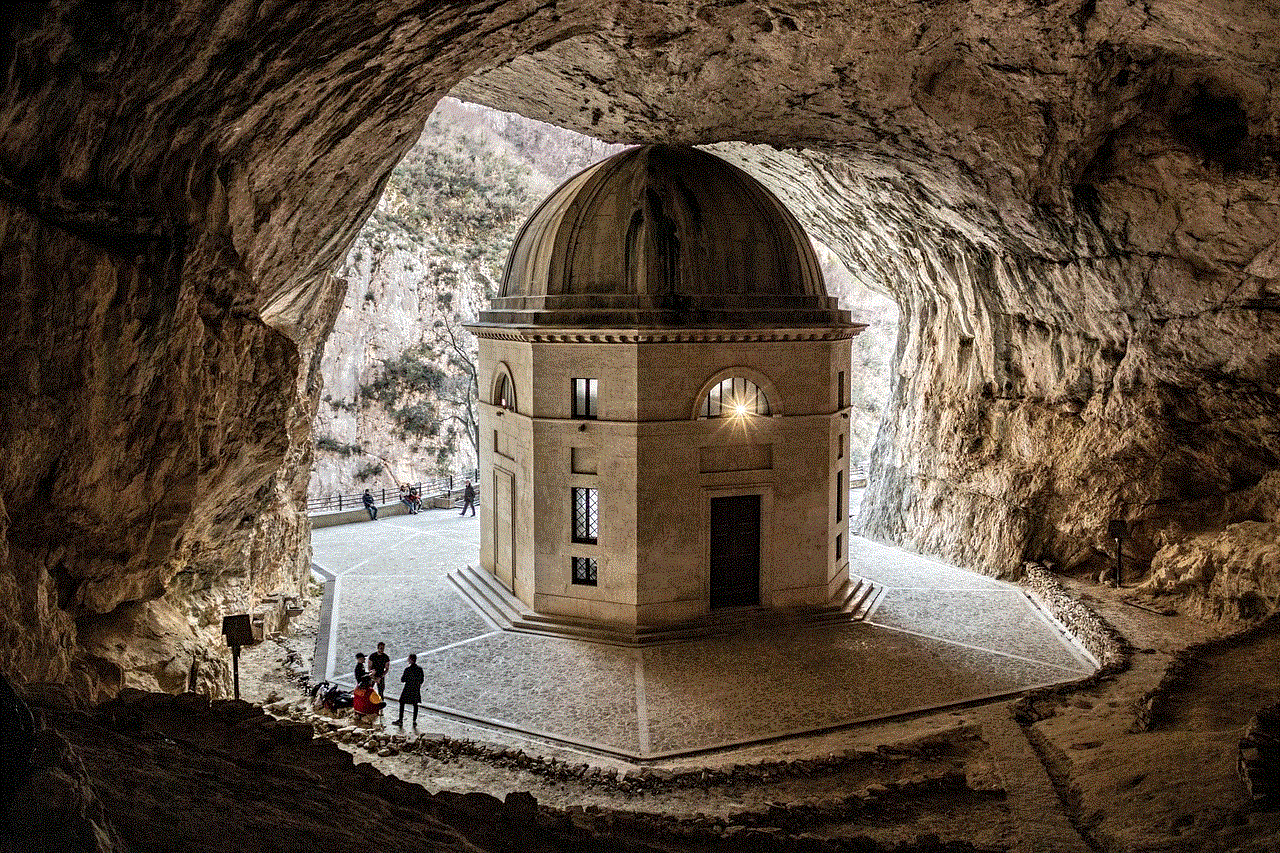
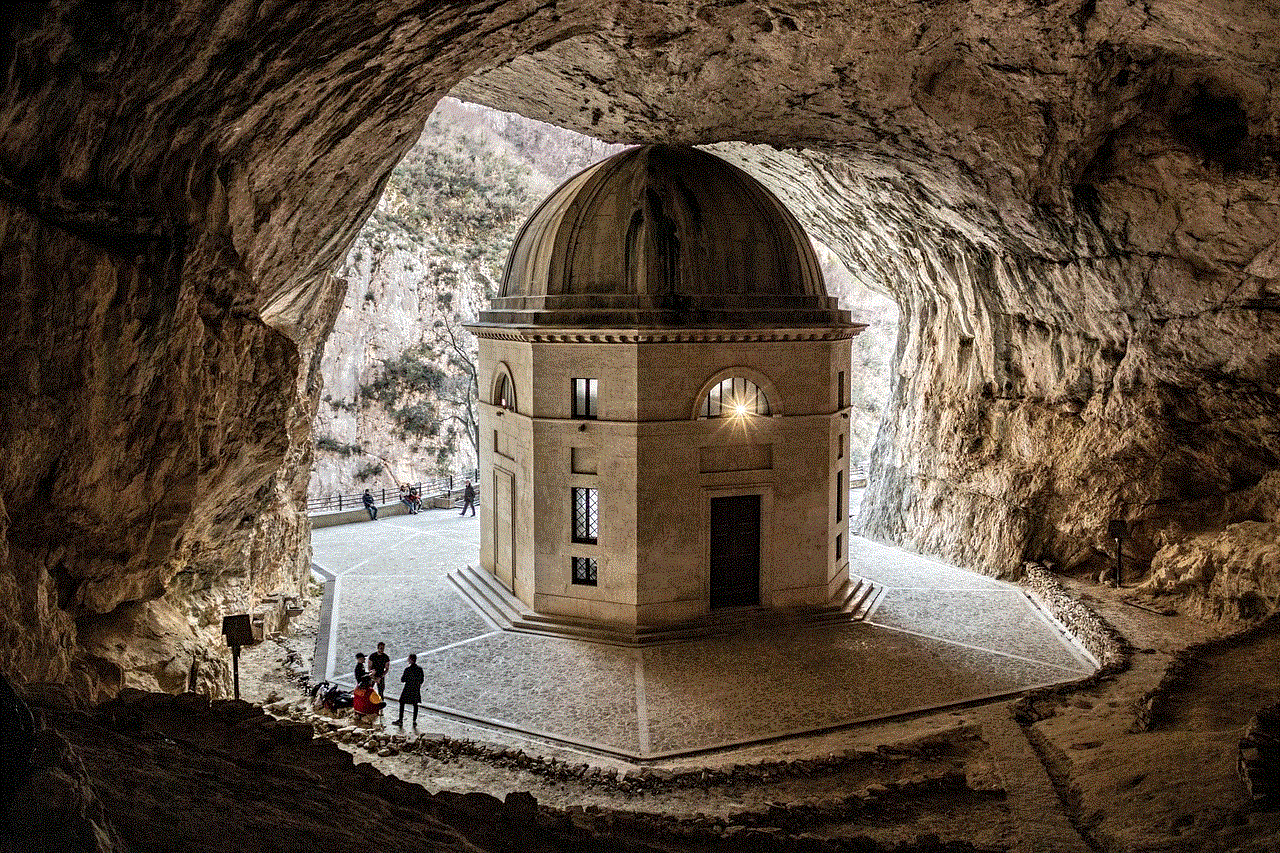
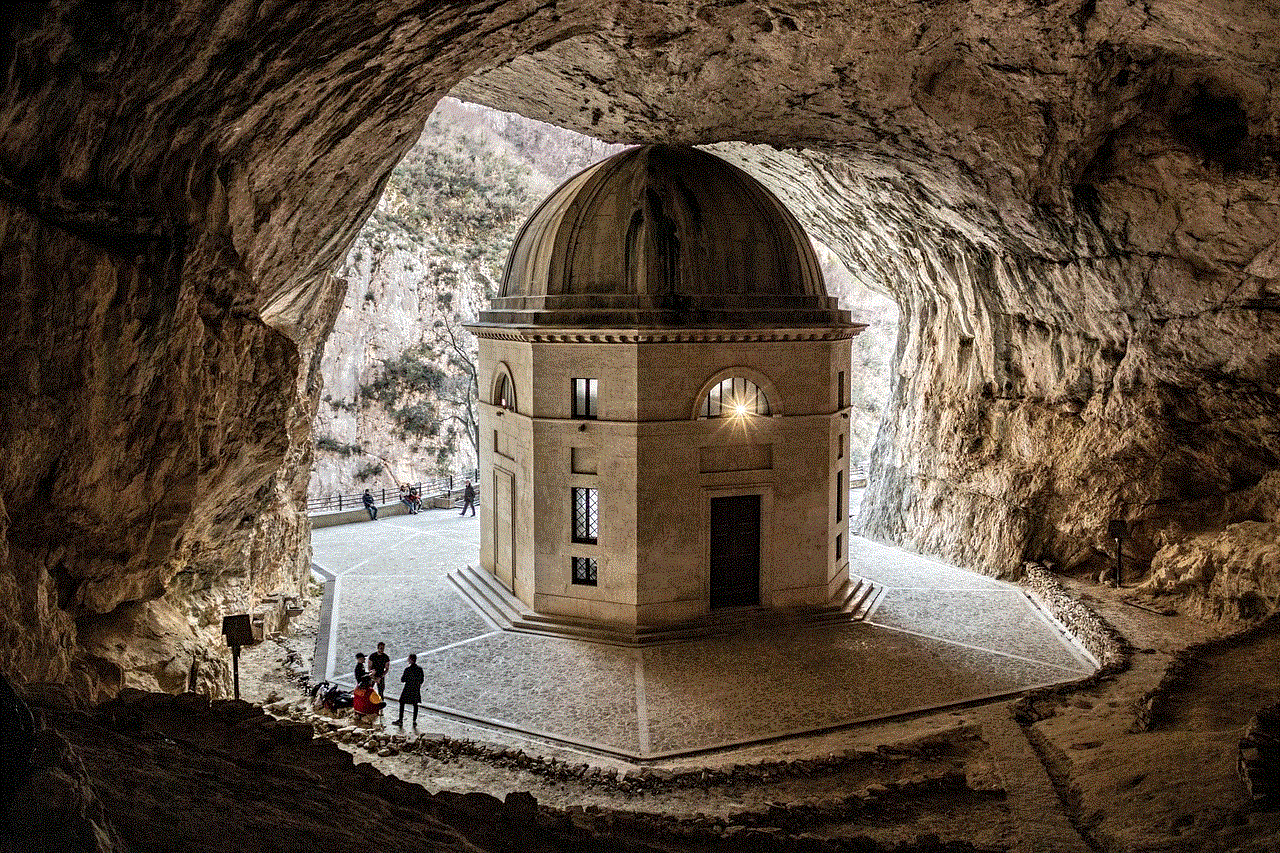
1. **Browse the PlayStation Store**: Check out the latest games, DLCs, and offers available.
2. **Add Friends**: Connect with friends by searching for their PlayStation IDs.
3. **Join PlayStation Plus**: If you’re interested, consider subscribing to PlayStation Plus for added benefits.
4. **Explore Community Features**: Engage with the PlayStation community and participate in events or discussions.
## Troubleshooting Common Issues
While creating a PSN account is generally a smooth process, you may encounter some common issues. Here are some troubleshooting tips:
1. **Email Already in Use**: If you receive a message stating your email is already in use, ensure you are not creating a duplicate account. You can attempt to recover your existing account.
2. **Weak Password**: If your password doesn’t meet the security requirements, try including a mix of uppercase and lowercase letters, numbers, and special characters.
3. **Age Restrictions**: If you are under 18, you may encounter restrictions on certain features. Consider creating a family account with parental supervision.
4. **Verification Email Not Received**: Check your spam or junk folder if you don’t see the verification email. If it’s still missing, you can request another verification email.
## Managing Your PSN Account
Once your PSN account is created, it’s important to manage it effectively. Here are some tips to help you maintain your account:
1. **Regularly Update Your Password**: For security purposes, change your password regularly and avoid using the same password across different platforms.
2. **Monitor Your Account Activity**: Regularly check your account activity to ensure no unauthorized purchases or changes have been made.
3. **Stay Informed**: Keep up with PlayStation news and updates, as Sony frequently rolls out new features and improvements to the PSN.
4. **Utilize Parental Controls**: If you are creating an account for a child, make use of parental controls to restrict access to certain content and features.
## Conclusion
Creating a PSN account is your gateway to an incredible gaming experience on PlayStation consoles. By following the steps outlined in this guide, you can easily set up your account, explore the extensive features available, and connect with the gaming community. Remember to prioritize security, manage your account effectively, and take advantage of the many benefits that PSN has to offer. Happy gaming!
viewing history netflix
### The Evolution of Viewing History on Netflix : A Deep Dive
#### Introduction
In the realm of digital entertainment, Netflix stands as a titan, shaping how we consume media. With millions of subscribers worldwide, the platform has revolutionized viewing habits, making it possible for users to watch what they want, when they want. A pivotal aspect of this experience is the viewing history feature, which not only enhances user engagement but also serves as a critical tool for content curation and recommendation. This article delves into the concept of viewing history on Netflix, exploring its significance, functionalities, implications, and how it has evolved over the years.
#### The Genesis of Netflix Viewing History
Netflix began its journey in 1997 as a DVD rental service, sending physical discs to customers’ homes. With the advent of streaming in 2007, the platform transformed the way people accessed films and television series. As users began to engage with the service, Netflix recognized the need to track viewing habits. This was not just for internal analytics but also to enhance user experience. The viewing history feature was introduced to allow users to see what they had watched, facilitating easier navigation and enabling them to revisit favorite shows or movies.
#### How Viewing History Works
Netflix’s viewing history can be accessed through a user’s account settings. The history displays a chronological list of all the titles watched, starting with the most recent. Each entry includes the title, the date watched, and the duration. This feature serves multiple purposes: it allows users to pick up where they left off, discover similar content, and even curate their personal favorites. Importantly, the viewing history is private, visible only to the account holder, unless shared intentionally.



#### Impact on Recommendations
One of the most significant advantages of the viewing history feature is its influence on Netflix’s recommendation algorithm. The platform employs sophisticated algorithms that analyze user behavior, including viewing history, to suggest titles that align with individual tastes. This personalization enhances user satisfaction and keeps subscribers engaged. By tracking what users watch, Netflix can identify patterns and preferences, offering tailored suggestions that are more likely to resonate with viewers.
#### Privacy Concerns and Control
While the viewing history feature enhances user experience, it raises important questions about privacy. Many users may feel uneasy about having their viewing habits tracked, even if it is for the purpose of personalization. To address these concerns, Netflix provides users with control over their viewing history. Users can delete specific entries or clear their entire history. This transparency is crucial in building trust and ensuring users feel comfortable with the platform.
#### The Psychological Aspect of Viewing History
The concept of viewing history is not merely a technical feature; it also taps into the psychology of content consumption. Tracking what we watch can evoke a sense of nostalgia or achievement, as viewers can reflect on their viewing journey. Moreover, the ability to revisit titles can create a comforting routine, especially in a world where content is abundant and overwhelming. This psychological connection can lead to increased user loyalty, as subscribers become emotionally invested in their curated content experiences.
#### The Role of Viewing History in Content Creation
Understanding viewing history is also vital for Netflix’s content creation strategy. By analyzing which shows and movies garner the most views, the platform can make informed decisions on what to produce or acquire. For instance, if a particular genre or theme consistently attracts attention, Netflix may choose to invest in similar content. This data-driven approach has led to the creation of successful original series and films that resonate with audiences, further enhancing Netflix’s reputation as a leader in the entertainment industry.
#### Viewing History and Social Interaction
In recent years, social interaction has become increasingly important in the digital landscape. While Netflix initially focused on solitary viewing experiences, it has gradually incorporated features that promote social engagement. Viewing history plays a role in this shift. Users can share their favorite shows or movies with friends and family, sparking discussions and recommendations. Additionally, the platform has experimented with features like “Netflix Party,” allowing users to watch together in real-time, further enhancing the communal aspect of viewing history.
#### The Future of Viewing History
As technology continues to evolve, so too will the concept of viewing history. With advancements in artificial intelligence and machine learning, Netflix is likely to refine its recommendation algorithms, making them even more intuitive. Future developments may include enhanced personalization, such as mood-based recommendations or integration with smart home devices that track user preferences across platforms. The viewing history feature will remain central to these innovations, ensuring that Netflix continues to provide a tailored experience for its users.
#### Conclusion
In conclusion, the viewing history feature on Netflix is a multifaceted tool that enhances user experience, informs content strategies, and fosters social interaction. From its origins in the early days of streaming to its current role in personalized recommendations, viewing history has evolved alongside the platform. As Netflix continues to innovate, understanding and leveraging viewing history will remain crucial in navigating the ever-changing landscape of digital entertainment. Whether it’s for nostalgia, personalization, or social connection, viewing history will undoubtedly continue to play a significant role in how we consume content in the years to come.
### The Broader Implications of Viewing History
#### Cultural Reflection and Trends
The viewing history feature not only serves individual users but also reflects broader cultural trends. By analyzing aggregated viewing data, Netflix can identify shifts in societal interests and preferences. For instance, the popularity of certain genres, themes, or narratives can signal changing cultural landscapes. This information is invaluable not only for Netflix but also for creators, marketers, and scholars seeking to understand contemporary societal values and trends.
#### The Influence of Algorithms on Content Consumption
As Netflix relies heavily on algorithms to curate viewing experiences, it raises questions about the nature of content consumption. The recommendation system, built on viewing history, often creates a “filter bubble,” where users are exposed primarily to content that aligns with their past preferences. While this personalization can enhance user satisfaction, it may also limit diversity in content consumption, potentially stifling exposure to new genres or narratives. As consumers, it is essential to be aware of this dynamic and actively seek out diverse content that challenges our viewing habits.
#### The Intersection of Viewing History and Marketing
Viewing history also plays a pivotal role in Netflix’s marketing strategies. By understanding what content resonates with specific demographics, Netflix can tailor its promotional efforts accordingly. For example, if a particular series is popular among young adults, Netflix may invest in targeted advertising campaigns to attract more viewers within that demographic. This intersection of viewing history and marketing illustrates how data-driven insights can shape not only content creation but also audience engagement strategies.
#### Exploring the Ethical Considerations
The collection and analysis of viewing history raise ethical considerations regarding user consent and data usage. While Netflix allows users to manage their viewing history, the underlying data collection may not always be transparent. Users may unknowingly agree to terms that permit extensive data tracking. As consumers become increasingly aware of their digital footprints, companies like Netflix will need to prioritize ethical data practices and transparency to maintain trust and loyalty.
### Conclusion: The Future of Viewing History on Netflix
As we look ahead, the future of viewing history on Netflix is poised for exciting developments. With the rise of artificial intelligence, augmented reality, and virtual reality, the ways in which users interact with content will continue to evolve. Imagine a future where viewing history not only informs recommendations but also adapts to users’ emotional states or preferences, offering a truly immersive experience.
The journey of viewing history on Netflix reflects broader changes in media consumption, technology, and society. It serves as a reminder of the power of data in shaping our entertainment experiences, influencing not just what we watch but how we engage with content. As Netflix continues to refine its features and explore new frontiers in digital entertainment, the viewing history will remain a cornerstone of its strategy, ensuring that users receive an experience that is as personalized and engaging as possible.



In essence, the viewing history on Netflix is more than just a list; it is a reflection of our viewing habits, preferences, and cultural trends. As we navigate the ever-expanding universe of content, embracing the complexities and implications of our viewing history will empower us to make informed choices and enrich our entertainment journeys. Whether as solitary viewers or participants in shared experiences, our engagement with Netflix and its viewing history will continue to evolve, shaping the future of entertainment in profound ways.