disable quic protocol of chrome
Quic, short for Quick UDP Internet Connections, is a protocol developed by Google to improve internet browsing speed and security. It was first introduced in 2013 and has become a standard in modern web browsers, including Google Chrome. However, recently there has been a growing concern about the security risks posed by Quic, leading some users to disable it. In this article, we will delve into what Quic is, its benefits and drawbacks, and how to disable it in Google Chrome.
What is Quic?
Quic is a transport layer protocol that enables faster and more secure communication between a web browser and a server. It is built on top of the User Datagram Protocol (UDP), which is a simpler and faster alternative to the Transmission Control Protocol (TCP) used by most internet protocols. Quic aims to improve the overall performance of web browsing by reducing the latency and increasing the throughput of data transmission.
Benefits of Quic
One of the main benefits of Quic is its ability to reduce the latency of data transmission. This is achieved by combining the handshake and encryption process, which are usually done separately in other protocols, into a single step. This reduces the number of round trips required for establishing a connection, resulting in faster loading times for web pages.
Quic also improves the overall security of internet browsing. It uses the Transport Layer Security (TLS) protocol to encrypt data, providing a secure connection between the browser and the server. This ensures that sensitive information, such as passwords and credit card details, are protected from potential hackers.
Moreover, Quic is designed to work well in unstable network conditions. Unlike TCP, which relies on a reliable connection, Quic is able to adapt to changing network conditions and adjust the data transmission accordingly. This makes it more efficient in handling packet loss and congestion, resulting in a smoother browsing experience for users.
Drawbacks of Quic
Despite its benefits, there have been concerns raised about the security risks posed by Quic. One of the main criticisms is that Quic uses a proprietary encryption algorithm, making it difficult for security researchers to analyze and identify potential vulnerabilities. This has led to concerns that Quic could potentially be exploited by hackers to intercept and manipulate data.
Another issue with Quic is that it bypasses traditional security measures, such as firewalls and content filters, making it difficult for organizations to monitor and control internet traffic. This has raised concerns about the potential misuse of Quic for illegal activities, such as piracy and cyber attacks.
Furthermore, Quic is not yet widely supported by all web servers, which means that some websites may not be able to take advantage of its benefits. This could result in slower loading times for users when accessing these websites.
How to disable Quic in Google Chrome
If you are concerned about the security risks posed by Quic or if you are experiencing issues with certain websites, you may want to consider disabling Quic in Google Chrome. Here’s how to do it:
Step 1: Open Google Chrome and type “chrome://flags” in the address bar.
Step 2: In the search box, type “quic”.
Step 3: You will see an option called “Experimental QUIC protocol”. Click on the drop-down menu and select “Disabled”.
Step 4: Relaunch Google Chrome for the changes to take effect.
By following these steps, you have successfully disabled Quic in Google Chrome. However, keep in mind that this will only disable Quic for websites that support it. For websites that do not support Quic, the traditional TCP protocol will be used.
Conclusion
Quic is a promising protocol that has the potential to revolutionize internet browsing by improving speed and security. However, its proprietary encryption algorithm and bypassing of traditional security measures have raised concerns about its safety. If you are worried about these risks or experiencing issues with certain websites, disabling Quic in Google Chrome is a viable option. By understanding what Quic is, its benefits and drawbacks, and how to disable it, you can make an informed decision on whether to keep Quic enabled or not.
text message forwarding verizon
Text message forwarding is a convenient feature offered by most major cell phone carriers, including Verizon. It allows users to forward their incoming text messages to another phone number or email address, making it easier to stay connected and receive important messages no matter where you are. In this article, we will explore the ins and outs of text message forwarding on Verizon and how to set it up on your device.
What is Text Message Forwarding?
Text message forwarding is a service that allows users to automatically forward text messages to another phone number or email address. This means that any incoming text messages will be sent to the designated phone number or email, ensuring that you never miss an important message. This feature is especially useful for those who have multiple devices or are constantly on the go and need to stay connected.
How Does it Work on Verizon?
Verizon offers text message forwarding through its Message+ app, which is available for both Android and iOS devices. This app allows users to not only forward their text messages, but also make calls and send messages from their tablets or computer s using their Verizon phone number. To use text message forwarding on Verizon, you will need to have the Message+ app installed on your device and have an active Verizon account.
Setting Up Text Message Forwarding on Verizon
To set up text message forwarding on Verizon, follow these simple steps:
Step 1: Download the Message+ app from the App Store or Google Play Store.
Step 2: Open the app and sign in using your Verizon account information.
Step 3: Once you have signed in, go to the “Settings” menu by tapping on the three horizontal lines in the top left corner of the app.
Step 4: In the “Settings” menu, select “Devices”.
Step 5: Under the “Devices” tab, you will see a list of all the devices that are linked to your Verizon account. Select the device that you want to forward your messages from.
Step 6: Once you have selected the device, toggle on the “Message Forwarding” option.
Step 7: Enter the phone number or email address that you want your messages to be forwarded to.
Step 8: You will receive a verification code on the designated phone number or email address. Enter the code in the app to complete the setup process.
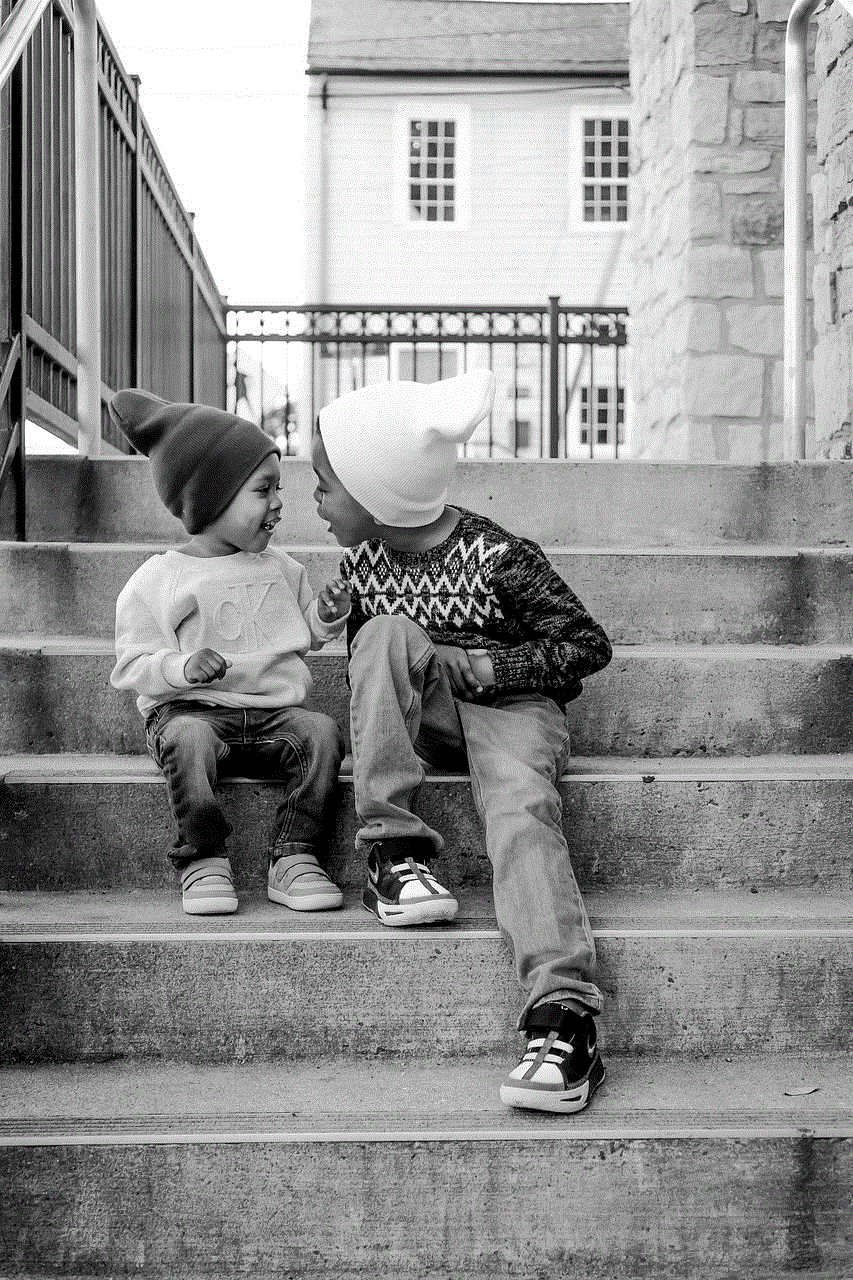
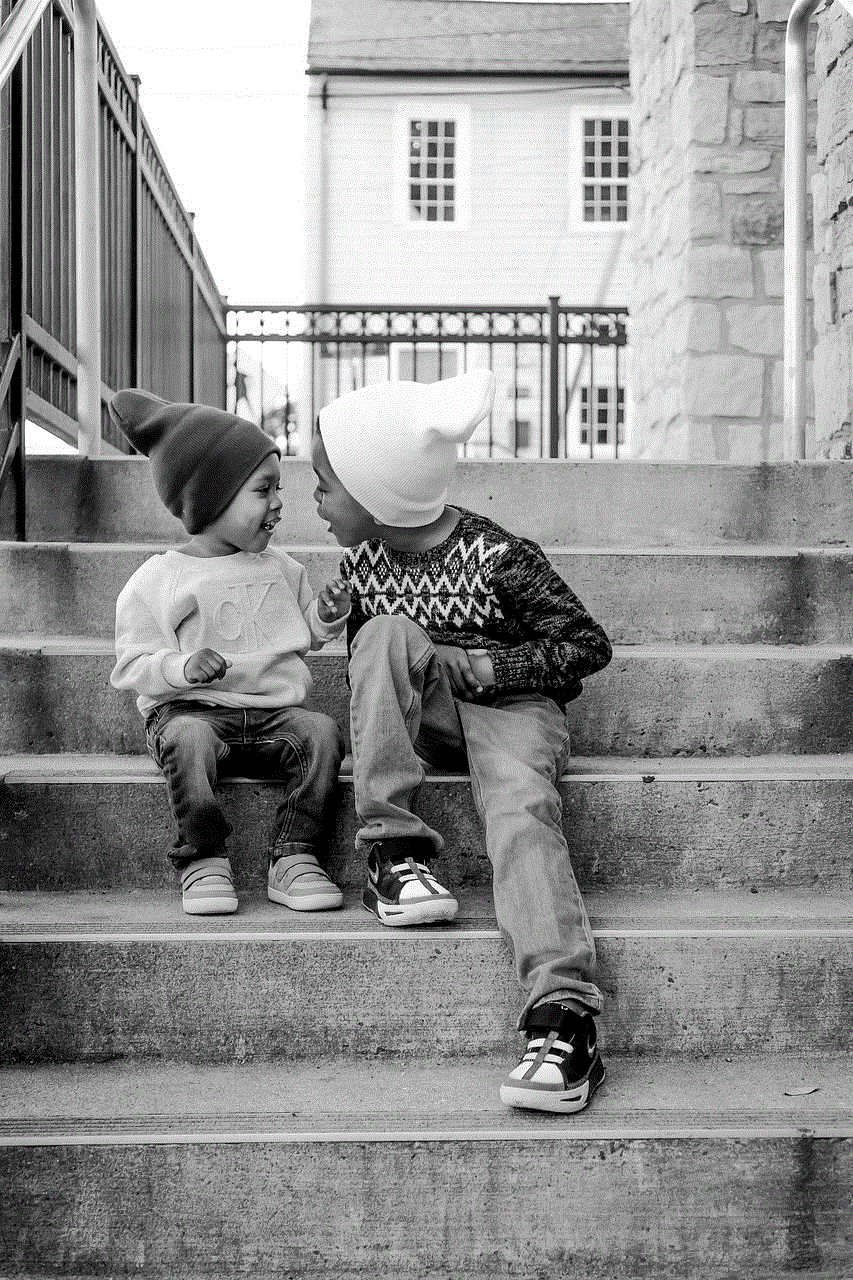
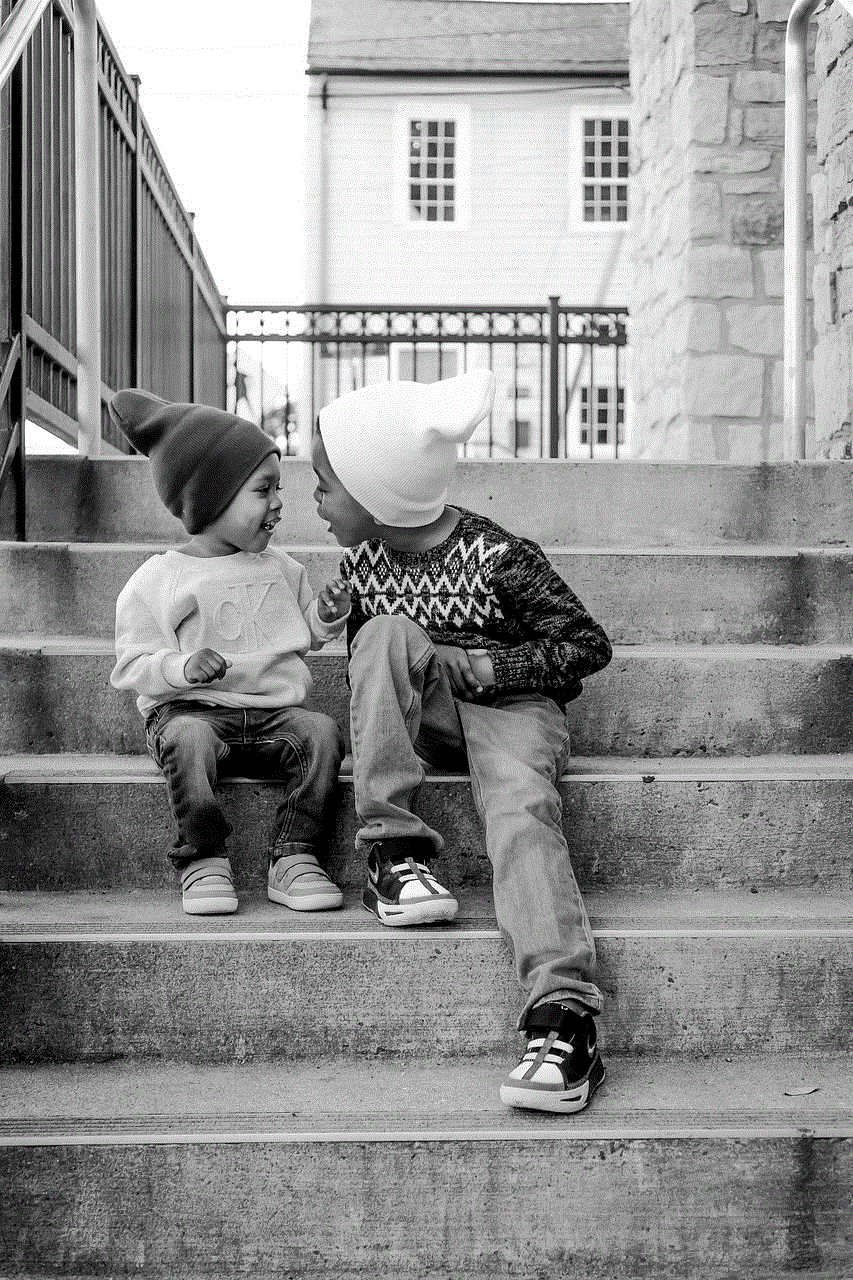
That’s it! Your text messages will now be automatically forwarded to the designated phone number or email address.
Benefits of Text Message Forwarding
1. Convenience: The biggest benefit of text message forwarding is the convenience it offers. By setting up this feature, you can receive all your text messages on one device, even if you have multiple phones or devices.
2. Stay Connected: With text message forwarding, you can stay connected no matter where you are. You don’t have to worry about missing important messages if you are out of reach of your primary device.
3. Multi-Device Usage: If you have a tablet or computer, you can use the Message+ app to make calls and send messages using your Verizon phone number. This is especially useful for those who work remotely or travel frequently.
4. Keep Your Messages Secure: If you are worried about someone accessing your messages on your primary device, text message forwarding allows you to keep your messages secure by forwarding them to a different device.
5. Avoid Dropped Calls: In case your primary device has a poor signal, you can still receive important messages and calls on your other devices with text message forwarding.
Alternatives to Text Message Forwarding on Verizon
While text message forwarding is a great feature offered by Verizon, there are some alternatives available for those who want more control over their messages. One such alternative is Google Voice. It is a free service offered by Google that allows you to forward your text messages to any phone number or email address. However, this service is only available in the US and requires a Google account to set up.
Another alternative is the app Pushbullet, which allows you to forward your text messages to your computer or tablet. This app is available for both Android and iOS devices and also has a browser extension for easy access on your computer.
Security Concerns with Text Message Forwarding
While text message forwarding is a convenient feature, it also raises some security concerns. If someone gains access to your primary device, they can easily forward your messages to their own device without your knowledge. This can result in a breach of your privacy and sensitive information. To avoid this, it is important to secure your primary device with a strong passcode or biometric authentication.
Additionally, it is recommended to only use text message forwarding with trusted devices and phone numbers. If you have forwarded your messages to an email address, make sure to use a secure email provider and enable two-factor authentication.
In conclusion, text message forwarding is a useful feature offered by Verizon that allows users to stay connected and receive important messages no matter where they are. It is easy to set up and offers convenience and flexibility to those who have multiple devices or are constantly on the go. However, it is important to keep in mind the security concerns and take necessary precautions to protect your privacy.
top electronic gifts 2018
The holiday season is fast approaching, and that means it’s time to start thinking about gifts for your loved ones. If you’re looking for the perfect gift for the tech-savvy person in your life, look no further than our list of top electronic gifts for 2018. From the latest gadgets to innovative devices, we’ve got you covered with the hottest and most sought-after items of the year. So, let’s dive in and explore the top electronic gifts of 2018!
1. Amazon Echo Dot
The Amazon Echo Dot continues to be a popular electronic gift choice this year. This voice-controlled smart speaker allows you to play music, make calls, set alarms, and control other smart home devices with just your voice. With its compact design and affordable price, the Echo Dot is a great addition to any home.
2. Apple Watch Series 4
The Apple Watch Series 4 is the newest addition to the Apple Watch family and has quickly become a must-have for tech enthusiasts. With its larger display, improved heart rate monitoring, and new features like fall detection and ECG readings, this smartwatch is a game-changer. It’s not just a watch, it’s a personal assistant that can help you stay connected and organized throughout the day.



3. Switch -reviews”>Nintendo Switch
The Nintendo Switch is the ultimate gaming console for both at-home and on-the-go entertainment. With its unique design that allows you to switch between handheld and TV modes, the Switch offers a versatile gaming experience. Plus, with popular games like Super Mario Odyssey and The Legend of Zelda: Breath of the Wild, it’s a gift that will provide endless hours of fun.
4. DJI Mavic Air Drone
For the photography and videography enthusiasts, the DJI Mavic Air Drone is the perfect gift. This compact and lightweight drone can capture stunning aerial footage with its 4K camera and 3-axis gimbal. With features like ActiveTrack and QuickShots, it’s easy to create professional-looking videos and photos.
5. Google Home Hub
The Google Home Hub is another voice-controlled smart speaker that also acts as a digital assistant. It can answer your questions, play your favorite music, and control your smart home devices. What sets the Home Hub apart is its 7-inch touchscreen display, which can show you the weather, your calendar, and even streaming videos.
6. Fitbit Charge 3
The Fitbit Charge 3 is the latest fitness tracker from the popular brand, and it’s the perfect gift for anyone looking to improve their health and fitness. With its sleek design and advanced features like heart rate monitoring, sleep tracking, and waterproof capabilities, the Charge 3 is a great motivator for achieving your fitness goals.
7. Bose QuietComfort 35 II Wireless Headphones
For the music lovers, the Bose QuietComfort 35 II Wireless Headphones are a must-have. These noise-canceling headphones provide exceptional sound quality and comfortable fit, making them perfect for long flights or commutes. Plus, with built-in Google Assistant, you can control your music and receive notifications without even taking out your phone.
8. Samsung Galaxy Note 9
The Samsung Galaxy Note 9 is the latest flagship smartphone from Samsung and is a top electronic gift for tech enthusiasts. With its large 6.4-inch display, powerful processor, and innovative S Pen, this phone is perfect for multitasking and creativity. It also boasts a long battery life and a great camera, making it a versatile device for both work and play.
9. Oculus Go
Virtual reality has become more accessible with the Oculus Go, a standalone VR headset that doesn’t require a PC or smartphone to function. With over 1,000 games, apps, and experiences available, the Oculus Go offers endless entertainment possibilities. It’s a perfect gift for gamers, movie lovers, and anyone looking for a unique and immersive experience.
10. Instant Pot
The Instant Pot may not be the most high-tech item on this list, but it’s definitely one of the most practical and useful gifts you can give. This multi-cooker can do the work of seven different appliances, making cooking and meal prep a breeze. With its time-saving and energy-efficient features, the Instant Pot is a must-have for any busy household.
11. Samsung QLED 4K Smart TV
Upgrade your loved one’s home entertainment experience with the Samsung QLED 4K Smart TV. With its Quantum Dot technology and 4K resolution, this TV provides a stunningly clear and colorful display. It also has smart features, including voice control and access to streaming services, making it a top choice for any home theater setup.
12. Nest Learning Thermostat
The Nest Learning Thermostat is a perfect gift for anyone looking to save energy and reduce their carbon footprint. This smart thermostat learns your habits and adjusts the temperature accordingly, helping you save money on your energy bills. It also has features like remote control and compatibility with other smart home devices, making it a convenient addition to any home.
13. Anker PowerCore Portable Charger
For the person always on-the-go, the Anker PowerCore Portable Charger is a practical and thoughtful gift. This compact and lightweight charger can provide multiple charges for smartphones and other USB devices, ensuring that you never run out of battery when you need it most. It’s a must-have for travelers, students, and professionals.
14. Sony WH-1000XM3 Noise Cancelling Headphones
The Sony WH-1000XM3 Noise Cancelling Headphones are a top choice for audiophiles and frequent travelers. These wireless headphones provide exceptional sound quality and noise cancellation, making them perfect for long flights or noisy environments. They also have a sleek design and long battery life, making them a great gift for anyone who loves music.
15. Nest Hello Video Doorbell
Give the gift of security with the Nest Hello Video Doorbell. This smart doorbell allows you to see, hear, and speak to anyone at your door from your smartphone, making it a great addition to any home security setup. It also has features like facial recognition and pre-recorded messages, making it a convenient and effective way to monitor your home.



In conclusion, these top electronic gifts for 2018 offer something for everyone, whether they’re tech-savvy or not. From the latest gadgets to practical and innovative devices, these gifts are sure to impress and delight your loved ones. So, make your holiday shopping a breeze with these top electronic gifts for 2018. Happy holidays!