discord mobile down
Discord is a popular communication platform that allows users to connect with friends, family, and other like-minded individuals through text, voice, and video chats. With more than 250 million registered users, Discord has become a go-to platform for gamers, streamers, and online communities. However, like any other technology, Discord is not immune to technical issues, and one of the most common problems that users encounter is the Discord mobile app going down. In this article, we will explore the reasons behind Discord mobile going down and the steps users can take to fix the issue.
What Causes Discord Mobile to Go Down?
Before we dive into the solutions, it is essential to understand the possible reasons behind Discord mobile going down. Some of the most common causes include server issues, outdated app version, network problems, and device compatibility. Let’s take a closer look at these potential causes.
1. Server Issues:
Discord operates on a complex network of servers that are responsible for connecting users, managing chats, and storing data. If there is a problem with one or more of these servers, it can cause the Discord mobile app to go down for all users. Server issues can arise due to various reasons, such as maintenance, hardware failure, or a cyber-attack.
2. Outdated App Version:
Like any other app, Discord regularly releases updates to improve its functionality and fix bugs. If you are using an outdated version of the app, it may not work correctly, resulting in the app going down. It is crucial to keep your Discord app up to date to avoid any technical issues.
3. Network Problems:
Discord requires a stable internet connection to function correctly. If you are experiencing network issues or have a weak signal, it can cause the app to go down. Additionally, if your internet service provider is facing any problems, it can also affect your Discord app’s performance.
4. Device Compatibility:
Discord is available for download on various platforms, including iOS and Android devices. However, if you are using an older device or operating system, it may not be compatible with the latest version of the Discord app. This incompatibility can cause the app to go down or not function correctly.
How to Fix Discord Mobile When It Goes Down?
Now that we have understood the potential causes behind the Discord mobile app going down let’s explore the steps users can take to fix the issue.
1. Check Discord’s Server Status:
The first step in fixing Discord mobile when it goes down is to check the server status. Discord has a dedicated website (status.discordapp.com) that displays the real-time status of its servers. If there is an ongoing issue, it will be reflected on this page. Users can also subscribe to updates on this page to receive notifications about any server issues.
2. Update the App:
If Discord’s servers are up and running, the next step is to check if your app is up to date. On both iOS and Android devices, you can go to the App Store or Google Play Store, respectively, to check for updates. If there is a new version available, download and install it to ensure that you are using the latest version of the app.
3. Restart Your Device:
Sometimes, simply restarting your device can fix the Discord mobile app going down. Restarting your device can help clear any temporary glitches or network issues that may be causing the app to malfunction.
4. Check Your Internet Connection:
As mentioned earlier, a stable internet connection is crucial for Discord to function correctly. If you are experiencing network issues, try switching to a different network or restarting your router. You can also try using a wired connection instead of a wireless one to see if that helps.
5. Clear App Cache and Data:
If restarting your device and checking your internet connection does not work, then the next step is to clear your app’s cache and data. On Android devices, go to Settings > Apps > Discord > Storage > Clear cache/clear data. On iOS devices, go to Settings > General > iPhone Storage > Discord > Offload App. This will clear any temporary data and settings that may be causing the app to go down.
6. Reinstall the App:
If clearing app cache and data does not work, try reinstalling the Discord app. Uninstall the app from your device and then reinstall it from the App Store or Google Play Store. This will ensure that you have a clean and updated version of the app.
7. Use Discord Web:
If the app is still not working, you can try using Discord through its web version. The web version is accessible through any browser and does not require any installation. This can be a temporary solution until the issue with the mobile app is resolved.
8. Check for Device Compatibility:
If you are using an older device or operating system, it may not be compatible with the latest version of the Discord app. In this case, you can try updating your device’s software or switching to a newer device that is compatible with the app.
9. Contact Discord Support:
If none of the above solutions work, it is best to contact Discord’s support team for further assistance. You can submit a request through their support page or reach out to them on social media platforms like Twitter.
10. Be Patient:
In some cases, the issue may not be on your end, and it could be a server-side problem. In such cases, all you can do is be patient and wait for the issue to be resolved by Discord’s technical team.
Final Thoughts:
Discord mobile going down can be frustrating, especially if you rely on the app for communication with your friends or online community. However, the good news is that most of the time, the issue can be fixed by following the simple steps mentioned above. It is vital to keep your app and device up to date and to have a stable internet connection to avoid any technical issues with the Discord app in the future.
In conclusion, Discord is an excellent communication platform that has revolutionized the way we connect with others online. However, like any other technology, it can sometimes encounter technical problems. By understanding the potential causes and following the necessary steps to fix the issue, users can ensure a smooth and uninterrupted experience on the Discord mobile app. So the next time you encounter the Discord mobile app going down, you know what to do!
voice changing app for phone calls
Technology has progressed rapidly over the years, bringing about new and innovative ways to communicate with one another. One such advancement is the development of voice changing apps for phone calls. These apps allow users to alter their voice during a phone call, making it sound different to the person on the other end of the line. From prank calls to privacy concerns, there are many reasons why people are turning to voice changing apps for their phone calls. In this article, we will explore the various aspects of voice changing apps, their features, and their impact on the way we communicate.



Firstly, let’s delve into what exactly a voice changing app for phone calls is. Simply put, it is an application that allows users to modify their voice in real-time during a phone call. This is done by using various filters and effects that can change the pitch, tone, and sound of the user’s voice. These apps are available on both Android and iOS devices, making it accessible to a wide range of users.
One of the main reasons why people use voice changing apps for phone calls is for entertainment purposes. Prank calls have been around for a long time, and with the help of these apps, they have become even more amusing. Users can change their voice to sound like a cartoon character, a famous celebrity, or even a robot. This adds an element of fun and surprise to the conversation, making it more enjoyable for both parties involved.
Apart from just entertainment, voice changing apps also serve a practical purpose. Many people use these apps to protect their privacy during phone calls. With the increasing number of scams and frauds, it has become essential to safeguard personal information. By using a voice changer, users can mask their real voice and protect themselves from potential threats. This is especially useful for those who work in fields that require them to make frequent phone calls, such as telemarketers or customer service representatives.
Another significant impact of voice changing apps for phone calls is on the dating scene. With the rise of online dating, many people are using these apps to make their conversations more interesting and engaging. By changing their voice, they can add a new dimension to their personality and stand out from the crowd. This can help break the ice and make a lasting impression on the other person.
Moreover, voice changing apps can also be used to improve communication in long-distance relationships. Many couples who are in a long-distance relationship rely heavily on phone calls to stay connected. These apps can make the conversations more exciting and intimate, bringing the couple closer even when they are physically apart.
Apart from personal use, voice changing apps also have practical applications in professional settings. For instance, in the field of journalism, reporters can use these apps to protect their identity while interviewing sources. This can be especially useful when dealing with sensitive topics or controversial individuals. Similarly, in law enforcement, undercover agents can use voice changing apps to conceal their identity and carry out their operations more effectively.
However, voice changing apps for phone calls have also raised concerns about misusing the technology. With the ability to change voices, it becomes easier for scammers and fraudsters to deceive people. They can use these apps to impersonate someone else and gain access to personal information or financial details. This highlights the need for caution while using such apps and the importance of educating users about the potential risks involved.
Another concern is the impact of voice changing apps on the authenticity of phone calls. With the rise of deepfakes and the ability to alter voices, it becomes challenging to determine the credibility of a phone call. This can have severe consequences, especially in legal and financial matters. As a result, some experts believe that stricter regulations should be in place to monitor the use of voice changing apps and prevent their misuse.
Despite these concerns, the popularity of voice changing apps for phone calls continues to rise. With the ever-growing demand for new and exciting ways to communicate, developers are constantly improving these apps and adding new features. Some apps even offer voice changing during video calls, further expanding their usage.
One of the most popular voice changing apps for phone calls is “Voice Changer Plus.” It offers a wide variety of voice effects, such as helium, robot, and alien, along with the ability to record calls and save them for later use. Another popular app is “Call Voice Changer – IntCall,” which not only offers voice changing features but also allows users to change their caller ID and make free international calls.
In conclusion, voice changing apps for phone calls have revolutionized the way we communicate. They have made phone calls more entertaining, protected our privacy, and added a new dimension to our conversations. However, it is essential to use these apps responsibly and be aware of their potential risks. As technology continues to evolve, we can expect voice changing apps to become even more sophisticated, providing new opportunities and challenges for communication.
how to tell if someone is screen recording facetime
Facetime is a popular video calling application that allows users to connect with their friends and family in real-time. With the rise of remote work and virtual meetings, Facetime has become an essential tool for staying connected with loved ones and colleagues. However, with the increasing concerns about privacy and security, many people wonder if it is possible for someone to record their Facetime calls without their knowledge. In this article, we will explore how to tell if someone is screen recording Facetime and what steps you can take to protect your privacy.
Facetime was first introduced by Apple in 2010 and has since then gained a massive following due to its user-friendly interface and seamless video calling experience. It is available on all Apple devices, including iPhones, iPads, and Macs, making it convenient for users to connect with each other regardless of their location. However, one of the biggest concerns for Facetime users is the fear of being recorded without their consent.
But before we dive into how to tell if someone is screen recording Facetime, let’s understand how the application works. When you make a Facetime call, it uses a peer-to-peer connection, which means that the data is transmitted directly between the two devices. This ensures that the call is secure, and the video and audio are not stored on any third-party servers. However, this also means that there is no way for Facetime to notify you if someone is recording your call.
So, how can you tell if someone is screen recording Facetime? There are a few signs that you can look out for:
1. An alert message: The first and most obvious indication that someone is recording your Facetime call is if you receive an alert message on your device. If the person you are speaking to is using an iPhone, they may receive a message saying, “The person (your name) is recording the call.” However, this alert only appears if the person recording the call is using an iPhone and has enabled the “Send Read Receipts” option in their settings.



2. A red bar at the top of the screen: If you are using Facetime on an iPad or Mac, you may notice a red bar at the top of the screen when someone is recording your call. This red bar serves as a reminder that the call is being recorded and is visible to all participants in the call.
3. A small green icon: Another way to tell if someone is screen recording Facetime is by looking for a small green icon at the top of the screen. This icon appears when the person recording the call is using a third-party screen recording application. It is usually a small circle with a dot inside it and can be easily missed if you are not paying attention.
4. Changes in the call quality: If you notice a sudden change in the call quality, such as a lag in the video or audio, it could be a sign that someone is recording your call. Screen recording can consume a lot of resources, which can affect the call quality for both parties.
5. Background noise: When someone is recording a Facetime call, they may accidentally capture background noise, such as the sound of a keyboard typing or a dog barking. If you hear any unusual sounds during the call, it could be an indication that someone is recording it.
6. A recording indicator on the device: If you are using an Android device, you may see a recording indicator on your screen when someone is recording your Facetime call. This indicator is usually a small red dot that appears on the screen, indicating that the screen is being recorded.
7. A change in the status bar: Some screen recording apps may cause a change in the status bar of your device. For example, you may notice that the time is displayed differently or that the battery icon is missing. These changes can be a sign that someone is recording your screen.
8. An increase in data usage: If you have limited data on your device and notice a sudden increase in data usage, it could be because someone is recording your Facetime call. Screen recording can consume a significant amount of data, so keep an eye on your data usage if you suspect someone is recording your call.
9. An unusual app running in the background : If you are using an iPhone, you can check if someone is recording your Facetime call by looking at the apps running in the background. If you see an app that you do not recognize, it could be a screen recording app.
10. A suspicious email or message: If someone records your Facetime call and wants to share it with others, they may send you a message or email with the recorded video. If you receive an unexpected message or email with a recording of your call, it could be a sign that someone has recorded it.
Now that we have discussed how to tell if someone is screen recording Facetime, let’s look at some steps you can take to protect your privacy:
1. Enable Do Not Disturb mode: Enabling Do Not Disturb mode on your device will prevent any alert messages from appearing when someone is recording your Facetime call. This is a useful option if you do not want to be notified every time someone records your call.
2. turn off the camera: If you are concerned about someone recording your video without your knowledge, you can turn off your camera during the call. This will prevent anyone from capturing your video, although they can still record the audio.
3. Use a third-party screen recording app: There are several screen recording apps available for both iOS and Android devices. These apps allow you to record your Facetime calls without the other person knowing. However, be aware that this is a violation of the other person’s privacy, so use it with caution.
4. Use a secure messaging app: If you are not comfortable using Facetime, you can switch to a more secure messaging app that offers end-to-end encryption. These apps ensure that your conversations are private and cannot be intercepted or recorded.
5. Be mindful of what you say: The best way to protect your privacy during a Facetime call is to be mindful of what you say. Avoid sharing sensitive information or having private conversations on the app, especially if you suspect someone may be recording your call.
6. Keep your device updated: It is essential to keep your device and Facetime app updated with the latest security patches. This will help prevent any vulnerabilities that could potentially be exploited by someone trying to record your call.
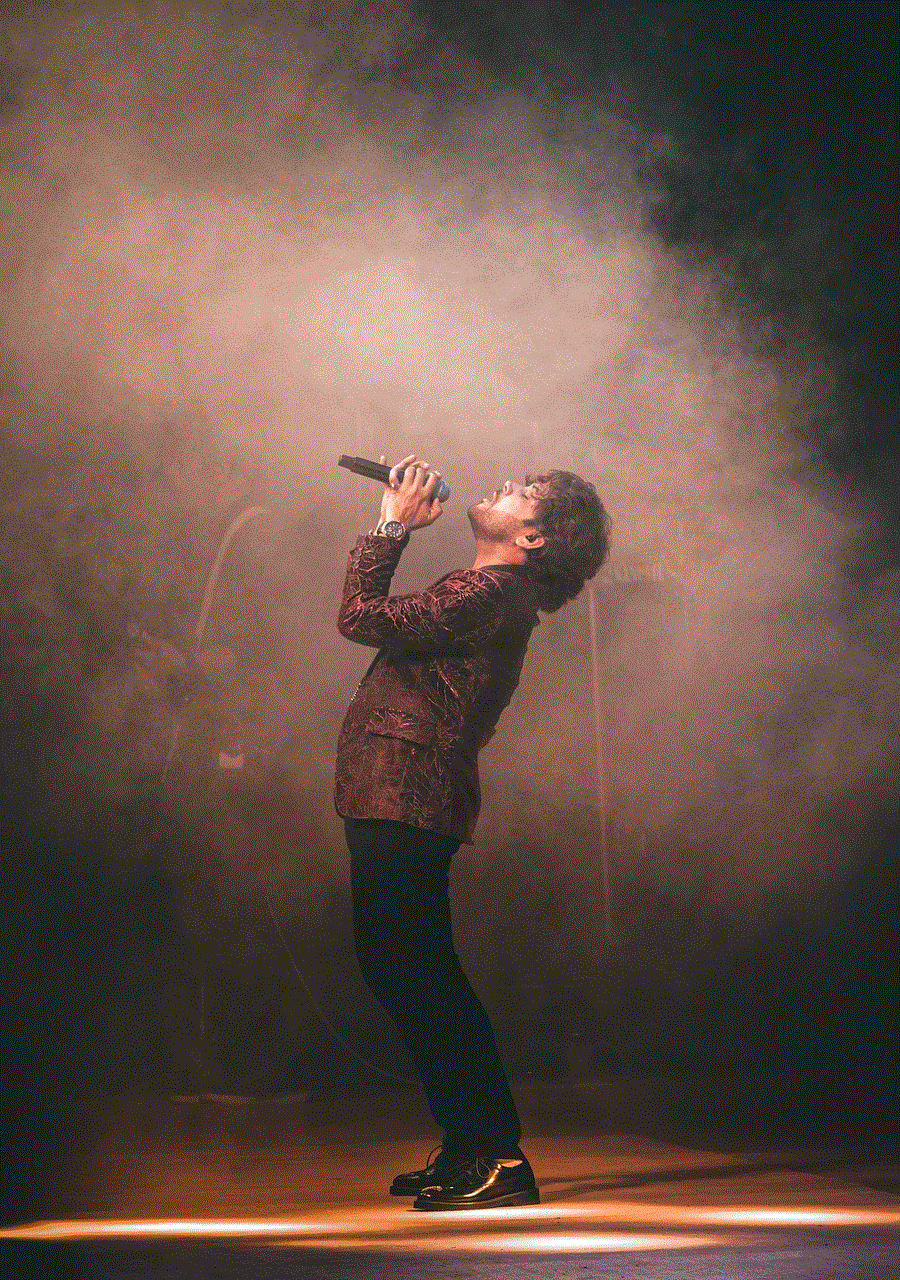
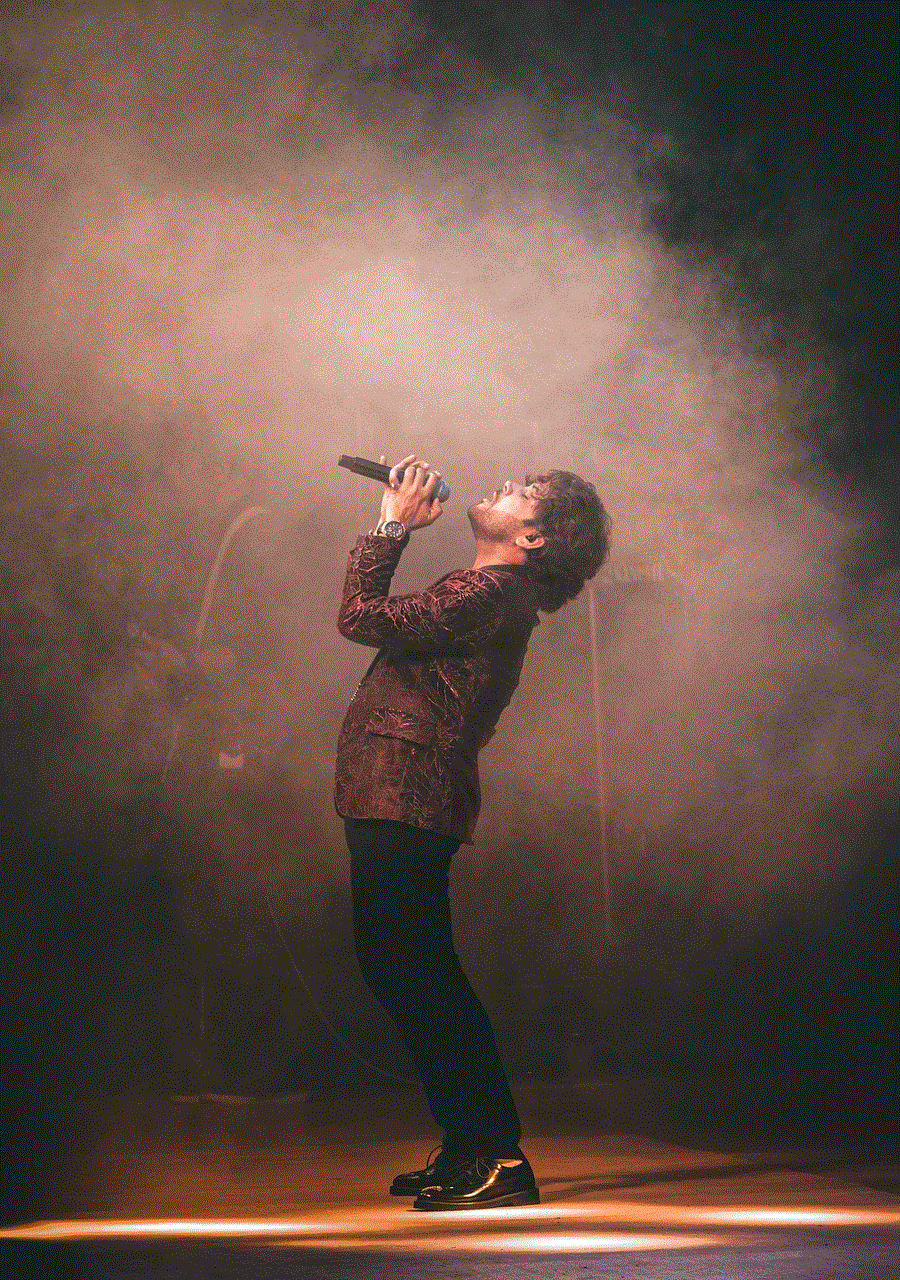
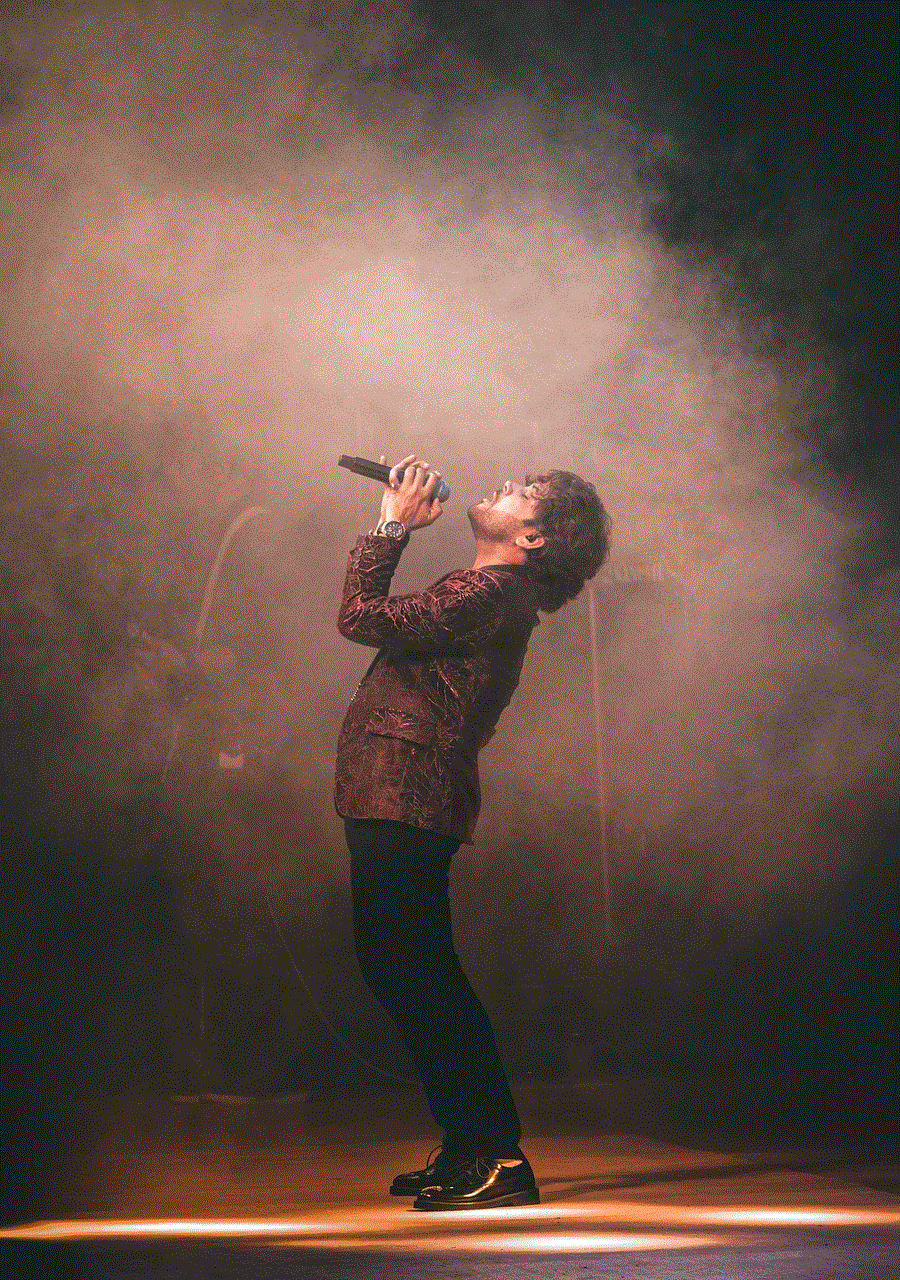
In conclusion, while there is no foolproof way to tell if someone is screen recording Facetime, there are some signs that you can look out for. By being aware of these signs and taking the necessary precautions, you can protect your privacy and have a secure Facetime experience. Remember to always use the app responsibly and respect the privacy of others.