do cars have gps trackers
GPS trackers have become an essential feature in modern cars, providing numerous benefits to both car owners and authorities. These small devices use the Global Positioning System (GPS) to track the location, movement, and other crucial data of a vehicle. While many car owners may not be aware of it, most cars today come equipped with built-in GPS trackers. This technology has revolutionized the automotive industry, making it easier to monitor and manage cars for various purposes. In this article, we will delve deeper into the world of GPS trackers in cars and explore their functions, advantages, and concerns.
What is a GPS Tracker?
A GPS tracker is a device that uses a network of satellites to determine the precise location of a vehicle. It works by receiving signals from at least three satellites, calculating the distance between them and the tracker, and then triangulating the position. This information is then transmitted to a central server, where it can be accessed and analyzed by the car owner or authorities. GPS trackers can be installed in various types of vehicles, including cars, trucks, motorcycles, and even boats, making them a versatile and widely used technology.
Types of GPS Trackers for Cars
There are two main types of GPS trackers used in cars – passive and active trackers. Passive trackers store data on a local memory card, which can be retrieved and analyzed later. This type of tracker is ideal for monitoring a vehicle’s movements and routes over a period of time. On the other hand, active trackers transmit real-time data to a central server, allowing car owners to monitor their vehicle’s location and speed at any given time. This type of tracker is commonly used for fleet management and anti-theft purposes.
Functions of GPS Trackers in Cars
Apart from tracking a car’s location, GPS trackers have a wide range of functions that benefit car owners and authorities. One of the main functions of GPS trackers is vehicle monitoring. This feature allows car owners to track their vehicle’s movements and activities, including speed, routes, and stoppages. The data collected from the tracker can provide valuable insights into a car’s usage, helping owners to optimize its performance and identify any potential issues.
GPS trackers also play a crucial role in vehicle recovery. In the unfortunate event of a car being stolen, the tracker can help authorities track down its location and recover it. This feature has been proven to be highly effective in reducing car theft cases, making GPS trackers an essential tool for car security. Additionally, some trackers come equipped with an alarm system that can be activated if the car is moved or tampered with, providing an added layer of security.
Another function of GPS trackers is route optimization. For businesses with a fleet of vehicles, GPS trackers can help optimize routes and improve efficiency. By analyzing the data collected from the trackers, companies can identify the most efficient routes for their vehicles, reducing fuel costs and improving delivery times. This feature is especially beneficial for logistics and delivery companies.
Advantages of GPS Trackers in Cars
The use of GPS trackers in cars has numerous advantages, making them an indispensable tool for car owners and authorities. Firstly, GPS trackers provide real-time data, allowing car owners to monitor their vehicles remotely. This feature is particularly useful for parents with teenage drivers, as they can track their child’s location and ensure their safety. GPS trackers also offer peace of mind to car owners, knowing that their vehicle is being monitored and can be easily tracked in case of theft.
Another advantage of GPS trackers is their cost-effectiveness. With the advancement of technology, GPS trackers have become more affordable, making them accessible to a wider range of car owners. This has resulted in a significant decrease in car thefts and has also helped businesses reduce their operational costs by optimizing routes and monitoring their vehicles’ fuel usage.
Concerns and Privacy Issues
While GPS trackers offer numerous benefits, there are also concerns regarding their use and potential privacy issues. One of the main concerns is the possibility of the tracker being hacked, allowing unauthorized access to the vehicle’s data. This can be a major concern for car owners who value their privacy and do not want their movements and activities to be tracked.
Another concern is the misuse of data collected from the tracker. The data collected can reveal sensitive information such as a person’s daily routine and whereabouts, which can be misused by malicious individuals. To address these concerns, it is essential for car owners to ensure that the GPS tracker is installed by a reputable and trusted company. Additionally, car owners should also be aware of the laws and regulations regarding GPS tracking in their respective countries.
Conclusion
In conclusion, GPS trackers have become an integral part of modern cars, providing a wide range of benefits to car owners and authorities. From vehicle monitoring and recovery to route optimization and cost-effectiveness, GPS trackers offer numerous advantages that have revolutionized the automotive industry. While there are concerns regarding their use and potential privacy issues, proper installation and awareness of laws and regulations can help address these concerns. As technology continues to advance, we can expect to see further developments in GPS trackers, making them an even more essential feature in cars.
how to view someones snaps
Snapchat is a popular social media platform that allows users to share photos, videos, and messages with their friends and followers. With over 200 million daily active users, it has become a widely used app for communication and sharing content. One of the main features of Snapchat is the ability to send and receive snaps, which are photos or videos that disappear after a set amount of time. This has sparked curiosity among many users about how to view someone’s snaps. In this article, we will discuss the different ways to view someone’s snaps and the precautions that should be taken.
Firstly, it is important to note that Snapchat has strict privacy settings that allow users to control who can view their snaps. By default, snaps can only be viewed by the sender’s selected friends or followers. This means that if you are not on someone’s friend list, you will not be able to view their snaps. However, there are some methods that can potentially allow you to view someone’s snaps without being their friend. Let’s explore these methods in detail.
The first method is to use a third-party app or website that claims to help you view someone’s snaps without them knowing. These apps and websites are not authorized by Snapchat and can pose a threat to your privacy and security. They often require you to provide your Snapchat login details, which can be used to access your account and personal information. Moreover, these apps and websites are against Snapchat’s terms of service and can result in your account getting banned. Therefore, it is not recommended to use such methods to view someone’s snaps.
Another method is to create a fake account and add the person whose snaps you want to view. This may seem like a harmless way to view someone’s snaps, but it is considered a violation of privacy. It is important to respect people’s privacy and not invade their personal space without their consent. Moreover, if the person finds out that you have created a fake account to view their snaps, it can damage your relationship with them. It is always better to be honest and ask for permission before viewing someone’s snaps.
If the person whose snaps you want to view is a close friend or family member, you can simply ask them to add you on Snapchat. This is the most ethical and safe way to view someone’s snaps. By being on their friend list, you will not only be able to view their snaps but also engage in conversations and keep in touch with them through the app. It is important to remember that trust is the foundation of any relationship, and invading someone’s privacy can break that trust.
Some people may wonder if there is a way to view someone’s snaps without them knowing. The answer is no. Snapchat has a feature called “Snap Map” that allows users to see the location of their friends on a map. However, this feature can only be seen by the person’s friends or followers. Therefore, if you are not on someone’s friend list, you will not be able to see their location or view their snaps without them knowing.
There is also a feature called “Quick Add” on Snapchat, which suggests users that you may know based on mutual friends or contacts. This feature can also potentially help you view someone’s snaps without being their friend. However, it is important to note that this feature only suggests people who have their phone number or email registered on Snapchat. Moreover, it is not a foolproof method and may not always suggest the person whose snaps you want to view.
Snapchat also has a feature called “Story” where users can post snaps that stay visible for 24 hours. If the person whose snaps you want to view has posted a story, you can view it by simply clicking on their username on the “Stories” page. However, if the person has not posted a story, you will not be able to view their snaps.
Another important aspect to consider is that Snapchat allows users to save their snaps to their camera roll or “Memories” section. If the person whose snaps you want to view has saved them, you can ask them to show you. However, it is important to respect their decision if they do not want to share their saved snaps with you. Everyone has the right to keep their personal content private.
In conclusion, Snapchat has strict privacy settings that make it difficult to view someone’s snaps without being their friend. It is important to respect people’s privacy and not use unauthorized methods to view their snaps. As mentioned earlier, trust is the foundation of any relationship, and violating someone’s privacy can damage that trust. If you want to view someone’s snaps, it is always better to be honest and ask for permission. Remember, privacy is a fundamental human right, and we should always respect it.
how to know if someone is on ghost mode snapchat
Snapchat has gained immense popularity among people of all ages since its release in 2011. It allows users to share photos and videos with their friends and followers for a limited time, making it a fun and exciting way to stay connected with others. However, with the growing concerns about online privacy, Snapchat has introduced a new feature called “Ghost Mode” to safeguard its users’ location and online activity.
Ghost Mode is a privacy feature that allows users to hide their location from their friends and followers on the Snapchat app. It is a useful tool for those who want to maintain their privacy and keep their whereabouts undisclosed while using the app. This feature has raised many questions among Snapchat users, and one of the most common ones is, “How to know if someone is on Ghost Mode on Snapchat?” In this article, we will discuss everything you need to know about Ghost Mode and how to determine if someone is using it.
Understanding Ghost Mode on Snapchat
Before we dive into the ways to know if someone is on Ghost Mode, let’s first understand what it is and how it works. Ghost Mode is a feature that allows users to have complete control over their location and online activity on the Snapchat app. When enabled, it hides the user’s location from their friends and followers, making them appear as if they are offline. This feature is particularly useful for those who want to stay away from the prying eyes of others or those who do not want to share their location with everyone on their Snapchat list.
To turn on Ghost Mode, open the Snapchat app and click on your profile icon on the top-left corner of the screen. Then, click on the gear icon to open the “Settings” menu. From there, scroll down and click on “See My Location” under the “Who Can…” section. You will then see three options: “Ghost Mode,” “My Friends,” and “Select Friends.” By selecting Ghost Mode, you will be invisible to everyone on your Snapchat list. However, you can still view the location of your friends who have not enabled Ghost Mode.
How to Know if Someone is on Ghost Mode on Snapchat
Now that you know what Ghost Mode is let’s look at the different ways to determine if someone is using it on Snapchat.
1. Check Their Snap Map
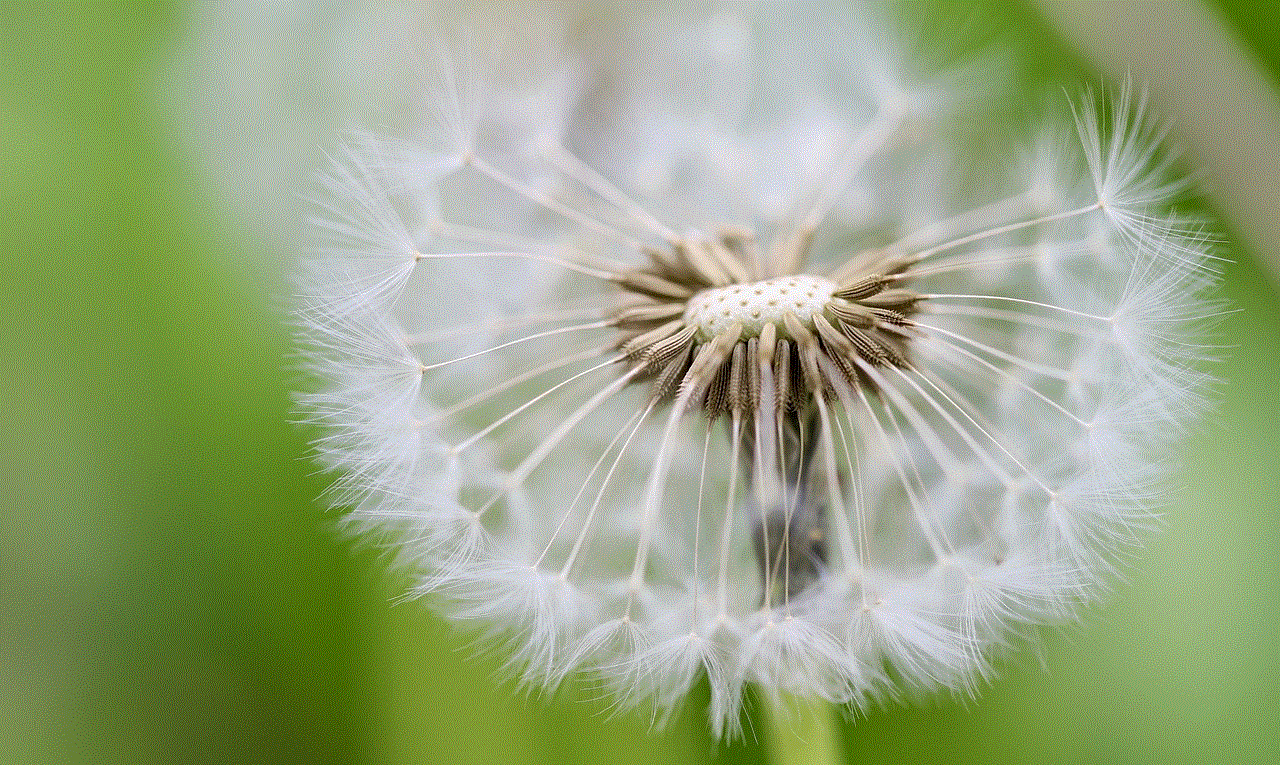
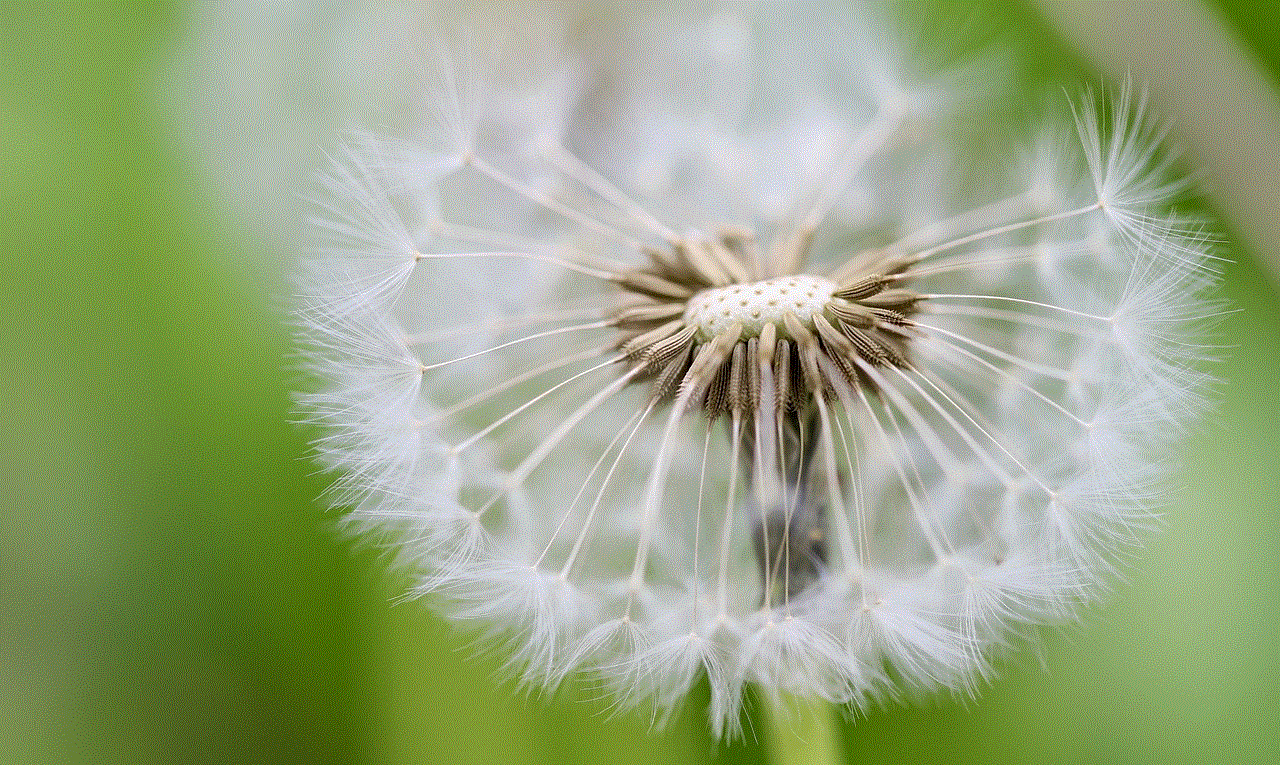
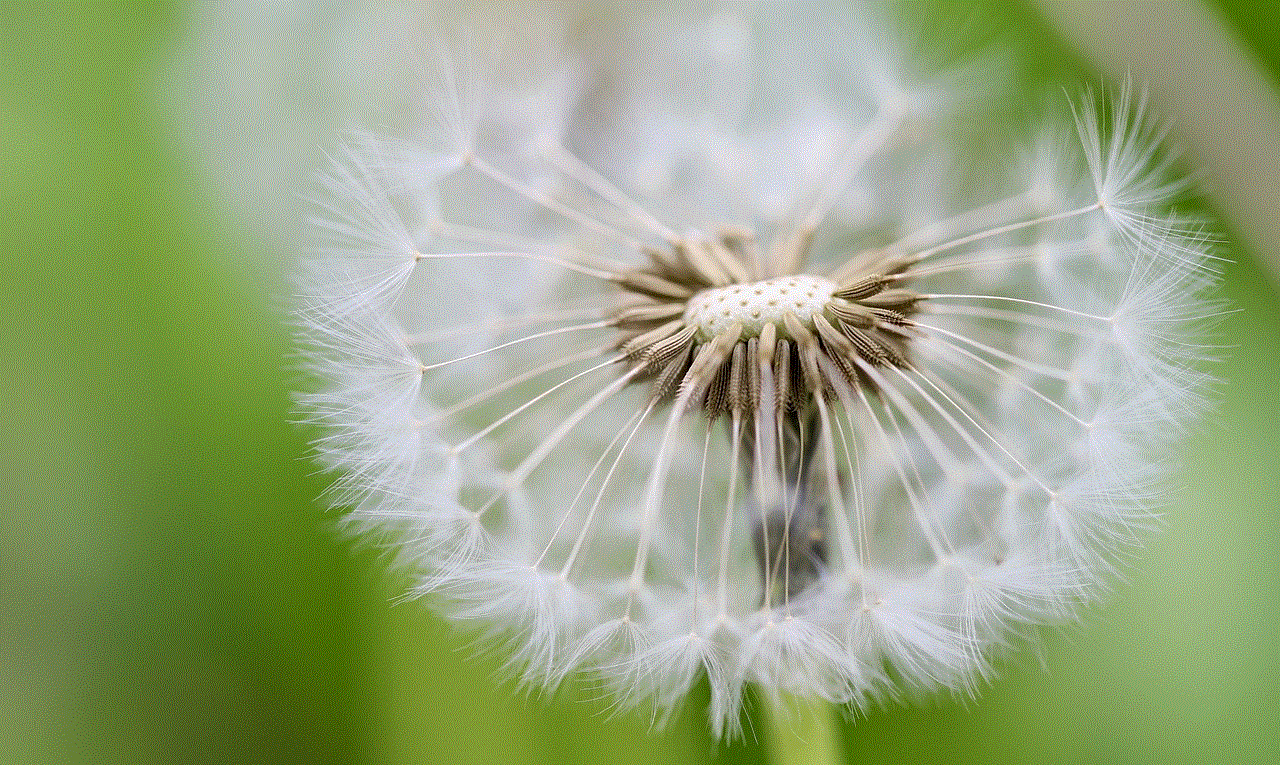
Snap Map is a feature on Snapchat that allows users to view the real-time location of their friends on a map. However, this feature only works if both users have their location services turned on. If someone has enabled Ghost Mode, their location will not be visible on the Snap Map. So, if you cannot see someone’s location on the Snap Map, it is an indication that they have turned on Ghost Mode.
2. Look for the Ghost Emoji
Another way to know if someone is on Ghost Mode is by looking for the ghost emoji next to their name in your chat list. When someone has Ghost Mode enabled, a ghost emoji will appear next to their name instead of the usual Bitmoji or profile picture. This is a clear indication that the person has turned on Ghost Mode.
3. Check Their Snapchat Score
Snapchat keeps track of the number of snaps you send and receive from your friends. This is represented by a score that appears next to your name. If someone has enabled Ghost Mode, their Snapchat score will not increase, indicating that they are not actively using the app.
4. Send Them a Snap
If you want to be completely sure that someone is on Ghost Mode, you can send them a snap. If they have enabled Ghost Mode, the snap will not be delivered, and you will see a “Pending” notification. However, this method may not always be accurate as the person may have their notifications turned off or may not have opened the app.
5. Check Their “Last Seen” Status
Snapchat has a feature that shows the last time a user was active on the app. If someone has enabled Ghost Mode, their “Last Seen” status will not be visible to others. This is another way to determine if someone is using Ghost Mode on Snapchat.
6. Use a Third-party App
There are several third-party apps available for both Android and iOS devices that allow users to view the location of their Snapchat friends even if they have enabled Ghost Mode. These apps use various methods to track the location of a user, such as using their IP address or pinging their device. However, it is essential to note that using such apps may violate the privacy of others and can also lead to your Snapchat account being banned.
7. Ask Them Directly
If all else fails, you can always ask the person directly if they have enabled Ghost Mode on Snapchat. They may choose to tell you the truth or not, but it is worth a try.
8. Check Their Profile
If someone has enabled Ghost Mode, their profile picture will not appear on their profile page. Instead, there will be a blank space where their picture should be. This is another way to determine if someone is using Ghost Mode on Snapchat.
9. Observe Their Activity
If someone is on Ghost Mode, you will notice that they do not post snaps or stories as frequently as they used to. This is because they are not actively using the app, and their location is hidden from others.
10. Check Their Story Views
If you are friends with someone on Snapchat, you can see how many people have viewed their story. If someone has enabled Ghost Mode, their story views will be significantly less than usual as their location is hidden, and people may not know that they have posted a story.
Final Thoughts



Ghost Mode on Snapchat is a useful feature for those who value their privacy and want to remain anonymous while using the app. However, it can also be a cause for concern for some users who may feel left out or excluded from their friends’ activities. Knowing if someone is on Ghost Mode can help you understand their behavior on the app and respect their privacy. However, it is essential to remember that just because someone has enabled Ghost Mode, it does not mean they are hiding something or avoiding you. It is always best to communicate with others and respect their choices when it comes to their privacy.