does cell track really work
Cell phone tracking has become increasingly popular in recent years, with more and more individuals using this technology to keep track of their loved ones. However, with the rise of privacy concerns and potential misuse of this technology, many people are left wondering, does cell track really work? In this article, we will delve into the world of cell phone tracking, exploring its uses, limitations, and effectiveness.
What is Cell Phone Tracking?
Cell phone tracking is the process of locating a mobile phone’s position and movement using various technologies and techniques. This can be done through the use of GPS, Wi-Fi signals, and cellular network triangulation. The location of the phone is then displayed on a map, allowing the user to track the phone’s movement in real-time.
Cell phone tracking has a wide range of uses, from finding a lost or stolen phone to monitoring the whereabouts of family members. It can also be used by law enforcement agencies to track criminals or by employers to monitor the location of their employees.
How Does Cell Phone Tracking Work?
There are several methods used for cell phone tracking, each with its own advantages and limitations. The most common method is through the use of GPS technology. GPS (Global Positioning System) is a satellite-based navigation system that uses a network of satellites to determine the location of a device. The device must have a GPS chip, which most smartphones have, to be able to accurately determine its location.
Another method of cell phone tracking is through Wi-Fi signals. Wi-Fi tracking involves using the Wi-Fi networks around the phone to determine its location. This method is not as accurate as GPS tracking, as the Wi-Fi signals can be affected by various factors such as walls and other obstructions.
Cellular network triangulation is also used for tracking cell phones. This method involves measuring the signal strength of the phone from different cell towers to determine its location. This method is not as accurate as GPS tracking, but it can still provide a general idea of the phone’s location.
The Effectiveness of Cell Phone Tracking
The effectiveness of cell phone tracking depends on several factors, including the method used, the location of the phone, and the accuracy of the tracking device. GPS tracking is generally considered the most effective method of tracking as it provides the most accurate location information. However, this method may not work in areas with poor GPS signals, such as indoors or in remote areas.
Wi-Fi tracking is also effective, but it is limited to areas with Wi-Fi networks available. This method is more accurate in densely populated areas with a high concentration of Wi-Fi networks.
Cellular network triangulation is the least accurate of the three methods, but it can still provide a general idea of the phone’s location. This method works best in urban areas with a high concentration of cell towers.
Limitations of Cell Phone Tracking
While cell phone tracking can be a useful tool, it also has its limitations. One of the main limitations is the need for the phone to have a GPS chip or be connected to a Wi-Fi network. This means that if the phone is turned off or the GPS feature is disabled, it cannot be tracked.
Another limitation is the accuracy of the tracking device. As mentioned earlier, GPS tracking is the most accurate method, but it can still be affected by factors such as poor signal and obstructed views. Wi-Fi and cellular network triangulation are also affected by similar factors, making them less accurate.
Privacy concerns are another limitation of cell phone tracking. While this technology can be used for legitimate purposes, it can also be misused by individuals who want to invade someone’s privacy. This has led to several debates and discussions regarding the legality and ethics of cell phone tracking.
Uses of Cell Phone Tracking
Despite its limitations, cell phone tracking has many practical uses. One of the most common uses is for finding lost or stolen phones. With the ability to track the phone’s location, users can easily locate their lost or stolen device.
Cell phone tracking can also be used for safety purposes, such as monitoring the location of children or elderly family members. This can provide peace of mind for parents and caregivers, knowing that they can easily locate their loved ones in case of an emergency.
Law enforcement agencies also use cell phone tracking to track criminals and locate missing persons. This has proven to be a useful tool in solving crimes and locating individuals in danger.
Employers may also use cell phone tracking to monitor the location of their employees, especially those who work in the field. This can help employers ensure that their employees are where they are supposed to be and improve productivity.
Concerns and Controversies Surrounding Cell Phone Tracking
While cell phone tracking has its practical uses, it has also raised concerns and controversies. One of the main concerns is the violation of privacy. Many people are uncomfortable with the idea of their movements being tracked and monitored by others, even if it is for legitimate reasons.
Another concern is the potential for misuse of this technology. With the rise of cyberstalking and stalking cases, there is a fear that cell phone tracking could be used to track and monitor individuals without their consent.
There have also been debates about the legality of cell phone tracking. In some countries, tracking someone’s location without their consent is considered illegal, while in others, it is allowed in certain circumstances.
In Conclusion
In conclusion, cell phone tracking is a useful technology that has many practical uses. It can help individuals locate lost or stolen phones, monitor the safety of loved ones, and assist law enforcement agencies in solving crimes. However, it also has its limitations and raises concerns about privacy and misuse. As with any technology, it is important to use cell phone tracking responsibly and with respect for others’ privacy.
disable google come here often



Title: Disabling Google: An Exploration of Online Privacy and Alternatives
Introduction:
With the rise of digital technology, search engines like Google have become deeply ingrained in our daily lives. However, concerns about online privacy and data security have led many individuals to question their dependence on such platforms. In this article, we will delve into the reasons why people may want to disable Google and explore alternative options that prioritize privacy and security.
Paragraph 1: The Power and Influence of Google
Google’s dominance in the search engine market has made it the go-to platform for accessing information online. Its algorithms have become incredibly sophisticated, providing users with highly personalized search results. However, this level of personalization also raises concerns about user privacy, as Google collects vast amounts of data to refine its algorithms.
Paragraph 2: The Privacy Debate
Privacy advocates argue that Google’s data collection practices compromise user privacy. The company’s ability to track and analyze user behavior raises concerns about the potential misuse or mishandling of personal information. Additionally, Google’s close ties with advertisers have fueled fears of targeted advertising and data monetization.
Paragraph 3: The Impact on Online Security
Beyond privacy concerns, Google’s dominance poses risks to online security. Its vast data collection capabilities make it an attractive target for hackers and cybercriminals. A single data breach could have far-reaching consequences, exposing sensitive user information and undermining trust in the platform.
Paragraph 4: Personalization vs. Privacy
One of the main reasons individuals disable Google is to regain control over their personal information. By opting out of Google’s tracking and data collection, users can protect their privacy and limit the amount of personal information available to third parties.
Paragraph 5: Disabling Google: Steps and Alternatives
Disabling Google requires a multi-step approach. Users can start by adjusting their privacy settings in Google accounts and opting out of personalized advertising. However, for those seeking a more comprehensive solution, alternative search engines and online services that prioritize privacy and security can be explored.
Paragraph 6: Alternative Search Engines
Several privacy-focused search engines offer an alternative to Google. DuckDuckGo, for example, prioritizes user privacy by not tracking or storing personal information. Startpage is another popular option that provides Google search results without compromising privacy.
Paragraph 7: Browsing Alternatives
In addition to search engines, there are alternative web browsers that prioritize privacy. Brave, for instance, blocks ads and trackers by default, ensuring a more secure browsing experience. Mozilla Firefox is another popular browser known for its strong privacy features and commitment to open-source principles.
Paragraph 8: Email and Cloud Services
Disabling Google may also involve finding alternatives for email and cloud storage. ProtonMail and Tutanota offer end-to-end encrypted email services, ensuring that only the sender and recipient can access the content. Additionally, services like Nextcloud provide secure cloud storage alternatives to Google Drive.
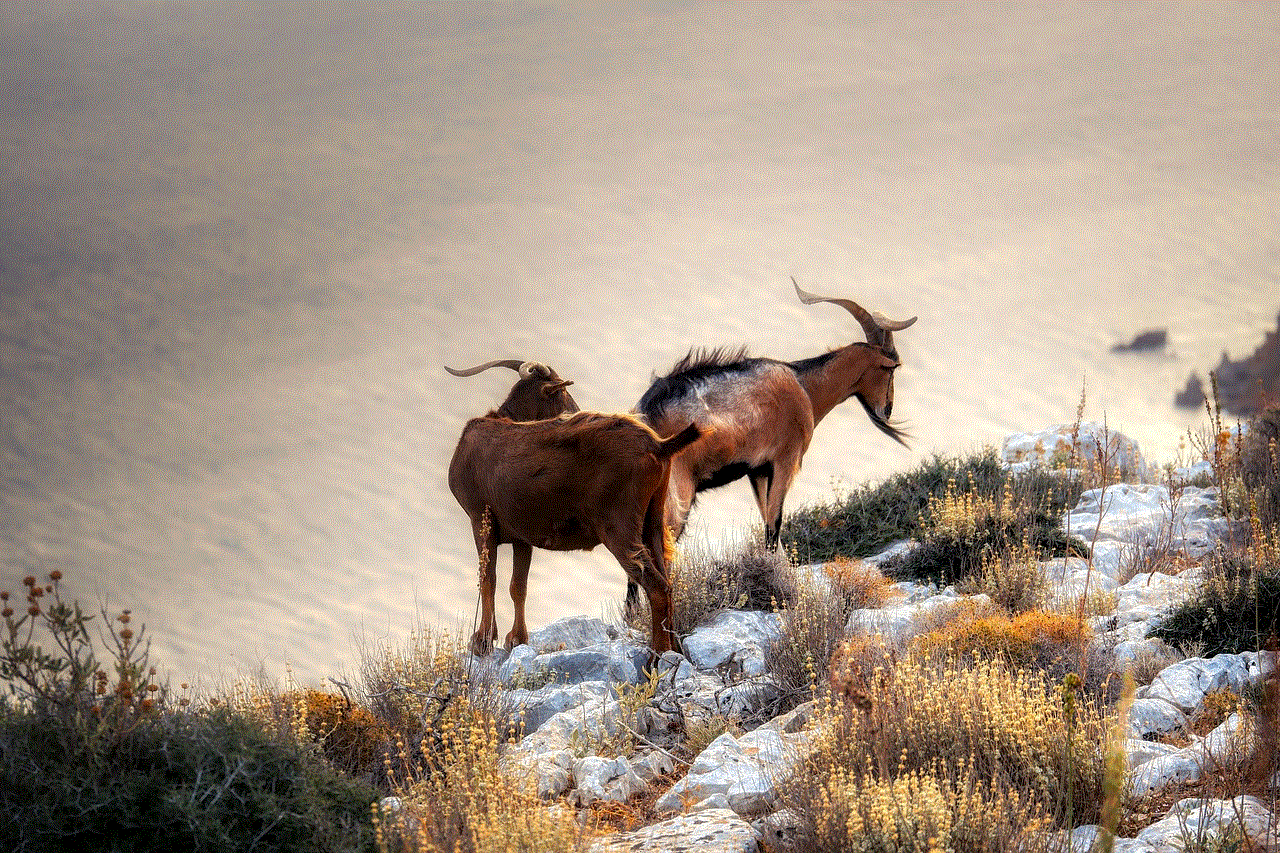
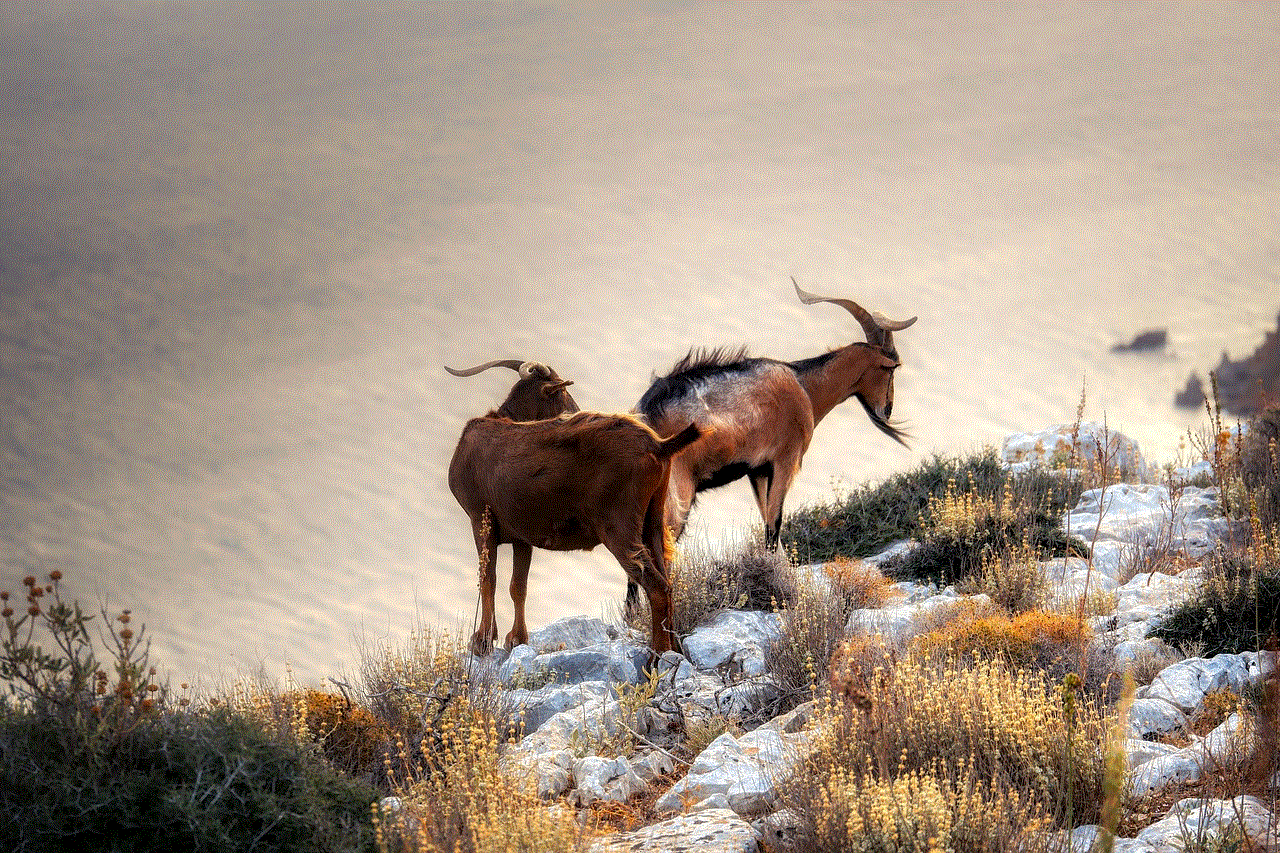
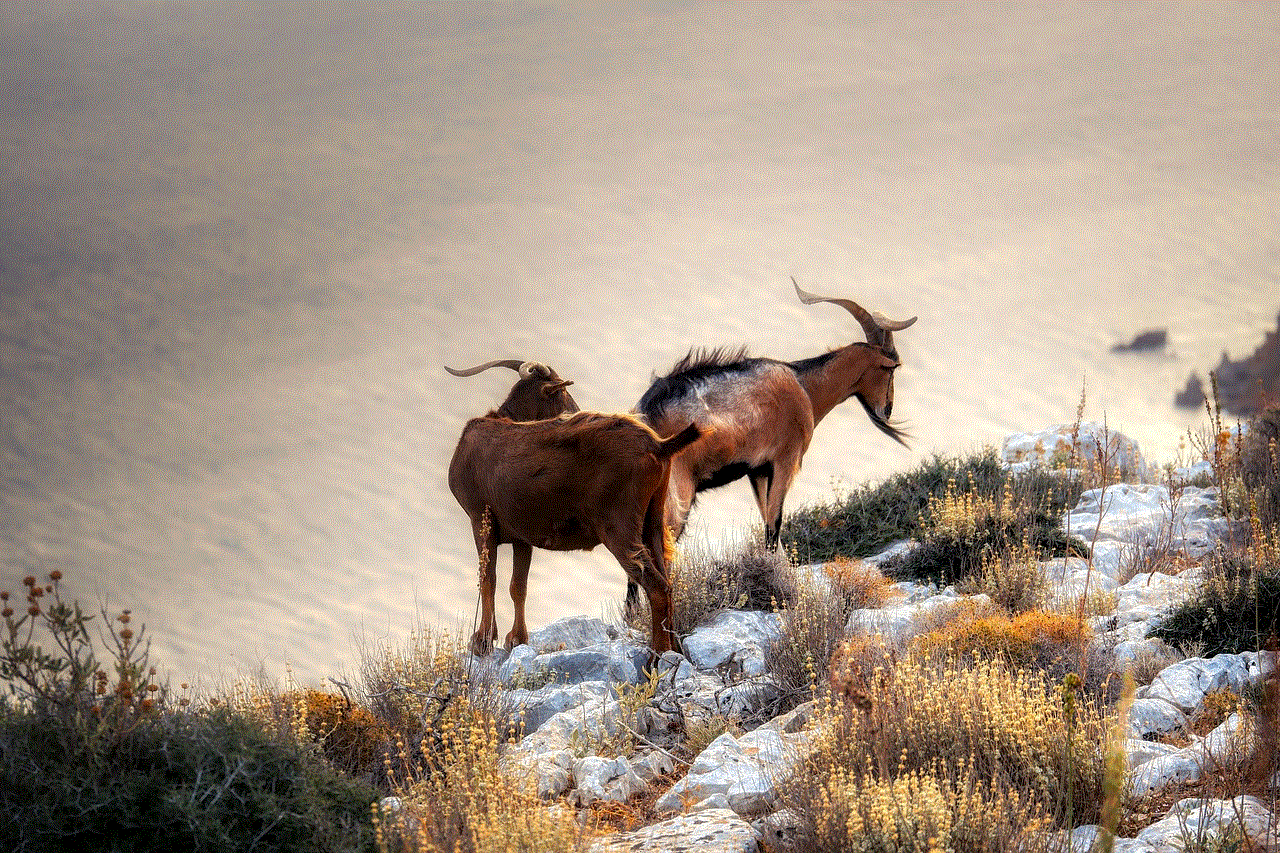
Paragraph 9: Moving Beyond Google Maps
Google Maps has revolutionized navigation, but it also raises privacy concerns. OpenStreetMap, an open-source project, provides a community-driven mapping alternative that respects user privacy. With its collaborative nature, OpenStreetMap offers accurate and up-to-date maps without compromising personal information.
Paragraph 10: Taking Control of Your Digital Footprint
Disabling Google is just the beginning of taking control of your digital footprint. It is crucial to be mindful of the data we share online and the platforms we choose to engage with. By adopting privacy-conscious alternatives and educating ourselves about online privacy, we can reclaim our privacy and protect our digital identities.
Conclusion:
As concerns about online privacy and security continue to grow, individuals are increasingly seeking ways to disable Google and explore alternative options. By making informed choices and prioritizing privacy-conscious platforms, users can take back control over their personal information and navigate the digital world with confidence.
avast cleanup premium 2018 download
Avast Cleanup Premium 2018 Download: Boost Your PC Performance
In today’s fast-paced digital world, our computer s have become an integral part of our lives. From office work to entertainment, we rely heavily on our PCs to carry out various tasks. However, over time, our computer s tend to accumulate unnecessary files, junk, and other digital clutter that can slow down their performance. This is where Avast Cleanup Premium 2018 comes into play. In this article, we will explore the benefits of this software and guide you on how to download and install it on your PC.
Avast Cleanup Premium 2018 is a powerful utility software designed to optimize your computer’s performance by removing unnecessary files, cleaning up the registry, and improving system responsiveness. Developed by Avast, a leading cybersecurity company, this software is trusted by millions of users worldwide.
One of the key features of Avast Cleanup Premium 2018 is its ability to identify and remove junk files from your computer. These files can include temporary files, leftover installation files, and other unnecessary clutter that accumulates over time. By cleaning up these files, Avast Cleanup Premium 2018 frees up valuable disk space and helps improve your computer’s overall speed and performance.
Another important aspect of Avast Cleanup Premium 2018 is its ability to fix issues with the Windows registry. The registry is a vital component of the Windows operating system that stores important settings and information. However, over time, the registry can become cluttered and fragmented, leading to slower system performance. Avast Cleanup Premium 2018 scans and repairs registry errors, ensuring that your computer runs smoothly and efficiently.
In addition to cleaning up junk files and fixing registry errors, Avast Cleanup Premium 2018 also offers a range of other optimization tools. These tools include a disk cleaner, which removes unnecessary files from your hard drive, a browser cleaner, which clears your browsing history and cache, and a software updater, which ensures that all your installed software is up to date. By utilizing these tools, you can optimize your computer’s performance and enhance your overall digital experience.
Now that we have discussed the benefits of Avast Cleanup Premium 2018, let’s guide you on how to download and install this software on your PC. To begin, visit the official Avast website and navigate to the “Products” section. Locate the Avast Cleanup Premium 2018 software and click on the “Download” button. This will initiate the download process, and the software will be saved to your computer.
Once the download is complete, locate the installation file and double-click on it to begin the installation process. Follow the on-screen instructions to install Avast Cleanup Premium 2018 on your PC. After the installation is complete, launch the software and proceed with the initial setup. You may be prompted to create an Avast account or enter your existing account details. This step is necessary to activate the software and receive updates.
Once you have completed the initial setup, Avast Cleanup Premium 2018 will scan your computer for junk files, registry errors, and other optimization opportunities. This process may take a few minutes, depending on the size of your hard drive and the amount of data stored on your computer. Once the scan is complete, Avast Cleanup Premium 2018 will present you with a detailed report of the issues found on your computer.
From the report, you can choose which issues you want to fix. Avast Cleanup Premium 2018 allows you to select individual files or perform a bulk cleanup. It is recommended to review the report carefully and only remove files that you are sure are unnecessary. Once you have made your selections, click on the “Fix Now” button, and Avast Cleanup Premium 2018 will begin the optimization process.



During the optimization process, Avast Cleanup Premium 2018 will remove the selected files, repair registry errors, and perform other optimization tasks. You may notice an improvement in your computer’s performance immediately or after a system reboot. It is also recommended to run Avast Cleanup Premium 2018 regularly to maintain your computer’s optimal performance.
In conclusion, Avast Cleanup Premium 2018 is a comprehensive utility software that can significantly enhance your computer’s performance. By removing junk files, fixing registry errors, and optimizing various system settings, this software ensures that your PC runs smoothly and efficiently. With its user-friendly interface and powerful optimization tools, Avast Cleanup Premium 2018 is a must-have for anyone looking to boost their computer’s performance. Download it today and experience the difference.