does instagram tell you if someone screenshots your story
In the age of social media, Instagram has become one of the most popular platforms for people to share their daily activities, thoughts, and experiences. One of the features that makes Instagram unique is the Stories feature, which allows users to share photos and videos that disappear after 24 hours. However, with the rise of screenshotting, many Instagram users have wondered if the platform notifies them when someone takes a screenshot of their story. In this article, we will explore the truth behind this question and dive into the topic of screenshots on Instagram.
First and foremost, let’s address the elephant in the room – does Instagram tell you if someone screenshots your story? The answer is no. Unlike Snapchat, which notifies users when someone takes a screenshot of their snaps, Instagram does not currently have this feature. This means that you can take a screenshot of someone’s story without them knowing. However, there are a few things to keep in mind before you start screenshotting away.
To understand the reasoning behind Instagram’s decision not to notify users of screenshots, we need to go back to the basics of the platform. Instagram was originally created as a photo-sharing app, and its main purpose is to allow users to share their photos and videos with their followers. With the introduction of the Stories feature, Instagram wanted to create a more casual and temporary way for users to share their content, similar to how we share moments in our daily lives with our friends and family. Therefore, it can be argued that Instagram’s focus is not on privacy, but rather on sharing and creating a sense of community.
Moreover, Instagram has always promoted the concept of reposting and sharing content. The platform even has a built-in feature that allows users to share posts from other accounts on their own profiles. This further emphasizes the idea that Instagram values sharing and does not see screenshots as a violation of privacy. After all, if someone wanted to share your story with their followers, they could simply take a screenshot and repost it. Hence, it can be said that Instagram’s decision not to notify users of screenshots is based on their philosophy of promoting sharing and community.
However, just because Instagram does not currently have a feature to notify users of screenshots, it does not mean that it will never have one. In fact, in the past, Instagram has tested this feature in certain regions, such as Brazil, where users were notified when someone took a screenshot of their story. This caused a lot of uproar among users, as many felt it was an invasion of privacy. As a result, Instagram decided not to implement this feature globally. But who knows, maybe in the future, the platform might change its mind and introduce this feature.
Now that we have established that Instagram does not notify users of screenshots, let’s talk about the ethics behind taking screenshots of someone’s story. Although Instagram does not have a feature to notify users of screenshots, it is still important to respect people’s privacy and boundaries. Just because you can take a screenshot without them knowing, it does not mean you should. Whether it’s a photo, video, or a direct message, it is always best to ask for permission before taking a screenshot.
Moreover, there have been instances where people have taken screenshots of sensitive or personal content shared on Instagram, which has resulted in serious consequences. In 2018, a beauty influencer shared a screenshot of a direct message she received from a brand, where they offered her a deal in exchange for mentioning their product in her stories. This sparked a huge debate on the ethics of taking screenshots and sharing private conversations. In this case, the influencer’s actions resulted in backlash from the brand and the influencer community, showing that taking screenshots without permission can have negative consequences.
On the other hand, there are also instances where taking a screenshot can be helpful and even necessary. For example, if someone is harassing or bullying you through direct messages or comments, taking a screenshot and reporting it to Instagram can be a way to protect yourself. Instagram has community guidelines that prohibit hate speech, bullying, and harassment, and they take these issues seriously. Therefore, in certain situations, taking a screenshot can be justified.
Another important aspect to consider is the purpose of taking a screenshot. Are you taking it for personal use, or are you planning to share it with others? If you are planning to share it, then it is crucial to ask for permission first. Not only is it respectful, but it also avoids any potential conflicts or misunderstandings. If the content you want to share is sensitive or personal, it is always best to err on the side of caution and avoid sharing it altogether.
In conclusion, Instagram does not currently notify users of screenshots taken of their stories. This decision is based on the platform’s focus on sharing and community, rather than privacy. However, it is important to respect people’s boundaries and ask for permission before taking a screenshot. Whether it’s for personal use or sharing with others, asking for permission is always the best course of action. Additionally, it is crucial to be mindful of the content you are taking a screenshot of and the purpose behind it. Ultimately, it is up to us, as users, to be responsible and respectful when it comes to taking screenshots on Instagram.
best apps for long distance relationship
In today’s society, long distance relationships have become increasingly common. With the rise of technology and globalization, it has become easier than ever to connect with someone who is miles away. However, maintaining a long distance relationship can still be a challenging and daunting task. Fortunately, there are numerous apps available that can help make the distance seem less daunting and keep the relationship strong. In this article, we will explore the best apps for long distance relationships.
1. Couple
Couple is a popular app specifically designed for long distance couples. It offers a variety of features such as a shared calendar, messaging, and the ability to send cute virtual kisses and doodles to your partner. The app also has a feature called “Thumbkiss” which allows you to sync your phones and when both of you touch the screen in the same spot, your phone vibrates. This creates a sense of physical touch even when you are miles apart.
2. Between
Similar to Couple, Between is another app designed specifically for long distance couples. It offers features such as a shared calendar, messaging, and photo sharing. One unique feature of Between is the “Memory Box” which allows you to save your favorite photos, messages, and moments in a virtual scrapbook. This can be a great way to look back on your memories and keep the spark alive in your relationship.
3. Skype
Skype is a well-known app that has been around for years. It allows you to make free video and voice calls to anyone in the world as long as you have an internet connection. This can be a great way to stay connected with your partner and have face-to-face conversations, even when you are far apart. You can also share your screen, which can be helpful for activities such as watching a movie or working on a project together.
4. WhatsApp
WhatsApp is a messaging app that has gained popularity over the years. It offers features such as text messaging, voice and video calls, and the ability to share photos and videos. One of the best features of WhatsApp is the end-to-end encryption for all messages, which ensures that your conversations are private and secure. This can be especially important in a long distance relationship where communication is key.
5. Rave
Rave is a unique app that allows you to watch movies and TV shows with your partner in real-time, no matter where you are in the world. It syncs the video playback on both of your devices and has a built-in chat feature so you can comment and react to the movie together. This can be a fun and creative way to spend quality time with your partner, even when you are miles apart.
6. LokLok
LokLok is a lock screen app that allows you to share doodles and messages with your partner. It replaces your lock screen with a shared whiteboard where you can draw, write notes, or send photos to each other. This can be a fun and interactive way to stay connected throughout the day, especially when you both have busy schedules.
7. Love Nudge
Love Nudge is an app based on the popular book “The 5 Love Languages” by Gary Chapman. It helps you and your partner understand each other’s love languages and provides tips and challenges to help you strengthen your relationship. The app also allows you to track your progress and set goals, making it a fun and useful tool for long distance couples.
8. Kindu
Kindu is an app designed to help couples explore their desires and fantasies in a safe and comfortable way. It offers a variety of questions and activities for you and your partner to answer and discuss. The app also has a feature where you can swipe left or right on different activities, and if you both swipe right, it will suggest the activity to you. This can be a great way to keep the spark alive and try new things in your long distance relationship.
9. Happy Couple
Happy Couple is a quiz-style app that helps you and your partner learn more about each other. It offers a variety of questions and challenges ranging from serious topics to fun and lighthearted ones. The app also has a feature where you can earn points for answering questions correctly, making it a fun and competitive way to stay connected with your partner.
10. Simply Us
Simply Us is an app designed to help couples manage their schedules and tasks together. It offers a shared calendar, to-do lists, and a messaging feature to help you and your partner stay organized and on top of things. This can be especially helpful for long distance couples who may have different schedules and need to coordinate their activities and tasks.
In conclusion, long distance relationships can be challenging, but with the help of these apps, the distance can feel a little less daunting. Whether you want to stay connected, have fun, or work on your relationship, these apps offer a variety of features to help you do just that. So, if you are in a long distance relationship, be sure to check out these apps and see which ones work best for you and your partner.
how to view instagram stories without them knowing
Instagram has become one of the most popular social media platforms in recent years, with over a billion active users worldwide. One of its most popular features is the “stories” feature, where users can post photos and videos that disappear after 24 hours. These stories provide an intimate and real-time glimpse into the lives of the people we follow on Instagram.
But what if you want to view someone’s Instagram stories without them knowing? Maybe you’re curious about what your ex is up to, or you want to keep tabs on your crush. Whatever the reason may be, we’ve got you covered. In this article, we’ll discuss different methods and tools you can use to view Instagram stories without the user knowing.
Method 1: Use a Third-Party App
There are several third-party apps available that claim to let you view Instagram stories anonymously. One such app is “StorySaver,” available for both iOS and Android devices. This app allows you to view and save Instagram stories without the user knowing. Here’s how it works:
Step 1: Download the StorySaver app from the App Store or Google Play Store and install it on your device.
Step 2: Open the app and log in with your Instagram account credentials.
Step 3: Once you’re logged in, you’ll see a list of all the people you follow on Instagram who have posted stories in the last 24 hours.
Step 4: Click on the profile of the person whose stories you want to view. The app will then load their stories, and you can view them without them knowing.
Method 2: Use a Web Browser Extension
If you prefer using your computer instead of your phone, you can also view Instagram stories without the user knowing by using a web browser extension. One such extension is “Chrome IG Story,” available for Google Chrome users. Here’s how you can use it:
Step 1: Open Google Chrome and go to the Chrome Web Store.
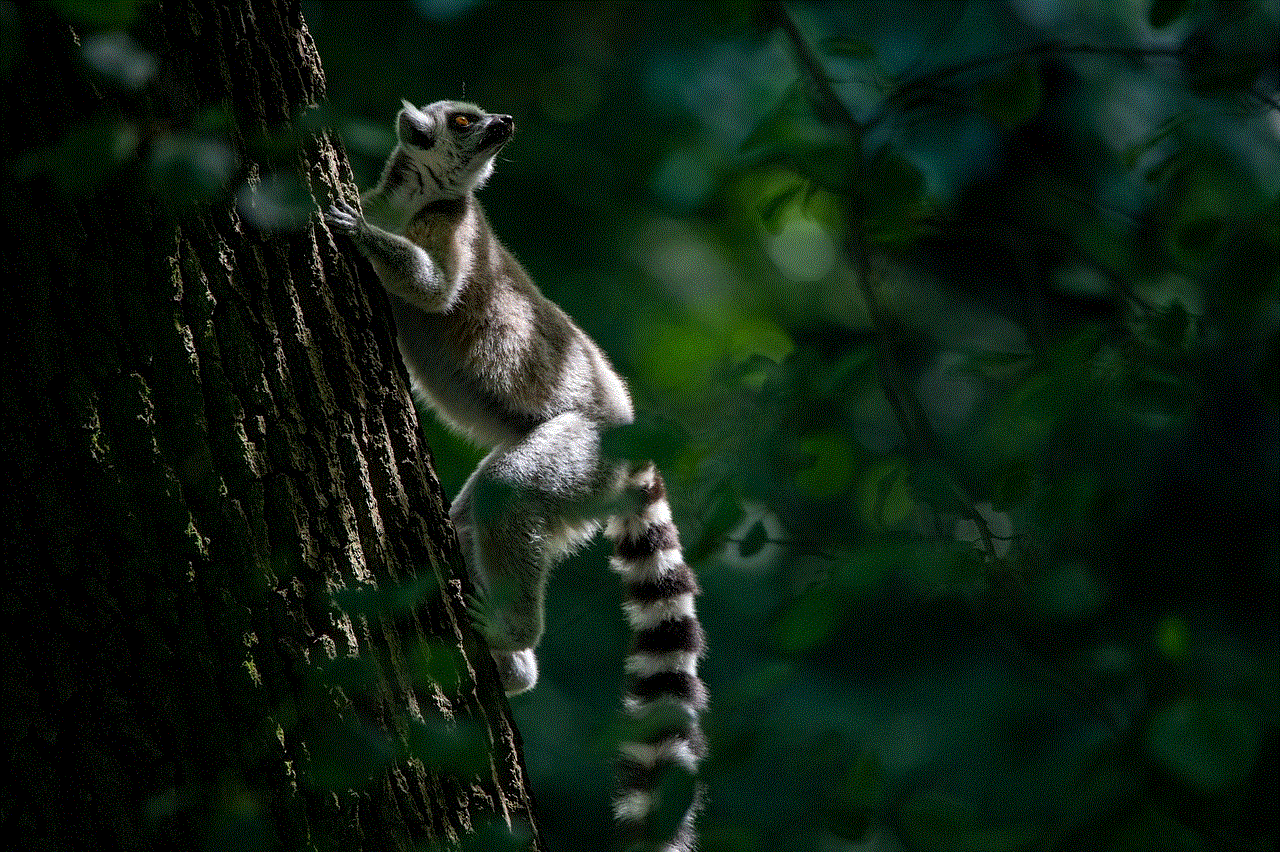
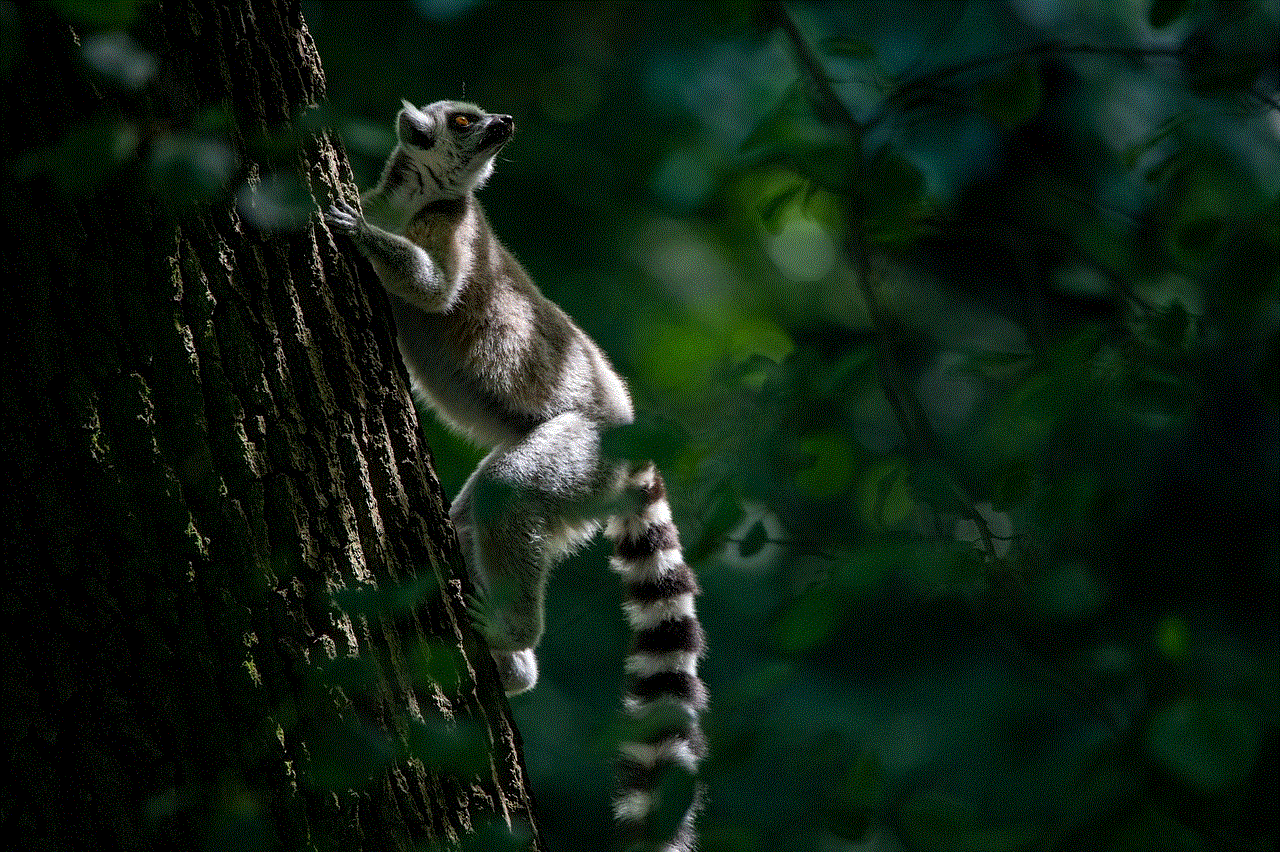
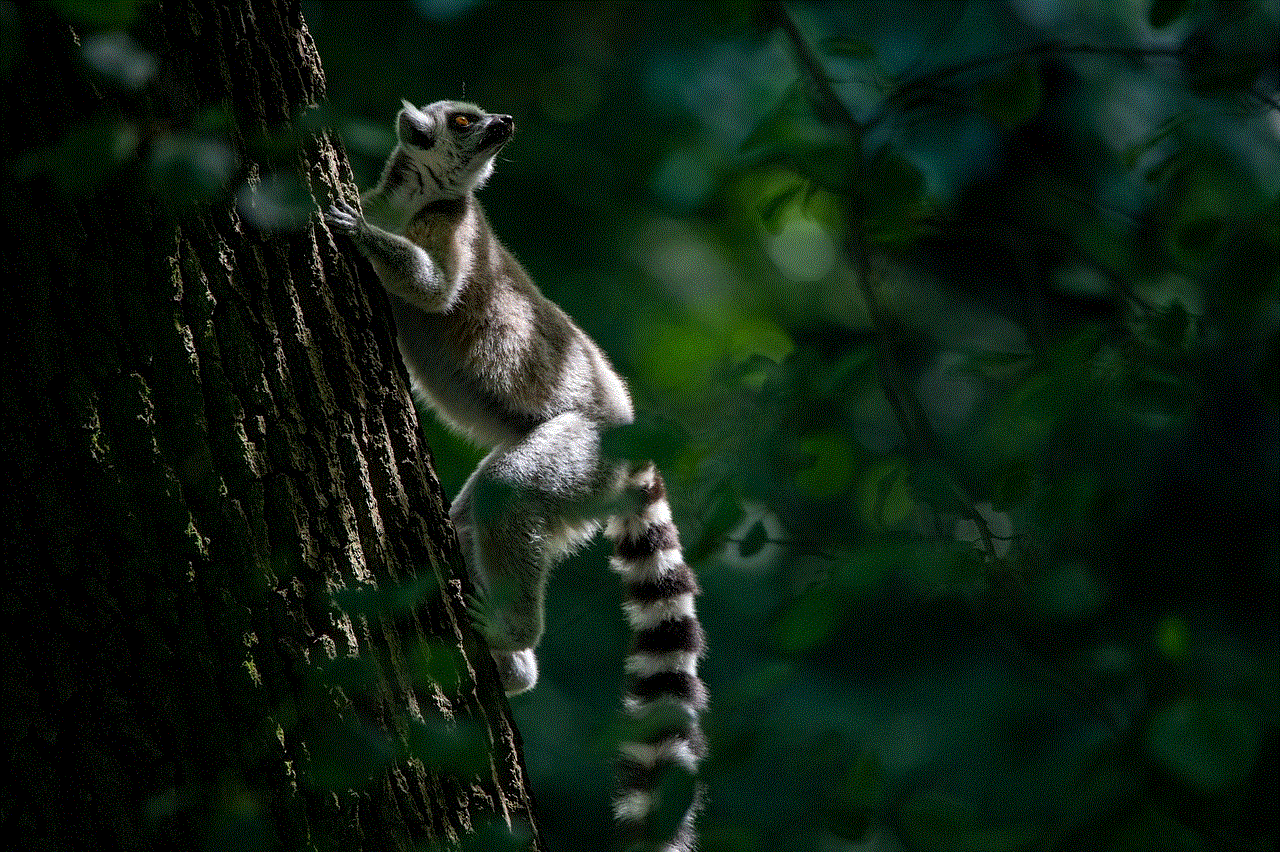
Step 2: Search for “Chrome IG Story” and click on the “Add to Chrome” button to install the extension.
Step 3: Once the extension is installed, open Instagram on your web browser and log in to your account.
Step 4: You’ll now see a new icon at the top right corner of your browser, which looks like a camera. Click on it, and you’ll see a list of all the people who have posted stories in the last 24 hours.
Step 5: Click on the profile of the person whose stories you want to view. The extension will then load their stories, and you can view them without them knowing.
Method 3: Use Instagram Stories Downloader
Another way to view Instagram stories without the user knowing is by using the Instagram Stories Downloader website. This website allows you to download Instagram stories and view them without the user knowing. Here’s how it works:
Step 1: Open your web browser and go to the Instagram Stories Downloader website.
Step 2: Enter the username of the person whose stories you want to view and click on the “Download” button.
Step 3: The website will then show you all the stories posted by that user in the last 24 hours. You can view them without them knowing by clicking on the “Download” button next to each story.
Method 4: Create a Fake Instagram Account
If you don’t want to use any third-party apps or extensions, you can also try creating a fake Instagram account to view stories without the user knowing. Here’s how you can do it:
Step 1: Create a new Instagram account using a fake name and email address.
Step 2: Search for the person whose stories you want to view and follow them.
Step 3: Once they accept your follow request, you can view their stories without them knowing since you’re using a fake account.
Method 5: Use Instagram’s “Close Friends” Feature
Instagram has a feature called “Close Friends,” where you can create a list of people who you want to share your stories with. This feature can also be used to view someone’s Instagram stories without them knowing. Here’s how:
Step 1: Ask the person whose stories you want to view to add you to their “Close Friends” list.
Step 2: Once they add you, you’ll be able to view their stories without them knowing.
However, this method only works if the person is willing to add you to their “Close Friends” list.
Method 6: Use the “Airplane Mode” Trick
The “Airplane Mode” trick is a simple yet effective way to view Instagram stories without the user knowing. Here’s how it works:



Step 1: Open Instagram and let all the stories load.
Step 2: Once the stories are loaded, turn on the “Airplane Mode” on your phone.
Step 3: Now, go back to Instagram and view the stories you want to view.
Step 4: Once you’re done, close the app, and turn off the “Airplane Mode.” The stories won’t show up as “seen” since you viewed them while your phone was in “Airplane Mode.”
Method 7: Use a Screen Recording Tool
If you want to save Instagram stories without the user knowing, you can use a screen recording tool to record the stories. Here’s how:
Step 1: Open the Instagram app and go to the story you want to save.
Step 2: Now, open the screen recording tool on your phone and start recording.
Step 3: Once you’re done, stop the recording, and the story will be saved to your camera roll.
However, this method only works if you want to save the story, and the user will still be notified that you viewed it.
Method 8: Use a Private Instagram Viewer Tool
There are several private Instagram viewer tools available online that claim to let you view Instagram profiles and stories without the user knowing. One such tool is “InstaSpy,” which requires you to create an account and purchase a subscription to use it. However, we do not recommend using such tools as they may violate Instagram’s terms of service and put your account at risk.
Method 9: Ask Someone to Send You the Story
If you’re close to the person whose stories you want to view, you can simply ask them to send you the story privately. This way, you can view the story without them knowing, and it won’t be visible to anyone else.
Method 10: Use a VPN
Lastly, you can use a Virtual Private Network (VPN) to view Instagram stories without the user knowing. A VPN changes your IP address, making it seem like you’re accessing Instagram from a different location. Here’s how it works:
Step 1: Download and install a reputable VPN on your device.
Step 2: Connect to a server in a different location.
Step 3: Open Instagram and view the stories you want to view.
Step 4: Once you’re done, disconnect from the VPN, and the user won’t know that you viewed their stories.
Conclusion



In conclusion, there are several methods and tools you can use to view Instagram stories without the user knowing. However, we recommend using these methods with caution and only for harmless reasons. It’s essential to respect people’s privacy and not use these methods to invade someone’s personal space. Always try to communicate and ask for permission before viewing someone’s Instagram stories.