does snapchat show your phone number
Does Snapchat Show Your Phone Number?
Snapchat is one of the most popular social media platforms in the world, known for its disappearing messages and fun filters. With over 500 million monthly active users, it has become a staple in the lives of many. However, one question that often comes up is whether or not Snapchat shows your phone number. In this article, we will delve into this topic and explore how Snapchat handles user privacy and security.
Snapchat is designed to be a fun and interactive way to communicate with friends and family. It allows users to send photos and videos that disappear after a short period of time, adding an element of secrecy and excitement to conversations. However, this also raises concerns about the privacy of user information, including phone numbers.
When you first sign up for Snapchat, you are required to provide a phone number or email address for verification purposes. This is to ensure that you are a real person and not a bot trying to create a fake account. However, Snapchat does not publicly display your phone number on your profile or make it visible to other users.
Snapchat uses your phone number or email address to send you verification codes and notifications. These messages are sent directly to your phone or email, ensuring that they reach you and not someone else. Your phone number is also used to help you find friends on Snapchat who are in your phone’s contact list. This feature allows you to easily connect with people you know in real life.
While Snapchat does collect your phone number for verification purposes, it takes user privacy and security seriously. The company has implemented various measures to protect user information from unauthorized access and misuse. For example, Snapchat uses encryption to secure user data and regularly updates its security protocols to stay ahead of potential threats.
It is important to note that while Snapchat does not display your phone number publicly, there are certain situations where it may be visible to other users. For example, if you have added someone to your Snapchat contacts using their phone number, they may be able to see your phone number in their contact list. Similarly, if you have enabled the “Quick Add” feature, which suggests new friends based on your contacts, your phone number may be visible to them.
To address these concerns, Snapchat provides users with the option to control who can see their phone number. You can adjust your privacy settings to restrict who can find you on Snapchat using your phone number or email address. This allows you to maintain control over who has access to your personal information.
In addition to phone numbers, Snapchat also collects other types of user information, such as IP addresses and device identifiers. This information is used to enhance the user experience and provide personalized content. However, Snapchat does not sell or share user information with third parties for advertising purposes without your consent.
Snapchat also allows users to report and block other users who are engaging in inappropriate or abusive behavior. If you are concerned about someone having access to your phone number or if you are receiving unwanted messages, you can report the user to Snapchat and take steps to protect your privacy.
In conclusion, Snapchat does collect your phone number for verification purposes but does not publicly display it on your profile. The company takes user privacy and security seriously and has implemented measures to protect user information from unauthorized access. While there are certain situations where your phone number may be visible to other users, Snapchat provides users with the option to control who can see their phone number through privacy settings. It is important to be mindful of who you add to your Snapchat contacts and to report any inappropriate or abusive behavior.
what devices can i watch amazon prime on?
In the modern era of digital streaming, Amazon Prime has become one of the most popular platforms for watching movies and TV shows. With its vast library of content and exclusive series, it has gained a significant number of subscribers worldwide. One of the greatest advantages of Amazon Prime is its compatibility with a wide range of devices, allowing users to enjoy their favorite shows and movies on various platforms.
1. Smart TVs: One of the most convenient ways to watch Amazon Prime is through smart TVs. Many smart TV brands, including Samsung, LG, Sony, and Panasonic, offer built-in Amazon Prime apps. This enables users to access the streaming service directly from their TV, without the need for any additional devices.
2. Streaming Media Players: Another popular device category for Amazon Prime is streaming media players. Devices like Amazon Fire TV Stick, Roku , Apple TV, and Google Chromecast allow users to connect their TVs to the internet and stream content from various platforms, including Amazon Prime.
3. Gaming Consoles: Gaming consoles have become multipurpose devices, not limited to gaming anymore. Both Sony PlayStation and Microsoft Xbox offer Amazon Prime apps, allowing users to watch movies and TV shows directly on their consoles. This is a great option for gamers who want to take a break from gaming and enjoy some entertainment.
4. Mobile Devices: Amazon Prime can be easily accessed on mobile devices, such as smartphones and tablets. Both Android and iOS devices have dedicated Amazon Prime apps available for download. Users can stream their favorite content on the go, making it a perfect companion for long commutes or travel.
5. Laptops and Computers: Amazon Prime also offers a web-based streaming service, which means users can watch their favorite content on laptops and computers. By simply visiting the Amazon Prime website and logging in with their account, users can enjoy movies and TV shows on a bigger screen.
6. Blu-ray Players: Many Blu-ray players come with built-in smart capabilities, including Amazon Prime. Users can connect their Blu-ray player to the internet and access the Amazon Prime app to stream content directly on their TVs. This is a convenient option for those who already own a Blu-ray player and want to enjoy Amazon Prime without purchasing any additional devices.
7. Set-top Boxes: Set-top boxes like TiVo and Nvidia Shield TV also support Amazon Prime streaming. These devices provide a range of features, including live TV, DVR capabilities, and access to various streaming services, making them a comprehensive entertainment solution.
8. Projectors: Home theater enthusiasts who prefer a big-screen experience can also enjoy Amazon Prime using projectors. Many projectors come with HDMI ports that allow users to connect their streaming devices, such as Amazon Fire TV Stick, and project the content on a large screen.
9. Amazon Echo Show: Amazon Echo Show is a smart display with a built-in voice assistant, Alexa. It also supports Amazon Prime video streaming, allowing users to watch their favorite shows and movies hands-free. Users can simply ask Alexa to play a specific movie or show, and it will be displayed on the Echo Show’s screen.
10. Portable DVD Players: Although portable DVD players are not as popular as they once were, they still offer a way to watch Amazon Prime on the go. Some portable DVD players have built-in Wi-Fi capabilities and pre-installed streaming apps, including Amazon Prime, giving users the freedom to enjoy their favorite content while traveling.



11. Digital Media Receivers: Digital media receivers, such as Apple TV, Roku, and Google Chromecast, can also be used to stream Amazon Prime. These devices connect to the TV via HDMI and allow users to cast content from their smartphones or tablets directly to the TV screen.
12. Home Theater Systems: Many home theater systems now come with smart capabilities, including access to streaming services like Amazon Prime. By connecting these systems to the internet, users can enjoy high-quality audio and video while watching their favorite shows and movies.
In conclusion, Amazon Prime offers an extensive range of devices that allow users to stream their favorite content on various platforms. Whether it’s a smart TV, streaming media player, gaming console, mobile device, laptop, Blu-ray player, set-top box, projector, Amazon Echo Show, portable DVD player, digital media receiver, or home theater system, there are plenty of options available to enhance the viewing experience. With its compatibility with numerous devices, Amazon Prime ensures that users can enjoy their favorite shows and movies anytime, anywhere.
how to make a homemade pop it out of paper
Title: DIY Guide: Making a Homemade Pop It Out of Paper
Introduction:
Pop It toys have become incredibly popular in recent years, offering a satisfying sensory experience for both kids and adults alike. These handheld fidget toys are often made of silicone or rubber, featuring rows of small bubbles that can be popped and pushed. However, did you know that you can create your very own homemade Pop It out of paper? In this comprehensive guide, we will walk you through the step-by-step process of creating a DIY Pop It toy using simple materials found around the house.
Paragraph 1: Understanding the Pop It Design
Before we delve into the DIY process, it’s essential to understand the basic structure of a Pop It toy. Typically, a Pop It consists of a grid-like pattern with rows and columns of small, interconnected bubbles. Each bubble can be individually pressed, resulting in a satisfying popping sensation. Keeping this design in mind, we can now proceed to create our own paper version.
Paragraph 2: Gathering the Materials
To make a homemade Pop It out of paper, you will need a few basic supplies:
1. A sheet of thick paper or cardstock
2. A ruler
3. A pencil or pen
4. Scissors
5. Glue or double-sided tape
Paragraph 3: Creating the Grid Pattern
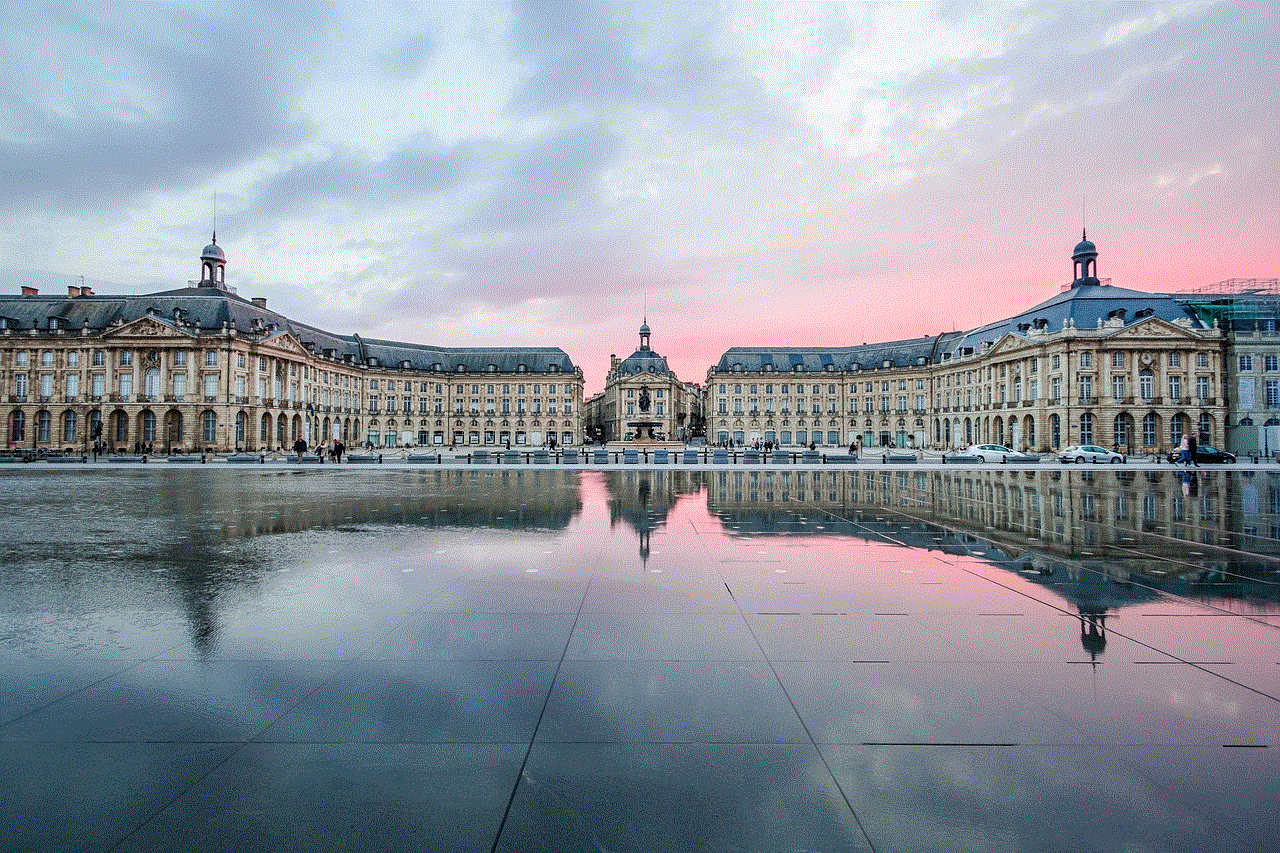
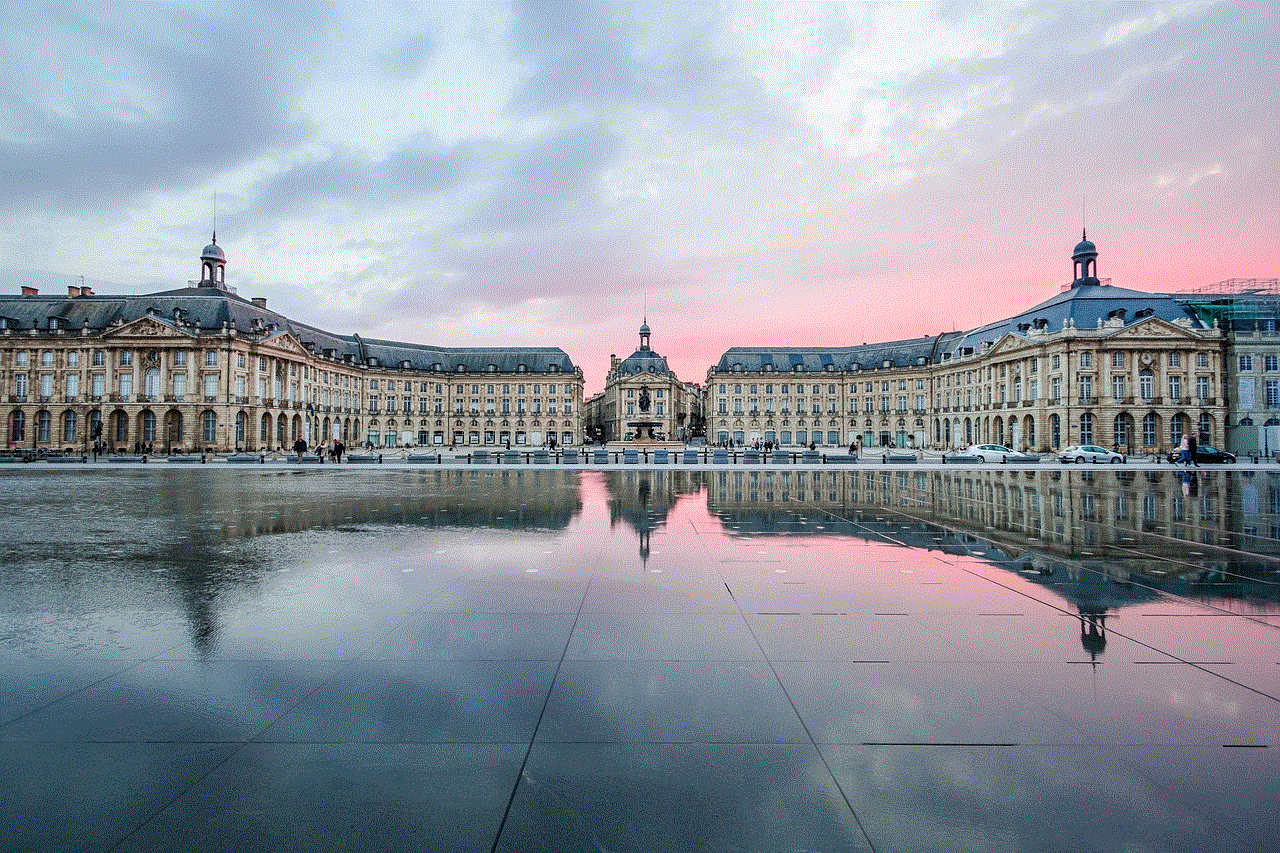
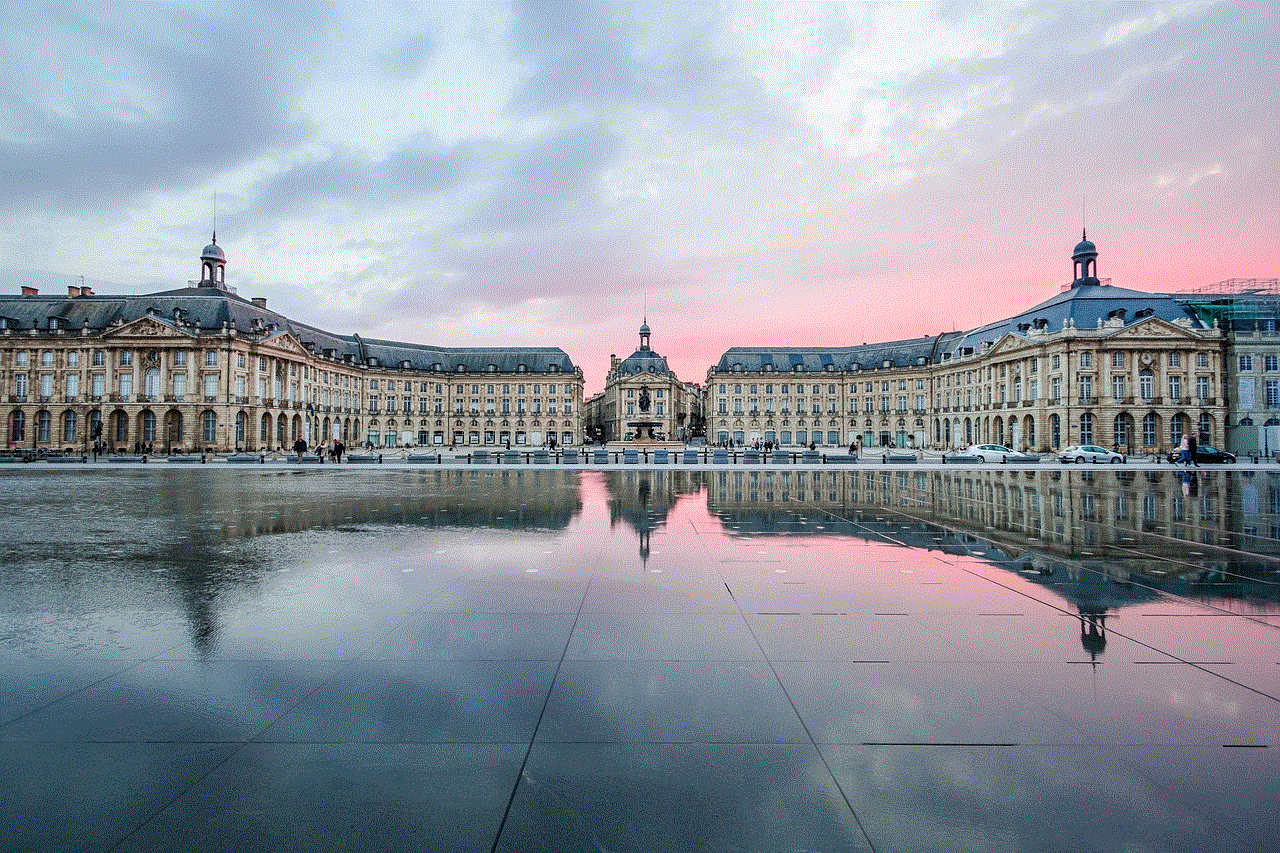
Start by measuring and marking the dimensions of your Pop It on the sheet of paper. A standard Pop It typically consists of 10 rows and 10 columns of bubbles, but you can adjust this to your preference. Use a ruler and pencil to draw straight lines, creating a grid-like pattern on the paper.
Paragraph 4: Shaping the Bubbles
Next, it’s time to shape the bubbles. On each intersection point of the grid, draw small circles with a diameter of approximately 1 inch. These circles will represent the bubbles on your homemade Pop It. Ensure that the circles are evenly spaced and aligned within the grid.
Paragraph 5: Cutting Out the Grid
Once you have drawn all the bubbles, carefully cut along the lines of the grid using scissors. Take your time to maintain precision and ensure that the bubbles are evenly shaped. Remember, accuracy is crucial for replicating the satisfying popping experience.
Paragraph 6: Assembling the Pop It
After cutting out the grid, you will be left with individual bubble shapes. Arrange them in a manner that mimics the original Pop It design, making sure each bubble is connected to the adjacent ones. Use glue or double-sided tape to secure the bubbles together and create a sturdy structure.
Paragraph 7: Reinforcing the Pop It
To enhance the durability of your homemade Pop It, you can reinforce the structure. Cut out an identical grid pattern from another sheet of thick paper or cardstock. Apply glue or double-sided tape to this second grid and carefully place it over the bubbles, sandwiching them between the two layers of paper.
Paragraph 8: Adding Color and Personalization
Now that your Pop It is assembled and reinforced, you can add some personal touches. Use markers, colored pencils, or paints to decorate the bubbles with vibrant colors or patterns. Let your creativity shine as you make your Pop It truly unique.
Paragraph 9: Testing Out Your Creation
Congratulations! You have successfully made your homemade Pop It toy out of paper. Now it’s time to put it to the test. Press and pop the bubbles to experience the satisfying sensory feedback that Pop Its are known for. Enjoy the calming effect and stress relief that comes with this simple yet addictive toy.
Paragraph 10: Sharing Your DIY Pop It
Creating your homemade Pop It can be a fun and engaging activity. Consider sharing your creation with friends, family, or even on social media platforms. Encourage others to try making their own Pop Its, fostering creativity and relaxation.
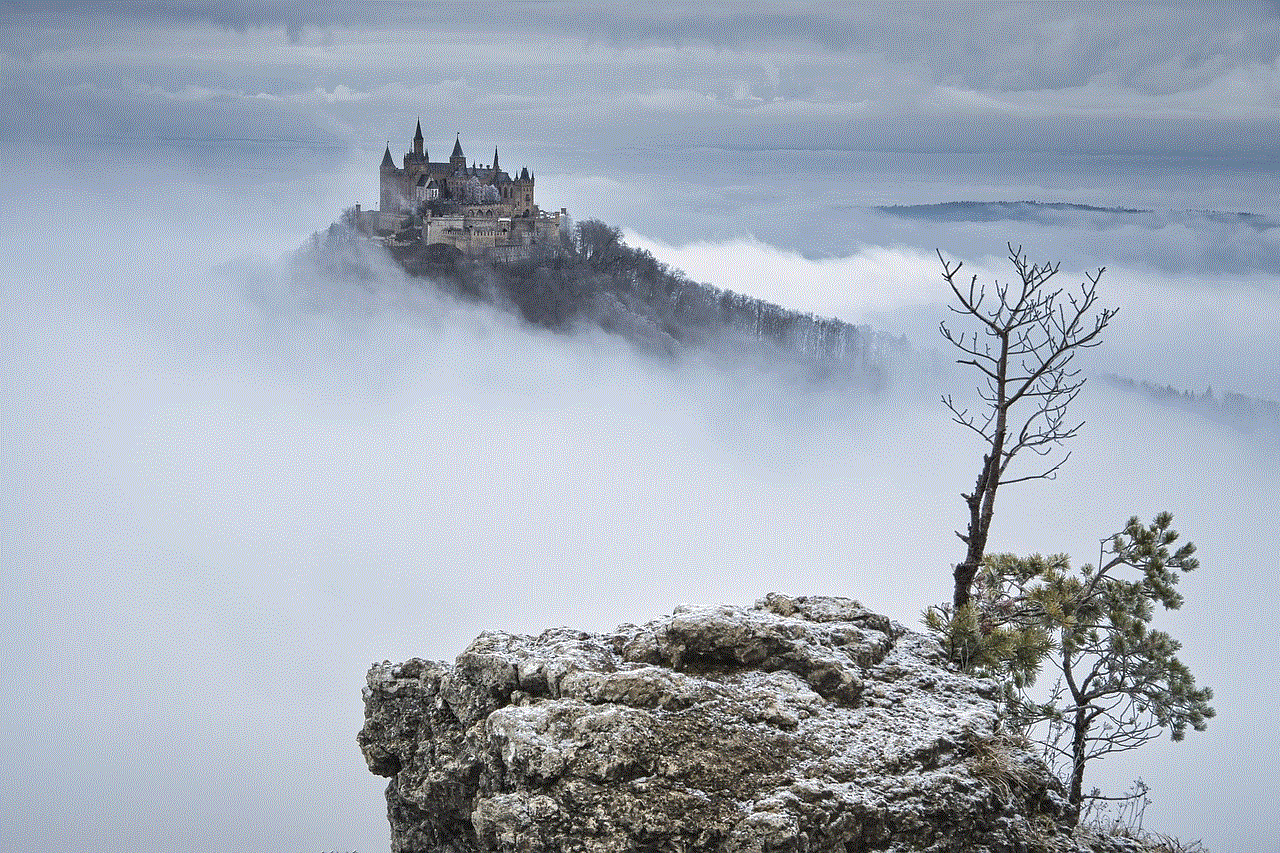
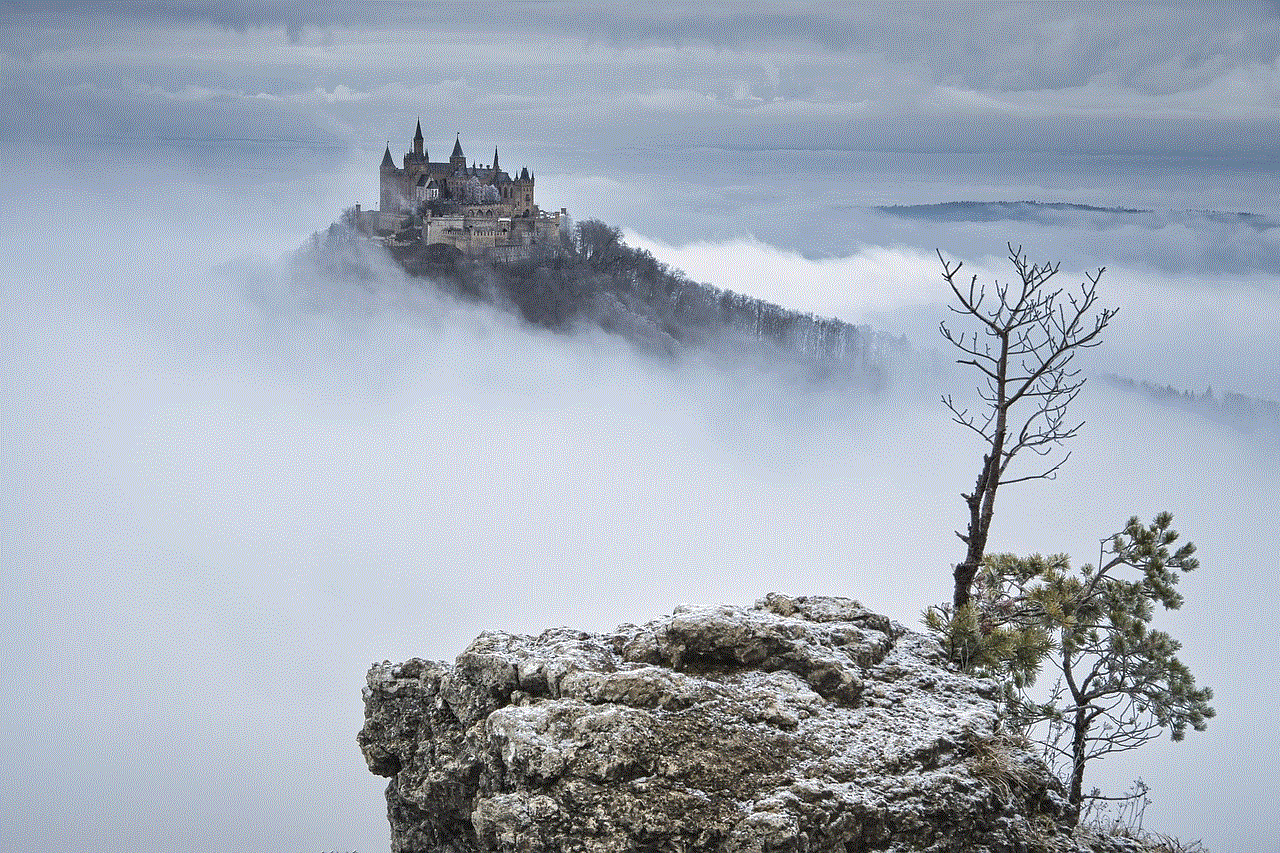
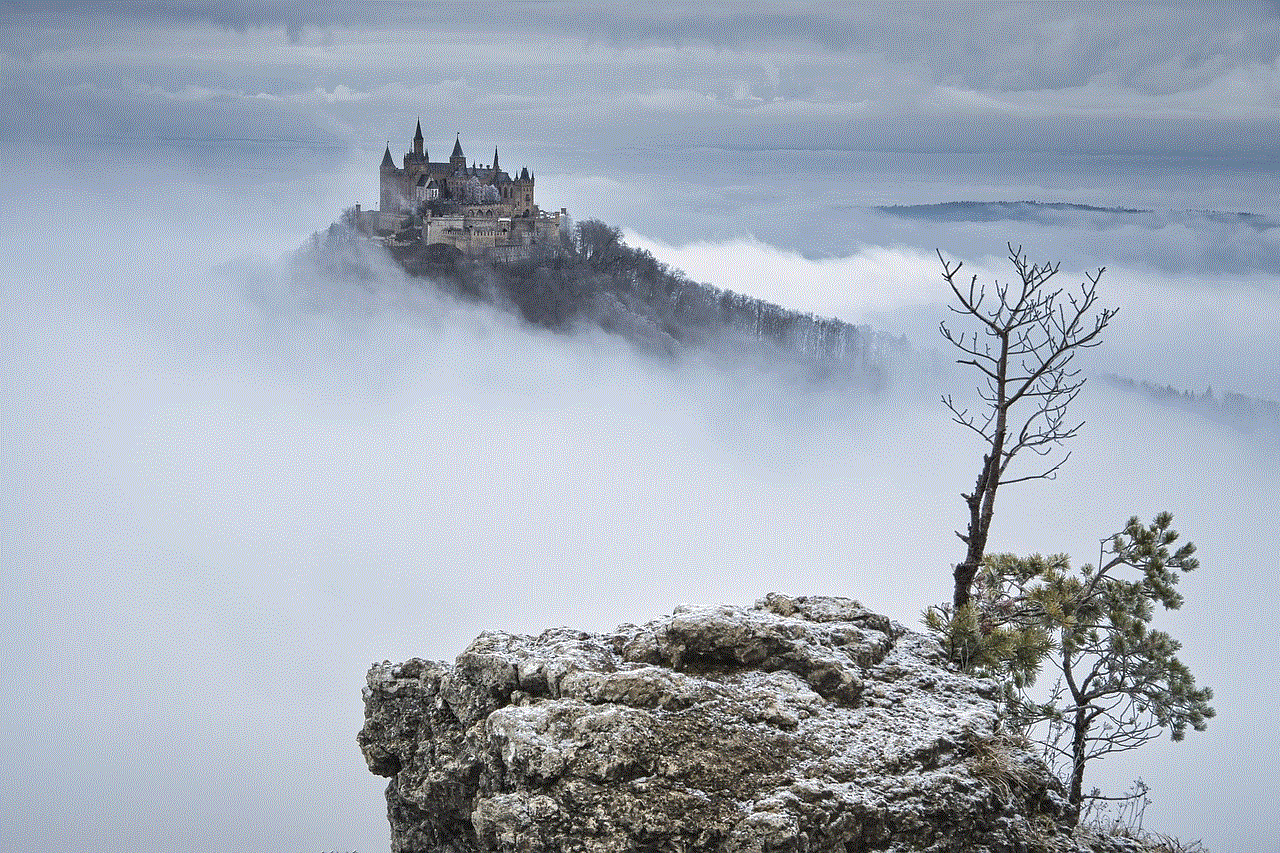
Conclusion:
Making a homemade Pop It out of paper is a rewarding and enjoyable DIY project. By using readily available materials and following the steps outlined in this guide, you can create a personalized version of the popular sensory toy. So, gather your supplies, unleash your creativity, and embark on this fun-filled journey of crafting your very own paper Pop It.