electronic gadgets for kids
In today’s digital age, electronic gadgets have become an integral part of our everyday lives. From smartphones to laptops, we are constantly surrounded by technology. It’s no surprise that kids are also fascinated by these gadgets and are eager to get their hands on the latest devices. However, as parents, we are often concerned about the impact of these electronic gadgets on our children. Will it affect their development? Is it safe for them to use? These are some of the common questions that arise in our minds.
To address these concerns, the market has seen a rise in electronic gadgets specifically designed for kids. These gadgets are not just entertaining but also educational, making them a popular choice among parents. In this article, we will take a closer look at some of the best electronic gadgets for kids and their benefits.
1. Tablets
Tablets have become increasingly popular among kids in recent years. They offer a wide range of educational and entertaining features that make them a great learning tool for kids. Tablets come with pre-installed educational apps and games that help in developing their cognitive skills. They also have parental control features that allow parents to monitor their child’s usage and restrict access to certain apps or websites. Tablets are also portable, making them a convenient choice for on-the-go learning.
2. Smartwatches
Smartwatches are not just for adults anymore. Many companies have launched smartwatches specifically designed for kids. These watches come with features like GPS tracking, making it easier for parents to keep an eye on their child’s whereabouts. They also have educational games and fitness trackers that encourage kids to stay active. Smartwatches are a great way to introduce technology to kids at a young age and teach them responsibility.
3. Digital Cameras
Kids have a natural curiosity, and giving them a digital camera can help nurture their creativity. These cameras are designed to be durable and easy to use, making them perfect for kids. They can capture their favorite moments and express their creativity by taking photos. Some digital cameras also come with editing features, allowing kids to enhance their photos and learn basic photography skills.
4. Electronic Learning Kits
Electronic learning kits are designed to make learning fun and interactive for kids. These kits come with a variety of educational games and activities that teach kids about science, math, and other subjects. They are designed to be hands-on, promoting critical thinking and problem-solving skills. These kits also have audio and visual elements that make learning more engaging for kids.
5. Coding Toys
With the increasing demand for coding skills in the job market, many parents are looking for ways to introduce their kids to coding at an early age. Coding toys are designed to teach kids the basics of coding through fun and interactive games. They come with blocks or cards that represent different programming commands, which kids can arrange to create a sequence and make their toy perform various actions. These toys promote logical thinking and problem-solving skills in kids.
6. Virtual Reality Headsets
Virtual reality (VR) technology has taken the world by storm, and it’s not just for adults. There are now VR headsets designed specifically for kids, offering a whole new level of immersive learning experiences. Kids can explore new places, learn about different cultures, and even go on virtual field trips using these headsets. They are also great for kids with learning disabilities, as they offer a unique way of learning that can be tailored to their needs.
7. Smart Speakers
Smart speakers, such as Amazon Echo and Google Home, have become a popular household item. These devices respond to voice commands and can perform a variety of tasks, from playing music to setting alarms. For kids, these smart speakers can be used to play educational games, answer questions, and even tell stories. They also come with parental control features, allowing parents to monitor their child’s usage and restrict access to certain content.
8. Electronic Musical Instruments
Music is known to have a positive impact on a child’s development. Electronic musical instruments, such as keyboards and drums, are a great way to introduce kids to music. These instruments are designed to be kid-friendly and come with features that make learning music easy and fun. They also have built-in tutorials and games that can help kids learn how to play different songs.
9. Electronic Books
Electronic books, or e-books, have gained popularity in recent years. They are a great way to encourage kids to read and make learning more interactive. E-books come with animations, sound effects, and even games that make the reading experience more engaging for kids. They also offer a wide range of books to choose from, making it easier for kids to find something they are interested in.
10. Educational Robots
Educational robots are designed to teach kids about coding, problem-solving, and other STEM (science, technology, engineering, and math) concepts. These robots come with sensors and motors that kids can program to perform various tasks. They also have interactive features, such as voice recognition and facial recognition, making them a fun and engaging learning tool for kids.
In conclusion, electronic gadgets designed for kids offer a wide range of benefits. They not only entertain but also promote learning and development in kids. However, it is important to note that these gadgets should be used in moderation and under parental supervision. With the right balance, electronic gadgets can provide a fun and educational experience for kids, preparing them for the digital world ahead.
app to hide pictures and videos android



In today’s digital age, smartphones have become an integral part of our lives. We rely on them for communication, entertainment, and capturing precious moments through photos and videos. However, there are times when we need to keep our personal media files private and away from prying eyes. This is where an app to hide pictures and videos on Android comes in handy. With such an app, you can ensure that your sensitive media files remain secure and only accessible to you. In this article, we will explore some of the best apps available for hiding pictures and videos on Android devices.
1. AppLock – AppLock is one of the most popular apps for securing your personal media files on Android. Along with locking apps, it also offers the ability to hide pictures and videos. You can simply select the files you want to hide and AppLock will encrypt them and move them to a secure vault. To access these files, you will need to enter a password or use your fingerprint.
2. Vault-Hide – Vault-Hide is another excellent app that allows you to hide pictures and videos on your Android device. It offers a variety of security features, including a personalized password, fingerprint lock, and a decoy vault to deceive intruders. You can import files from your gallery into the vault and keep them hidden from prying eyes.
3. KeepSafe – KeepSafe is a popular app for protecting your personal media files, including pictures and videos. It offers a secure vault where you can store your files and access them through a PIN or fingerprint lock. KeepSafe also provides additional features like a break-in alert, fake PIN, and the ability to share files securely.
4. Hide Something – Hide Something is a simple yet powerful app for hiding pictures and videos on Android. It allows you to hide files directly from your gallery and store them in a secure vault. The app offers various security options, such as PIN, pattern, or fingerprint lock. Additionally, it has a built-in camera feature that allows you to take photos and videos directly within the app, ensuring they remain hidden.
5. Gallery Vault – Gallery Vault is a highly rated app that provides a secure and discreet way to hide pictures and videos on your Android device. It offers a variety of security options, including PIN, pattern, or fingerprint lock. Gallery Vault also features a stealth mode, which hides the app icon from the app drawer, making it even more secure.
6. Private Zone – Private Zone is an all-in-one privacy protection app that not only hides pictures and videos but also offers features like app lock, secure browsing, and data backup. It allows you to import files from your gallery into a secure vault and access them through a password, PIN, or fingerprint lock. Private Zone also has a feature called “Intruder Selfie,” which captures a photo of anyone who tries to access your hidden files without permission.
7. Calculator Vault – Calculator Vault is a unique app that disguises itself as a calculator but actually acts as a secure vault for hiding pictures and videos. You can import files into the vault by entering a secret code on the calculator interface. To access the hidden files, you need to enter the secret code again. This app provides an extra layer of security by hiding in plain sight.
8. Hide Photos, Video-Hide it Pro – Hide Photos, Video-Hide it Pro is another app that allows you to hide pictures and videos on your Android device. It provides a secure vault where you can store your files and access them through a PIN, pattern, or fingerprint lock. The app also offers additional features like encryption, stealth mode, and the ability to create a fake vault to mislead intruders.
9. LockMyPix – LockMyPix is a feature-rich app for hiding pictures and videos on Android. It offers a secure vault with multiple security options, including PIN, pattern, or fingerprint lock. LockMyPix also provides advanced features like encryption, break-in alerts, and a decoy vault. The app has a clean and intuitive interface, making it easy to navigate and use.
10. Hidey Hole – Hidey Hole is a unique app that allows you to hide pictures and videos within other apps on your Android device. You can select any app from your phone and import your files into it. The app acts as a container, hiding your files within the selected app. To access the hidden files, you need to launch the selected app and enter a password or pattern.
In conclusion, having an app to hide pictures and videos on your Android device is essential for maintaining your privacy and securing your personal media files. The apps mentioned in this article offer various features and security options, allowing you to choose the one that best fits your needs. Whether you want a simple app that hides files in a secure vault or a more advanced app that disguises itself as another app, there is an option available for everyone. Ensure the safety of your personal media files by installing one of these apps today.
iphone lockscreen hack
Title: iPhone Lockscreen Hack: Protecting Your Privacy and Enhancing Your Security



Introduction (approx. 150 words):
In the era of digitalization, smartphones have become an integral part of our lives, and the iPhone stands tall as one of the most popular choices. However, with the increasing reliance on smartphones for personal and professional matters, the need for robust security measures has become paramount. One area of concern is the lockscreen, which acts as the first line of defense against unauthorized access. In this article, we will delve into the world of iPhone lockscreen hacks, exploring both potential vulnerabilities and effective ways to enhance security.
1. The Importance of a Secure Lockscreen (approx. 200 words):
The lockscreen serves as the gatekeeper to our personal data, messages, social media accounts, and more. It prevents unauthorized access if the device is lost or stolen, ensuring our privacy is intact. Understanding the significance of a secure lockscreen is crucial to protecting our personal information.
2. Potential Vulnerabilities in iPhone Lockscreens (approx. 250 words):
Despite Apple’s stringent security measures, certain vulnerabilities can be exploited to bypass an iPhone’s lockscreen. This section will explore potential issues such as software bugs, passcode weaknesses, Siri exploits, and brute force attacks. It will shed light on the importance of staying updated with the latest iOS versions and employing strong, unique passcodes.
3. The Role of Biometric Authentication (approx. 250 words):
Biometric authentication, specifically Touch ID and Face ID, has revolutionized smartphone security. This section will discuss how these features have enhanced the overall security of iPhone lockscreens, making them much more resistant to unauthorized access. It will also address common misconceptions and potential vulnerabilities associated with biometric authentication.
4. Strengthening Your iPhone Lockscreen (approx. 300 words):
This section will provide readers with practical tips to strengthen their iPhone lockscreen security. It will cover topics such as enabling Two-Factor Authentication , setting up a strong alphanumeric passcode, disabling Siri on the lockscreen, and utilizing Find My iPhone features. Additionally, it will emphasize the importance of regular backups and secure data encryption.
5. Customization and Convenience: Balancing Security and User Experience (approx. 300 words):
While security is of utmost importance, it is essential to strike a balance between security measures and user convenience. This section will explore various customization options available on iPhone lockscreens, such as widgets, notifications, and camera shortcuts. It will discuss how to customize these features without compromising security.
6. Third-Party Lockscreen Apps and Their Risks (approx. 300 words):
Although Apple provides a robust lockscreen system, some users prefer third-party lockscreen apps for additional features or aesthetics. This section will discuss the potential risks associated with these apps, including data privacy concerns and vulnerabilities that may arise due to unverified sources.
7. The Future of iPhone Lockscreen Security (approx. 250 words):
This section will offer insights into the future of iPhone lockscreen security, discussing emerging technologies like facial recognition advancements, gesture-based authentication, and even under-display fingerprint sensors. It will also address potential challenges and ethical considerations surrounding these advancements.
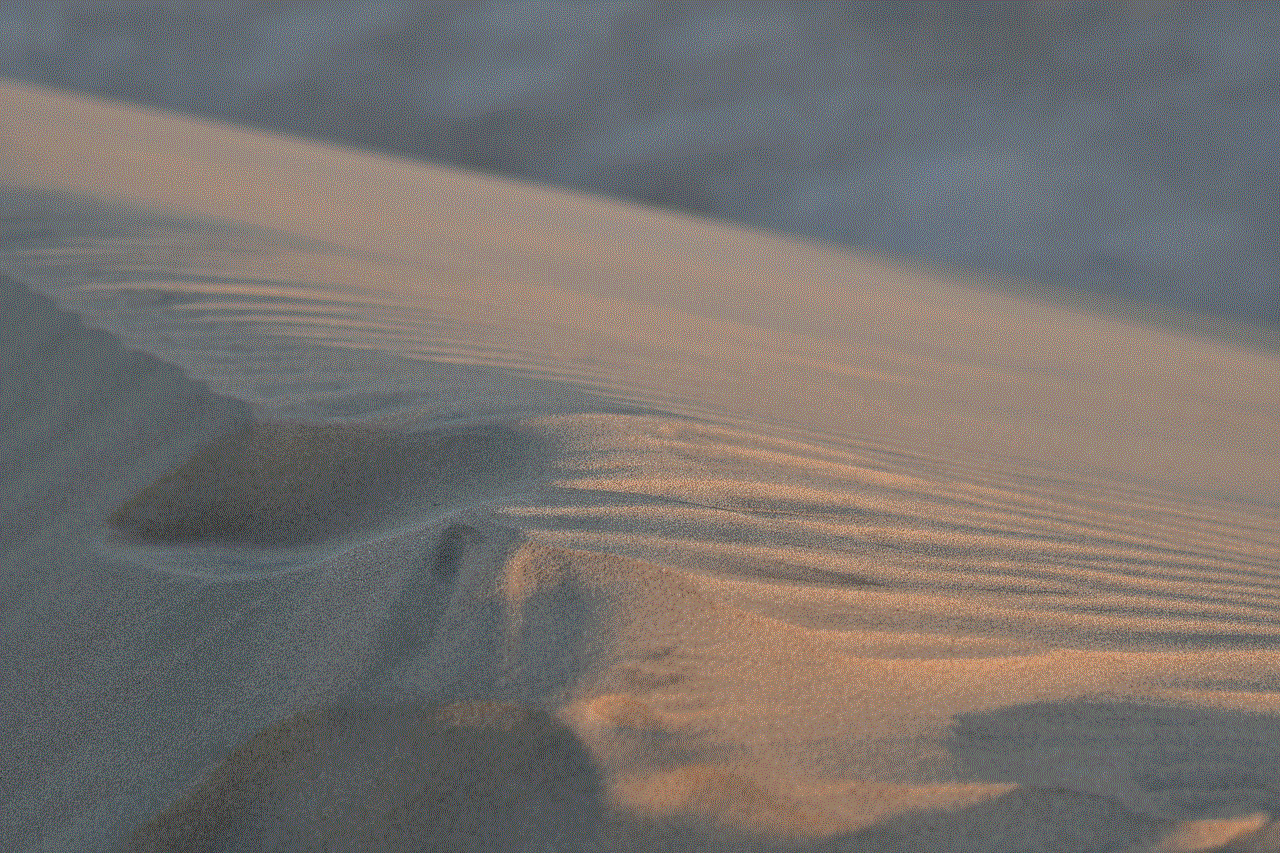
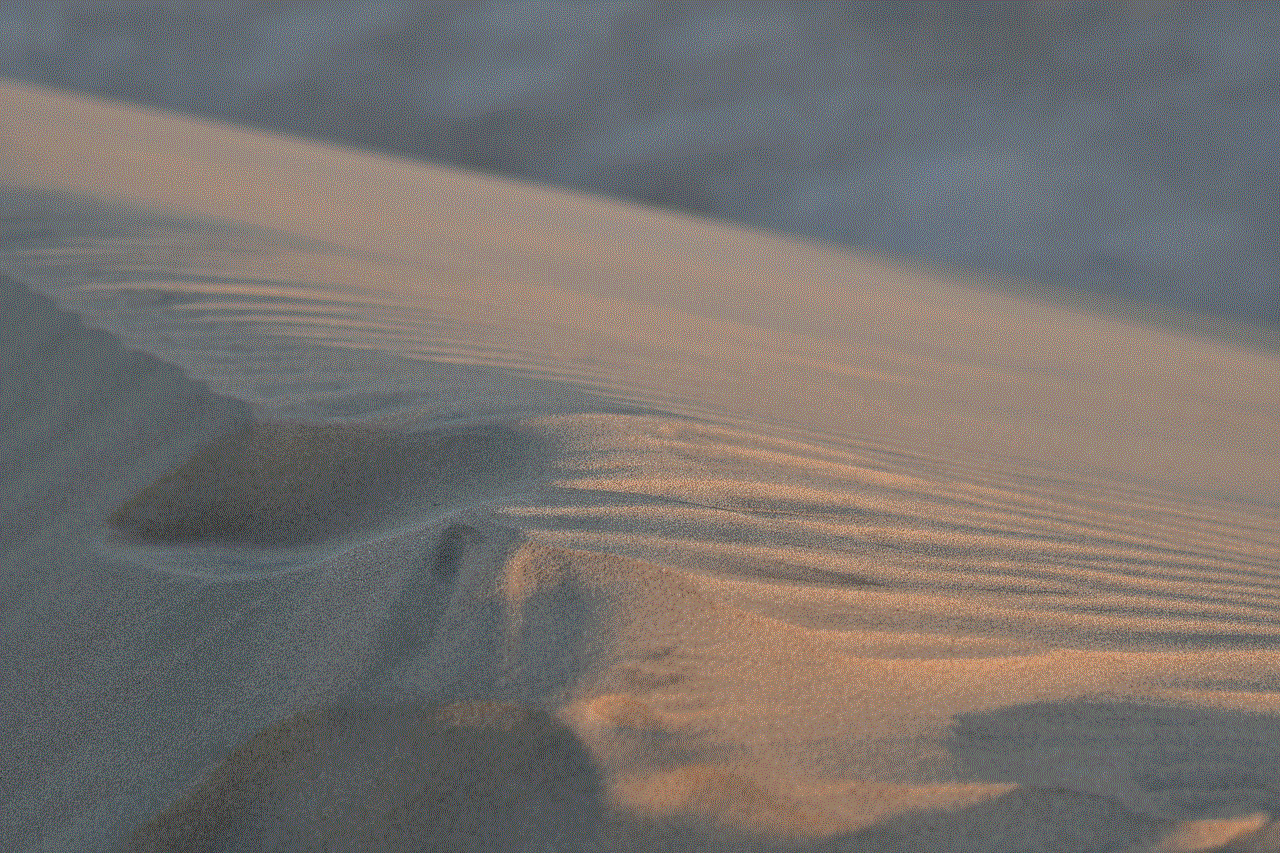
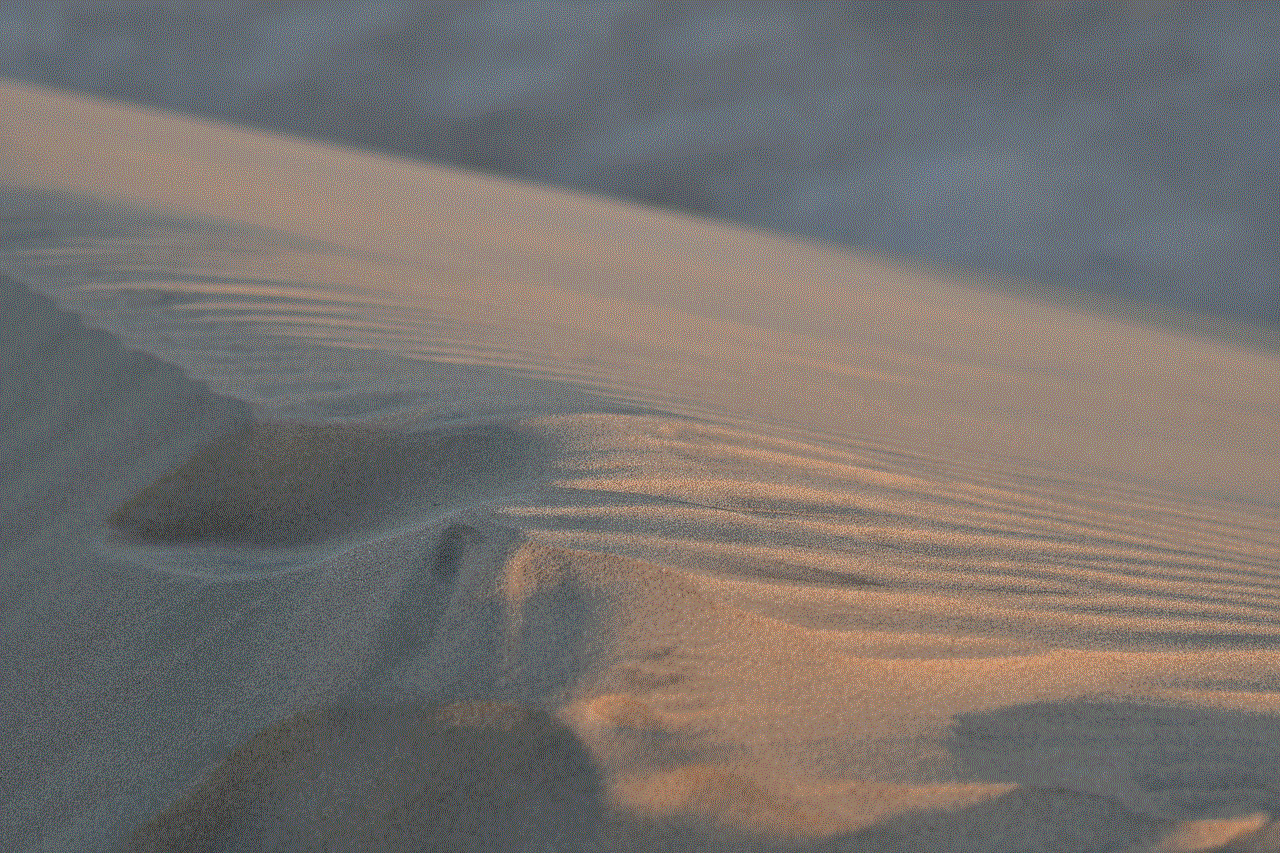
8. Conclusion (approx. 150 words):
The iPhone lockscreen is a critical component of our overall smartphone security. By understanding potential vulnerabilities, employing best practices, and staying updated with the latest security options, users can enhance their privacy and protect their personal data. Striking a balance between security and user convenience is key, and as technology advances, we can expect even more sophisticated and secure lockscreen features to keep our information safe. Remember, your iPhone lockscreen is the first line of defense against unauthorized access, so invest the time and effort to fortify it for a worry-free digital experience.