firefox final nail adobe flash coffin
Title: Firefox: The Final Nail in Adobe Flash’s Coffin
Introduction:
Adobe Flash has long been a staple of the internet, enabling the creation of interactive and multimedia-rich content. However, in recent years, Flash has become increasingly outdated, plagued by security vulnerabilities and compatibility issues. As a result, major web browsers have gradually phased out support for Flash, with Firefox being one of the leading advocates for its demise. In this article, we will explore how Firefox has contributed to the decline of Adobe Flash and why this move is beneficial for internet users and the web development community.
1. The Rise and Fall of Adobe Flash:
Flash was once the go-to technology for creating animations, games, and interactive websites. Its widespread adoption led to a surge in Flash-based content across the internet. However, as technology advanced, Flash’s limitations became apparent. It was resource-intensive, prone to frequent crashes, and vulnerable to security exploits. In addition, its lack of compatibility with mobile devices raised concerns. These issues gave rise to the need for a more modern and secure alternative.
2. Firefox’s Early Stance on Flash:
Mozilla Firefox, known for its commitment to open web standards, began advocating for the discontinuation of Flash as early as 2015. The browser’s developers recognized the need to transition to HTML5, a more robust and secure web technology. Initially, Firefox allowed users to manually enable Flash for specific websites, but the default setting was to block Flash content, encouraging developers to embrace the HTML5 standard.
3. The Decision to Block Flash by Default:
In 2016, Firefox took a significant step towards ending Flash’s reign by blocking it by default. This decision was based on the belief that web technologies should be open, accessible, and secure for all users. Firefox aimed to push developers to adopt modern standards and move away from the vulnerabilities associated with Flash. This move aligned with other major browsers, including Google Chrome, which also started phasing out Flash around the same time.
4. Enhanced Security and Performance:
One of the primary reasons for Firefox’s stance against Flash is its commitment to user security. Flash has been a favorite target for hackers due to its numerous vulnerabilities. By blocking Flash, Firefox reduced the risk of users falling victim to malicious attacks. Additionally, Firefox’s transition to HTML5 resulted in improved performance, as HTML5-based content tends to load faster and consume fewer system resources compared to Flash.
5. Encouraging Adoption of HTML5:
Firefox’s decision to block Flash by default served as a catalyst for web developers to embrace HTML5 as the standard for creating multimedia-rich content. HTML5 offers native support for audio and video playback, animations, and interactivity, eliminating the need for plugins like Flash. This shift allowed developers to create content that works seamlessly across different devices and platforms, including mobile.
6. Collaboration with Web Developers:
To facilitate the transition from Flash to HTML5, Firefox actively collaborated with web developers, providing resources and tools to help them migrate their content. The browser’s developer tools and documentation were updated to support HTML5-based development, enabling developers to create more accessible and inclusive websites. Firefox also introduced the Shumway project, an open-source effort aimed at creating a Flash runtime in JavaScript, further encouraging developers to embrace HTML5.
7. Embracing Open Web Standards:
Firefox’s stance against Flash aligns with its long-standing commitment to open web standards. The browser has consistently advocated for technologies that promote accessibility, interoperability, and security. By blocking Flash, Firefox encouraged the use of open standards like HTML5, CSS, and JavaScript, making the web more inclusive and future-proof.
8. The Impact on Web Development:
The decline of Flash and the rise of HTML5 have revolutionized web development practices. Developers now have access to a wide range of tools and frameworks that allow them to create dynamic and engaging web content without relying on proprietary technologies. This shift has led to a more diverse and innovative web development ecosystem, benefiting both developers and end-users.
9. The Role of Other Browsers:
While Firefox played a crucial role in phasing out Flash, it was not alone in this endeavor. Other major browsers, including Google Chrome, Microsoft Edge, and Apple Safari , also contributed to Flash’s decline by either blocking it by default or gradually reducing support. The collective efforts of these browsers accelerated the transition to HTML5, making Flash obsolete.
10. The Future of Web Technologies:
With Flash now on its way out, the future of web technologies looks more promising than ever. HTML5, along with other open standards, continues to evolve, providing developers with powerful tools to create immersive and accessible web experiences. As Firefox and other browsers continue to champion open web standards, the internet will become more secure, inclusive, and future-proof.
Conclusion:
Firefox’s decision to block Flash by default was a significant step towards retiring an outdated and insecure technology. By pushing for the adoption of open web standards like HTML5, Firefox has paved the way for a more secure and accessible internet. Flash’s decline has allowed web developers to embrace modern technologies, resulting in faster, more innovative, and user-friendly web experiences. As we bid farewell to Flash, we can look forward to a future where the web is safer, more inclusive, and powered by open standards.
how to get someone’s post deleted on instagram
Instagram is one of the most popular social media platforms in the world, with over 1 billion active monthly users. With such a vast user base, it is not surprising that sometimes unwanted or inappropriate content may appear on the platform. This can be in the form of a post or comment from another user. If you have come across a post on Instagram that you find offensive or harmful, you may wonder how to get it deleted. In this article, we will discuss the steps you can take to get someone’s post deleted on Instagram.
Before we dive into the details, it is essential to understand Instagram’s community guidelines. These guidelines outline what is and isn’t allowed on the platform, and any content that violates these guidelines can be reported and removed. Some of the prohibited content on Instagram includes hate speech, bullying, nudity, and graphic violence. If you come across a post that falls under any of these categories, you have the right to report it and request its removal.
The first step to getting someone’s post deleted on Instagram is to report it. To do this, open the post you want to report and click on the three dots located at the top right corner of the post. This will open a menu with several options, including “Report.” Click on this option, and you will be prompted to select the reason for reporting the post. Select the most appropriate reason, and click on “Report.” Instagram will then review the post and take appropriate action if it violates their community guidelines.
If the post you want to report does not fall under any of the predefined categories, you can still report it by selecting “It’s inappropriate” and providing a detailed explanation of why you find the post offensive or harmful. Instagram will then review the content and decide whether to remove it or not. It is essential to note that Instagram does not disclose the outcome of individual reports, so you may not know if the post was deleted or not.
Another way to get someone’s post deleted on Instagram is to report it directly to the user. If the post is from a friend or someone you know, you can ask them to take it down. Sometimes people may not realize that their content is offensive or inappropriate, and a simple request may be enough to get the post deleted. However, if the person refuses to take down the post or does not respond to your request, you can still report it to Instagram for review.
In some cases, the post you want to get deleted may be from a business or brand account. In this situation, you can report the post to Instagram, or you can contact the brand directly and ask them to remove it. Most businesses have a dedicated team to handle their social media accounts and will take prompt action to maintain their online reputation. If the brand refuses to remove the post, you can report it to Instagram for review.
Instagram also allows users to block other accounts. If the post you want to get deleted is from an account that you do not follow, you can block the account to prevent seeing their content. To do this, go to the profile of the account you want to block, click on the three dots at the top right corner, and select “Block.” This will prevent the account from interacting with you or seeing your content, and you will not see their posts on your feed.
If the post you want to get deleted is from a private account, you will not be able to report it directly. In this case, you can ask someone who follows the account to report the post for you. You can also report the account to Instagram for review. However, Instagram may not take action on private accounts as they have a smaller impact on the platform’s community.
In addition to reporting the post, you can also report the user who posted it. This is particularly useful if the user has a history of posting inappropriate or offensive content. To report the user, go to their profile, click on the three dots, and select “Report.” You will then be prompted to select the reason for reporting the user, and Instagram will review their account for any violations.
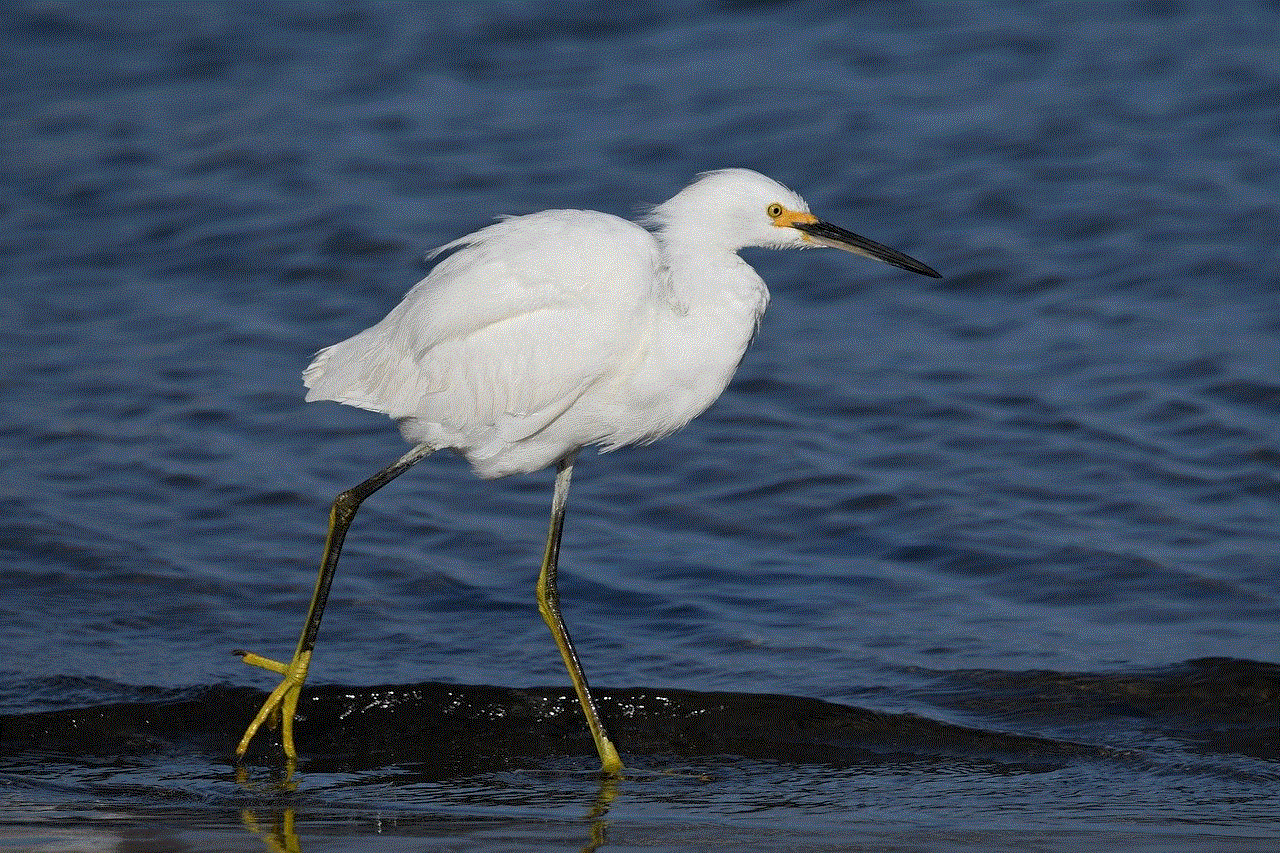
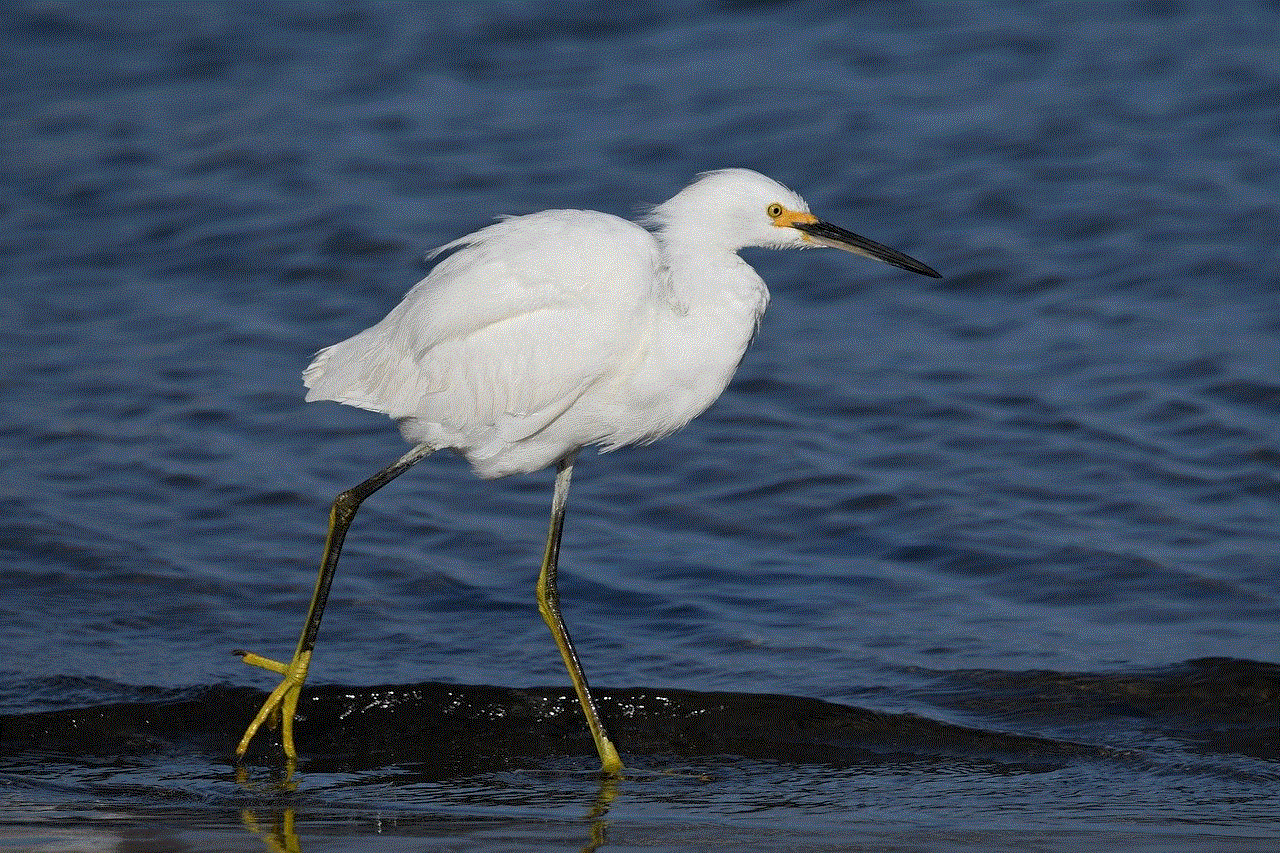
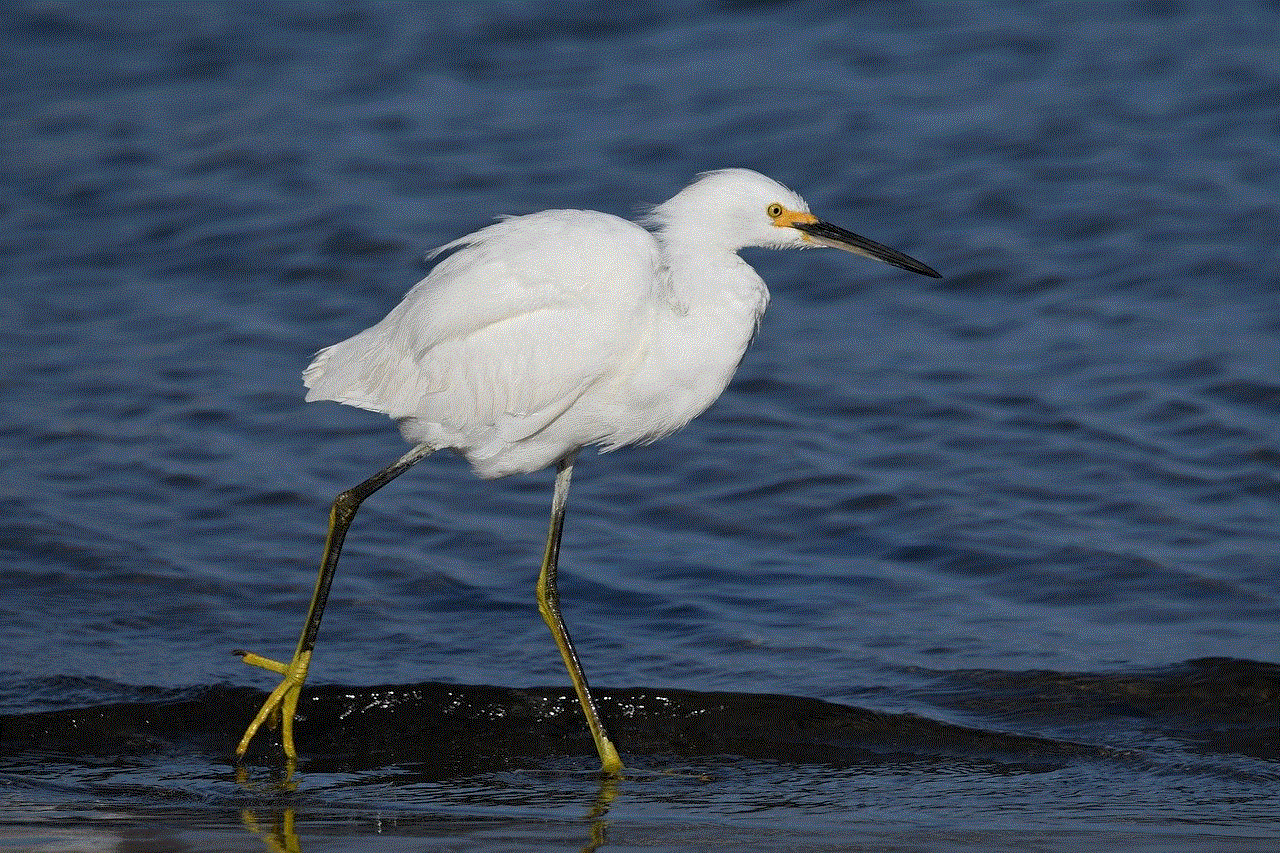
If you have reported a post or user and Instagram has not taken any action, you can also reach out to their support team for further assistance. Instagram has a team dedicated to reviewing reports and enforcing their community guidelines, and they may be able to provide more information on why the post or user was not removed. To contact Instagram support, go to the Help Center on the app or website and submit a request.
In some cases, the post you want to get deleted may not violate Instagram’s community guidelines but may still be causing harm or distress. In this situation, you can also reach out to the National Center for Missing and Exploited Children (NCMEC). They have a partnership with Instagram and can help with removing content that involves child exploitation, harassment, or other illegal activities.
In conclusion, getting someone’s post deleted on Instagram is possible, but it may not always be a straightforward process. The first step is to report the post or user to Instagram, and they will review the content and take appropriate action if it violates their community guidelines. If the post is from a private account, you may need to ask someone to report it for you. You can also reach out to the brand or user directly and request them to remove the post. If all else fails, you can contact Instagram support or the NCMEC for further assistance. Remember to always use the platform responsibly and report any content that violates the community guidelines to help maintain a safe and positive environment for all users.
can you use a used roku
In today’s digital age, streaming media has become the norm for consuming entertainment. With the rise of services like Netflix, Hulu , and Amazon Prime, traditional cable and satellite TV are becoming less and less popular. This has led to the increasing demand for devices that can stream these services, and one such device that has gained immense popularity is the Roku.
Roku is a streaming media player that allows users to access a wide range of streaming services and channels on their TV. It is a compact and affordable device that has revolutionized the way people consume media. While many people opt to buy a brand new Roku, there is also the option of purchasing a used one. This may lead to the question, can you use a used Roku? In this article, we will delve into the details of using a used Roku and whether it is a viable option.
Firstly, let us understand what exactly a Roku is and how it works. Roku is a series of digital media players manufactured by Roku Inc. that can stream a variety of online content to your TV. The device connects to your TV through an HDMI cable and to the internet via Wi-Fi or an Ethernet cable. Once connected, users can access a plethora of streaming services such as Netflix, Hulu, Amazon Prime, and more, as well as live TV options like Sling TV and YouTube TV.
Now, coming to the main question, can you use a used Roku? The answer is yes, you can. A used Roku is simply a pre-owned device that has been previously used by someone else. It could be a device that someone is selling, or it could be one that you have inherited from a friend or family member. In either case, the main concern would be whether the device will function properly and if there are any risks associated with using a used Roku.
The good news is that there are no major risks associated with using a used Roku. The device is designed to be durable and has a long lifespan, so it is highly likely that a used Roku will still be in good working condition. However, as with any used electronic device, there are a few factors that you need to consider before making a purchase.
Firstly, you need to ensure that the device has not been damaged in any way. This includes physical damage like scratches, dents, and cracks, as well as internal damage. A good way to check for internal damage is to connect the Roku to a TV and see if it is functioning properly. You can also check for any signs of water damage, which can significantly affect the device’s performance.
Secondly, you need to make sure that the Roku you are purchasing is not a stolen device. This is important as using a stolen device is illegal and can land you in trouble with the law. To avoid this, it is best to purchase a used Roku from a reputable seller or a certified reseller.
Another factor to consider is the age of the device. While a used Roku may still function properly, older models may not support the latest features and updates. This could limit your streaming options and lead to a less than optimal viewing experience. It is important to research the model and its capabilities before making a purchase.
One of the major advantages of purchasing a used Roku is the cost savings. A brand new Roku can cost anywhere from $30 to $100, depending on the model and features. However, a used Roku can be significantly cheaper, making it a budget-friendly option for those looking to stream media on a budget. This is particularly beneficial for those who want to try out a Roku without investing in a brand new one.
Additionally, purchasing a used Roku can also be an environmentally friendly option. Electronic waste is a growing concern, and reusing devices like a Roku can help reduce the amount of waste that ends up in landfills.
Another important aspect to consider is the warranty. A brand new Roku comes with a one-year warranty, which covers any manufacturing defects. However, when purchasing a used Roku, the warranty may not be applicable. It is best to check with the seller and see if they offer any warranty or return policies for used devices.



In conclusion, using a used Roku is a viable option for those looking to stream media on a budget. With proper research and consideration, you can find a used Roku that is in good working condition and will provide you with an enjoyable streaming experience. Just make sure to check for any physical or internal damage, ensure that the device is not stolen, and research the model’s capabilities before making a purchase. So, go ahead and grab that used Roku and enjoy endless hours of streaming entertainment.