google hangout hackers
Google Hangouts is a popular communication platform that has gained widespread usage in recent years. With its versatility and ease of use, it has become a go-to tool for individuals and businesses alike. However, like any other online platform, Google Hangouts has also been targeted by hackers. These individuals use various techniques and tactics to gain access to users’ accounts and data, causing potential harm and damage. In this article, we will delve into the world of Google Hangout hackers, their motivations, and the steps you can take to protect yourself from their attacks.
Who are Google Hangout Hackers?
Hackers are individuals or groups with advanced technical skills who use their knowledge to gain unauthorized access to computer systems, networks, and data. They often have malicious intent and can cause significant damage by stealing sensitive information, disrupting services, or manipulating data. Google Hangouts hackers specifically target this communication platform to gain access to users’ personal information, conversations, and files.
What Motivates Google Hangout Hackers?
As with most hackers, their motivations can vary. Some hackers may be driven by financial gain, seeking to steal financial information or extort money from their victims. Others may be motivated by the challenge and thrill of breaking into a secure system. Some hackers may also have political or ideological motivations and use their skills to promote their agenda or cause.
Apart from these general motivations, Google Hangout hackers may also have specific reasons for targeting this platform. For instance, they may see Google Hangouts as a valuable source of sensitive information, such as business strategies, trade secrets, or personal information. They may also use this platform to spread malware or phishing attacks, tricking users into clicking on malicious links or downloading infected files.
Types of Google Hangout Hacks
There are various types of Google Hangout hacks that hackers use to gain access to users’ accounts and data. Let’s look at some of the most common ones.
1. Phishing Attacks
Phishing is a technique used by hackers to trick users into revealing their personal information, such as login credentials. They often use email, text messages, or social media to send links that appear legitimate but lead to a fake login page. Once the user enters their credentials, the hackers can use them to access their Google Hangouts account.
2. Malware Attacks
Another common tactic used by Google Hangouts hackers is the spread of malware. They may use links or files shared through Hangouts to infect users’ devices with malicious software. This malware can then collect sensitive information, such as login credentials, or allow hackers to gain remote access to the device.
3. Social Engineering
Social engineering is a method used by hackers to manipulate users into revealing sensitive information or granting access to their accounts. They may impersonate a legitimate contact and ask for login credentials or use personal information to trick users into believing they are a trusted individual.
4. Brute Force Attacks
Brute force attacks involve using automated tools to try multiple combinations of usernames and passwords until the correct one is found. This method is often used by hackers when they have a list of potential usernames and want to gain access to a specific account.
5. Third-Party Apps
Hackers may also use third-party apps that integrate with Google Hangouts to gain access to users’ accounts. These apps may request permission to access users’ data, and if granted, hackers can use the information to infiltrate their accounts.
Preventing Google Hangout Hacks
Now that we have a better understanding of the types of Google Hangout hacks, let’s look at some steps you can take to protect yourself from falling victim to them.
1. Use Strong Passwords
The first line of defense against hackers is a strong password. Make sure to use a combination of upper and lower case letters, numbers, and special characters. Avoid using easily guessable information, such as your name or date of birth, and never share your password with anyone.
2. Enable Two-Factor Authentication
Two-factor authentication adds an extra layer of security to your account by requiring a second form of verification, such as a code sent to your phone, when logging in. This makes it harder for hackers to gain access to your account, even if they have your password.
3. Be Wary of Suspicious Links and Messages
Always be cautious when clicking on links or downloading files shared through Google Hangouts, especially from unknown or unexpected sources. If a link looks suspicious or you are not sure about its source, do not click on it.
4. Keep Your Device and Software Updated
Hackers often exploit vulnerabilities in outdated software or operating systems to gain access to devices. Make sure to regularly update your device and software to protect against these exploits.
5. Avoid Using Third-Party Apps
While there are many useful third-party apps that integrate with Google Hangouts, be wary of granting them access to your account. If possible, stick to using Google’s official apps and services.
6. Be Cautious of Social Engineering Tactics
Always be cautious when providing personal information or granting access to your account, even if it is from a seemingly trusted contact. If you receive a suspicious message or request, verify its authenticity before taking any action.
7. Regularly Monitor Your Account Activity
Keep an eye on your Google Hangouts account activity to identify any suspicious or unauthorized logins. If you notice any suspicious activity, change your password immediately and report it to Google.
Conclusion
Google Hangouts hackers are a real threat that can cause significant harm and damage if they gain access to your account. However, by understanding their motivations and tactics and taking the necessary precautions, you can protect yourself from falling victim to their attacks. Remember to use strong passwords, enable two-factor authentication, and be cautious of suspicious links and messages. With these measures in place, you can continue using Google Hangouts without having to worry about hackers compromising your account.
xfinity pause devices



Title: Xfinity Pause Devices: Taking Control of Your Home Network
Introduction:
In the era of smart devices, Wi-Fi connectivity has become an integral part of our daily lives. However, managing multiple devices and ensuring a smooth internet experience can be a challenge. This is where Xfinity Pause Devices comes into play. Xfinity, a leading provider of internet and home networking solutions, offers a feature that allows users to pause devices on their network. In this article, we will delve deeper into Xfinity Pause Devices, its benefits, how it works, and some tips on optimizing your home network.
Paragraph 1: Understanding Xfinity Pause Devices
Xfinity Pause Devices is a feature provided by Xfinity that gives users the ability to temporarily pause the internet connection for specific devices on their network. This feature allows users to control and manage the devices connected to their home network, helping them to prioritize bandwidth and regulate internet access.
Paragraph 2: Benefits of Xfinity Pause Devices
The benefits of using Xfinity Pause Devices are numerous. Firstly, it allows parents to have greater control over their children’s screen time, ensuring a healthy balance between online and offline activities. Secondly, it helps in optimizing bandwidth usage by temporarily pausing devices that are not in use, thus ensuring a seamless internet experience for other active devices. Additionally, it can be used as a security measure to prevent unauthorized access to the network.
Paragraph 3: How Xfinity Pause Devices Work
Xfinity Pause Devices work by leveraging the Xfinity xFi platform, which allows users to manage their home network through a user-friendly interface. Using the xFi app or web portal, users can easily access the Pause Devices feature and choose which devices to pause. Once a device is paused, it will lose its internet connectivity until unpaused.
Paragraph 4: Setting Up Xfinity Pause Devices
Setting up Xfinity Pause Devices is a straightforward process. Users need to have an active Xfinity internet subscription and an Xfinity-compatible router. After logging into the xFi app or web portal, users can navigate to the Pause Devices section and follow the step-by-step instructions to enable the feature. Once activated, users can easily pause or unpause devices with a few taps or clicks.
Paragraph 5: Managing Children’s Screen Time
One of the primary use cases for Xfinity Pause Devices is managing children’s screen time. With the rise of smartphones, tablets, and gaming consoles, it is crucial to ensure that children strike a balance between online activities and other essential aspects of their lives. Xfinity Pause Devices allow parents to effectively limit their children’s internet access during specific hours or when necessary, encouraging healthier habits.
Paragraph 6: Optimizing Bandwidth with Xfinity Pause Devices
Another significant advantage of utilizing Xfinity Pause Devices is optimizing bandwidth usage. By pausing devices that are not in use, users can prioritize bandwidth for devices that require a consistently stable connection, such as video streaming services or online gaming consoles. This feature ensures that active devices receive the necessary bandwidth, resulting in smoother and uninterrupted internet experiences.
Paragraph 7: Enhancing Network Security
Xfinity Pause Devices can also be used as a security measure to safeguard the home network. By pausing unauthorized or suspicious devices, users can prevent potential threats or intrusions. This feature is particularly useful if users suspect their network has been compromised or if they want to restrict access to certain devices temporarily.
Paragraph 8: Troubleshooting Common Issues
While Xfinity Pause Devices offer a convenient way to manage home networks, occasional issues may arise. Some common issues include devices not appearing in the pause list, devices automatically unpausing, or network disruptions after unpausing devices. However, these issues can typically be resolved by ensuring the xFi app or web portal is up to date, restarting the router, or contacting Xfinity customer support for assistance.



Paragraph 9: Tips for Optimizing Your Home Network
In addition to utilizing Xfinity Pause Devices, there are other tips to optimize your home network. These include using a wired connection whenever possible, placing the router in a central location, minimizing signal interference, updating router firmware regularly, and utilizing network extenders if needed. By implementing these recommendations, users can further enhance their internet connectivity and overall network performance.
Paragraph 10: Conclusion
Xfinity Pause Devices is a valuable feature that empowers users to take control of their home networks. Whether it’s managing children’s screen time, optimizing bandwidth usage, or enhancing network security, Xfinity Pause Devices offers a simple and effective solution. By following the setup instructions, utilizing the feature appropriately, and implementing additional network optimization tips, users can ensure a seamless and efficient internet experience for all their connected devices.
spy on iphone without apple id or jailbreak
Spy on iPhone Without Apple ID or Jailbreak: Is It Possible?
In this digital era, where smartphones have become an integral part of our lives, the need for monitoring and surveillance has also increased. Whether you are a concerned parent wanting to keep an eye on your child’s activities or an employer worried about the productivity of your employees, you may wonder if it is possible to spy on an iPhone without the need for an Apple ID or jailbreak. In this article, we will explore the possibilities and limitations of such methods.
Before delving into the specifics, it is important to understand what exactly is meant by “spying” on an iPhone. In this context, spying refers to monitoring various aspects of the device, such as text messages, calls, browsing history, social media activity, and even GPS location. The purpose may vary, but the underlying goal is to gain access to information that is otherwise inaccessible.
One of the most common methods used for iPhone surveillance is through the use of spy apps. These apps are specifically designed to monitor and track the activities of the target iPhone. However, most reputable spy apps require the user to have the Apple ID credentials of the target device. This is because Apple has implemented strict security measures to protect user privacy, and accessing someone’s device without their knowledge or consent is considered a violation of these policies.
Having said that, there are some spy apps in the market that claim to bypass the need for an Apple ID or jailbreak. These apps often make bold promises, enticing users with features like remote access, real-time monitoring, and complete stealth mode. However, it is important to approach such claims with caution, as they may be misleading or even scams.
To shed some light on the matter, let’s explore the possibilities and limitations of spying on an iPhone without an Apple ID or jailbreak.
1. Limitations of Spying Without Apple ID:
– Without the Apple ID credentials, it is nearly impossible to install any third-party app on the target iPhone remotely.
– Apple’s security measures make it extremely difficult to gain unauthorized access to someone’s device without their knowledge or consent.
– Most reputable spy apps require the user to have physical access to the target device for installation and configuration.
2. Limitations of Spying Without Jailbreak:
– Jailbreaking an iPhone is the process of removing the restrictions imposed by Apple, allowing users to install third-party apps and make system-level changes.
– However, jailbreaking an iPhone voids its warranty and leaves the device vulnerable to security threats.
– Apple frequently releases software updates to patch any vulnerabilities exploited by jailbreaking, making it a risky and unreliable method for long-term surveillance.
3. Alternative Methods for iPhone Surveillance:
– If you are unable to obtain the Apple ID credentials or do not wish to jailbreak the target iPhone, there are alternative methods that can still provide some level of surveillance.
– iCloud Backup: If the target iPhone has iCloud backup enabled, you can access the backup files on iCloud.com. This allows you to view contacts, photos, videos, and other data stored in the backup. However, this method does not provide real-time monitoring or access to text messages, calls, or social media activity.
– Phone Carrier Records: Contacting the phone carrier of the target iPhone may provide access to call logs and text message records. However, this method may require legal authorization and is limited to communication data only.
– Wi-Fi Network Monitoring: If the target iPhone is connected to a Wi-Fi network that you control, it is possible to monitor the internet traffic using network monitoring tools. However, this method does not provide access to other aspects of the device, such as calls or messages.
4. Risks and Ethical Considerations:
– It is crucial to consider the legal and ethical implications of spying on someone’s iPhone without their knowledge or consent.
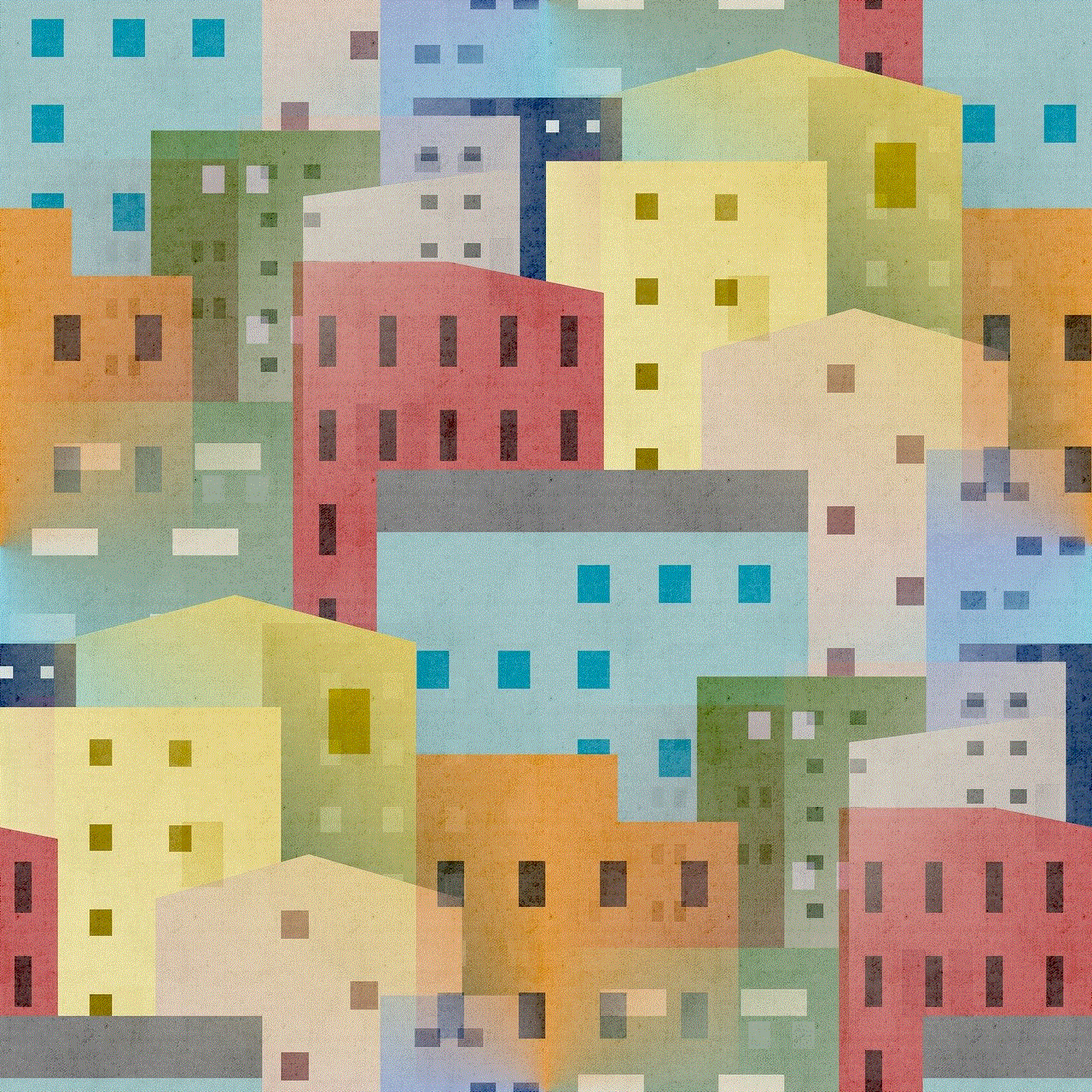
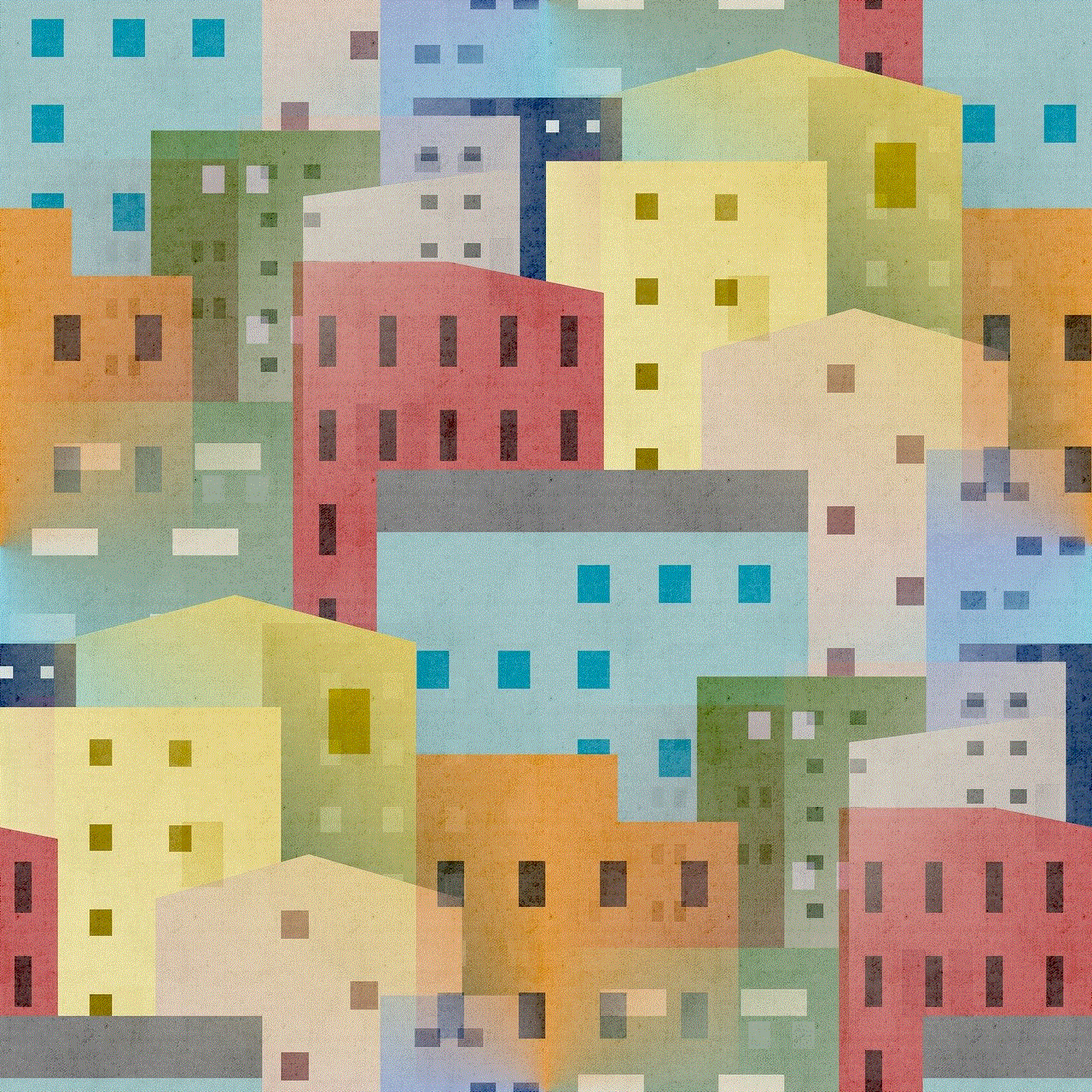
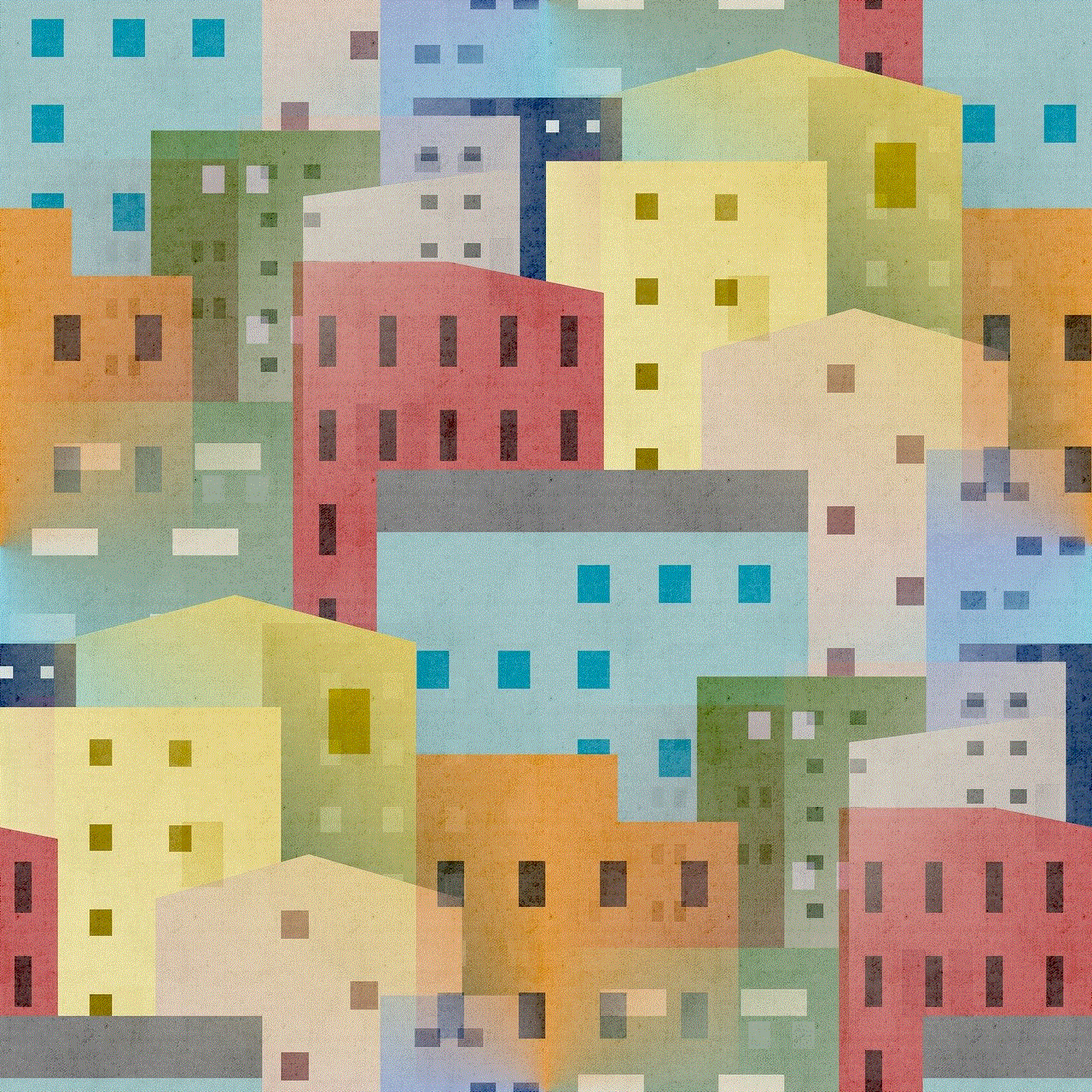
– In many jurisdictions, unauthorized access to someone’s device or data is considered a violation of privacy laws and can lead to legal consequences.
– It is important to respect the privacy and rights of individuals, obtaining their consent whenever possible.
In conclusion, while it is technically challenging to spy on an iPhone without an Apple ID or jailbreak, there are alternative methods that can provide limited surveillance capabilities. However, it is important to approach these methods with caution and consider the legal and ethical implications. Ultimately, open communication and trust are fundamental in maintaining healthy relationships, and resorting to spying should be a last resort when all other options have been exhausted.