google supervised users
Google is a household name, known for its innovative and user-friendly products and services. One of its lesser-known features, however, is the ability to create supervised users. This feature allows parents to monitor and control their children’s online activities, ensuring a safe and appropriate internet experience. In this article, we will explore the concept of Google supervised users, its benefits, and how to set it up.
What are supervised users?
Supervised users are Google accounts that are monitored and managed by another account, known as the supervisor. This feature was introduced in 2013 as a way for parents to keep an eye on their children’s online activities. It allows supervisors to set restrictions, view browsing history, and manage other aspects of the supervised user’s account.
Supervised users are available on Google Chrome, Chrome OS, and some Google apps on Android devices. This feature is particularly useful for families with young children who are just starting to explore the internet. It gives parents peace of mind knowing that their children are safe while browsing the web.
How to set up supervised users?
Setting up supervised users is a straightforward process. To begin, the supervisor must have a Google account. If you don’t have one, you can easily create one for free. Once you have a Google account, follow these steps to set up a supervised user:
Step 1: Go to the Google Chrome browser and click on the three dots in the top right corner.
Step 2: Scroll down and click on ‘Settings.’
Step 3: In the settings menu, click on ‘People.’
Step 4: Click on ‘Manage other people.’
Step 5: Click on ‘Add person.’
Step 6: A new window will open, prompting you to enter the name and profile picture of the supervised user. You can also choose to make the user a child account.
Step 7: Click on ‘Add.’
Step 8: The new supervised user account will appear in the ‘Manage other people’ section.
Step 9: To manage the supervised user’s account, click on the three dots next to their name and select ‘Manage.’
Step 10: A new page will open, allowing you to set restrictions, view browsing history, and manage other aspects of the supervised user’s account.
Benefits of supervised users
1. Safe browsing for children
The internet is a vast and often unregulated space. Children, in particular, are vulnerable to online threats such as cyberbullying, inappropriate content, and online predators. With supervised users, parents can set restrictions on the type of content their children can access, ensuring a safe and age-appropriate browsing experience.
2. Monitor online activities
Supervisors have the ability to view the browsing history of their supervised users. This feature allows parents to keep an eye on the websites their children are visiting and ensure they are not engaging in any harmful or inappropriate activities.
3. Control app downloads
Supervised users can only download apps from the Google Play Store with the permission of the supervisor. This feature prevents children from downloading apps that may contain inappropriate content or incur additional charges.
4. Customize restrictions
Supervisors can customize the restrictions for each supervised user based on their age and maturity level. This feature allows for a personalized and age-appropriate online experience for each child.
5. Multiple supervised users
Google allows for the creation of multiple supervised users, making it ideal for families with multiple children. Each child can have their own supervised user account, and the supervisor can manage all of them from one central location.
6. Easy to set up and manage
Setting up supervised users is a quick and easy process. The supervisor can also manage the accounts from any device with an internet connection, making it convenient for busy parents.
7. Encourages responsible online behavior
Supervised users allow for open communication between parents and children about internet safety. By setting restrictions and monitoring their online activities, parents can educate their children on responsible online behavior and the potential dangers of the internet.
8. No additional cost
Supervised users are available for free to anyone with a Google account. This feature is included in the Google Chrome browser and does not require any additional downloads or fees.



9. Compatible with multiple devices
Supervised users are available on Google Chrome, Chrome OS, and some Google apps on Android devices. This compatibility makes it easy for parents to monitor their children’s online activities across various devices.
10. Flexible restrictions
Supervised users allow for flexible restrictions, giving parents the ability to block specific websites, set time limits, and even block access to the internet altogether. This feature allows for a customizable and tailored internet experience for each child.
In conclusion, Google supervised users are a valuable tool for parents looking to ensure a safe and appropriate online experience for their children. With its easy setup, multiple benefits, and flexible restrictions, this feature is a must-have for families with young children. By monitoring and managing their children’s online activities, parents can rest assured that their children are safe while browsing the internet.
sign up snapchat without phone number
Snapchat is a popular social media app that allows users to share photos and videos with their friends and followers. With its unique features like disappearing messages and filters, it has gained a huge following among the younger generation. However, one of the main requirements for signing up on Snapchat is a phone number. This can be a problem for some users who do not wish to share their personal information or do not have a phone number. In this article, we will explore how to sign up for Snapchat without a phone number.
Why sign up for Snapchat without a phone number?
There are several reasons why someone might want to sign up for Snapchat without a phone number. Firstly, some people may not want to share their personal information with a social media app. This could be due to privacy concerns or simply not wanting to receive spam messages or calls. Secondly, some users may not have a phone number, such as children or those who use a tablet or iPod touch as their primary device. Lastly, some users may want to create multiple Snapchat accounts without having to use a different phone number each time.
Method 1: Use an email address
The most common way to sign up for Snapchat without a phone number is by using an email address. When you open the app, you will see an option to sign up with your phone number. However, if you scroll down, you will find an option to sign up with your email. Simply click on this option and enter your email address, a password, and your date of birth. Once you have filled in all the required information, click on the sign-up button and you will be registered on Snapchat without a phone number.
Method 2: Use a Google account
If you have a Google account, you can use it to sign up for Snapchat. This method is similar to using an email address, but it is a quicker process as you do not have to manually enter your information. When you click on the sign-up button, choose the option to sign up with Google. You will be prompted to enter your Google email address and password, and once you do that, you will be registered on Snapchat without a phone number.
Method 3: Use a temporary phone number
If you do not want to use your personal phone number but still want to sign up for Snapchat, you can use a temporary phone number. There are several apps and websites that offer temporary phone numbers for free. These numbers can be used to receive verification codes from Snapchat and other apps. Simply download one of these apps or visit a website, choose a temporary phone number, and use it to sign up for Snapchat. Keep in mind that these numbers are only valid for a limited time, so make sure to use them within the given timeframe.
Method 4: Use a friend’s phone number
Another way to sign up for Snapchat without a phone number is by using a friend’s phone number. This method is only recommended if you have a trusted friend who is willing to help you out. When you click on the sign-up button, choose the option to sign up with a friend’s phone number. Your friend will receive a verification code on their phone, which they can share with you. Enter the code on your device, and you will be registered on Snapchat with your friend’s phone number. Keep in mind that your friend’s number will be linked to your Snapchat account, so make sure to inform them about this beforehand.
Method 5: Use a virtual phone number
Similar to temporary phone numbers, there are also virtual phone number services that offer a phone number for a fee. These numbers can be used to sign up for various apps, including Snapchat. The advantage of using a virtual phone number is that it is not time-limited like a temporary phone number. However, you will have to pay for the service, and the cost may vary depending on the provider.
Method 6: Use a landline number
If you do not have a mobile phone number, you can also use a landline number to sign up for Snapchat. When you click on the sign-up button, choose the option to sign up with a landline number. You will receive a verification code via a call, and you can enter this code to complete the registration process. Keep in mind that you will have to be near the landline phone to receive the call and enter the code.
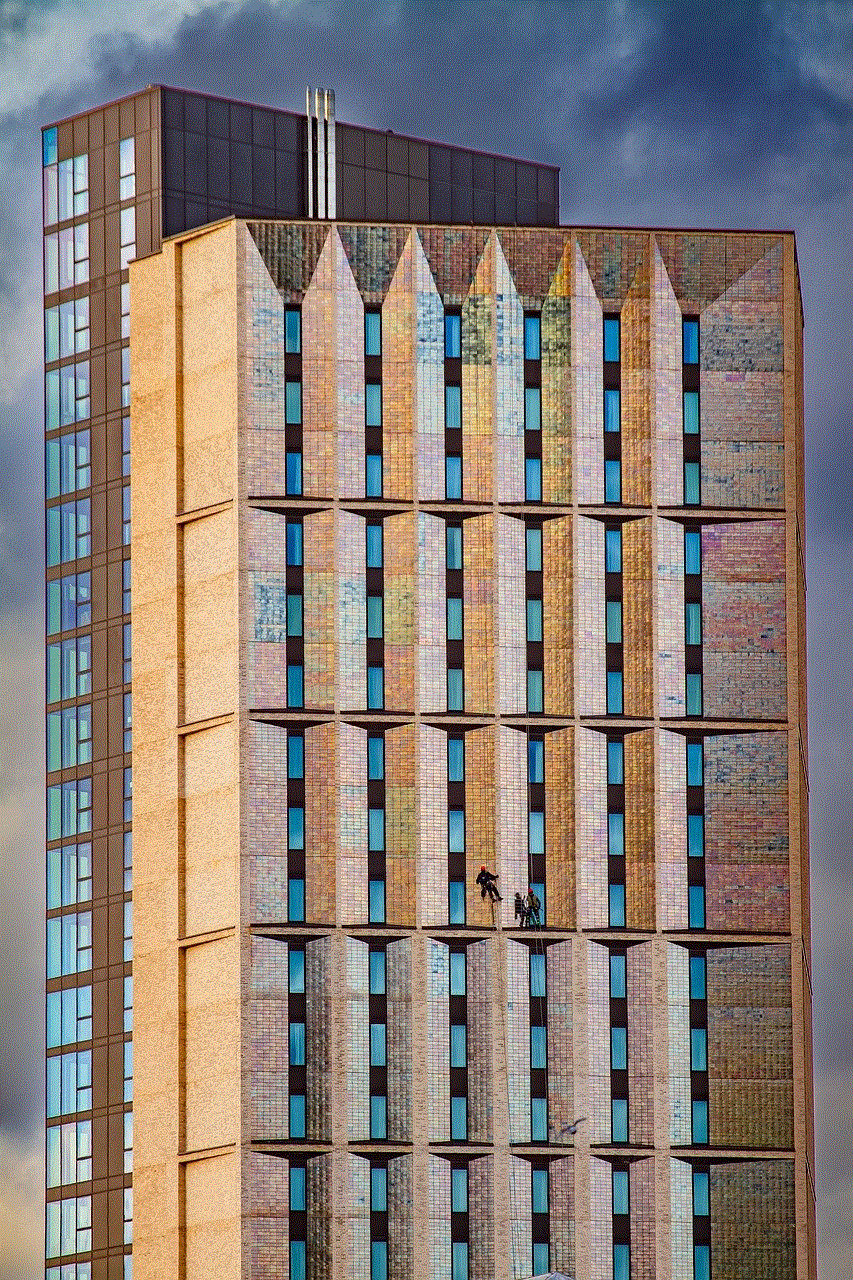
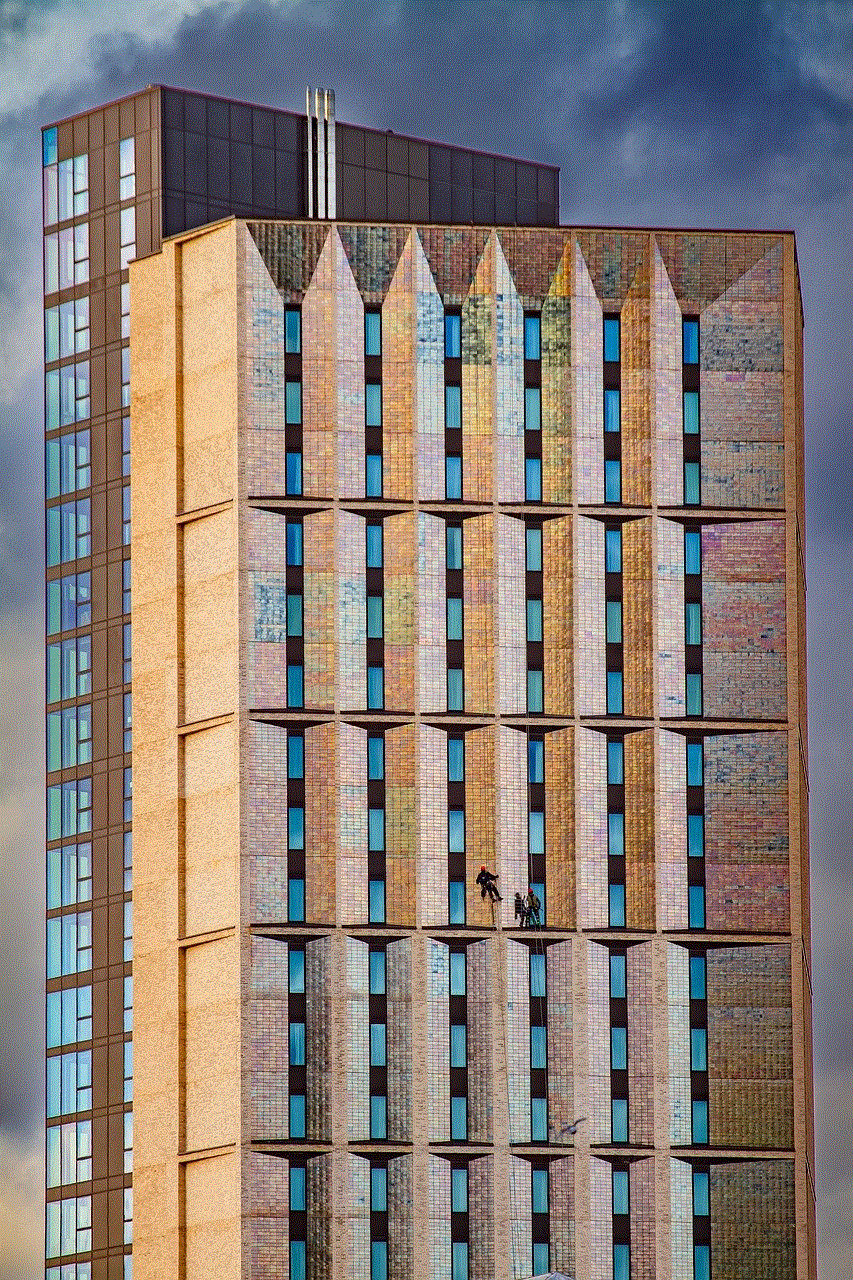
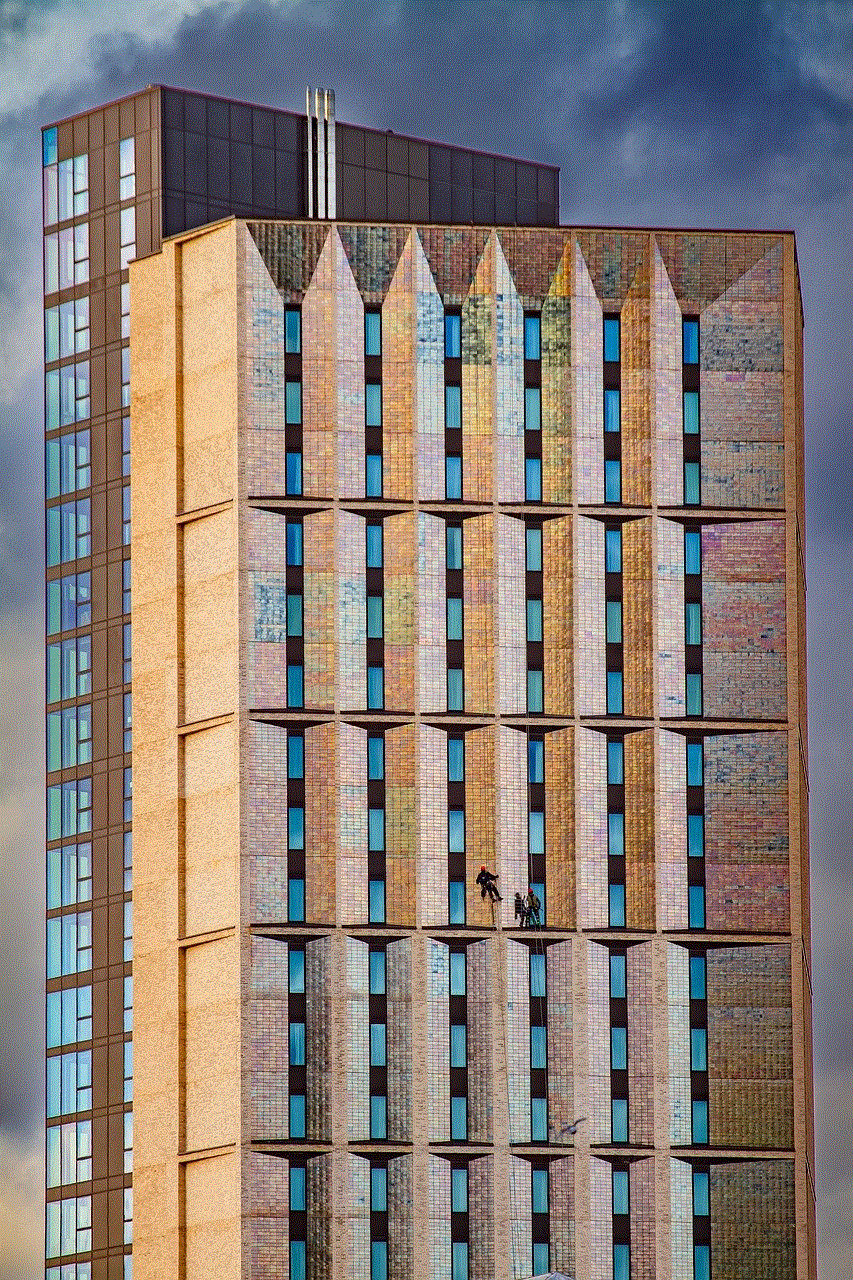
Method 7: Use a burner phone
A burner phone is a cheap and disposable phone that can be used for temporary purposes. If you do not have a phone number but still want to sign up for Snapchat, you can purchase a burner phone and use its number to register on the app. Once you have completed the registration process, you can dispose of the burner phone or keep it for future use.
Method 8: Use a public phone
If you do not have access to a phone number, you can also use a public phone to sign up for Snapchat. This could be a phone at a public place like a library or a payphone. When you click on the sign-up button, choose the option to sign up with a phone number. You will receive a verification code via a call, and you can use the public phone to enter the code and complete the registration process.
Method 9: Use a friend’s device
If you do not have a phone number or a device to sign up for Snapchat, you can also use a friend’s device. This method is only recommended if you have a trusted friend who is willing to let you use their device. Simply download the Snapchat app on their device and sign up with your email or Google account. Once you have completed the registration process, you can log out of their device and use your own device to log in to Snapchat.
Method 10: Contact Snapchat support
If none of the above methods work for you, you can contact Snapchat support for assistance. They may be able to provide you with an alternative way to sign up for the app without a phone number. However, keep in mind that this may take some time, and there is no guarantee that they will be able to help you.
In conclusion, there are several ways to sign up for Snapchat without a phone number. Whether you choose to use an email address, a Google account, a temporary phone number, or a friend’s phone number, make sure to follow the steps carefully to avoid any issues. Always remember to prioritize your privacy and security when signing up for any social media app. Happy snapping!
pokemon go spawn codes
Pokemon Go has taken the world by storm since its release in 2016. This augmented reality mobile game has captured the hearts of millions of players, young and old, as they embark on a journey to catch, train, and battle virtual creatures known as Pokemon. One of the key features of the game is the ability to find and catch Pokemon in the real world using your phone’s GPS and camera. These virtual creatures appear through random spawns, and players have been on the hunt for the best spawn locations and codes to catch rare and powerful Pokemon. In this article, we will delve into the world of Pokemon Go spawn codes and explore how they can enhance your gameplay experience.
Spawn codes, also known as spawn points or spawn locations, are predetermined areas where Pokemon can appear in the game. These locations are not visible on the in-game map, and players have to rely on other methods to find them. One of the most common ways to find spawn codes is through community mapping projects such as The Silph Road. This online platform allows players to report and track spawn locations of different Pokemon, including their rarity and frequency. By leveraging this information, players can plan their routes and increase their chances of encountering rare Pokemon.
Another way to find spawn codes is through in-game events and promotions. The developers of Pokemon Go, Niantic , often organize events that increase the spawn rates of certain Pokemon in specific locations. These events are usually themed around holidays, such as Halloween or Christmas, or tied to the release of new Pokemon. For example, during the release of the Gen 2 Pokemon, Niantic increased the spawn rates of these creatures in specific areas, making it easier for players to catch them. These events not only make the game more exciting but also provide players with the opportunity to catch rare and powerful Pokemon that they may not encounter in their regular gameplay.
Players can also use various tools and apps to find spawn codes. These third-party tools use algorithms and data analysis to predict potential spawn locations of different Pokemon. Some popular apps include Poke Radar and Poke Map. These apps allow players to search for specific Pokemon and provide a list of spawn locations where they have been sighted by other players. However, it is important to note that the use of third-party tools is against Niantic’s terms of service, and players risk getting banned if caught using them.
Now that we have a better understanding of what spawn codes are and how to find them, let’s explore how they can enhance your Pokemon Go experience. One of the main benefits of using spawn codes is the ability to catch rare and powerful Pokemon. In the game, certain Pokemon are harder to come by and require players to travel to specific locations or participate in events to catch them. By knowing the spawn locations of these Pokemon, players can save time and effort and catch them without having to wait for an event or travel to a different area.
Spawn codes also provide players with the opportunity to catch Pokemon that are not available in their region. In Pokemon Go, certain Pokemon are exclusive to specific regions, making it impossible for players to catch them in their local area. However, with the help of spawn codes, players can travel to these locations and add these rare creatures to their collection. This adds an element of adventure and exploration to the game, as players are encouraged to visit new places in search of these exclusive Pokemon.
Moreover, spawn codes can also help players complete their Pokedex. In Pokemon Go, the Pokedex is a virtual encyclopedia that records all the Pokemon that a player has caught. Completing the Pokedex is a significant achievement for many players, and spawn codes can make this task easier. By knowing the spawn locations of different Pokemon, players can focus on catching only the ones they need to complete their Pokedex, rather than spending time and resources catching duplicates or common Pokemon.
Spawn codes also play a crucial role in the competitive aspect of Pokemon Go. In the game, players can battle each other in gyms, and having rare and powerful Pokemon can give players an advantage. By utilizing spawn codes, players can catch rare and powerful Pokemon with high combat power (CP), making them formidable opponents in battles. This adds a layer of strategy to the game, as players have to plan their gameplay and use spawn codes to their advantage.
Apart from the benefits mentioned above, spawn codes can also enhance the social aspect of Pokemon Go. The game has a strong community, and players often come together to share information and tips on how to catch rare Pokemon. By sharing spawn locations with other players, not only are you helping them, but you are also building a network of fellow trainers who can help you in return. This fosters a sense of camaraderie and teamwork among players, making the game more enjoyable and interactive.
However, there are also some drawbacks to using spawn codes. One of the main criticisms is that it takes away the element of surprise and discovery in the game. Part of the excitement of playing Pokemon Go is stumbling upon a rare Pokemon by chance. By using spawn codes, players know exactly where to find certain Pokemon, and this can take away the sense of adventure and spontaneity in the game. Moreover, some players argue that the use of spawn codes goes against the essence of the game, which is to explore and discover Pokemon in the real world.
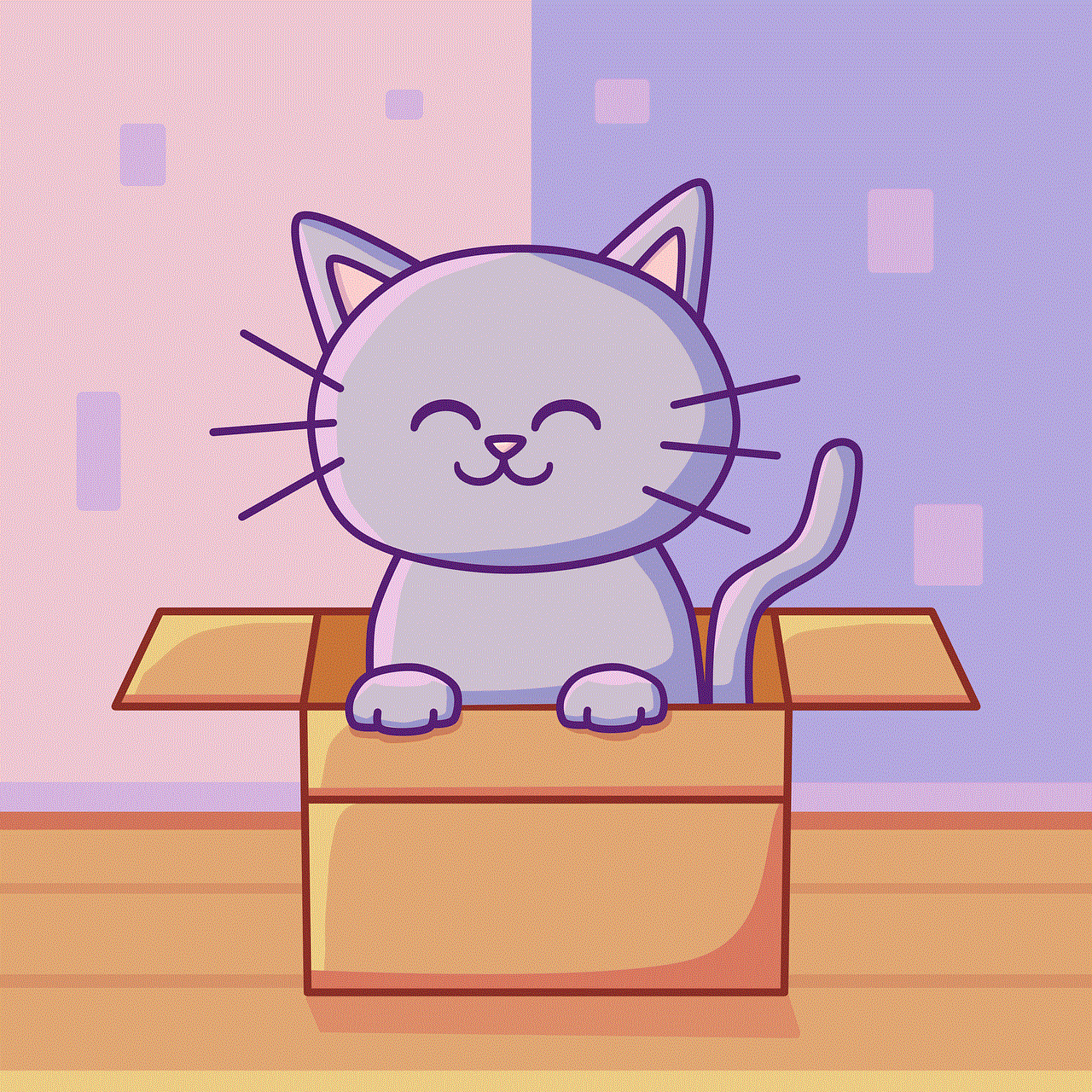
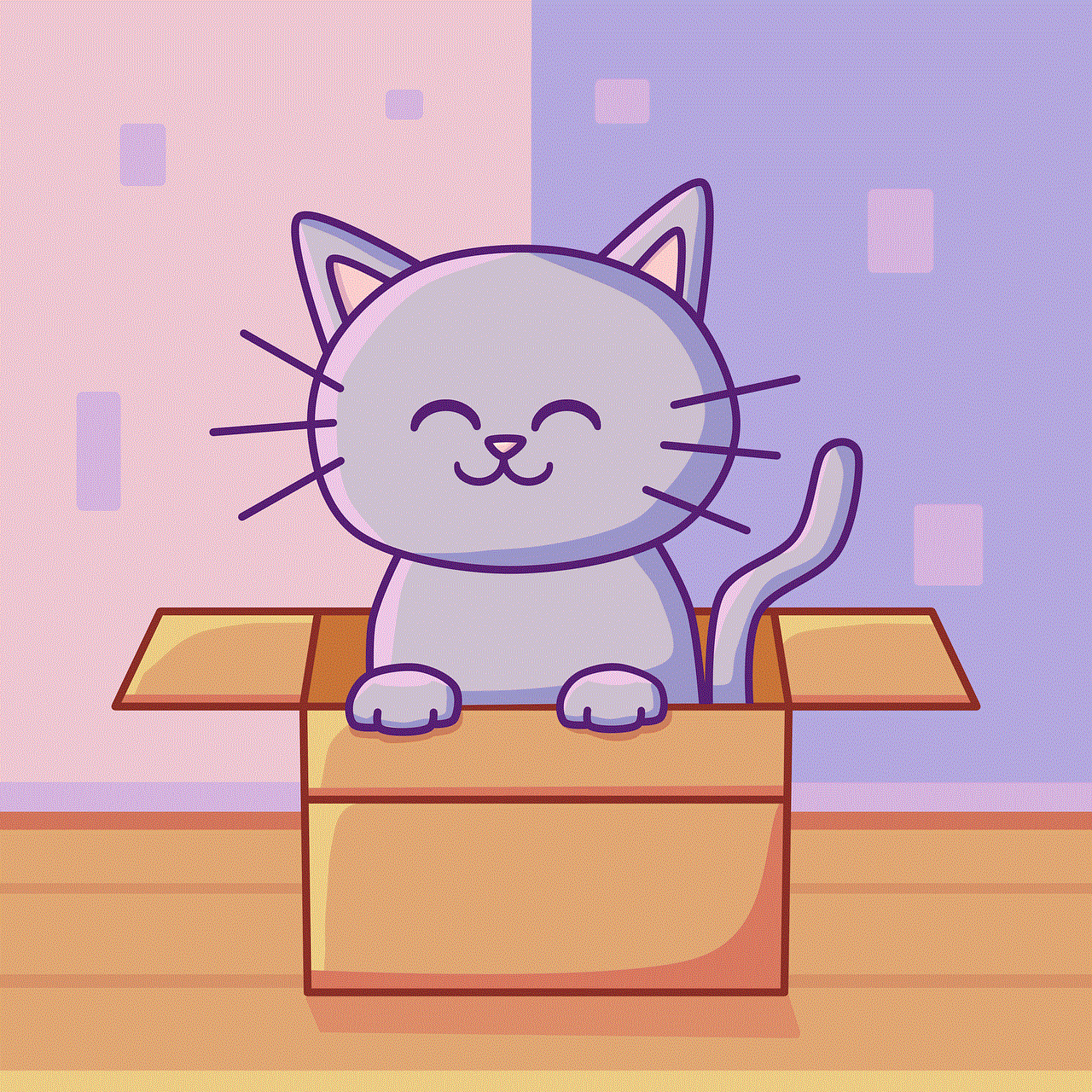
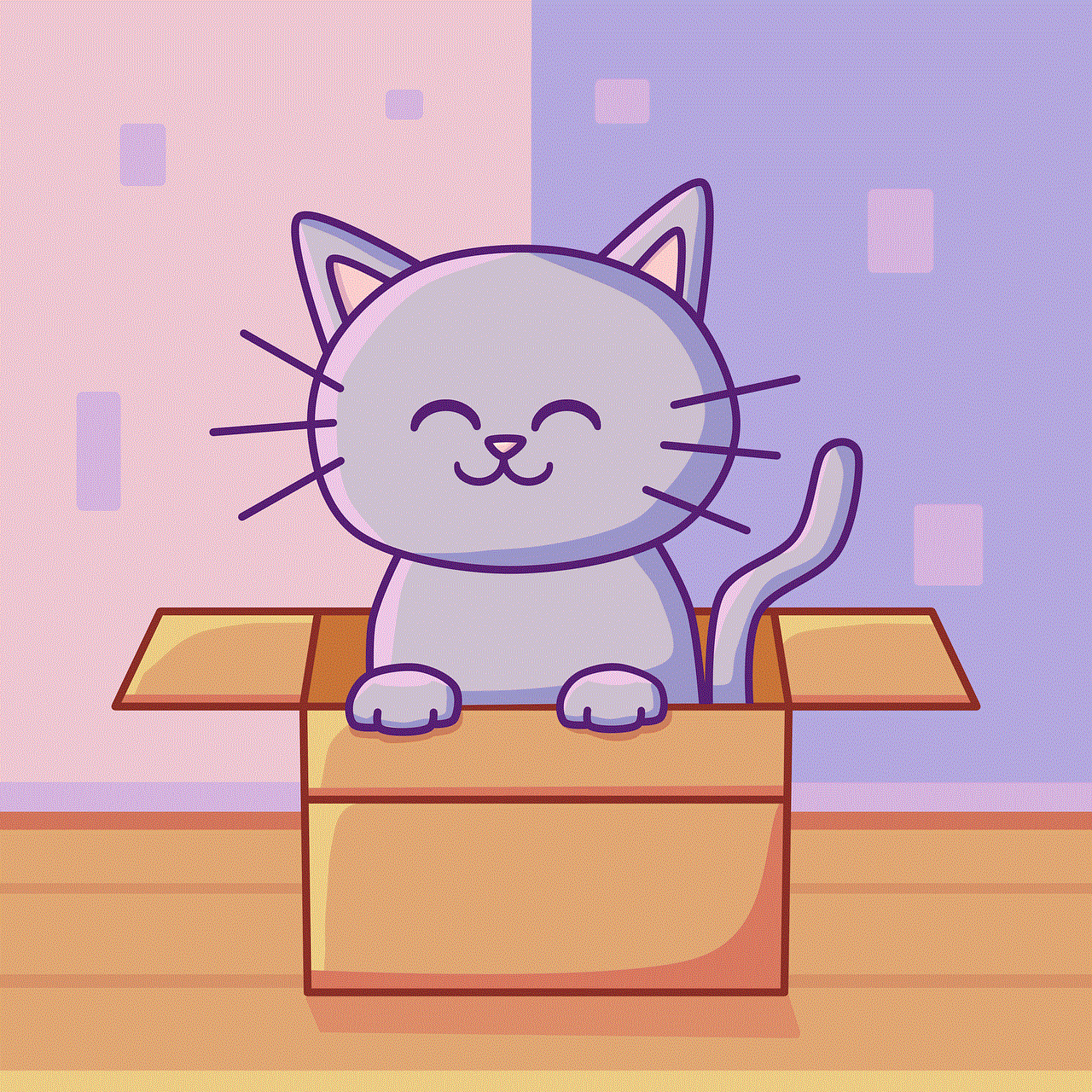
In conclusion, Pokemon Go spawn codes are a valuable resource for players, providing them with the ability to catch rare and powerful Pokemon, complete their Pokedex, and enhance their gameplay experience. Whether you choose to rely on community mapping projects, in-game events, or third-party apps, knowing spawn locations can give you an edge in the game. However, it is essential to use them responsibly and not let them take away the fun and surprise of playing Pokemon Go. With the constant updates and additions to the game, the hunt for spawn codes will continue, and players will continue to explore and discover new ways to catch ’em all.