grwm meaning in text
GRWM, or “Get Ready With Me,” is a popular term used on social media platforms such as YouTube, Instagram, and TikTok . It refers to a type of video content where the creator takes their audience through their daily beauty routine or getting ready process. The concept has gained immense popularity in recent years, with millions of views and likes on these types of videos. In this article, we will explore the meaning and impact of GRWM in the world of social media and how it has become a significant trend in the beauty and lifestyle industry.
The term GRWM is believed to have originated from the beauty community on YouTube, where creators would upload videos of themselves getting ready for a special occasion or event. These videos would typically include makeup tutorials, hair styling, outfit choices, and some chit-chat about their day or upcoming plans. As the trend caught on, more and more creators started incorporating GRWM into their content, making it a popular video format on the platform.
The appeal of GRWM videos lies in the fact that they provide a sense of intimacy and relatability to the viewers. It allows them to get a glimpse into the lives of their favorite creators and see them in a more personal and unfiltered setting. This type of content also breaks the traditional beauty standards set by the media, allowing for a more diverse representation of beauty and self-expression.
Furthermore, GRWM videos have become a source of inspiration and entertainment for many viewers. They provide a platform for creators to showcase their talent, creativity, and expertise in the beauty and fashion industry. These videos also serve as a guide for those looking to improve their makeup and styling skills, making it a valuable source of information for many.
The popularity of GRWM videos has also had a significant impact on the beauty and lifestyle industry. Influencers and creators who regularly upload such content have become a valuable asset for brands and companies looking to promote their products. These creators have a loyal following, and their recommendations hold a lot of weight with their audience. This has led to a rise in influencer marketing, where brands collaborate with creators to promote their products in GRWM videos, making it a win-win situation for both parties.
However, the rise of GRWM videos has also sparked debates about the authenticity and ethics of influencer marketing. With creators promoting products in their videos, there is a growing concern about transparency and the blurred line between genuine recommendations and paid promotions. Some argue that these videos are highly staged and scripted, which takes away from the authenticity and realness that made them popular in the first place.
Another criticism of GRWM videos is the pressure it puts on viewers to conform to a certain beauty standard. With creators showcasing their seemingly perfect makeup and styling skills, it can create unrealistic expectations for viewers, leading to feelings of inadequacy and self-doubt. Moreover, the constant promotion of products can also lead to excessive consumerism and unnecessary spending.
Despite these criticisms, it cannot be denied that GRWM has become a significant trend in the beauty and lifestyle industry. It has given rise to a new generation of creators and influencers who are changing the narrative of beauty and self-expression. It has also opened up opportunities for smaller and lesser-known brands to reach a wider audience through influencer collaborations.
Moreover, the impact of GRWM goes beyond just the beauty industry. It has also influenced other content creators to adopt a similar format and connect with their audience on a more personal level. Many YouTubers now create vlogs, daily routines, and even cooking videos in the style of GRWM, making it a versatile and adaptable trend in the world of social media.
In conclusion, GRWM has become a popular term with a significant impact on the beauty and lifestyle industry. It has given rise to a new type of content that is relatable, entertaining, and informative. While there are valid criticisms surrounding the trend, it cannot be denied that it has revolutionized the way we consume content on social media. As long as creators remain transparent and genuine in their approach, GRWM videos will continue to be a popular format, providing a platform for self-expression, creativity, and inspiration.
can you have instagram without facebook
In today’s digital age, social media has become an integral part of our lives. From connecting with friends and family to promoting businesses and brands, social media platforms have opened up a whole new world of opportunities. One such popular platform is Instagram, which has gained immense popularity in recent years. However, many people wonder if it is possible to have Instagram without Facebook. In this article, we will delve into this topic and explore the relationship between Instagram and Facebook, and whether it is possible to have one without the other.
To understand the connection between Instagram and Facebook, we need to first understand the history of these two platforms. Instagram was launched in 2010 as a photo and video sharing app, allowing users to edit and share visual content with their followers. On the other hand, Facebook was launched in 2004 as a social networking site, primarily aimed at connecting people and allowing them to share updates, photos, and videos with their friends and family. In 2012, Facebook acquired Instagram, and since then, the two platforms have been closely intertwined.
It is important to note that while Instagram and Facebook are owned by the same company, they are two separate platforms with their own unique features and functionalities. However, they do share some common features, such as the ability to like, comment, and share posts, as well as the option to create and join groups or communities. This integration has allowed for a seamless sharing of content between the two platforms, making it easier for users to connect and engage with each other.
Now, coming to the main question at hand – can you have Instagram without Facebook? The short answer is yes, you can have an Instagram account without having a Facebook account. When you sign up for Instagram, you have the option to either create a new account or log in with your Facebook account. If you choose to create a new account, you will be prompted to enter your email address or phone number, and then create a username and password. You can also choose to sign up with your existing email address, without using Facebook.
However, it is worth mentioning that having a Facebook account can make the process of setting up an Instagram account easier. This is because you can use your Facebook profile information, such as your name, profile picture, and bio, to set up your Instagram profile. It also gives you the option to find and connect with your Facebook friends who are on Instagram. Additionally, if you have a business page on Facebook, you can link it to your Instagram account, making it easier to promote your business on both platforms simultaneously.
Having said that, it is not necessary to have a Facebook account to use Instagram or to fully utilize its features. You can still enjoy all the functionalities of Instagram, such as posting photos and videos, interacting with other users, and exploring content, without having a Facebook account. In fact, many people prefer to keep their Facebook and Instagram accounts separate, as they use them for different purposes.
One of the main reasons why people may not want to have a Facebook account is privacy concerns. With Facebook being embroiled in multiple data privacy scandals, many people have become wary of using the platform. In contrast, Instagram has a more positive reputation when it comes to user privacy, making it a more appealing option for those who are concerned about their online privacy. By not having a Facebook account linked to your Instagram, you can maintain a certain level of privacy and control over your personal information.
Moreover, having a Facebook account is not a prerequisite for using many of Instagram’s key features. For instance, you can still post photos and videos, add captions and hashtags, and tag other users without having a Facebook account. You can also use Instagram Direct to send and receive messages from other users, without any connection to Facebook. Therefore, it is entirely possible to have a fully functional and enjoyable Instagram experience without being on Facebook.
Another reason why people may choose to have an Instagram account without a Facebook account is to avoid the distractions and time-wasting tendencies of Facebook. With the constant stream of posts, notifications, and advertisements on Facebook, it can be easy to get sucked into mindless scrolling and lose track of time. In comparison, Instagram has a more streamlined and visually appealing interface, making it easier to focus on the content you want to see, without getting distracted by unnecessary clutter.
In conclusion, while Instagram and Facebook are closely connected, it is entirely possible to have an Instagram account without a Facebook account. While having a Facebook account may make the process of setting up an Instagram account easier, it is not a requirement to fully enjoy and utilize the features of Instagram. Whether it is for privacy concerns or to avoid the distractions of Facebook, having an Instagram account without a Facebook account is a viable option for many users. So, if you have been thinking of joining the Instagram community, go ahead and create an account, with or without Facebook.
how to receive text messages on ipad
The iPad has become an indispensable device for many people, serving as a versatile tool for work, entertainment, and communication. One feature that many iPad users may not be aware of is the ability to receive text messages on their device. In this article, we will explore the different methods of receiving text messages on an iPad and how to set it up. Whether you want to stay connected with friends and family or receive important work messages on your iPad, we have got you covered.
Method 1: Using iMessage
The most convenient way to receive text messages on your iPad is through iMessage. This is a messaging service developed by Apple, allowing users to send and receive texts, photos, videos, and more over Wi-Fi or cellular data. iMessage is free and works seamlessly across all Apple devices, including iPhones, iPads, and Macs. To receive text messages on your iPad using iMessage, follow these steps:
Step 1: Enable iMessage
Make sure that iMessage is enabled on your iPad. To do this, go to Settings > Messages and toggle on the switch next to iMessage. You will also need to make sure that your iPad is connected to a Wi-Fi or cellular network.
Step 2: Add your phone number and email
Under the iMessage settings, make sure that your phone number and email address are added. This will allow you to receive iMessages on your iPad from other Apple devices.
Step 3: Link your iPad to your Apple ID
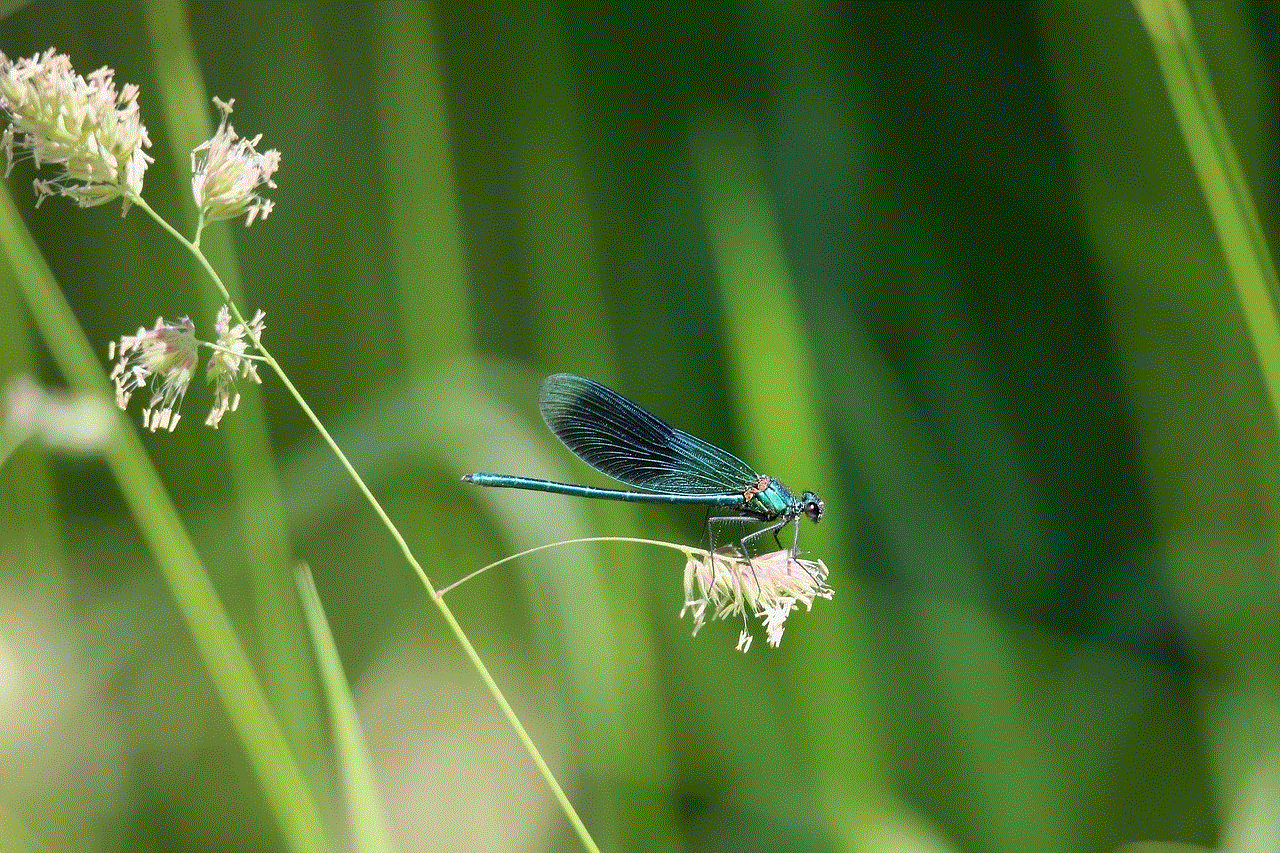
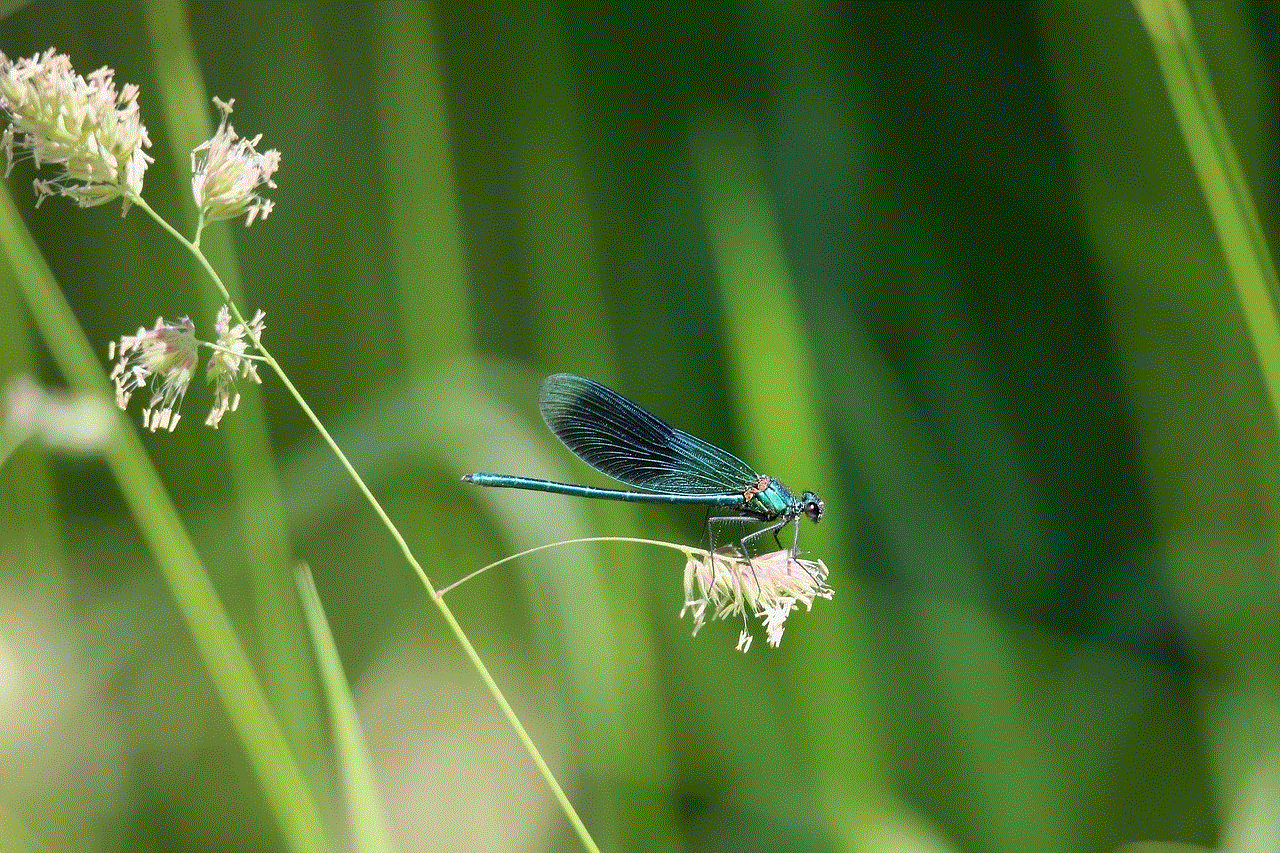
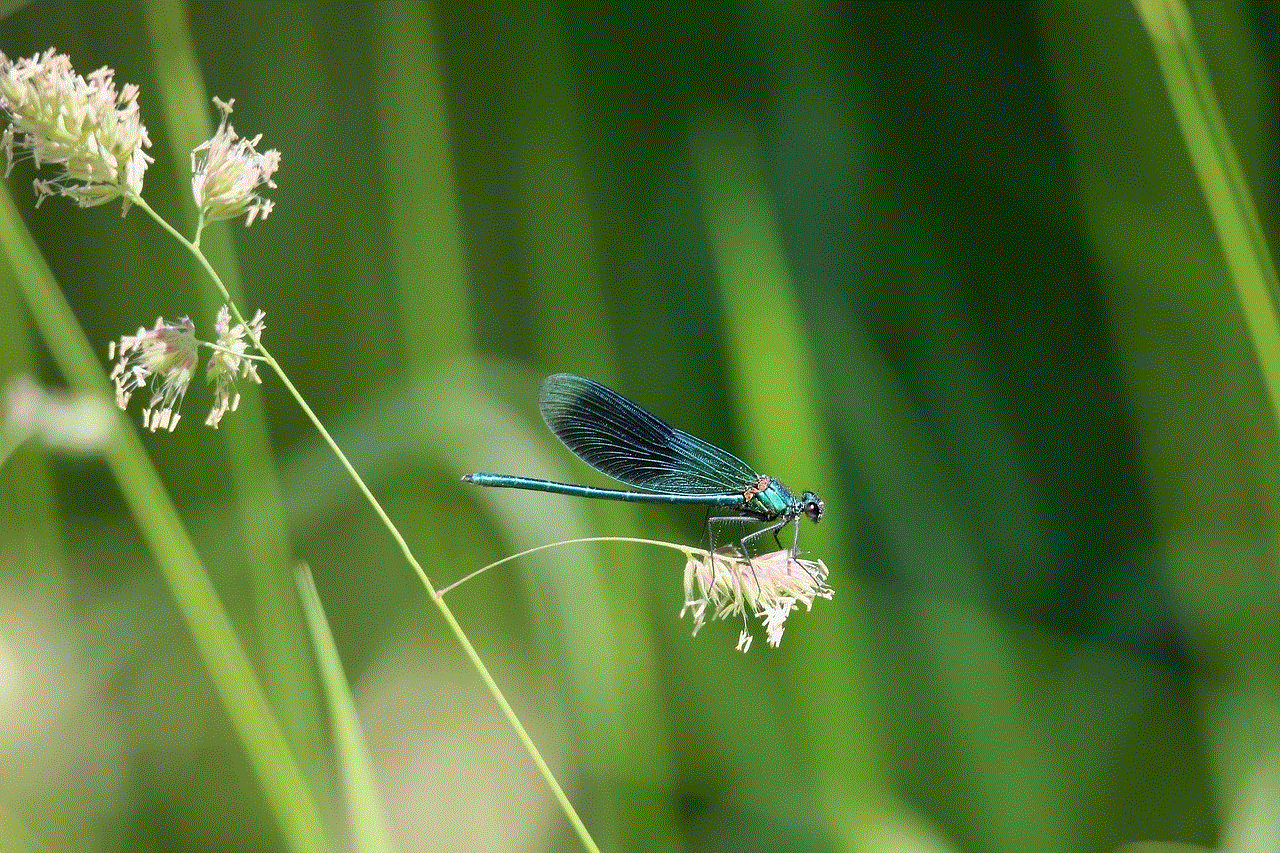
On your iPad, go to Settings > Messages > Send & Receive and make sure that your Apple ID is listed under “You Can Be Reached By iMessage At”. This will ensure that your iPad can receive iMessages sent to your Apple ID.
Step 4: Check for updates
Make sure that your iPad is running the latest version of iOS. To check for updates, go to Settings > General > Software Update. If an update is available, download and install it before proceeding.
Step 5: Test it out
To test if you can receive iMessages on your iPad, ask a friend or family member with an iPhone to send you a message. If everything is set up correctly, you should receive the message on your iPad.
Method 2: Using Text Message Forwarding
Another way to receive text messages on your iPad is by using the Text Message Forwarding feature. This allows you to receive and respond to text messages sent to your iPhone on your iPad. To set up text message forwarding, follow these steps:
Step 1: Enable Text Message Forwarding on your iPhone
On your iPhone, go to Settings > Messages > Text Message Forwarding and toggle on the switch next to your iPad.
Step 2: Enter the code on your iPad
A code will appear on your iPad. Enter this code on your iPhone to complete the setup process.
Step 3: Test it out
To test if you can receive text messages on your iPad, ask a friend or family member to send you a message. If everything is set up correctly, the message should appear on your iPad.
Method 3: Using a Third-Party App
If you are not using an iPhone or want to receive text messages from non-Apple devices, you can use a third-party messaging app to receive texts on your iPad. One popular app for this is WhatsApp, which allows you to send and receive texts, photos, videos, and more to and from anyone, regardless of the type of device they are using. To set up WhatsApp on your iPad, follow these steps:
Step 1: Download WhatsApp
Download and install the WhatsApp app from the App Store on your iPad.
Step 2: Verify your phone number
Enter your phone number and verify it by receiving a code via text or call.
Step 3: Set up your profile
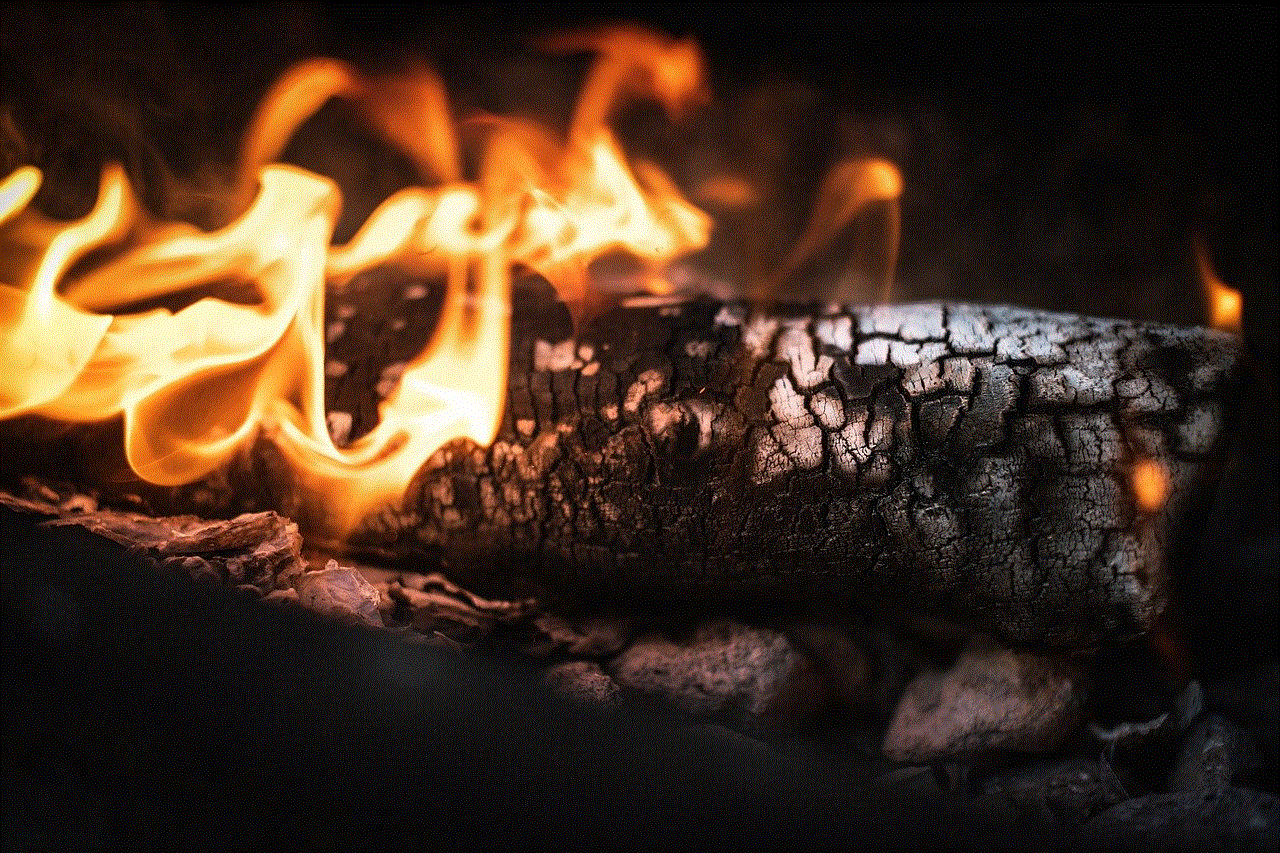
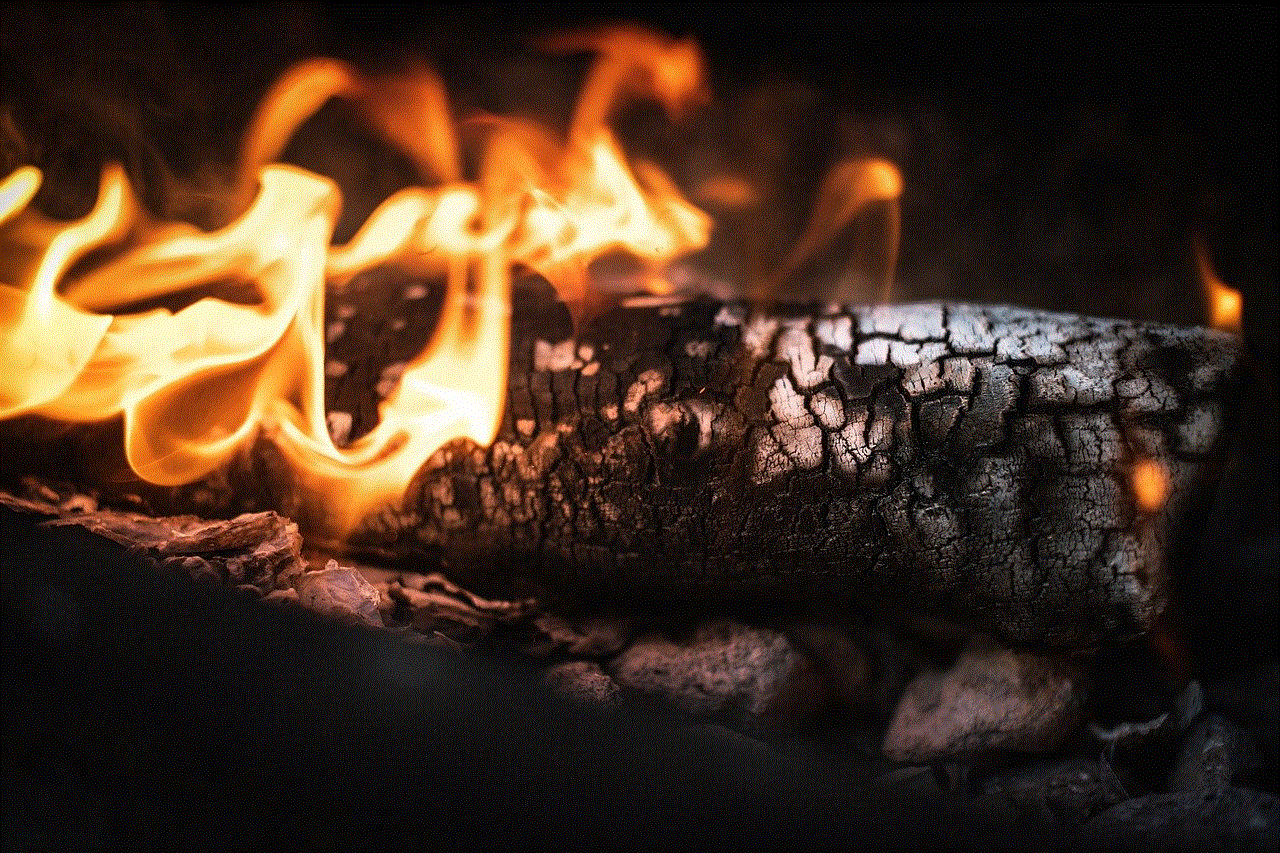
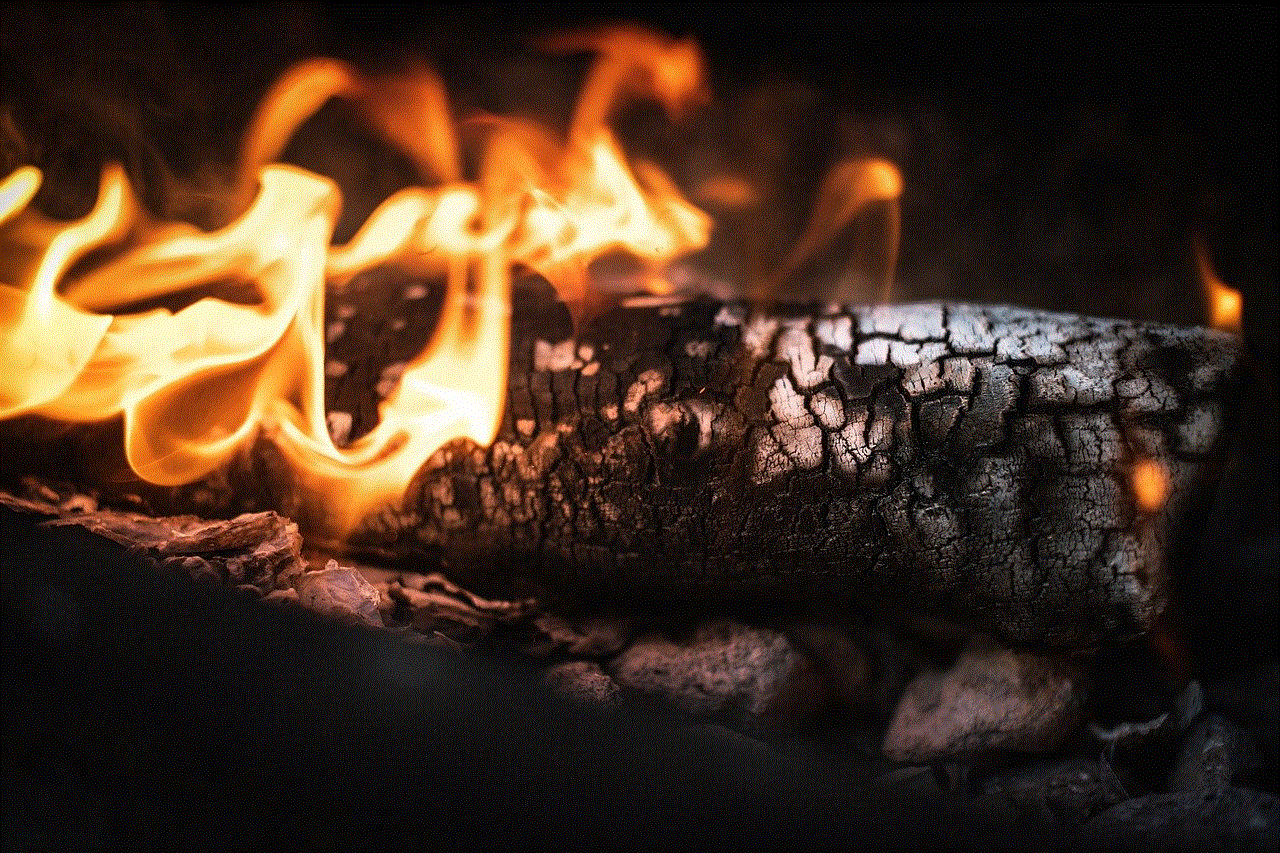
Enter your name and choose a profile picture for your WhatsApp account.
Step 4: Add contacts
To start receiving text messages, you will need to add contacts to your WhatsApp account. You can either manually add contacts or sync your phone’s contacts to WhatsApp.
Step 5: Test it out
Ask a friend or family member who has WhatsApp to send you a message. If everything is set up correctly, you should receive the message on your iPad.
Method 4: Using a SIM Card Reader
If you have a cellular iPad, you can also receive text messages by using a SIM card reader. This is a device that allows you to insert a SIM card and access its contents on a computer or another device. To receive text messages using a SIM card reader, follow these steps:
Step 1: Purchase a SIM card reader
You can purchase a SIM card reader online or from a tech store.
Step 2: Insert your SIM card
Insert your SIM card into the reader and connect it to your computer or iPad.
Step 3: Download a SIM card management software
Download and install a SIM card management software on your computer or iPad. This will allow you to access and manage the contents of your SIM card.
Step 4: Test it out
To test if you can receive text messages on your iPad, ask a friend or family member to send you a message. If everything is set up correctly, the message should appear on your iPad.
Tips for Receiving Text Messages on Your iPad
1. Make sure that your iPad is connected to a Wi-Fi or cellular network to receive messages.
2. If iMessage is not working, try toggling it off and on again in the settings.
3. If you are using a third-party messaging app, make sure that both you and the person you are communicating with have the same app.
4. Keep your iPad updated to the latest version of iOS to ensure that all features are working properly.
5. If you are using Text Message Forwarding, make sure that your iPhone and iPad are connected to the same Wi-Fi network.
6. If you are using a SIM card reader, make sure that it is compatible with your iPad.



7. If you are experiencing any issues, try restarting your iPad or contacting Apple support for further assistance.
In conclusion, receiving text messages on your iPad is a convenient and easy way to stay connected and communicate with others. Whether you are using iMessage, Text Message Forwarding, a third-party app, or a SIM card reader, you can receive texts on your iPad in just a few simple steps. Make sure to follow the instructions carefully and keep your device updated for the best experience. With these methods, you can now receive texts on your iPad and enjoy the convenience of staying connected on one device.