hbo hacked game of thrones
In July 2017, HBO, the popular American television network, was hit by a major cyber attack. The hackers claimed to have stolen 1.5 terabytes of data from the company’s servers, including scripts, episodes, and personal information of employees. However, what caught the attention of the media and fans alike was the leak of the highly anticipated seventh season of the hit fantasy drama, Game of Thrones. This incident, known as the “HBO Hack,” sent shockwaves throughout the entertainment industry, and the repercussions of it are still being felt today.
The attack on HBO was not the first time a major entertainment company has been targeted by hackers. In 2014, Sony Pictures was hit by a similar attack, which resulted in the leak of confidential information and unreleased films. However, the HBO hack was on a much larger scale and had a more significant impact. Game of Thrones, based on George R. R. Martin’s A Song of Ice and Fire novels, has become a cultural phenomenon since its debut in 2011. It has a massive global fan base, and the show’s popularity has only increased with each season. Therefore, the leak of unaired episodes of the show was a significant blow to HBO and the millions of fans eagerly waiting for the new season.
The initial reaction to the news of the HBO hack was one of shock and disbelief. HBO, known for its high-security measures, had been breached, and the hackers were now threatening to release the stolen data. In a statement, the network confirmed the hack and said they were working with law enforcement and cybersecurity experts to investigate the incident. The hackers, who identified themselves as “Mr. Smith,” demanded a ransom of $6 million in bitcoin from HBO to prevent the release of the stolen data. They gave the network three days to comply with their demands, or they would release more confidential information.
As the deadline approached, the hackers made good on their threat and released a script for the fourth episode of Game of Thrones’ seventh season, along with other confidential documents. This was followed by the leak of the full episode, “The Spoils of War,” a few days later. The episode was not due to air for another two weeks, and the leak spread like wildfire on social media, with some fans choosing to watch the leaked version instead of waiting for the official release. This not only affected the ratings of the show but also raised concerns about the security measures of HBO and the potential damage to the company’s reputation.
The HBO hack was not limited to Game of Thrones; several other shows, including Curb Your Enthusiasm and Ballers, were also affected. However, it was the leak of Game of Thrones that garnered the most attention. The show’s producers, David Benioff and D.B. Weiss, released a statement urging fans not to watch the leaked episodes and to wait for the official release. They also expressed their disappointment and frustration with the hackers, who they believed were trying to ruin the show for its loyal fans.
The HBO hack was not only a security breach, but it also raised concerns about the future of the entertainment industry. The leak of unaired episodes of Game of Thrones could potentially lead to a decline in viewership and affect the network’s revenue. It also raised questions about the safety of intellectual property and the vulnerability of major corporations to cyber attacks. The incident served as a wake-up call for the industry, and several companies have since increased their security measures to prevent similar attacks.
HBO’s response to the hack was swift and comprehensive. The network hired top cybersecurity firms to address the issue and prevent any further leaks. They also released a statement saying that they would not negotiate with the hackers and would not pay the ransom. This decision was supported by many in the industry, as giving in to the hackers’ demands would only encourage more attacks in the future. However, the damage had already been done, and the leaked episodes continued to circulate online, with more leaks promised by the hackers.
The FBI and other law enforcement agencies launched an investigation into the HBO hack, but no arrests have been made to date. The identity of the hackers is still unknown, and their motive for targeting HBO is unclear. Some speculations suggest that it could be a disgruntled employee or a group of hackers looking for fame or monetary gain. However, the impact of the hack is undeniable, and it has raised concerns about the vulnerability of major companies to cyber attacks.
Despite the leak of unaired episodes, Game of Thrones continued to break records and maintain its popularity. The seventh season finale had the highest ratings of any episode in the show’s history, with over 12 million viewers tuning in. The show also won multiple awards, including the Primetime Emmy Award for Outstanding Drama Series. The leak did not seem to have a significant impact on the show’s success, but it did cause a lot of frustration and disappointment among the cast and crew, who work tirelessly to create the highly acclaimed series.
In conclusion, the HBO hack was a major event that shook the entertainment industry and had a significant impact on the highly popular show, Game of Thrones. It raised concerns about the security of intellectual property and the vulnerability of major corporations to cyber attacks. The incident also highlighted the importance of cybersecurity and the need for companies to invest in top-notch security measures to protect their data. While the HBO hack may be in the past, its effects are still being felt, and it serves as a cautionary tale for the future. The entertainment industry must remain vigilant and take all necessary precautions to prevent similar attacks from happening in the future.
can you hide people on snapchat
Snapchat is a popular social media platform that allows users to send photos and videos, known as “snaps”, to their friends. With its unique features such as disappearing messages and fun filters, Snapchat has gained a huge following among young adults and teenagers. However, like any other social media platform, there may be times when you want to hide certain people on Snapchat. Whether it’s an ex-partner, a toxic friend, or simply someone you no longer wish to communicate with, Snapchat offers a few options to hide people from your view. In this article, we will explore how to hide people on Snapchat and the reasons why you may want to do so.
Reasons to Hide People on Snapchat
There can be various reasons why you would want to hide people on Snapchat. One of the main reasons is to maintain your privacy and control over who can see your snaps. With the rise of cyberbullying and online harassment, it’s important to be cautious about who you interact with on social media. By hiding someone on Snapchat, you can prevent them from viewing your snaps and messaging you. This can be particularly useful if you have had a falling out with a friend or are going through a rough patch in a relationship. Additionally, hiding someone on Snapchat can also help you avoid awkward encounters or unwanted attention from certain individuals.
Another reason to hide people on Snapchat is to declutter your friends list. As you continue to add more friends on Snapchat, your friends list can become overwhelming. Hiding people on Snapchat can help you streamline your list and only see the snaps of the people you want to interact with. This can also help you avoid getting distracted by unnecessary snaps and focus on the content that matters to you.
Methods to Hide People on Snapchat
Now that we have established the reasons for hiding people on Snapchat, let’s explore the different methods to do so.
1. Block the User
The most straightforward way to hide someone on Snapchat is by blocking them. When you block someone on Snapchat, they will no longer be able to view your snaps or send you messages. To block someone on Snapchat, follow these steps:
– Open Snapchat and go to your profile page by tapping on the Bitmoji icon at the top left corner.
– Tap on the gear icon at the top right corner to access your settings.
– Scroll down and tap on “Block” under the “Account Actions” section.
– Enter the username of the person you want to block and tap on “Block” again to confirm.
The blocked user will no longer be able to see your snaps, and they will be removed from your friends list.
2. Remove a Friend
If you don’t want to completely block someone on Snapchat, you can simply remove them from your friends list. This will prevent them from viewing your snaps and messaging you, but they will still be able to see that you are active on the app. To remove a friend on Snapchat, follow these steps:
– Go to your profile page and tap on the “My Friends” tab.
– Find the person you want to remove and tap on their name.
– Tap on the three dots icon at the top right corner.
– Select “Remove Friend” and confirm.
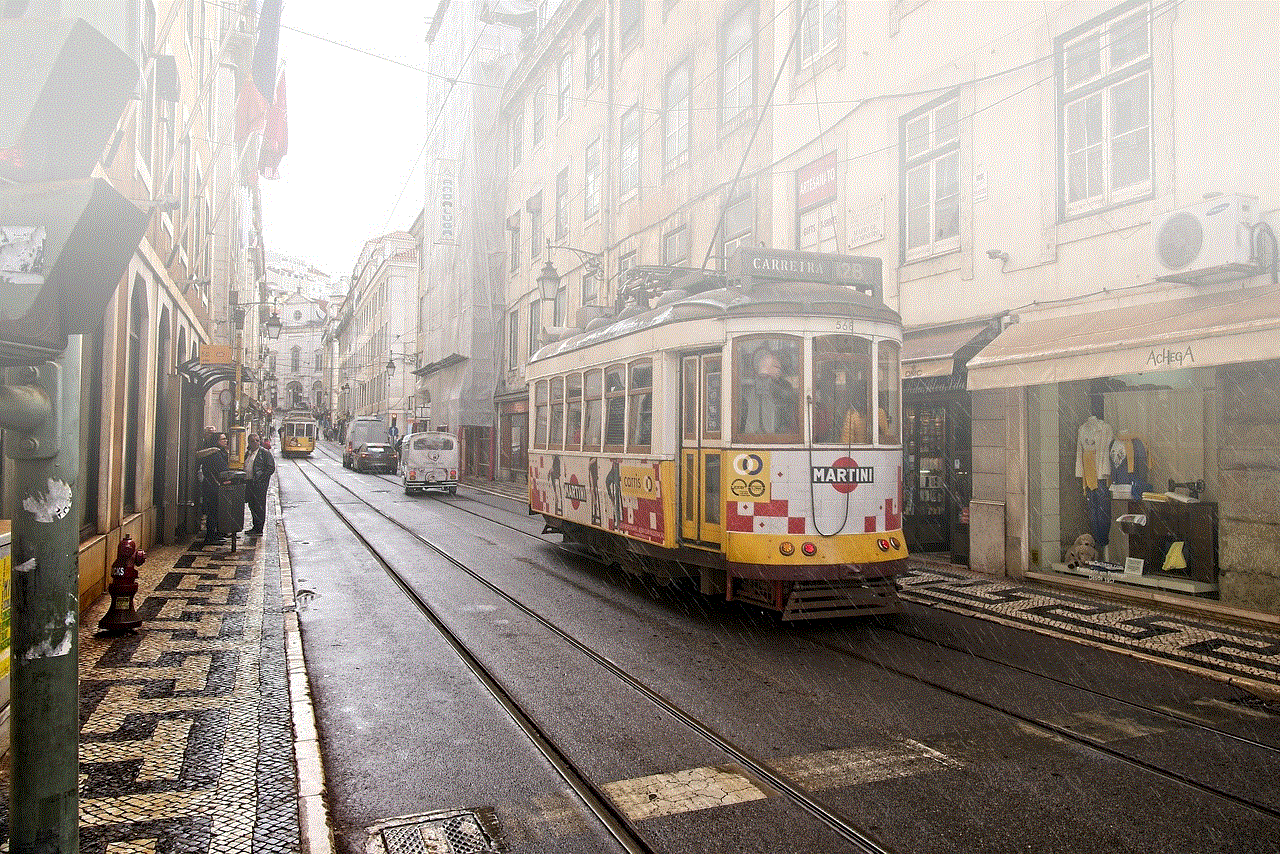
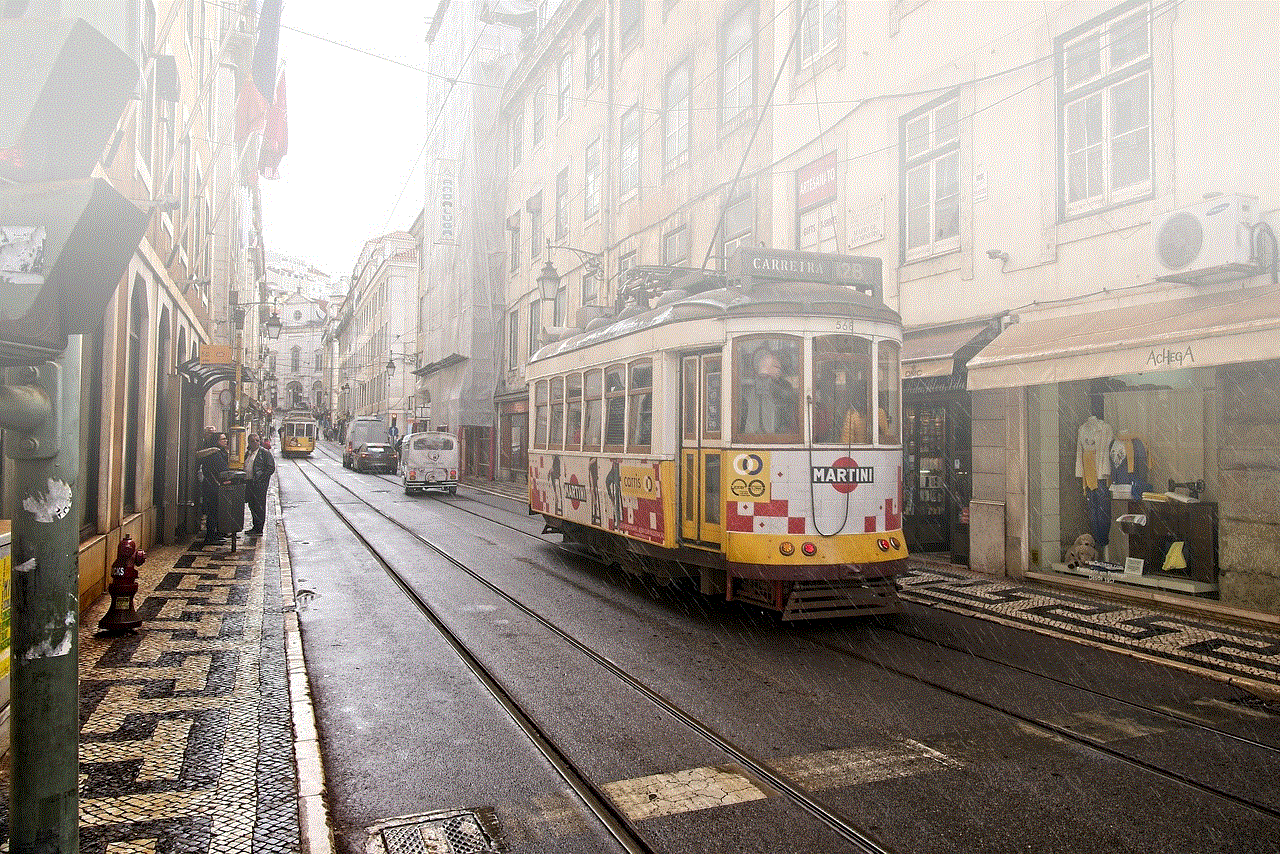
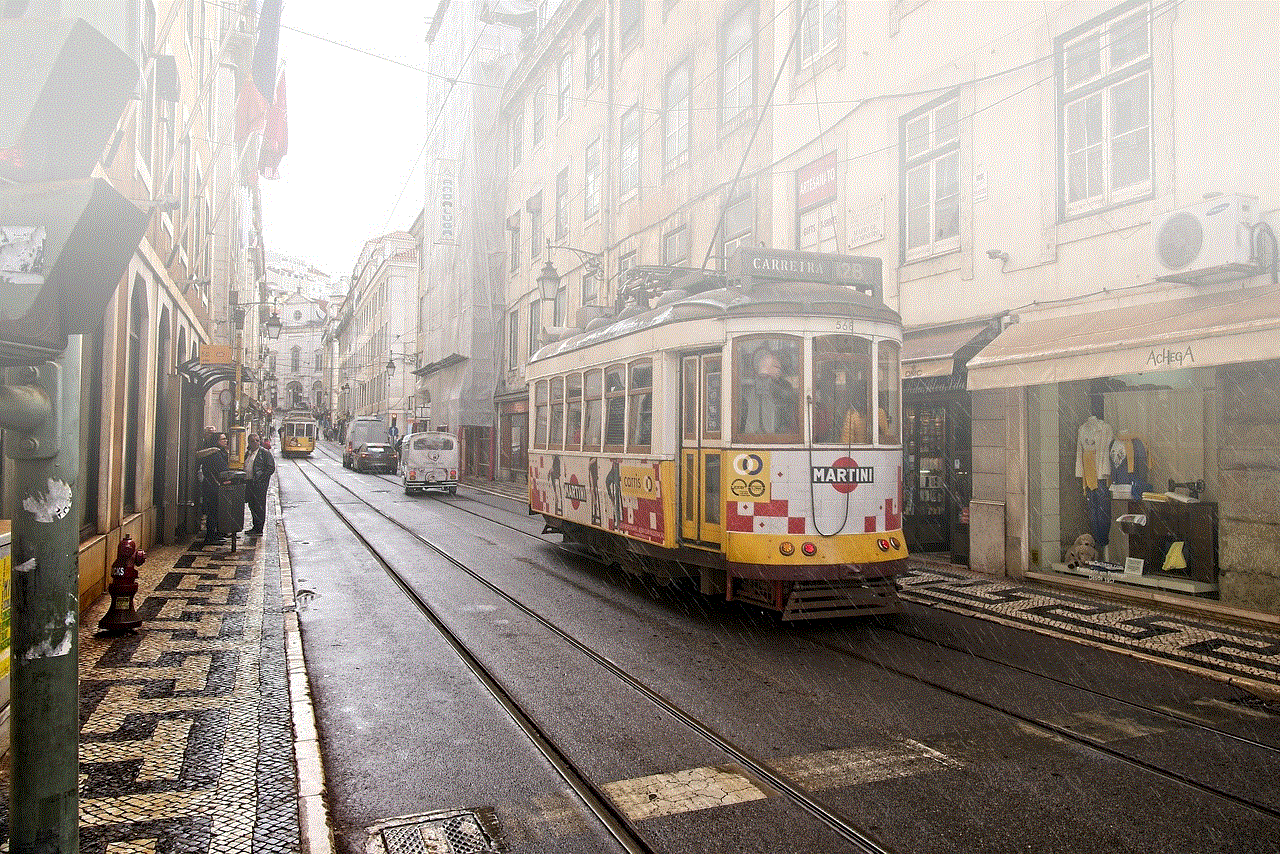
3. Mute a User
If you don’t want to see someone’s snaps on your feed, you can mute them. This means that their snaps will not appear on your feed, but they will still be able to message you. To mute a user on Snapchat, follow these steps:
– Go to your profile page and tap on the “My Friends” tab.
– Find the person you want to mute and tap on their name.
– Tap on the three dots icon at the top right corner.
– Select “Mute” and choose the duration of the mute (from 8 hours to 1 year).
4. Create a Custom Friends List
Snapchat allows you to create custom friends lists, which can help you manage your friends and control who can see your snaps. For example, you can create a “Close Friends” list and add only the people you want to share your personal snaps with. This way, you can ensure that your snaps are only visible to a select group of people. To create a custom friends list, follow these steps:
– Go to your profile page and tap on the “My Friends” tab.
– Tap on the “+” icon at the top right corner to create a new friends list.
– Give your list a name and select the friends you want to include.
– Tap on “Save” to create the list.
You can then choose to share your snaps with this custom list instead of all your friends.
5. Change Your Privacy Settings
Another way to control who can see your snaps is by changing your privacy settings. You can choose to make your snaps visible to “Everyone”, “My Friends”, or “Custom”. If you select “Custom”, you can choose specific friends or custom friends lists that you want to share your snaps with. To change your privacy settings, follow these steps:
– Go to your profile page and tap on the gear icon to access your settings.
– Tap on “Who Can…” under the “Who Can…” section.
– Select “View My Story” and choose the desired option.
By changing your privacy settings, you can hide your snaps from unwanted individuals without having to block or remove them from your friends list.



6. Archive Conversations
If you want to hide the conversations you have had with someone on Snapchat, you can choose to archive them. This will remove the conversations from your main chat list, but you can still access them later if you need to. To archive a conversation on Snapchat, follow these steps:
– Go to your chat list and swipe left on the conversation you want to archive.
– Tap on the “Archive” option that appears.
You can access your archived conversations by going to your profile page and tapping on the clock icon at the top right corner.
7. Use Ghost Mode
Snapchat has a feature called “Ghost Mode” that allows you to hide your location from your friends. This is particularly useful if you don’t want certain people to know where you are at all times. To enable Ghost Mode, follow these steps:
– Go to your profile page and tap on the gear icon to access your settings.
– Tap on “See My Location” under the “Who Can…” section.
– Select “Ghost Mode”.
This will hide your location from all your friends, and they will not be able to see where you are on the map.
8. Restrict Who Can Contact You
Snapchat also provides the option to restrict who can contact you on the app. This can help you avoid unwanted messages and snaps from people you don’t want to interact with. To restrict who can contact you on Snapchat, follow these steps:
– Go to your profile page and tap on the gear icon to access your settings.
– Tap on “Who Can…” under the “Who Can…” section.
– Select “Contact Me” and choose the desired option.
This will restrict who can send you snaps and messages on Snapchat.
Conclusion



In this article, we have discussed the various methods to hide people on Snapchat. Whether you want to block, remove, mute, or restrict someone, Snapchat offers several options to help you control who can see your snaps and interact with you. By following these methods, you can maintain your privacy and avoid unwanted interactions on the app. Remember to use these features responsibly and only hide people when necessary. Happy snapping!