how to add a location on life360
Life360 is a popular location-sharing app that allows families and friends to stay connected and track each other’s whereabouts in real-time. It is an ideal tool for parents who want to keep an eye on their children’s location or for groups of friends who want to stay safe and connected during outings or trips. One of the key features of Life360 is the ability to add locations, which can be useful for various purposes such as setting up a home, school, or work location. In this article, we will discuss how to add a location on Life360 and explore the different benefits of this feature.
To begin with, let’s take a look at how to add a location on Life360. The process is straightforward and can be done in a few simple steps. First, open the Life360 app on your smartphone and tap on the “Places” tab at the bottom of the screen. Next, click on the “Add Place” button and enter the address or name of the location you want to add. You can also choose from the pre-defined categories such as home, work, school, or add a custom category. Once you have entered the necessary details, click on the “Save” button to add the location to your Life360 account.
Now that you know how to add a location on Life360 let’s discuss the benefits of this feature. The primary advantage of adding a location on Life360 is that it allows you to create a virtual boundary, also known as a geofence, around the area. This geofence helps you keep track of your loved ones’ movements in and out of the designated location. For instance, if you have added your home as a location, you will receive a notification every time a family member leaves or arrives at home. This feature is particularly useful for parents who want to ensure their children’s safety and monitor their whereabouts.
Moreover, adding a location on Life360 can also help you save time and effort. Instead of manually entering the address every time you want to set a location, you can simply add it once and save it for future use. This feature is especially handy when you frequently visit a particular place, such as your workplace or a friend’s house. Additionally, the app allows you to add multiple locations, which can come in handy when planning a trip or managing a large group.
Another significant benefit of adding a location on Life360 is the ease of navigation. The app uses GPS technology to pinpoint your location, making it easier for you and your loved ones to navigate to the designated place. This feature is particularly useful when you are in an unfamiliar area, and you want to reach a specific location quickly. The app provides real-time updates, traffic information, and alternate routes, making your journey more efficient and hassle-free.
Apart from the practical benefits, adding a location on Life360 also has some fun features. For instance, you can create a group chat within the app, where all the members can communicate with each other. This feature is particularly useful when you are planning a trip or attending an event together. You can also add photos and notes to a particular location, making it more personalized and adding a sense of nostalgia. Moreover, Life360 also allows you to set reminders for a specific location, such as picking up groceries on your way back from work or dropping off a package at the post office.
Life360 is not just limited to adding physical locations; it also offers the option to add virtual locations. These locations can be used to set up safe zones such as “no-go” areas or restricted zones. For example, if your child is not allowed to go to a particular area, you can set it up as a virtual location on Life360. Whenever they enter or exit the area, you will receive a notification, allowing you to take appropriate action if necessary.
The location feature on Life360 also comes in handy for people who travel frequently. You can add a location in a different city or country and stay connected with your family and friends throughout your trip. This feature is particularly useful for solo travelers who want to keep their loved ones updated about their whereabouts and ensure their safety.
In conclusion, adding a location on Life360 offers numerous benefits, making it an essential feature of the app. It not only helps you stay connected with your loved ones but also adds a sense of security and peace of mind. With its user-friendly interface and advanced features, Life360 has become a go-to app for families and friends who want to stay connected and keep track of each other’s location. So, if you haven’t already, go ahead and add your locations on Life360 and make the most out of this fantastic app.
itouch sport watch reviews
iTouch Sport Watch Reviews: The Perfect Companion for Fitness Enthusiasts
In today’s fast-paced world, it is essential to stay fit and active. With the advancements in technology, there are numerous gadgets and devices available in the market that can help track and monitor your fitness activities. One such device that has gained immense popularity is the iTouch Sport Watch. In this article, we will delve deep into the features, benefits, and customer reviews of the iTouch Sport Watch, to help you make an informed decision about this fitness companion.
The iTouch Sport Watch is a sleek and stylish device that combines the functionality of a fitness tracker and a smartwatch. It is designed to help you achieve your fitness goals by tracking your steps, calories burned, distance traveled, and sleep patterns. The watch comes with a built-in heart rate monitor that continuously tracks your heart rate, providing you with valuable insights into your cardiovascular health.
One of the standout features of the iTouch Sport Watch is its compatibility with both Android and iOS devices. It seamlessly syncs with your smartphone, allowing you to receive notifications for calls, texts, emails, and social media alerts directly on your wrist. This feature ensures that you do not miss any important messages or updates while you are working out or on the go.
The iTouch Sport Watch boasts a vibrant and easy-to-read touchscreen display, which allows for effortless navigation through its various functions. The watch also comes with multiple customizable watch faces, allowing you to personalize your device according to your style and preferences. Whether you prefer a classic analog look or a digital display with vibrant colors, the iTouch Sport Watch has got you covered.
When it comes to fitness tracking, the iTouch Sport Watch excels. It accurately tracks your steps, distance, and calories burned, helping you stay on top of your fitness goals. The watch also offers a sedentary reminder, which prompts you to move if you have been inactive for an extended period. This feature is especially helpful for individuals with desk jobs, as it ensures that you take regular breaks from sitting and engage in physical activity.
For fitness enthusiasts who enjoy outdoor activities, the iTouch Sport Watch comes with a built-in GPS. This feature allows you to track your routes and analyze your performance during activities such as running, cycling, or hiking. The GPS functionality also enables you to set goals and challenge yourself to beat your previous records.
Sleep monitoring is another noteworthy feature of the iTouch Sport Watch. It tracks your sleep patterns, providing you with insights into the quality and duration of your sleep. Armed with this information, you can make informed decisions to improve your sleep habits and overall well-being.
The iTouch Sport Watch is also water-resistant, making it suitable for various water-based activities such as swimming and snorkeling. However, it is important to note that the watch is not designed for deep-sea diving or prolonged exposure to water. Therefore, it is advisable to avoid wearing the watch while engaging in activities that involve high water pressure.
Now that we have explored the features and functionalities of the iTouch Sport Watch, let’s delve into the customer reviews to gain a better understanding of its performance and user satisfaction. The general consensus among users is that the iTouch Sport Watch is a reliable and accurate fitness companion. Users appreciate the watch’s ease of use, intuitive interface, and long battery life. Many users also commend the watch’s accurate heart rate monitoring, as it helps them gauge the intensity of their workouts and make adjustments accordingly.
Customers also appreciate the watch’s compatibility with various fitness apps, which allows them to seamlessly integrate their fitness data and track their progress over time. The iTouch Sport Watch’s compatibility with popular apps such as Apple Health and Google Fit has been particularly praised by users.
However, some users have reported minor issues with the accuracy of the step counting feature. They claim that the watch occasionally overestimates or underestimates the number of steps taken. While this may be a concern for individuals who rely heavily on step counting, it is important to remember that no fitness tracker is 100% accurate. Factors such as stride length, terrain, and individual differences can influence the accuracy of step counting.
In conclusion, the iTouch Sport Watch is a versatile and reliable fitness companion for individuals who are passionate about staying fit and active. With its numerous features, including fitness tracking, heart rate monitoring, sleep monitoring, and smartphone notifications, it provides a comprehensive solution for monitoring and improving your overall well-being. While there may be minor issues with accuracy, the overall customer satisfaction with the watch is high. So, if you are in search of a stylish and functional fitness tracker that seamlessly integrates with your smartphone, the iTouch Sport Watch is definitely worth considering.
make friends online for teens
Title: Making Friends Online for Teens: A Guide to Building Meaningful Connections in the Digital Age
Introduction:
In today’s digital age, teenagers are increasingly turning to the internet to connect with others and expand their social circles. With the prevalence of social media platforms, online gaming communities, and various chat applications, making friends online has become a popular and convenient way for teens to meet new people from all around the world. However, it’s important for teenagers to approach online friendships with caution and understand how to build meaningful connections while staying safe. This article aims to provide a comprehensive guide on making friends online for teens, offering valuable tips and advice on how to navigate this virtual world and foster genuine relationships.
1. Understand the Benefits and Risks of Online Friendships:
Before venturing into the world of online friendships, it’s crucial for teens to understand both the advantages and potential risks. On the positive side, making friends online can provide teenagers with a sense of belonging, an opportunity to meet diverse individuals, and a chance to learn about different cultures. However, it’s essential to be aware of the risks, such as encountering online predators, cyberbullying, or falling victim to scams. Teenagers should always prioritize their safety and well-being when engaging in online interactions.
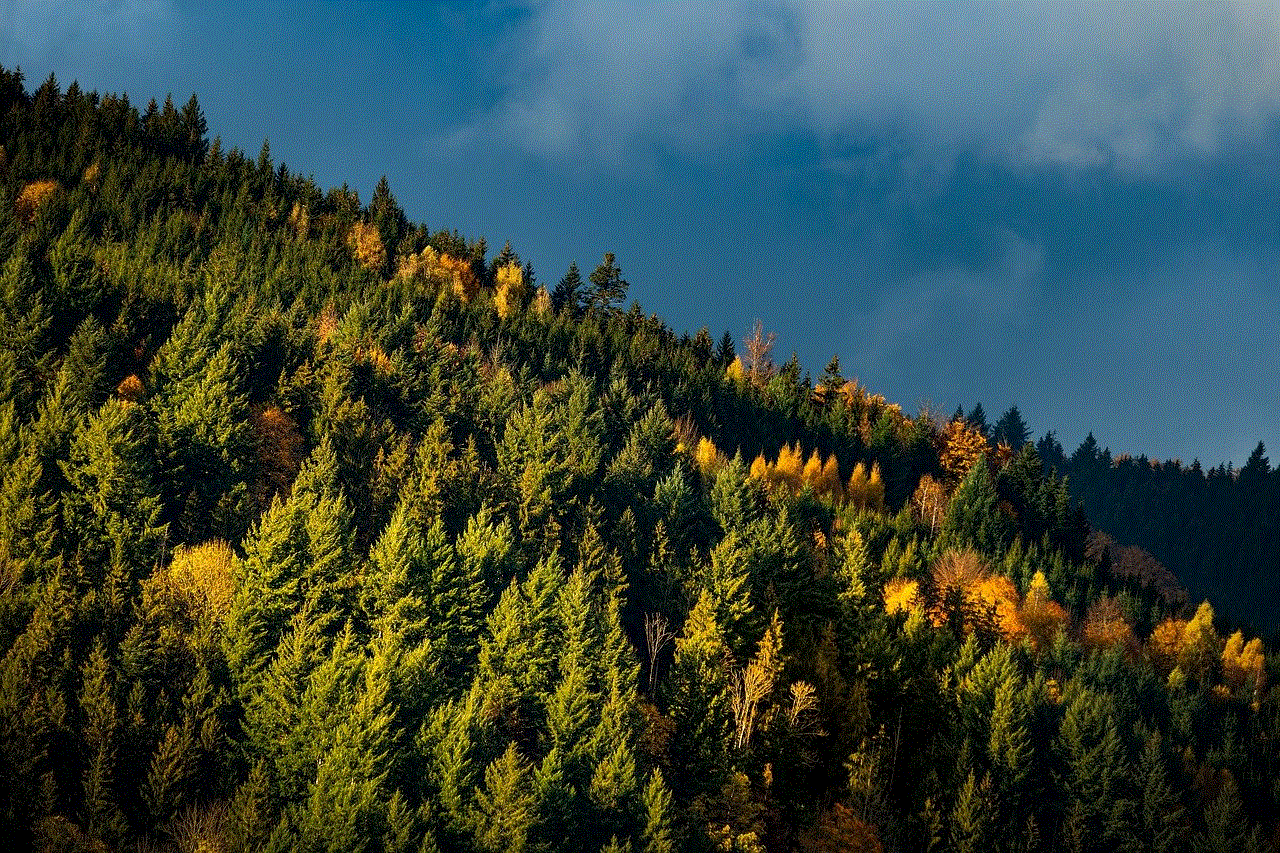
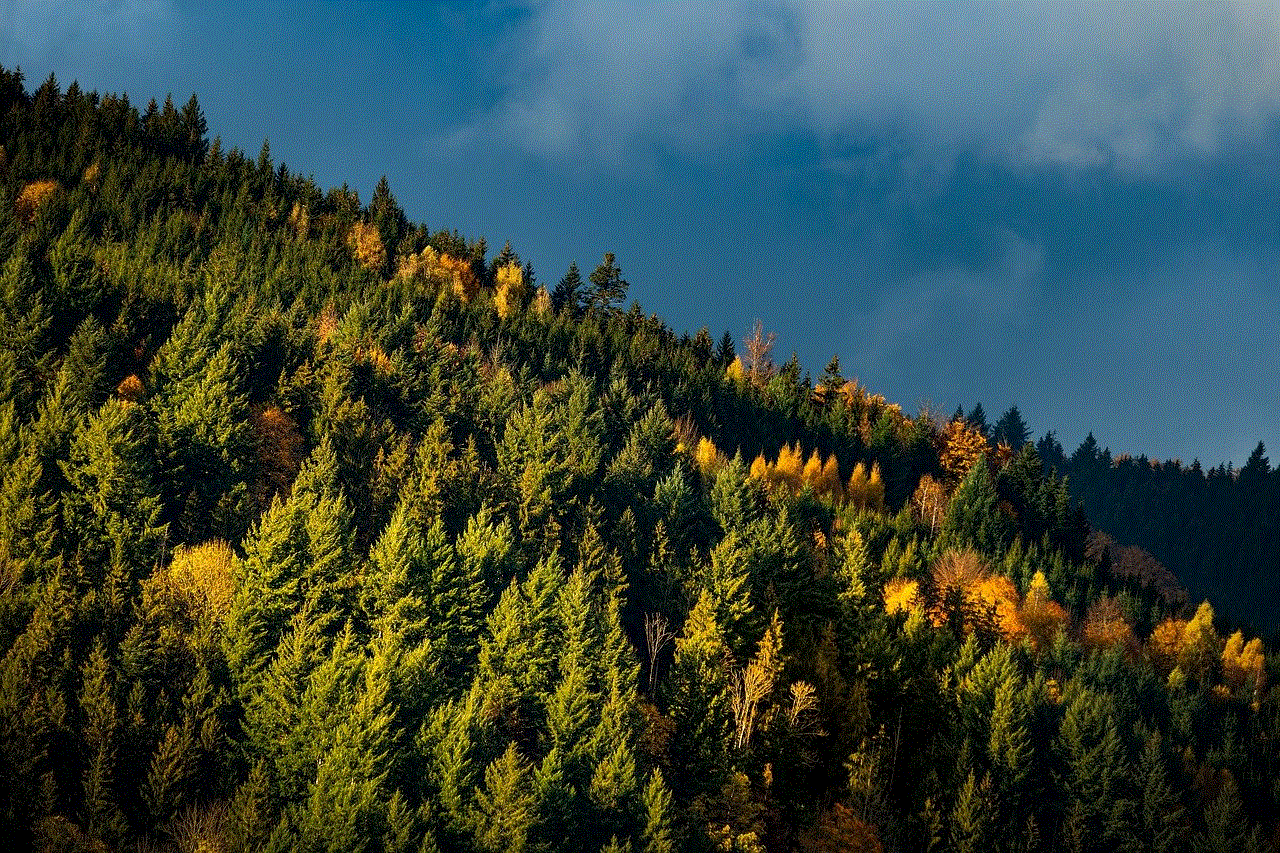
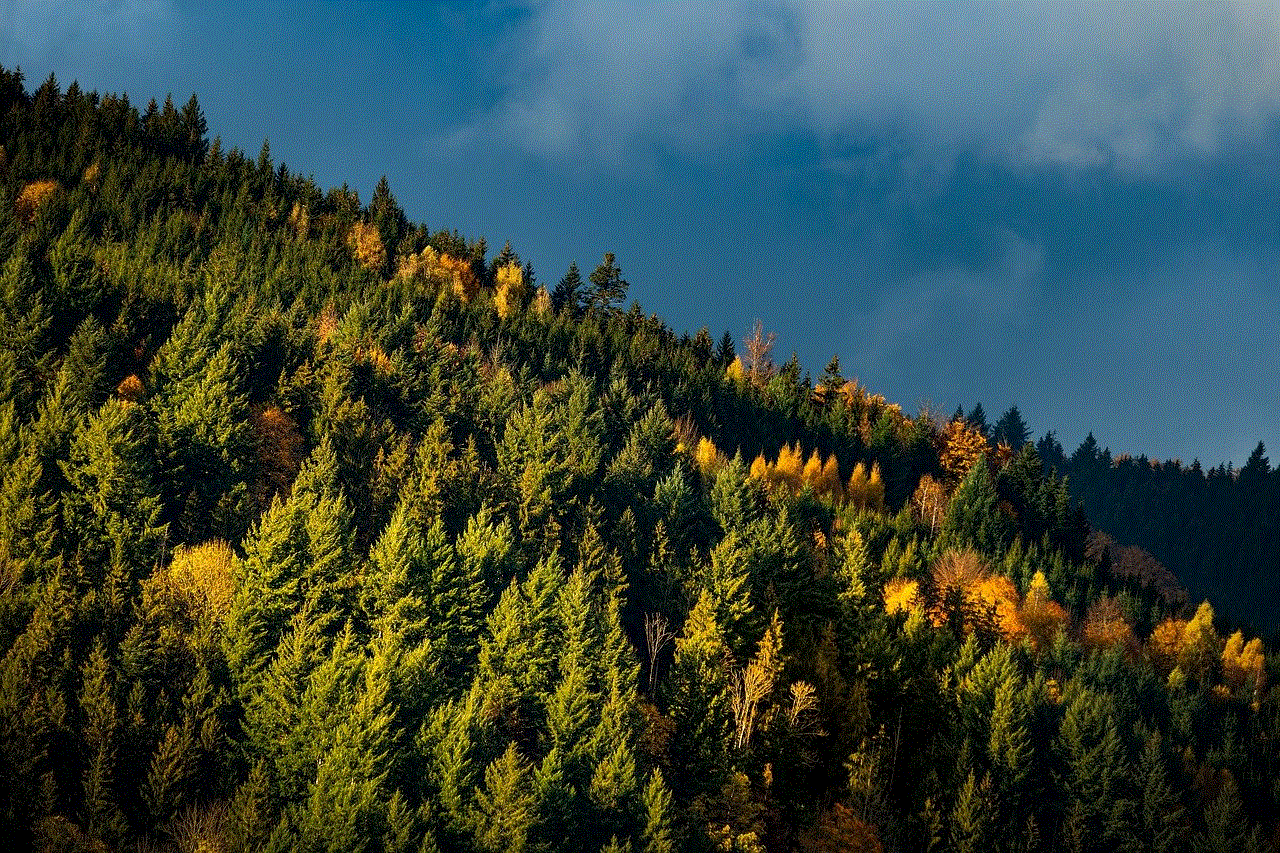
2. Choose the Right Platforms:
There are numerous platforms available to meet new people online, ranging from social media networks like Instagram and Snapchat to dedicated teen-friendly forums or gaming communities. Teens should choose platforms that align with their interests and values, where they can find like-minded individuals. It’s crucial to select platforms that prioritize user safety, provide reporting mechanisms, and have active moderation to ensure a positive and secure online environment.
3. Maintain Privacy and Set Boundaries:
When making friends online, it’s essential for teenagers to prioritize their privacy and set clear boundaries. They should avoid sharing personal information such as their full name, address, phone number, or school details with strangers. Creating a separate online persona or nickname can help maintain privacy. Additionally, teens should be cautious about sharing photos or engaging in video calls with individuals they have only recently met online.
4. Start Conversations and Show Genuine Interest:
To make friends online, teenagers need to engage in conversations and show genuine interest in others. This involves starting conversations by asking open-ended questions and actively listening to the responses. It’s crucial to respect others’ opinions, be kind, and avoid engaging in hurtful or offensive behavior. By being open-minded and respectful, teens can create a welcoming environment for others to share their thoughts and experiences.
5. Participate in Online Communities and Interests:
One effective way for teens to make friends online is by joining communities or groups that align with their interests. Whether it’s a fan group of a favorite band, a gaming community, or an online book club, shared interests can serve as a foundation for building meaningful connections. Engaging in discussions, sharing recommendations, or participating in virtual events can help teens connect with like-minded individuals and foster friendships.
6. Be Mindful of Time Spent Online:
While making friends online can be exciting, it’s important for teenagers to strike a balance between their online and offline lives. Excessive screen time can negatively impact mental health and real-life relationships. Teens should set healthy boundaries, prioritize offline activities, and ensure that their online friendships do not consume all their time and energy.
7. Recognize Red Flags and Trust Your Instincts:
When making friends online, it’s crucial to recognize red flags and trust your instincts. If someone consistently makes you feel uncomfortable, pressures you to share personal information, or exhibits manipulative behavior, it’s essential to distance yourself from that individual. Teens should always prioritize their safety and seek help from a trusted adult if they encounter any concerning situations.
8. Seek Support from Trusted Adults:
Teens should always involve trusted adults, such as parents, guardians, or teachers, in their online friendships. Openly discussing online interactions and seeking guidance can help teens navigate potential challenges and ensure their safety. Adults can provide valuable insights, monitor online activities, and offer support when needed.
9. Move Beyond the Virtual Realm:
While online friendships can be fulfilling, it’s important for teens to remember the value of face-to-face connections. If possible, teens should consider meeting their online friends in person but only after taking necessary safety precautions. Meeting in a public place and involving a trusted adult can help ensure safety during such encounters.
10. Nurture and Maintain Online Friendships:
Building and maintaining online friendships require effort and consistency. Teens should actively communicate with their online friends, check in on their well-being, and foster a sense of trust and support. Engaging in shared activities, such as playing online games together or participating in virtual events, can help strengthen these relationships.
Conclusion:
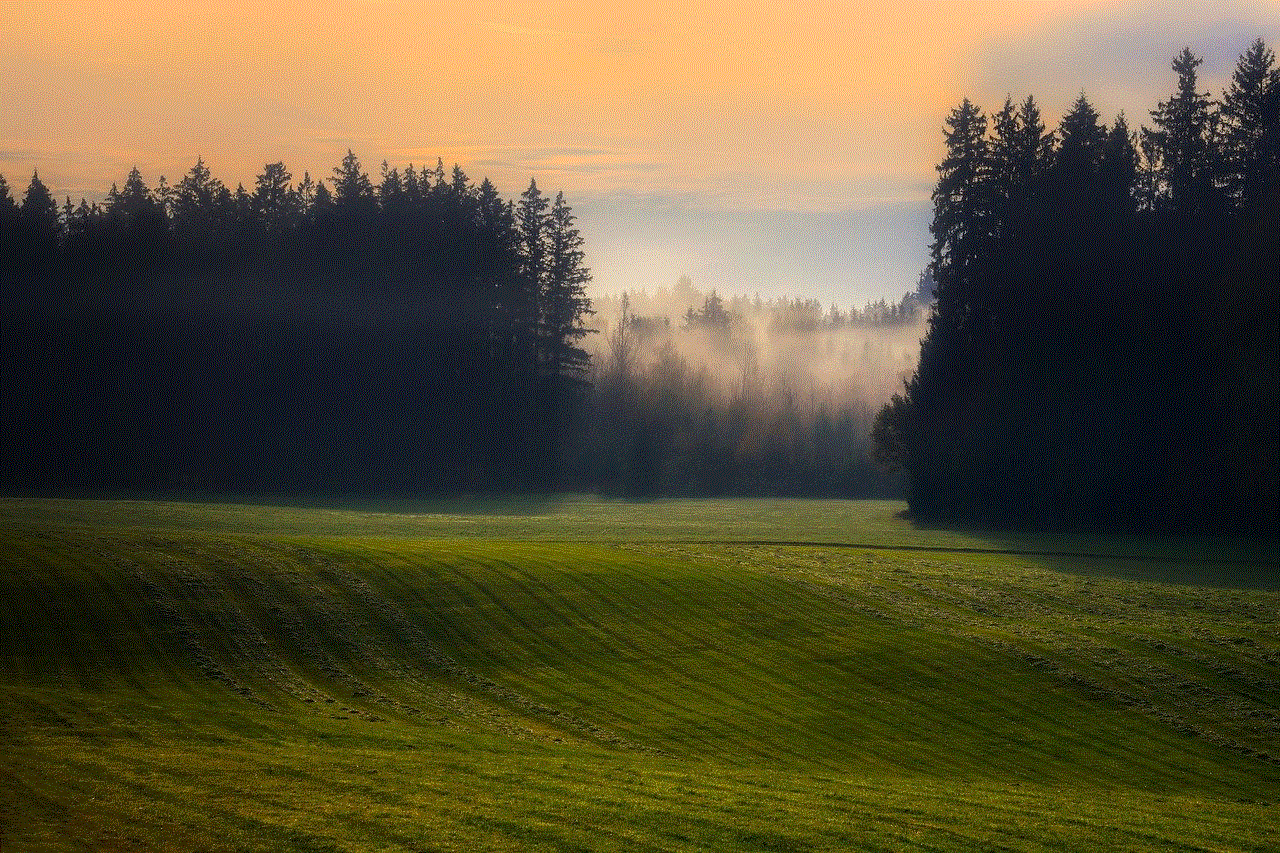
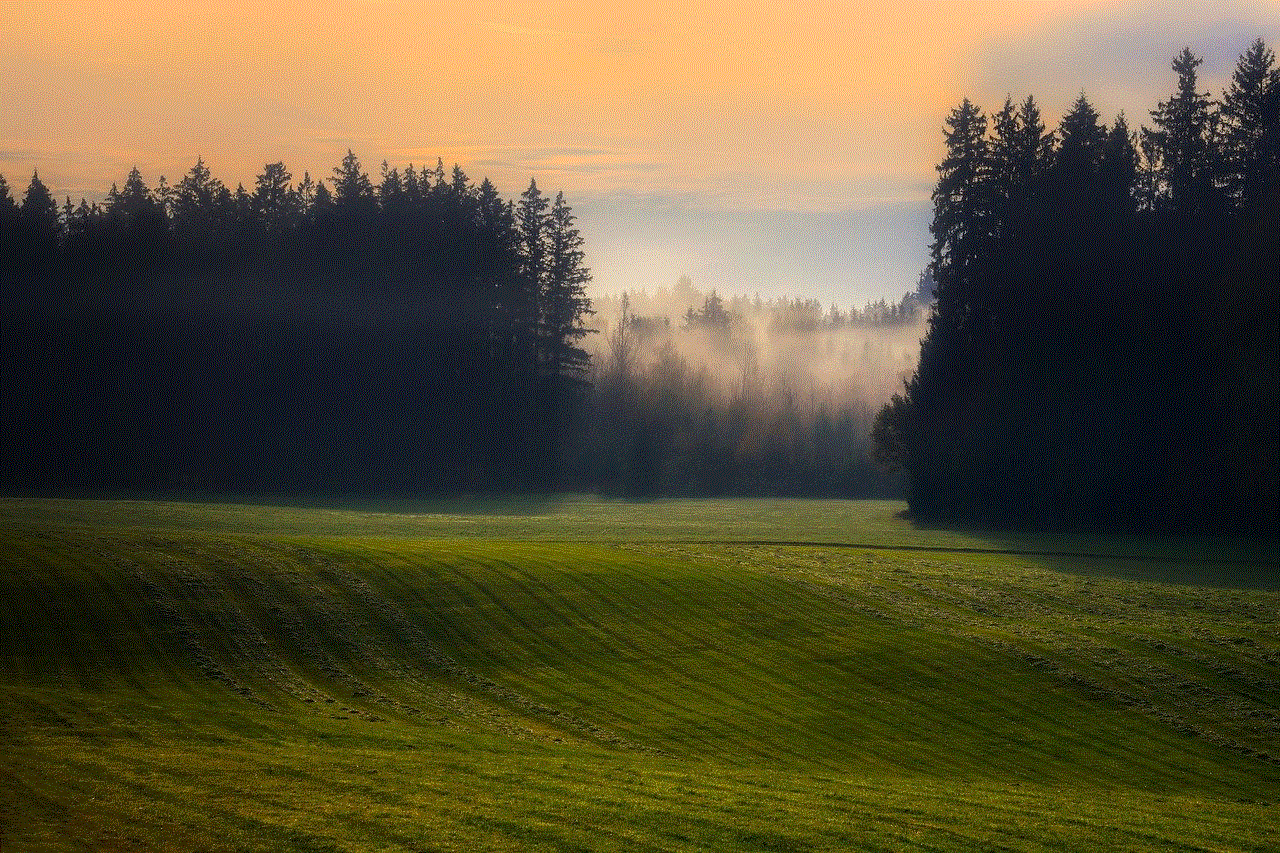
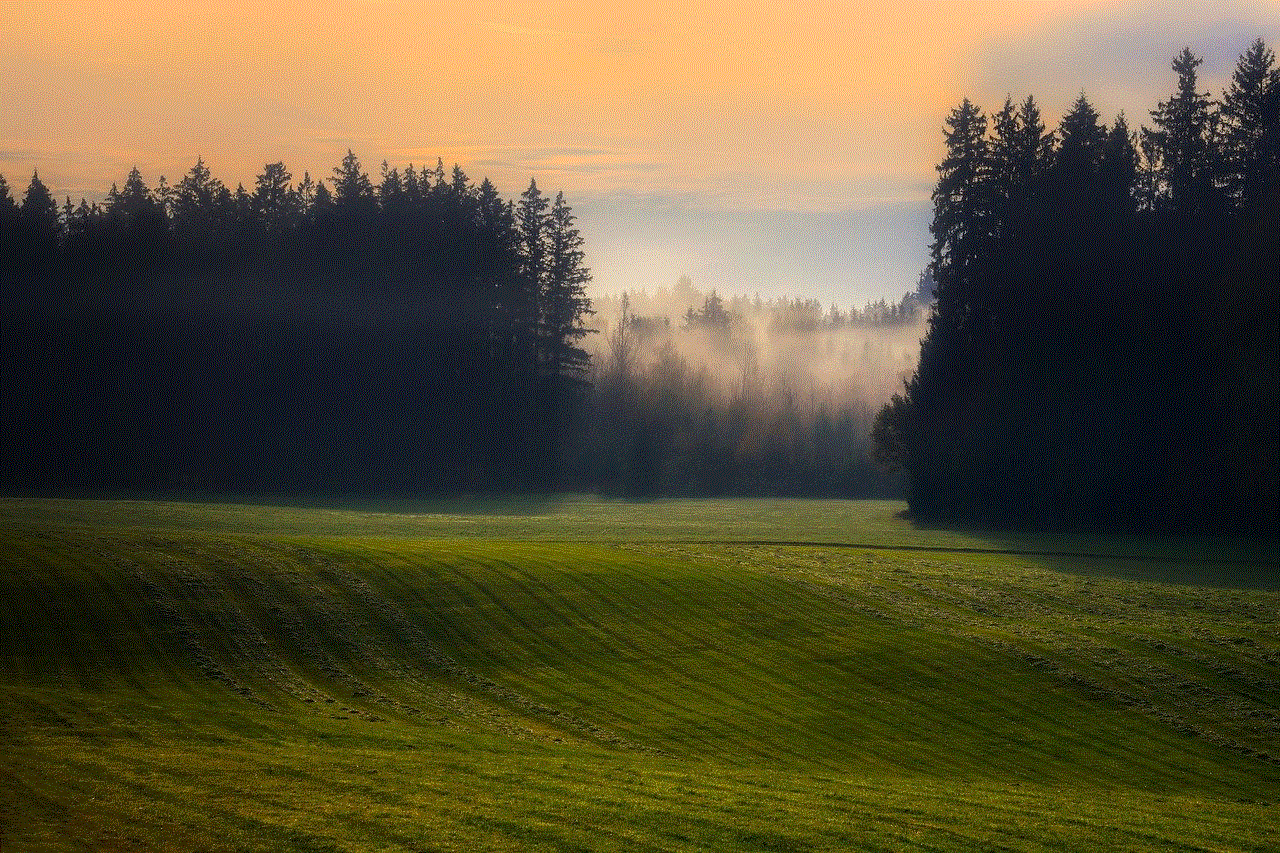
Making friends online can be an enriching experience for teenagers, providing them with opportunities for personal growth, cultural exchange, and emotional support. By following the tips and advice outlined in this guide, teens can navigate the virtual world safely, build genuine connections, and foster meaningful friendships that can extend beyond the digital realm. Remember, online friendships can be fulfilling, but it’s crucial to prioritize safety, set boundaries, and maintain a healthy balance between online and offline interactions.