how to add device to amazon account
# How to Add a Device to Your amazon Account
In today’s digital age, our devices are more interconnected than ever. Amazon, a giant in the e-commerce and technology sectors, offers a wide variety of devices, from Kindle e-readers to Echo smart speakers and Fire tablets. Adding a device to your Amazon account can enhance your user experience, allowing you to access your content seamlessly. In this comprehensive guide, we’ll delve into the steps, tips, and best practices for adding devices to your Amazon account, ensuring that you can make the most out of your Amazon ecosystem.
## Understanding Amazon Devices
Before diving into the specifics of how to add a device to your Amazon account, it’s essential to understand the various types of devices that Amazon offers. The most popular devices include:
1. **Amazon Kindle**: E-readers designed for reading books, magazines, and newspapers.
2. **Amazon Fire Tablets**: Versatile tablets for entertainment, reading, and productivity.
3. **Amazon Echo Devices**: Smart speakers powered by Alexa, Amazon’s virtual assistant.
4. **Amazon Fire TV**: Streaming devices that allow you to access various media platforms.
5. **Amazon Smart Home Devices**: Includes cameras, lights, and other IoT devices.
Each device serves a unique purpose, but they all integrate seamlessly with your Amazon account, allowing for a cohesive experience.
## The Importance of Linking Devices to Your Amazon Account
Linking devices to your Amazon account is crucial for several reasons:
– **Access to Content**: Once a device is linked, you can easily access your purchased content, including books, music, and videos.
– **Personalized Experience**: Amazon uses your account information to provide personalized recommendations and services based on your preferences.
– **Convenience**: Managing your devices through a single account simplifies the process of updating software, changing settings, and accessing customer support.
– **Smart Home Integration**: For Amazon Echo and other smart home devices, linking to your Amazon account allows you to control smart home features and access Alexa skills.
## Prerequisites for Adding a Device
Before adding a device to your Amazon account, ensure that you have the following:
1. **Active Amazon Account**: If you don’t have an account, you’ll need to create one.
2. **Device Ready for Setup**: Ensure your device is charged and ready for setup.
3. **Internet Connection**: A stable internet connection is necessary for device linking.
4. **Amazon App (Optional)**: For some devices, you may need the Amazon app, available on iOS and Android.
## Step-by-Step Guide to Adding Devices
### Step 1: Creating or Signing into Your Amazon Account
If you don’t have an Amazon account, you’ll need to create one. Here’s how:
1. **Visit the Amazon Website**: Go to [Amazon.com](http://www.amazon.com).
2. **Select “Account & Lists”**: Click on the “Account & Lists” dropdown menu.
3. **Choose “Start here”**: Click on “Start here” under the “New to Amazon?” section.
4. **Fill in Your Information**: Enter your name, email address, and create a password.
5. **Click “Create your Amazon account”**: Follow the prompts to complete your account setup.
If you already have an account, simply log in using your existing credentials.
### Step 2: Preparing Your Device
Each Amazon device has its unique setup process, but generally, you’ll want to:
– **Power on the Device**: Ensure your device is charged and turned on.
– **Connect to Wi-Fi**: Follow the on-screen instructions to connect your device to a Wi-Fi network. This is usually found in the settings menu.
– **Update Software**: If prompted, update your device’s software to ensure you have the latest features and security updates.
### Step 3: Adding Your Device
#### For Kindle E-Readers
1. **Turn on Your Kindle**: Press the power button to turn on your device.
2. **Connect to Wi-Fi**: Swipe down from the top of the screen and select “Wi-Fi.” Choose your network and enter your password.
3. **Sign in to Your Amazon Account**: Once connected, navigate to the “Settings” menu, then select “My Account.” Enter your Amazon account credentials.
4. **Sync Your Kindle**: After signing in, select “Sync My Kindle” to ensure your books and content are available.
#### For Fire Tablets
1. **Power on Your Fire Tablet**: Turn on your device using the power button.
2. **Connect to Wi-Fi**: Swipe down from the top of the screen, select “Settings,” then “Wi-Fi.” Choose your network and enter your password.
3. **Sign in to Your Amazon Account**: Go to “Settings,” then “My Account.” Enter your Amazon credentials.
4. **Download Apps and Content**: Once signed in, you can access the Amazon Appstore to download apps and content.
#### For Amazon Echo Devices
1. **Plug in Your Echo Device**: Connect your Echo to a power source.
2. **Download the Alexa App**: If you don’t have it, download the Alexa app from the App Store (iOS) or Google Play Store (Android).
3. **Open the Alexa App**: Sign in using your Amazon account.
4. **Add Your Device**: Tap on the “Devices” icon at the bottom right, then select “+” and follow the prompts to add your Echo device.
5. **Connect to Wi-Fi**: The app will guide you through connecting your Echo to your Wi-Fi network.
#### For Fire TV Devices
1. **Connect Your Fire TV**: Plug in your Fire TV device and turn it on.
2. **Select Your Language**: Choose your preferred language from the on-screen options.
3. **Connect to Wi-Fi**: Navigate to the Wi-Fi settings and connect to your network.
4. **Sign in to Your Amazon Account**: When prompted, enter your Amazon account credentials.
5. **Start Streaming**: Once connected, you can start accessing content available on your account.
### Step 4: Managing Your Devices
After adding your devices, you may want to manage them effectively. This can include:



– **Checking Device Settings**: Ensure that your devices are configured according to your preferences.
– **Updating Software**: Regularly check for software updates to keep your devices functioning optimally.
– **Removing Devices**: If you need to remove a device from your account, you can do this through the “Manage Your Content and Devices” section on the Amazon website.
### Step 5: Troubleshooting Common Issues
Sometimes, issues can arise while adding devices to your Amazon account. Here are some common problems and solutions:
– **Device Not Connecting to Wi-Fi**: Ensure that you are entering the correct Wi-Fi password. Restart your router if necessary.
– **Unable to Sign in**: Double-check that you are using the correct email and password. Consider resetting your password if you still cannot log in.
– **Software Update Failures**: If a software update fails, restart your device and try again. Ensure your device has enough battery life.
## Best Practices for Device Management
1. **Keep Your Account Secure**: Use strong passwords and enable two-factor authentication to protect your Amazon account.
2. **Regularly Update Your Devices**: Keeping software up to date ensures you have the latest features and security patches.
3. **Organize Your Devices**: If you have multiple devices, use the “Groups” feature in the Alexa app to organize your smart home devices effectively.
4. **Explore Amazon Services**: Take advantage of Amazon services like Amazon Prime, Kindle Unlimited, and Amazon Music to enhance your experience across your devices.
## Conclusion
Adding devices to your Amazon account is a straightforward process that significantly enhances your digital experience. Whether you are reading an e-book on your Kindle, streaming a movie on Fire TV, or controlling your home with an Echo device, linking your devices to your Amazon account provides convenience and access to content tailored to your preferences. By following the steps outlined in this guide, you can ensure a seamless integration of your devices into the Amazon ecosystem, allowing you to enjoy everything Amazon has to offer.
In a world where technology plays an increasingly vital role in our daily lives, mastering the art of managing your devices can save you time and enhance your overall experience. Embrace the convenience of your Amazon devices today and unlock the full potential of your account!
how to hack pokemon go 2021
Pokemon Go has taken the world by storm since its release in 2016. The augmented reality game allows players to catch and train virtual Pokemon in the real world. With over a billion downloads and a dedicated fan base, it’s no surprise that many people are looking for ways to hack the game. In this article, we’ll explore the various methods and techniques used to hack Pokemon Go in 2021.
Before we dive into the details of hacking Pokemon Go, it’s important to note that hacking the game is against the terms of service and can result in a ban. It’s also worth mentioning that hacking can take away from the overall experience of the game and can potentially ruin the fun for other players. With that being said, let’s take a look at the different ways to hack Pokemon Go.
Spoofing is one of the most popular methods used to hack Pokemon Go. It involves changing your GPS location to trick the game into thinking you’re in a different location. This allows players to catch Pokemon from all over the world without leaving their own home. To spoof in Pokemon Go, players use a GPS spoofing app or software. These apps trick the game by generating fake GPS coordinates and can be used on both iOS and Android devices.
However, spoofing comes with its own set of risks. The developers of Pokemon Go have implemented measures to detect spoofing and can result in a ban if caught. Additionally, spoofing can also lead to soft bans, where players are unable to interact with the game for a certain period of time. To avoid being detected, players should only spoof in small increments and not teleport to different locations too quickly.
Another popular method of hacking Pokemon Go is by using bots. Bots are automated programs that can play the game for you. They can catch Pokemon, spin Pokestops, and even battle in gyms. Bots have become increasingly popular in recent years due to their ability to play the game 24/7 without any human intervention. However, just like spoofing, using bots is against the game’s terms of service and can result in a ban.
With the rise of technology, artificial intelligence (AI) has also made its way into the world of Pokemon Go hacking. AI bots are more sophisticated than traditional bots as they use machine learning algorithms to adapt to different situations in the game. This makes them harder to detect and more efficient at playing the game. However, AI bots are also more expensive and require technical knowledge to set up and maintain.
In addition to spoofing and bots, there are also various tools and hacks available that can give players an edge in the game. One such tool is a Pokemon Go IV calculator. IV stands for individual values and refers to the hidden stats of a Pokemon that determine its strength in battles. With an IV calculator, players can find out the exact IVs of their Pokemon and decide which ones to keep and which ones to transfer.
Another popular hack is the use of a joystick. Joysticks allow players to control their in-game movements without physically moving. This can be useful for players who are unable to go outside or for those who want to catch Pokemon in a specific location. However, just like spoofing, using a joystick can result in a ban if caught.
One of the more recent hacks for Pokemon Go is the use of modified versions of the game. These modified versions, also known as modded APKs, allow players to access features that are not available in the official game. This can include unlimited Pokecoins, rare Pokemon, and even the ability to walk faster in the game. However, using modded APKs is risky as they can contain viruses and malware that can harm your device. It’s important to only download these modified versions from trusted sources.
While hacking Pokemon Go may seem like an easy way to get ahead in the game, it’s important to remember that it is against the terms of service and can result in consequences. Additionally, hacking can also take away from the overall experience of the game and can ruin the fun for other players. Instead, players can use legitimate methods to improve their gameplay such as joining a community, participating in raids, and completing research tasks.
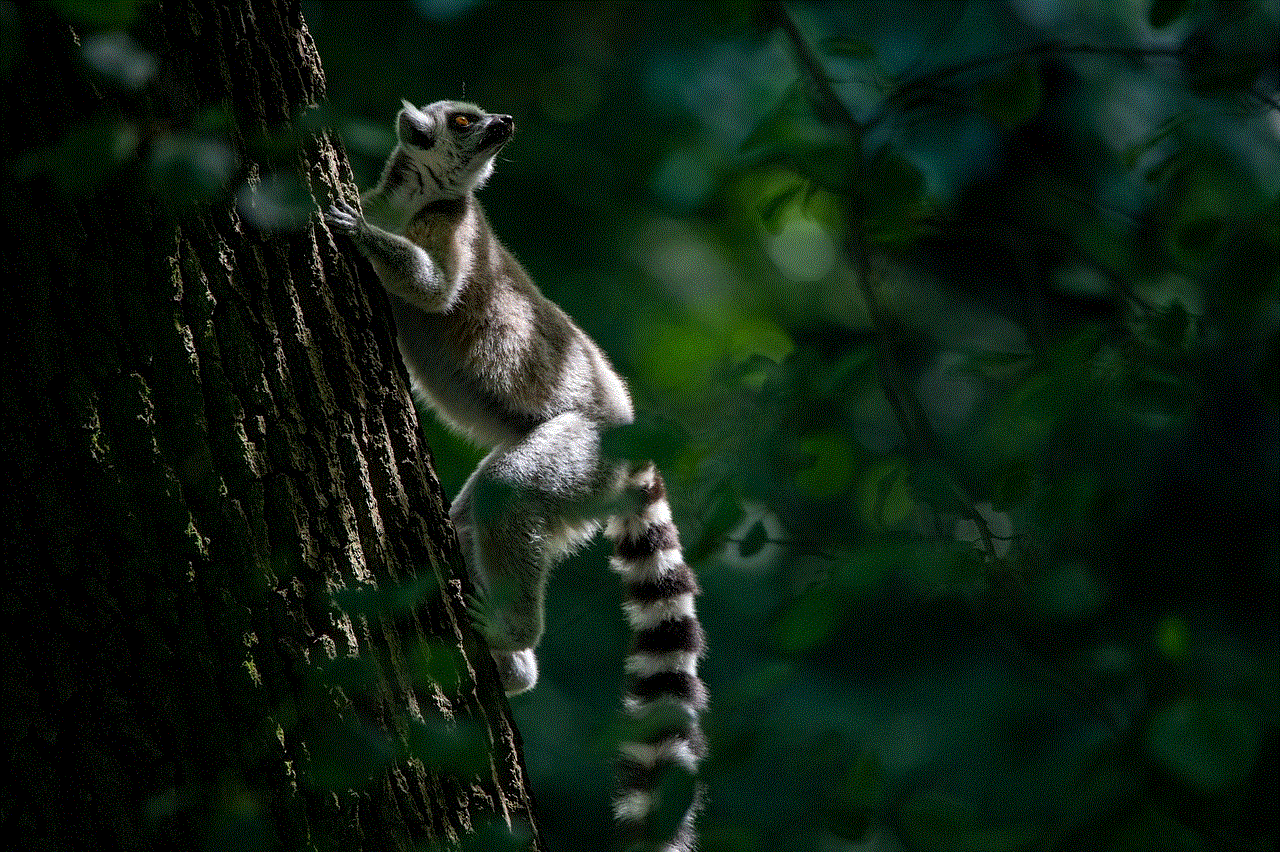
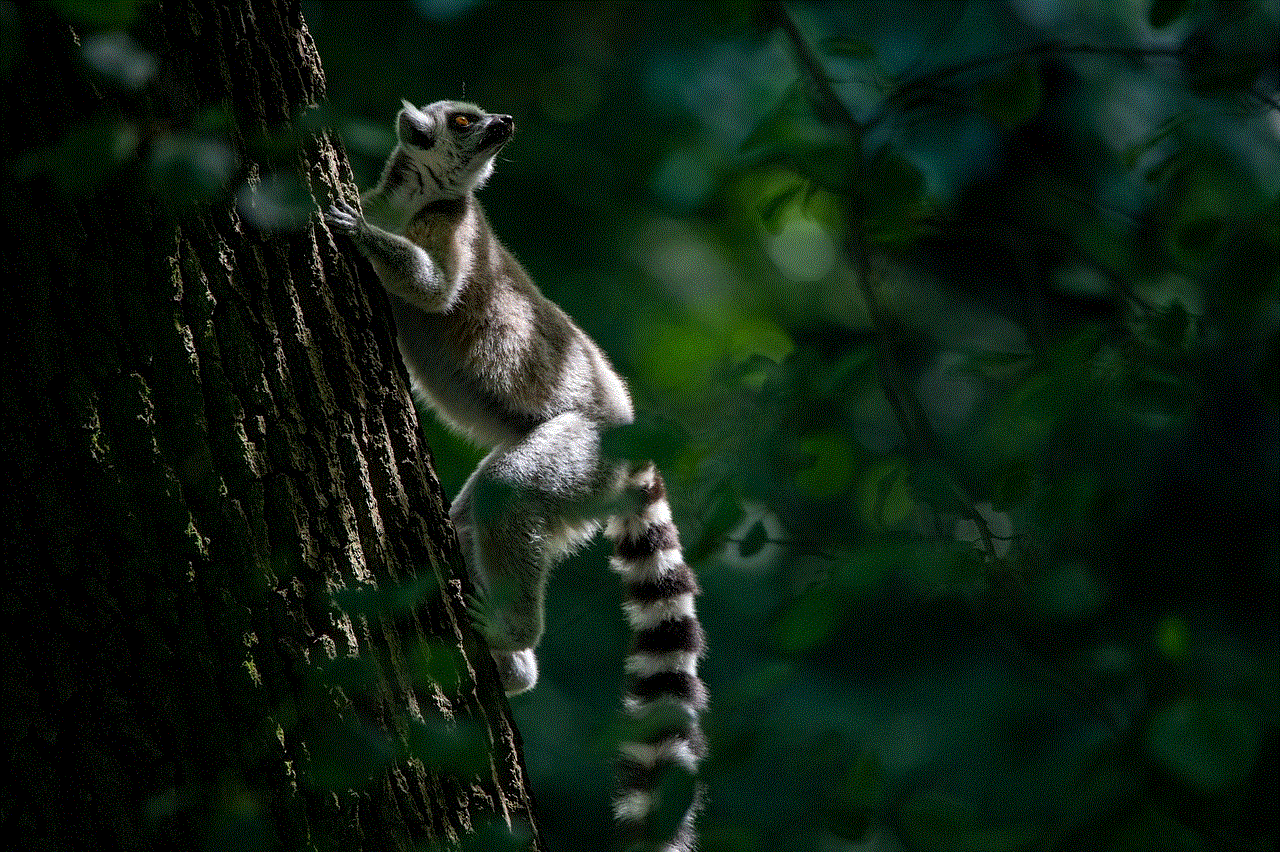
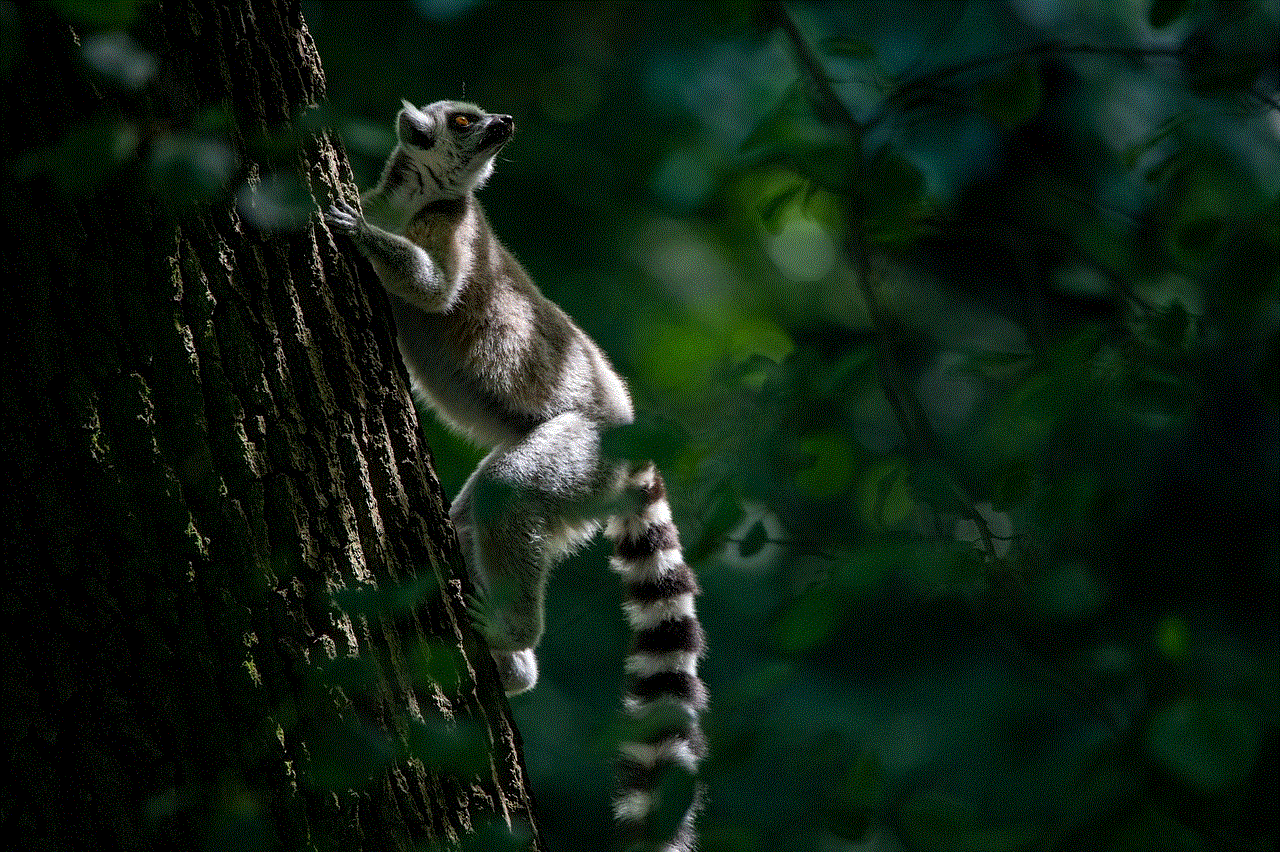
In conclusion, hacking Pokemon Go has become increasingly popular in 2021 with the use of spoofing, bots, AI, and other tools and hacks. However, it’s important to note that hacking the game is against the terms of service and can result in a ban. Players should also be cautious when using these methods as they can lead to soft bans and other consequences. Instead, players can focus on legitimate ways to improve their gameplay and continue to enjoy the game as it was intended.