how to add link to snapchat story
# How to Add a Link to Your Snapchat Story: A Comprehensive Guide
In the age of social media, Snapchat has emerged as one of the most popular platforms, especially among younger audiences. With its emphasis on ephemeral content, users can share moments that disappear after 24 hours. However, Snapchat is not just about sharing photos and videos; it also plays a crucial role in marketing, brand promotion, and driving traffic to websites. One of the most effective ways to accomplish these objectives is by adding links to your Snapchat Story. In this article, we will delve into how to add a link to your Snapchat Story, the benefits of doing so, and some best practices to maximize engagement.
## Understanding Snapchat Stories
Before diving into the mechanics of adding links to your Snapchat Story, it’s important to understand what a Snapchat Story is. A Snapchat Story is a collection of Snaps (photos or videos) that you share with your friends or the public over a 24-hour period. Stories are visible to your followers and can be a great way to share updates, promote events, or highlight products.
Snapchat Stories can be customized with various filters, stickers, and text overlays, making them visually appealing and engaging. The platform’s unique features allow users to create a narrative or showcase a particular theme, which is crucial for brands and influencers looking to connect with their audience.
## Why Add Links to Your Snapchat Story?
Adding links to your Snapchat Story serves multiple purposes:
1. **Drive Traffic**: Links can direct followers to your website, blog, or online store. This is especially beneficial for businesses looking to convert followers into customers.
2. **Promote Content**: If you have a new blog post, video, or product launch, linking your Story can help increase visibility and engagement.
3. **Enhance User Experience**: By providing links to additional content, you enrich the experience for your audience, giving them more value and encouraging interaction.
4. **Track Engagement**: When you add a link, you can use tracking tools to measure how many users clicked on it, allowing you to analyze the effectiveness of your campaign.
## Prerequisites for Adding Links
Before you can add a link to your Snapchat Story, there are a few prerequisites to consider:
1. **Account Type**: Currently, not all Snapchat users have access to the link feature. Generally, the ability to add links is available to users with verified accounts, creators, or businesses. If you don’t have access yet, consider building your following or switching to a business account.
2. **Latest Version of the App**: Ensure that you are using the latest version of Snapchat. Updates often include new features and improvements that enhance user experience.
3. **Content Type**: Links can be added to Snaps that are either photos or videos. Make sure your content is engaging and relevant to the link you are sharing.
## Step-by-Step Guide to Adding Links
Now that you understand the importance of adding links and have met the prerequisites, let’s break down the steps to add a link to your Snapchat Story.
### Step 1: Create Your Snap
1. **Open Snapchat**: Launch the Snapchat app on your mobile device.
2. **Capture Your Snap**: Tap the circular button at the bottom of the screen to take a photo or press and hold the button to record a video. You can also upload media from your camera roll by swiping up on the camera screen.
3. **Edit Your Snap**: Use Snapchat’s editing tools to enhance your Snap. You can add filters, stickers, text, and drawings to make your content more appealing.
### Step 2: Add Your Link
1. **Access the Link Feature**: After editing your Snap, tap on the paperclip icon or the link icon, depending on the version of the app you are using.
2. **Enter Your URL**: A field will pop up where you can enter the URL you want to link to. Make sure the link is correct and leads to the intended destination.
3. **Customize Your Link**: Snapchat allows you to customize the link display text. This is an excellent way to give context to your audience about what they can expect when they click on the link.
### Step 3: Share Your Snap
1. **Add to Your Story**: Once you’re satisfied with your Snap and link, tap on “My Story” to share it with your followers. You can also send it directly to specific friends if you prefer.
2. **Monitor Engagement**: After sharing, keep an eye on the engagement metrics. Snapchat provides insights into how many views your Snap received, which can help you understand your audience’s response.
## Best Practices for Adding Links
Adding links to your Snapchat Story is just the beginning. To maximize engagement and effectiveness, consider these best practices:
### 1. Make It Relevant
Always ensure that the link you’re sharing is relevant to the content of your Snap. If your Snap is about a new product, link directly to that product page. Relevance increases the likelihood of users clicking on your link.
### 2. Use Eye-Catching Visuals
Snapchat is a visual platform, so make your Snaps stand out. Use high-quality images or videos, and consider adding eye-catching text or stickers that draw attention to the link.
### 3. Create a Call-to-Action
Encourage your audience to click on the link. Phrases like “Swipe up to learn more” or “Check the link for exclusive offers” can motivate users to take action. A strong call-to-action can significantly increase click-through rates.
### 4. Test Different Strategies
Experiment with different types of content and links to see what resonates with your audience. A/B testing can help you identify the most effective strategies for engagement.
### 5. Monitor and Analyze Performance
Use Snapchat’s analytics tools to track the performance of your Snaps and links. Pay attention to metrics like views, clicks, and engagement rates to refine your approach over time.
## Common Mistakes to Avoid
While adding links to your Snapchat Story can be beneficial, there are some common mistakes you should avoid:
### 1. Overloading with Links
Avoid adding too many links in a single Snap. This can overwhelm your audience and dilute the impact of each link. Keep it simple and focused.
### 2. Neglecting Mobile Optimization
Ensure that the landing pages you link to are mobile-friendly. Since Snapchat is primarily a mobile platform, a poor user experience on mobile can lead to high bounce rates.
### 3. Ignoring Audience Feedback
Pay attention to the feedback and engagement from your audience. If you notice low click-through rates, consider adjusting your content or approach based on what your audience prefers.
### 4. Failing to Promote Your Story
Simply adding a link is not enough; you need to promote your Story. Use other social media platforms, email newsletters, or your website to direct traffic to your Snapchat Story.
## The Future of Links on Snapchat
As social media continues to evolve, so does the functionality of platforms like Snapchat. The ability to add links to Stories has already transformed how brands and influencers engage with their audience. Moving forward, we can expect Snapchat to introduce new features that will further enhance link sharing, including more robust analytics tools and integration with e-commerce platforms.
Snapchat may also explore partnerships with other platforms to streamline the linking process, making it easier for users to share content across different social media channels. These developments will likely pave the way for more creative marketing strategies and innovative ways to connect with audiences.
## Conclusion
Adding a link to your Snapchat Story is a powerful way to engage your audience, drive traffic, and promote your content effectively. By understanding the mechanics of Snapchat Stories, following best practices, and avoiding common pitfalls, you can maximize the impact of your links.
As the landscape of social media continues to evolve, staying updated on new features and trends will help you make the most of your Snapchat presence. Whether you are a business, influencer, or casual user, mastering the art of linking on Snapchat can enhance your storytelling and strengthen your connection with your audience. Happy snapping!
how does amazon rental work
# Understanding Amazon Rental: A Comprehensive Guide
Amazon has revolutionized the way we shop, read, and consume media. Among its vast offerings, Amazon Rentals stands out as an innovative solution for those seeking temporary access to books, movies, and even technology. This article will delve into how Amazon rental works, exploring its features, benefits, and potential drawbacks.
## What is Amazon Rental?
Amazon Rental is a service provided by Amazon that allows users to rent physical and digital products for a specified period. This service is particularly popular in categories such as textbooks, movies, and electronics. By renting instead of purchasing, customers can save money and enjoy flexibility that aligns with their specific needs. With the growing trend of sharing economy and on-demand services, Amazon Rentals aligns perfectly with the modern consumer’s desire for convenience and cost-effectiveness.
## The Rental Process: Step-by-Step



The rental process on Amazon is straightforward and user-friendly, ensuring that customers can easily navigate the platform. Here’s a step-by-step guide on how it works:
### Step 1: Sign In or Create an Account
To start renting, users must first sign in to their Amazon account. If you do not have one, creating an account is quick and easy. You will need to provide some personal information, including an email address and a password.
### Step 2: Browse Rental Options
Once logged in, users can browse the available rental options. Amazon’s search functionality allows customers to filter results by category, price, and rental duration. For textbooks, users can often find multiple editions and formats, ensuring they get exactly what they need for their courses.
### Step 3: Select a Rental Period
After finding the desired item, the next step is to select a rental period. Most items have flexible rental durations, ranging from 30 days to several months, depending on the product category. This flexibility is particularly beneficial for students who may only need a textbook for a single semester.
### Step 4: Checkout
After selecting the rental period, users proceed to checkout. Here, they will review their order, including the item, rental duration, and any applicable fees. Users must also provide a shipping address for physical items. Amazon typically offers free shipping for rentals, further incentivizing users to choose this option.
### Step 5: Use the Product
Once the order is confirmed, the item will be shipped to the specified address (for physical products) or made available for download (for digital products). Users can now enjoy the benefits of the rental without having to commit to a full purchase.
### Step 6: Return the Item
At the end of the rental period, customers need to return the item. For physical items, Amazon provides a pre-paid return shipping label, making the process seamless. Users simply package the item securely and drop it off at the designated shipping location. For digital items, access will be revoked automatically after the rental period.
### Step 7: Late Fees and Extensions
If users wish to extend their rental period, they can do so through their Amazon account. However, if an item is not returned by the due date, late fees may apply. It’s essential to keep track of rental periods to avoid unexpected charges.
## Types of Products Available for Rent
Amazon Rentals encompasses a diverse range of products, making it an attractive option for various customers.
### Textbooks
One of the most popular categories for rentals is textbooks. College students often face high costs for new textbooks, making rentals an appealing alternative. Amazon offers a wide selection of textbooks across disciplines, allowing students to rent the latest editions at a fraction of the purchase price.
### Movies and TV Shows
Amazon also provides rental options for movies and TV shows. Users can rent films for a limited time, typically 48 hours, allowing them to enjoy new releases or classic films without buying them outright. This flexibility is particularly useful for those who want to explore new genres or watch films for a specific occasion without a long-term commitment.
### Electronics
In addition to books and media, Amazon Rentals includes electronics such as cameras, laptops, and other gadgets. This option is ideal for those who need a device for a short period, such as a vacation or a project, without the burden of a full purchase.
### Tools and Equipment
For DIY enthusiasts and professionals alike, Amazon Rentals also offers tools and equipment. This service allows users to rent power tools, lawn equipment, and more for home improvement projects or professional tasks, saving money on costly equipment that may only be used occasionally.
## Benefits of Renting from Amazon
There are numerous advantages to renting items from Amazon, making it a smart choice for many consumers.
### Cost-Effective
One of the primary benefits of Amazon Rentals is cost savings. Renting items, especially expensive textbooks or electronics, can significantly reduce expenses. This cost-effectiveness is particularly important for students and budget-conscious consumers.
### Flexibility



Amazon Rentals offers flexibility in terms of rental duration. Customers can choose how long they need an item, whether it’s a month for a textbook or a couple of days for a movie. This flexibility ensures that users only pay for what they need, avoiding unnecessary costs.
### Convenience
The entire rental process is designed for convenience. With a user-friendly interface, easy navigation, and straightforward checkout, customers can rent items with minimal hassle. Plus, the ability to return items using pre-paid shipping labels simplifies the return process.
### Access to Latest Editions
For students, renting textbooks ensures access to the latest editions without the hefty price tag. This is crucial in academic settings where updated information is vital for coursework and exams.
### Environmental Benefits
Renting products instead of purchasing them outright can also have positive environmental impacts. By sharing resources and reducing the demand for new products, customers can contribute to sustainability efforts.
## Potential Drawbacks of Amazon Rentals
While there are many benefits to renting through Amazon, there are also potential drawbacks that consumers should consider.
### Limited Availability
Not all items are available for rent. While the selection is extensive, some textbooks or newer movies may not be offered in rental format. This limitation can be frustrating for customers who are looking for specific products.
### Late Fees
Failing to return an item on time can result in late fees, which can add up quickly. Customers must be diligent about keeping track of rental periods to avoid unexpected charges.
### Condition of Rented Items
For physical rentals, the condition of the item may vary. While Amazon strives to maintain quality, there may be instances where rented textbooks or equipment show signs of wear. Customers should inspect items upon receipt to ensure they meet their expectations.
### No Ownership
Renting means that customers never own the item. This can be a drawback for those who prefer to have a library of books, movies, or tools at their disposal. If long-term access is desired, purchasing may be a better option.
## Tips for Maximizing Your Amazon Rental Experience
To make the most of Amazon Rentals, consider the following tips:
### Plan Ahead
If you know you’ll need a textbook or movie for a specific period, plan your rentals in advance. This will give you more time to find the best options and avoid late fees.
### Read Reviews
Before renting any item, take the time to read reviews. This can help you gauge the quality of the product and ensure that it meets your needs.
### Keep Track of Rental Periods
Set reminders for rental due dates to avoid late fees. Keeping a calendar or using a reminder app can help you stay organized.
### Explore the Return Process
Familiarize yourself with the return process before renting. Understanding how to package and ship the item will make the return smoother and more efficient.
### Consider Extensions Wisely
If you find you need an item longer than planned, consider extending the rental as soon as possible to avoid late fees. Amazon makes it easy to manage rental periods through your account.
## Conclusion
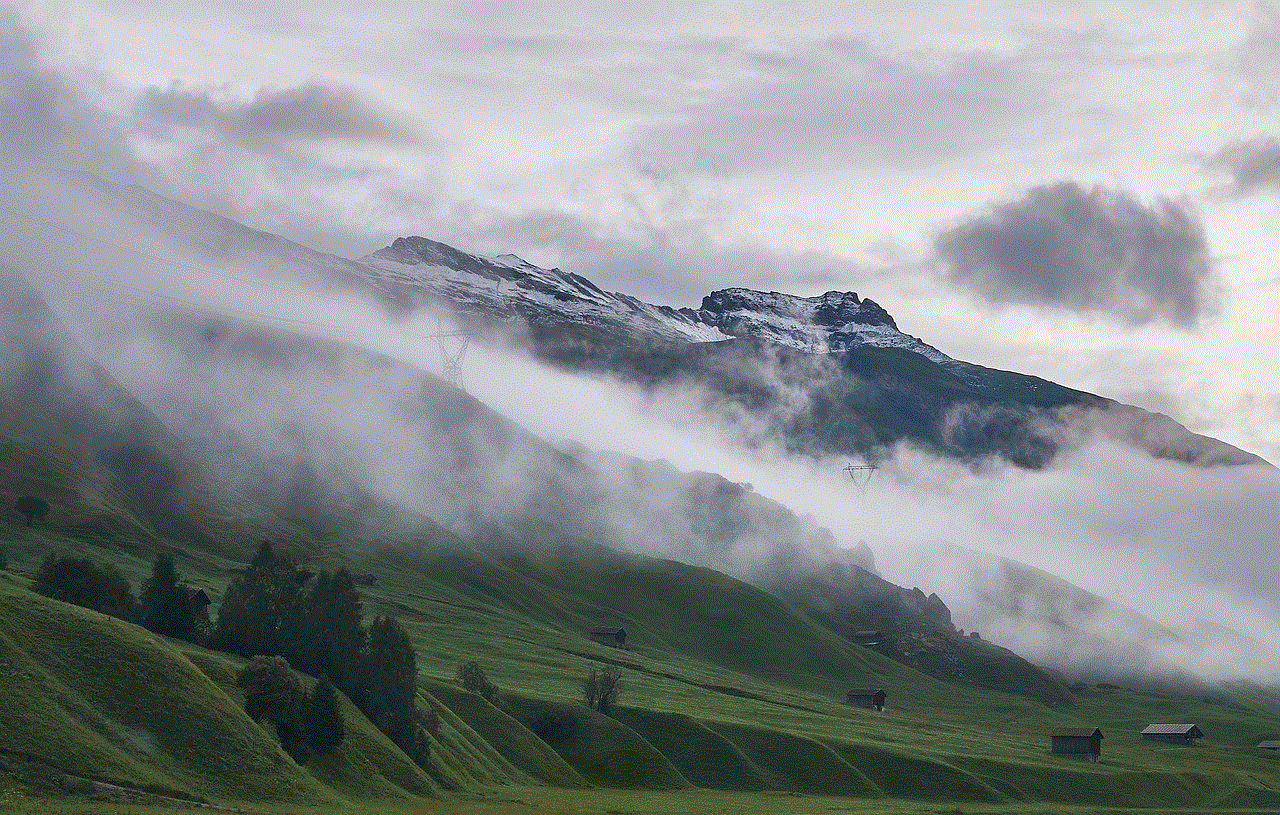
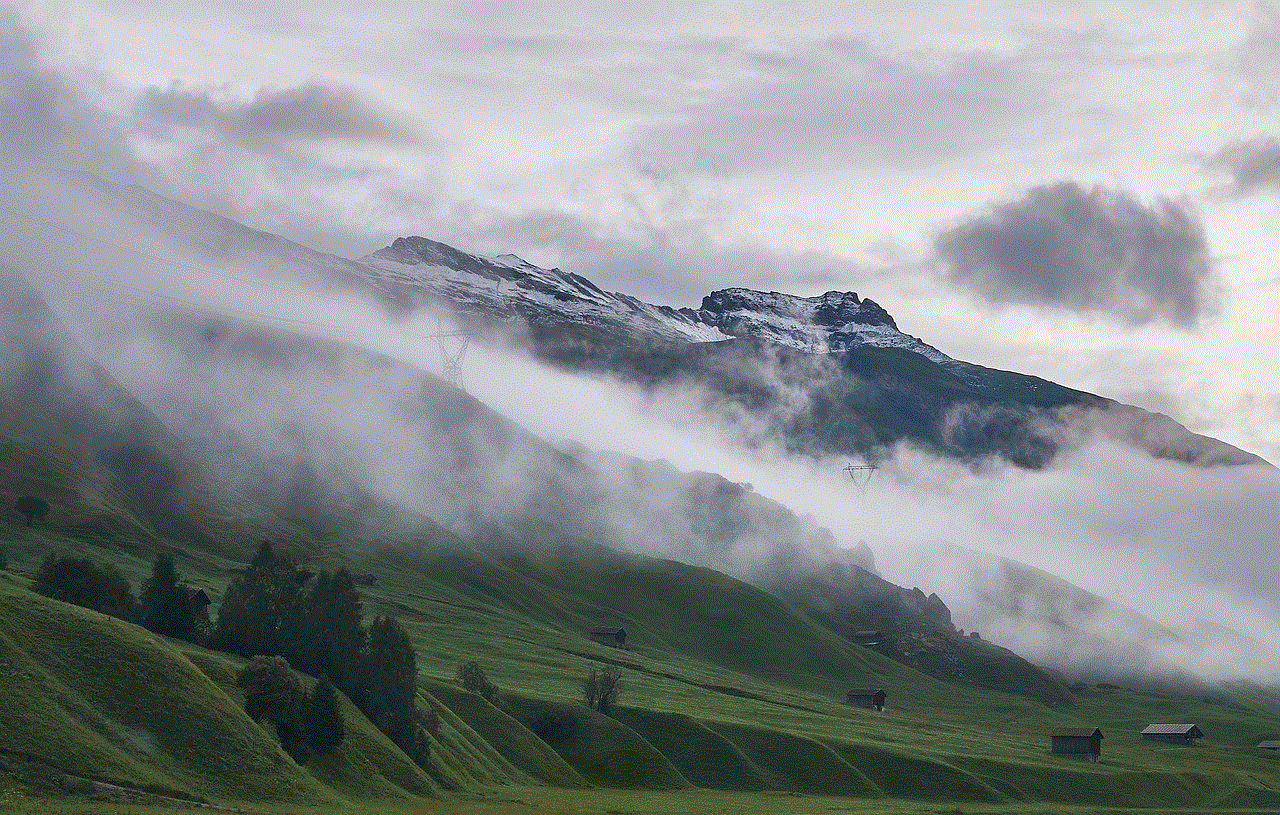
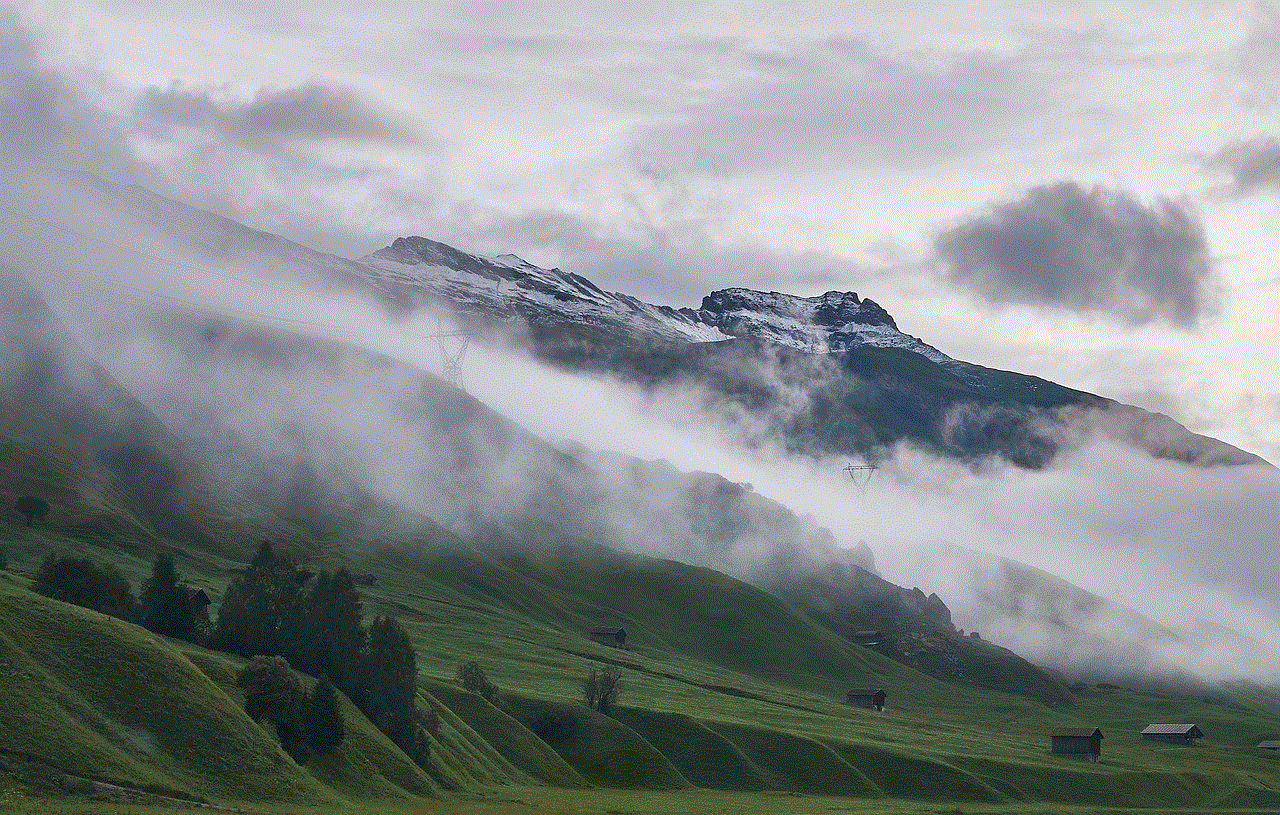
Amazon Rentals offers a flexible, cost-effective solution for consumers seeking temporary access to a wide range of products. From textbooks to electronics, the rental process is designed for convenience and savings. While there are some drawbacks, such as potential late fees and limited availability, the benefits often outweigh the negatives for many users. By understanding how Amazon Rentals works and following best practices, customers can enjoy a seamless rental experience tailored to their needs. As the sharing economy continues to grow, services like Amazon Rentals are likely to play an increasingly significant role in how we access and consume products.