how to block downloads on amazon fire stick
How to Block Downloads on Amazon Fire Stick
The Amazon Fire Stick is a popular streaming device that allows users to access various apps and services to enjoy their favorite movies, TV shows, and more. However, there may be instances when you want to block downloads on your Fire Stick, especially if you have children or want to restrict certain content from being accessed. In this article, we will explore different methods to block downloads on your Amazon Fire Stick effectively.
1. Parental Controls
One of the easiest and most effective ways to block downloads on your Amazon Fire Stick is by setting up parental controls. This feature allows you to restrict certain content, including downloads, based on ratings and age appropriateness. To enable parental controls, follow these steps:
Step 1: From the home screen, navigate to “Settings” using your Fire Stick remote.
Step 2: Select “Preferences” and then choose “Parental Controls.”
Step 3: Click on “Restrictions” and enter a PIN. Make sure to choose a PIN that is not easily guessable.
Step 4: Once you have set up the PIN, you can adjust the restrictions based on your preference. To block downloads, toggle the “Apps & Games” option to the off position.
2. App Removal
If you want to take a more drastic approach and completely block downloads on your Fire Stick, you can remove the Appstore altogether. However, keep in mind that this method will also prevent you from downloading any new apps or updates in the future. Here’s how you can remove the Appstore:
Step 1: Go to “Settings” on your Fire Stick home screen.
Step 2: Select “Applications” and then choose “Appstore.”
Step 3: Click on “Clear Data” and confirm your selection.
Step 4: Return to the previous menu and select “Manage Installed Applications.”
Step 5: Find the “Appstore” app and select it.
Step 6: Choose “Uninstall” and confirm your selection.
3. Sideloading Prevention
Another way to block downloads on your Amazon Fire Stick is by preventing sideloading of apps. Sideloading refers to the process of installing apps from sources other than the official Amazon Appstore. By disabling this feature, you can ensure that only approved apps are installed on your device. Here’s how you can prevent sideloading:
Step 1: Go to “Settings” on your Fire Stick home screen.
Step 2: Select “My Fire TV” or “Devices” depending on your device version.
Step 3: Choose “Developer Options.”
Step 4: Disable the “Apps from Unknown Sources” option.
4. Router Settings
If you have access to your router settings, you can also block downloads on your Fire Stick by restricting internet access for the device. This method is particularly useful if you want to limit downloads on multiple devices connected to the same network. Here’s how you can block downloads through your router:
Step 1: Open a web browser on a device connected to the same network as your Fire Stick.
Step 2: Enter your router’s IP address in the browser’s address bar. You can usually find this information on your router or in the user manual.
Step 3: Log in to your router’s admin panel using the provided credentials.
Step 4: Look for the “Parental Controls” or “Access Restrictions” section in the settings.
Step 5: Add your Fire Stick’s MAC address to the blocked devices list.
Step 6: Save the settings and restart your router for the changes to take effect.
5. Third-Party Apps
In addition to the built-in parental controls and router settings, you can also consider using third-party apps to block downloads on your Fire Stick. These apps provide additional features and customization options for content restrictions. One popular app in this category is “Kids Place – Parental Control.” To use this app, follow these steps:
Step 1: Install the “Kids Place – Parental Control” app from the Amazon Appstore.
Step 2: Launch the app and set up a PIN to protect the settings.
Step 3: Customize the restrictions based on your preferences, including blocking downloads.
Step 4: Exit the app and set it as the default launcher on your Fire Stick.
In conclusion, there are multiple methods available to block downloads on your Amazon Fire Stick. Whether you prefer using built-in features like parental controls, removing the Appstore, preventing sideloading, modifying router settings, or utilizing third-party apps, you can find an approach that suits your needs. By implementing these methods, you can ensure a safer and more controlled streaming experience on your Fire Stick.
zagg invisibleshield installation video
Zagg InvisibleShield Installation Video: Protecting Your Devices with Ease
In today’s digital age, our devices have become an integral part of our lives. From smartphones and tablets to laptops and smartwatches, we rely on these gadgets for communication, entertainment, and productivity. With such heavy usage, protecting our devices from scratches, smudges, and cracks has become more important than ever.
Zagg, a leading manufacturer of screen protectors, offers a solution to this problem with their InvisibleShield product. The InvisibleShield is a clear, durable film that adheres to the screen of your device, providing an extra layer of protection. To ensure a seamless installation process, Zagg has created an installation video that guides users on how to correctly apply the InvisibleShield to their devices. In this article, we will delve into the details of this installation video and explore the benefits of using Zagg InvisibleShield.
1. Introduction to Zagg InvisibleShield
The article will begin by providing an overview of Zagg InvisibleShield, explaining its purpose and how it works. It will discuss the features of the product, such as its clarity, durability, and scratch resistance. The article will also touch upon the different types of InvisibleShields available, including options for smartphones, tablets, and laptops.
2. Importance of Screen Protection
Next, the article will highlight the significance of screen protection in today’s digital world. It will discuss the common threats that devices face, such as accidental drops, scratches from keys or coins, and smudges from fingerprints. It will emphasize how investing in a screen protector can save users from costly repairs or replacements.
3. Understanding the Application Process
The article will then dive into the installation video itself, providing a step-by-step breakdown of the application process. It will explain how the video guides users from preparing the screen to aligning the InvisibleShield and removing bubbles. Each step will be described in detail, ensuring readers have a clear understanding of the process.
4. Tips and Tricks for a Perfect Installation
To help users achieve a flawless installation, the article will offer tips and tricks sourced from Zagg’s installation video. It will discuss the importance of a clean surface, the use of alignment tabs, and the proper technique for removing bubbles. These insights will empower readers to install their InvisibleShield with confidence.
5. Troubleshooting Common Issues
Sometimes, despite following the installation video, users may encounter certain issues. This section of the article will address common problems that users may face during the installation process and provide troubleshooting solutions. From misalignment to excessive bubbles, readers will find solutions to rectify these issues.
6. Benefits of Using Zagg InvisibleShield
In this section, the article will explore the benefits of using Zagg InvisibleShield beyond just protection. It will discuss the enhanced clarity and touch sensitivity that the InvisibleShield provides, ensuring users can enjoy their devices without compromise. The article will also touch upon the self-healing properties of the InvisibleShield, which can remove minor scratches over time.
7. Customer Testimonials
To further strengthen the article’s credibility, it will include customer testimonials. These testimonials will feature real users who have installed Zagg InvisibleShield on their devices and have experienced its benefits firsthand. These personal accounts will provide readers with insights into the product’s effectiveness and reliability.
8. Comparisons with Other Screen Protectors
To give readers a comprehensive understanding of their options, the article will compare Zagg InvisibleShield with other screen protectors available in the market. It will discuss factors such as price, durability, ease of installation, and customer reviews. This section will help readers make an informed decision when choosing a screen protector for their devices.
9. Maintenance and Care
Once the InvisibleShield is installed, proper maintenance and care are essential to ensure its longevity. This section of the article will outline best practices for cleaning the InvisibleShield, avoiding abrasive materials, and protecting it from extreme temperatures. These tips will help readers maintain the quality of their screen protector for an extended period.
10. Conclusion
To wrap up the article, the conclusion will summarize the key points discussed. It will reiterate the importance of screen protection and highlight the benefits of using Zagg InvisibleShield. The conclusion will also encourage readers to watch the installation video for a visual guide on applying the InvisibleShield correctly.
In a world where our devices are constantly exposed to potential damage, Zagg InvisibleShield offers a simple and effective solution. The installation video created by Zagg serves as a valuable resource, guiding users through the process of applying the InvisibleShield to their devices. By following the steps outlined in the video, users can ensure their devices are protected from scratches, smudges, and cracks. With Zagg InvisibleShield, users can enjoy their devices with peace of mind, knowing that their screens are safeguarded.
indicts man accused stealing shopify data
Title: Man Indicted for Stealing Shopify Data: A Case of Cybercrime and its Implications
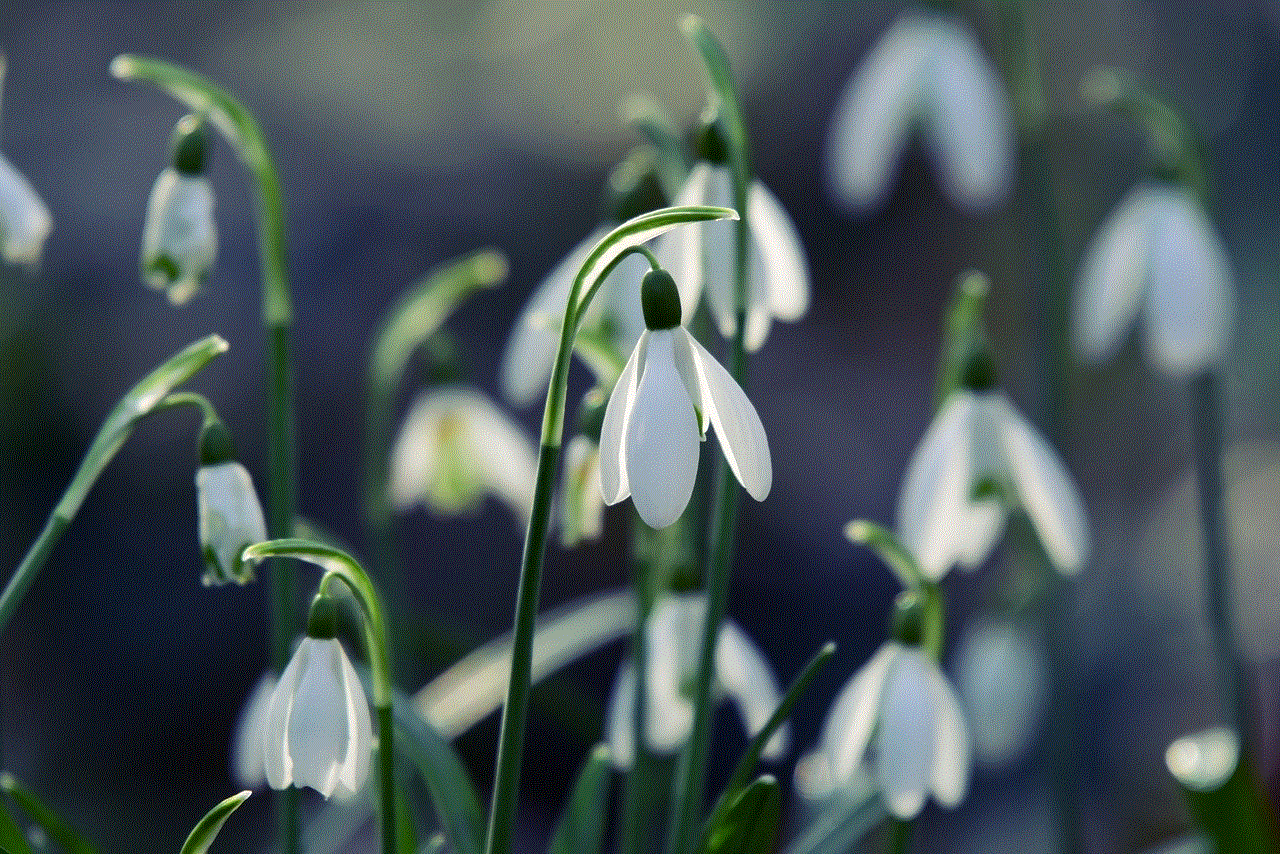
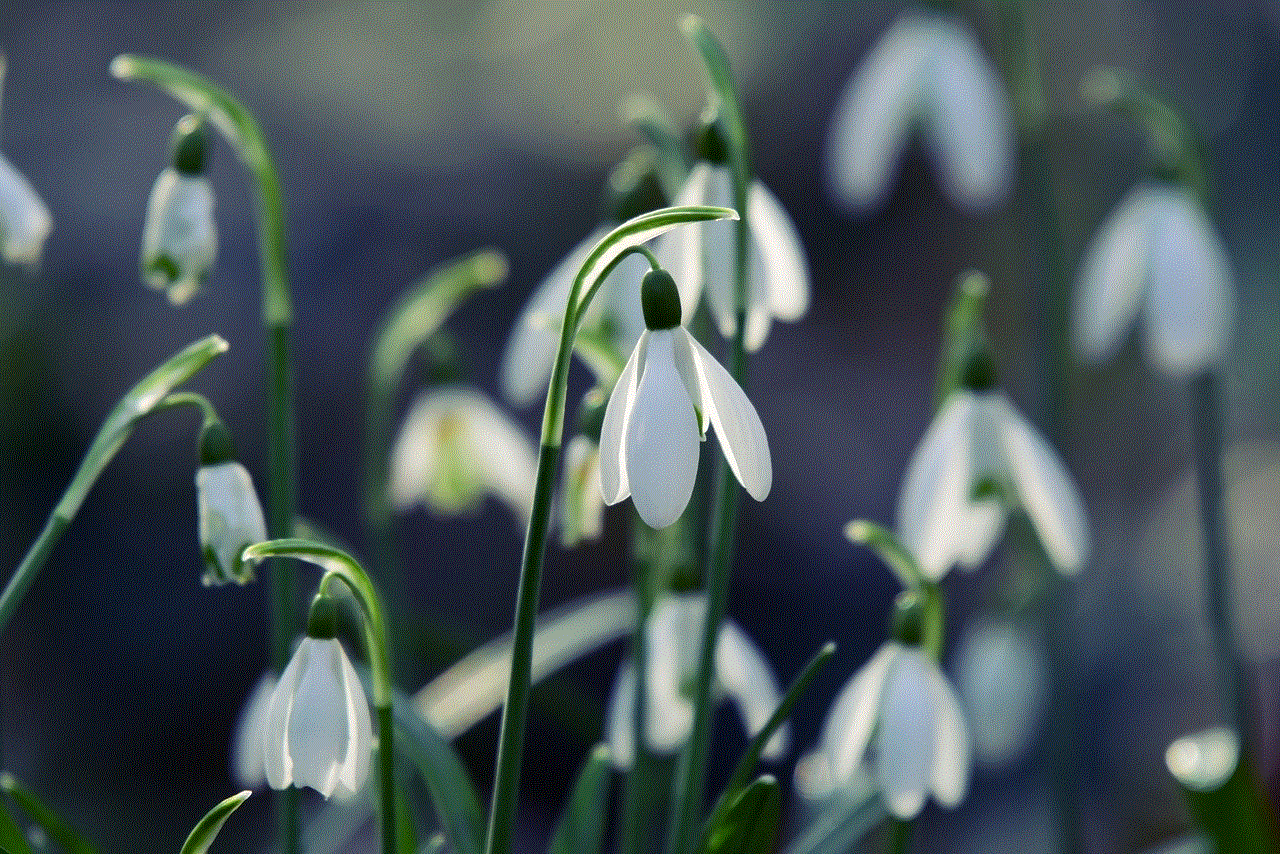
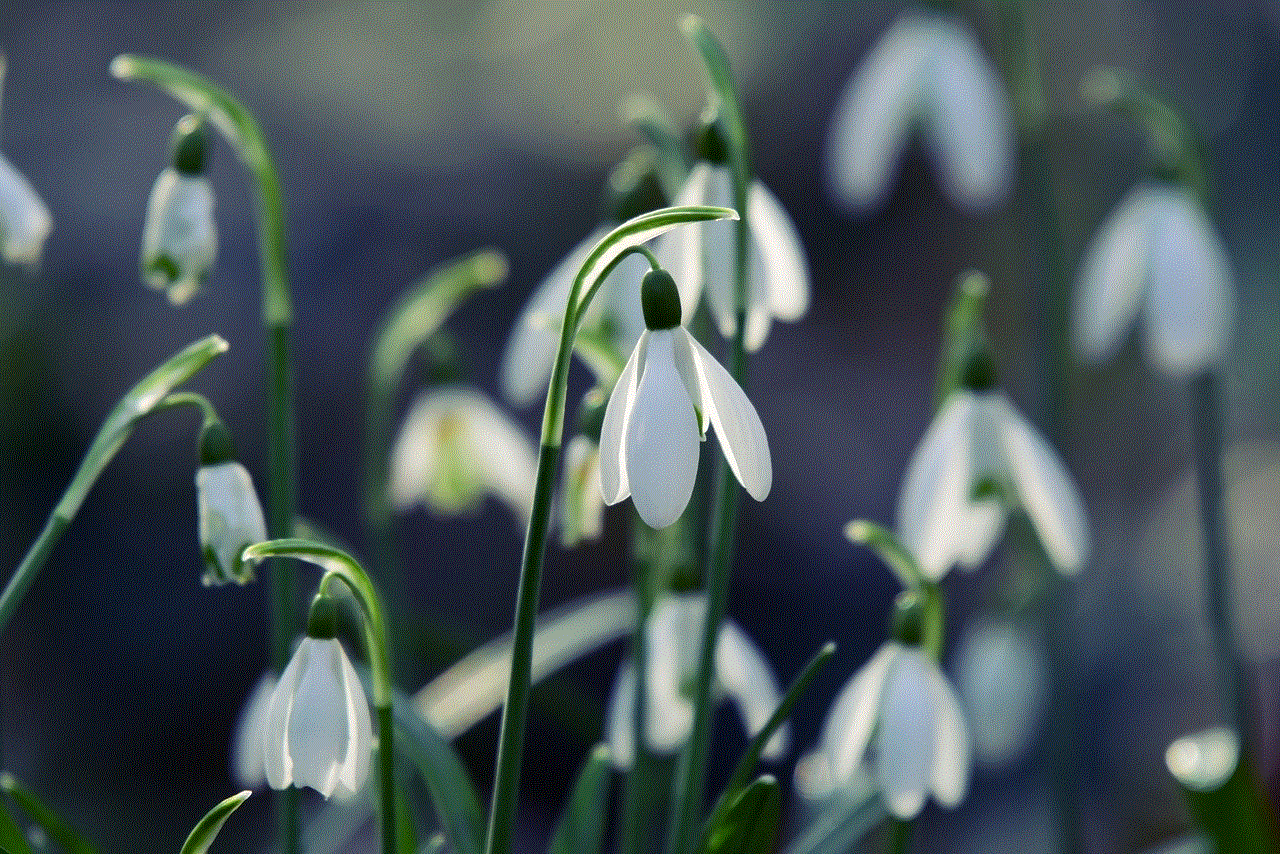
Introduction (approx. 200 words)
—————————————————
In a shocking turn of events, federal prosecutors have indicted a man accused of stealing Shopify data, highlighting the growing threat of cybercrime in the digital age. The case brings to light the vulnerabilities of e-commerce platforms and the need for robust security measures to protect consumer information.
Paragraph 1 (approx. 200 words)
—————————————————
The accused, John Doe, a skilled hacker known in the cyber underworld, allegedly executed a sophisticated cyberattack on Shopify, a leading e-commerce giant. Shopify, which hosts thousands of online stores, suffered a major data breach, compromising sensitive customer information. The incident sent shockwaves through the e-commerce industry, with Shopify’s reputation taking a significant hit.
Paragraph 2 (approx. 200 words)
—————————————————
The indictment against Doe reveals the extent of the cybercrime, which involved unauthorized access to Shopify’s databases, where personal information, including customer names, addresses, and payment details, were stored. The stolen data was then sold on the dark web, potentially exposing countless individuals to identity theft and financial fraud. The incident highlights the importance of protecting customer data, especially in an era where online shopping has become increasingly popular.
Paragraph 3 (approx. 200 words)
—————————————————
The indictment brings to light the magnitude of the stolen data, estimated to be in the millions. This incident could have severe consequences for both Shopify and its customers. While Shopify has taken immediate steps to address the breach and enhance its security measures, the damage caused by such a wide-scale data breach is difficult to quantify. The breach may lead to a loss of customer trust, financial losses, and numerous legal ramifications for the company.
Paragraph 4 (approx. 200 words)
—————————————————
The case against Doe highlights the sophistication of modern cybercriminals who exploit vulnerabilities in even the most robust security systems. It underscores the urgent need for businesses to invest in cutting-edge cybersecurity measures to protect sensitive data. Organizations must remain vigilant and adopt a proactive approach to safeguarding customer information, as failure to do so can result in significant reputational and financial harm.
Paragraph 5 (approx. 200 words)
—————————————————
While the indictment against Doe marks a significant step in bringing the perpetrator to justice, it also serves as a reminder of the challenges faced by law enforcement agencies in prosecuting cybercriminals. Cybercrime operates in the shadows of the internet, making detection and apprehension difficult. The evolving nature of technology also poses challenges, with criminals constantly finding new ways to exploit vulnerabilities.
Paragraph 6 (approx. 200 words)
—————————————————
The case also emphasizes the need for international collaboration to combat cybercrime. As cybercriminals transcend national borders, law enforcement agencies must work together to share intelligence, resources, and expertise. Cooperation between governments, international organizations, and private sector entities is essential to effectively tackle the global issue of cybercrime.
Paragraph 7 (approx. 200 words)
—————————————————
In the wake of this incident, it is crucial for businesses to reassess their cybersecurity strategies. Companies must focus on implementing multi-layered security protocols, such as encryption, two-factor authentication, and regular system updates. Additionally, employee education and awareness programs can play a vital role in preventing cyberattacks, as many breaches occur due to human error or negligence.
Paragraph 8 (approx. 200 words)
—————————————————
The indictment against Doe also highlights the importance of individuals taking steps to protect their personal information. Consumers must exercise caution while sharing sensitive data online and regularly monitor their financial accounts for any suspicious activity. Furthermore, using strong and unique passwords, avoiding phishing emails, and keeping software and devices up to date are essential practices to minimize the risk of becoming a victim of cybercrime.
Conclusion (approx. 200 words)



—————————————————
The indictment of the man accused of stealing Shopify data serves as a wake-up call for businesses, individuals, and governments alike. It underscores the urgent need to prioritize cybersecurity and invest in preventative measures to thwart cybercriminals. As technology continues to advance, so too must our efforts to protect sensitive information. By fostering collaboration, raising awareness, and implementing robust security practices, we can collectively combat cybercrime and ensure a safer digital future for everyone.