how to block websites on ipad
In today’s digital age, the iPad has become a popular device for people of all ages. Whether it’s for work, school, or entertainment, the iPad offers a wide range of possibilities. However, with this convenience comes the risk of accessing inappropriate or harmful websites. This is especially concerning for parents who want to protect their children from such content. Fortunately, there are ways to block websites on iPad, ensuring a safer and more controlled online experience. In this article, we will discuss various methods and tools that can be used to block websites on an iPad.
1. Setting Restrictions on the iPad
The first and most basic step to block websites on an iPad is by setting restrictions. This feature allows you to control the content that can be accessed on the device. To set restrictions, go to your iPad’s Settings, then tap on General and select Restrictions. You will be prompted to enter a passcode, which will be used to manage the restrictions. Once the restrictions are enabled, you can choose to block specific websites by adding them to the “Websites” section under the “Allowed Content” tab. You can also choose to block all adult content by enabling the “Limit Adult Content” option.
2. Using parental control apps
Another effective way to block websites on an iPad is by using parental control apps. These apps offer more advanced features and customization options compared to the built-in restrictions on the device. Some popular parental control apps for iPad include Net Nanny, Mobicip, and Qustodio. These apps allow parents to block specific websites, set time limits for internet usage, and monitor their child’s online activity. They also offer features such as real-time alerts and content filtering, providing parents with a comprehensive solution to keep their children safe online.
3. Use Safari ‘s Built-In Settings
If you prefer not to use third-party apps, you can also block websites on an iPad using Safari’s built-in settings. To do this, open Safari and tap on the Share button. Scroll down and select “Settings for This Website.” From here, you can choose to “Use Content Blockers” and add specific websites to the blacklist. This will prevent the iPad from loading these websites, ensuring that they are blocked from the device.
4. Use OpenDNS
OpenDNS is a free service that allows you to block websites on any device connected to your home network. To use OpenDNS, you will need to create an account and set up your home network’s DNS settings. Once this is done, you can customize the settings to block specific websites or categories of websites. This means that any device connected to your home network, including the iPad, will be automatically blocked from accessing these websites.
5. Use Google SafeSearch
Google SafeSearch is a feature that filters out explicit content from search results. While it is not a comprehensive solution, it can be a useful tool to block inappropriate content on an iPad. To enable SafeSearch on the iPad, go to Settings, then tap on Safari and select “Search Engine.” From here, choose Google and enable the “Restrict Adult Content” option. This will filter out explicit content from Google search results, making it safer for children to use the search engine.
6. Use a VPN
A Virtual Private Network (VPN) is a secure and encrypted connection that can help block websites on an iPad. VPNs work by routing your internet traffic through a server, making it difficult for anyone to track your online activity. Some VPNs also offer features such as ad blocking and website filtering, which can help block specific websites on the iPad. However, it’s important to note that not all VPNs offer these features, so be sure to choose a reputable and reliable VPN service.
7. Use the iPad’s Built-In “Reader” Mode
Safari’s “Reader” mode is a useful feature that strips away all the ads, pop-ups, and other distractions from a webpage, making it easier to read. This feature can also be used to block websites on an iPad. When you open a webpage in Reader mode, it will only display the main content, and all other elements, including ads and links, will be removed. This can be particularly useful for blocking websites that are filled with ads and pop-ups, as they will not appear in Reader mode.
8. Use Content Filtering Software
Content filtering software is another effective way to block websites on an iPad. These software programs work by scanning web content and filtering out inappropriate or harmful websites. Some popular content filtering software for iPad include Kaspersky Safe Kids, Norton Family, and McAfee Safe Family. These programs offer advanced features such as real-time monitoring and content filtering, giving parents better control over their child’s online activity.
9. Use Parental Restrictions on YouTube
YouTube is a popular video-sharing platform, but it can also be a source of inappropriate content. To block YouTube on an iPad, you can use the built-in parental restrictions. On the iPad, go to Settings, then tap on General and select Restrictions. From here, scroll down and select “Allowed Content,” then toggle off the “YouTube” option. This will prevent the YouTube app from appearing on the iPad, ensuring that your child cannot access it.
10. Monitor Your Child’s Online Activity
While blocking websites is an essential step in ensuring a safer online experience for children, it’s also important to monitor their online activity. This means regularly checking their browsing history and having open and honest conversations about internet safety. By being aware of what your child is doing online, you can address any concerns or issues that may arise and guide them towards responsible online behavior.
In conclusion, the iPad offers a wide range of possibilities, but it also comes with the risk of accessing inappropriate or harmful websites. As a parent, it’s important to take the necessary steps to protect your child from such content. By using the methods and tools mentioned in this article, you can effectively block websites on an iPad and provide a safer and more controlled online experience for your child. Remember, it’s not just about blocking websites, but also about having open communication and educating your child about responsible internet usage.
good gifts for 12 year olds
Gift-giving is a wonderful way to show someone that you care about them. It can be even more special when the recipient is a 12-year-old child. At this age, children are in a transition phase between childhood and teenage years, and it can be challenging to find the perfect gift for them. But don’t worry, we have got you covered! In this article, we will explore some of the best gift ideas for 12-year-olds that are sure to bring a smile to their faces.
1. Tech Gadgets
In this digital age, technology has become an integral part of our lives, and 12-year-olds are no exception. They are fascinated by gadgets and love to explore the latest technology. If you are looking for a gift that will make them jump with joy, then consider getting them a tech gadget. It could be a new phone, tablet, or even a smartwatch. These gadgets not only provide entertainment but also help in their learning and development.
2. Books
Books are a timeless gift, and they make an excellent present for children of all ages. At the age of 12, children are exploring their interests and developing their personalities. A good book can open up their minds to new ideas, cultures, and experiences. You can choose from a wide range of books, including fiction, non-fiction, graphic novels, and more. If the child has a specific interest, such as sports, music, or science, you can get them a book related to their interest. It will not only keep them engaged but also help in their overall development.
3. Board Games



Board games are a fantastic way to spend quality time with family and friends. They also help in developing critical thinking, problem-solving, and social skills. There are many board games available in the market, ranging from classic ones like Monopoly and Scrabble to new ones like Catan and Ticket to Ride. You can choose a game that suits the child’s interests and age. Board games make for a perfect gift for 12-year-olds as they are at an age where they can understand and enjoy the complexities of these games.
4. Art and Craft Supplies
Art and craft activities are not only fun but also help in developing creativity and fine motor skills in children. At the age of 12, children are more likely to appreciate art and craft supplies, and they can use them to create unique and personalized gifts for their friends and family. You can get them a set of paints, sketch pens, or even a DIY craft kit. It will not only keep them engaged but also encourage them to explore their creative side.
5. Sports Equipment
Most 12-year-olds are enthusiastic about sports, and they love to stay active and fit. If the child has a favorite sport, you can get them a new piece of sports equipment, such as a basketball, football, or tennis racket. It will motivate them to continue playing and improve their skills. If they are not into a specific sport, you can get them a general sports kit that includes items like a skipping rope, a frisbee, and a ball. It will encourage them to try out different sports and stay active.
6. Musical Instruments
Music is a universal language, and learning a musical instrument can be a rewarding experience for children. At the age of 12, children have a good understanding of music and can learn a new instrument quickly. You can get them a guitar, keyboard, or even a ukulele, depending on their interests. Learning to play a musical instrument not only helps in developing a new skill but also boosts their confidence and enhances their creativity.
7. Science Kits
If the child has a keen interest in science, you can get them a science kit as a gift. These kits come with all the necessary equipment and instructions to conduct various science experiments at home. It will not only keep them entertained but also help them learn new concepts and develop a love for science. You can choose from a wide range of science kits, such as chemistry sets, robotics kits, and even coding kits, depending on the child’s interests.
8. Personalized Gifts
Personalized gifts are always special because they show that you have put in effort and thought into the gift. For 12-year-olds, you can get them a personalized item, such as a mug, t-shirt, or a phone case with their name or a picture that they like. You can also get them a custom-made piece of jewelry, such as a bracelet or a necklace, with their initials or birthstone. These gifts will not only make them feel special but also serve as a cherished memory for years to come.
9. Subscription Boxes
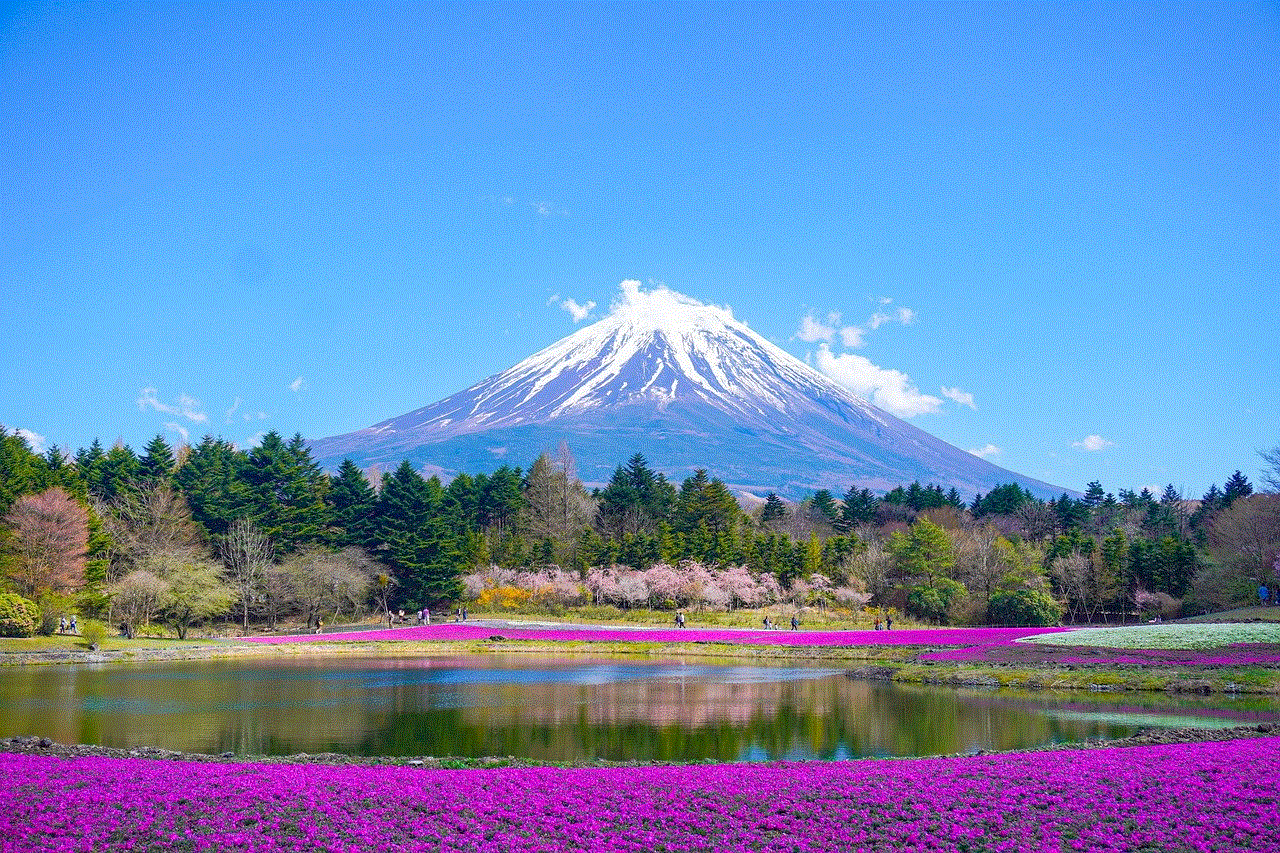
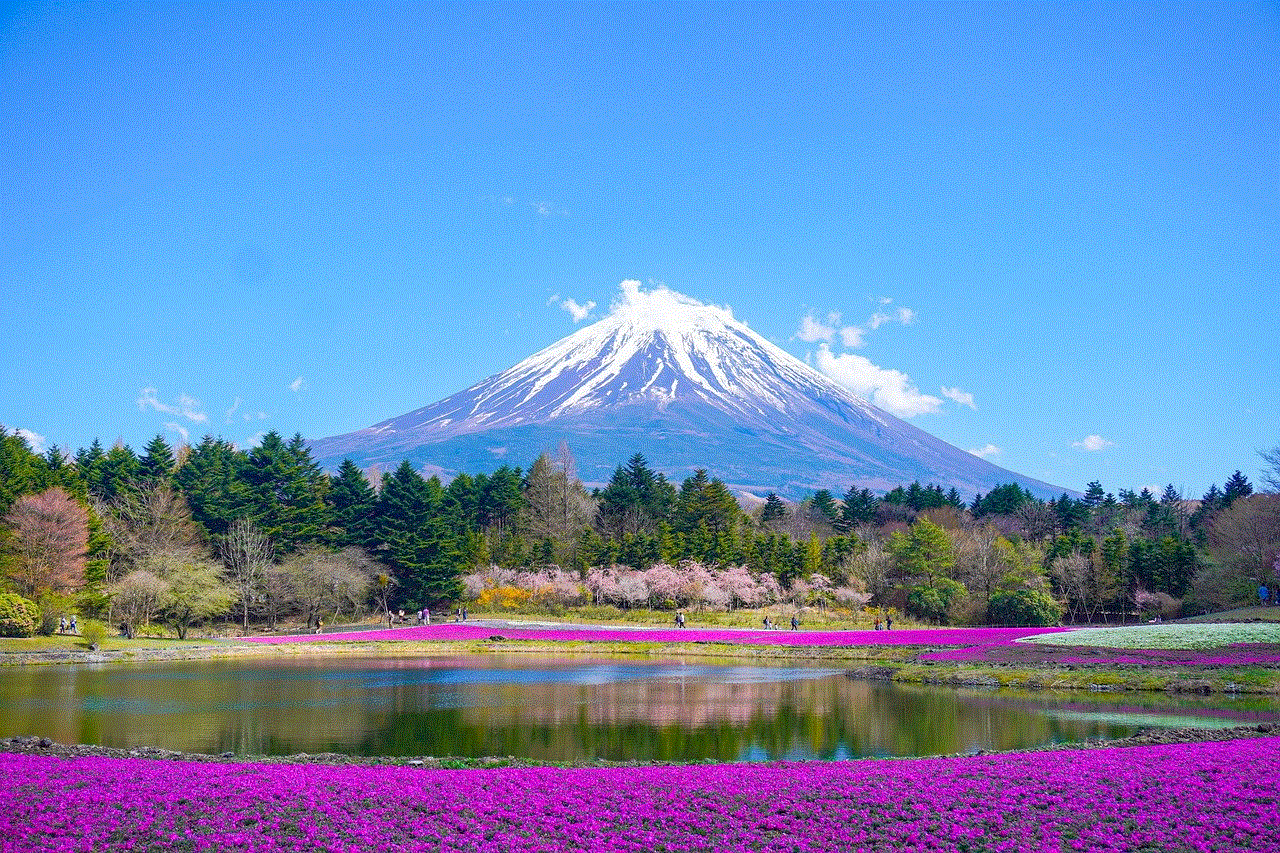
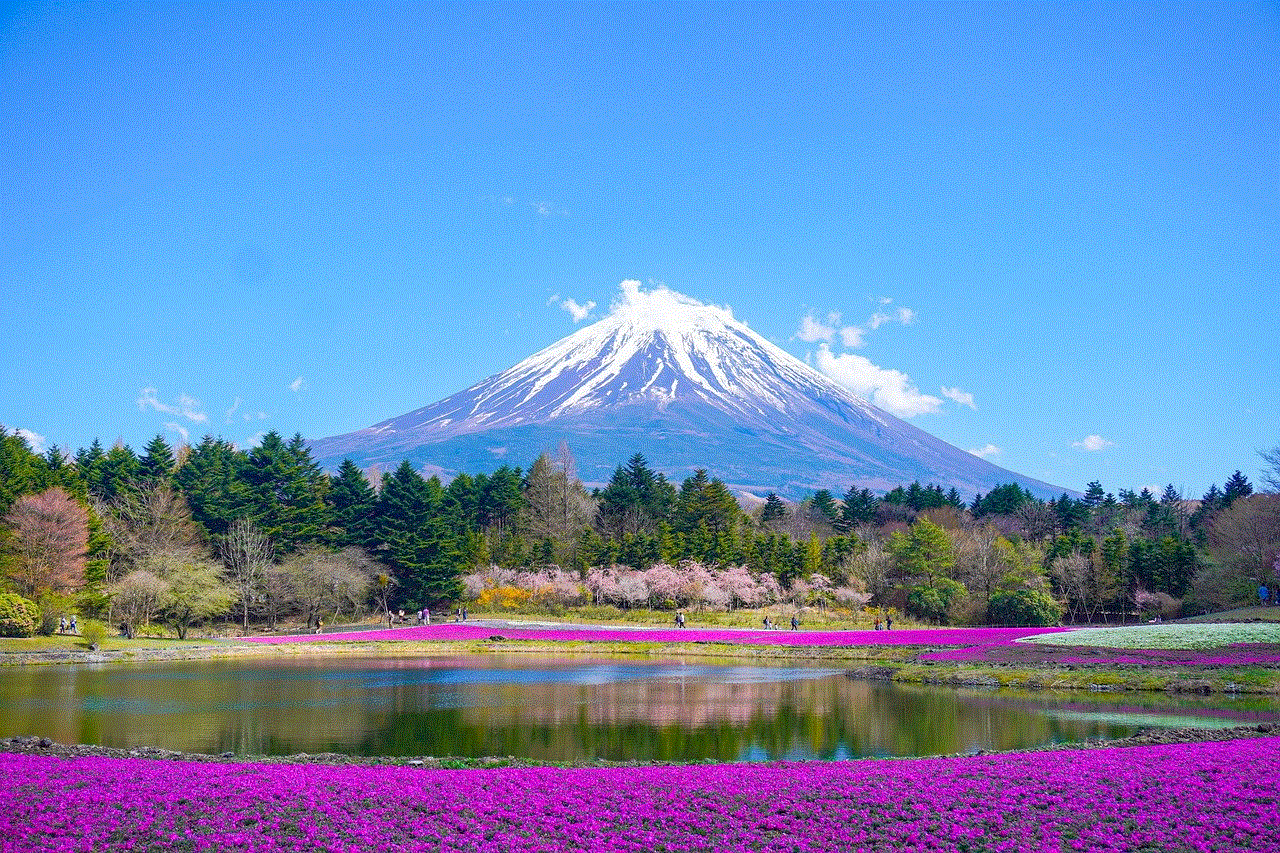
Subscription boxes are a popular gift option these days, and there are many options available for children as well. You can get them a subscription to a monthly box that caters to their interests, such as art and craft, science experiments, or even a book club. It will not only make them feel excited every month when they receive a new box but also expose them to new hobbies and interests.
10. Experiences
Instead of material gifts, you can also consider giving the gift of experience to a 12-year-old. It could be tickets to a concert or a sporting event that they have been looking forward to, a day at an amusement park, or even a trip to a nearby city or attraction. These experiences will create lasting memories and give the child something to look forward to and talk about with their friends.
11. Journal or Planner
At the age of 12, children are starting to become more organized and responsible. A journal or a planner can help them keep track of their daily activities, assignments, and appointments. It will not only make their life easier but also encourage them to develop good organizational skills. You can choose from a variety of journals and planners available in the market, including ones with inspirational quotes, prompts for daily writing, and even ones with a lock and key for privacy.
12. Cooking or Baking Kits
Cooking and baking are life skills that every child should learn. You can get a 12-year-old a cooking or baking kit that comes with easy-to-follow recipes and all the necessary ingredients to make a delicious meal or dessert. It will not only be a fun activity for them but also teach them valuable skills that they can use for the rest of their lives. You can also get them a cookbook with simple recipes that they can try out with their family and friends.
13. Room Décor
As children grow older, they start to develop their personal style and preferences. You can get them a room décor item that reflects their personality and interests. It could be a poster of their favorite movie or band, a set of string lights, or even a bean bag chair. It will not only make their room look cool but also give them a sense of ownership and make them feel more comfortable in their personal space.
14. Outdoor Gear
If the 12-year-old is an outdoor enthusiast, you can get them some outdoor gear as a gift. It could be a backpack, a sleeping bag, or a tent for camping, a bike, a skateboard, or even a pair of roller skates. These gifts will not only encourage them to spend more time outdoors but also help them stay active and fit.
15. Gift Cards
If you are still unsure about what to get a 12-year-old, you can always opt for a gift card. It may seem like a generic gift, but it allows the child to choose something that they genuinely want. You can get them a gift card for their favorite store, restaurant, or even an online shopping site. It will not only make them happy but also teach them the value of money and how to make responsible choices.
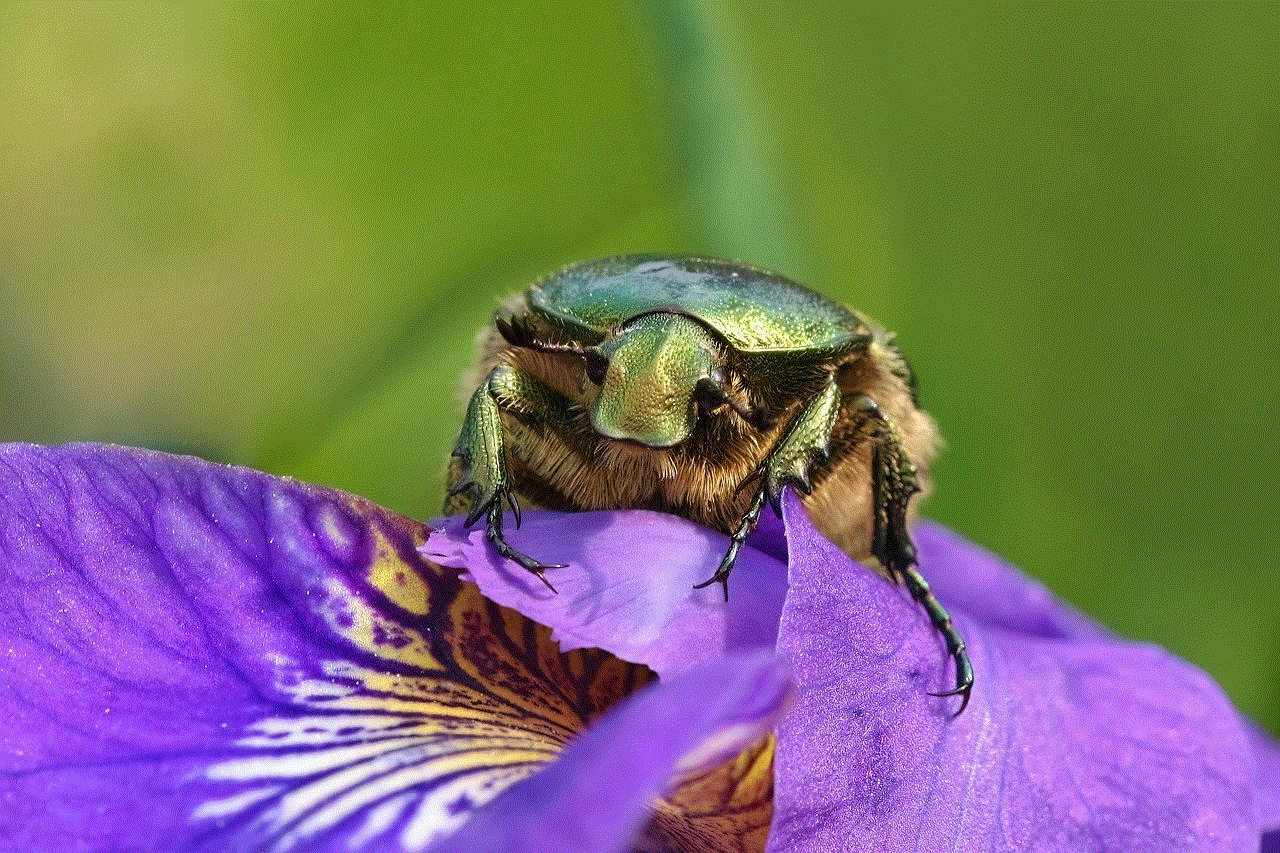
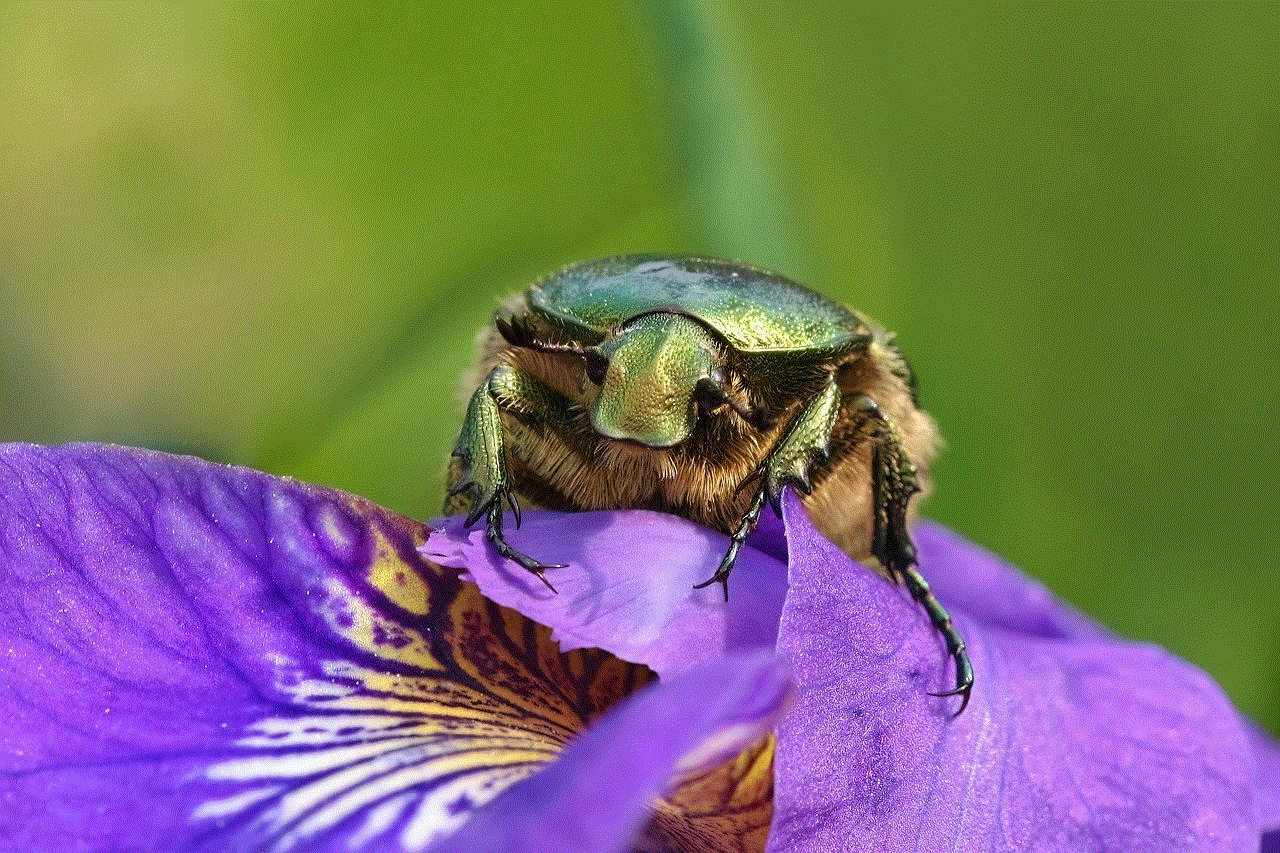
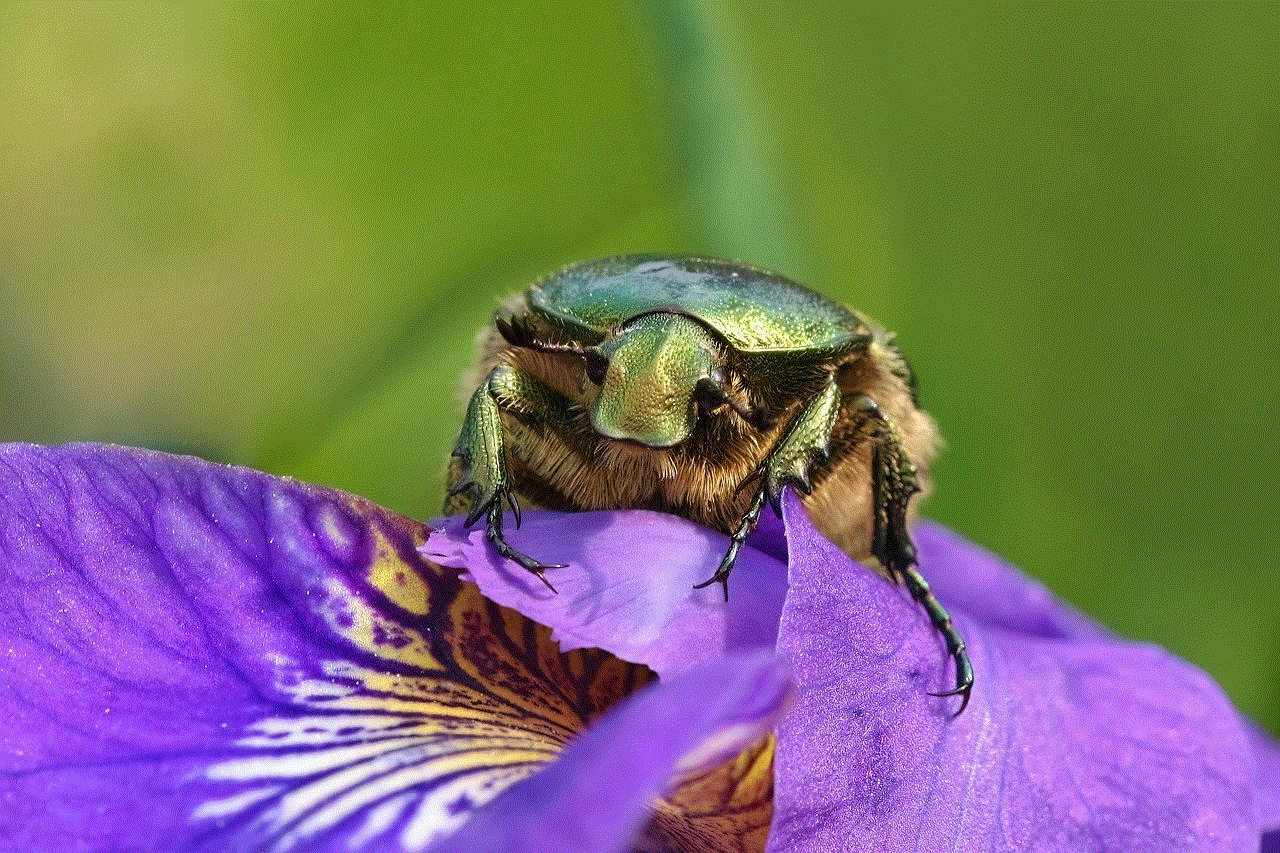
In conclusion, there are many gift options available for 12-year-olds, and the key is to choose something that suits their interests and personality. It is also essential to keep in mind that at this age, children are exploring their identities, and it is essential to support and encourage them in their journey. With these gift ideas, you are sure to find something that will make a 12-year-old feel loved and appreciated. Happy gifting!