how to change owner of chromebook
chromebook -parental-controls”>Chromebook s have become increasingly popular in recent years, thanks to their affordable pricing and user-friendly interface. These laptops run on Google’s Chrome OS, which is a lightweight operating system that is heavily reliant on the internet. As a result, many users have embraced Chromebooks as their go-to device for web browsing, working, and entertainment.
One of the most common questions that arise among Chromebook users is how to change the owner of their device. Whether you have purchased a used Chromebook or simply want to transfer ownership to someone else, the process may seem daunting at first. However, with the right guidance, it can be a simple and straightforward task. In this article, we will guide you through the steps of changing the owner of your Chromebook.
Before we dive into the details, it’s essential to understand what it means to change the owner of a Chromebook. When you purchase a new Chromebook, the first user who sets up the device is automatically designated as the owner. This person has certain administrative privileges, such as the ability to add or remove user accounts, manage settings, and install applications. Changing the owner means transferring these privileges to a different user account, essentially giving them full control over the device.
The process of changing the owner of a Chromebook varies depending on the type of account you have. If you have a personal Google account, the steps will be different from those for a managed Google account, which is commonly used in schools and businesses. In this article, we will cover both scenarios, so you can follow the instructions that apply to your situation.
Changing the Owner of a Chromebook with a Personal Google Account
If you have a personal Google account linked to your Chromebook, changing the owner can be done in a few simple steps. Here’s how:
Step 1: Sign out of your account
First, you need to sign out of your Google account if you’re currently logged in. To do this, click on your profile picture in the bottom right corner of the screen, then click on “Sign out.”
Step 2: Factory reset your Chromebook
Next, you need to perform a factory reset on your Chromebook. This will erase all the data on the device and set it back to its original state, allowing a new owner to set it up. To do this, press and hold the “Esc,” “Refresh,” and “Power” buttons simultaneously for a few seconds. Your Chromebook will restart, and a screen will appear with a yellow exclamation mark. Press “Ctrl+D” to enter Developer mode, then press “Enter” to confirm. Your Chromebook will then reset and reboot.
Step 3: Set up the Chromebook for the new owner
Once your Chromebook restarts, you will see a screen with the message “To turn OS verification OFF, press ENTER.” Press “Enter” to continue, and your Chromebook will restart again. You will then be prompted to set up the device as a new owner. Follow the on-screen instructions to connect to the internet, sign in with a Google account, and customize the device to your liking.
Changing the Owner of a Chromebook with a Managed Google Account
If your Chromebook is linked to a managed Google account, the process of changing the owner is a bit more complicated. In this case, you will need to contact the administrator of your managed account and ask them to transfer ownership to a different user. Here’s how:
Step 1: Request ownership transfer from the administrator
The first step is to contact the administrator of your managed Google account and request that they transfer ownership to a different user. You will need to provide them with the email address of the new owner, and they will need to confirm the transfer on their end.
Step 2: Sign out of your account
Similar to the process for personal Google accounts, you will need to sign out of your account on the Chromebook.
Step 3: Factory reset your Chromebook
Once you have received confirmation from the administrator, you will need to factory reset your Chromebook following the same steps as mentioned earlier.
Step 4: Set up the Chromebook for the new owner
After the factory reset, the new owner can set up the Chromebook as their own, using their personal Google account.
Things to Consider Before Changing the Owner of a Chromebook
Before changing the owner of your Chromebook, there are a few things you should keep in mind:
1. Back up your data
Performing a factory reset will erase all the data on your Chromebook. Therefore, it’s essential to back up any important files or documents before proceeding with the ownership transfer.
2. Log out of all accounts
If you have multiple accounts logged in, make sure to sign out of all of them before changing the owner. This will prevent any conflicts or confusion during the process.
3. Consider removing the device from your Google account
If you’re transferring ownership of a Chromebook that you no longer use, it’s a good idea to remove the device from your Google account. This can be done by going to your Google account settings and selecting “Devices.”
4. Make sure the new owner has a Google account
Before transferring ownership, make sure that the new owner has a Google account ready to set up the Chromebook. If they don’t have one, they can create a new one during the setup process.
Conclusion
Changing the owner of a Chromebook may seem like a daunting task, but with the right knowledge and guidance, it can be done easily. Whether you have a personal Google account or a managed Google account, the process involves signing out of your account, factory resetting the device, and setting it up for the new owner. It’s essential to keep in mind the things mentioned above before proceeding with the ownership transfer. With these steps, you can easily transfer ownership of your Chromebook to someone else, whether it’s a family member, friend, or colleague.
how to open a snap without opening it
Title: Sneak Peek: How to Open a Snap Without Opening It
Introduction (200 words)
Snapchat , the popular multimedia messaging app, has revolutionized the way we communicate by introducing ephemeral content. However, it can be frustrating to receive a snap and not be able to view it without notifying the sender. Have you ever wished there was a way to get a sneak peek of the snap before deciding if you want to open it? In this article, we will explore various methods and techniques that can help you open a snap without actually opening it, allowing you to maintain your privacy and curiosity.
1. Understand the Snapchat Notification System (200 words)
Snapchat’s notification system plays a crucial role in determining whether a snap is opened or not. By default, opening a snap will trigger a notification to the sender. However, there are ways to bypass this system and view a snap without the sender knowing. We will delve into these techniques in the subsequent sections.
2. Use Screen Recording and Screenshot Methods (250 words)
One popular method to open a snap without actually opening it is to use screen recording or screenshot techniques. These methods allow you to capture the content of the snap without triggering a notification to the sender. However, it is important to note that using these methods violates Snapchat’s terms of service, and your account may be temporarily or permanently banned if caught.
3. Employ Third-Party Apps (250 words)
Another approach to open a snap without alerting the sender is by using third-party apps. These apps provide additional features and functionalities not available in the official Snapchat app. However, it is important to exercise caution while using such apps, as they may compromise your privacy and security.
4. Utilize Snapchat’s Offline Mode (250 words)
Snapchat’s offline mode is a lesser-known feature that can be leveraged to view snaps without triggering a notification. By turning off your device’s internet connection and opening the snap, you can view its content without Snapchat knowing. However, once you regain an internet connection, the snap will be marked as “opened,” and the sender will be notified.
5. Explore Snapchat’s Cache Folder (250 words)
Snapchat stores received snaps in a cache folder on your device. By accessing this folder, you can view the snaps without opening them in the app. However, it is important to note that Snapchat periodically clears the cache folder, so this method may not be reliable in the long run.
6. Consider Using Snapchat’s Discover Feature (250 words)
Snapchat’s Discover feature allows you to view curated content from various publishers and creators. By using the Discover feature, you can open a snap without actually opening it from your inbox. This method is particularly useful if you are interested in viewing public content without alerting the sender.
7. Disabling Wi-Fi and Mobile Data (250 words)
One of the simplest methods to view a snap without opening it is to disable both Wi-Fi and mobile data on your device. By doing so, you can open the snap in Snapchat while in offline mode, ensuring that no notifications are sent to the sender. However, similar to the offline mode mentioned earlier, once you reconnect to the internet, the snap will be marked as “opened.”
8. Investigate Snap Maps (250 words)
Snap Maps is a feature that allows you to view the location of your Snapchat friends on a map. By exploring Snap Maps, you can sometimes view snaps that have been shared publicly in a particular location without actually opening them. This method provides a unique way to browse snaps without the sender knowing.
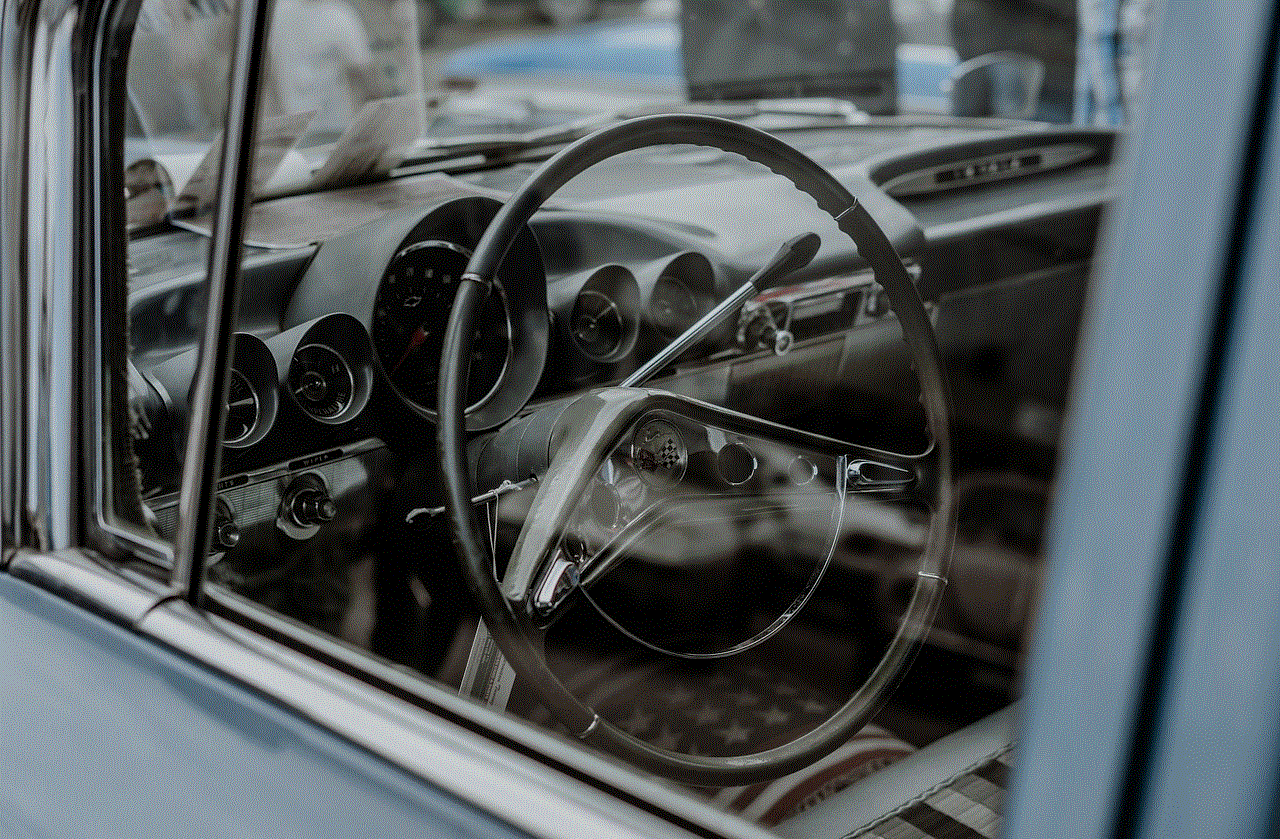
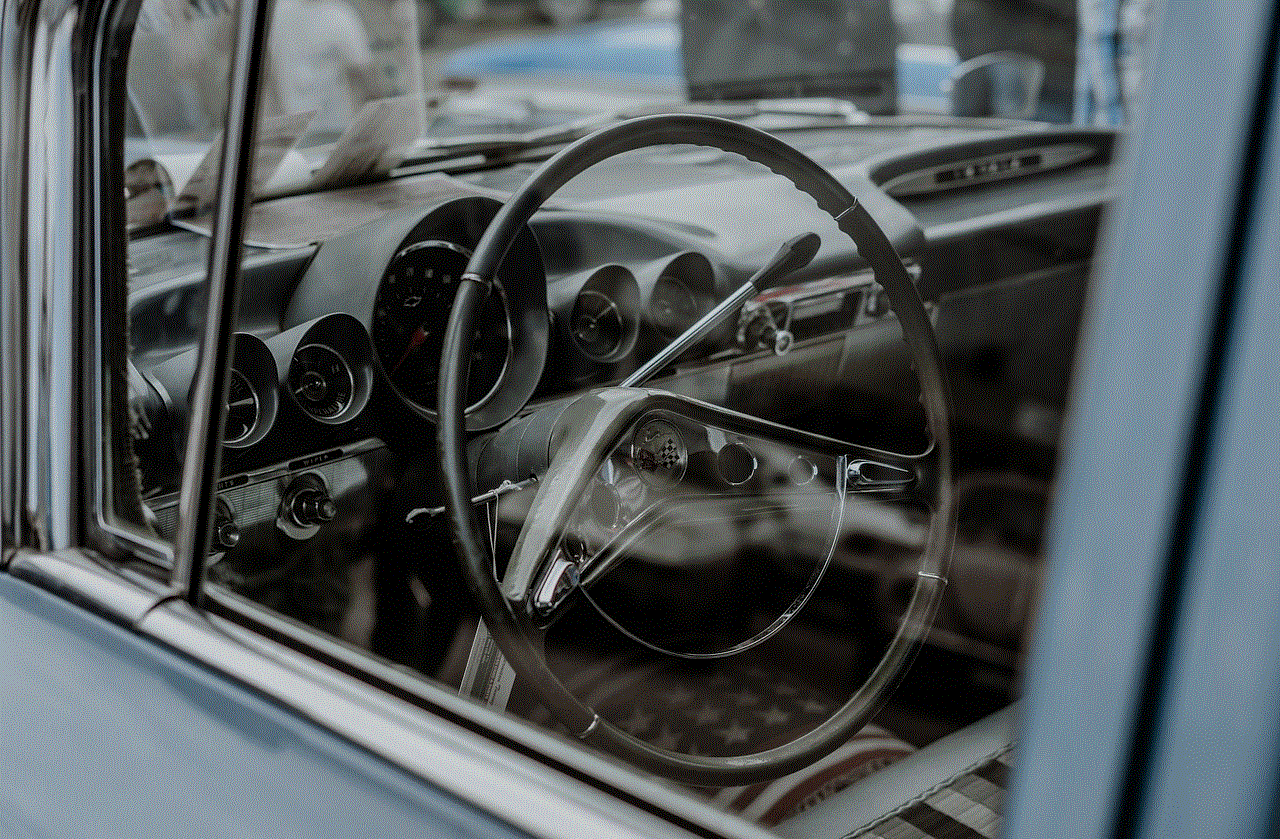
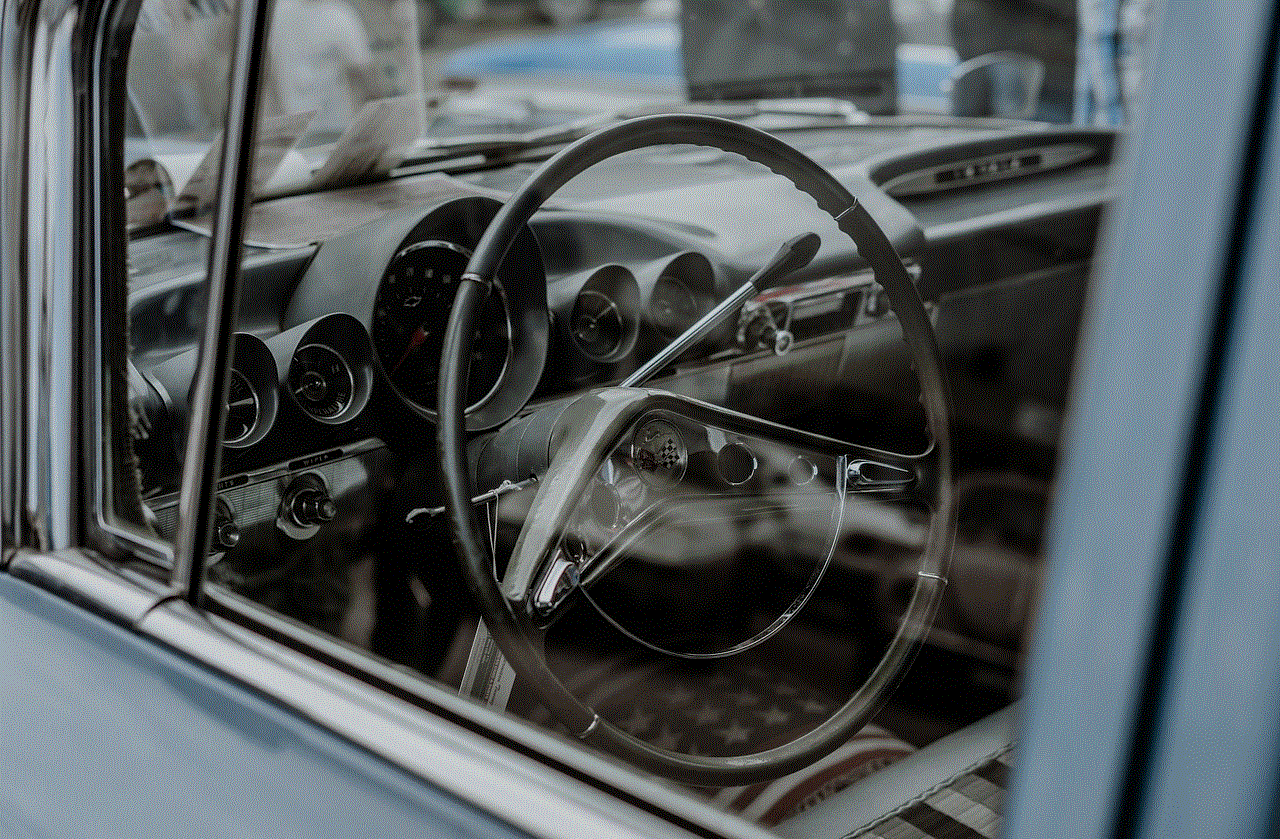
Conclusion (200 words)
While Snapchat is designed to prioritize privacy and the ephemeral nature of content, there are ways to open a snap without actually opening it and triggering a notification to the sender. However, it is important to exercise caution and respect the privacy of others when using such methods. Violating Snapchat’s terms of service may result in consequences such as temporary or permanent account suspension. Always remember to use these techniques responsibly and consider the potential impact they may have on your relationships and interactions within the Snapchat community.
great looking women tumblr
Great Looking Women on Tumblr: A Celebration of Beauty, Empowerment, and Individuality
Introduction:
In today’s digital age, social media platforms have become powerful tools for self-expression and connection. One such platform that has gained immense popularity is Tumblr, a microblogging site known for its diverse and inclusive community. Within this vast online landscape, a multitude of themes and interests are explored, including fashion, art, music, and of course, beauty. One particular aspect that has captivated users on Tumblr is the celebration of great looking women. In this article, we will delve into the world of Tumblr and explore how it has become a platform that empowers women, promotes body positivity, and embraces individuality.
1. The Rise of Tumblr:
Tumblr was launched in 2007 and quickly gained traction among young internet users due to its user-friendly interface and ability to create and share content effortlessly. Unlike other social media platforms at the time, Tumblr placed a strong emphasis on self-expression through blogging, allowing individuals to curate their online presence and connect with like-minded individuals. As the platform grew, it became a hub for creativity, diversity, and inclusivity, attracting various communities, including those centered around celebrating great looking women.
2. Redefining Beauty Standards:
One of the most remarkable aspects of Tumblr’s celebration of great looking women is its ability to redefine beauty standards. Unlike traditional media outlets that often perpetuate narrow and unrealistic ideals of beauty, Tumblr offers a refreshing alternative. Users on Tumblr actively challenge societal norms by showcasing a diverse range of body shapes, sizes, ethnicities, and gender identities. This celebration of diversity allows individuals to feel represented and empowered, fostering a sense of acceptance and self-love.
3. Body Positivity:
Tumblr has played a pivotal role in promoting body positivity, a movement that encourages individuals to embrace and celebrate their bodies, regardless of societal expectations. Through the lens of great looking women, Tumblr users have created a safe space where individuals can share their own journeys towards body acceptance, providing support and encouragement to one another. The platform has become a source of inspiration, reminding users that beauty comes in all shapes and sizes.
4. Fashion and Style:
Fashion has always been a significant aspect of Tumblr culture, and great looking women have become an integral part of the fashion community on the platform. Users share their personal style, showcasing unique outfits, accessories, and trends. What sets Tumblr apart from other fashion-focused platforms is its celebration of individuality and experimentation. It encourages users to step outside the boundaries of mainstream fashion, inspiring others to embrace their own unique styles and express themselves authentically.
5. Artistic Expression:
Tumblr is renowned for its thriving art community, and great looking women are often the subject of artistic expression. Artists on the platform use various mediums, such as digital art, photography, and illustrations, to capture the beauty and essence of women. By showcasing these creations, Tumblr offers a platform for artists to gain recognition and appreciation for their work, while also celebrating the diverse beauty of women.
6. Empowering Narratives:
Tumblr has given great looking women a voice to share their personal stories, struggles, and triumphs. Women use the platform to discuss issues such as self-esteem, mental health, and body image. Through these narratives, Tumblr fosters a sense of community, allowing individuals to connect with others who may have similar experiences. By sharing these stories, users on Tumblr empower one another, inspiring strength, resilience, and self-acceptance.
7. Intersectionality:
Another remarkable aspect of Tumblr’s celebration of great looking women is its commitment to intersectionality. The platform recognizes that beauty is not limited to one specific group and actively promotes inclusivity. Users celebrate women of all racial backgrounds, ethnicities, and cultures, ensuring that everyone feels represented and valued. This commitment to intersectionality creates a rich and diverse online environment that encourages learning, understanding, and appreciation of different cultures and perspectives.
8. Influencer Culture:
As Tumblr grew in popularity, it gave rise to the concept of influencers, individuals who have gained a significant following and influence through their content. Great looking women on Tumblr have become influential figures, using their platforms to promote various causes, products, and ideas. Unlike mainstream influencers, Tumblr influencers often focus on promoting self-love, body positivity, and acceptance, making them powerful advocates for positive change.
9. Challenges and Criticisms:
While Tumblr’s celebration of great looking women has brought about substantial positivity, it is not without its challenges and criticisms. Some argue that the platform can perpetuate unrealistic beauty standards within certain communities. Additionally, there have been concerns regarding the objectification of women and the potential for harmful content to circulate. Tumblr has taken measures to address these issues, such as implementing content guidelines and providing tools for users to report inappropriate content.



10. Conclusion:
Tumblr’s celebration of great looking women has created a space where beauty is redefined, empowerment is fostered, and individuality is celebrated. Through diverse representations, body positivity, and artistic expression, Tumblr has become a platform that challenges societal norms and promotes self-acceptance. By embracing intersectionality and empowering narratives, Tumblr continues to pave the way for a more inclusive and accepting online community. As users continue to celebrate great looking women, the platform will undoubtedly evolve, inspiring and empowering the next generation of individuals to embrace their own unique beauty.