how to change profile on amazon fire tablet
Amazon Fire tablets are incredibly versatile devices that offer a wide range of features and functions. One of the most useful features of these tablets is the ability to create multiple profiles. This allows each user to have their personalized experience, with customized settings, apps, and content. However, many users are not aware of how to change profiles on their Amazon Fire tablets. In this article, we will guide you through the process of changing profiles on your Amazon Fire tablet.
Before we dive into the steps of changing profiles, let’s first understand what profiles are and why they are important. A profile is essentially a separate user account on your device. Each profile has its own settings, apps, and content, which means that each user can have their own personalized experience on the same device. This is especially useful for families who share a tablet, as each member can have their own profile with their preferred apps and content.
Now, let’s get to the main topic – how to change profiles on your Amazon Fire tablet. The process may vary slightly depending on the model and operating system of your tablet, but the general steps remain the same. We will be using the latest Fire OS 7 on the 10th generation Fire HD 10 tablet for this guide.
Step 1: Swipe Down from the Top of the Screen
To change profiles on your Amazon Fire tablet, you need to be on the lock screen . If you are already logged into a profile, you can swipe down from the top of the screen to access the notification panel and tap on the “Settings” icon. If you are on the lock screen, simply swipe down from the top of the screen to access the notification panel.
Step 2: Tap on the “Profile” Icon
In the notification panel, you will see several icons, including the “Profile” icon. This icon looks like a person’s silhouette with a plus sign next to it. Tap on this icon to access the profiles menu.
Step 3: Select the Profile You Want to Switch To
In the profiles menu, you will see a list of all the profiles that are currently set up on your tablet. Tap on the profile you want to switch to. If you only have one profile set up, you will see the option to “Add profile” instead.
Step 4: Enter the Password
If the profile you selected is password-protected, you will be prompted to enter the password. This is to ensure that only authorized users can access the profile. If you have forgotten the password, you can tap on the “Forgot your password?” link and follow the instructions to reset it.
Step 5: Switch to the New Profile
Once you have entered the correct password, your tablet will switch to the new profile. You will see a loading screen for a few seconds, and then the home screen of the new profile will appear.
That’s it! You have successfully changed profiles on your Amazon Fire tablet. Now, let’s take a closer look at some additional tips and tricks related to profiles on Amazon Fire tablets.
1. Customizing Profiles
As mentioned earlier, each profile can be customized with its own settings, apps, and content. To do this, you need to be logged into the profile you want to customize. From the home screen, tap on the “Settings” icon and then select “Profiles & Family Library.” Here, you can change the profile name, add or remove apps, and adjust other settings like parental controls.
2. Setting Up Parental Controls
If you have children using your Amazon Fire tablet, you can ensure that they only have access to appropriate content by setting up parental controls. To do this, go to the “Profiles & Family Library” section in the settings, select the child’s profile, and enable parental controls. From here, you can set age restrictions for content, block access to certain apps, and set a password for making purchases.
3. Switching Profiles from the Lock Screen
If you want to switch profiles directly from the lock screen, you can do so by tapping on the profile icon in the bottom left corner of the screen. This will bring up a list of all the profiles, and you can select the one you want to switch to without having to go through the notification panel.
4. Deleting Profiles
If you no longer need a profile on your Amazon Fire tablet, you can delete it by going to the “Profiles & Family Library” section in the settings and tapping on the “Remove profile” option next to the profile you want to delete. Keep in mind that this will delete all the apps and content associated with that profile, so make sure to back up any important data before deleting a profile.
5. Creating Restricted Profiles
In addition to regular profiles, Amazon Fire tablets also offer the option to create restricted profiles. These profiles are ideal for children, as you can restrict access to certain apps and content. To create a restricted profile, go to the “Profiles & Family Library” section in the settings and tap on the “Add restricted profile” option. You can then select which apps and content the restricted profile can access.
Conclusion
Having the ability to create multiple profiles on your Amazon Fire tablet is extremely useful, especially for families with multiple users. It allows each user to have their personalized experience without interfering with others. We hope this guide has helped you understand how to change profiles on your Amazon Fire tablet. With these simple steps, you can easily switch between profiles and customize each one to suit your needs.
thanksgiving art ideas for infants
Thanksgiving is a special holiday that is celebrated in many parts of the world. It is a time for giving thanks and showing gratitude for the blessings in our lives. As parents and educators, it is important to introduce the concept of Thanksgiving to infants and toddlers. This can be done through engaging and age-appropriate art activities. In this article, we will explore some fun and creative Thanksgiving art ideas for infants.
1. Handprint Turkey
One of the most iconic symbols of Thanksgiving is the turkey. Infants can create their own version of this bird by making a handprint turkey. This activity is not only fun, but it also helps to develop fine motor skills. Start by tracing the infant’s hand on a piece of brown construction paper. Then, cut out the handprint and glue it onto a sheet of white paper. Next, use orange and red paint to add feathers to the handprint. Finally, draw on eyes and a beak to complete the turkey.
2. Corn Collage
Corn is another staple food of Thanksgiving. For this activity, infants can create a corn collage using real corn kernels. Start by painting a piece of paper with yellow and orange paint. Then, have the infants glue on the corn kernels to create a pattern or design. This activity not only introduces the concept of corn, but it also allows infants to explore different textures and practice their fine motor skills.
3. Pumpkin Prints
Pumpkins are a popular symbol of fall and Thanksgiving. Infants can create their own pumpkin prints using a small pumpkin and orange paint. Cut the pumpkin in half and dip it in the paint. Then, have the infants press the pumpkin onto a piece of paper to create a pumpkin print. This activity is not only fun, but it also allows infants to explore different shapes and textures.
4. Thankful Tree
Thanksgiving is all about giving thanks and showing gratitude. Infants may not fully understand the concept, but they can still participate in this activity. Create a thankful tree by drawing a tree trunk and branches on a large piece of paper. Then, have the infants use their fingerprints to create leaves on the tree. Each day, have the infants think of something they are thankful for and write it on a leaf. This activity promotes gratitude and also helps to develop fine motor skills.
5. Paper Plate Pilgrim Hats
Pilgrims are an important part of Thanksgiving history. Infants can create their own paper plate pilgrim hats using a paper plate, black construction paper, and a glue stick. Cut the center of the paper plate out, leaving the rim intact. Then, cut a rectangular strip from the black construction paper and glue it onto the rim of the paper plate to create the pilgrim hat. This activity is not only fun, but it also introduces infants to different shapes and helps to develop their hand-eye coordination.
6. Handprint Wreath
Wreaths are often used as decorations during the Thanksgiving season. Infants can create their own handprint wreath using green construction paper and different colored paint. Start by cutting out a wreath shape from the green construction paper. Then, have the infants dip their hands in different colors of paint and press them onto the wreath to create handprint leaves. This activity is not only a fun way to explore different colors, but it also allows infants to practice their fine motor skills.
7. Cornucopia Collage
A cornucopia, also known as a horn of plenty, is a symbol of abundance and plenty. Infants can create their own cornucopia collage using a variety of different materials such as tissue paper, feathers, and stickers. Start by drawing a cornucopia shape on a piece of paper. Then, have the infants decorate the cornucopia with the different materials to create a colorful collage. This activity allows infants to explore different textures and develop their creativity.
8. Handprint Native American
Native Americans played a significant role in the first Thanksgiving. Infants can create their own handprint Native American using brown construction paper, paint, and feathers. Start by cutting out a Native American headband from the brown construction paper. Then, have the infants dip their hands in paint and press them onto a piece of paper to create handprint feathers. Finally, glue the feathers onto the headband to complete the Native American. This activity not only promotes creativity, but it also helps to develop fine motor skills.
9. Gratitude Jar
As mentioned earlier, Thanksgiving is a time for giving thanks. Infants can create their own gratitude jar using a mason jar, construction paper, and stickers. Help the infants decorate the jar with different colored construction paper and Thanksgiving-themed stickers. Then, have them dictate or draw things they are thankful for onto small pieces of paper. These can be placed in the jar and read aloud during Thanksgiving dinner. This activity promotes gratitude and also helps to develop language skills.
10. Turkey Hand Puppet



Infants can create their own turkey hand puppet using a brown paper bag, construction paper, and paint. Start by painting the paper bag brown. Then, have the infants use different colored construction paper to create the turkey’s feathers, beak, and eyes. Once the paint is dry, have the infants glue on the different parts to complete the turkey puppet. This activity not only promotes creativity, but it also allows infants to engage in imaginative play.
In conclusion, Thanksgiving is a wonderful holiday to introduce to infants and toddlers. These art activities not only promote creativity and fine motor skills, but they also help to teach them about the holiday, its symbols, and the importance of giving thanks. So, this Thanksgiving, have fun with these art ideas for infants and create beautiful memories with your little ones.
porn blocker for safari
The internet has become an integral part of our daily lives, providing us with unlimited access to information, entertainment, and communication. However, along with the countless benefits of the internet, there are also some downsides. One of the major concerns for many people is the easy availability of pornography. It has become a major issue, especially for parents who want to protect their children from exposure to explicit content. This is where a porn blocker for Safari comes into play.
Safari is a popular web browser developed by Apple, used by millions of people worldwide. It is known for its user-friendly interface and advanced security features. However, even with its strong security measures, it is not immune to the dangers of the internet, including pornographic content. In this article, we will explore what a porn blocker for Safari is and how it can help protect you and your family.
What is a Porn Blocker for Safari?
A porn blocker for Safari is a software or application that is designed to restrict access to pornographic content on the internet. It uses a combination of filters, blacklists, and other features to block any websites or content that contain explicit material. The main purpose of a porn blocker is to provide a safe browsing experience for users, especially for children and teenagers who are more vulnerable to the harmful effects of pornography.
Why Use a Porn Blocker for Safari?
As mentioned earlier, the internet is full of explicit content that can be easily accessed by anyone with an internet connection. This is a major concern for parents who want to protect their children from exposure to such material. The use of a porn blocker for Safari can help parents in their efforts to keep their children safe online. It can also be useful for individuals who want to limit their own access to pornography and avoid temptations that can lead to addiction.
Moreover, a porn blocker can also help in improving productivity at work. Many employees tend to waste their time on adult websites, which can negatively impact their work performance. By blocking access to such websites, a porn blocker can help employers ensure that their employees are focused on their work and not indulging in any inappropriate activities.
Features of a Porn Blocker for Safari
A porn blocker for Safari comes with a variety of features to provide comprehensive protection against explicit content. Some of the key features to look for in a porn blocker for Safari are:
1. Website Filtering: This is the primary feature of a porn blocker that blocks access to specific websites or categories of websites that contain explicit material. It uses a database of known porn websites and prevents users from accessing them.
2. Customizable Settings: A good porn blocker for Safari should allow users to customize the settings according to their preferences. This includes the ability to add or remove specific websites from the blacklist, set time limits for browsing, and more.
3. Safe Search: This feature blocks explicit content from appearing in search results, even if the user types in a related keyword. It is particularly useful for parents who want to ensure that their children do not accidentally stumble upon inappropriate content while searching for something else.
4. Blacklist and Whitelist: A porn blocker for Safari should allow users to maintain a list of specific websites that they want to block or allow. This can be useful for parents who want to block certain websites but allow access to others.
5. Password Protection: Many porn blockers come with a password protection feature that prevents users from disabling or uninstalling the software without the correct password. This ensures that children cannot bypass the blocker and access explicit content.
How to Install a Porn Blocker for Safari?
Installing a porn blocker for Safari is a simple process that can be done in a few easy steps.
Step 1: Choose a Porn Blocker – There are many options available in the market, both free and paid. Choose a porn blocker that offers the features you need and fits your budget.
Step 2: Download and Install – Once you have chosen a porn blocker, download it from the official website or app store and follow the instructions to install it on your device.
Step 3: Customize Settings – After installation, customize the settings according to your preferences. This includes setting up a password, adding websites to the blacklist or whitelist, and enabling safe search.
Step 4: Test the Blocker – Before handing over the device to your child or using it for yourself, test the blocker to make sure it is functioning properly.
Step 5: Regular Updates – Make sure to update the porn blocker regularly to keep up with the latest threats and improve its performance.
Conclusion
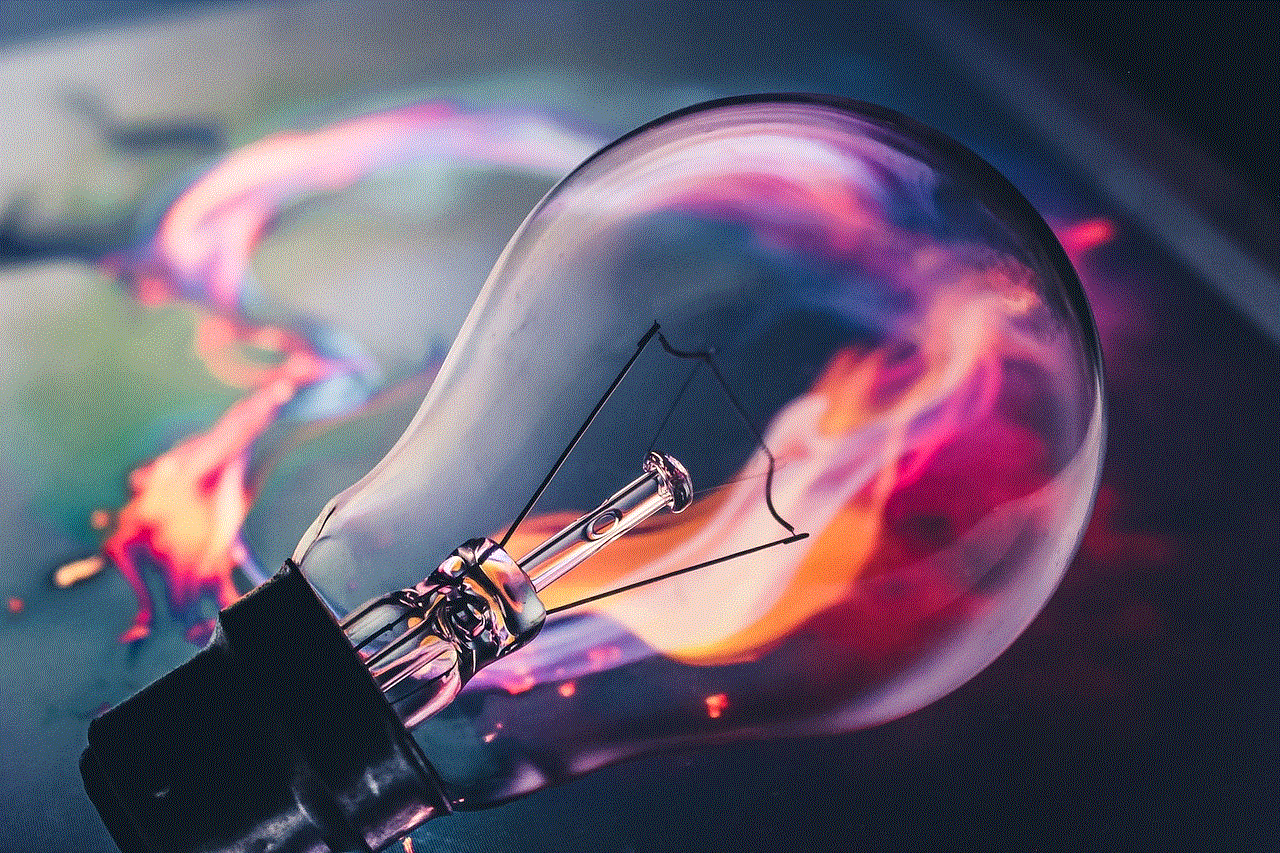
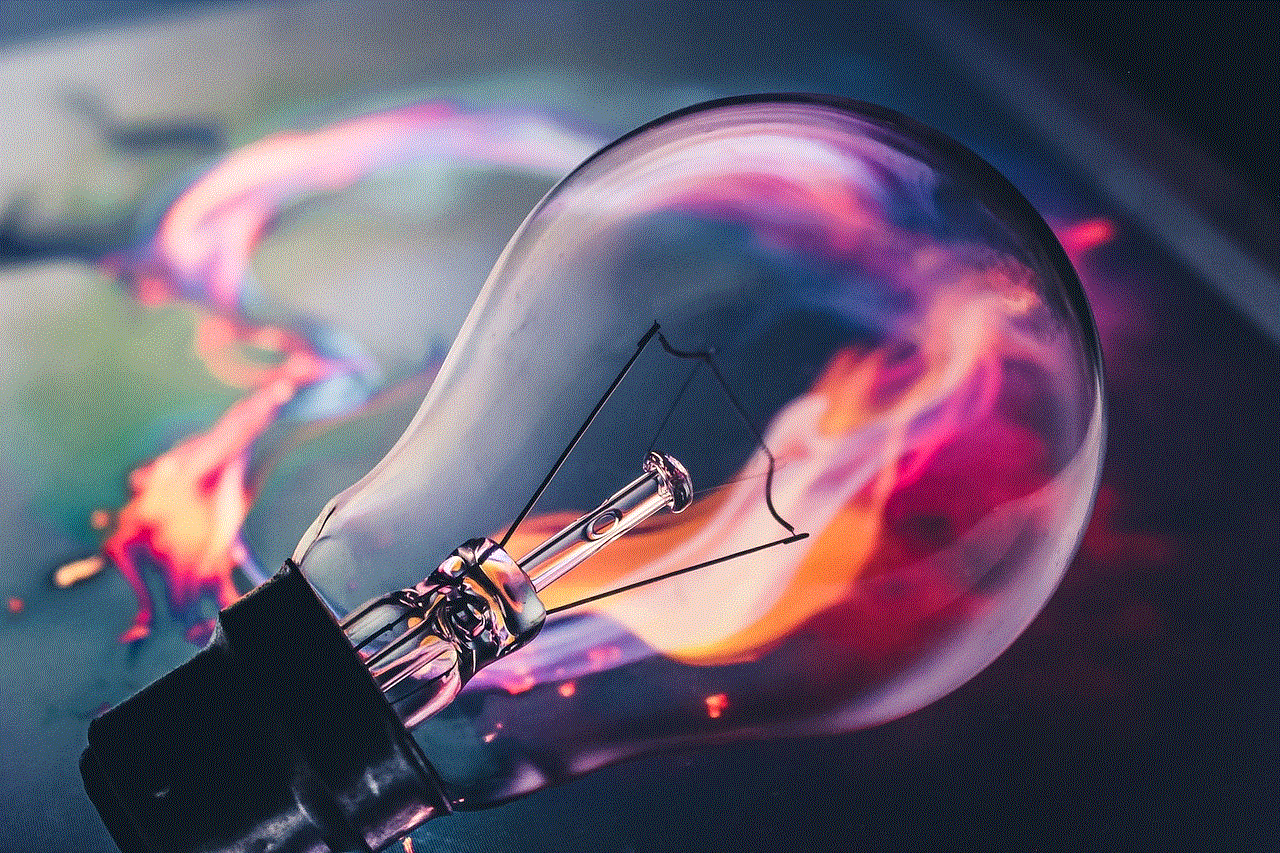
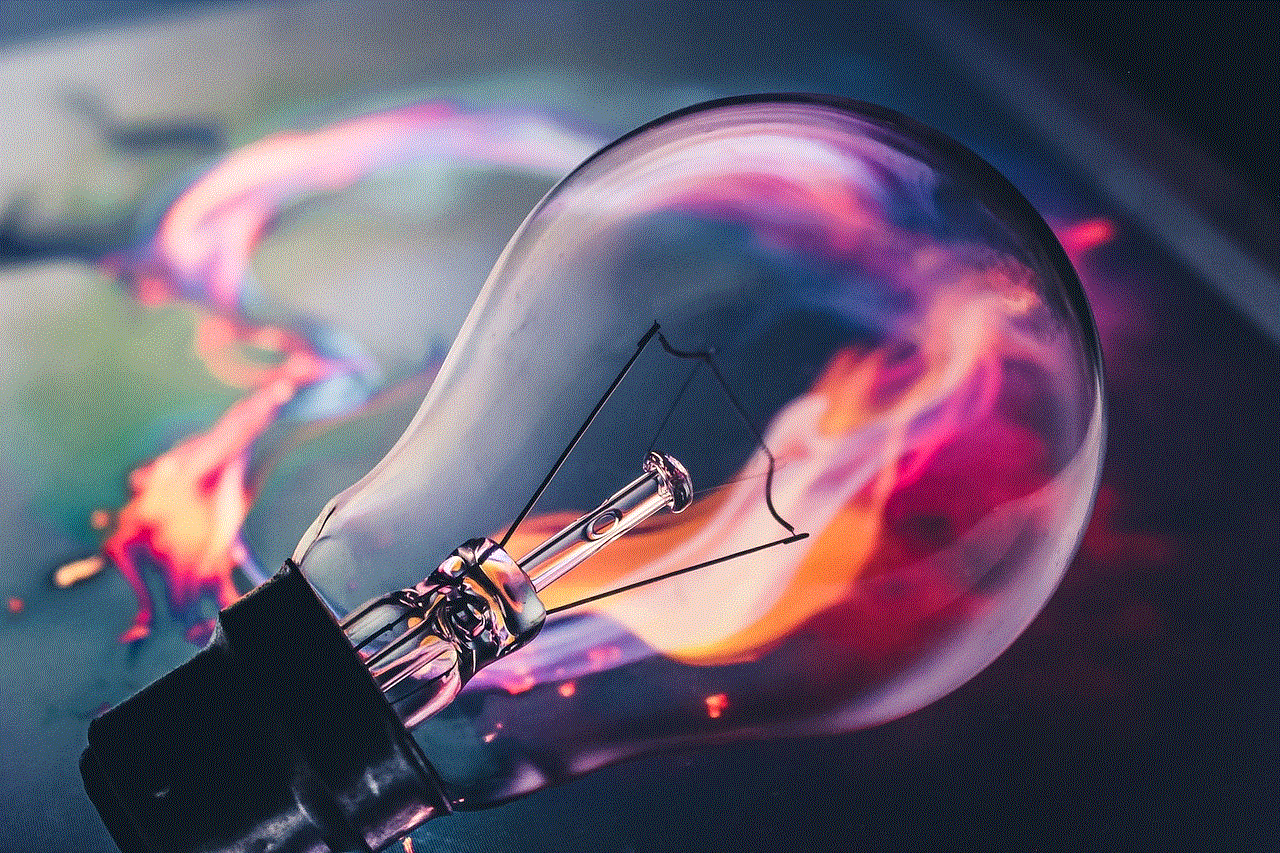
In today’s digital age, it is essential to have measures in place to protect ourselves and our loved ones from the dangers of the internet. A porn blocker for Safari is a valuable tool that can help in creating a safe online environment for children and adults alike. With its advanced features and easy installation process, it is a must-have for anyone who wants to ensure a secure and productive browsing experience. So, take the necessary steps to safeguard yourself and your family by installing a porn blocker for Safari today.