how to change region on netflix
Netflix is one of the most popular streaming services in the world, offering a wide range of movies and TV shows for its subscribers to enjoy. However, one of the biggest frustrations for Netflix users is the limited selection of content available in their region. Due to licensing agreements and copyright restrictions, the content available on Netflix can vary greatly from country to country. This means that some users may not have access to their favorite shows or movies, while others may have access to content that is not available in their own country. Fortunately, there is a way to change your region on Netflix and unlock a whole new world of content. In this article, we will discuss how to change region on Netflix and give you some tips on choosing the best region for your viewing preferences.
Before we dive into the details of changing your Netflix region, let’s first understand why there is a difference in content between regions. As mentioned earlier, the availability of content on Netflix is determined by licensing agreements and copyright laws. This means that certain movies and TV shows can only be streamed in certain countries, depending on the agreements made between Netflix and the production companies. This is why you may see a different selection of content when you travel to another country or use a virtual private network (VPN) to access Netflix.
Now, let’s get into the nitty-gritty of changing your region on Netflix. The first and easiest way to change your region is by using a VPN. A VPN is a service that allows you to connect to a server located in a different country, thus making it appear as though you are accessing the internet from that country. This means that by using a VPN, you can trick Netflix into thinking that you are streaming from a different country and access the content available in that region. However, not all VPNs work with Netflix, so you need to choose a reliable and reputable VPN that specifically states that it can bypass Netflix’s geo-restrictions.
Once you have chosen a VPN, you can follow these steps to change your region on Netflix:
Step 1: Sign up for a VPN service and download the app on your device.
Step 2: Open the VPN app and log in using your credentials.
Step 3: Connect to a server located in the region you want to access on Netflix.
Step 4: Open Netflix and log in to your account.
Step 5: You should now have access to the content available in the selected region.
Another method of changing your region on Netflix is by using a Smart DNS service. This service works by intercepting your connection requests and redirecting them to a proxy server located in a different country. However, unlike a VPN, a Smart DNS does not encrypt your internet traffic, so it is not as secure as using a VPN. Additionally, not all Smart DNS services can unblock Netflix, so make sure to do your research and choose a reputable service.
Now that you know how to change your region on Netflix, let’s discuss some tips for choosing the best region for your viewing preferences. The first thing to consider is the language. If you are not fluent in a particular language, it may be challenging to enjoy the content available in that region. For example, if you don’t speak Spanish, accessing the Latin American region may not be the best option for you.
Next, consider the availability of subtitles and dubbed versions. Some regions may not have subtitles or dubbed versions of certain shows or movies, which can be a deal-breaker for some viewers. Make sure to check the availability of subtitles and dubs before choosing a region.
It’s also essential to consider the content available in the region. If you are a fan of a particular genre or TV show, make sure that it is available in the region you are planning to switch to. You can do this by using third-party websites that track the availability of content on Netflix in different regions.
Another factor to consider is the streaming quality. Different regions may offer different streaming qualities, so if you are a stickler for high-definition video, make sure to choose a region that offers it.
Lastly, keep in mind that changing your region on Netflix is not a guarantee that you will have access to all the content available in that region. Some shows and movies may still be restricted due to licensing agreements. However, you will have a much wider selection to choose from than you would in your own region.
Now that you know how to change your region on Netflix and have some tips for choosing the best region, let’s address some common questions and concerns.
Is changing your Netflix region legal? Yes, it is legal to change your region on Netflix. However, it is against Netflix’s terms of service, so there is a small risk of your account being suspended or terminated. However, many users have been using VPNs and Smart DNS services for years without any issues.
Can you switch regions on Netflix for free? Yes, you can switch regions on Netflix for free by using a VPN or Smart DNS service. However, keep in mind that these services may require a subscription fee, but there are also free options available. Just remember to choose a reliable and reputable service to ensure a smooth streaming experience.
Can you get in trouble for using a VPN to change your Netflix region? While there is a small risk of your account being suspended or terminated, there have been no reports of legal action being taken against users who use a VPN to access Netflix.
In conclusion, changing your region on Netflix is a simple and straightforward process that can unlock a whole new world of content for you to enjoy. Whether you are looking for a specific TV show or movie or just want to explore different regions, using a VPN or Smart DNS service can help you achieve that. Just remember to choose a reliable service and consider your viewing preferences before making the switch. Happy streaming!
see imessages on icloud
iCloud has become an essential part of our digital lives, offering users the ability to store and access data from multiple devices seamlessly. One of the features that iCloud offers is the ability to sync and access iMessages across all devices. This feature has become increasingly popular among users who use multiple Apple devices, making it easier for them to stay connected and organized. In this article, we will explore the concept of iMessages on iCloud, how it works, and the benefits it offers to users.
iMessages is a messaging service developed by Apple, which allows users to send and receive text messages, photos, videos, and more using Wi-Fi or cellular data. Unlike regular text messages, iMessages are sent through Apple’s servers and can be accessed on all Apple devices, including iPhone, iPad, Mac, and Apple Watch. This feature has been available for a while, but with the introduction of iCloud, iMessages can now be synced and accessed across all devices.
The process of enabling iMessages on iCloud is relatively simple. Firstly, you need to ensure that all your devices are signed in to the same iCloud account. Then, on your iPhone or iPad, go to Settings > iCloud > Messages and toggle the button next to “Messages” to turn it on. On your Mac, go to Messages > Preferences > iMessage and check the box next to “Enable Messages in iCloud.” Once enabled, all your iMessages will be synced across all devices.
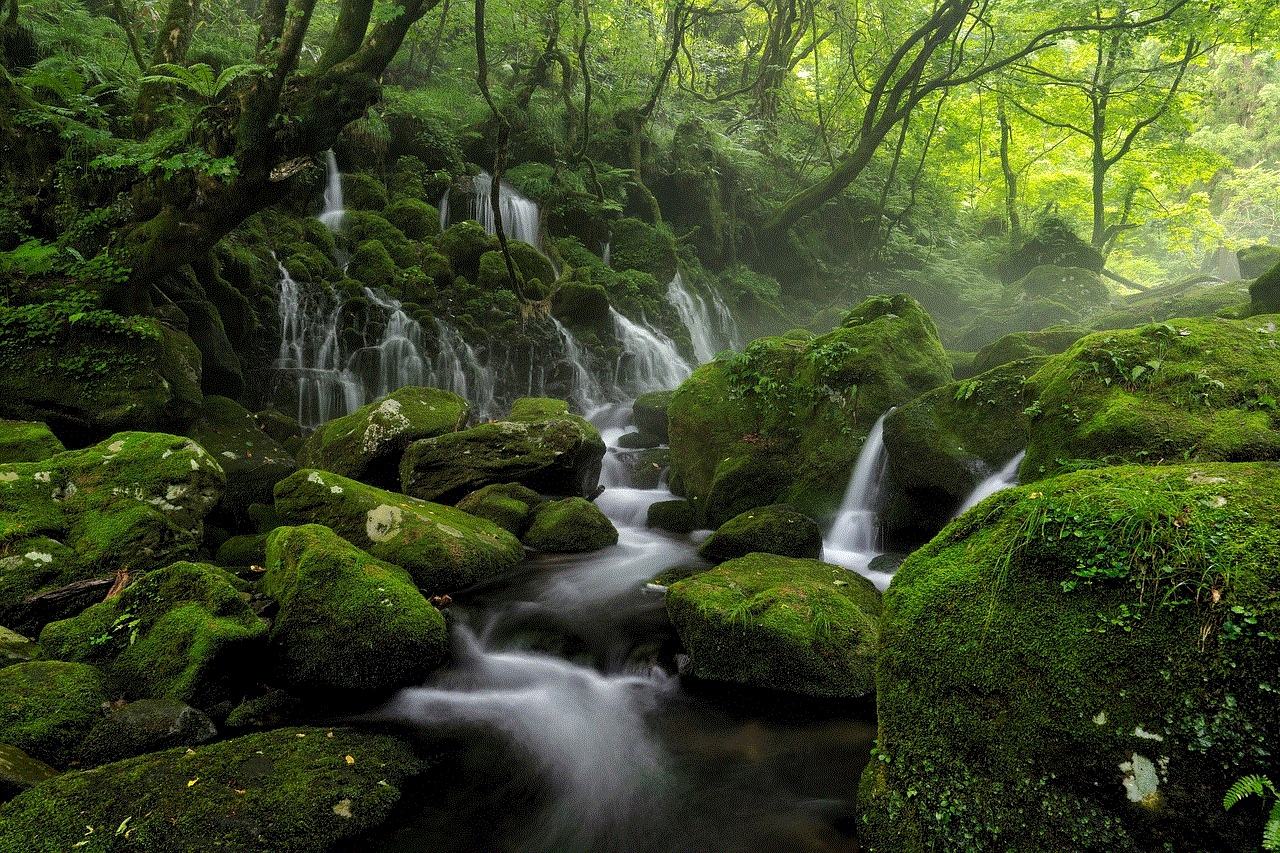
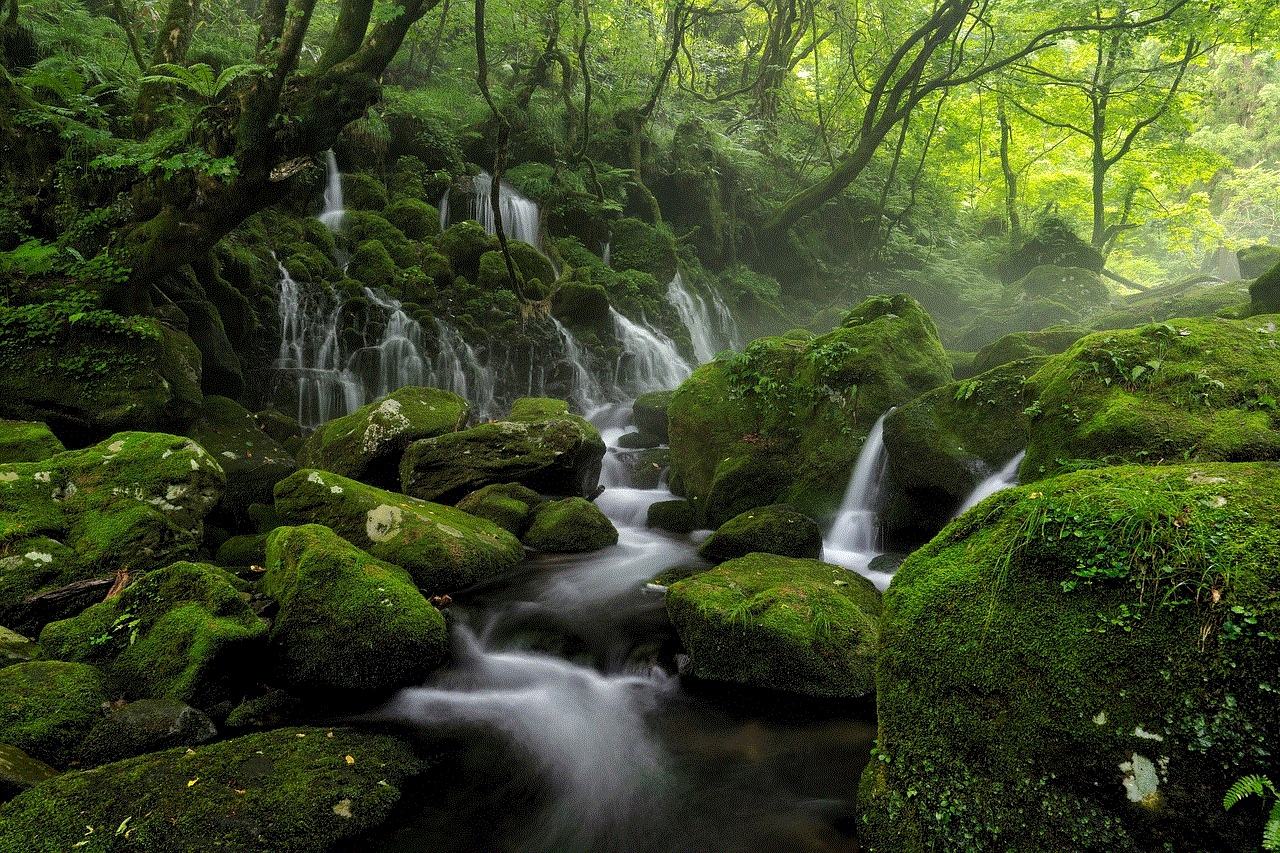
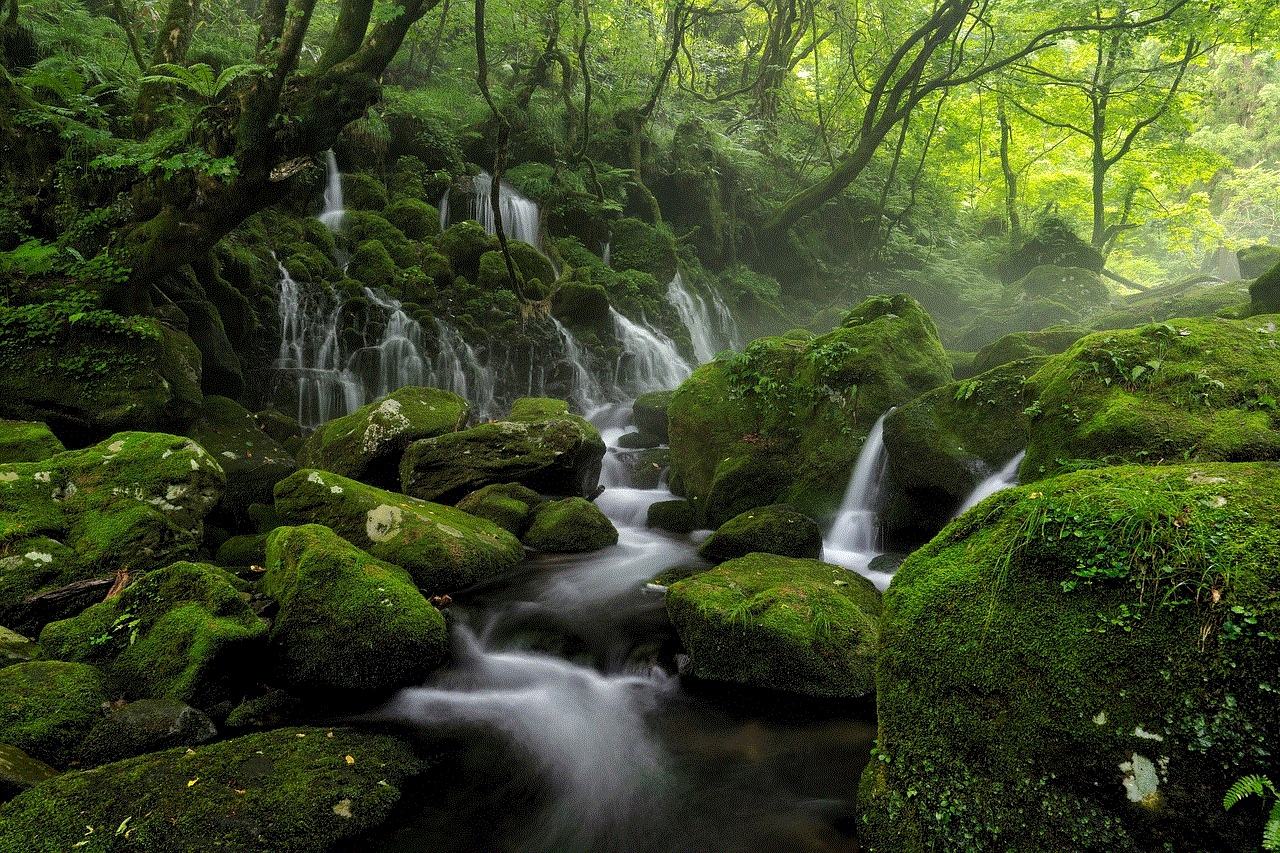
One of the main benefits of having iMessages on iCloud is the ability to access your messages from any device. For instance, if you are on your iPad and receive a message, you can reply to it using your iPad, and the conversation will be updated on your iPhone and Mac as well. This feature is especially useful for those who use multiple devices, as it allows them to stay connected without having to switch devices constantly.
Another advantage of iMessages on iCloud is the ability to free up storage space on your devices. With iMessages enabled on iCloud, all your messages, including photos, videos, and attachments, are stored in the cloud rather than on your device. This means that you can delete messages on one device, and it will be deleted from all other devices as well, making it easier to manage storage space.
Furthermore, iMessages on iCloud also offer an additional layer of security for your messages. With end-to-end encryption, your messages are secured and can only be accessed by the sender and receiver. By storing your messages on iCloud, you also reduce the risk of losing them in case your device gets lost or stolen. As long as you have access to your iCloud account, you can retrieve your messages on a new device.
One of the most significant advantages of iMessages on iCloud is the ability to back up your messages. With iCloud, all your messages are automatically backed up, ensuring that you never lose any important conversations. This feature is particularly useful for those who frequently switch devices or upgrade to a new one. By restoring from an iCloud backup, you can easily transfer all your messages to your new device.
In addition to the benefits mentioned above, iMessages on iCloud also offer a more seamless messaging experience. With iMessages enabled, you can start a conversation on one device and continue it on another without any interruptions. This feature is especially useful for those who use their Mac for work and their iPhone for personal use. With iMessages on iCloud, you can seamlessly switch between devices without missing out on any messages.
Another noteworthy advantage of iMessages on iCloud is the ability to access your messages on the web. With the introduction of the Messages app for iCloud, users can now access their iMessages on any web browser. This feature is particularly useful for those who do not have access to their Apple devices but still need to stay connected and respond to important messages.
iMessages on iCloud also offer a more organized messaging experience. By syncing all your messages across devices, you can easily search for old conversations and attachments without having to scroll through multiple devices. This feature is especially useful for those who use iMessages for work and need to access old conversations for reference.
Furthermore, iMessages on iCloud also offer better communication for families. With Family Sharing enabled, all family members can access iMessages on iCloud, making it easier to stay connected and share important information. This feature is particularly useful for parents who need to monitor their children’s messages and keep track of their conversations.
Lastly, iMessages on iCloud also offer a more convenient way of managing group conversations. With the ability to access iMessages on multiple devices, you can easily keep track of group conversations, reply to messages, and share important information without having to switch devices constantly. This feature is especially useful for those who are part of multiple group conversations and need to stay updated.
In conclusion, iMessages on iCloud have revolutionized the way we communicate and stay connected. With the ability to sync and access messages across all devices, iMessages on iCloud offer a more seamless, organized, and secure messaging experience. Whether you use multiple Apple devices or want to keep your messages safe and easily accessible, enabling iMessages on iCloud is a step towards a more efficient and convenient way of communication.
how to appear on someone’s instagram suggestions
In today’s world, social media has become an integral part of our daily lives. One of the most popular social media platforms is Instagram , with over 1 billion active users. With such a massive user base, it is no surprise that Instagram has become a powerful tool for businesses, influencers, and individuals to reach a wider audience. But in order to reach a wider audience, you need to appear on someone’s Instagram suggestions. In this article, we will discuss tips and strategies on how to appear on someone’s Instagram suggestions.
Before we dive into the tips, let’s understand what Instagram suggestions are. Instagram suggestions are personalized recommendations that appear on a user’s explore page, home feed, or in the search bar. These suggestions are based on the user’s activity on the platform, such as the accounts they follow, the posts they like, and the hashtags they use. Appearing on someone’s Instagram suggestions can be a game-changer for your brand or personal account, as it can significantly increase your visibility and attract potential followers.
1. Optimize Your Profile



The first step to appearing on someone’s Instagram suggestions is to optimize your profile. This means having a clear and attractive profile picture, a catchy bio, and a username that reflects your brand or personal identity. Your profile should also be set to public so that it can be discovered by new users on the platform. Make sure to include relevant keywords in your bio and use hashtags in your posts to increase your chances of appearing in the search results.
2. Post High-Quality Content Consistently
The key to gaining more visibility on Instagram is to post high-quality content regularly. Instagram’s algorithm favors accounts that post consistently and engage with their audience. This means posting at least once a day and using a mix of photos, videos, and stories to keep your audience engaged. Your content should also be visually appealing and relevant to your niche. This will not only attract new followers but also increase your chances of appearing in someone’s Instagram suggestions.
3. Engage with Your Audience
Engagement is crucial on Instagram. The more you engage with your audience, the more likely you are to appear on someone’s Instagram suggestions. Like and comment on other users’ posts, respond to comments on your posts, and use Instagram’s features like polls and questions to interact with your audience. This will not only boost your engagement but also increase your chances of appearing in someone’s explore page.
4. Collaborate with Other Accounts
Collaborating with other accounts in your niche is a great way to increase your visibility on Instagram. This can be in the form of shoutouts, collaborations, or hosting giveaways together. By collaborating with other accounts, you can tap into their audience and potentially appear on their followers’ Instagram suggestions.
5. Use Hashtags
Hashtags are a powerful tool on Instagram that can help you reach a wider audience. Using relevant hashtags in your posts can increase your chances of appearing in the search results and on someone’s explore page. Make sure to use a mix of popular and niche-specific hashtags to attract both a broad and targeted audience.
6. Utilize Instagram Ads
If you have a budget for marketing your brand or business on Instagram, utilizing ads can be a great way to appear on someone’s Instagram suggestions. Instagram ads allow you to target specific demographics, interests, and behaviors, making it easier for your content to reach your target audience.
7. Post at Peak Times
Posting at the right times can significantly impact your visibility on Instagram. By posting when your audience is most active, you increase the chances of your content appearing on their feed, explore page, or search results. This, in turn, can lead to appearing on their Instagram suggestions.
8. Engage with Instagram Stories
Instagram stories are a popular feature on the platform, with over 500 million daily active users. By creating engaging and interactive stories, you can attract more followers and increase your chances of appearing on someone’s Instagram suggestions. Use features like polls, quizzes, and questions to keep your audience engaged and increase your visibility.
9. Encourage User-Generated Content
User-generated content is content created by your followers or customers. By encouraging your audience to create content using your branded hashtag, you can increase your visibility on Instagram. This will also help you appear on someone’s explore page or search results, as the algorithm favors user-generated content.



10. Engage with Relevant Hashtags and Accounts
Lastly, engaging with relevant hashtags and accounts in your niche is a great way to increase your visibility and appear on someone’s Instagram suggestions. By liking, commenting, and following other accounts and using relevant hashtags, you can attract new followers and potentially appear on their Instagram suggestions.
In conclusion, appearing on someone’s Instagram suggestions can significantly increase your visibility and attract potential followers. By optimizing your profile, posting high-quality content consistently, engaging with your audience, collaborating with other accounts, and utilizing Instagram’s features and tools, you can increase your chances of appearing on someone’s Instagram suggestions. Remember to stay authentic and consistent with your brand or personal identity to attract genuine followers and maintain a strong presence on the platform.